Your Guide to Voice to Text Tools
Discover how voice to text tools can transform your productivity. Learn how to choose the right software and use AI to work smarter, not harder.

We've all been there—staring at a blinking cursor on a blank page, the brilliant idea you had just moments ago starting to fade. It's incredibly frustrating. Voice-to-text tools are the perfect way out of that trap, instantly turning your spoken words into written text. Think of it as having a personal scribe on call, ready to catch every thought without you ever having to lift a finger.
Tired of Typing? Here’s How Voice to Text Can Help

Let's be honest, the biggest hurdle for most of us is that typing just can't keep up. The average person taps out around 40 words per minute, but we speak at a clip closer to 150 words per minute. That's a huge gap, and it means our fingers are constantly lagging behind our brains. Good ideas get lost in the shuffle.
This is where voice-to-text really shines. Instead of fighting with a keyboard, you just talk. The tech does the heavy lifting of getting your words on the screen. It completely changes how you work, moving you from a clunky, manual process to a smooth, natural flow of ideas.
Reclaim Your Time and Boost Your Output
When you start using voice-to-text tools, you’re not just typing faster—you’re redesigning your entire workflow. The technology helps you get more done by freeing up time you didn't even know you were losing. In fact, one of the best reasons to give it a try is to improve your writing speed and overall efficiency.
Just picture it:
- Dictating a long email while you pour your morning coffee.
- Capturing every detail from a meeting or client call without looking down once.
- Brainstorming a blog post or a report during your commute, turning that dead time into something productive.
By getting rid of the physical roadblock of typing, you free up your mind to focus on what really matters: the quality of your ideas, not the chore of getting them down.
And this isn't just for office work. Students can record lectures to make studying a breeze. Anyone can create to-do lists, send quick messages, or journal their thoughts completely hands-free. The whole point is to make creating text feel as easy as having a conversation, letting you get more done every day with a lot less effort.
How Your Voice Becomes Digital Text
Ever wondered how your phone just gets what you're saying? It’s not magic, but it’s pretty darn close. Think of a voice-to-text tool as a lightning-fast translator, but instead of translating between languages, it's turning the sound waves of your speech into words on a screen.
The whole thing kicks off the moment you start talking. Your microphone picks up your voice, but it also grabs all the other sounds around you—the hum of your AC, a dog barking outside, maybe even a coworker's chat. The software's first job is to slice through that noise and isolate just your speech.
From there, the clean audio gets broken down into the smallest possible sound units, what linguists call phonemes. These are the basic building blocks of words, like the "f" sound in "fast" or the "sh" sound in "shoe." Getting these right is the foundation for everything that follows.
The Journey from Sound to Sentence
Once your speech is chopped up into these tiny phonetic puzzle pieces, the AI brain kicks in. It uses some seriously complex math and language models to figure out what you most likely said. It doesn't just hear the sounds; it looks at the sequence and predicts the most probable words, stringing them together into sentences and even adding punctuation.
This technology has come a long way. The idea has been around since the 1950s, believe it or not. Back in 1952, Bell Labs had a machine named 'Audrey' that could recognize spoken digits, but only from one person. A decade later, IBM's 'Shoebox' could handle a whopping 16 English words. You can learn more about these early beginnings of voice recognition technology.
The secret sauce in modern tools is prediction. They've been trained on such massive amounts of language data that they don't just hear sounds—they anticipate the next word, which is why they're so fast and shockingly accurate.
This image breaks down how your spoken words get turned into digital text.
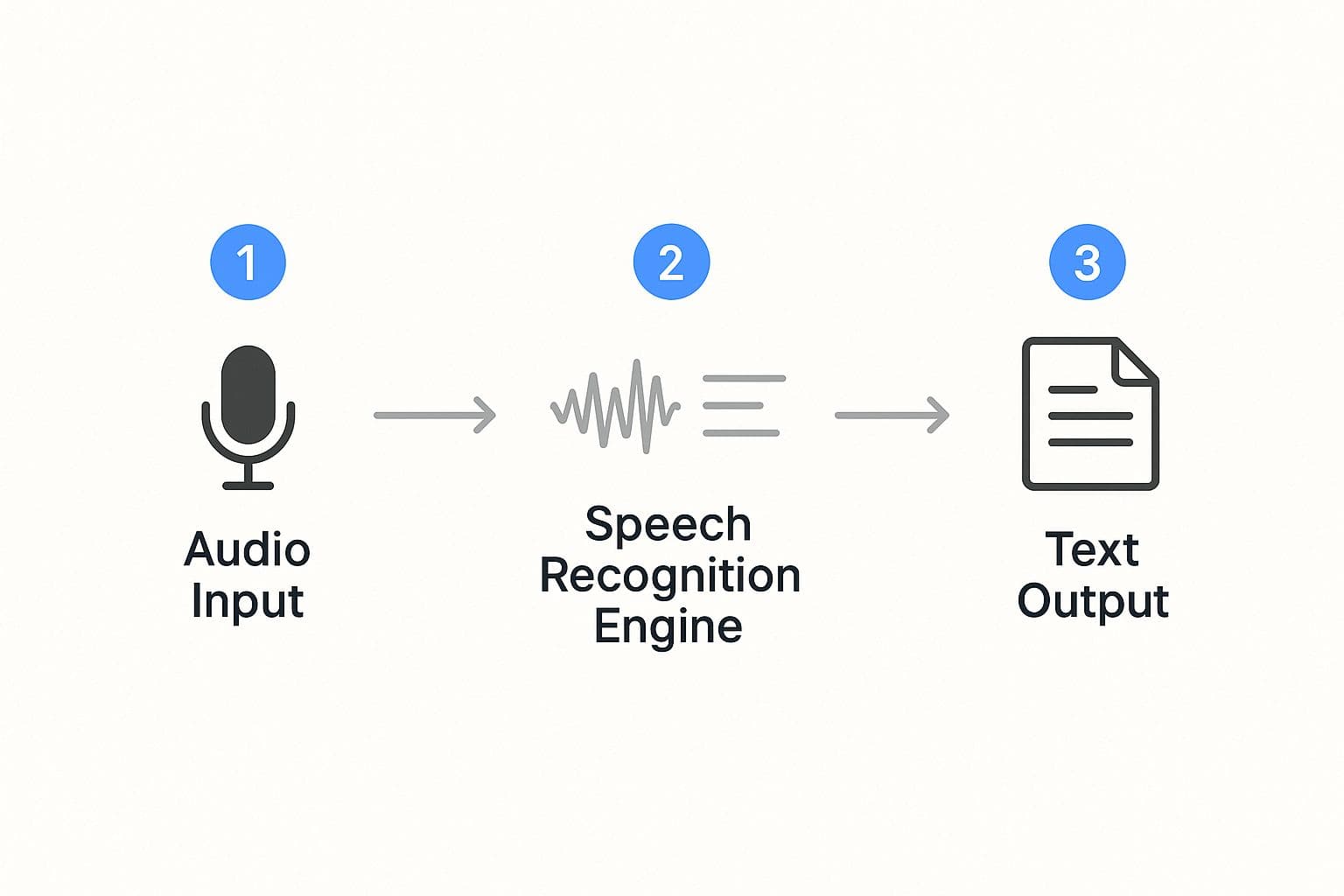
It's this seamless flow from sound to text that makes today’s voice-powered tools so useful.
Why Modern AI Is a Game Changer
Those early systems were pretty clunky. They could only recognize a few words, and you had to train them specifically to your voice. The real breakthrough came when machine learning and neural networks entered the scene. Today’s AI is trained on billions of examples of human speech, covering countless accents, dialects, and languages.
This massive training gives them some incredible abilities:
- Adapt to Your Voice: The more you use a modern tool, the better it gets at understanding your personal speech patterns and vocabulary.
- Understand Context: Today's AI is smart enough to know the difference between "to," "too," and "two" based on how you use them in a sentence.
- Handle Noise: Thanks to sophisticated noise-cancellation, you can get a clean transcript even if you're dictating from a busy coffee shop.
Because of all this, voice-to-text has gone from a nerdy experiment to a genuinely practical tool that can keep up with complex sentences and deliver impressive accuracy.
Choosing the Right Voice to Text Tool for You

With a ton of voice to text tools out there, picking the right one can feel a bit overwhelming. It's easy to get distracted by fancy promises, but the secret is to tune out the noise and zero in on what you actually need. Think of it like buying a new pair of running shoes—the slickest-looking pair isn't worth much if they don't fit your feet and your running style.
Your perfect tool depends entirely on your day-to-day grind. A journalist transcribing a fast-paced interview has a completely different set of needs than a student trying to capture a lecture, or a busy professional who just wants to dictate emails while walking the dog. The goal is to find something that slots so seamlessly into your workflow you barely notice it’s there.
Core Features That Truly Matter
Before you get caught up in all the bells and whistles, make sure any tool you’re considering gets the fundamentals right. These are the absolute deal-breakers that make or break the entire experience. After all, what’s the point of a tool that creates more cleanup work than it saves?
Here’s what to look for first:
- Transcription Accuracy: This is everything. If the tool can't get the words right, nothing else matters. You should be looking for a consistent accuracy rate above 90%. Anything less, and you'll just trade typing time for editing time.
- Real-Time Speed: The text needs to pop up on your screen almost as soon as you say the words. Any major delay is a momentum-killer that can completely throw off your train of thought and make the whole process feel clunky.
- Language and Accent Support: The world is a diverse place, and good software knows it. If you have a strong accent or need to switch between languages, you need a tool that was trained on a wide variety of speech patterns to keep up with you.
The right tool shouldn’t just transcribe; it should understand. This means recognizing context, handling different accents gracefully, and keeping up with your natural pace of speech without a hitch.
Advanced Capabilities to Look For
Once a tool passes the "basics" test, you can start exploring the features that separate the genuinely helpful from the merely functional. These are the capabilities that can really move the needle on your productivity. If you want a deeper dive, you can find some great rundowns of the top 10 best voice to text software available right now.
Here are a few powerful features to consider:
- Speaker Identification: An absolute must-have for anyone recording meetings, panel discussions, or interviews. This feature automatically tags who is speaking, so instead of a giant wall of text, you get a clean, easy-to-read script.
- Custom Vocabulary: Do you work in an industry with a lot of specific jargon, acronyms, or brand names? This is your best friend. You can "teach" the software your unique terms, so it stops guessing and starts getting them right every time.
- Seamless Integrations: The best tools play nice with the other apps you rely on. Look for integrations with platforms like Google Docs, Notion, or Slack. It makes the process so much smoother when you don't have to constantly copy and paste between windows.
A lot of Mac users, for example, want tools that feel like they were built just for their ecosystem. If that sounds like you, it’s worth checking out some dedicated voice recognition software for Mac to find something that feels perfectly at home on your machine.
To help you sort through your options, here’s a quick-glance table breaking down the essential features.
Essential Features of Modern Voice to Text Tools
A quick comparison of must-have features to help you evaluate different voice-to-text options based on your needs.
| Feature | Why It Matters | Ideal For |
|---|---|---|
| High Accuracy (>90%) | Reduces editing time and ensures the final text is reliable from the start. | Everyone. This is non-negotiable. |
| Real-Time Transcription | Keeps your workflow fluid and prevents you from losing your train of thought. | Dictating notes, brainstorming, and live captioning. |
| Speaker Identification | Clearly separates speakers in a multi-person conversation, making transcripts easy to follow. | Meetings, interviews, podcasts, and focus groups. |
| Custom Vocabulary | Guarantees correct transcription of industry jargon, acronyms, and unique names. | Professionals in legal, medical, or technical fields. |
| Broad Language/Accent Support | Ensures accurate transcription for global teams and users with diverse speech patterns. | Multilingual individuals and international businesses. |
| Seamless Integrations | Connects directly to your favorite apps (e.g., Google Docs, Slack, Notion) to avoid manual copy-pasting. | Anyone looking to automate their workflow and save time. |
Ultimately, choosing the right tool is about matching its strengths to your specific tasks. By focusing on these core and advanced features, you can find a solution that not only transcribes your words but truly enhances how you work.
So, How Can This Actually Make Your Life Easier?
Knowing the tech is cool, but the real magic happens when you start plugging voice-to-text tools into your everyday routine. This is where you see the payoff, unlocking a kind of productivity that might feel like a superpower. The whole point is to ditch the clunky process of typing and just talk instead, turning those little moments of downtime into opportunities to get stuff done.
For anyone in a professional role, the benefits are immediate and obvious. Picture this: you're walking the dog and dictating a perfect, detailed follow-up email to a client. Or maybe you're brainstorming your next big project out loud during your commute—no hands needed. Instead of furiously trying to type notes during a meeting, you can just let a tool transcribe the whole thing. You get to stay present, make eye contact, and still capture every single detail and promise.
For the Professionals Out There
When you fold voice-to-text into your work, you're suddenly free from your keyboard. It's about finding smarter ways to work, not just cramming more hours into the day.
- Fly Through Emails and Docs: Most of us talk about three times faster than we type. Think about that. You can clear out your inbox or get a first draft of a long report done in a fraction of the time it would normally take.
- Never Forget What Was Said in a Meeting: Record and transcribe your meetings to get a searchable, word-for-word account. This is a total game-changer for tracking who's doing what and remembering why key decisions were made.
- Capture Ideas Instantly: Don't let a great idea slip away because you were at the gym or in the car. Just say it out loud and capture it. No more brilliant thoughts lost to the daily hustle.
For School, Home, and Everything In Between
The perks definitely don't stop at 5 PM. Students can completely change how they tackle their coursework, and really, anyone can use these tools to make life a little less complicated. Imagine recording a lecture to review later or "writing" a whole essay just by speaking your thoughts.
This idea of using our voice for everyday tasks has been slowly building for decades. Early software like Dragon Dictate, which came out way back in 1990, was a huge deal. It was one of the first times this tech left the research lab and landed in people's homes. If you're curious, you can learn more about the history of commercial speech recognition and see just how far things have progressed.
And for your personal life, the uses are just as handy:
- Actually Safe Multitasking: You can send a text or make a shopping list while you're driving, all while keeping your hands on the wheel and your focus on the road.
- Journaling That Feels Natural: Capture your daily thoughts just by talking. It feels less like a chore and more like having a conversation with yourself.
- A Helping Hand for Accessibility: These tools are incredibly empowering for family members or friends who struggle with typing due to physical challenges, offering them more freedom and a better way to connect.
By getting comfortable with these simple but powerful apps, you can genuinely win back hours in your week. You’ll lighten the mental load that comes with constant typing and spend more time focusing on your ideas, not the boring mechanics of getting them down.
Tips for Getting Flawless Transcriptions Every Time

When it comes to voice-to-text tools, there's one golden rule to live by: garbage in, garbage out. The quality of what you say directly shapes the accuracy of what you get back. The good news? A few small tweaks to your routine can make a huge difference, leaving you with clean transcripts that need way less editing.
Think of the AI as a very literal listener. Its ability to catch your words hinges entirely on how clearly it can "hear" you. That’s why your recording environment is the first place to start.
Prepare Your Audio for Success
You don't need to build a professional recording studio in your basement, but a little bit of prep work goes a seriously long way. Your goal is simply to feed the AI the cleanest audio possible.
- Find a Quiet Spot: Background noise is the number one enemy of accurate transcription. A humming air conditioner, a barking dog, or even a distant conversation can throw the software for a loop. Just ducking into a quiet room or even a walk-in closet for a few minutes can work wonders.
- Use a Decent Microphone: Sure, your laptop’s built-in mic works in a pinch, but it’s not doing you any favors. The microphone on a basic pair of earbuds is a massive step up because it's designed to isolate your voice—which is exactly what the AI needs.
- Keep a Consistent Distance: Try not to wander around while you're talking. Moving closer to and then farther from the mic makes your volume jump all over the place, making it much harder for the AI to keep up.
Think of it like a phone call with spotty reception. When the signal is weak or full of static, you miss words. Giving your AI a clear, steady signal is the secret to a much better conversation—and a far more accurate transcript.
Speak for the AI
Once your setup is dialed in, the next piece of the puzzle is how you actually speak. You don’t need to talk like a robot, but speaking clearly and deliberately will give you the best shot at success.
Try to find a natural, even pace—not too fast, but not painfully slow either. Make a point to enunciate your words, especially at the beginning and end of sentences where things can get muddled. Many writers find that using the best dictation software for writers helps them get into a good rhythm over time.
And finally, never skip the quick proofread. Just spending a minute or two scanning the text can help you catch those small, quirky mistakes the AI might have made. It’s a simple last step that ensures your final document is ready to go.
Going Beyond Dictation with AI Text Tools
Getting your voice down on the page is just the first step. The real magic happens when you use AI to take that raw transcription and polish it into something truly useful. This is where we move from simple dictation to smart text creation, and it’s a total game-changer for productivity.
Think about it: you could have a messy, rambling transcript from a 30-minute meeting. With the right tools, you can turn that into a sharp summary with crystal-clear action items in a matter of seconds. Modern AI can help you fix awkward phrasing, switch up the tone for a different audience, or even draft follow-up emails right from your spoken notes. This is how you reclaim hours once lost to tedious editing.
From Raw Text to Polished Content
The trick is to stop seeing your transcription as the final product. Instead, treat it as your first draft—the raw clay. Once your words are on the screen, AI text tools become your personal editor, helping you sculpt that text for whatever you need it to do.
This mindset opens up a ton of possibilities. You’re not just dictating anymore; you're creating a source of content that can be transformed in countless ways. This is where you can explore different AI-powered content repurposing strategies to get the most out of every single recording.
Think of it like a sculptor with a block of marble. Your voice creates the raw material, and AI text tools provide the chisels to shape it into a masterpiece—whether that’s a sharp email, a persuasive report, or an engaging social media post.
Putting AI Text Prompts to Work
To get these kinds of results, you have to tell the AI what you want. You do this with prompts—basically, just simple, clear instructions for the AI to follow.
For instance, you could grab a rough paragraph you dictated and ask the AI to:
- "Make this more concise and professional."
- "Turn these notes into three clear action items."
- "Rewrite this in a friendly, casual tone for a social media post."
Learning how to give good instructions is the key to unlocking the full power of these tools. If you're new to this, checking out a guide on how to write AI prompts is a great place to start. Once you get the hang of a few basic commands, you can turn any voice note into perfectly polished text for any situation.
Got Questions? Let's Talk Voice to Text
Still on the fence about voice-to-text? It's totally normal to have a few questions before diving in. Let's clear up some of the common ones so you can feel confident using this tech to make your life easier.
"But Is It Actually Accurate?"
This is probably the number one question I hear. The short answer? Yes, surprisingly so. The best tools out there can now hit accuracy rates with a word error rate below 5%, especially if you're in a quiet room. To put that in perspective, just a decade ago, we were looking at error rates of over 20%. That massive leap forward is all thanks to huge strides in AI and how it understands human language.
"What About My Privacy?"
Fair question. Nobody wants their private thoughts floating around the internet. The good news is that reputable developers are pretty upfront about how they handle your data. Before you commit, always skim the privacy policy. Most solid tools use your data to make their service better and give you clear options to delete your history, so you're always in the driver's seat.
How Can I Get Started Quickly?
Honestly, the best way to start is to just... start talking. You don't need a fancy studio microphone. The one built into your phone or a simple pair of earbuds will do the trick just fine for clear audio. The whole point is to make it feel natural, not like a chore.
Here are a few dead-simple ways to weave voice-to-text into your day:
- Dictate your emails: What used to be a five-minute typing session can become a one-minute conversation.
- Catch those fleeting ideas: Got a brilliant thought in the car or on a walk? Use a voice note app to grab it before it vanishes.
- Summarize your own brain dumps: Ramble your thoughts out loud about a project, then let an AI tool clean it up into a neat summary. It’s like having an assistant for your own brain.
This isn't some niche tech anymore. The voice recognition market was already valued at over $10.7 billion way back in 2020, fueled by billions of voice-enabled devices. If you're curious, you can check out a fascinating timeline of the voice revolution to see just how far we've come.
Ready to stop juggling apps and finally bring AI directly into your workflow? TypeBoost lets you use your voice or highlight text to run your favorite prompts inside any app on your Mac. Ditch the copy-paste grind for good. Learn more and get started at https://www.typeboost.ai/en.