12 Best Dictation Software for Writers in 2025 (Top Picks)
Discover the best dictation software for writers in 2025. We review 12 top tools to help you write faster, smarter, and with less effort. Find your perfect fit!

Tired of staring at a blinking cursor? The biggest hurdle for many writers isn't a lack of ideas, but the sheer time it takes to get them from your head to the page. Typing can be a bottleneck, interrupting your flow and slowing down your creative process. This is where the best dictation software for writers can completely change your workflow, allowing you to capture thoughts as fast as you can speak them.
Imagine drafting blog posts, outlining novels, or responding to emails at three times your normal typing speed. That's the power of voice-to-text technology. It helps you bypass the physical act of typing, keeping you in a state of creative flow and dramatically boosting your daily word count. For writers juggling multiple projects or solopreneurs building a brand, this efficiency is a game-changer.
In this guide, we'll break down the top dictation tools available today. We'll go beyond basic feature lists to give you an honest look at what works, what doesn't, and which platform is the perfect fit for your specific writing needs. We’ve included in-depth reviews, pricing, screenshots, and direct links for each option, from professional-grade software like Dragon to convenient, everyday tools like Google Docs Voice Typing. Beyond dictation, exploring other productivity-boosting Mac apps can further optimize your entire writing environment. Let's find the right tool to help you write faster and more freely.
1. TypeBoost
TypeBoost stands out not just as dictation software, but as a complete AI-powered text and voice assistant built for macOS. It fundamentally rethinks how writers interact with AI, embedding its power directly into every application you use. Instead of dictating into a separate window and then copying the text, TypeBoost lets you speak or type commands directly onto selected text anywhere in your system, from Google Docs and Notion to emails and social media posts. This seamless, in-place editing is its killer feature, eliminating the constant app-switching that breaks a writer's creative flow.
This makes TypeBoost one of the best dictation software for writers who value speed and uninterrupted workflow. It’s less about simple transcription and more about transforming your spoken words into polished text through custom AI prompts.
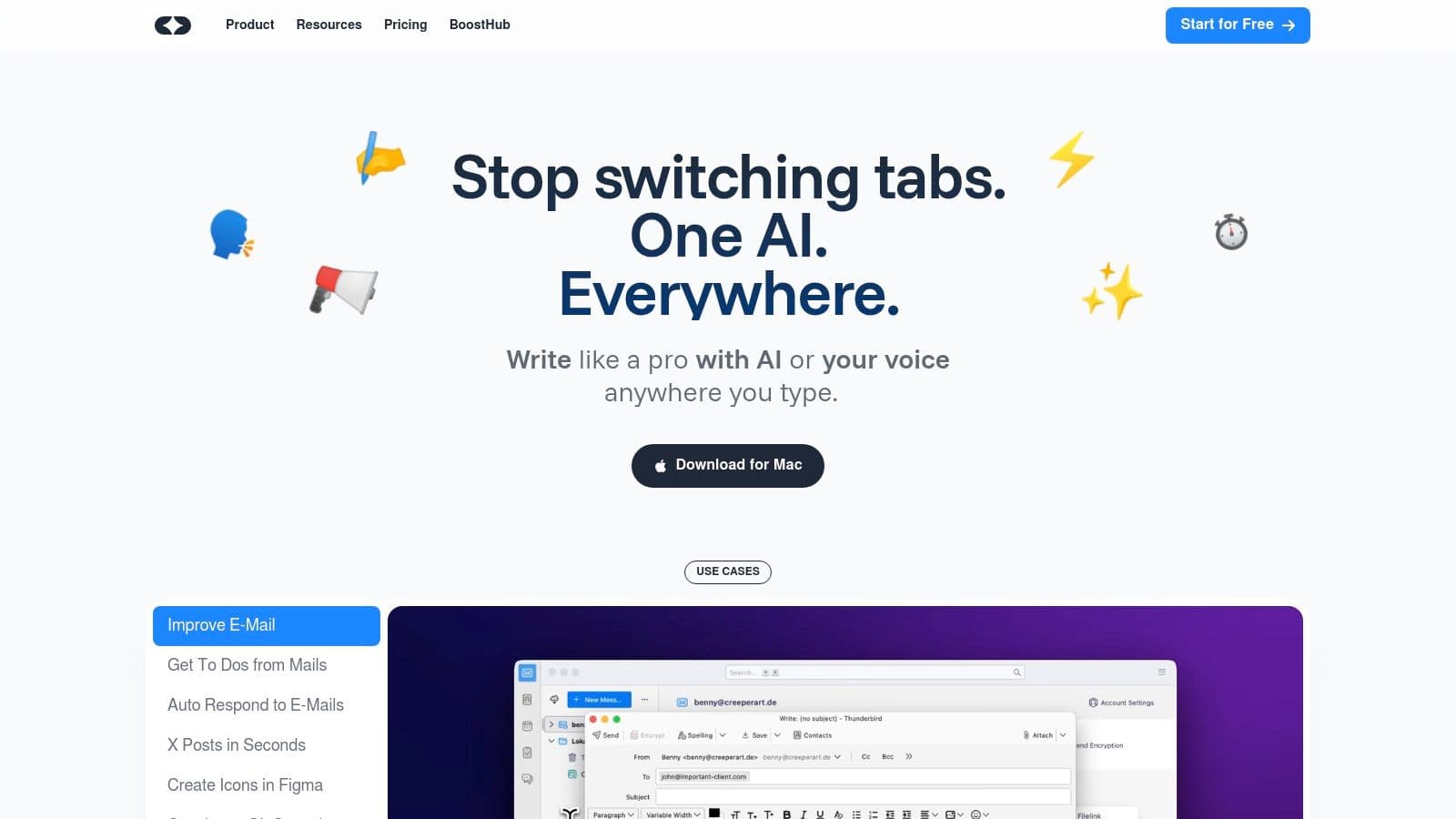
Why It’s Our Top Pick for macOS Writers
TypeBoost operates as a "command palette" for your writing. You can highlight a rough, dictated draft and instantly apply a custom prompt like "make this more concise" or "adopt a professional tone" using a simple keyboard shortcut. This fusion of dictation and powerful AI editing is what makes it so effective.
The platform is designed with a keyboard-first approach, perfect for power users who want to minimize mouse usage and maximize efficiency. Its true strength lies in its customizable prompt library, which syncs across your devices. You can create and save your own unique commands, ensuring your writing voice remains consistent whether you're drafting a blog post or a client email.
Key Takeaway: TypeBoost excels by integrating dictation and AI editing system-wide on macOS, allowing you to refine text in any app without ever leaving your keyboard or breaking your focus.
Features, Pros & Cons
| Feature Analysis | Rating |
|---|---|
| Accuracy & Speed | ★★★★☆ |
| System Integration | ★★★★★ |
| Customization | ★★★★★ |
| Ease of Use | ★★★★☆ |
| Platform Availability | ★★☆☆☆ |
- Pros:
- System-Wide Integration: Use it directly inside any macOS app without copying or pasting.
- Dual Voice & Text Modes: Dictate your thoughts or apply AI commands to existing text with equal ease.
- Fully Customizable Prompts: Build a library of your own AI instructions to maintain voice consistency.
- Keyboard-First Workflow: Designed for speed, letting you control everything with shortcuts.
- Cons:
- macOS Only: Windows and Linux users are currently out of luck.
- Credit-Based Free Plan: Heavy users will likely need to upgrade to a paid subscription for unlimited use.
Best for: Solopreneurs, freelance writers, and content creators on macOS who want to streamline their writing and editing process across multiple applications without friction.
Pricing: Offers a free plan with a generous starting credit allowance. Paid plans are available as flexible subscriptions for higher usage.
2. Nuance Communications – Dragon Professional Individual
Dragon Professional Individual is the heavyweight champion in the world of dictation software, and for good reason. If you’re a professional writer working exclusively on a Windows machine and demand the highest level of accuracy and control, this is your gold standard. Its claim of up to 99% accuracy isn't just marketing hype; it genuinely learns your voice, accent, and terminology over time, making it one of the best dictation software for writers who need precision.
What truly sets Dragon apart is its deep customization. You can create custom voice commands to insert boilerplate text, format documents, or open applications, which is a massive time-saver for repetitive tasks. It also excels at transcribing pre-recorded audio files, a crucial feature for journalists or authors who conduct interviews.
However, this power comes at a steep price. The one-time cost of $500 is a significant investment, and it's a Windows-only platform, leaving Mac users out completely. But for dedicated Windows-based authors, playwrights, or legal writers, the investment pays off in pure, unadulterated productivity and accuracy.
- Best For: Professional writers, journalists, and academics on Windows who need top-tier accuracy and custom commands.
- Pricing: $500 one-time purchase.
- Platform: Windows only.
- Link: Dragon Professional Individual
3. Nuance Communications – Dragon Anywhere
For writers who find inspiration striking at inconvenient times, Dragon Anywhere brings Nuance's powerful speech recognition engine to your pocket. It's the mobile counterpart to the desktop versions, designed for dictating and editing documents directly on your iOS or Android device. This makes it one of the best dictation software for writers who are constantly on the move, allowing you to capture ideas, draft articles, or reply to emails with your voice, wherever you are.
What makes Dragon Anywhere stand out is its seamless cloud synchronization. You can start a document on your phone during your morning commute and find it waiting for you on your desktop when you get to your desk, ready for final polishing. It offers continuous dictation without time or length limits and supports custom vocabulary, ensuring it adapts to your specific terminology.
The primary drawback is the subscription model and the requirement for a constant internet connection, as all the processing happens in the cloud. However, for those who value mobile flexibility and already use Dragon on their desktop, the subscription is a worthwhile investment for a truly integrated dictation workflow.
- Best For: Journalists, bloggers, and authors who need to capture long-form text on the go and sync seamlessly with their desktop setup.
- Pricing: $15/month or $150/year subscription.
- Platform: iOS and Android.
- Link: Dragon Anywhere
4. Braina Pro
Braina Pro is less of a dedicated dictation tool and more of a multifaceted AI assistant for your PC that happens to have excellent speech-to-text capabilities. This makes it a unique choice for writers who want to do more than just type with their voice. It functions as a virtual assistant, allowing you to control your computer, search the web, set alarms, and perform calculations, all through voice commands. This integrated approach can be a game-changer for a writer's workflow, minimizing the need to switch between keyboard and mouse.
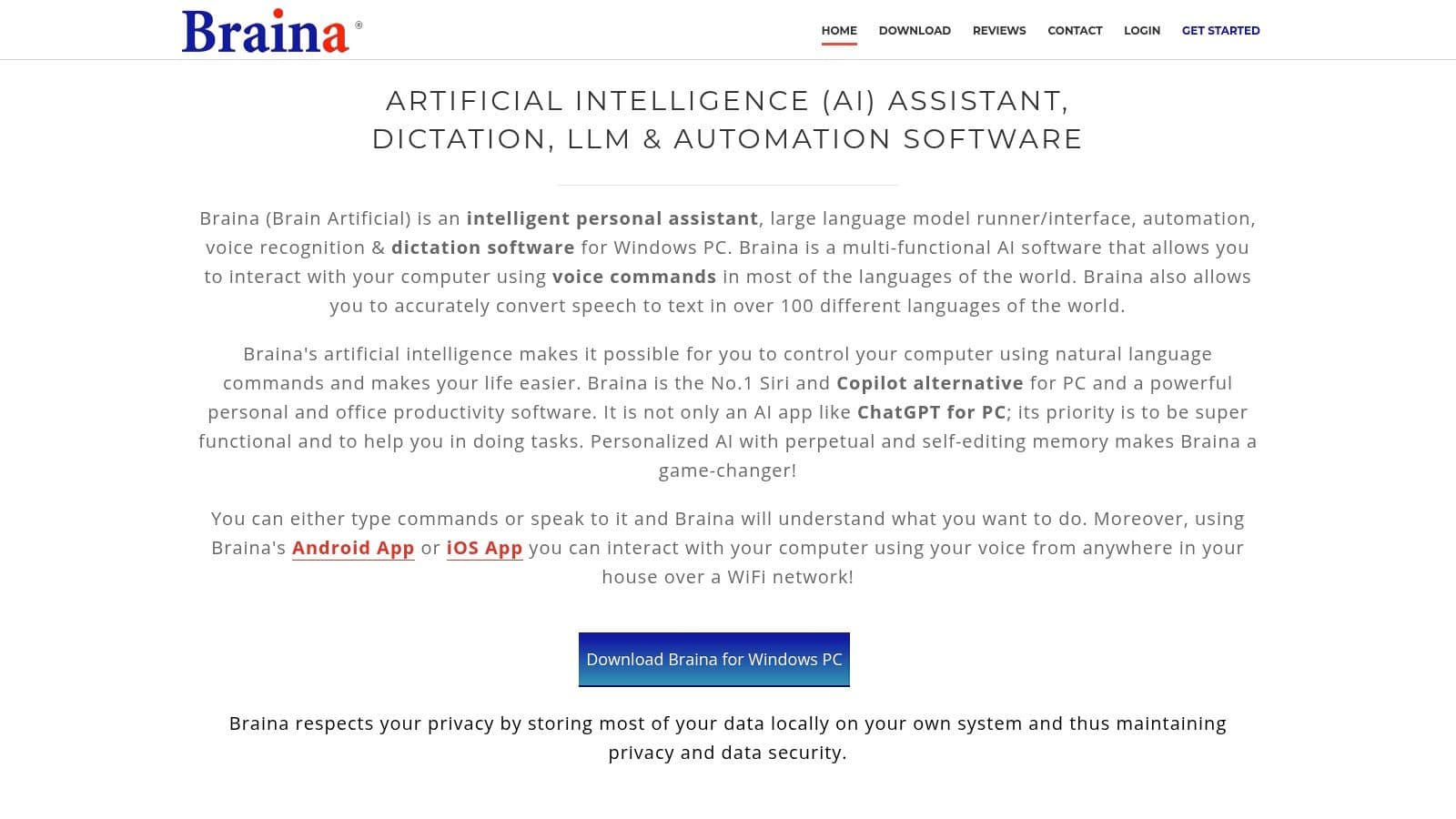
While not as specialized for long-form novel writing as Dragon, its dictation accuracy is impressive, supporting over 100 languages. The ability to create custom voice commands and control your PC remotely via an Android app adds a layer of versatility that other software lacks. It’s an affordable and powerful option for writers who see dictation as part of a larger, voice-controlled productivity system, similar to what you might find with an AI writing assistant. However, its reliance on an internet connection for peak performance might be a drawback for those who prefer to write offline.
- Best For: Multitasking writers and bloggers who want an all-in-one AI assistant and dictation tool.
- Pricing: A free version (Braina Lite) is available. Pro version is $79 for a 1-year license or $199 for a lifetime license.
- Platform: Windows.
- Link: Braina Pro
5. Otter.ai
Otter.ai is less about direct dictation for prose and more about being a writer's ultimate research assistant. It's designed for transcribing multi-speaker conversations like interviews, meetings, or lectures, making it an indispensable tool for journalists, non-fiction authors, and students. Its AI-powered engine not only provides real-time transcription but also intelligently identifies who is speaking, adding timestamps and speaker tags automatically. This is a game-changer for anyone who regularly works with recorded audio and needs to quickly find key quotes or information.
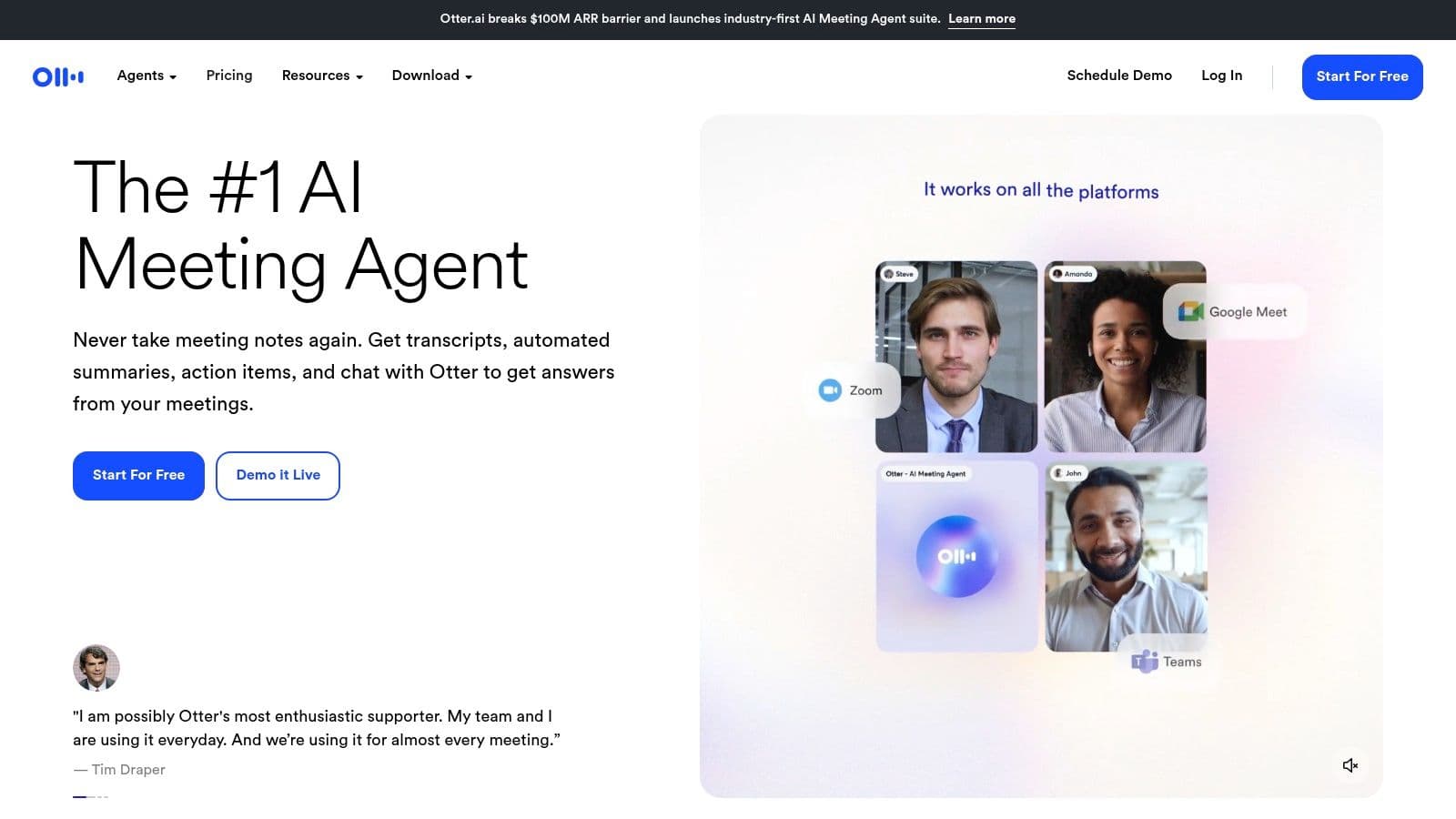
The platform’s strength lies in its organizational features. Once a recording is transcribed, it becomes fully searchable by keywords, which Otter highlights for easy navigation. You can also collaborate with a team, adding comments or highlighting sections directly within the transcript. While it requires an internet connection and the free plan has limits, its accuracy and user-friendly interface make it a top-tier choice for transforming spoken words into organized, usable text, cementing its place as one of the best dictation software for writers focused on interviews and research.
- Best For: Journalists, researchers, and writers who need to accurately transcribe interviews and meetings with multiple speakers.
- Pricing: Free tier with 300 monthly minutes; Paid plans start at $16.99/month for more minutes and features.
- Platform: Web, iOS, and Android.
- Link: Otter.ai
6. Google Docs Voice Typing
For writers who live in the Google ecosystem, the best dictation software for writers might already be a click away. Google Docs Voice Typing is a surprisingly powerful and accurate tool built directly into the word processor, accessible for free through the Chrome browser. There’s no software to install or account to create; if you have a Google account, you can start dictating immediately. It’s the ultimate low-friction solution for drafting blog posts, brainstorming ideas, or getting a first draft down without overthinking it.
Its standout feature is its seamless accessibility. The real-time transcription is impressively fast, and its support for over 100 languages and dialects makes it incredibly versatile for a global user base. While it lacks the advanced custom commands of premium software, it handles basic formatting commands like "new paragraph" or "period" reliably. For a more detailed guide on boosting your output with tools like this, check out these tips on how to write more efficiently.
The main limitation is its confinement to Google Docs and the need for a constant internet connection. However, for a zero-cost tool, its performance is exceptional, making it a perfect starting point for any writer new to dictation.
- Best For: Writers, students, and content creators who primarily use Google Docs and want a free, easy-to-use dictation tool without any setup.
- Pricing: Free with a Google account.
- Platform: Chrome browser on any OS.
- Link: Google Docs
7. Apple Dictation
For writers deeply embedded in the Apple ecosystem, the best dictation software might already be on your device. Apple Dictation is the free, built-in tool for macOS and iOS that offers surprising power without any extra cost or installation. It’s seamlessly integrated system-wide, meaning you can trigger it with a simple keyboard shortcut (or a tap on your iPhone) in virtually any text field, from your word processor to your web browser.
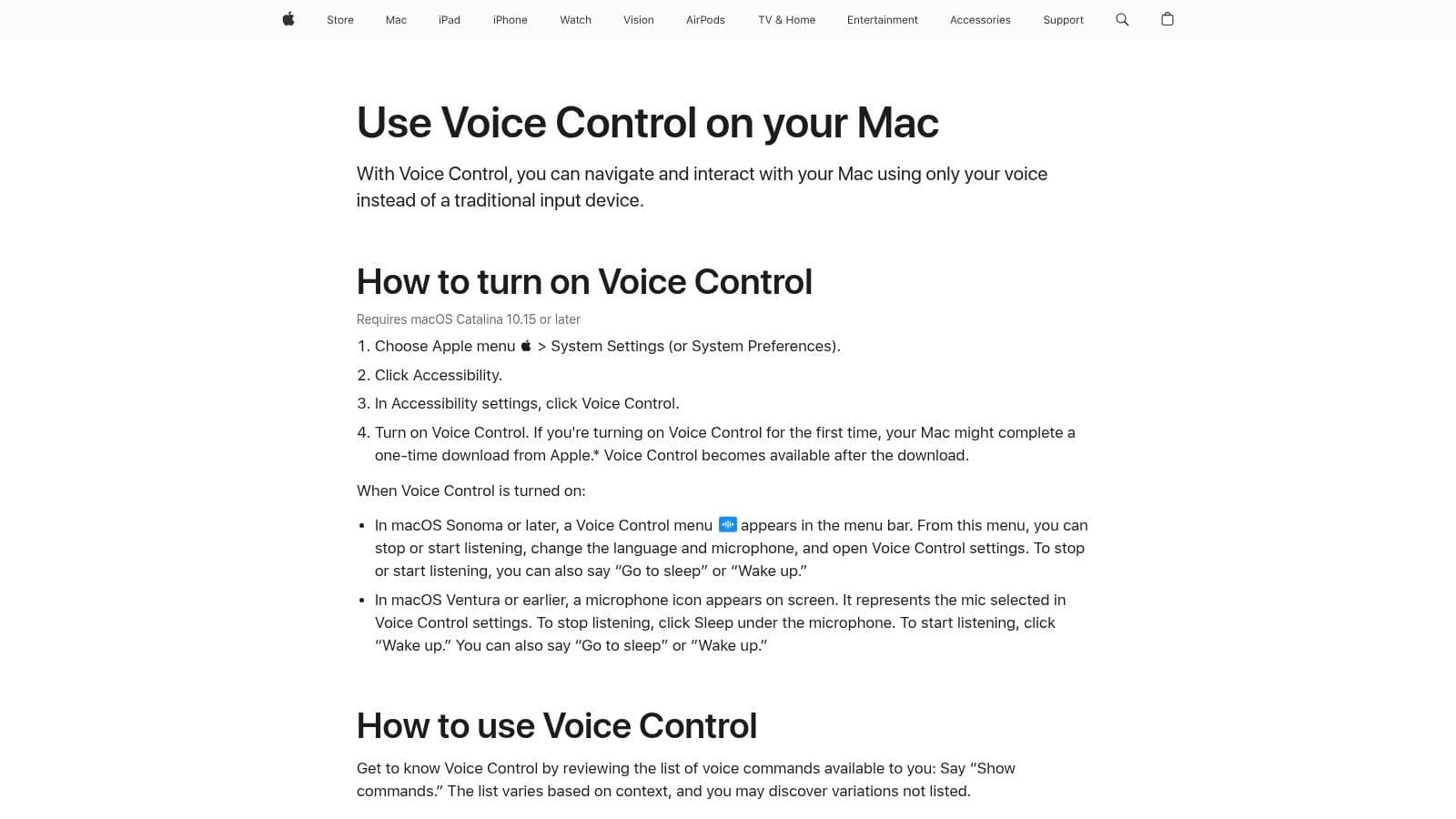
What makes Apple Dictation stand out is its sheer convenience and offline capability. Once enabled, it processes your voice directly on your device, ensuring privacy and allowing you to dictate without an internet connection. This is perfect for capturing ideas on the go or working in locations with spotty Wi-Fi. While it may not have the advanced custom commands of paid software, its continuous dictation with no time limits and multi-language support make it an incredibly solid choice for everyday writing tasks.
It won't replace a specialized tool for transcribing complex interviews, but for drafting emails, outlining articles, or just getting thoughts down quickly, its performance is impressive for a free utility. For Mac and iPhone users, it's a no-brainer to try before spending any money.
- Best For: Writers using Mac, iPad, or iPhone who want a free, convenient, and built-in dictation tool for daily drafting and brainstorming.
- Pricing: Free (included with macOS and iOS).
- Platform: macOS and iOS only.
- Link: Apple Dictation
8. Microsoft Word Dictate
Sometimes the best tool is the one you already have, and for millions of writers, that tool is Microsoft Word Dictate. Built directly into the word processor, this feature offers incredible convenience for anyone with a Microsoft 365 subscription. There’s no software to install and no new interface to learn; you simply click the "Dictate" button on the Home tab and start talking. It provides surprisingly robust real-time transcription, making it one of the best dictation software for writers who live and breathe inside the Microsoft ecosystem.
What makes Word Dictate so effective is its seamlessness. You can effortlessly switch between typing and talking without breaking your creative flow. It also supports voice commands for adding punctuation ("period," "comma," "question mark") and formatting ("new line," "bold that"), which helps you produce a cleaner first draft. While it lacks the advanced custom commands of a dedicated program like Dragon, its accessibility is unmatched.
The main catch is its exclusivity. This feature is only available to Microsoft 365 subscribers and is confined to the Word application. However, for authors, bloggers, and students who are already paying for the Office suite, it’s a powerful, no-cost addition that turns your document into a dictation-ready canvas.
- Best For: Writers, students, and professionals who primarily work within Microsoft Word and want a convenient, built-in dictation tool.
- Pricing: Included with a Microsoft 365 subscription (starting from $6.99/month).
- Platform: Windows, macOS, Web (within Microsoft Word).
- Link: Microsoft Word Dictate
9. Speechnotes
For writers who value simplicity and immediate access, Speechnotes is a fantastic, no-fuss solution. It’s a completely free, web-based tool that runs directly in your Chrome browser, meaning there’s no software to install and no registration required. You simply open the website, click the microphone icon, and start talking. Its standout feature is its continuous dictation; it won’t stop listening even if you pause for long periods to think, which is a common frustration with other free tools.
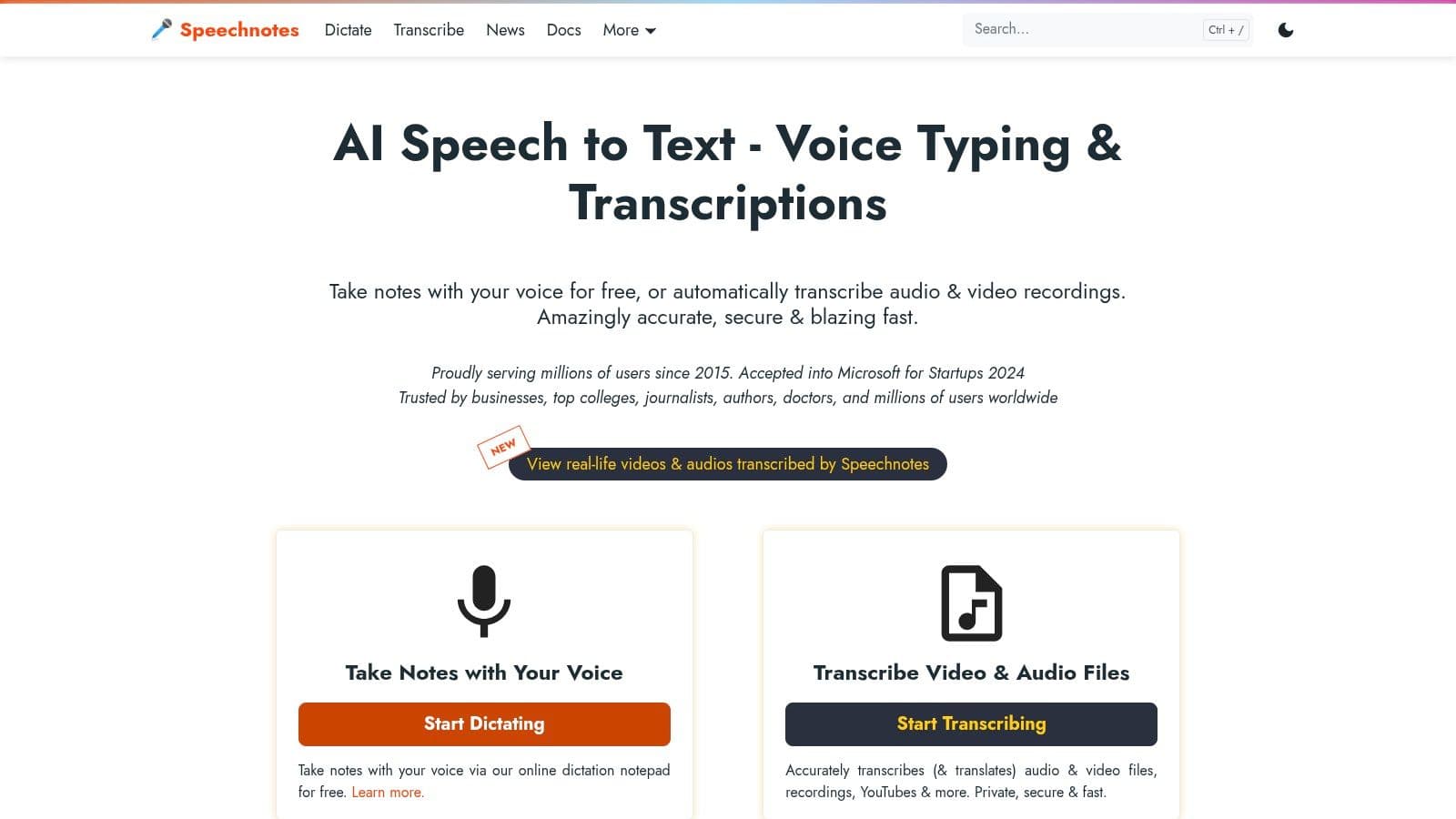
Speechnotes handles punctuation with simple voice commands like "period" or "new line" and automatically capitalizes the start of sentences. While it lacks the advanced custom commands of premium software, its clean interface and reliable performance make it one of the best dictation software for writers drafting blog posts, emails, or first drafts without wanting to commit to a paid service. The ability to export your text to a file or copy it with a single click makes transferring your work effortless.
- Best For: Writers needing a quick, free, and accessible tool for drafting content directly in a browser.
- Pricing: Free.
- Platform: Web (Chrome browser).
- Link: Speechnotes
10. Rev
While not traditional dictation software, Rev offers a crucial service for writers who prefer to speak their first drafts or conduct interviews. Instead of real-time transcription, Rev uses a hybrid model of AI and professional human transcribers to convert your audio or video files into incredibly accurate text. This makes it an invaluable tool for journalists, authors, and podcasters who need near-perfect transcripts without the hassle of correcting an AI-only service.
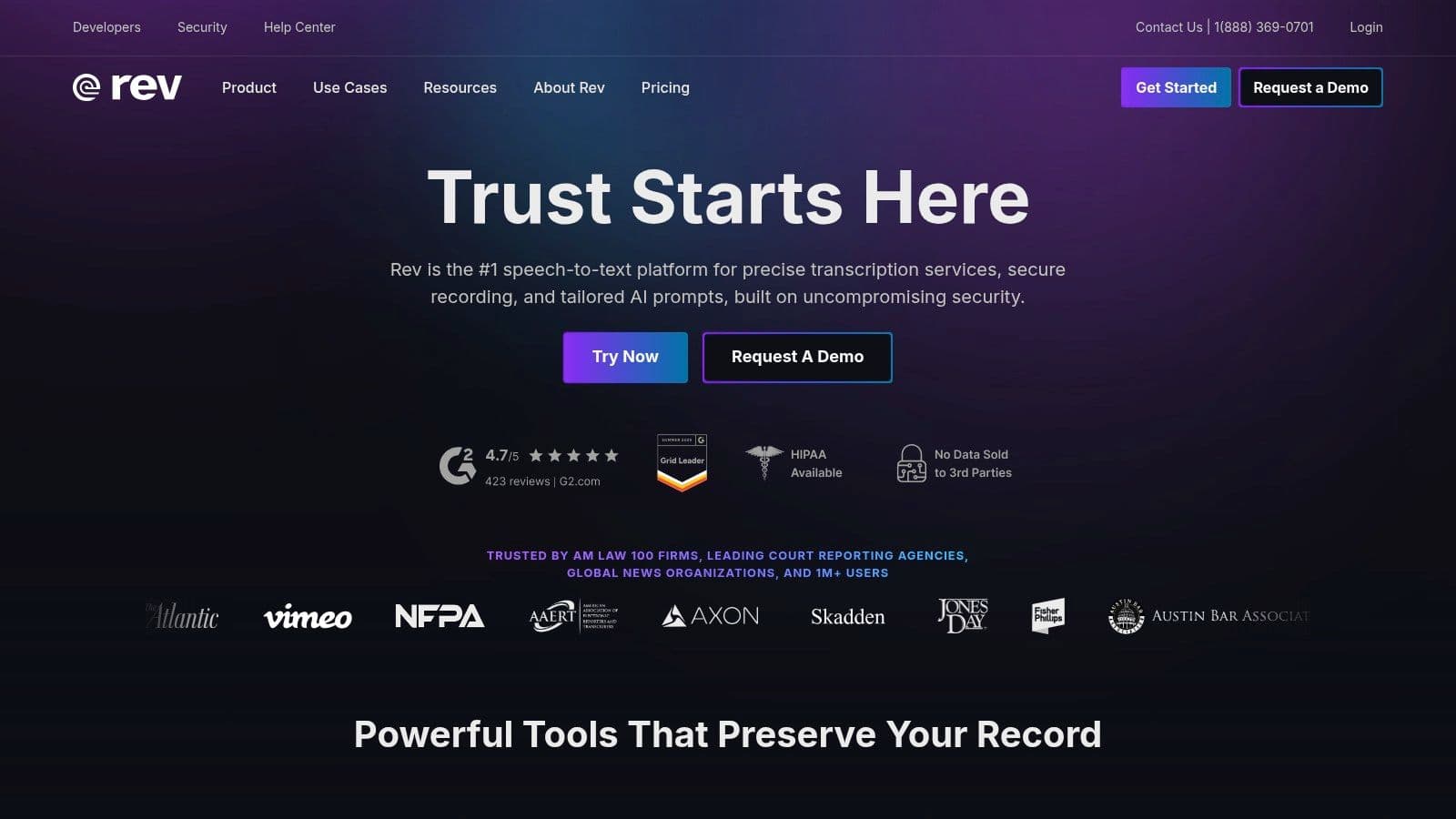
The standout feature is its human-powered transcription, which guarantees up to 99% accuracy and can handle complex audio with multiple speakers, diverse accents, and background noise. You simply upload your recorded audio file and receive a polished document back, often within hours. This process frees you to focus purely on content creation rather than technical transcription. For those polishing the final text, these editing tips for writers can be a great next step.
The trade-off for this high quality is the cost, as you pay per minute of audio. However, for critical projects where accuracy is non-negotiable, Rev is one of the best dictation service providers for writers seeking professional-grade results.
- Best For: Writers who record interviews, podcasts, or spoken-word drafts and need highly accurate, human-verified transcriptions.
- Pricing: Human Transcription from $1.50 per audio minute.
- Platform: Web-based (works on any device).
- Link: Rev
11. Temi
Temi offers a different angle on dictation for writers by focusing purely on automated transcription of pre-recorded files. Instead of real-time voice-to-text, you upload an audio or video file, and its AI engine returns a written transcript in minutes. This is an ideal solution for authors, journalists, or content creators who conduct interviews, record research notes, or want to repurpose podcast or video content into blog posts or articles. It’s some of the most accessible transcription software available.
What makes Temi stand out is its incredible affordability and speed. You pay per audio minute, making it a cost-effective choice for infrequent or project-based needs without any subscription commitment. The interface is clean, allowing you to easily upload files and use its built-in editor to review and correct the AI-generated transcript, which includes timestamps and speaker identification.
However, the trade-off for this speed and price is accuracy. Temi works best with high-quality, clear audio with minimal background noise and few speakers. For complex audio with heavy accents or crosstalk, you'll spend more time editing. But for transcribing your own clear voice notes or well-recorded interviews, Temi is a powerful and budget-friendly tool.
- Best For: Writers and journalists who need to quickly and affordably transcribe interviews, audio notes, or video content.
- Pricing: $0.25 per audio minute (pay-as-you-go).
- Platform: Web-based.
- Link: Temi
12. Scribie
Scribie offers a slightly different take on dictation, positioning itself as a hybrid transcription service rather than pure, real-time software. For writers who conduct interviews, record notes on the go, or need to convert existing audio into text, this is an invaluable resource. It's less about dictating directly into a document and more about offloading the tedious work of transcribing your recorded audio files with incredible accuracy.
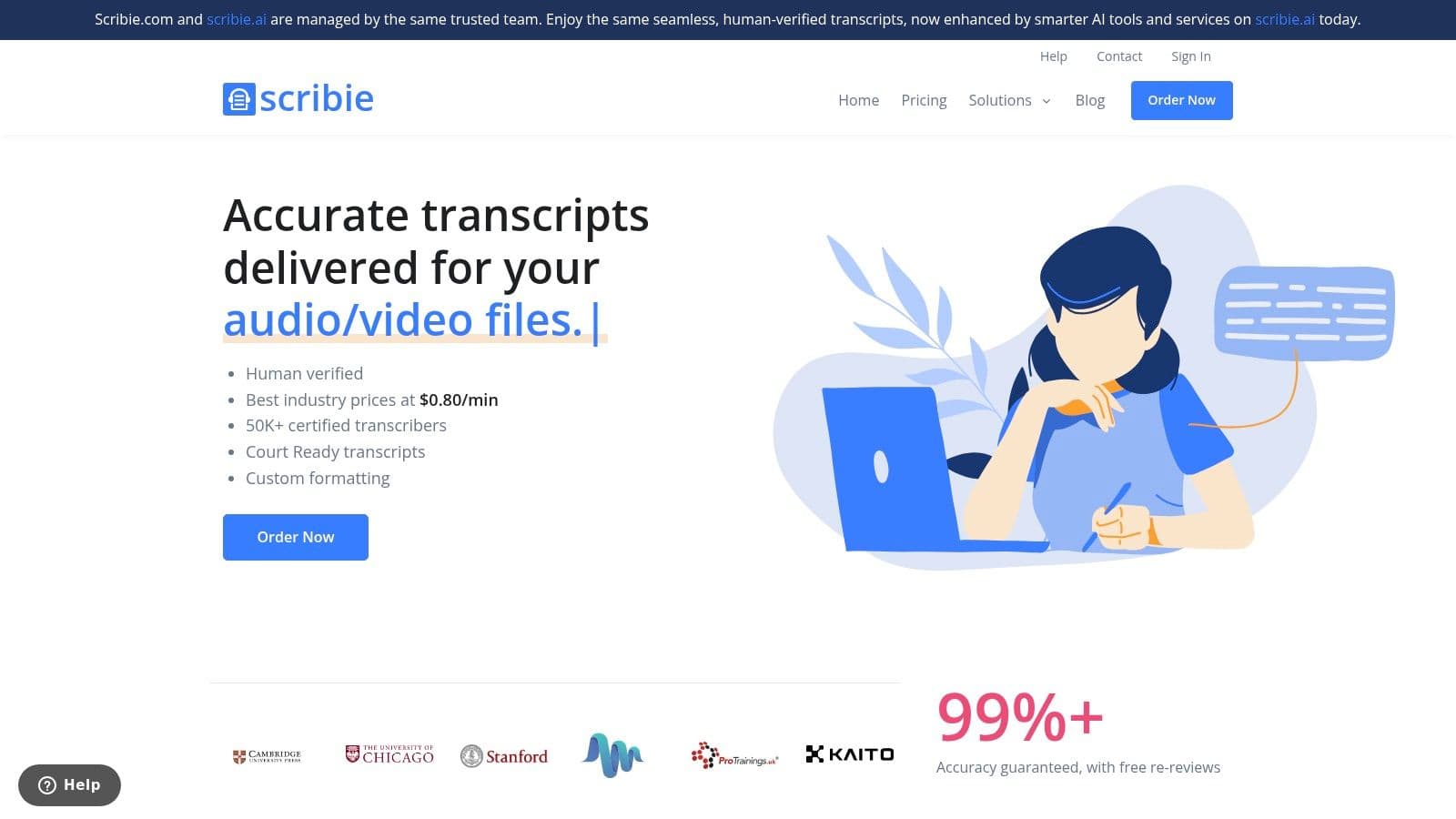
The standout feature is its two-tiered approach. You can opt for a fast, AI-powered automated transcription or choose the manual transcription service, which guarantees 99% accuracy by using human transcribers. This flexibility makes it one of the best dictation software for writers who need to balance budget with precision. While the manual service has a longer turnaround and costs more for poor-quality audio, the results are impeccable for turning messy interview recordings into clean, workable text for articles or manuscripts.
- Best For: Journalists, researchers, and authors who need to transcribe pre-recorded interviews or audio notes with high accuracy.
- Pricing: Automated service is $0.10/minute. Manual service starts at $0.80/minute.
- Platform: Web-based.
- Link: Scribie
Top 12 Dictation Software Feature Comparison
| Product | Core Features/Characteristics | User Experience & Quality ★ | Value & Pricing 💰 | Target Audience 👥 | Unique Selling Points ✨ |
|---|---|---|---|---|---|
| 🏆 TypeBoost | Text & Voice AI prompts; system-wide macOS app | ★★★★☆ Keyboard-first; seamless flow | Free trial; flexible subscriptions | Creators, solopreneurs, marketers | Custom prompt library; in-place edit; dual modes |
| Dragon Professional Individual | High-accuracy dictation; voice command customization | ★★★★★ Very accurate (99%) | One-time $500 | Windows writers seeking voice productivity | Custom vocab; audio file transcription |
| Dragon Anywhere | Mobile continuous dictation; cloud sync | ★★★★☆ Accurate, real-time transcription | $15/month or $150/year | Mobile writers on iOS/Android | Mobile+desktop sync; customizable commands |
| Braina Pro | Speech-to-text + virtual assistant; 100+ languages | ★★★★☆ Versatile, multifunctional | Affordable | Multilingual users, PC control enthusiasts | Voice PC control; macros |
| Otter.ai | Real-time transcription with speaker ID; team collaboration | ★★★★☆ Accurate; collaborative | Free tier (300 min/month), paid plans | Interviewers, teams | Speaker ID; Zoom integration; team tools |
| Google Docs Voice Typing | Chrome-based voice typing in Google Docs | ★★★☆☆ Good accuracy; real-time | Free | Google Docs users, casual writers | Free & integrated with Google Drive |
| Apple Dictation | Offline speech-to-text on macOS/iOS | ★★★☆☆ Decent accuracy offline | Free (built-in) | Apple ecosystem users | Offline use; system-wide integration |
| Microsoft Word Dictate | Voice typing inside MS Word with commands | ★★★★☆ Good integration | Requires MS 365 subscription | MS Word users | Punctuation/formatting voice commands |
| Speechnotes | Web-based voice typing in Chrome | ★★★☆☆ Simple, continuous dictation | Free | Casual users, quick notes | No install; punctuation commands |
| Rev | AI + human transcription; professional accuracy | ★★★★★ High accuracy, fast turnaround | Pay per audio length | Professionals needing accuracy | Human+AI hybrid; captions & subtitles |
| Temi | Automated transcription; pay-as-you-go | ★★★☆☆ Affordable, fast | Pay-as-you-go | Users with clear audio | Editing tools; fast & affordable |
| Scribie | Manual & automated transcription options | ★★★★☆ High accuracy manual transcriptions | Flexible pricing | Various transcription needs | Speaker tracking; time coding; manual option |
Choosing the Right Tool to Unleash Your Voice
We’ve journeyed through a landscape of powerful dictation tools, from powerhouse desktop applications like Dragon Professional to the sleek, mobile-first experience of Dragon Anywhere and the AI-driven smarts of Otter.ai. We've also seen how fantastic, free options like Google Docs Voice Typing and Apple Dictation have democratized voice-to-text for millions of writers.
The central takeaway is clear: the best dictation software for writers isn't a one-size-fits-all solution. Your perfect match hinges entirely on your specific workflow, writing habits, and budget. It's about finding the tool that feels less like a piece of software and more like a natural extension of your creative process.
Finding Your Perfect Fit: A Quick Guide
So, how do you make the final call? Let's distill it down to a few core questions you should ask yourself:
- Where do you write? If you're chained to a desk, a robust desktop app like Dragon Professional or Braina Pro offers unmatched power and customization. If you’re a writer on the move, a mobile app like Dragon Anywhere or a cloud-based tool like Otter.ai is non-negotiable.
- What kind of writing do you do? For first drafts of novels or long-form articles, accuracy and custom vocabularies are key, pointing you toward premium tools. For brainstorming, meeting notes, or quick social media posts, the convenience of built-in options like Microsoft Word Dictate might be all you need.
- What's your budget? Don't underestimate the free tools! Test-drive Google Docs Voice Typing and Apple Dictation extensively. You might find they cover 90% of your needs without costing a penny. Only upgrade to a paid solution when you hit a specific feature wall.
- How important is transcription vs. live dictation? If you primarily work with existing audio or video files, services like Rev, Temi, and Scribie are your go-to. If you need to turn spoken words into text in real-time, focus on the dictation-first apps.
Making Dictation a Habit, Not a Hassle
Once you've chosen your software, remember that implementation is just as crucial as selection. Give yourself a grace period. Your first few sessions might feel clunky. You’ll have to learn to speak your punctuation and think in full sentences. Stick with it.
Start small. Try dictating your emails for a week, then move on to a blog post outline, and then a full first draft. The goal is to build muscle memory until speaking your thoughts onto the page feels as intuitive as typing them. This shift can fundamentally change your relationship with writing, transforming it from a sedentary, screen-focused task into an active, dynamic expression of your voice. Unleash your words, and watch your productivity soar.
If you're looking to enhance your writing beyond just dictation, consider a tool that refines your words after they hit the page. TypeBoost is an AI writing partner that helps you polish your tone, fix grammar, and improve clarity directly within the apps you already use. Discover how you can elevate your dictated drafts into professional, polished content at TypeBoost.