How to Write AI Prompts: Tips for Perfect Results
Learn how to write AI prompts effectively with expert tips. Discover strategies to create prompts that deliver accurate and useful responses.

Why Your AI Prompts Aren't Working (And How To Fix Them)
This screenshot shows a typical ChatGPT interface, waiting for your input. But what if you’re putting in the work and still getting subpar results? Trust me, you're not alone. It's like owning a Ferrari but only driving it in first gear. You're missing out on its real power.

Let's be honest, most of us haven't quite mastered the art of talking to AI. We throw a vague request like "write me a marketing blog post" at it and expect brilliance. The disappointment when the output is generic and robotic is almost predictable. But this isn't the AI's fault. It's ours. We're not giving it the information it needs.
Understanding the Importance of Clear Communication
Think of AI as a really talented, but very literal, assistant. They can do amazing things, but they need crystal-clear directions. Telling your assistant "make a presentation" is setting them up for failure. You'd tell them the topic, who it's for, the main points, and what it should look like. AI is no different.
Specificity is everything. Instead of “write a marketing blog post,” try “Write a 500-word blog post about the benefits of using TypeBoost for social media marketing, aimed at freelance marketers. Focus on how it saves them time and helps maintain consistent brand voice.” See how much more direction that provides?
The Psychology of Effective Prompting
Effective AI prompting is all about speaking its language. AI doesn’t understand nuances, hints, or what you think you’re saying. It takes everything literally. So, we need to be incredibly clear, precise, and leave no room for misinterpretation.
For example, wanting a conversational tone isn't enough. Don’t just say “make it conversational.” Give an example: "Write in a tone similar to a casual conversation between two colleagues." Now the AI has a blueprint. This careful wording is called prompt engineering, and it's essential for getting the most out of AI tools.
Research backs this up. A 2025 report from Microsoft and industry analysts found that over 90% of users worldwide get less-than-ideal results from AI because they don't structure their prompts effectively. The issue isn't the AI itself, it's the lack of proper prompt engineering. Learn more about the power of prompt engineering here: Learn more about prompt engineering.
From Vague Instructions to Powerful Prompts
Moving from vague to powerful prompts is a total game-changer. It’s the difference between getting generic fluff and receiving focused, high-quality content. By understanding how to give AI the right instructions, you unlock its true power. This lets you create content faster, more efficiently, and more aligned with your goals. It starts by recognizing that your AI tool isn't a magic genie, it's a powerful partner that needs guidance to shine.
The CRISPE Framework: Your Blueprint For Powerful Prompts
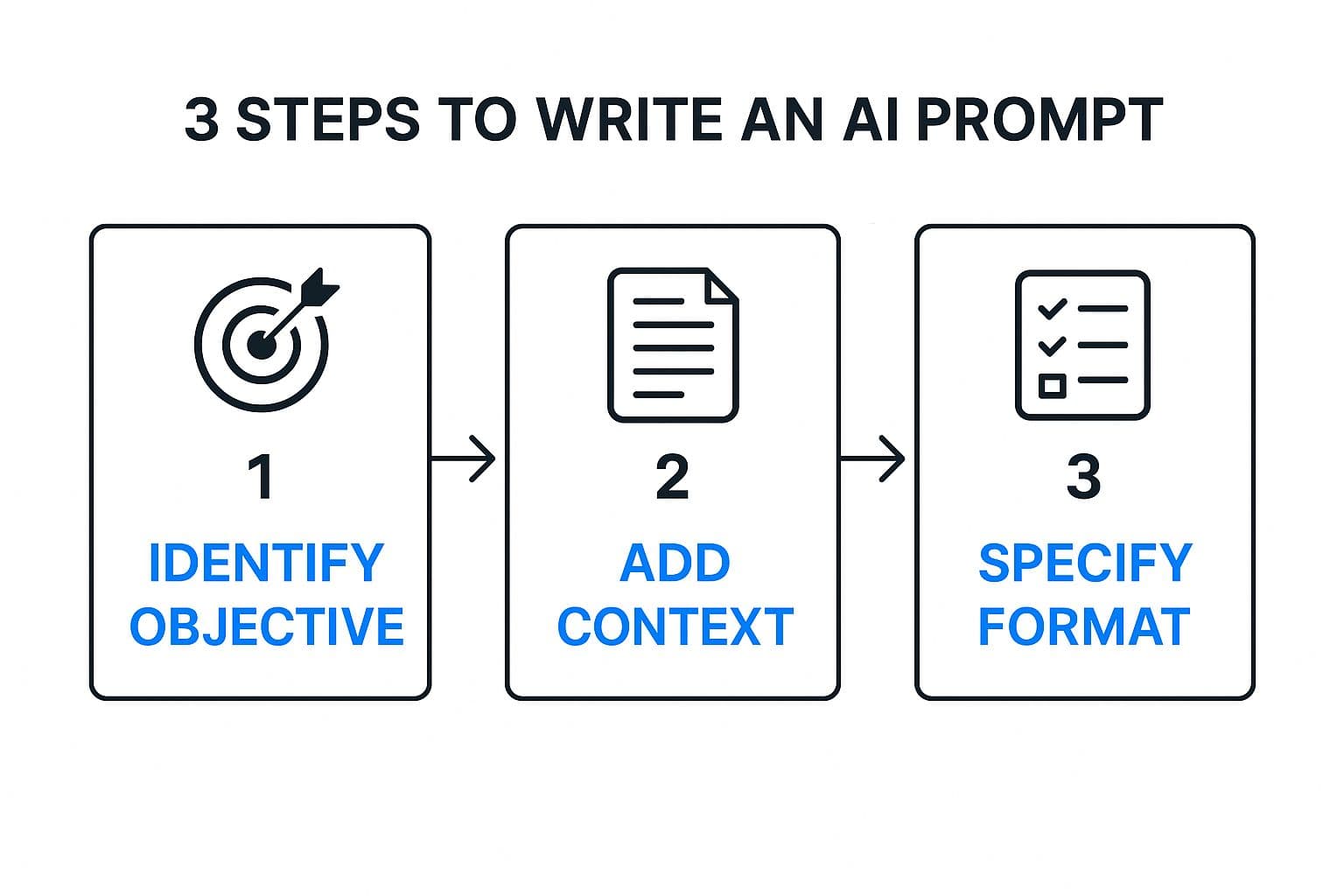
This infographic neatly lays out the core steps for crafting effective AI prompts: know your objective, give the AI some context, and tell it what kind of output you want. These seemingly simple steps are already a huge improvement over the vague, open-ended requests many people throw at AI. Each step builds a foundation for the next, creating a clear path for the AI to follow.
But we can go even further. Let's explore a truly powerful framework for writing prompts: the CRISPE framework. This approach isn't just about getting any response; it’s about consistently getting the right response. Think about it – if you needed a marketing campaign brief, you wouldn’t just ask the AI to "write a brief," would you? You'd provide a lot more detail. That's the whole idea behind CRISPE, which stands for Context, Role, Instruction, Specification, and Examples.
Breaking Down the CRISPE Framework
Imagine giving your AI a detailed roadmap instead of just the destination. That's CRISPE in a nutshell. Here’s how each component works in practice:
- Context: Set the scene. What background information does the AI need to understand your request? If you're asking for a marketing brief, the context might include your target audience, campaign goals, and competitor analysis.
- Role: Tell the AI to adopt a specific persona. Should it write like a marketing consultant, a copywriter, or a data analyst? This drastically changes the tone and style of the output. Need a snappy social media post? Tell the AI to write like a social media manager.
- Instruction: Give clear, direct instructions. Don't just say "write a brief." Be precise: "Draft a marketing campaign brief outlining key objectives, target audience, and proposed channels." The more specific you are, the better the results.
- Specification: Take control of the output. Specify the format, length, style, and keywords you want. Do you need bullet points, a paragraph, or a full report? Setting these parameters ensures the AI delivers exactly what you need, in the format you need it.
- Examples: Show, don’t just tell. Provide examples of the output you’re looking for. This gives the AI a concrete model to follow. Show it a well-written brief, and it’s much more likely to produce something similar. This is incredibly helpful for complex or nuanced requests.
Let's illustrate the differences between weak and strong CRISPE implementations with some practical examples. I've put together a table to make it super clear:
CRISPE Framework Components and Examples
| Component | Weak Example | Strong Example | Impact on Output |
|---|---|---|---|
| Context | "Write a blog post about dogs." | "Write a blog post about the benefits of adopting senior dogs, targeting potential pet owners aged 35-55 who live in urban areas. Focus on the lower energy levels and calmer temperament of older dogs, and address common concerns about health issues." | The weak example offers almost no context, leading to a generic, potentially irrelevant blog post. The strong example provides detailed background, enabling the AI to write a targeted, informative piece. |
| Role | "Write a product description." | "Write a product description for a new noise-canceling headphone, targeting frequent travelers. Write in the style of a tech reviewer, highlighting key features and benefits." | The weak example provides no stylistic direction, resulting in a bland, potentially ineffective description. The strong example tells the AI exactly how to write, leading to a more persuasive and engaging output. |
| Instruction | "Create content for a social media campaign." | "Develop three Instagram captions promoting a new line of organic skincare products. Each caption should be under 150 characters and include relevant hashtags." | The weak instruction is far too broad, leaving the AI with little guidance. The strong instruction provides specific requirements, resulting in usable, platform-appropriate content. |
| Specification | "Write a story." | "Write a short story (under 500 words) in the sci-fi genre, focusing on the theme of artificial intelligence and its impact on society. The story should be written from a first-person perspective." | The weak example is extremely open-ended, potentially resulting in a story that doesn't meet any specific needs. The strong example sets clear boundaries, ensuring the AI delivers a story that fits the desired parameters. |
| Examples | "Write a poem." | "Write a poem similar in style and tone to Robert Frost's 'The Road Not Taken,' focusing on the theme of making difficult choices." | The weak example offers no guidance on style or theme, resulting in a poem that could be anything. The strong example provides a clear stylistic reference, leading to a more focused and impactful poem. |
As you can see, the more specific and detailed your instructions, the better the results.
Why CRISPE Works So Well
This structured approach makes all the difference. Even major tech firms like Microsoft, Google, and Amazon have adopted structured prompting, and they’ve seen output quality increase by up to 3 times compared to unstructured queries. You might be interested in learning more about prompting strategies. Check out this video for more insights into structured prompting methods: Structured Prompting Methods. By using a framework like CRISPE, you drastically reduce the back-and-forth needed to refine AI outputs. It brings consistency and predictability, making AI a reliable partner in your work instead of a frustrating guessing game. With a little practice, CRISPE becomes second nature, transforming the way you interact with AI and unlocking its real power.
Building Your Personal Prompt Arsenal For Maximum Efficiency

This image of a tidy workspace reminds me of something key about efficiency: good organization. Just like a clean desk helps you focus, a well-organized prompt arsenal—your collection of top-performing prompts—can supercharge your AI game. Instead of starting from scratch every time, you'll have a reliable system for getting consistent results.
Think of it like a chef's trusted recipe book. They don't reinvent the wheel with each dish; they rely on their collection of tried-and-true recipes, adapting and refining them over time. Your prompt arsenal is your recipe book for AI, allowing you to build on past successes and avoid repeating past mistakes. It's a system that becomes more valuable with every prompt you add.
Organizing Your Prompts For Easy Access
Building your arsenal starts with organization. You want to be able to find the right prompt quickly, so a good starting point is categorizing them by function. Here’s how I like to organize mine:
- Content Creation: This is where I keep prompts for blog posts, articles, website copy, social media updates—anything related to content.
- Data Analysis: I use this category for prompts that help me summarize data, spot trends, and pull insights from spreadsheets or reports.
- Brainstorming: When I'm stuck in a creative rut, I turn to this category for prompts that help me generate new ideas and explore different perspectives.
- Problem-Solving: This is my go-to category for prompts that help me analyze complex situations, identify solutions, and make informed decisions.
Within each category, you can create subcategories for even more granular organization. For instance, under "Content Creation," you might have "Blog Post Outlines," "Product Descriptions," and "Social Media Captions." Consider building your own dedicated prompt libraries for these different tasks. Learn more about creating your own prompt libraries here. Tools like an Instagram Caption Generator can also spark some great prompt ideas.
Documenting Your Prompts For Future Use
Just saving prompts isn’t enough. You need to understand why they work. That's where documentation comes in. Don’t just save the prompt itself—note down these crucial details:
- Intended Output: What were you aiming for with this prompt?
- AI Model Used: Different models have different strengths. Knowing which model you used helps you reproduce results.
- Key Parameters: Did you specify length, tone, or keywords? These details are critical for replication.
- Results and Observations: What worked? What didn’t? What could be improved? These notes are gold for future refinement.
Detailed documentation helps you understand your successes and failures, allowing you to adapt prompts for new situations. It’s like adding notes to a recipe, tweaking it over time to reach perfection. Plus, this process helps you build your intuition for effective prompt writing.
Creating Templates For Maximum Efficiency
Want to take your prompt arsenal to the next level? Create templates. These are reusable prompts with placeholders for customization. For example, a blog post outline template might have placeholders for the topic, audience, and keywords. Templates streamline your AI workflow, reducing setup time without sacrificing customization.
Did you know that organizations using specialized AI prompt libraries or structured templates save a significant amount of time? A 2025 analysis found the average time savings to be 40% for content creation and data analysis tasks. Learn more about the benefits of organized prompting here. Building a robust prompt arsenal isn't just about speed; it’s about improving the quality and consistency of your AI output—an investment that pays dividends in the long run.
Here’s a handy table summarizing some essential prompt categories and templates:
Essential Prompt Categories and Templates Comprehensive list of prompt types with ready-to-use templates for different professional scenarios
| Category | Use Case | Template Structure | Time Saved |
|---|---|---|---|
| Content Creation | Blog Post Outline | "Create a blog post outline for the topic [TOPIC] targeting [AUDIENCE] using the keywords [KEYWORDS]." | Varies, but often significant |
| Data Analysis | Summarizing Data | "Summarize the key findings from the following data: [DATA]" | Can reduce analysis time by a substantial margin |
| Brainstorming | Generating Ideas | "Generate 10 ideas for [PROBLEM/OPPORTUNITY]" | Helps overcome creative blocks quickly |
| Problem-Solving | Identifying Solutions | "Analyze the problem [PROBLEM] and propose 3 potential solutions." | Can significantly accelerate the problem-solving process |
This table provides examples of how templates can be used across various categories. The time saved varies depending on the complexity of the task, but structured prompting consistently streamlines workflows and boosts efficiency.
Advanced Techniques That Separate Pros From Casual Users
So, you’ve mastered the CRISPE framework and you’re building a solid prompt collection. Awesome! Now, let’s dive into the advanced stuff, the techniques that really distinguish the AI prompting pros from the amateurs. These are the secrets I use every day to get truly amazing results.
Chain-of-Thought Prompting: Guiding AI’s Reasoning
Imagine explaining something complex to a kid. You wouldn't just blurt out the answer, would you? You’d break it down, step-by-step. That’s chain-of-thought prompting. Instead of asking for a direct answer, you walk the AI through the logic.
For example, instead of "What’s the capital of France?", try "If Europe is a continent and France is a country in Europe, and each country in Europe has a capital city, what is the capital of France?" Seems like overkill for a simple question? True, but with trickier problems, this method dramatically improves the AI’s accuracy and the depth of its responses.
Few-Shot Learning: Teaching by Example
Think about how you learn. A few good examples usually do the trick. Few-shot learning brings this idea to AI. Include a couple of example inputs and outputs right in your prompt, and watch the AI’s understanding (and the results!) improve. This is especially useful for subtle tasks or matching a particular writing style.
Prompt Chaining: Breaking Down Complex Projects
Big projects can be overwhelming, even for AI. Prompt chaining breaks them down into smaller, linked prompts. You build on the AI’s output from each step, creating a powerful workflow where each response refines and expands on the last. This is game-changing for creative projects, research, or anything that benefits from an iterative approach.
Role-Playing: Transforming AI’s Persona
Need your AI to write like a seasoned marketer? Or a cynical journalist? Role-playing lets you assign a persona, changing its tone, style, and perspective. Just tell the AI "Write like a [role]" in your prompt, and it will completely transform its responses.
Iterative Refinement: Perfecting Your Results
Even with these advanced tricks, you probably won't nail it on the first try. Iterative refinement is about constantly improving your prompts based on the AI’s output. Analyze the results, find areas to improve, tweak your prompts, and repeat. You’ll gradually zero in on the perfect wording to achieve exactly what you want. To boost your workflow, think about content creation automation. This can free up your time for more strategic prompting.
Putting It All Together: Real-World Examples
These techniques aren't just theory. Professionals use them daily for amazing results. For example, I used chain-of-thought prompting in a recent marketing campaign to generate super-specific ad copy variations. By walking the AI through the customer journey and emphasizing key selling points, I saw a big jump in click-through rates. As of early 2025, the Siege Media AI Writing Statistics report shows that teams using advanced prompting (like specifying audience, goal, and style) get 55% higher engagement on their AI-generated content than those using generic prompts. Find out more at Siege Media. Master these advanced techniques, and you'll unleash the real power of AI, transforming your approach to any task involving language.
Testing And Refining Your Prompts Like A Professional
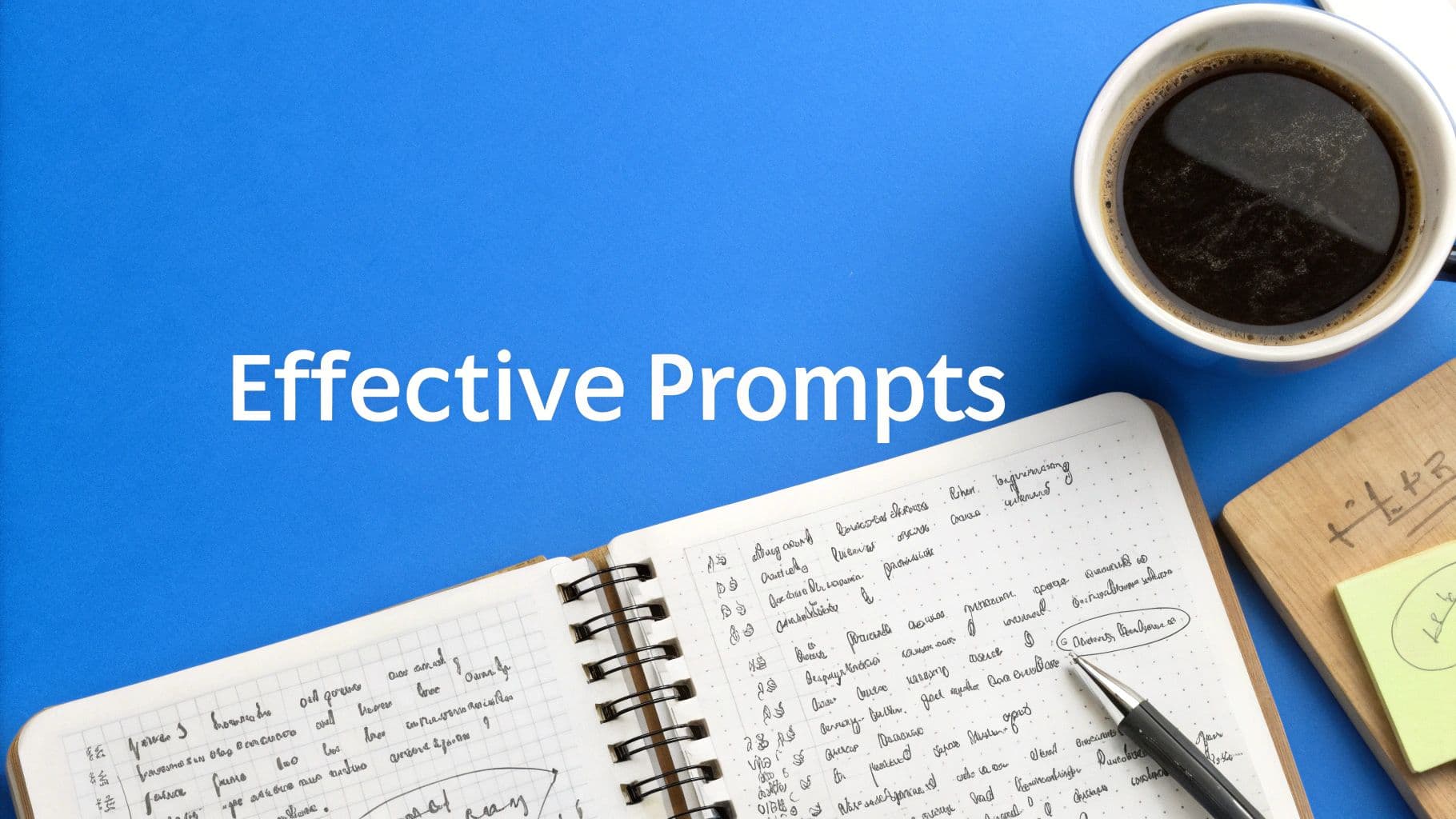
This image of meticulously organized notes reminds me how important testing and refinement are when it comes to professional AI prompting. Crafting effective prompts isn't a one-shot deal. It's more like tuning a musical instrument, constantly tweaking and adjusting until you hit the perfect note.
Your initial prompts are just a starting point, a first draft. Just like you wouldn't expect a first draft of a blog post to be flawless, don't expect perfection from your initial AI prompts. Testing and refining them is the real key to unlocking the power of AI and getting consistently great results.
A/B Testing Your Prompts For Optimal Performance
Just as marketers A/B test their ad copy, you should A/B test your prompts. Try creating small variations of a single prompt, keeping everything else identical, and compare the outputs. This helps you see exactly what impact small wording changes, structural tweaks, or added details have. Maybe a specific example makes a huge difference, or a more concise phrase gives you a more focused response. These are the kinds of insights that help you understand how to really talk to AI.
And this isn't just for beginners. Seasoned pros use A/B testing to get the absolute best performance from their AI tools. For example, I was working on a marketing campaign for a client using TypeBoost and I A/B tested prompts for social media captions. One version included a specific call to action, the other didn't. The version with the call to action saw a 15% bump in engagement.
Measuring Success and Iterating Based on Data
Measuring success is more than just a gut feeling. It’s about defining clear metrics based on what you’re trying to achieve. Is accuracy your main goal? Creativity? Conciseness? A specific tone? Figure out your benchmarks before you start, and then evaluate the AI’s output against them. This data-driven approach shows you what works, what doesn't, and where to focus your efforts.
Once you have data, it's time to iterate. Refine your prompts based on what you've learned, and then run the A/B tests again. For more refinement strategies, check out this helpful resource on AI for Content Creation. This cycle of testing, measuring, and refining is how pros constantly improve their prompts and stay ahead of the curve as AI models change and evolve. This constant adaptation is especially important in the fast-paced world of AI.
Documenting Your Progress And Building Feedback Loops
Keep detailed records of your prompt variations, test results, and observations. This creates an invaluable library of insights that you can refer back to and learn from. This documentation becomes a knowledge base, helping you not only improve individual prompts, but also develop a much deeper understanding of prompt engineering overall. It’s your personal “prompt playbook."
Building a feedback loop is also essential. Regularly review your documentation, look for patterns, and identify areas for systemic improvement. This might mean creating templates for commonly used prompts, developing standard testing procedures, or spotting areas where more training would be useful. Speaking of training, I came across a study of 1,200 marketers where those who invested in prompt engineering training spent 29% less time on revisions and boosted content output by 33%. You can find more on that here. And you might also find this helpful: Read also: System, User, and Assistant Prompts Explained. By systematically tracking progress and incorporating feedback, you're constantly improving your prompting skills. This continuous development and adaptation are how you stay effective and get consistent results in the ever-changing world of AI.
Common Mistakes That Sabotage Your AI Results
Let's be honest, crafting effective AI prompts can be tricky, even when you're following a solid framework. It's a bit like learning a new language—there are nuances and quirks that can trip you up. This section is all about dodging those common mistakes that can leave you with disappointing AI results. Consider this your AI prompt troubleshooting guide.
Overcomplicating Things
I often see folks trying to cram everything into a single prompt. They think more information equals better results. But often, it just overwhelms the AI. It’s like giving someone a ridiculously long, complicated recipe—they'll likely get lost and mess up the dish.
Instead of one giant, confusing prompt, try breaking it down into smaller, more digestible pieces. This works especially well for complex tasks. Think about using prompt chaining, where each prompt builds on the last, guiding the AI step by step. Remember, simple and clear is best when you're talking to AI.
Mixed Signals
Another common trap is giving the AI conflicting instructions. For example, you might ask for a formal tone, but then provide examples that are super casual. This sends mixed signals, leading to unpredictable and inconsistent outputs.
Imagine giving an artist conflicting feedback: "I want a painting that's vibrant and colorful, but also dark and somber." They'll probably end up with something muddy and confusing. Make sure your instructions, examples, and parameters all work together harmoniously.
Forgetting the Format
You’d be amazed how often people forget to specify the output format. They request a blog post but don’t specify whether they want it in HTML, Markdown, or plain text. This means you have to reformat it yourself, adding extra work. Always clearly state what format you need—a list, table, paragraph, code, whatever it may be. This saves you time and ensures the AI delivers what you actually want.
Context is Key (But Not Too Much)
Finding the right amount of context is a balancing act. Too little, and the AI won't have enough information to create something relevant. Too much, and you risk burying the important stuff in a mountain of unnecessary details.
It's like ordering a custom-tailored suit. You’d tell the tailor the fabric, color, style, and your measurements. But you wouldn't give them your entire life story. Give the AI enough information to understand your needs without going overboard.
AI is Always Changing
Finally, remember that AI is constantly evolving. A technique that worked perfectly with one model might not work with another. Stay updated on the latest developments and be ready to adapt your prompting methods. This could mean experimenting with different frameworks, tweaking your wording, or trying out new features. It’s like updating your software—you need to stay current to get the best performance. By avoiding these common mistakes and keeping up with the changes in the AI world, you'll significantly boost your results and unlock the true potential of AI.
Your Action Plan For Prompt Mastery Starting Today
Let's get practical. We've covered a lot of ground, so how do you actually use all this to write better AI prompts? Forget memorizing complex formulas. This is about simple habits that, like practicing an instrument, pay off big over time.
Your First Week: Focus on Fundamentals
This week, it's back to basics. Remember the CRISPE framework? Pull up a few prompts you’ve written recently and look at them through that lens. Where can you add clarity? Specificity? Don't shoot for perfection—just try small tweaks. You'll be surprised how much of a difference they can make. Think of it like stretching before a run.
Week Two: Building Your Arsenal
Time to start curating your own personal prompt library. Pick a category you use AI for often, maybe content creation or data analysis, and start saving your winning prompts. The crucial part? Write down why they work. What specific instructions or context made the difference? What role did you give the AI? This is your secret weapon for future projects. Like a well-stocked toolbox, it will make any job easier.
Week Three: Experiment and Refine
Experimentation is key! Run some A/B tests with your prompts. Try adding extra details or changing the AI's role. Does it get you better results? Keep a record of what you find. This is how you figure out what works best for you and the specific AI models you use. It's like fine-tuning a recipe.
Beyond the Basics: Continuous Improvement
Once you have a good foundation, it's all about continuous improvement. Regularly review and update your prompt library. Get rid of the duds, refine the good ones, and add any new gems you discover. This is a good time to try some more advanced techniques. Maybe chain-of-thought prompting or few-shot learning. The aim is to gradually level up your skills and feel confident trying different approaches.
Take a look at the ChatGPT interface. That simple text box is where the magic happens, but good prompts are essential. Notice how clean it is? That's a visual reminder to keep your prompts clear and to the point. The design itself encourages you to focus on what matters most: giving the AI the right instructions.
Mastering AI prompting is a journey, not a destination. Stay curious, experiment, and don’t be afraid to try new things. The more you practice, the better you'll become at getting the results you want from AI.
Want to supercharge your prompting? TypeBoost helps you store, manage, and use your prompts across different applications. It’s a great way to streamline your AI workflow. Check it out!