AI Writing Letter: Create Professional Letters Effortlessly
Discover how our AI writing letter guide helps you craft professional, effective letters quickly. Perfect your correspondence with ease!

We've all been there—staring at a blank page, the cursor blinking mockingly, when a crucial letter needs to be written. It's a classic form of writer's block. This is exactly where using an AI for writing a letter can be a total game-changer. It transforms the task from a stressful chore into a creative partnership, whether you're tackling cover letters, thank-you notes, or any other professional correspondence.
Why AI Is Your Secret Weapon for Writing Letters

Let's face it, writing a great letter is tough. You're not just throwing words on a page; you're trying to nail the right tone, sound professional, and actually connect with another person. Whether it's for a dream job or a simple follow-up, the pressure is real.
This is where an AI assistant like TypeBoost really shines. It's fantastic at handling the heavy lifting—getting a solid structure and first draft down in seconds. That frees you up to focus on what really matters: adding your unique personality and insight. It makes the whole process faster and, honestly, a lot less intimidating.
The Hybrid Approach: A New Standard
The best way to think about this is a hybrid approach. It's not about letting a robot write for you; it's about collaborating. You get the best of both worlds: the machine's speed and the human's touch.
Take a look at how this breaks down:
Human vs AI Strengths in Letter Writing
| Aspect | Human Strength | AI Assistant Strength |
|---|---|---|
| Creativity & Tone | Adding genuine emotion, personality, and a unique voice. | Suggesting appropriate tones (formal, casual) and maintaining consistency. |
| Speed & Efficiency | Taking time to reflect and personalize content thoughtfully. | Generating a complete first draft in seconds, overcoming writer's block. |
| Structure & Formatting | Knowing instinctively what feels right for a specific reader. | Creating perfectly structured, professional layouts and outlines instantly. |
| Personalization | Weaving in specific anecdotes, shared experiences, and inside jokes. | Quickly incorporating key details (names, dates, roles) provided in a prompt. |
| Editing & Polish | Catching subtle nuances and ensuring the message feels authentic. | Spotting grammar/spelling errors and suggesting clearer phrasing. |
This hybrid model proves that AI doesn't replace the writer; it empowers them.
Think of it this way: the AI provides the skeleton, but you provide the soul.
Your job is to take that solid draft and breathe life into it. Add those personal stories, specific details, and the genuine warmth that only a person can bring. This partnership ensures your final letter is both polished and deeply personal.
If you're curious about the different tools out there, it's worth taking some time to find the perfect AI writing assistant that fits your workflow. Ultimately, using AI for letter writing isn’t about cutting corners—it’s about amplifying your own voice.
Getting Started with TypeBoost for Letter Writing
Diving into a new tool can sometimes feel like a chore, but I've found getting TypeBoost up and running is surprisingly simple. Your first move is to head over to their official website and sign up. After that, just download the lightweight macOS app, log in, and you're good to go. No fiddling with complicated settings.
Once installed, the app just hums along quietly in the background. The real magic is its global command palette, which you can pop open anywhere with a quick keyboard shortcut. This is a game-changer. You could be drafting an email, typing in a Google Doc, or even on a social media site, and call up TypeBoost's features without ever leaving your current window.
Navigating the Interface
TypeBoost's design is all about being minimal and unobtrusive. When you open it, you land on your prompt library. Think of this as your personal command center, where you'll keep all your go-to instructions for AI writing letter tasks.
Here's a quick peek at the clean dashboard where you'll be managing your prompts. It’s pretty slick.

The trick is to start filling this library with prompts that actually match what you do day-to-day. Things like, "Make this cover letter sound more confident," or "Shorten this thank-you note" are perfect examples.
Get comfortable with these two spots:
- The Prompt Library: This is your personal toolbox of commands you can use again and again.
- The Text Input Field: This is where whatever text you've highlighted shows up, ready for the AI to work on.
The biggest win here is never having to re-type the same instructions. Your custom prompts are always just a keystroke away, ready to save you time.
While TypeBoost is fantastic for building a personalized writing system, it's always smart to see what else is out there. If you want to get a feel for the bigger picture, checking out some lists of the top AI writers for content creation can give you a solid overview of the different options available.
How to Craft the Perfect Prompt for Any Letter
The secret to getting a fantastic letter from an AI writing tool isn't really about the AI at all—it's about you. If you give it a lazy, generic instruction, you'll get a lazy, generic letter back. It's that simple. But a thoughtful, detailed prompt? That’s where you get a first draft that feels 90% of the way there.
I like to think of it less like barking an order and more like giving a detailed brief to a really sharp assistant. The more context and specific details you can pack in, the better the final letter will be. This one skill is what separates the "meh" AI results from the truly impressive ones.
The Anatomy of a Powerful Prompt
So, what does a good prompt actually look like? You don't need to write a novel, but you absolutely need to be specific. Your goal is to hand the AI all the puzzle pieces it needs to see the picture you've got in your head.
Here’s a simple framework I always come back to:
- Who and for Whom: First, tell the AI who it is and who it's writing to. For instance, "You're a senior project lead writing to the head of a partner company."
- The Big Goal: What's the point of the letter? What do you want to happen after they read it? Be direct. "The goal is to get a 15-minute introductory call on the calendar for next week."
- Set the Vibe: This part is critical. Use descriptive words. Are you going for "formal but friendly," "confident and straight-to-the-point," or maybe "warm and genuinely appreciative"?
- Must-Have Details: This is for all the non-negotiable stuff. Slap in any names, dates, project details, or specific achievements that absolutely must be in the letter.
- The Guardrails: Don't forget to set some boundaries. Tell it what not to do. Things like "keep it under 150 words" or "don't bring up pricing just yet" are super helpful.
This whole process, from your initial idea to a polished final letter, is a collaborative back-and-forth.
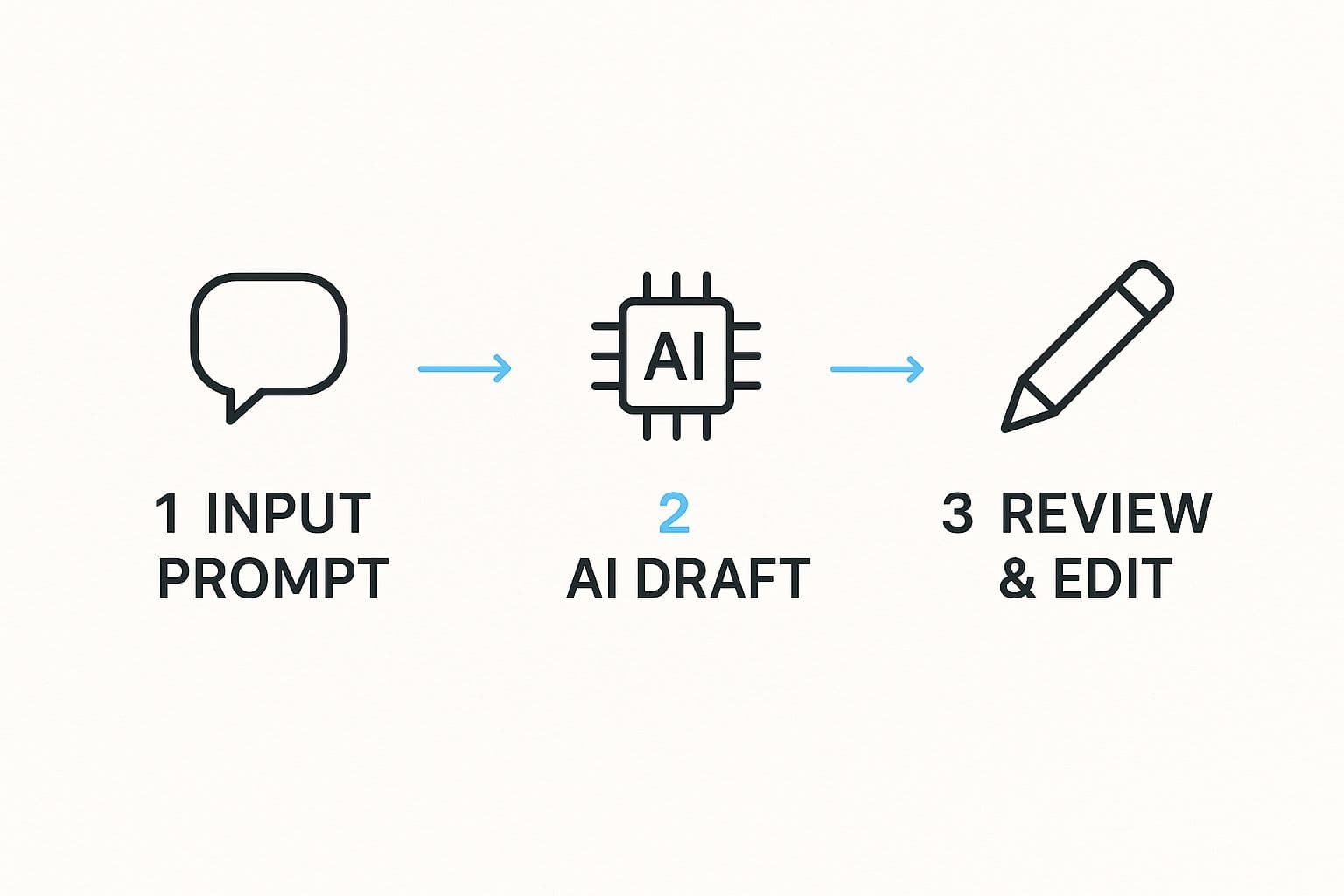
As you can see, your prompt directly shapes the first draft, which you then tweak and refine. It's a creative partnership.
Prompt Examples for Different Scenarios
Let's put this into practice. A prompt for a formal cover letter needs a completely different energy than one for a quick thank-you note.
Example 1: The Formal Cover Letter "Write a formal cover letter for a Product Manager role at a tech startup. I have 3 years of experience, and my key strengths are in user research and A/B testing. Make sure to mention my excitement for their mission to simplify project management. The tone should be professional, confident, and enthusiastic."
This prompt gives the AI a clear role, its audience, the key selling points, and the right tone. It has everything it needs to get started.
If you want to go deeper into the art of prompt writing, our guide on how to write AI prompts is a fantastic resource. And for those who want to get really creative, checking out some innovative ways to spark creativity can give you fresh angles for instructing your AI assistant.
Refining and Personalizing Your AI Draft
Getting that first draft from your AI is a fantastic shortcut, but let's be real—the job isn't done yet. A common rookie mistake is hitting "copy" and "paste" and calling it a day. The real magic happens when you treat that AI output as a solid starting point, a foundation you can build on.
Think about it: even the most sophisticated AI doesn't know you. It can't capture the subtle inside jokes, shared history, or the specific emotional tone of your relationships. It’s a rockstar at getting the structure and grammar right, but it lacks your unique voice. This is where you come in to transform a decent draft into a letter that truly connects.
Making It Sound Genuinely Yours
The trick is to blend the AI's efficiency with your own human touch. Researchers at Carnegie Mellon University actually found that AI-generated text tends to have a very uniform, almost predictable style. It doesn't really change its vibe for different people or situations. We humans, on the other hand, do this naturally. Your goal is to inject that missing personality.
This editing step is less about fixing typos and more about breathing life into the words. You're adding the soul to the AI's well-built skeleton, making sure the final letter feels like it came straight from you.
The goal is collaboration, not blind automation. Think of the AI as your co-pilot—it handles the navigation, but you're still the one behind the wheel, making the final turns.
Your Final Polish Checklist
Before you hit send, run your draft through this quick checklist. It’s the final step to make sure your message is polished, personal, and doesn't have that slightly-off, robotic feel that can kill the whole vibe. For a more in-depth guide, our post on editing tips for writers is packed with useful advice.
Here's what to look for:
- Fact-Check Everything: Did the AI get the names, dates, and titles right? AI can sometimes "hallucinate" or pull incorrect details, so give every fact a quick once-over.
- Add Personal Stories: Swap out generic statements for real, human details. Instead of "I enjoyed our conversation," try "I'm still thinking about our chat about vintage sci-fi novels."
- Read It Out Loud: This is my favorite trick. Does it actually sound like something you would say? If a sentence feels clunky or too formal, rephrase it until it flows naturally.
- Tune the Tone: Is the formality right for the recipient? The language you’d use for a potential new boss is worlds away from a thank-you note to a close friend. Make sure it fits.
Advanced Tips and Tricks for Power Users

Alright, once you've got the hang of the basics, it's time to really open up the throttle on TypeBoost. This is where you can genuinely speed up your workflow and go from simply using the tool to mastering it for any AI writing letter task.
One of my favorite advanced moves is something I call “chain-prompting.” It’s exactly what it sounds like: you use the result from one command to fuel the next one.
Let's say you've jotted down a few messy bullet points. You could highlight them and use a prompt like, "expand these points into a full paragraph." Then, without missing a beat, you can highlight that new paragraph and hit it with another command, like "make this more persuasive." It’s a brilliant way to build a polished letter, piece by piece, without ever losing your flow.
Another game-changer is building your own prompt library for letters you write all the time. Do you constantly send follow-up emails after meetings? Save a custom prompt that nails your specific talking points and the exact tone you're going for. It's a massive time-saver.
Unlocking Deeper AI Capabilities
Think of your AI assistant as more than just a rewriter—it's your brainstorming partner. Stuck on how to start a letter? Just highlight your boring "Dear Sir or Madam" and try a prompt like, “Suggest 3 different opening hooks for this sales outreach letter.”
This is especially powerful when you need to get the tone just right. Give this a shot:
“Rewrite this sentence in three different tones: 1. Formal and professional, 2. Confident and direct, 3. Warm and friendly.”
Suddenly, you have options. You can instantly pick the version that feels perfect for the person you're writing to, which makes a huge difference in how your message is received.
This kind of interaction shows just how deeply AI is weaving itself into the fabric of writing. You're already seeing it in mainstream tools like Google Docs and Microsoft Word, which now serve up AI-powered suggestions to help you finish your sentences. They aren't always perfect, but it’s a clear sign of where things are headed. If you're curious about the bigger picture, these AI writing trends and statistics show just how common these tools have become.
A Few Lingering Questions About AI Letter Writing
When you first start letting an AI co-pilot your writing, it's totally normal to have a few questions. Let's tackle some of the most common ones so you can write your next AI-assisted letter with confidence.
Can an AI Really Write a Personal Letter?
Absolutely, but it needs you in the driver's seat. An AI is fantastic at creating a solid first draft, but it’s your personal touch that brings it to life.
You have to provide the raw material—the specific memories, the inside jokes, the details about a project's success. Once the AI gives you a draft, your job is to tweak the tone and inject your unique voice.
Think of it this way: the AI builds the house, but you're the one who makes it a home.
Is It Cheating to Use AI for a Job Application?
Not at all. Using AI to help with a cover letter is widely accepted, as long as you're using it as a smart assistant, not a ghostwriter. It's no different than running your writing through a grammar checker or looking up a synonym.
The experiences, skills, and passion have to be 100% yours. The AI is just there to help you frame those thoughts clearly and professionally. The biggest mistake you can make is just copying and pasting the AI's first attempt. That initial output is just a starting point. A few minutes of editing can elevate a generic letter into something that truly represents you.
For more on this, check out our guide on professional email writing tips—the advice works just as well for letters.
Ready to stop copy-pasting and start writing faster? TypeBoost lets you apply your custom AI prompts anywhere on your Mac with a simple shortcut. Try TypeBoost for free and speed up your workflow.