7 Professional Email Writing Tips to Master in 2025
Level up your email game with these 7 professional email writing tips. Learn how to craft clear, concise, and effective emails that get results in 2025.

Elevate Your Email Game: Why Professional Writing Matters
Want to make your emails sharper, clearer, and more effective? This listicle delivers seven actionable professional email writing tips to boost your communication skills. We'll cut the fluff and dive straight into practical advice you can use today.
From crafting killer subject lines that grab attention to using a professional tone that builds trust, these tips will help you communicate confidently and achieve better results. We'll cover the essentials like concise writing, proper grammar, and clear calls-to-action. You'll also learn how to format your emails for maximum readability and impact.
These concepts are crucial for solopreneurs, marketers, content creators, and anyone who relies on email to connect. Strong professional writing skills can help you land clients, build relationships, and boost your brand. To understand the importance of professional writing tips in general, explore the tips offered by Natural Write to elevate your content in 2025. They offer valuable insights that can be applied to various writing formats. This article specifically focuses on optimizing your emails for professionalism. Ready to level up your inbox game? Let's get started.
1. Write Clear and Specific Subject Lines
Let's be honest, your email subject line is like the gatekeeper of your message. It's the first (and sometimes only) impression you make, deciding whether your email gets opened, lost in the abyss, or worse - marked as spam. A vague or generic subject line like "Checking In" or "Quick Question" is a one-way ticket to inbox oblivion. You need something that grabs attention and tells the recipient exactly what awaits them inside.

Think of your subject line as a mini-preview, summarizing your email's purpose in just 6-10 words. It's like a movie trailer - enticing enough to make people want to see the whole film (or in this case, read your entire email). This isn't just about open rates; it's about respect for your recipient's time. A clear subject line lets them quickly prioritize their inbox and decide if your message needs immediate attention.
Examples of Effective Subject Lines:
Here are some examples of subject lines that cut through the clutter:
- "Marketing Budget Approval Needed by Friday"
- "Q3 Sales Report - Action Required"
- "Meeting Rescheduled: Project Alpha Review - New Date 3/15"
Notice how these examples clearly state the topic and, where relevant, convey a sense of urgency or importance.
Tips for Writing Compelling Subject Lines:
Here's how you can master the art of the professional email subject line:
- Include deadlines or dates when time-sensitive: This adds urgency and helps recipients prioritize. No one wants to miss a deadline!
- Use keywords: Make your emails easily searchable. Think about terms your recipients might use when looking for your message later.
- Test subject lines for mobile device truncation: Many people check email on their phones. Make sure your key information appears before it gets cut off.
- Avoid starting with "RE:" unless actually replying: This can look confusing and might even trigger spam filters.
This seemingly small detail, the subject line, is a powerful tool in professional email writing. By crafting clear, specific, and compelling subject lines, you drastically increase the chances of your emails being opened, read, and acted upon. This shows professionalism and respect for your recipient's time, ultimately leading to more effective communication. Remember, a great subject line is the first step toward achieving your email's objective.
2. Use Professional Salutations and Sign-offs
Professional greetings and closings are like the bookends of your email. They frame your message with the appropriate level of formality and respect. Choosing the right salutation and sign-off shows you understand business communication standards and value the recipient's time. This creates a polished, professional tone that reflects well on you and your organization.

Your choice depends on your relationship with the recipient and the email's purpose. A formal email to a new client requires a different approach than a quick message to a colleague. Getting this right sets the stage for effective communication. If you're looking for examples to craft your email subject lines, explore some effective cold email templates.
Examples of Professional Salutations and Sign-offs:
Here are a few examples to illustrate the spectrum of formality:
- Formal: "Dear Dr. Johnson,... Best regards, [Your Name]"
- Semi-Formal: "Hello Sarah,... Kind regards, [Your Name]"
- Informal: "Good morning team,... Thank you, [Your Name]"
Tips for Choosing the Right Salutation and Sign-off:
Mastering professional email writing involves carefully selecting these crucial elements:
- Research titles and pronunciations: Before your first contact, ensure you address the recipient correctly. This demonstrates respect and professionalism.
- Match the formality: Mirror the formality level of the person who initiated the contact. If they're formal, you should be too.
- Group emails: Use "Dear Team" or "Hello Everyone" for group emails, keeping it professional yet inclusive.
- Signature: Always include your full contact information in your signature. This makes it easy for recipients to connect with you.
Using appropriate salutations and sign-offs may seem like a small detail, but it significantly impacts how your emails are perceived. These professional email writing tips can help you present yourself confidently and respectfully, strengthening your communication and building stronger professional relationships.
3. Keep It Concise and Scannable
Let's face it, nobody has time to wade through lengthy emails. In the fast-paced professional world, brevity is golden. Research shows that professionals spend an average of just 11 seconds reading an email. This means your message needs to be clear, concise, and easy to scan. Think short paragraphs, bullet points, and a logical flow. This isn't about being rude; it's about respecting your recipient's time and making sure your message gets across quickly.
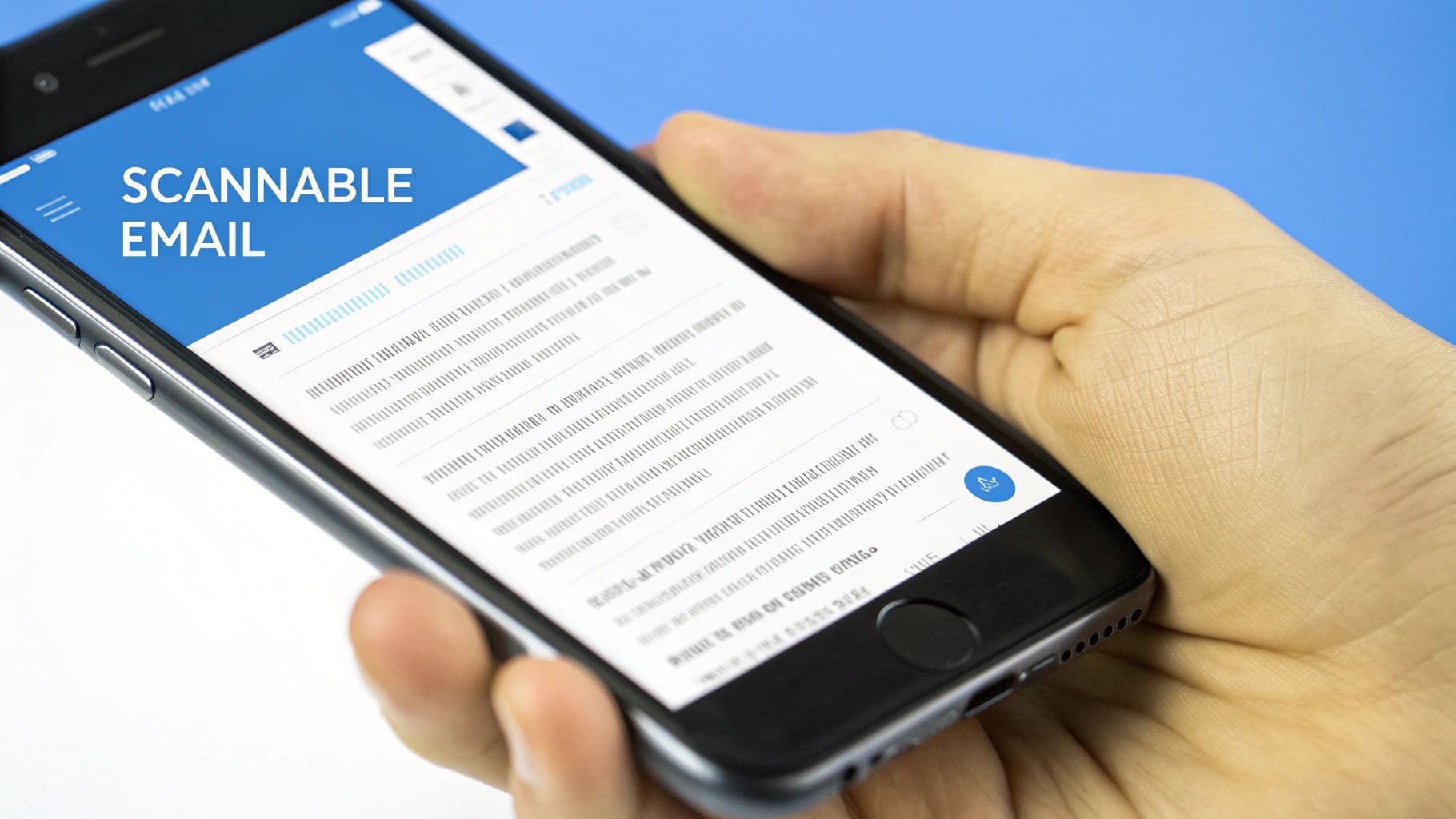
No one wants to scroll endlessly through a wall of text on their phone or computer. By keeping your emails concise and scannable, you increase the chances of your key information being read and acted upon. This also demonstrates professionalism and an understanding of effective communication in a busy work environment. Learn more about... keeping your content concise and scannable.
Examples of Concise and Scannable Formatting:
Here are some examples of how to present information efficiently:
- Using bullet points:
- Budget approval needed
- Deadline: Friday
- Amount: $5,000
- Breaking long emails into sections with bold headers:
- Project Update: (Details here)
- Next Steps: (Action items here)
- Limiting emails to one screen length on mobile devices: This ensures key information isn't missed.
Tips for Writing Concise and Scannable Emails:
Here's how you can make your emails more digestible:
- Use the 'inverted pyramid' structure: Most important information first, followed by supporting details.
- Bold or underline key dates, amounts, or action items: This helps them stand out.
- Read your email aloud to check for clarity and flow: If it sounds clunky when spoken, it will likely read that way too.
- Use the 'one-minute rule': Ask yourself, can this be read in under a minute? If not, see where you can trim it down.
By implementing these simple yet effective strategies, you can transform your emails from daunting walls of text into easily digestible nuggets of information. This respects your recipient's time, increases the likelihood of your message being read, and ultimately, leads to more effective communication. Remember, less is often more in the world of professional email writing.
4. Proofread and Use Proper Grammar
Let's be honest, typos and grammatical errors in professional emails can make you look, well, less than professional. They can undermine your credibility, confuse your message, and even change the meaning of what you're trying to say. Think of your email as a reflection of yourself - you want it to be polished and presentable, just like you would be in a face-to-face meeting. Proper proofreading, which includes checking for spelling, grammar, punctuation, and formatting consistency, is essential before hitting that send button.
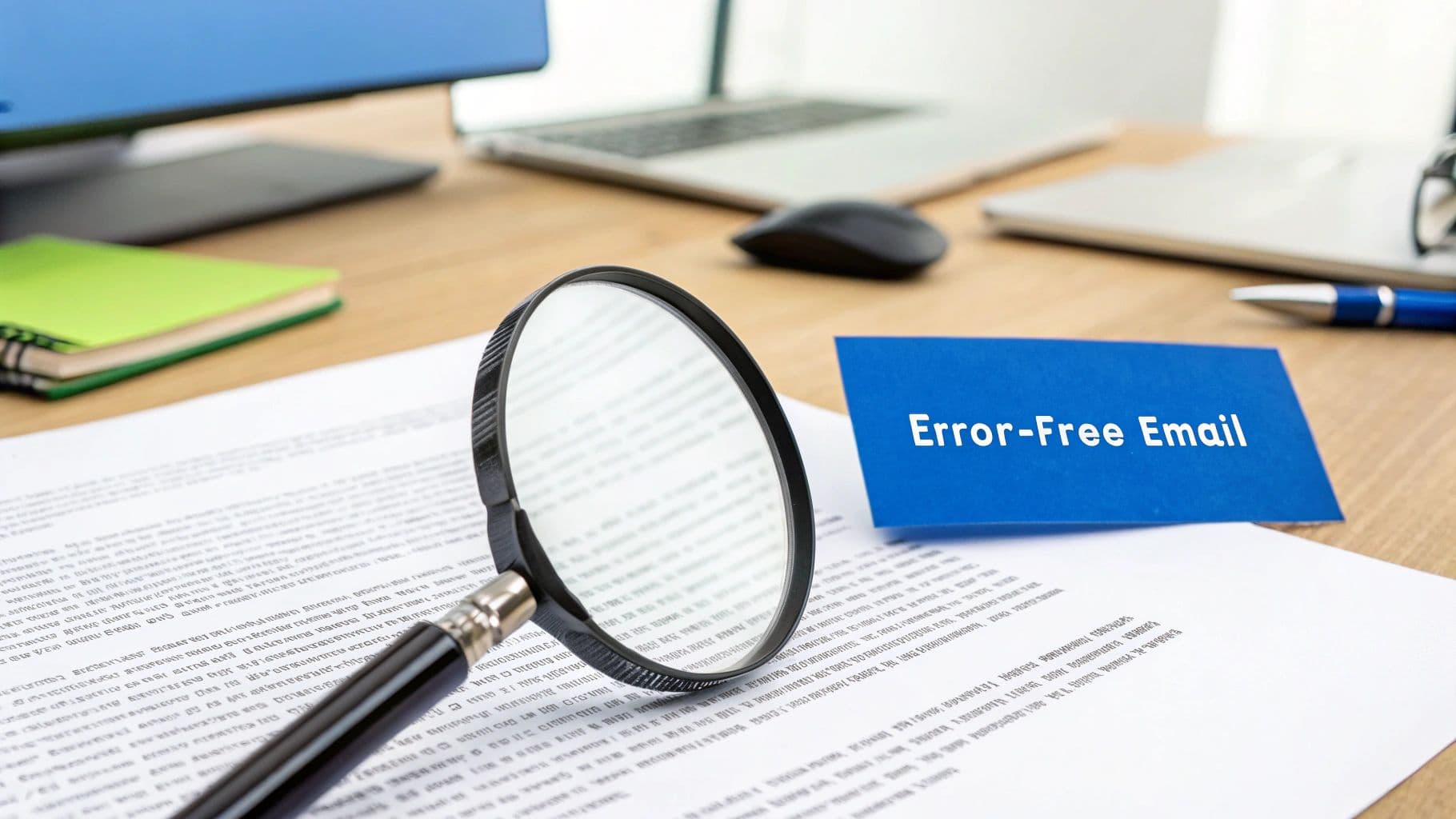
A clean, error-free email demonstrates attention to detail and respect for the recipient. It shows you take your communication seriously and value their time. Plus, it avoids misunderstandings and ensures your message is conveyed clearly and effectively. If you're aiming to write emails faster, remember that speed shouldn't come at the expense of accuracy.
Examples of Effective Proofreading Techniques:
- Using Grammarly or similar tools for real-time checking can catch errors as you type.
- Reading emails backward can help you focus on individual words and spot spelling mistakes.
- Having colleagues review important emails before sending provides an extra layer of quality control. Learn more about proofreading and grammar.
Tips for Flawless Email Proofreading:
- Set a delay on email sending: This allows you to review your message with fresh eyes before it goes out. Even a five-minute delay can make a difference.
- Read the email from the recipient's perspective: Consider how they might interpret your words and if anything is unclear.
- Check that all attachments are included and properly named: Nothing is more frustrating than realizing you forgot to attach a crucial document.
- Verify all names, titles, and contact information: Double-check that everything is accurate to avoid embarrassing mistakes.
Proofreading might seem like a small step, but it's a critical one in professional email writing. By taking the time to polish your messages, you project professionalism, build credibility, and ensure clear communication. It’s a simple yet powerful way to make a positive impression and achieve your communication goals. Remember, a well-written, error-free email speaks volumes about your attention to detail and professionalism.
5. Include Clear Call-to-Actions
Let's be honest, sending an email without a clear call-to-action is like setting sail without a destination. You're adrift in the inbox ocean, hoping someone will guess where you're trying to go. Every professional email should have a clear purpose and specify what action, if any, is required from the recipient. A well-crafted call-to-action (CTA) eliminates ambiguity about next steps, deadlines, and responsibilities.
This isn't just about being direct; it's about respecting your recipient’s time. A clear CTA lets them quickly understand what's expected of them and prioritize accordingly. It reduces back-and-forth communication and ensures that important tasks don’t fall through the cracks due to unclear expectations. It’s the difference between a productive exchange and an endless email chain.
Examples of Effective Call-to-Actions:
Here are a few examples of CTAs that get straight to the point:
- "Please approve the attached budget by Friday, March 15, so we can proceed with the campaign launch."
- "Could you review the contract terms and send your feedback by end of day Thursday?"
- "No action required - this is for your information only." (Even specifying no action needed is a helpful CTA!)
Notice how these examples clearly state the desired action and the associated deadline, if applicable.
Tips for Writing Compelling Call-to-Actions:
Here’s how to master the art of the professional email CTA:
- Place the main CTA early in the email, not just at the end: Get to the point quickly so the recipient understands the purpose upfront.
- Use polite but direct language: Be clear about what you need without being demanding. "Please" and "Thank you" go a long way!
- Specify exactly what format you want responses in: Do you need a simple "yes" or "no"? Detailed feedback? A revised document? Be specific.
- Offer to provide additional information or clarification: This encourages engagement and shows your willingness to help.
Including a clear call-to-action is a crucial element of professional email writing. It streamlines communication, clarifies expectations, and helps ensure that your emails achieve their intended purpose. By mastering this technique, you'll project professionalism, respect your recipient's time, and drastically improve your email communication effectiveness. Remember, a well-crafted CTA is the compass guiding your message towards its destination.
6. Use Professional Tone and Language
Let's face it, email tone can be tricky. You want to sound friendly and approachable, but not like you're texting your best friend. Professional email tone is all about finding that sweet spot between formal business language and warm human communication. It's about conveying respect and competence without sounding stiff or robotic. Mastering this balance reflects well on you and your organization, fostering positive relationships with clients, colleagues, and partners.
Think of it this way: your email tone is your digital handshake. A weak or overly casual handshake can leave a bad impression, while a firm, confident one conveys professionalism and respect. Similarly, a professional email tone sets the stage for effective communication and builds trust. It shows that you take your communication seriously and value the recipient's time. Want to explore AI tools that can help you maintain a consistent tone? Learn more about professional tone and language in emails. Learn more about...
Examples of Tone Adjustments:
Here are a few examples of how to swap out casual phrases for more professional alternatives:
- Instead of "Hey, can you get this done ASAP?", use "Could you please prioritize this request by the end of the week?"
- Replace "This is totally wrong" with "I have some concerns about this approach."
- Change "You forgot to..." to "It appears that... may have been missed."
Notice how these small changes create a more respectful and collaborative tone.
Tips for Maintaining Professionalism:
Here are some practical tips to keep your emails polished and professional:
- Avoid ALL CAPS: This can come across as shouting and is generally considered unprofessional.
- Use "please" and "thank you" appropriately: These simple words go a long way in showing courtesy and respect.
- Choose positive or neutral phrasing over negative: Focus on solutions and avoid accusatory language.
- Match the formality level of your recipient when possible: While maintaining professionalism, you can adjust your tone slightly to mirror the recipient's communication style.
Using professional tone and language isn't about being stuffy or impersonal; it's about communicating effectively and respectfully. It's about presenting yourself and your organization in the best possible light, which ultimately contributes to stronger relationships and better business outcomes. By paying attention to your email tone, you demonstrate professionalism and build credibility, making your messages more impactful and persuasive.
7. Structure with Proper Formatting
Let's be honest, no one wants to wade through a wall of text in an email. It's like trying to find a needle in a haystack, except the needle is the important information you need and the haystack is a jumbled mess of words. Well-formatted emails, on the other hand, use visual hierarchy and organization to make information easy to digest and, more importantly, act upon. Think of proper formatting as your secret weapon for getting your message across quickly and efficiently.
Proper formatting uses strategic white space, bullet points, numbered lists, and formatting elements (like bold text) to guide the reader's eye to important information. It's like creating a roadmap for your email, leading your recipient exactly where you want them to go. This not only makes your emails look more professional, it also significantly improves readability, especially on mobile devices. In today's fast-paced world, making your emails easy to skim is crucial for grabbing attention and getting results.
Examples of Effective Formatting:
Here are some examples of formatting that transform cluttered emails into clear communication:
- Bullet points for agenda items or multiple requests: This makes each point stand out and easy to track.
- Bold text for deadlines: "Please respond by Friday, March 15" ensures the deadline doesn't get missed.
- Numbered lists for step-by-step instructions or priorities: This creates a clear sequence and helps the reader follow along effortlessly.
Notice how these examples use simple formatting techniques to highlight key information and improve overall clarity.
Tips for Structuring Your Emails:
Here's how you can master the art of professional email formatting:
- Use bullet points for 3 or more related items: This prevents long, overwhelming paragraphs.
- Bold important dates, names, and action items: This makes key information jump off the page.
- Leave blank lines between different topics or sections: This creates visual breaks and improves readability.
- Avoid mixing fonts or using too many formatting styles: Too much formatting can be distracting and look unprofessional.
This seemingly simple detail, proper formatting, is a powerful tool in professional email writing. By structuring your emails with clear visual hierarchy, you drastically increase the chances of your message being read, understood, and acted upon. This shows professionalism and respect for your recipient's time, ultimately leading to more effective communication. Remember, a well-formatted email is a clear, concise, and compelling email. It’s the difference between your message getting lost in the shuffle and getting the attention it deserves.
7 Essential Professional Email Writing Tips Comparison
| Email Practice | Implementation Complexity 🔄 | Resource Requirements | Expected Outcomes 📊 | Ideal Use Cases | Key Advantages ⭐ / ⚡ / 💡 |
|---|---|---|---|---|---|
| Write Clear and Specific Subject Lines | Low 🔄 | Minimal (creative skill) | Higher open rates, better inbox prioritization 📊 | Every professional email | Increases opens ⭐, sets expectations 💡 |
| Use Professional Salutations and Sign-offs | Low to Medium 🔄 | Knowledge of recipient | Establishes credibility and respect 📊 | Formal and semi-formal business emails | Enhances professionalism ⭐, builds positive impression 💡 |
| Keep It Concise and Scannable | Medium 🔄 | Time for structuring content | Improved readability and faster responses 📊 | Emails requiring quick comprehension | Boosts read rates ⭐, saves time ⚡ |
| Proofread and Use Proper Grammar | Medium 🔄 | Time and tools (e.g., Grammarly) | Error-free communication and trust 📊 | Important or formal emails | Maintains credibility ⭐, reduces misunderstandings 💡 |
| Include Clear Call-to-Actions | Medium 🔄 | Thoughtful phrasing | Clear action, better task completion 📊 | Emails with requested recipient actions | Increases accountability ⭐, reduces follow-ups ⚡ |
| Use Professional Tone and Language | Medium 🔄 | Understanding of audience | Builds trust, prevents offense 📊 | Formal or semi-formal correspondence | Enhances credibility ⭐, smooths relationships 💡 |
| Structure with Proper Formatting | Medium 🔄 | Time for formatting | Better readability and professional look 📊 | Any email with multiple points or instructions | Improves clarity ⭐, enhances scanning ⚡ |
Mastering Email: Your Key to Professional Success
Throughout this article, we've explored seven powerful professional email writing tips. From crafting compelling subject lines to structuring your message for maximum impact, these strategies are designed to elevate your communication game. By mastering these techniques, you can present a polished professional image, build stronger relationships, and achieve better outcomes.
Why This Matters
Think about the sheer volume of emails you send and receive daily. Each email represents an opportunity a chance to connect, persuade, and achieve your goals. Whether you're reaching out to a potential client, collaborating with a colleague, or simply updating your team, effective email communication is essential for success.
Key Takeaways to Remember
Here’s a quick recap of the key takeaways:
- Clarity is King: Subject lines, message content, and calls to action should be crystal clear and concise.
- Professionalism Counts: Use a professional tone, appropriate salutations, and proper grammar.
- Structure and Formatting: Organize your emails for readability using formatting techniques like bullet points, numbered lists, and short paragraphs.
Level Up Your Email Game
By implementing these seemingly small changes, you can significantly enhance your professional image. Effective email communication demonstrates attention to detail, respect for the recipient's time, and a commitment to clear communication. This translates to greater credibility, stronger relationships, and ultimately, a more successful career trajectory.
Next Steps: Put These Tips into Action
Now it's time to put these professional email writing tips into practice. Start by reviewing your recent emails. Where can you make improvements? Are your subject lines compelling? Is your message concise and easy to read? Do your emails have clear calls to action?
Ready to supercharge your email writing and ensure every message hits the mark? Check out TypeBoost. TypeBoost helps you refine and polish your emails quickly, ensuring your communication is always professional, clear, and effective. Start creating impactful emails today!