12 Best YouTube Shorts Template Platforms for 2025
Discover the 12 best free & premium YouTube Shorts template platforms of 2025. Find the perfect template to create viral content in minutes!

Ready to jump on the YouTube Shorts trend but stuck on how to make your videos pop? You're not alone. Creating engaging, fast-paced vertical video is a whole new ball game, and staring at a blank timeline can be intimidating. That's where a great YouTube Shorts template comes in. It's the ultimate shortcut to creating professional-looking, attention-grabbing content without spending hours on complex edits or needing a design degree.
This guide cuts through the noise to bring you the definitive list of the best platforms for high-impact Shorts templates. We're talking everything from free, browser-based editors like Kapwing and Canva to premium, all-you-can-download libraries like Envato Elements. We'll show you exactly where to find the right YouTube Shorts template for your specific needs, whether you're a coach, creator, or solopreneur.
Each option includes screenshots, a direct link, and a no-fluff breakdown of its key features and ideal use cases. As technology evolves, combining templates with the power of AI generated videos for YouTube Shorts can revolutionize your content output and efficiency. Let’s dive in and find the perfect tools to streamline your workflow and make your channel stand out.
1. Adobe Express
Adobe Express is a fantastic starting point for anyone diving into Shorts, especially if the idea of complex video editing software makes you nervous. It’s an all-in-one, browser-based design tool from the creators of Photoshop, but with a focus on simplicity and speed. You can find a solid library of free, professionally designed YouTube Shorts template options that give your content an immediate polished look.
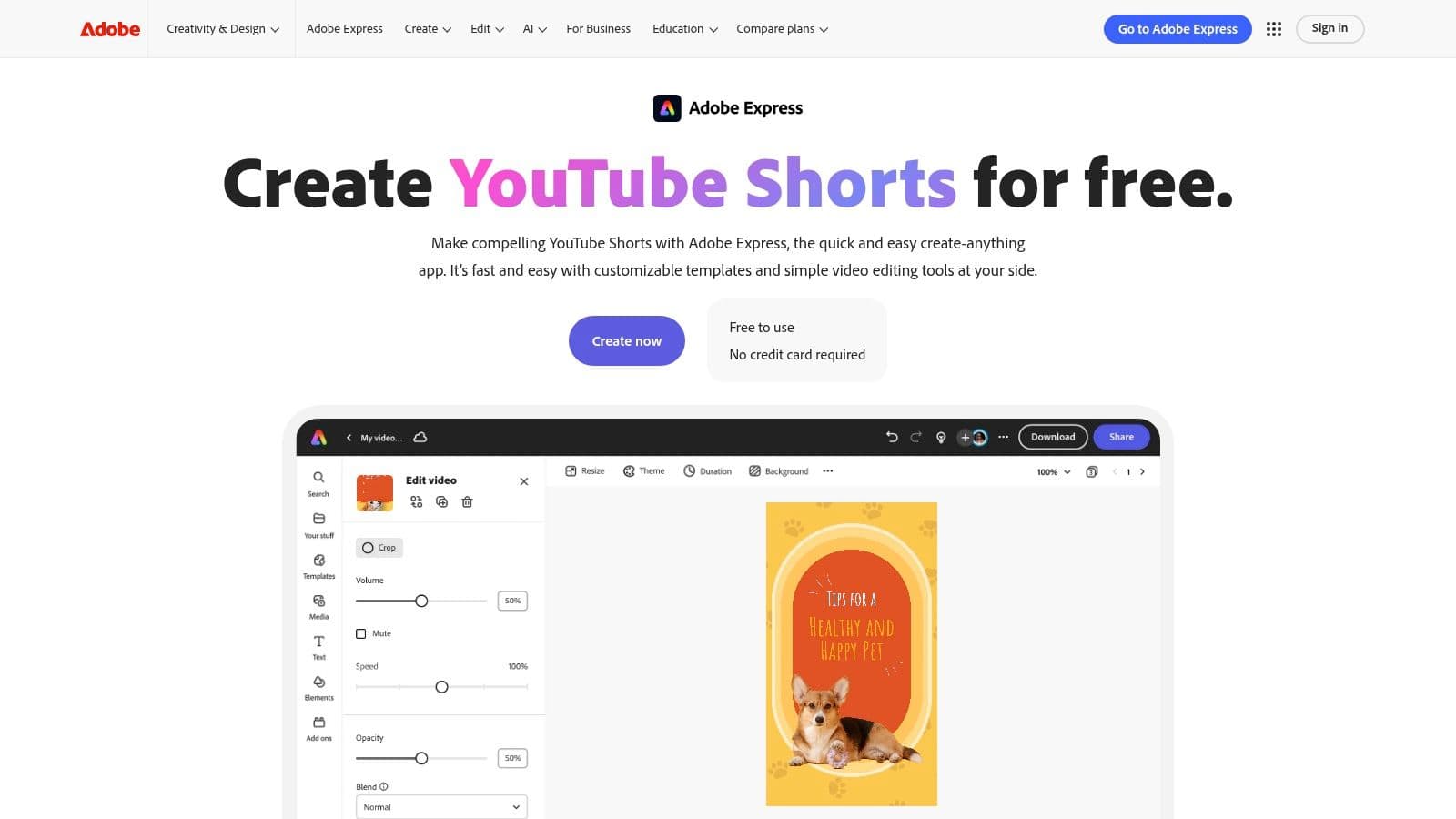
The platform shines with its drag-and-drop interface. You can easily replace placeholder videos, add text overlays with cool animations, and access Adobe's stock library for music and graphics directly within the editor. It feels less like a video editor and more like creating a presentation, making it incredibly intuitive for beginners.
Why It's a Top Pick
Adobe Express really excels for solopreneurs and creators who need to produce high-quality content quickly without a steep learning curve. The free plan is surprisingly generous, offering enough templates and tools to get started right away. For those already in the Adobe ecosystem, it integrates smoothly, but it’s powerful enough to stand entirely on its own.
Our Take: This is the go-to for creators who prioritize speed and ease of use. If you want a great-looking YouTube Shorts template you can customize and export in under 10 minutes, Adobe Express is your best bet.
- Best For: Beginners, social media managers, and anyone needing a quick, reliable workflow.
- Pricing: A robust free plan is available. The Premium plan unlocks more assets and advanced features.
- Website: adobe.com/express/create/video/youtube/shorts
2. Kapwing
Kapwing positions itself as a powerful, collaborative online video editor, and it's particularly strong for creators who want to leverage AI. Instead of just providing a static YouTube Shorts template, Kapwing's platform can generate video ideas and even create entire clips from a simple text prompt. This makes it a fantastic tool for overcoming creative blocks or producing content at scale.
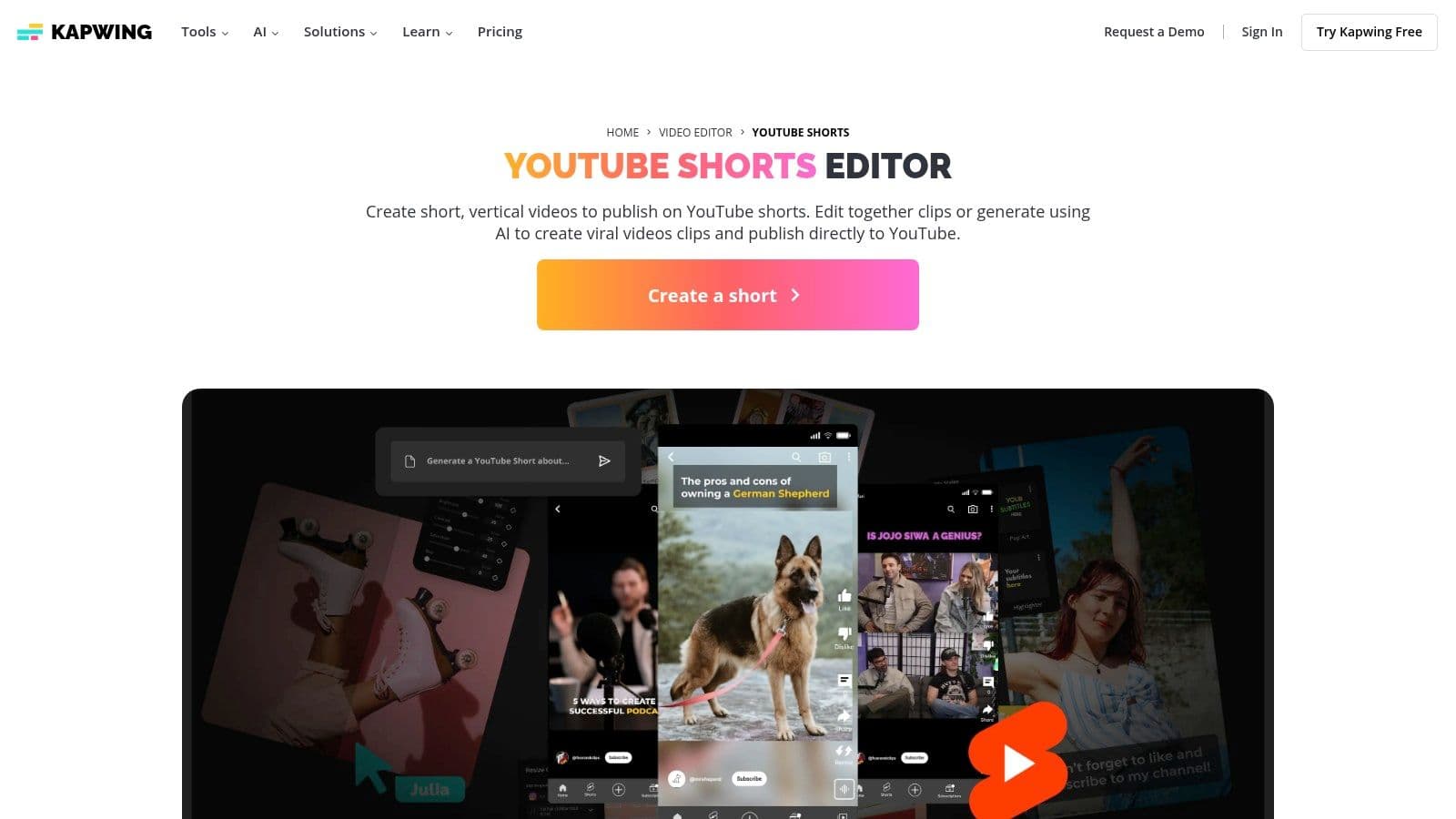
The platform is designed for modern workflows, featuring a user-friendly interface that supports real-time collaboration. You can invite team members to edit a project simultaneously, making it ideal for marketing teams or creator duos. Beyond its AI features, Kapwing offers robust tools like automatic subtitles, a stock media library, and one-click resizing to fit the Shorts format perfectly.
Why It's a Top Pick
Kapwing stands out for its forward-thinking, AI-driven features and its emphasis on collaborative editing. While many tools offer templates, Kapwing helps generate the core content itself, streamlining the process from idea to final export. The ability to publish directly to YouTube Shorts from the editor is a major time-saver. The free version is quite capable, though the watermark is a notable limitation.
Our Take: This is the best choice for tech-savvy creators and small teams who want to incorporate AI into their workflow. If you love experimenting with new tools and need a collaborative space, Kapwing will feel like a creative playground.
- Best For: Content teams, creators using AI, and users needing advanced features like auto-subtitling.
- Pricing: A free plan is available with a watermark. The Pro plan removes watermarks and unlocks premium features.
- Website: kapwing.com/video-editor/youtube-shorts
3. PosterMyWall
If the sheer quantity of options is what you’re after, PosterMyWall is a goldmine. It boasts an astonishing library of over 76,000 free YouTube Shorts video templates, making it one of the most extensive free resources available. This platform is designed for creators who want to experiment with different styles without committing to a single aesthetic, from promotional ads to quick-fire listicles.
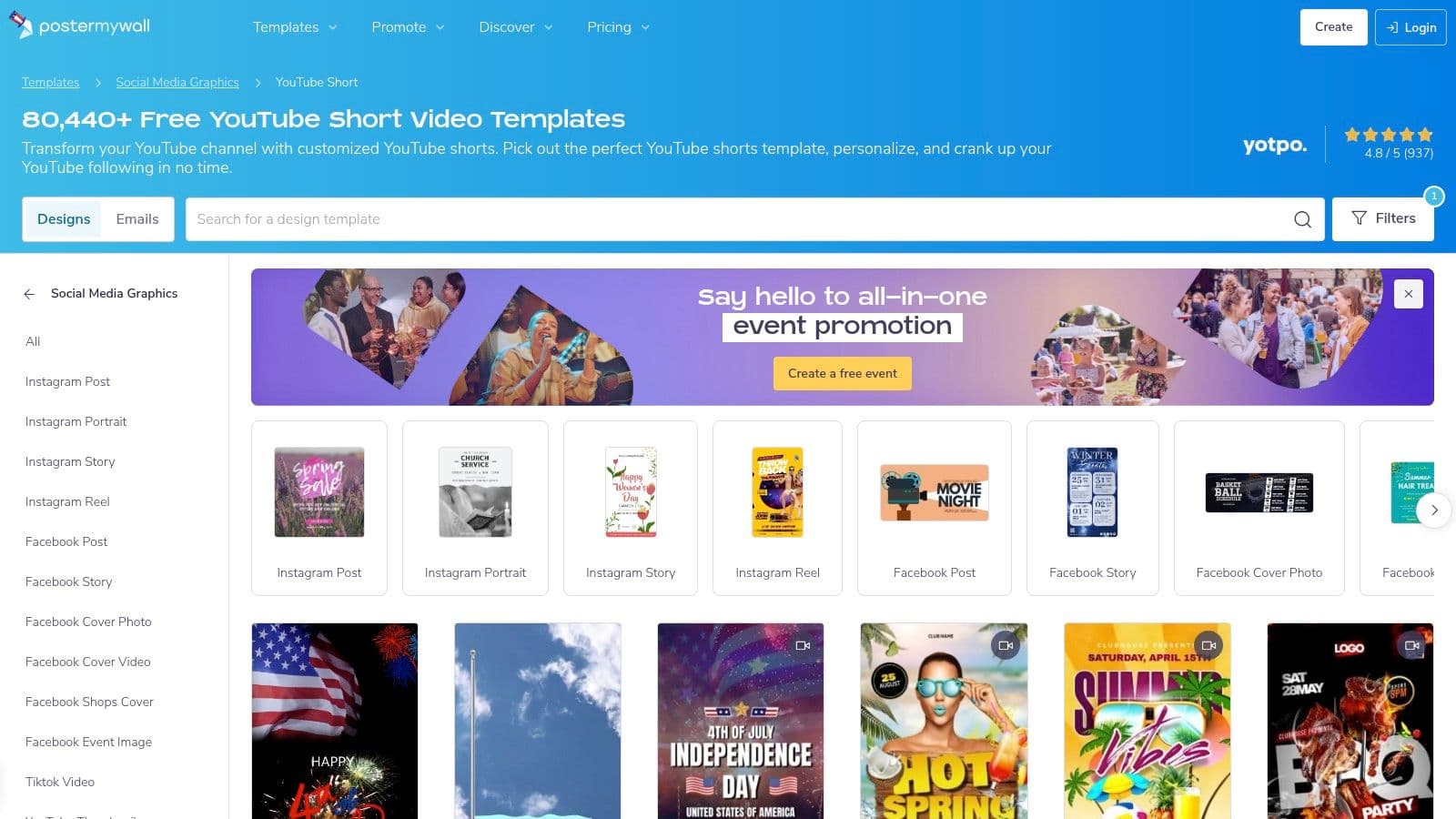
The user experience is straightforward, with an intuitive editor that doesn't require any design background. You can quickly find a YouTube Shorts template, swap out the text and media, and have a finished video ready for your channel. The customization tools are surprisingly robust for a free-centric platform, allowing for significant changes to the original template design.
Why It's a Top Pick
PosterMyWall’s main advantage is its massive, free template library. While some platforms offer a small taste of free options to upsell you, PosterMyWall provides a genuinely vast selection at no cost. It’s perfect for creators who publish frequently and need a constant stream of fresh, easy-to-edit designs to keep their content from looking repetitive.
Our Take: This is the ultimate choice for volume and variety. If you need a different YouTube Shorts template for every day of the week and don't want to spend a dime, PosterMyWall is your destination.
- Best For: Content creators on a budget, businesses needing diverse promotional templates, and anyone who values quantity.
- Pricing: A huge library is available for free. Premium plans unlock higher quality downloads and more advanced features.
- Website: postermywall.com/index.php/sizes/social-media-templates/youtube-shorts-template/video/
4. Clipchamp
Clipchamp, now part of the Microsoft family, is a surprisingly powerful and user-friendly online video editor that’s perfect for creating dynamic YouTube Shorts. It offers a clean, timeline-based interface that feels familiar to those who have dabbled in more advanced software but remains accessible for complete beginners. You can easily find a great YouTube Shorts template to kickstart your project and customize it with your own clips.
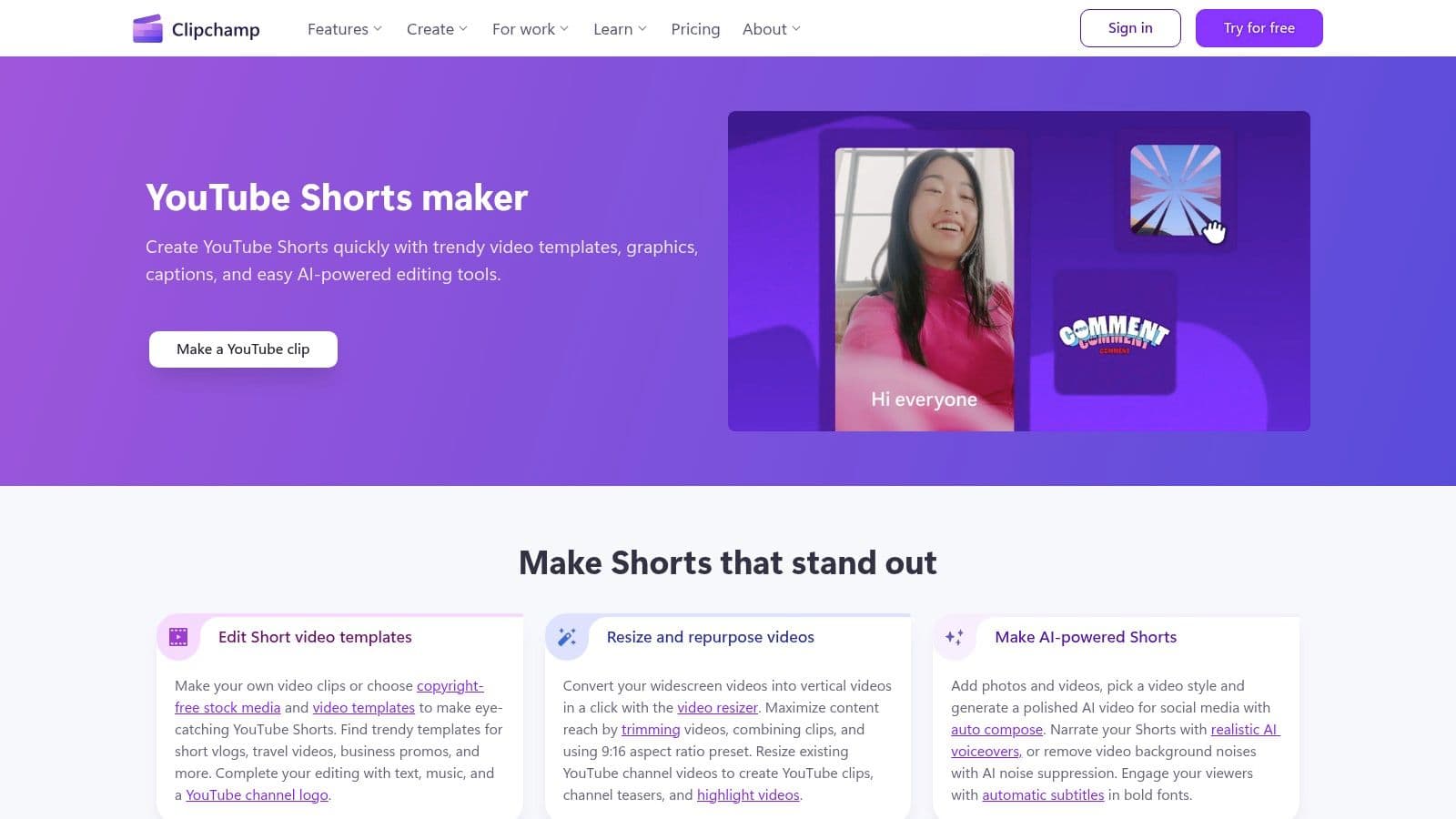
The platform integrates some impressive AI-powered features, like auto-captioning and a text-to-speech generator, which can save a massive amount of time. Its standout feature is the seamless integration with Windows and the ability to export directly to YouTube, streamlining the entire content creation process from start to finish. For those looking to elevate their content, Clipchamp is one of the top social media content creation tools available.
Why It's a Top Pick
Clipchamp strikes an excellent balance between simplicity and capability. The free version is incredibly generous, offering watermark-free exports in 1080p HD, which is a major advantage over many competitors. The AI features and direct publishing options make it an efficient tool for creators who need to produce consistent, high-quality content without getting bogged down in technical details.
Our Take: This is the ideal choice for Windows users and anyone wanting a robust free editor with no watermarks. If you need powerful features like auto-captions without a price tag, Clipchamp delivers exceptional value.
- Best For: Creators on a budget, Windows users, and anyone needing powerful features like auto-captions for free.
- Pricing: A fantastic free plan is available. The Premium plan unlocks premium stock assets and cloud storage.
- Website: clipchamp.com/en/youtube-shorts-maker/
5. Pippit by CapCut
Pippit, a platform powered by the widely-used CapCut engine, carves out a unique niche by focusing almost exclusively on e-commerce. If you’re a product-based business trying to crack the YouTube Shorts algorithm, this tool is designed for you. It offers a variety of polished YouTube Shorts template options built specifically to showcase products, announce sales, and drive traffic to your online store.
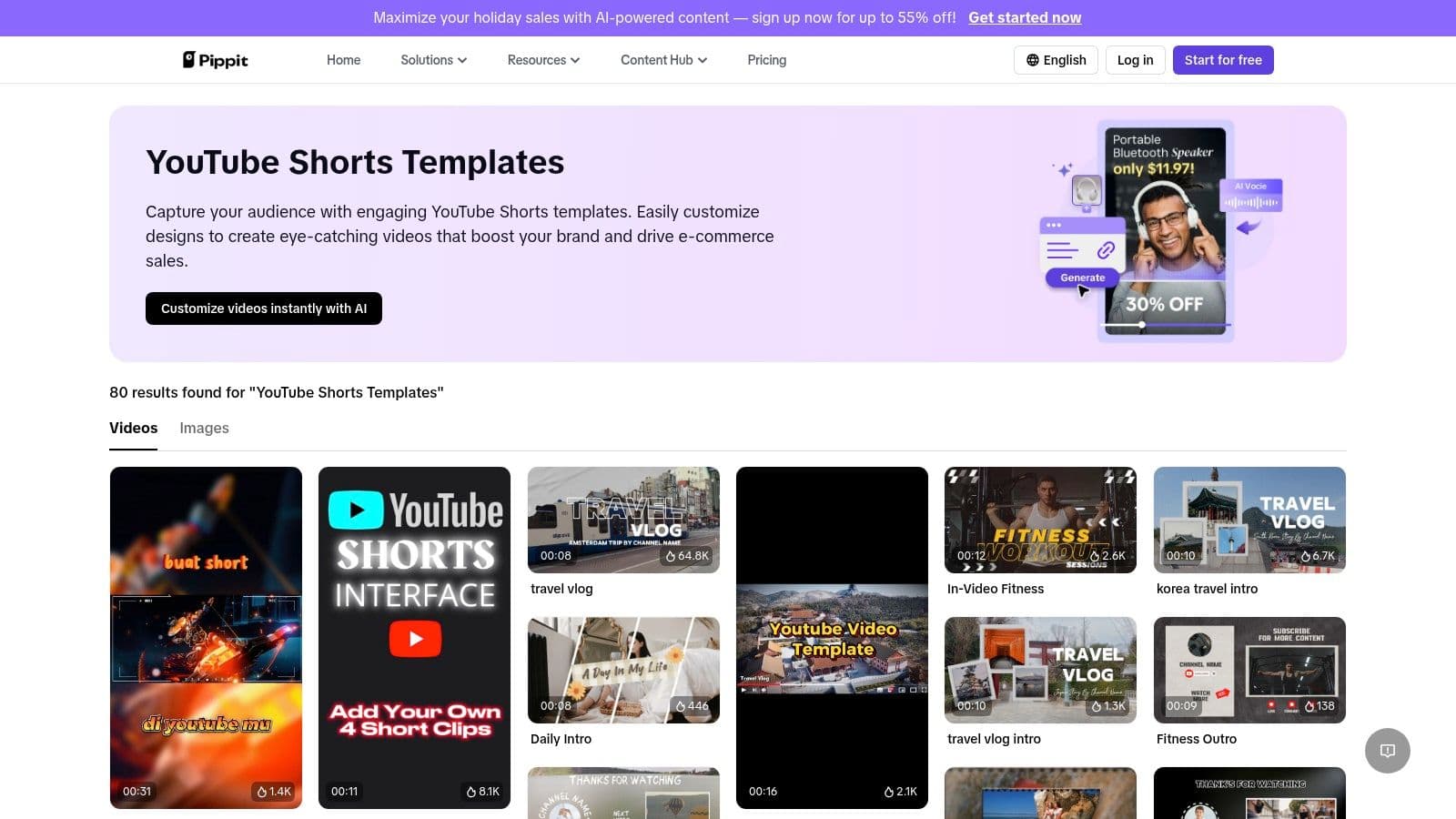
The platform leverages AI to streamline content creation, helping you generate product videos with just a few clicks. Its drag-and-drop interface is straightforward, allowing for quick customization of text, colors, and media. The real power lies in its commercially-focused design language; these templates are less about viral trends and more about converting viewers into customers, featuring clear calls-to-action and layouts that highlight your products effectively.
Why It's a Top Pick
Pippit is a game-changer for e-commerce brands that lack the time or resources for complex video production. While general-purpose editors offer flexibility, Pippit provides a direct path to creating promotional content that looks professional and is optimized for sales. Its specialization is its strength, removing the guesswork for business owners.
Our Take: If your primary goal with YouTube Shorts is to sell products, Pippit is the most direct and efficient tool. It simplifies the creation of commercial-style videos, making it an invaluable asset for online stores.
- Best For: E-commerce businesses, dropshippers, and marketers focused on product promotion.
- Pricing: Pippit by CapCut offers various plans, often including a free tier with basic templates and features.
- Website: pippit.capcut.com/templates/youtube-shorts-templates
6. Storyblocks
Storyblocks is the go-to resource for creators who already have a preferred video editor like Premiere Pro or After Effects but need high-quality assets to level up their content. Instead of an in-browser editor, it provides a massive library of downloadable, royalty-free YouTube Shorts template files that are compatible with professional-grade software. This allows for unparalleled creative control and integration into an existing workflow.
The platform is essentially a treasure trove for serious video producers. You can find everything from sleek, animated text titles and dynamic transitions to complete project files designed specifically for the 9:16 vertical format. Because the templates are designed by professional motion graphics artists, they give your Shorts an immediate high-production-value feel that is difficult to achieve with simpler, all-in-one tools.
Why It's a Top Pick
Storyblocks excels by offering premium assets without the creative limitations of a closed ecosystem. The royalty-free license is a huge advantage, giving you peace of mind to use the content across multiple projects and platforms without worrying about copyright strikes. While it requires a subscription, the value is immense for anyone producing Shorts consistently.
Our Take: This is the best choice for intermediate-to-advanced video creators who want maximum customization. If you live in Premiere Pro or After Effects and just need the creative building blocks, Storyblocks will save you countless hours.
- Best For: Professional video editors, content agencies, and creators with established editing workflows.
- Pricing: Requires a subscription plan for access to the template library.
- Website: storyblocks.com/templates/search/youtube-shorts
7. Fiverr
Fiverr offers a completely different approach to getting a high-quality YouTube Shorts template: hiring a professional to create one for you. Instead of a DIY tool, Fiverr is a marketplace where you can find thousands of freelance editors and designers who specialize in short-form video content. This is the perfect solution if you have a specific vision but lack the time or skills to execute it yourself.
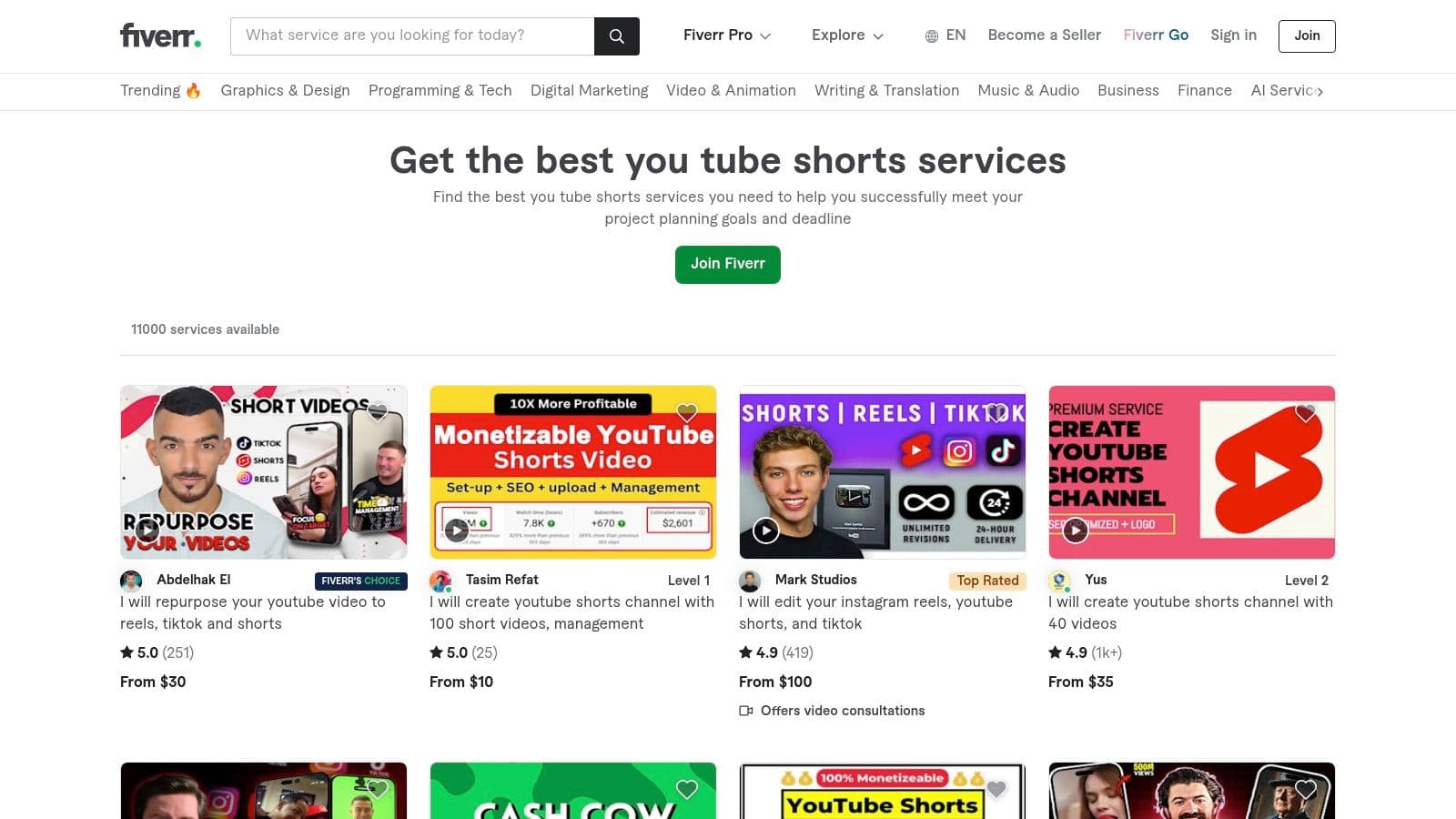
The platform works by connecting you with sellers at various price points and skill levels. You can browse portfolios, read reviews, and find a freelancer whose style matches your brand. Many offer packages that include creating a reusable YouTube Shorts template, editing your raw footage, adding trendy captions, and finding the right music.
Why It's a Top Pick
Fiverr stands out because it provides access to specialized human talent, a resource that template libraries can't replicate. It’s ideal for creators who want a truly custom look without having to learn complex software. The key is to communicate your needs clearly and vet freelancers carefully by checking their past work and client feedback.
Our Take: This is the ultimate "work smarter, not harder" option. If you value your time more than a small budget, hiring a Fiverr expert to build a bespoke template can give you a professional edge that sets your channel apart.
- Best For: Busy entrepreneurs, businesses, and creators who want a fully customized, professional look.
- Pricing: Varies widely, from as low as $5 for basic tasks to hundreds for a premium, custom template.
- Website: fiverr.com/gigs/you-tube-shorts
8. Canva
Canva has become a household name in design for good reason, and its video capabilities are just as impressive. It offers a massive, ever-growing library of YouTube Shorts template options designed for every niche, from cooking tutorials to tech reviews. The platform is built around an incredibly intuitive drag-and-drop editor that makes creating professional-looking Shorts feel effortless, even for absolute beginners.
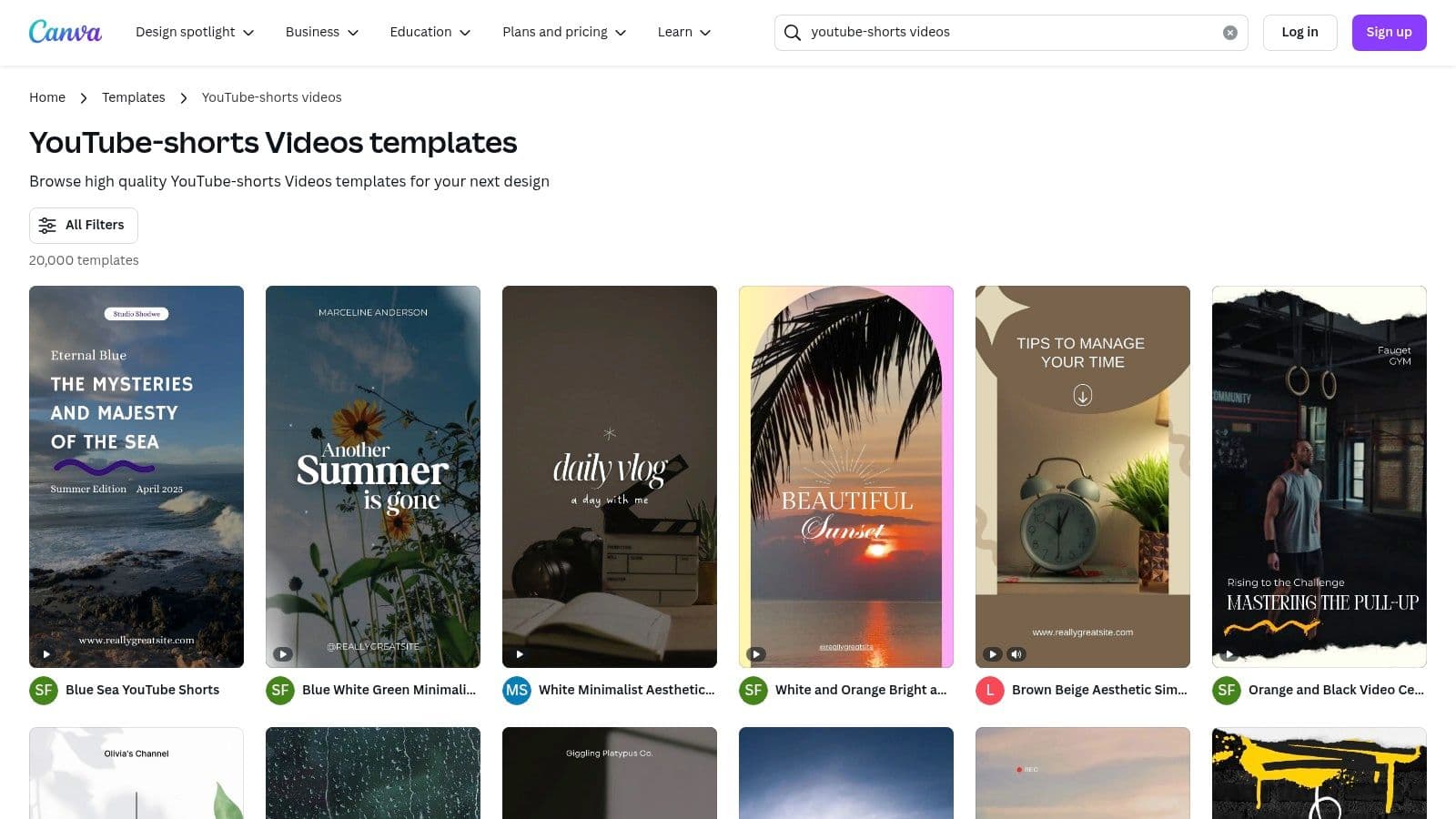
What makes Canva stand out is its seamless integration of video, graphics, text, and audio all in one place. You can animate elements, add royalty-free music, and even collaborate with a team in real-time. While it's known for templates, you can also explore how to create interactive video product quizzes using Canva, pushing your content's engagement further. It's a true one-stop shop for creators who manage multiple social media channels and need to maintain a consistent brand aesthetic. Integrating it into your process can significantly speed up your content creation workflow.
Why It's a Top Pick
Canva is the ultimate design tool for creators who need versatility without complexity. The free version provides more than enough functionality to produce high-quality Shorts, but the Pro plan unlocks powerful features like a brand kit and background remover. Its strength lies in making good design accessible to everyone, regardless of their skill level.
Our Take: If you want a platform that can handle your Shorts, thumbnails, and other social media graphics all under one roof, Canva is the undisputed champion. It's the most user-friendly and versatile tool on this list.
- Best For: All-around creators, teams, and anyone who wants a single tool for all their design needs.
- Pricing: A very capable free plan is available. Canva Pro offers advanced features, more templates, and more stock assets.
- Website: canva.com/templates/videos/youtube-shorts/
9. Envato Elements
Envato Elements is an absolute powerhouse for creators who need more than just a single YouTube Shorts template. It's a subscription-based service offering unlimited downloads from a colossal library of creative assets. Think of it as a creator's treasure chest, packed with high-quality motion graphics, video templates, stock footage, and royalty-free music, all ready for your Shorts.
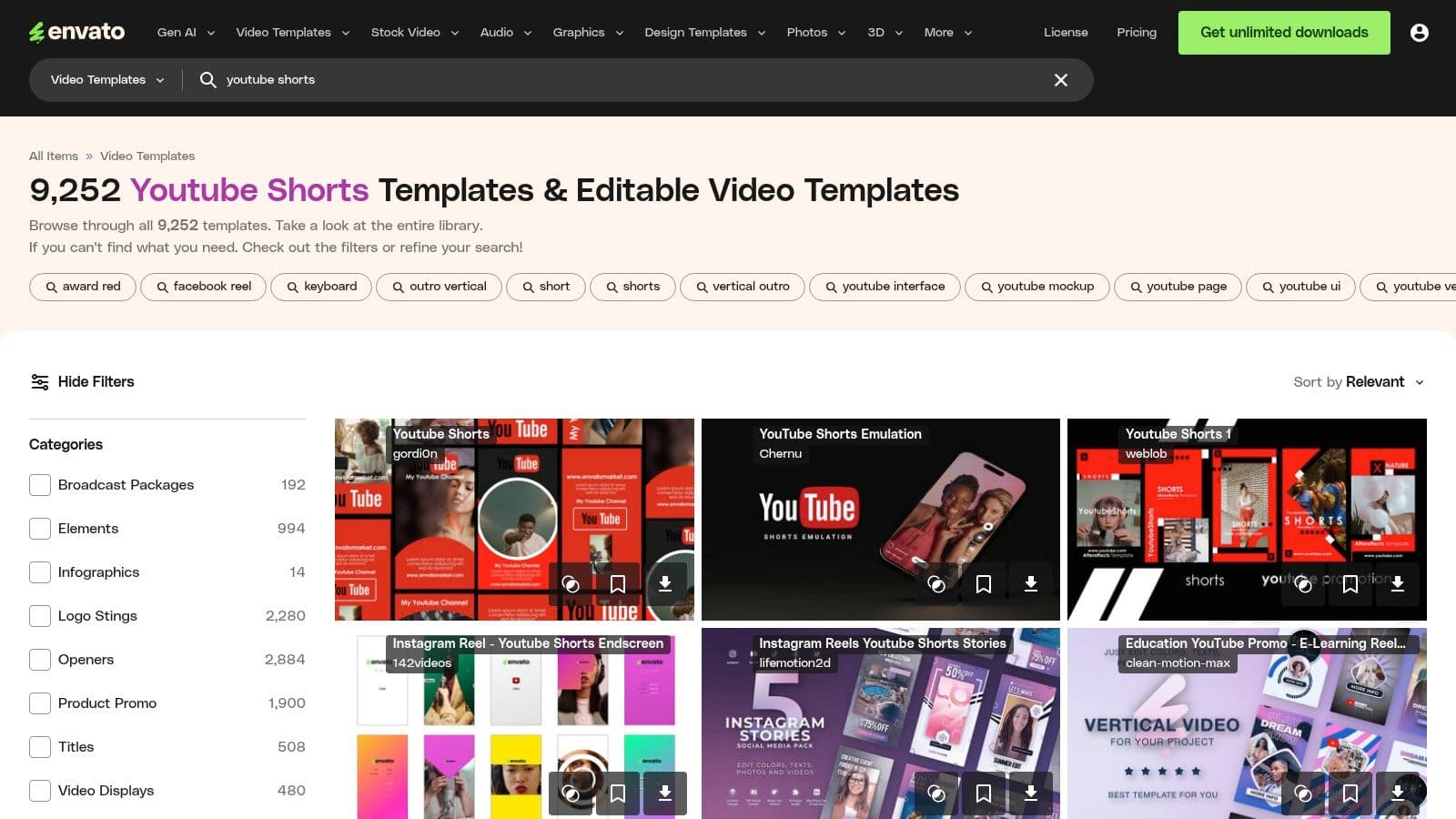
Unlike platforms with built-in editors, Envato provides the raw project files, typically for software like Adobe Premiere Pro or After Effects. This approach gives you maximum creative control. You can dive deep into the template's layers, tweak every single animation, and customize colors and fonts with professional precision, ensuring your final video is truly unique.
Why It's a Top Pick
Envato Elements is unparalleled for its sheer volume and quality. If you're a freelance video editor or a content agency producing Shorts for multiple clients, the subscription is a no-brainer. The unlimited commercial license simplifies the legal side, so you can use the assets confidently in monetized content. The library is constantly updated, providing a steady stream of fresh and trendy templates.
Our Take: This is the professional's choice. If you're comfortable with pro editing software and produce a high volume of content, the investment in Envato Elements pays for itself almost instantly.
- Best For: Professional video editors, marketing agencies, and serious creators who need a vast library of high-end assets.
- Pricing: Requires a subscription for unlimited downloads. No free plan is available.
- Website: elements.envato.com/video-templates/youtube+shorts
10. Motion Array
Motion Array is less of a template tool and more of a complete creative asset library for serious video producers. If you're comfortable working in professional software like Adobe After Effects or Premiere Pro, this platform provides a massive, high-quality collection of YouTube Shorts template options that offer unparalleled customization. It's an all-in-one subscription that includes everything from video templates to royalty-free music and sound effects.
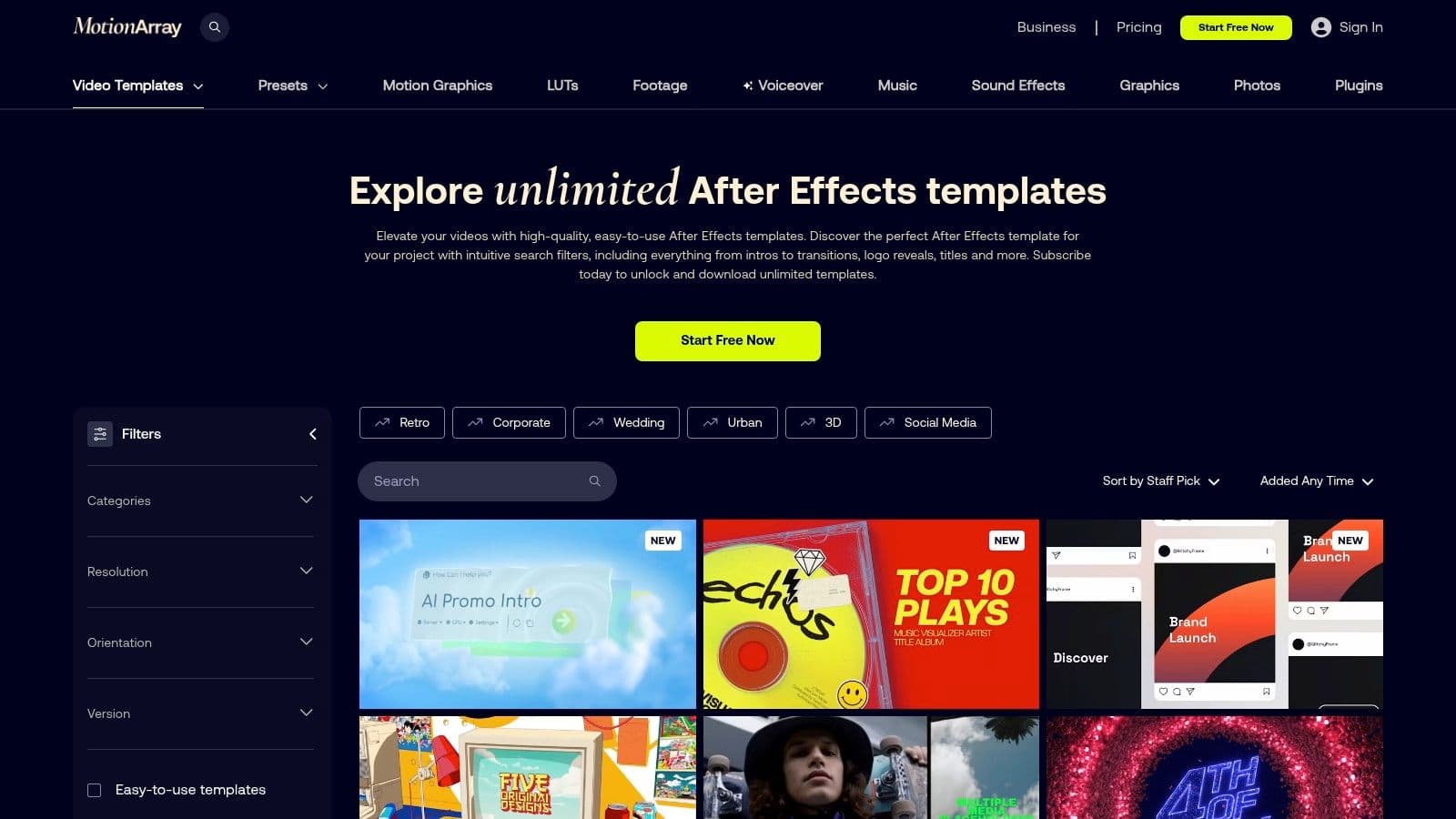
This platform is built for professionals who need a steady stream of fresh, diverse assets. Beyond templates, you get access to stock footage, photos, and an impressive portfolio of plugins to elevate your editing game. The sheer volume and quality of downloadable assets make it a powerhouse for creators who view video production as a core part of their brand.
Why It's a Top Pick
Motion Array stands out for its all-encompassing subscription model. Instead of buying assets individually, one membership unlocks the entire library, making it a cost-effective solution for agencies and full-time creators. The content is constantly updated, ensuring you always have new styles and trends at your fingertips. For a deeper dive, learn more about Motion Array and similar resources.
Our Take: This is the professional's choice. If your workflow lives inside Premiere Pro or After Effects and you need a constant supply of top-tier assets, Motion Array is an unbeatable value.
- Best For: Video editors, marketing agencies, and professional creators using Adobe software.
- Pricing: Requires a subscription plan to access and download assets.
- Website: motionarray.com/browse/after-effects-templates/youtube-shorts/
11. Renderforest
Renderforest is an all-in-one branding platform where video creation is a core feature, making it a powerful resource for producing consistent content. Its strength lies in offering a vast collection of scene-based templates. Instead of just one static YouTube Shorts template, you get a toolkit of animated scenes you can stitch together to tell a story, explain a concept, or promote a product, all within a polished, branded framework.
The platform operates entirely in the cloud, so there's no software to download. You pick a template, customize scenes with your text, logos, and color palettes, and then Renderforest processes the video for you. This approach is fantastic for creating animated explainers, typographic promos, or data visualizations that would otherwise require advanced animation skills and software.
Why It's a Top Pick
Renderforest excels for businesses and creators who need more than just a simple video editor; they need a branding tool. The ability to create a brand kit (logos, colors, fonts) and apply it across various video templates is a huge time-saver. While the free version includes a watermark, it’s a great way to test out the platform’s extensive animation and template library before committing.
Our Take: This is the ideal tool for creating professional, animated Shorts without any animation experience. If your content strategy involves explainers, infographics, or branded announcements, Renderforest provides the tools to do it efficiently.
- Best For: Small businesses, marketers, and educators needing animated or promotional content.
- Pricing: A free plan is available (with watermarks). Paid plans unlock higher quality, more storage, and remove watermarks.
- Website: renderforest.com/youtube-shorts-maker
12. InVideo
InVideo is a powerhouse online video editor known for its sheer volume of templates and intuitive, AI-driven features. It’s built for speed, offering over 5,000 professionally designed templates specifically for YouTube Shorts, making it one of the largest libraries available. This massive selection ensures you can find a style that perfectly matches your brand, from corporate explainers to vibrant lifestyle vlogs.
The platform's standout feature is its powerful text-to-video capability. You can paste a script or article, and InVideo’s AI will automatically create a video draft, matching scenes with relevant stock footage and adding text overlays. This feature is a game-changer for content repurposing, allowing you to turn blog posts or tweets into engaging Shorts with minimal effort. The drag-and-drop editor and extensive media library make further customizations a breeze.
Why It's a Top Pick
InVideo excels for creators who need to produce a high volume of content without getting bogged down in complex editing. While the free plan has limitations, like watermarks, its paid plans are incredibly affordable, unlocking a vast suite of tools. The text-to-video function alone makes it a unique and valuable asset for anyone looking to maximize their content output efficiently.
Our Take: InVideo is the ultimate tool for content scaling. If your goal is to publish multiple Shorts per day by repurposing existing text content, its text-to-video AI will save you countless hours.
- Best For: High-volume content creators, marketers repurposing articles, and users who want AI-assisted video creation.
- Pricing: A free plan with watermarks is available. Paid plans are affordable and unlock premium features.
- Website: invideo.io/make/youtube-shorts/
YouTube Shorts Template Tools Comparison
| Tool | Core Features / Highlights | User Experience ★ | Value Proposition 💰 | Target Audience 👥 | Unique Selling Points ✨ | Price Points 💰 |
|---|---|---|---|---|---|---|
| Adobe Express | Templates for YouTube Shorts, Adobe suite integration | Easy for beginners ★★★★ | Free templates, some paid 🟡 | Beginners, casual creators 👥 | Seamless Adobe integration ✨ | Free + subscription for advanced |
| Kapwing | AI video from text prompts, team collaboration | AI-powered, intuitive ★★★★ | Freemium (watermark free premium)💰 | Teams, creators using AI 👥 | AI-driven generation, collaboration 🏆 | Free with watermark, premium fee |
| PosterMyWall | 76,000+ customizable templates | User-friendly ★★★★ | Vast free templates 💰 | Novices, experienced creators 👥 | Huge template library ✨ | Free + premium subscription |
| Clipchamp | Pre-designed templates, AI editing, direct YouTube export | Beginner to pro friendly ★★★★ | Streamlined with AI 🏆 | Beginners & professionals 👥 | AI editing + export to YouTube ✨ | Free + subscription for features |
| Pippit by CapCut | AI content, e-commerce focused templates | Simple drag/drop ★★★ | Tailored for e-commerce 💰 | E-commerce businesses 👥 | E-commerce focus, AI creation ✨ | Free / Unknown |
| Storyblocks | Royalty-free templates, compatible with editing software | Professional quality ★★★★ | Subscription required 💰 | Professional creators 👥 | Royalty-free + broad compatibility ✨ | Subscription required |
| Fiverr | Freelance YouTube Shorts creation services | Variable quality ★★★ | Flexible pricing 💰 | Businesses & individuals 👥 | Access to diverse freelance talent ✨ | Pay per gig |
| Canva | Drag/drop, collaboration, many templates | Easy & collaborative ★★★★ | Free + premium options 💰 | Teams, marketers, creators 👥 | Collaboration + versatile design ✨ | Free + premium subscription |
| Envato Elements | Unlimited downloads, commercial license | Extensive high-quality ★★★★ | Subscription based 💰 | Professionals, agencies 👥 | Commercial licenses + asset variety ✨ | Subscription required |
| Motion Array | Templates + royalty-free music & stock | Diverse & updated ★★★★ | Subscription required 💰 | Video pros & agencies 👥 | Bundled assets: video, audio, photos ✨ | Subscription required |
| Renderforest | Cloud editing, templates, branding tools | Online, no install ★★★ | Free + premium with watermark 💰 | Casual creators, small biz 👥 | Cloud-based ease + branding tools ✨ | Free + subscription |
| InVideo | 5,000+ templates, text-to-video, stock footage | Beginner friendly ★★★★ | Affordable pricing 💰 | Beginners, marketers 👥 | Text-to-video + large stocks library ✨ | Freemium with limits |
Final Thoughts
Whew, that was a deep dive into the world of YouTube Shorts templates! We've explored everything from the super accessible, drag-and-drop simplicity of tools like Canva and Adobe Express to the high-octane, professional-grade assets you’ll find on Envato Elements and Motion Array. It's clear that you don't need a Hollywood budget or a film degree to create eye-catching Shorts that stop the scroll.
The biggest takeaway? The "perfect" YouTube Shorts template is the one that fits your specific workflow, skill level, and budget. There's no single right answer, only the right fit for your creative process.
Choosing Your Template Toolkit
So, how do you pick the right path forward from this massive list? Let's break it down based on your needs.
- If you're a beginner or need speed above all else: Start with the free tiers of Canva, Kapwing, or Clipchamp. These platforms are incredibly intuitive. You can jump in, pick a template, swap out some text and clips, and have a finished Short ready for upload in minutes. Their all-in-one editor approach is a massive time-saver.
- If you're scaling up and demand variety: A subscription to Envato Elements or Storyblocks is your best bet. The sheer volume and quality of templates available are unmatched. This is for the creator who is publishing multiple Shorts per week and needs a constant stream of fresh, professional-looking assets to avoid creative fatigue.
- If you have a specific vision and need custom work: Don't sleep on Fiverr. For a surprisingly reasonable price, you can hire a freelance editor to create a bespoke YouTube Shorts template that is 100% unique to your brand. This is the ultimate solution for establishing a signature look that no one else can replicate.
Final Words of Advice
Remember, a template is just a starting point. It's a powerful launchpad, not a creative straitjacket. The most successful creators infuse these frameworks with their own unique personality, humor, and value. Use a youtube shorts template to handle the heavy lifting of design and animation so you can focus on what truly matters: your message and your connection with your audience.
Don't be afraid to experiment! Mix and match, try a free tool one week and a premium template the next. Track your analytics to see what resonates. The most important step is to simply start creating, and these tools make that easier than ever.
As you're creating descriptions, titles, and comments for your new Shorts, ensuring your writing is clear, engaging, and on-brand is crucial. TypeBoost is your AI writing assistant that works everywhere you do, helping you craft compelling text without switching apps. Perfect your video descriptions and audience interactions effortlessly. Give TypeBoost a try to keep your entire content workflow polished and professional.