Your AI Content Creation Workflow Guide
Tired of content chaos? Learn to build an AI content creation workflow that gets you from idea to publication faster. Practical tips for smarter content.

A solid content creation workflow is your secret weapon. It’s the repeatable system that turns a spark of an idea into a polished, published piece of content that actually gets seen. Think of it as your roadmap for planning, creating, optimizing, and sharing your work without all the usual chaos.
Building Your AI-Powered Content Blueprint
Let's be real—most content workflows are a mess. They're either so rigid they stifle creativity or so loose that nothing ever gets done on time. We're going to skip the boring theory and build a modern blueprint that actually works, with AI acting as your smart assistant, not your replacement.
The whole point is to create a flexible system that lets your human creativity shine while using AI to handle the heavy lifting. This approach helps you blow past common roadblocks like writer's block, endless research, or tedious editing. By starting with clear goals, every article, video, or social post you create will have a real purpose.
Your Four-Stage Content Game Plan
To keep things organized without getting bogged down in complexity, I like to break the process down into four simple stages.
Here's how I think about it:
- Ideation & Planning: This is where the magic starts. You're brainstorming topics, digging into what people are searching for, and building a solid outline.
- Drafting & Creation: Time to get words on the page. You’ll write that first draft, using AI to speed things up but always keeping your unique voice and style front and center.
- Refining & Optimizing: Now, we polish. You'll edit for clarity, double-check your SEO, and make sure the content is genuinely helpful and high-quality.
- Distribution & Analysis: The job isn't done when you hit "publish." This final stage is all about getting your content in front of the right people and then looking at the data to see what worked.
This isn't just a random framework; it's designed to meet the demands of today's audiences. People want substance. The average blog post is now around 1,427 words long, which tells you that readers are hungry for deep, valuable information. And it’s not just about text—with 83% of consumers saying they want more video content, your workflow has to be nimble enough to handle different formats.
This is a great visual that breaks down that all-important first stage, showing how you can go from a vague idea to a well-structured plan.
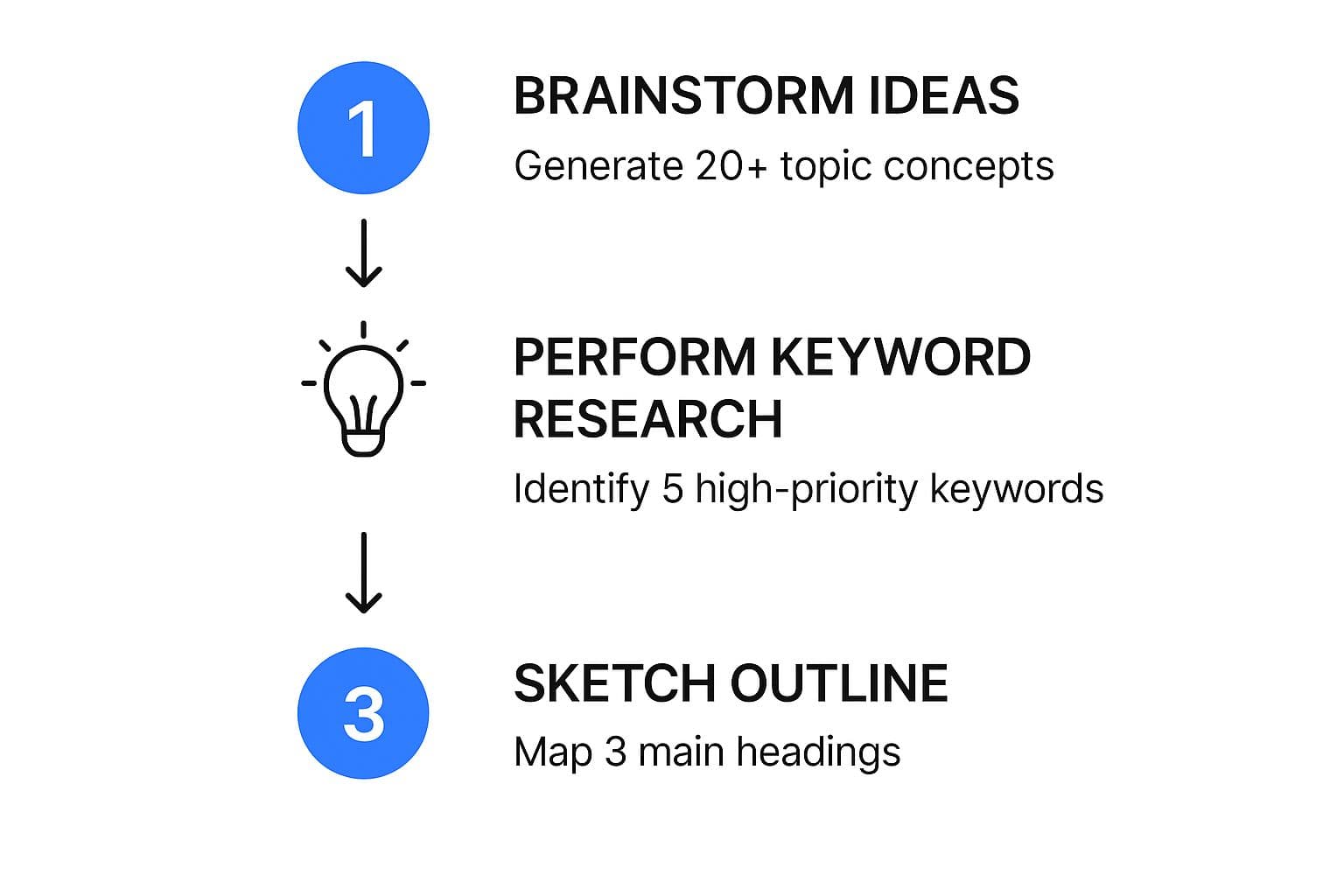
As you can see, starting with a structured approach to ideation means you're building on a strong, data-driven foundation before you even start writing.
To give you a clearer picture, here’s a breakdown of how these four stages come together in a modern, AI-assisted workflow.
The Four Stages of an AI-Powered Content Workflow
| Stage | Primary Goal | Key Activities | Example AI Tool |
|---|---|---|---|
| 1. Ideation & Planning | Discover high-potential topics and create a comprehensive outline. | Keyword research, competitor analysis, topic brainstorming, outline generation. | Ahrefs, SEMrush |
| 2. Drafting & Creation | Produce a high-quality first draft quickly and efficiently. | Writing initial content, generating sections from outlines, summarizing research. | Jasper, Copy.ai |
| 3. Refining & Optimizing | Polish the draft for clarity, SEO, and brand voice. | Grammar and style checking, SEO content scoring, plagiarism detection. | Grammarly, Surfer SEO |
| 4. Distribution & Analysis | Promote content and measure its impact to inform future strategy. | Generating social media posts, analyzing performance data, writing summaries. | Buffer, Google Analytics |
This table maps out the journey, showing you how a structured process supported by the right tools can make your content creation far more predictable and effective.
The goal isn't just to churn out content faster. It's about producing better content with less friction. A well-defined workflow gives you a clear path, freeing up your brainpower for what really matters—the creative spark.
Of course, the tools are only part of the equation. Getting a handle on practical content creation workflow strategies will help you spot and fix bottlenecks in your process, no matter what software you're using.
Let AI Tackle Your Ideation and Planning

We’ve all been there, staring at a blinking cursor on a blank page. It's intimidating. But what if you had a brainstorming partner on call 24/7? That's what AI can be. The trick is to stop using those generic prompts that spit out the same tired ideas everyone else is using. It’s all about building a smarter system to find those hidden gems.
Good ideas don't come from a vacuum; they come from truly understanding your audience. You can't just ask an AI to find amazing topics if you haven't done the groundwork to figure out what your audience is actually struggling with. Before I even think about opening a chat window, I make sure I can clearly identify customer pain points. Once you’ve got a real problem in your sights, you can point your AI at it and find the perfect angle.
The creator economy isn't just a buzzword; it's a massive shift in how we work. With over 64 million YouTube creators and another 165 million people jumping into content creation since 2020, standing out is tougher than ever. What's really telling is that 6 in 10 creators are still juggling full-time jobs, which means being incredibly efficient isn't a luxury—it's a necessity.
Digging for Topics That Actually Resonate
Please, stop asking your AI, "Give me blog ideas about marketing." You'll get exactly what you deserve: generic, seen-it-before lists.
Instead, let's get strategic. Feed the AI a real customer question you’ve overheard or a pain point you’ve pinpointed. A solid prompt structure is what separates the beginners from the pros.
Here’s a prompt template I use all the time:
Act as a seasoned content strategist. My audience is [describe your audience in detail]. Their biggest headache is [insert a specific pain point]. Give me 10 unique blog post titles that solve this problem from a [pick an angle - e.g., contrarian, data-driven, beginner-friendly] perspective. Weave in keywords like [keyword 1] and [keyword 2].
See the difference? You’re giving the AI context, a target, a problem, and a specific flavor. The ideas you get back will be leagues better than what a simple request could ever produce.
My favorite pro tip: Never settle for the first round of ideas. I always follow up by asking the AI to combine the two best concepts, reframe an idea for a different platform like a LinkedIn post, or even play devil's advocate and generate a counter-argument to a popular take. That back-and-forth is where the real magic happens.
Turning a Great Idea Into an Actionable Outline
Once you’ve landed on a winning topic, you can get AI to build a solid framework in just a few minutes. A detailed outline is, in my opinion, the most crucial part of an efficient content creation workflow. It’s the roadmap that keeps you from getting lost and ensures you hit all the important stops along the way.
Here’s my simple process for getting a comprehensive, SEO-friendly outline from an AI:
- Build the Skeleton: I start by asking for the main H2 headings based on my chosen title and target keyword.
- Flesh it Out: Then, for each of those H2s, I prompt the AI to generate relevant H3s and bullet points. I'll ask it to include key topics, common questions, and stats that should be in that section.
- Inject the Human Touch: Finally, I'll ask it to suggest spots where I can add personal stories, case studies, or expert quotes. This is key for making the content feel authentic and not just like a robot wrote it.
Getting really good at writing prompts is a skill that pays dividends. When you understand the little nuances of talking to an AI, the quality of what you get back skyrockets. For a much deeper look at this, our guide on https://www.typeboost.ai/en/articles/system-user-assistant-prompts-explained is a great place to start. This whole process turns a fuzzy concept into a detailed brief, ready for you to start writing.
Drafting and Creating Content with Your AI Assistant

Alright, you’ve got a killer idea and a rock-solid outline. Now it’s time for the fun part—actually creating the content. This is where AI shifts from being a strategist to your tireless writing partner, helping you get that first draft done without the painful grind.
Let’s be clear, this isn’t about hitting a button and letting a robot write your article. That’s a recipe for bland, soulless content. Instead, think of this stage as a smart collaboration. You provide the vision, the expertise, and the voice; the AI handles the heavy lifting of getting words on the page.
For me, this process completely demolishes writer's block. Instead of facing a blank screen, I’m working with a draft that AI generated based on my outline. My job becomes shaping, refining, and injecting my personality into the text, which is a far more creative and enjoyable task.
From Outline to First Draft
With your detailed outline ready, the first step is to feed it to your AI assistant section by section. Don't just paste the whole thing in and hope for the best. Work with one heading at a time to maintain control and ensure the output stays on track.
Here’s a prompt I use constantly:
Using the following outline points for the section "[Section Title]," write a draft of about 250 words. Adopt a [Your Tone - e.g., witty, authoritative, empathetic] tone. Focus on explaining [key concept] and include a real-world example.
This targeted approach gives the AI guardrails, producing a much more relevant and usable first pass. It’s a core part of an efficient content creation workflow that respects both speed and quality. This professionalization of the craft is a major reason the digital content creation market is booming, with a projected compound annual growth rate of 12.8% over the next decade.
The commitment level varies wildly, from 7% of creators spending less than an hour a week to 5% dedicating over 40 hours. You can explore more data on creator trends and learn about the expanding digital content market on Scoop.market.us.
AI is your first drafter, not your final author. The initial output is raw material. Your real value as a creator comes from the editing, storytelling, and unique insights you layer on top of that foundation.
Refining Sentences and Keeping Your Voice
Once you have a draft, the collaboration continues. You’ll find sentences that are clunky, repetitive, or just don't sound like you. This is where a tool like TypeBoost becomes indispensable, letting you highlight awkward text and apply a custom prompt without ever leaving your document.
Instead of manually rewriting, you can use quick prompts to fix issues on the fly:
- "Rephrase this to be more concise."
- "Make this sentence sound more confident."
- "Simplify this complex idea for a beginner."
This micro-editing process is incredibly fast and keeps you in a state of flow. Mastering these small commands is key to efficient AI use. If you're looking to improve your skills, check out our guide on how to write effective AI prompts for better results.
Repurposing Content Across Channels
A powerful content creation workflow doesn't end with one blog post. The real magic is turning one great idea into a full-blown campaign. Your AI assistant is a master at this.
Once your main article is complete, you can use it as the source material to instantly generate assets for other platforms.
Example Repurposing Prompts
| Content Type | AI Prompt Example |
|---|---|
| Video Script | "Turn the key points of the article above into a script for a 2-minute YouTube Short. Make it punchy and engaging." |
| Social Media Posts | "Create 5 tweets based on this article. Each should highlight a different tip and include relevant hashtags." |
| Email Newsletter | "Write a newsletter summary of this article, focusing on the main takeaways and encouraging readers to click through." |
This approach allows you to maximize the value of your core content, reaching different audiences on the platforms they prefer without starting from scratch each time.
Polishing Your Draft Until It Shines
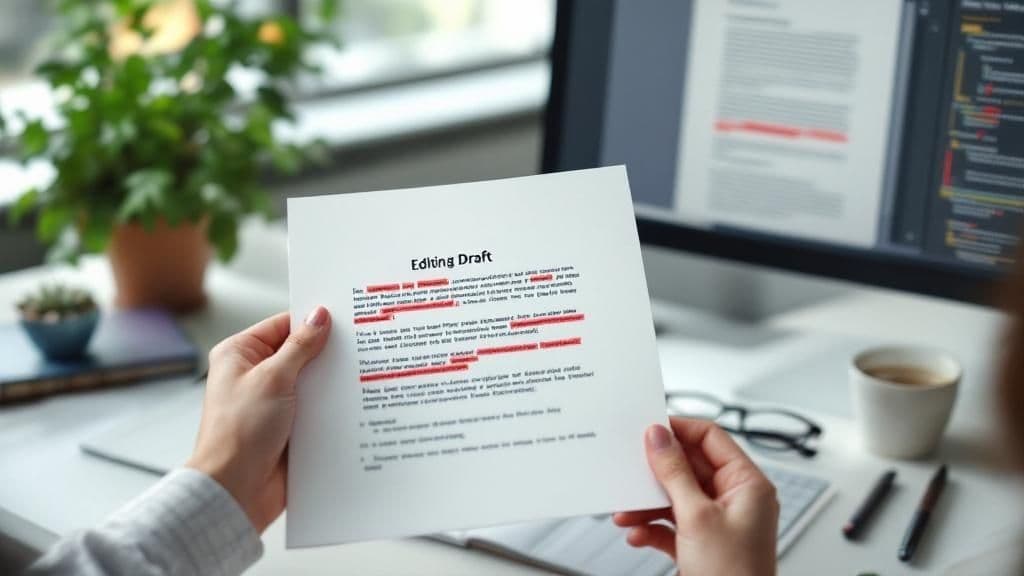
Let's be real: a first draft is never the final product. It’s just the raw clay you get to mold into something great. This is where the real work begins—the review and optimization loop that turns a basic article into content that actually ranks, engages, and gets results.
I always think of my AI-generated text as a fantastic starting point. From there, my process is all about layering on the polish, moving from the big picture down to the tiny details. This way, I know I'm not missing anything and every sentence is pulling its weight.
The First Polish: Making It Read Well
Before I even think about SEO or keywords, my first pass is all about the reader. Is the content clear? Does it flow naturally? A clunky, jargon-filled article is going to send readers bouncing, no matter how perfectly optimized it is.
This is where I lean on an AI-powered editor. I run every single draft through a tool like Grammarly. It’s great for more than just spelling and grammar; it helps me smooth out awkward sentences, simplify overly complex points, and make sure the tone feels right. When a piece is easy to read, people stick around longer—a huge win in the eyes of search engines.
My Takeaway: You can't optimize for Google until you've optimized for a human. A clean, readable draft is the foundation for everything that comes next.
Auditing Your Draft Against the Winners
Once the draft is clean and readable, it’s time to put on my strategist hat. How does my piece actually stack up against what's already on page one of Google? This step is a cornerstone of my entire content creation workflow.
For this, I turn to SEO optimization tools. My go-to choices are SurferSEO or Clearscope. These tools are brilliant because they don't just guess; they analyze the top-ranking pages for my keyword and spit out a data-backed checklist of what my draft is missing.
This isn't just about stuffing in more keywords. The analysis gives me much deeper insights:
- Topic Gaps: It points out related concepts and sub-topics the top articles are covering that I might have overlooked.
- Structure Check: I can see if my heading structure (H2s and H3s) is as logical and thorough as the competition.
- Content Depth: It gives me a target word count and readability score, so I know if my article is detailed enough for what searchers expect.
By methodically going through these suggestions, I'm taking the guesswork out of ranking. I'm using real data to build a piece of content that's objectively more comprehensive than what's currently out there. This is the feedback loop that takes an article from "pretty good" to "page-one contender."
Now, Let’s Get People to Actually See Your Content
Alright, you hit publish. Feels good, right? But the job’s not done. Honestly, it's just getting started. Creating a killer piece of content is one thing, but if nobody sees it, it might as well not exist. This is where a smart distribution plan comes in, and AI can be your secret weapon to get your work in front of way more people.
Forget thinking about promotion as a one-and-done task. The real goal is to build a system that keeps working for you long after you've moved on to your next piece. AI tools are perfect for this, letting you automate your social media, slice and dice your content for different platforms, and find new places to share it.
Put Your Social Media on Autopilot
Let’s be real: manually posting on Twitter, LinkedIn, Facebook, and Instagram every day is a soul-crushing time suck. This is a perfect job for an AI-powered scheduler. Hook up your accounts to a tool like Buffer or Later, and you can create a backlog of posts that will automatically go out for weeks or even months.
But we can do better than just scheduling links. Use your AI assistant to create a whole batch of unique promotional posts from your main article.
- Ask it to pull out 5 surprising stats from your article and turn them into punchy tweets.
- Tell it to write a thoughtful LinkedIn post that poses a question related to your topic to get a conversation going.
- Have it generate a compelling Instagram caption that tells a quick story and directs people to the link in your bio.
This way, you’re not just spamming "New Post Alert!" over and over. You’re giving people different reasons to click and engage.
Your best work deserves more than just one day in the sun. Great distribution means building a system that consistently shares your content over time, giving it a much longer life and a far bigger impact.
One Article, Many Formats
Here's where AI really shines in the promotion game: repurposing. That one blog post you spent hours researching and writing? It’s actually a goldmine. You can spin it into a dozen different pieces of content without breaking a sweat.
Don't even think about starting from scratch. Just feed your finished article to your AI tool and give it some simple commands.
- "Take the main points of this article and create a 10-slide outline for an Instagram carousel."
- "Write me a script for a 60-second TikTok or Reel that explains the main takeaway from this blog post."
- "Summarize this article into a 300-word email for my newsletter, but focus only on the most practical tips."
This strategy is brilliant because it respects both your time and how different people like to consume content. Some folks will read a 2,000-word deep dive, but others just want to watch a quick video or swipe through a visual summary. This lets you reach all of them.
Learning how to speed up your processes with content creation automation can make a huge difference in how much you can get done. By making repurposing a standard part of your workflow, you can multiply your output from a single piece of effort. It’s a total game-changer.
Got Questions About AI Content Workflows? Let's Dive In.
Whenever you start working in a new way, questions are going to pop up. It's only natural. I get asked a lot about building a modern, AI-assisted content creation workflow, so I’ve pulled together the most common ones here. My goal is to give you clear, straightforward advice you can start using today.
How Can a Solo Creator Do This Without Breaking the Bank?
Great news: you absolutely don't need a pile of expensive subscriptions to make this work. The real power is in your process, not the price tag of your tools. For a solo creator or a small team, a lean setup is often the most effective.
You can find fantastic free tools to help you at every single stage of the process.
- Coming Up With Ideas: Lean on free resources like Google Trends and AnswerThePublic to see what your audience is actually looking for.
- Creating and Editing: The free versions of ChatGPT, Claude, and Grammarly are incredibly powerful for helping you draft and polish your work.
- Getting it Out There: Forget premium schedulers for now. Just use the native scheduling features built right into platforms like Meta Business Suite and X (formerly Twitter).
Remember, a consistent process is far more valuable than any single expensive tool. Just focus on those four stages—Plan, Create, Optimize, and Distribute—and find free tools that get the job done for each.
If you want to explore more options, this comprehensive guide to AI tools for content creation is a fantastic resource.
What’s the Biggest Mistake People Make When Starting Out?
Easy. Skipping the planning and optimization stages. It’s so tempting to get a great idea, jump straight into writing, and slam that publish button. But that's a surefire way to create content that no one ever finds or reads.
When you take that shortcut, you end up with articles that aren't truly aligned with what your audience needs. You miss out on critical SEO opportunities, and your content just… falls flat. A solid workflow means putting real time into the upfront planning—like keyword research and outlining—and the post-draft optimization, like running readability checks and SEO analysis.
Honestly, spending just one extra hour on these bookend stages can be the difference between a post that gets 10 views and one that gets 10,000.
How Often Should I Tweak My Workflow?
Things move fast, especially in the world of content and AI. I’d recommend taking a hard look at your workflow every quarter. If that feels like too much, at least do it twice a year.
A quarterly check-in gives you a chance to see what’s working and, more importantly, what’s not. Are there new AI tools that could automate something you dread doing? Is your current process causing bottlenecks? This regular review keeps your workflow from getting stale and ensures you’re always operating as efficiently as possible.
Ready to finally get rid of the friction in your own workflow? TypeBoost lets you use your own custom AI prompts on any text, in any app, with a simple keyboard shortcut. It's time to stop the endless copy-pasting and start creating in a true state of flow. Try TypeBoost for free and speed up your content creation today.