12 Best Prompt Engineering Tools to Master in 2025
Discover the 12 best prompt engineering tools for 2025. This guide ranks top platforms to help you create, test, and optimize your AI prompts.

Tired of wrestling with AI to get the results you actually want?Tired of wrestling with AI to get the results you actually want? You know the potential is there, but your generic prompts like “make this sound more professional” are falling flat. This leaves you context-switching and losing valuable flow state, whether you're a solopreneur trying to build a brand or a freelance developer writing client updates. The right command can be the difference between a brilliant, brand-aligned piece of content and a frustrating dead end.
This is where dedicated prompt engineering tools come in. These platforms move beyond simple one-line requests, giving you the structure and power to craft, test, and manage sophisticated instructions for AI models. Forget the guesswork. We've compiled the ultimate list of the best platforms to help you streamline your workflow, achieve consistent outputs, and save hours of manual tweaking.
For each tool, you'll find a straightforward breakdown with screenshots, pricing, and honest pros and cons. We'll show you exactly how to use them to elevate your work, from polishing a LinkedIn post to generating complex code. If you want to build a solid foundation first, consider exploring advanced resources on mastering prompting techniques. Let's dive in and find the perfect tool for your needs.
1. TypeBoost
Best For: macOS users who want seamless, system-wide AI integration without switching apps.
TypeBoost solidifies its top position by fundamentally changing how you interact with AI on a daily basis. Instead of being just another web-based tool you have to open in a separate tab, it embeds powerful AI assistance directly into your macOS environment. This means you can highlight text in any application, from Gmail and Notion to your favorite code editor, and instantly apply a custom prompt using a simple keyboard shortcut. This workflow is a game-changer for maintaining focus and productivity.
What truly makes TypeBoost one of the best prompt engineering tools is its fully customizable prompt library. You're not stuck with generic, one-size-fits-all commands. Instead, you can craft, save, and reuse prompts tailored to your specific needs, voice, and style. This level of personalization ensures your output is consistently high-quality and authentically yours.
Key Features & Use Cases
- System-Wide Integration: Use AI in any app. For example, highlight a draft email in your mail client, press a hotkey, and run a prompt to "make this more professional and concise."
- Custom Prompt Library: Build a repository of your go-to instructions. A freelance marketer could create a prompt to "rewrite this text for a LinkedIn post, adding relevant hashtags and a call-to-action."
- Voice Dictation Mode: Create content up to 4x faster by dictating directly to the AI, which is ideal for brainstorming blog posts or drafting long-form content on the fly.
- Cloud Sync: Your custom prompts are synced across all your devices in real-time, ensuring a consistent workflow whether you're on your MacBook or iMac.
Our Take: TypeBoost's core strength is its frictionless experience. It eliminates the constant context-switching that plagues other AI tools, allowing you to stay in your flow. It’s a must-have for professionals who value speed and consistency.
Pricing: TypeBoost offers a generous free-forever plan with 50 credits per month. Paid plans start at the Starter tier ($9/month) for more credits and go up to the Pro plan ($29/month) for extensive usage and advanced features.
Pros & Cons
| Pros | Cons |
|---|---|
| Seamless Integration: Works inside any macOS application. | Platform Limitation: Only available for macOS. |
| Highly Customizable: Build and save your own prompts to maintain your unique voice. | Credit-Based Model: Heavy users may need to monitor their usage. |
| Fast Workflow: Keyboard-first design and voice input dramatically speed up content creation. | |
| Keeps You in Flow: Eliminates the need to switch between windows or copy-paste text into a separate AI chat interface. |
Check it out here: https://www.typeboost.ai/en
2. PromptBase
PromptBase isn't a tool for building prompts but a marketplace for buying and selling them. Think of it like an Etsy for AI creativity. If you’re a solopreneur or designer who needs a specific, high-quality image from Midjourney but lacks the time to master its complex syntax, PromptBase is a lifesaver. You can find pre-tested, expert-crafted prompts for a few bucks that generate stunning results instantly.
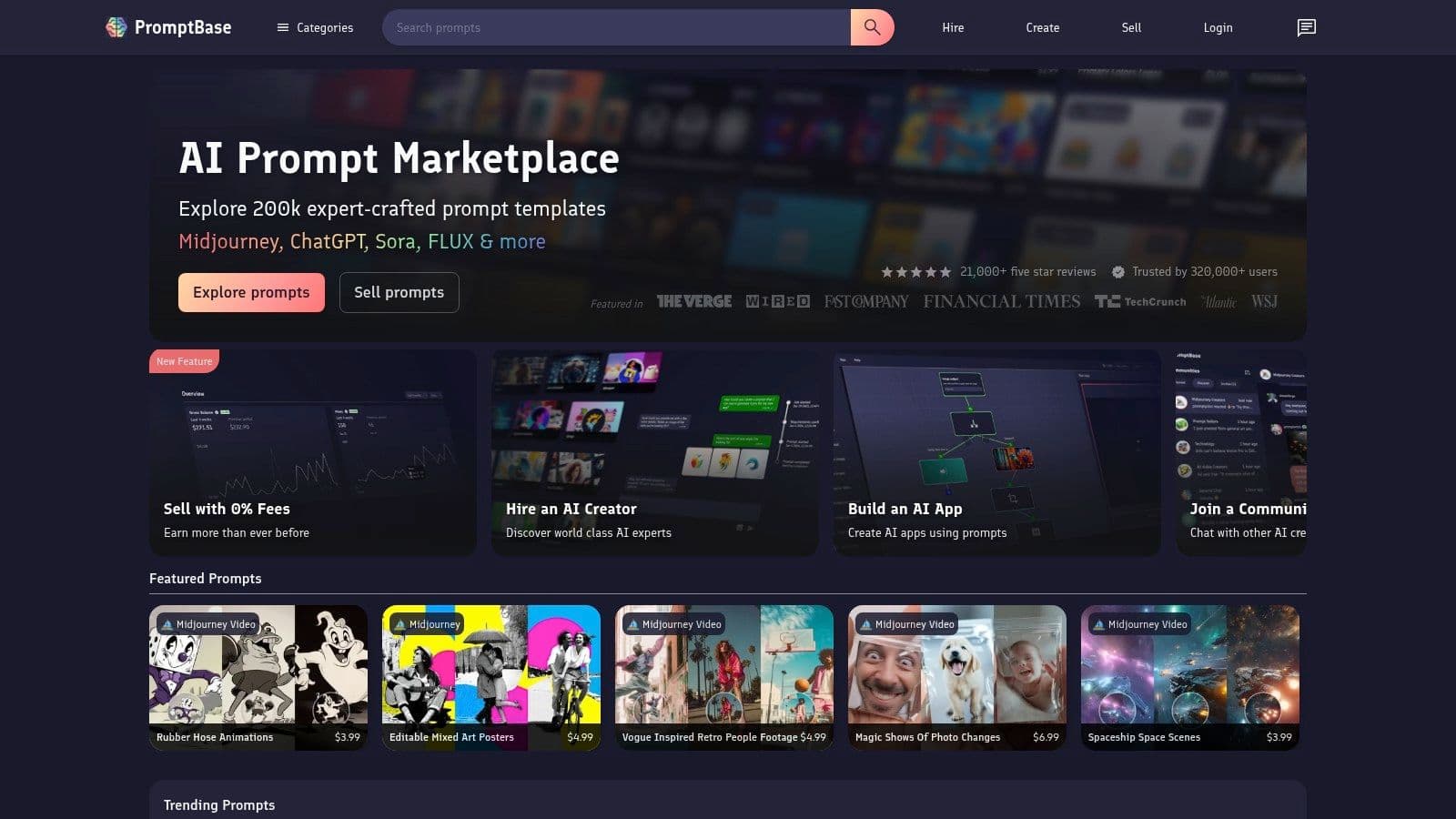
This platform stands out by creating a gig economy around prompt engineering. It democratizes access to expert-level AI outputs for models like DALL·E 3, Midjourney, and even large language models like GPT-4. For those with a knack for crafting effective prompts, it also opens up a revenue stream.
Key Features & User Experience
The user interface is a straightforward marketplace. You can browse categories, check user ratings, and see example outputs before purchasing.
- Pricing: Prompts typically range from $1.99 to $9.99. You pay per prompt, and PromptBase takes a 20% commission from sellers.
- Best For: Quickly sourcing high-quality, specific outputs without a steep learning curve. Ideal for generating logos, specific art styles, or even complex code snippets.
- Limitations: The quality is user-dependent, so always check reviews and seller ratings. It’s also less about learning prompt engineering and more about getting a direct result.
Visit the website: promptbase.com
3. LangChain
LangChain is less of a tool and more of an open-source framework for developers building applications powered by large language models. Instead of just writing a single prompt, LangChain allows you to build complex, multi-step chains of logic. For instance, you can create an app that takes a user query, searches a private database, feeds that context to an LLM for summarization, and then formats the output, all in one automated workflow.
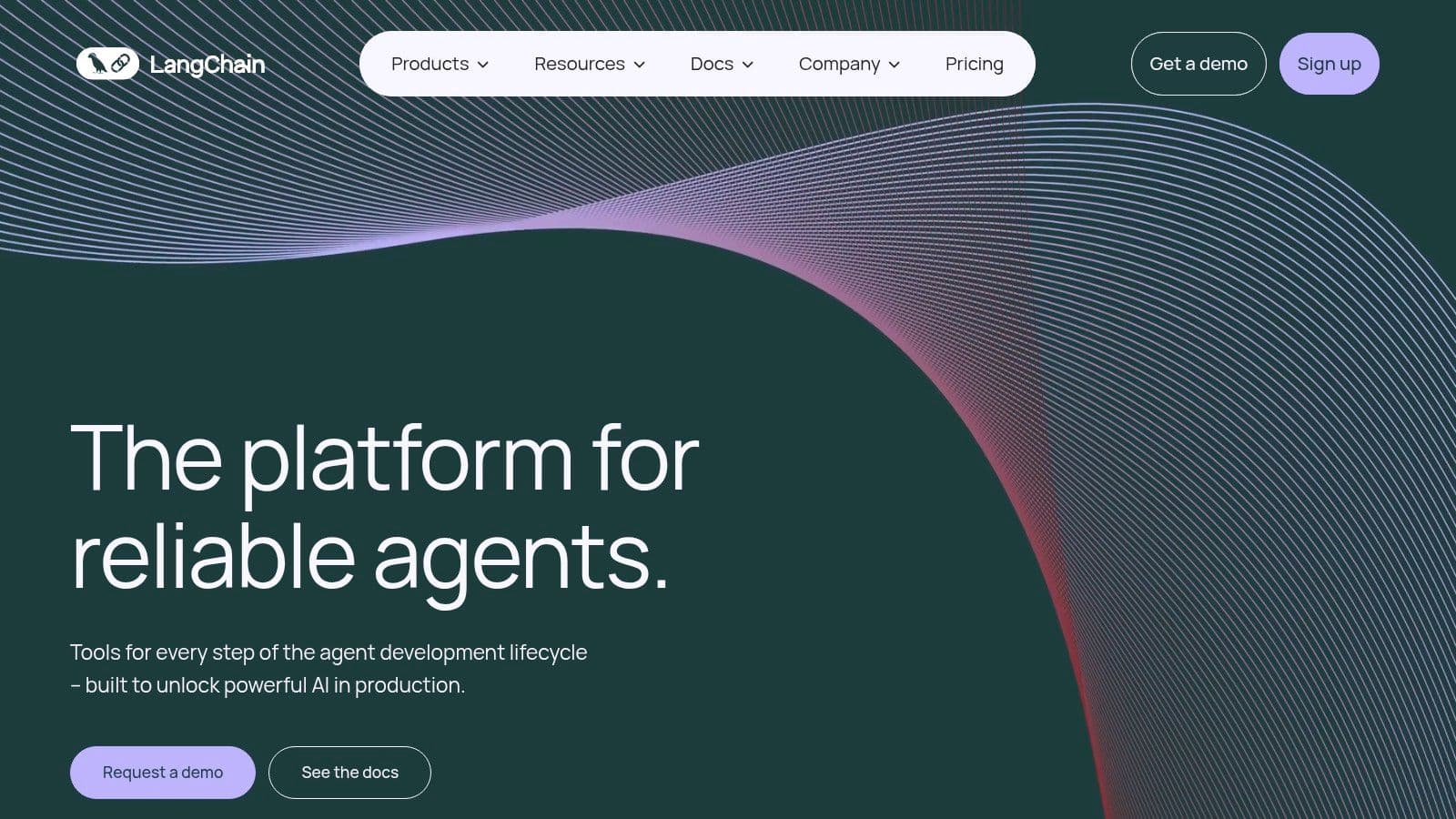
It stands out by providing the essential building blocks, or "chains," for creating sophisticated AI applications. This framework is a game-changer for anyone moving beyond basic prompting into creating genuine, context-aware AI agents. It’s one of the most powerful prompt engineering tools for developers who need maximum flexibility. For those interested in how frameworks like this compare to integrated solutions, you can explore AI writing assistants to see a different approach.
Key Features & User Experience
As a developer-first framework, the "user experience" happens in your code editor (like VS Code). It requires programming knowledge to use effectively.
- Pricing: LangChain is open-source and free. Costs are associated with the API calls you make to the LLMs you integrate, such as OpenAI's GPT-4.
- Best For: Developers building custom AI applications that need to interact with external data, remember past conversations, or execute complex sequences of tasks.
- Limitations: This is not for non-technical users. It has a steep learning curve and requires a solid understanding of Python or JavaScript to implement.
Visit the website: langchain.com
4. PromptAppGPT
PromptAppGPT moves beyond simple prompt generation and enters the realm of low-code application development. It’s a framework that lets you build AI-powered apps using a visual, drag-and-drop interface. Instead of just writing a prompt, you’re visually structuring logic, making it one of the most accessible prompt engineering tools for creating functional prototypes without deep coding knowledge.
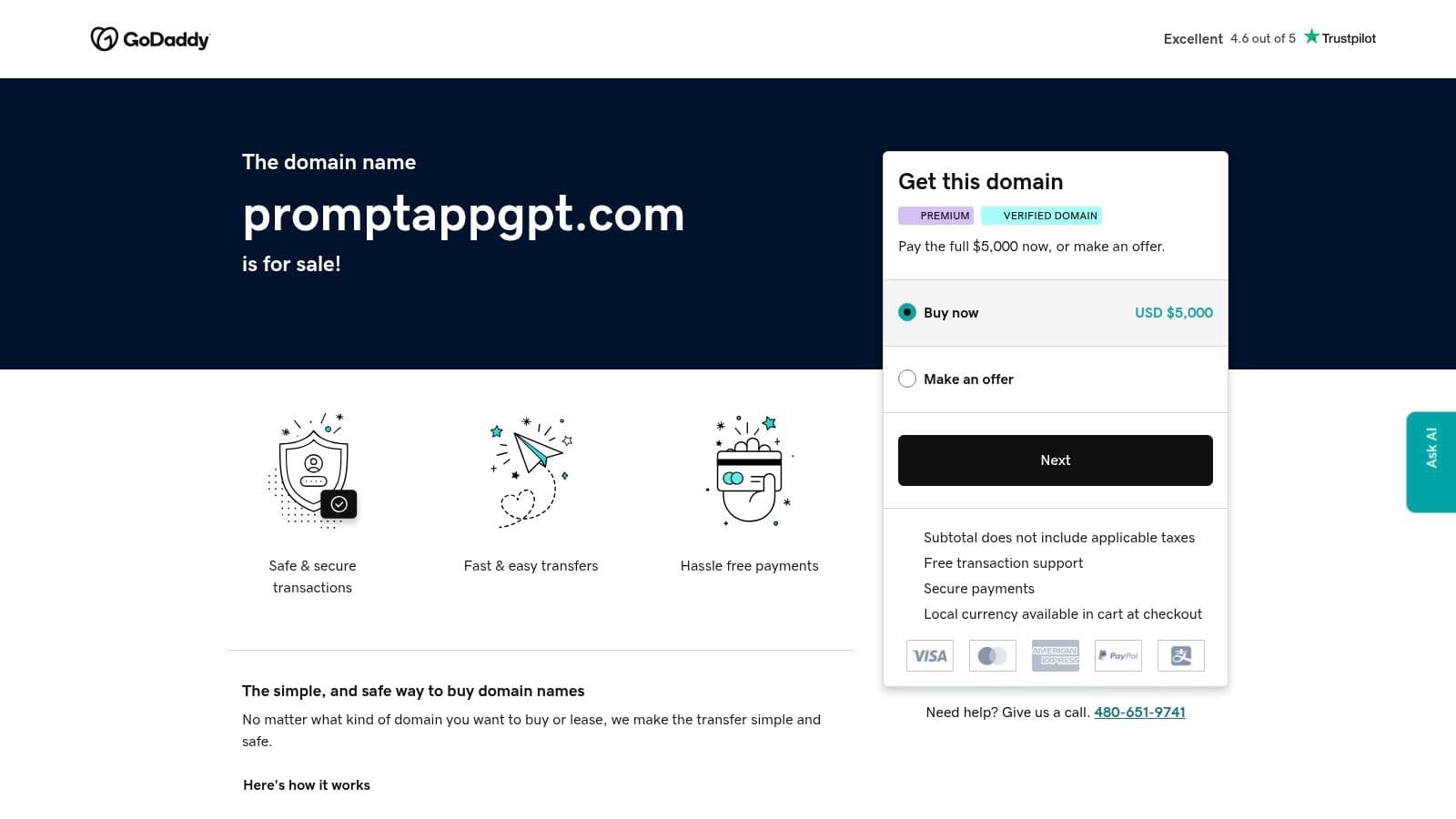
This platform is a game-changer for entrepreneurs and developers who want to quickly test an AI app idea. It supports natural language inputs for models like GPT-3 and provides real-time feedback as you build, bridging the gap between a prompt and a product. If you're new to the technical side of AI, understanding how to effectively write AI prompts is a great first step before diving into a tool like this.
Key Features & User Experience
The user experience is centered on its visual builder, which simplifies complex prompt chaining into a clear, manageable workflow. This visual approach significantly lowers the barrier to entry for AI app development.
- Pricing: The platform is free to use, making it highly accessible for experimentation and learning.
- Best For: Non-programmers and developers looking to rapidly prototype AI applications. It's ideal for building simple tools like a custom text summarizer or a specialized chatbot.
- Limitations: Its primary focus on GPT-3 based models can be restrictive if you want to work with other LLMs. The customization options are also less granular compared to code-heavy frameworks.
Visit the website: promptappgpt.com
5. OpenPrompt
For developers and researchers who want to get their hands dirty with code, OpenPrompt is a powerful open-source toolkit. Instead of a polished web interface, it provides a comprehensive Python-based framework for designing, testing, and deploying prompts across various language models. It's built for those who need deep customization and control over their prompt engineering workflows.
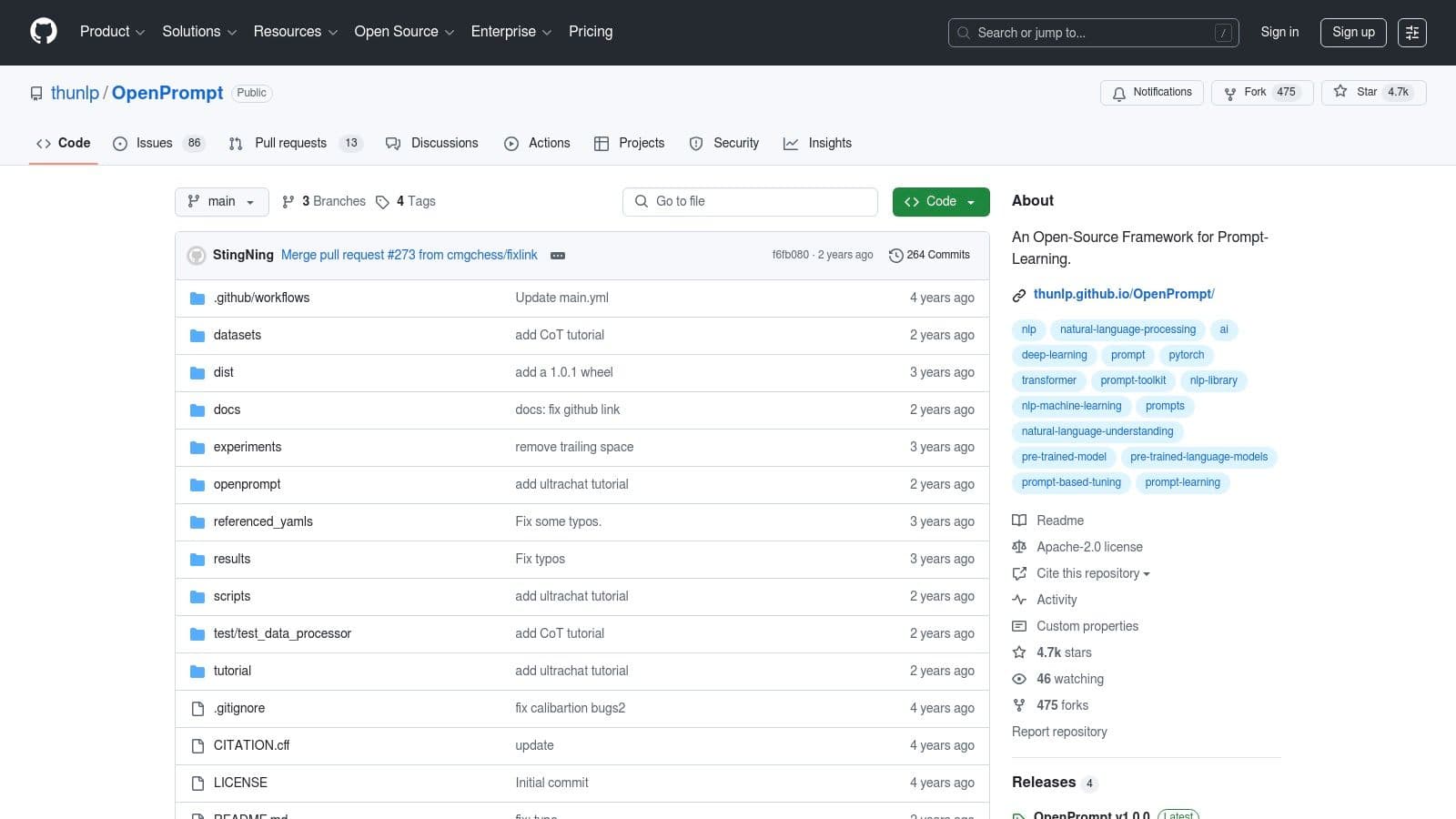
This toolkit stands out by treating "prompting" as a new paradigm for interacting with PLMs (Pre-trained Language Models). It offers a standardized, extensible library that lets you apply sophisticated prompting techniques without reinventing the wheel. This approach is ideal for building and fine-tuning specialized AI applications where prompt structure is as important as the model itself.
Key Features & User Experience
As a code-based library, the experience is rooted in your IDE (like VS Code). It’s not for beginners, but its extensive documentation and active community on GitHub make it accessible for those with some Python knowledge.
- Pricing: Completely free and open-source.
- Best For: Developers, researchers, and technical users building custom AI applications. It excels at tasks requiring complex, programmatic prompt manipulation and fine-tuning.
- Limitations: The steep learning curve and lack of a GUI make it unsuitable for non-coders. Its power lies in flexibility, not user-friendliness, distinguishing it from other prompt engineering tools.
Visit the website: github.com/thunlp/OpenPrompt
6. PromptPerfect
PromptPerfect is an optimization layer designed to elevate your prompts from good to great. Instead of just helping you write a prompt from scratch, it refines your existing input to make it more detailed, specific, and effective for large language models like GPT-4 and image models like DALL·E 3. It's one of the most useful prompt engineering tools for anyone who finds their AI outputs are inconsistent or lack the desired depth.
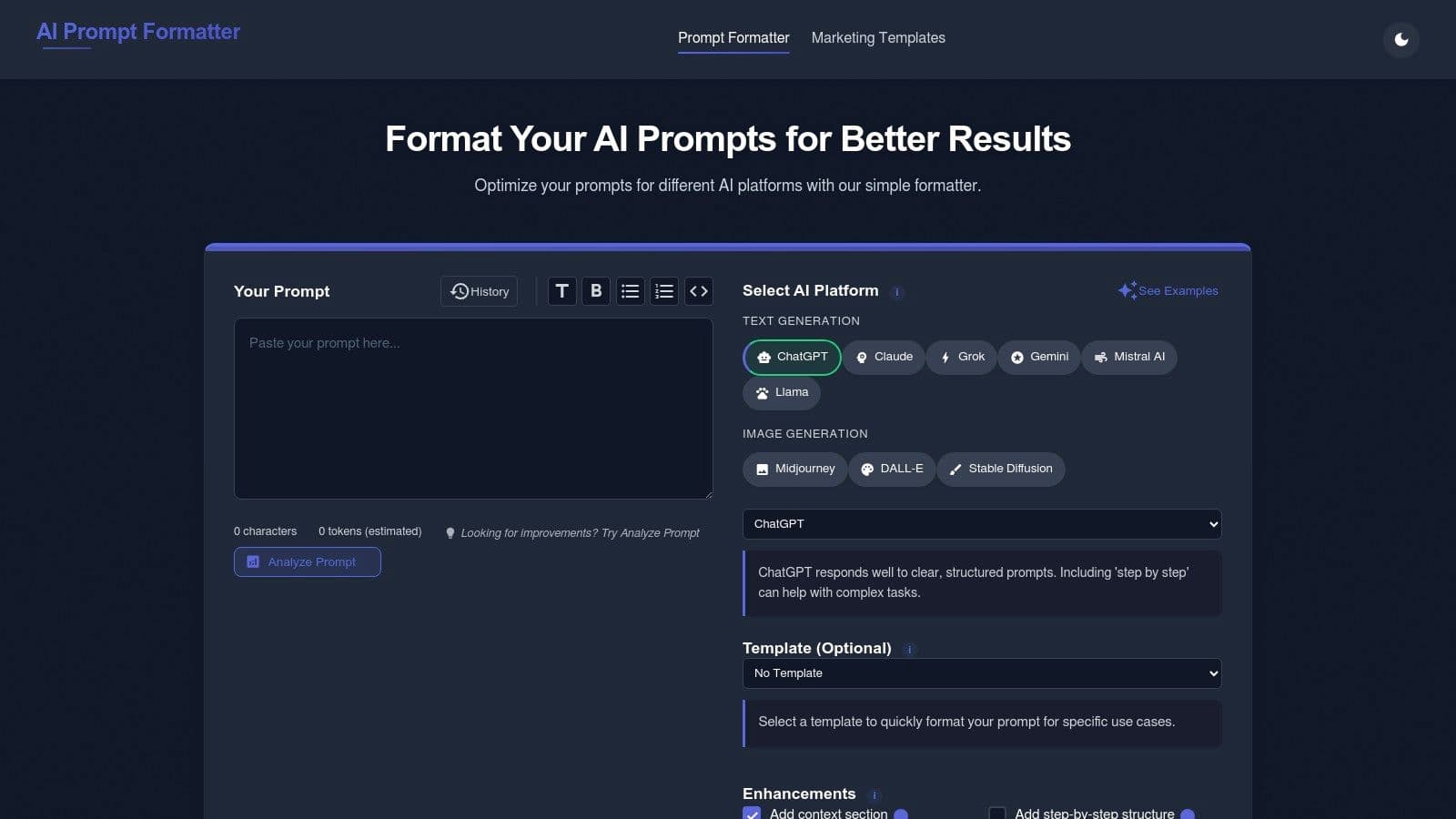
The platform shines by acting as an intelligent "prompt sharpener." You input your simple idea, and PromptPerfect automatically rephrases and expands it into a version the AI will better understand, saving you countless trial-and-error cycles. It's built for both individual creators and developers who need reliable, high-quality results at scale. As an AI text enhancer, it streamlines the process of achieving more professional and polished outputs.
Key Features & User Experience
The interface is clean and function-focused, allowing you to quickly input a prompt, select your target model, and see the optimized version in seconds.
- Pricing: Offers a free plan with 20 credits. Paid plans start at $9.99/month for more credits, API access, and advanced features.
- Best For: Users who want to improve the quality and consistency of their AI-generated text or images without becoming prompt syntax experts. It is also excellent for developers needing to integrate prompt optimization via API.
- Limitations: The free version is quite limited, pushing users toward a subscription for regular use. The tool’s effectiveness is still ultimately tied to the capabilities of the underlying AI model you are using.
Visit the website: promptperfect.io
7. PromptLayer
PromptLayer acts as a mission control center for developers building applications on top of large language models. It's one of the most powerful prompt engineering tools for teams that need to track, manage, and version their prompts in a production environment. Instead of treating prompts as one-off strings of text, PromptLayer helps you manage them like code, providing a full history of your OpenAI requests, performance monitoring, and cost tracking.
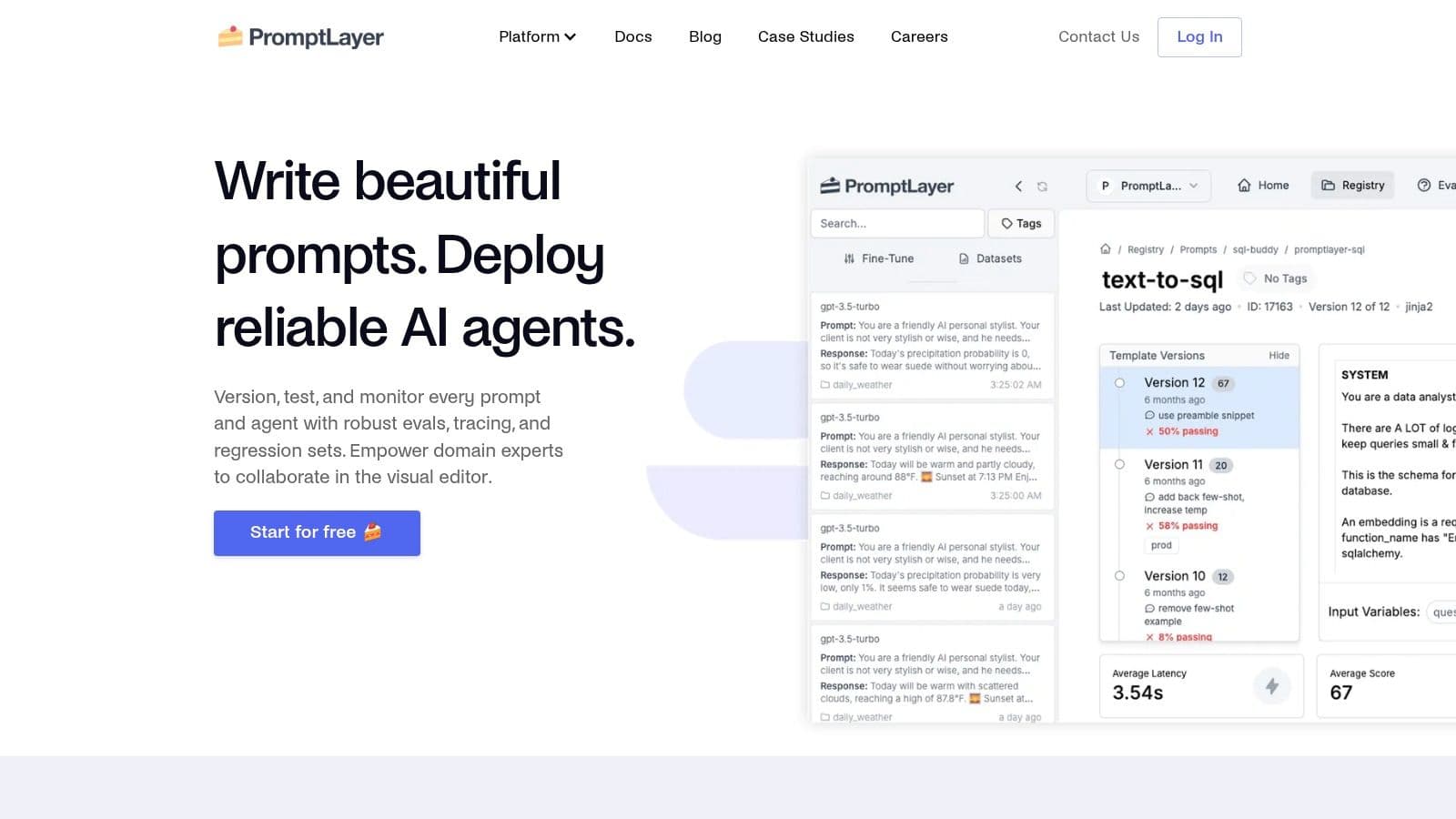
This platform excels by functioning as a middleware layer between your application and OpenAI. It allows you to log every interaction, analyze which prompts perform best, and collaborate with your team by sharing and iterating on prompt templates. It’s the kind of tool that moves you from experimenting with prompts to professionally deploying and maintaining them.
Key Features & User Experience
The user experience is developer-centric, providing a dashboard to search, filter, and analyze all your LLM requests. It integrates seamlessly with popular frameworks like LangChain.
- Pricing: Offers a free tier for individuals with up to 100 requests per day. Paid plans start at $50/month for teams, offering higher request limits and advanced features.
- Best For: Development teams and engineers building production-grade applications that rely heavily on GPT models. Essential for debugging, optimization, and maintaining prompt quality over time.
- Limitations: Primarily built for the OpenAI ecosystem. Its value is tied to having an active development workflow, making it less useful for casual users or one-off prompt creation.
Visit the website: promptlayer.com
8. Promptmetheus
For teams tackling sophisticated AI applications, Promptmetheus acts as a dedicated Integrated Development Environment (IDE) for prompt engineering. It moves beyond simple prompt builders, offering a structured, collaborative workspace designed for creating, testing, and refining complex prompts. This is where you go when a single text box isn't enough to manage intricate instructions for multiple LLMs.
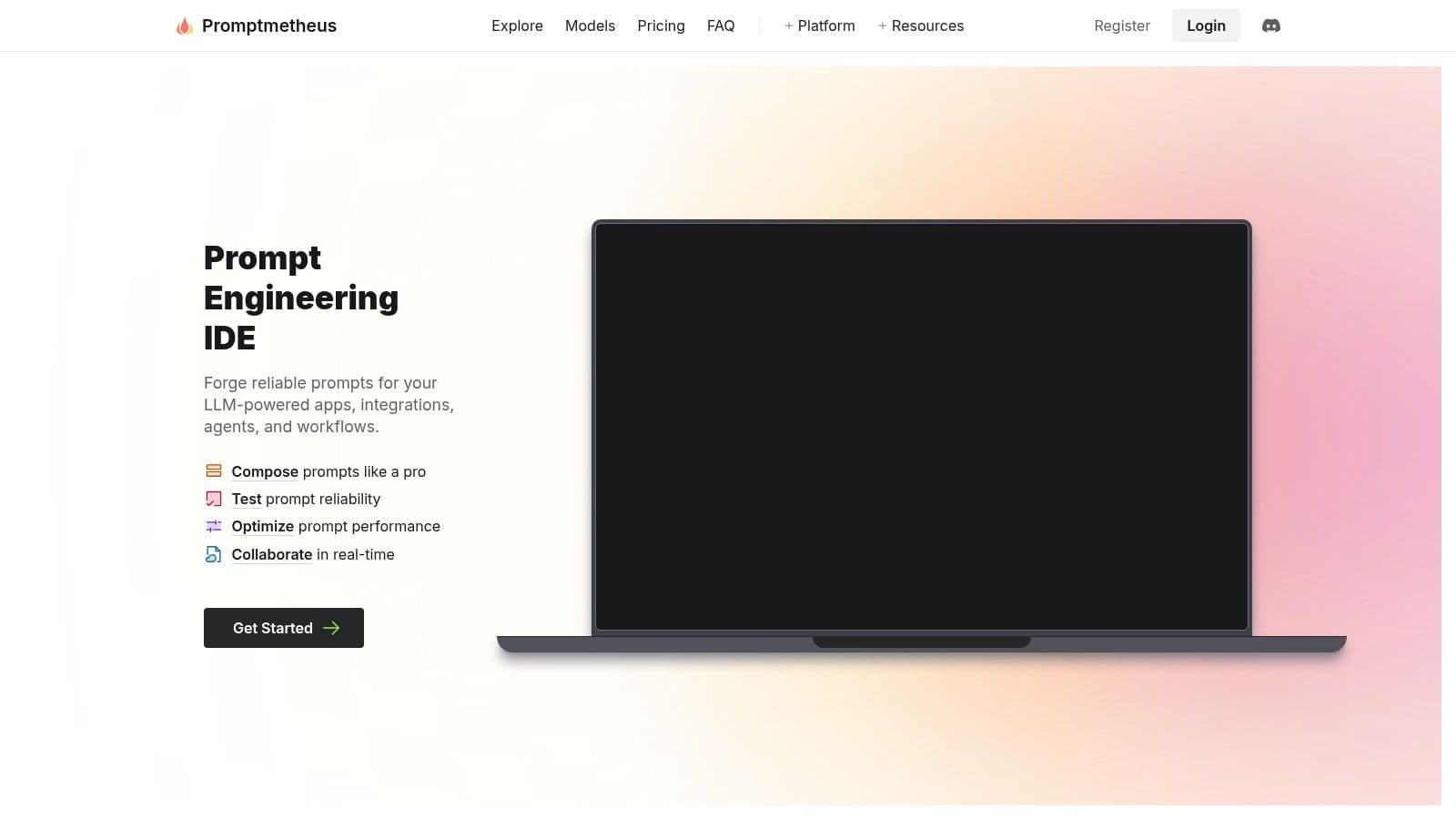
What makes Promptmetheus one of the essential prompt engineering tools is its focus on the entire development lifecycle. It supports various models, provides real-time feedback, and includes analytics to monitor performance, making it ideal for professional teams that require version control and detailed performance metrics for their prompts. It’s built for collaboration, ensuring everyone on the team is aligned.
Key Features & User Experience
The platform feels like a specialized code editor for prompts, which may feel familiar to developers but could have a slight learning curve for others.
- Pricing: A subscription is required to unlock the full suite of features, including advanced collaboration and analytics.
- Best For: Development teams building AI-powered applications that rely on complex, multi-step prompts and need to track performance systematically.
- Limitations: The professional focus and subscription model make it less suitable for solo users or casual experimentation. The interface can be intimidating for those without a technical background.
Visit the website: promptmetheus.com
9. OpenAI Playground
Before dedicated prompt engineering tools existed, there was the OpenAI Playground. It's the original sandbox where developers and enthusiasts first got their hands dirty with powerful GPT models. Think of it as a direct, unfiltered line to the AI, giving you a raw and powerful environment for experimentation. This is where you can truly understand how the models "think" without any third-party interface getting in the way.
The Playground is less a polished product and more a powerful workshop. It's an essential stop for anyone serious about understanding the fundamentals of prompt design. By stripping away all the bells and whistles, it forces you to focus on what matters most: the quality and structure of your prompt. It’s one of the best free prompt engineering tools for pure, unadulterated testing and learning.
Key Features & User Experience
The interface is simple and developer-focused. You get a text box for your prompt, a panel for tweaking parameters, and an output window. It’s all about rapid, iterative testing.
- Pricing: Free to use with an OpenAI account, operating on a pay-as-you-go model for API usage after the initial free credits are exhausted.
- Best For: Rapid prototyping, learning core prompt concepts, and testing model parameters like temperature and top-p to see their direct effect on outputs.
- Limitations: It's not designed for production use or team collaboration. The interface is utilitarian and lacks the user-friendly features of more specialized tools.
Visit the website: platform.openai.com/playground
10. PromptSource
PromptSource is a powerful, open-source toolkit aimed at researchers and developers who need to create, share, and manage natural language prompts systematically. It's less of a commercial tool and more of a collaborative, academic framework for standardizing the prompt creation process. Think of it as a GitHub for prompt templates, designed to make AI research more reproducible and scalable.
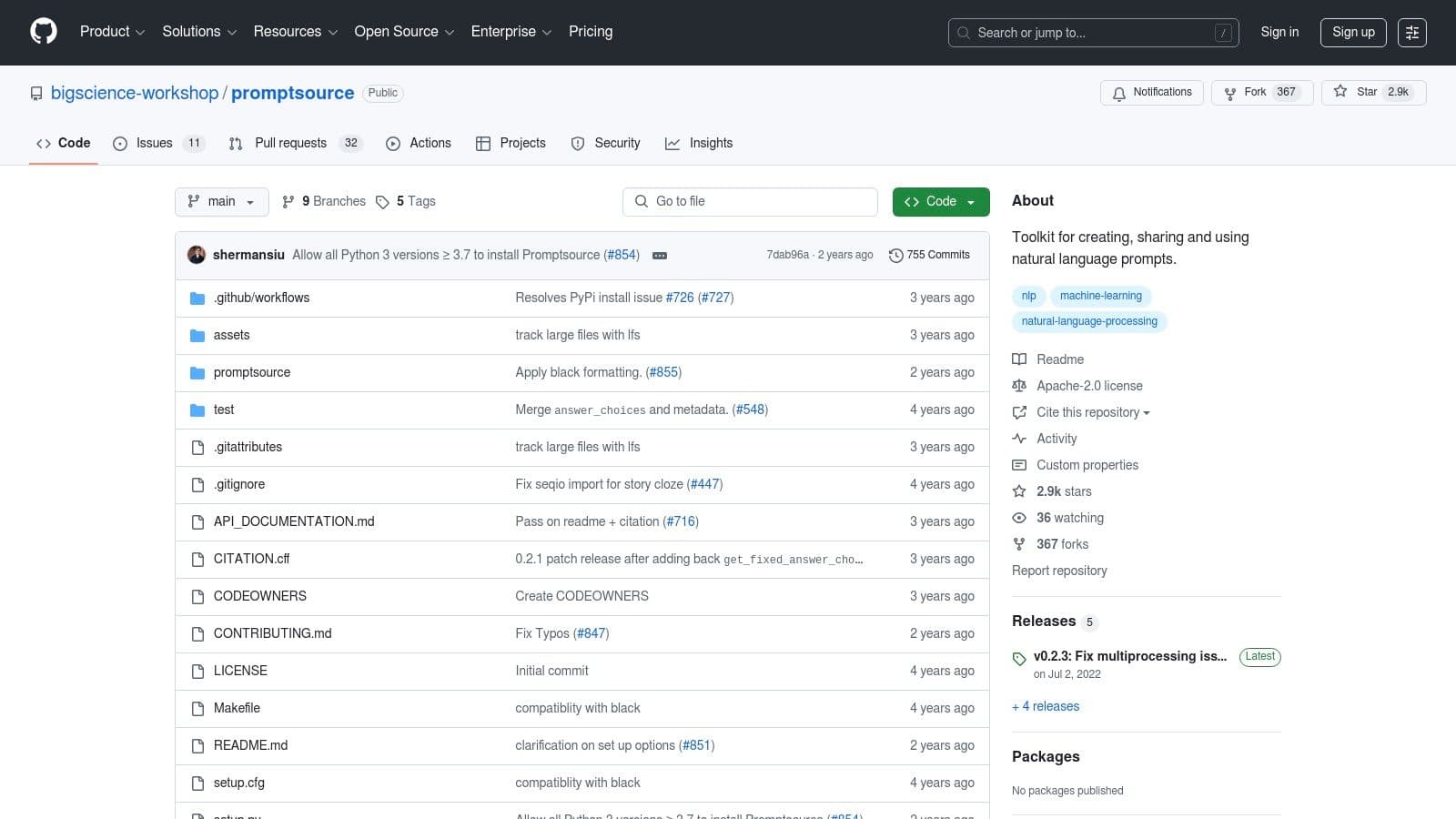
What makes this platform unique is its structured, template-based approach. Users contribute prompts for specific datasets, which can then be used and evaluated across multiple language models. This collaborative environment makes it one of the most robust prompt engineering tools for serious development and academic work, moving beyond simple one-off generation.
Key Features & User Experience
The user experience is developer-centric, revolving around a web-based GUI for exploring datasets and prompts. It's not a polished SaaS product but a functional research tool.
- Pricing: Completely free and open-source. It's hosted on GitHub and maintained by the BigScience research workshop.
- Best For: AI researchers, data scientists, and developers building applications that require a large, diverse set of tested prompts. It's ideal for academic projects and fine-tuning models.
- Limitations: It requires some coding knowledge, especially for advanced use cases. The interface is utilitarian and not designed for casual users looking for a simple prompt builder.
Visit the website: github.com/bigscience-workshop/promptsource
11. PromptChainer
PromptChainer takes a more systematic approach to prompt engineering, allowing users to build and test entire sequences of prompts. Instead of focusing on a single perfect prompt, it excels at designing complex workflows where the output of one prompt becomes the input for the next. This is incredibly powerful for multi-step reasoning, automated content creation pipelines, and tasks that require breaking down a big problem into smaller, manageable AI steps.
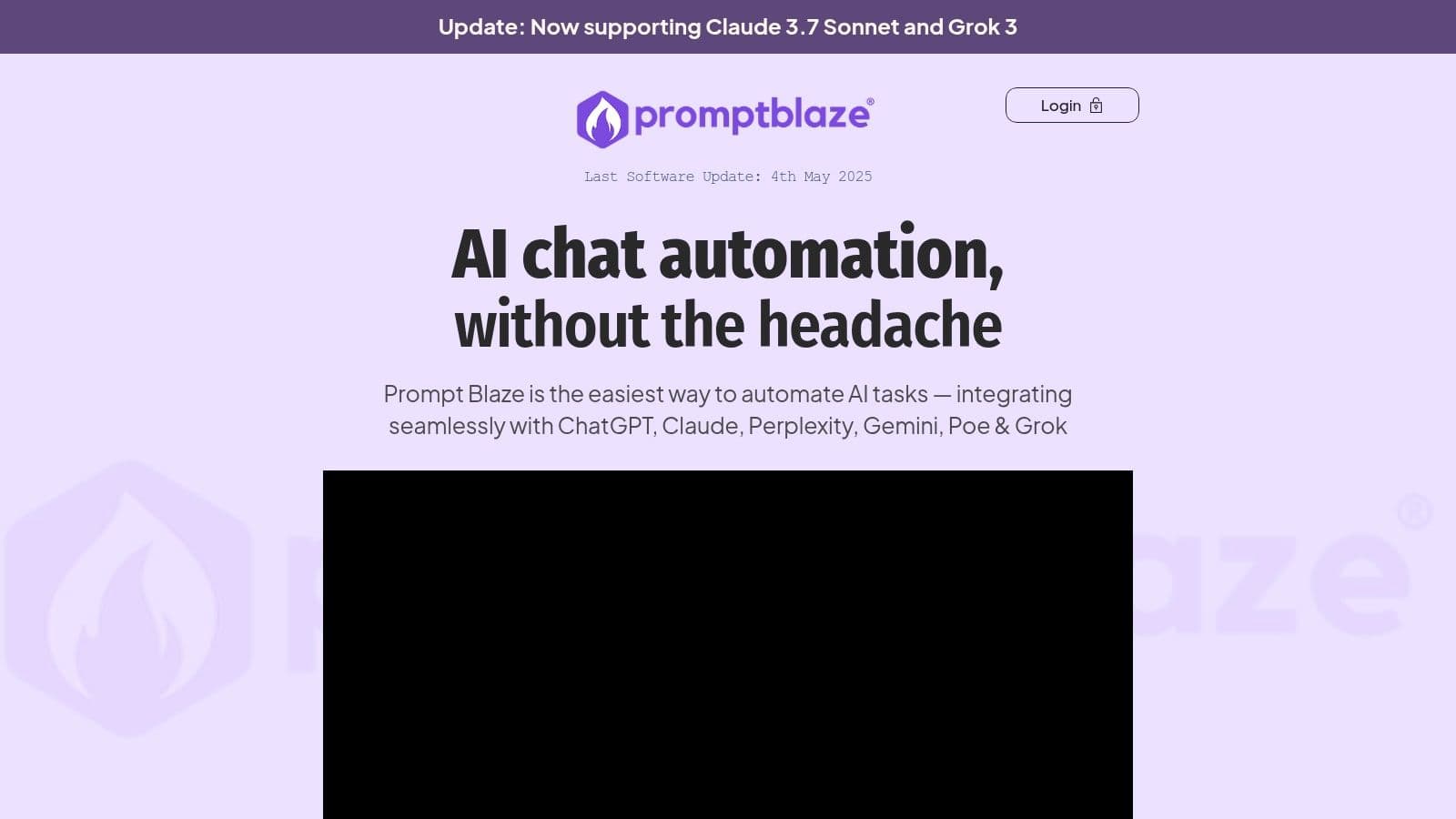
The platform stands out by turning prompting into a visual, flow-chart-like process. It’s one of the best prompt engineering tools for developers and advanced users who want to build sophisticated, repeatable AI systems. It also fosters a community where users can share effective chains and strategies, saving others from reinventing the wheel.
Key Features & User Experience
The user interface is a visual builder, which can feel intuitive for those used to workflow automation tools but might have a learning curve for beginners.
- Pricing: Access to advanced features may require a subscription, though details often vary. Check the site for current plans.
- Best For: Creating complex, multi-step AI workflows, like generating a blog post outline, then writing each section, and finally creating social media snippets from it.
- Limitations: The tool’s effectiveness is tied to the underlying language models it connects with. It's less suited for simple, one-off queries and has a steeper learning curve than basic prompt editors.
Visit the website: promptchainer.com
12. ChainForge
ChainForge is an open-source visual playground for serious prompt engineers who need to test multiple prompts across several LLMs at once. Instead of writing linear scripts, you build evaluation flows using a node-based interface. This allows you to visually map out complex chains, compare model responses side-by-side, and analyze outputs in a structured way.
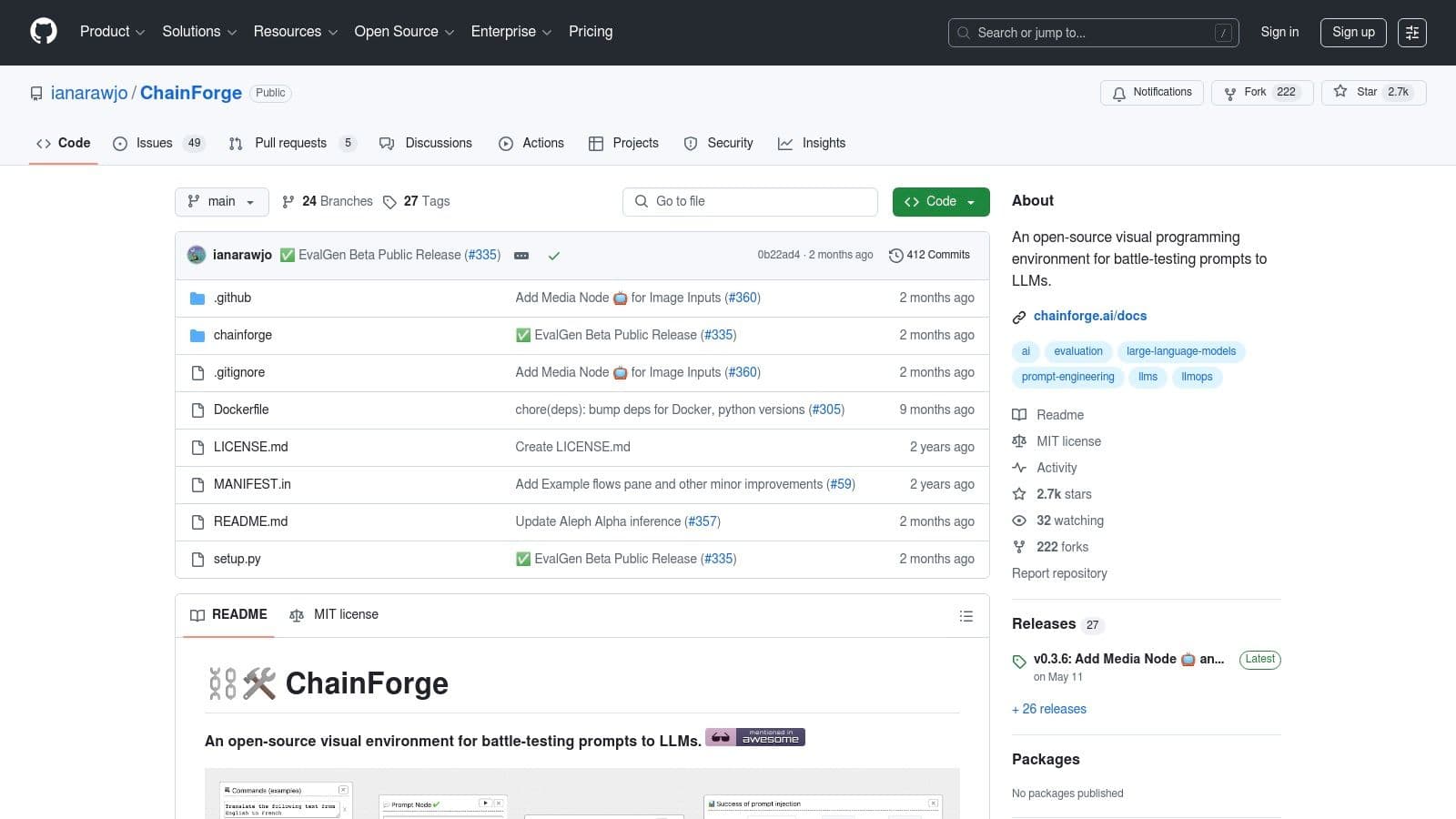
What makes ChainForge unique is its focus on experimentation and evaluation. It's not just about writing one prompt; it’s about understanding how slight variations in wording, or different models, affect the outcome. It’s one of the best open-source prompt engineering tools for anyone conducting methodical AI research or building robust, multi-step LLM applications.
Key Features & User Experience
The interface is a canvas where you connect nodes representing prompts, models, and evaluators. While powerful, it can feel more like a developer tool than a simple text editor, so expect a slight learning curve.
- Pricing: Completely free and open-source. You only pay for the API calls to the LLMs you use (like OpenAI, Anthropic, or Google).
- Best For: Developers, researchers, and advanced prompt engineers who need to systematically test and evaluate complex prompt chains across multiple models.
- Limitations: The visual, node-based system can be intimidating for beginners. It requires some technical setup and an understanding of how LLM APIs work to be used effectively.
Visit the website: github.com/ianarawjo/chainforge
Prompt Engineering Tools Feature Comparison
| Product | Core Features/Characteristics | User Experience / Quality ★ | Value Proposition 💰 | Target Audience 👥 | Unique Selling Points ✨ |
|---|---|---|---|---|---|
| TypeBoost 🏆 | Keyboard-first AI prompt app, cloud sync, voice input | ★★★★☆ Lightweight, seamless macOS integration | Free plan + affordable subscriptions | Solopreneurs, marketers, indie creators | Instant, system-wide AI prompt application without app switching; fully customizable prompts |
| PromptBase | Marketplace for buying/selling AI prompts | ★★★★☆ User ratings, secure transactions | Pay per prompt | Prompt buyers & prompt engineers | Large prompt variety & tested marketplace |
| LangChain | Open-source prompt engineering framework | ★★★★☆ Flexible, extensive docs & support | Free, open-source | Developers, technical users | Modular chaining of LLM calls; highly customizable |
| PromptAppGPT | Low-code drag-and-drop prompt builder | ★★★☆☆ Real-time feedback, user-friendly | Subscription-based | Non-programmers, rapid app builders | Visual prompt creation & low-code app development |
| OpenPrompt | Open-source prompt toolkit with evaluation tools | ★★★★☆ Extensive docs & community support | Free, open-source | Coders, AI researchers | Multi-model support with integrated evaluation metrics |
| PromptPerfect | Prompt optimization with real-time feedback | ★★★★☆ Easy UI, batch processing | Subscription required | AI users seeking prompt improvement | Real-time optimization & batch prompt processing |
| PromptLayer | Prompt logging and performance monitoring | ★★★☆☆ Trusted by 1000+ engineers | Free & paid plans | Prompt engineers, production workflows | Comprehensive OpenAI request logging & template mgmt. |
| Promptmetheus | IDE for prompt creation, evaluation, collaboration | ★★★★☆ Team features & analytics | Subscription required | Teams, prompt engineering experts | Collaboration & prompt analytics |
| OpenAI Playground | Interactive GPT prompt testing interface | ★★★★☆ Easy & free web access | Free with OpenAI account | Researchers, rapid prototyping | No setup, instant prompt experimentation |
| PromptSource | Web GUI for prompt sharing & iterative development | ★★★★☆ Community & multi-model support | Free, open-source | Researchers, developers | Web-based prompt editing & collaborative libraries |
| PromptChainer | Advanced prompt chaining & multi-step workflows | ★★★☆☆ User-friendly, community sharing | Subscription & free tiers | Prompt engineers & creators | Complex prompt sequences & community collaboration |
| ChainForge | Visual prompt engine & testing environment | ★★★★☆ Collaboration, real-time feedback | Free, open-source | Developers & prompt teams | Visual programming & analytics for prompt engineering |
Start Building Better Prompts Today
Whew, that was a deep dive! We've navigated the rapidly expanding universe of prompt engineering tools, from simple marketplaces like PromptBase to complex, open-source frameworks like LangChain and ChainForge. The key takeaway is clear: crafting effective prompts is no longer just a "nice-to-have" skill. It's a fundamental part of leveraging AI to its full potential, and these tools are the force multipliers that get you there faster.
What we've seen is that the landscape isn't one-size-fits-all. Your ideal tool depends entirely on your goals, technical comfort, and budget. The right choice can be the difference between wrestling with inconsistent AI outputs and creating a smooth, predictable workflow that consistently delivers high-quality results.
How to Choose Your Prompt Engineering Toolkit
Feeling a bit of decision paralysis? Let's break it down. To find the right prompt engineering tools for your needs, consider these crucial factors:
- For the Solopreneur & Content Creator: Your focus is speed, consistency, and ease of use. You don't have time for a steep learning curve. Tools like TypeBoost are perfect because they integrate directly into your existing writing apps, allowing you to refine prompts and content on the fly without breaking your flow. A marketplace like PromptBase can also be a goldmine for pre-built, high-quality prompts to jumpstart your creative process.
- For the Developer & Indie Hacker: You need power, flexibility, and control. Open-source frameworks like LangChain and ChainForge are your playground. They allow you to build sophisticated, multi-step AI applications, test prompt variations systematically, and integrate them directly into your products. Tools like PromptLayer are also essential for logging, tracking, and optimizing your prompt performance over time.
- For the Team & Enterprise: Collaboration and observability are key. You need a centralized platform to manage, version, and evaluate prompts. Tools like PromptLayer and Promptmetheus offer the robust features needed for teams to work together, ensuring everyone is using the best-performing prompts and that you can track costs and usage effectively.
Ultimately, the best approach is to start small. Don't try to master LangChain on day one if all you need is a better way to write your newsletter. Pick one tool from this list that directly addresses your most pressing pain point. Experiment with it, learn its quirks, and see how it impacts your workflow. Once you've mastered one, you can begin to stack your toolkit.
While these tools are fantastic for refining your input to the AI, you might also be looking for solutions that help with the entire content lifecycle. To further explore solutions for automating and enhancing content generation, you can review a comprehensive list of the 12 Best AI Content Creation Tools for 2025. The journey from a great prompt to a finished piece of content often involves multiple steps, and having the right tools for each stage is critical.
The age of AI is here, and prompt engineering is the language we use to communicate with it. By adopting the right tools, you're not just writing better prompts; you're building a more efficient, creative, and powerful way of working.
Ready to stop switching tabs and start improving your writing everywhere you work? TypeBoost brings the power of custom AI prompts directly into Notion, Gmail, Google Docs, and more. Try TypeBoost today to streamline your workflow and elevate your content without leaving your favorite apps.