Top AI Email Writer Tools for 2025 | Boost Your Email Marketing
Discover the best AI email writer tools in 2025 to automate outreach and improve your email campaigns. Find your perfect AI email writer today!

Unlocking Email Efficiency with AI
Tired of staring at a blank screen? This listicle showcases eight powerful AI email writer tools to help you reclaim your inbox. Discover how these tools can supercharge your email marketing, automate repetitive writing tasks, and ensure your messages are polished and professional. We'll cover key features, pros, cons, and pricing for each tool, including TypeBoost, Grammarly, Jasper AI, Copy.ai, Writesonic, Flowrite, Rytr, and Smartwriter. Find the perfect AI email writer to streamline your workflow and boost your productivity, whether you're a solopreneur, marketer, or content creator.
1. TypeBoost
If you're a macOS user drowning in emails and other writing tasks, TypeBoost might just be your life raft. This AI-powered writing assistant isn't your average grammar checker or generic text generator. Think of it as a turbocharger for your existing writing flow, offering AI assistance right where you need it, when you need it, without the annoying app switching. It’s designed for anyone who crafts text on a Mac, from firing off quick emails to crafting engaging blog posts. Whether you're a solopreneur hustling to build a business, a marketer crafting compelling copy, or a creative professional needing that extra polish, TypeBoost aims to make your writing life significantly easier. Imagine streamlining your workflow and staying completely in the zone, all while leveraging the power of AI. That’s the TypeBoost promise. It’s specifically targeted towards solopreneurs and indie hackers, freelance marketers and designers, content creators, and even non-native English speakers. Anyone who writes regularly and wants to elevate their game will find something to love here.
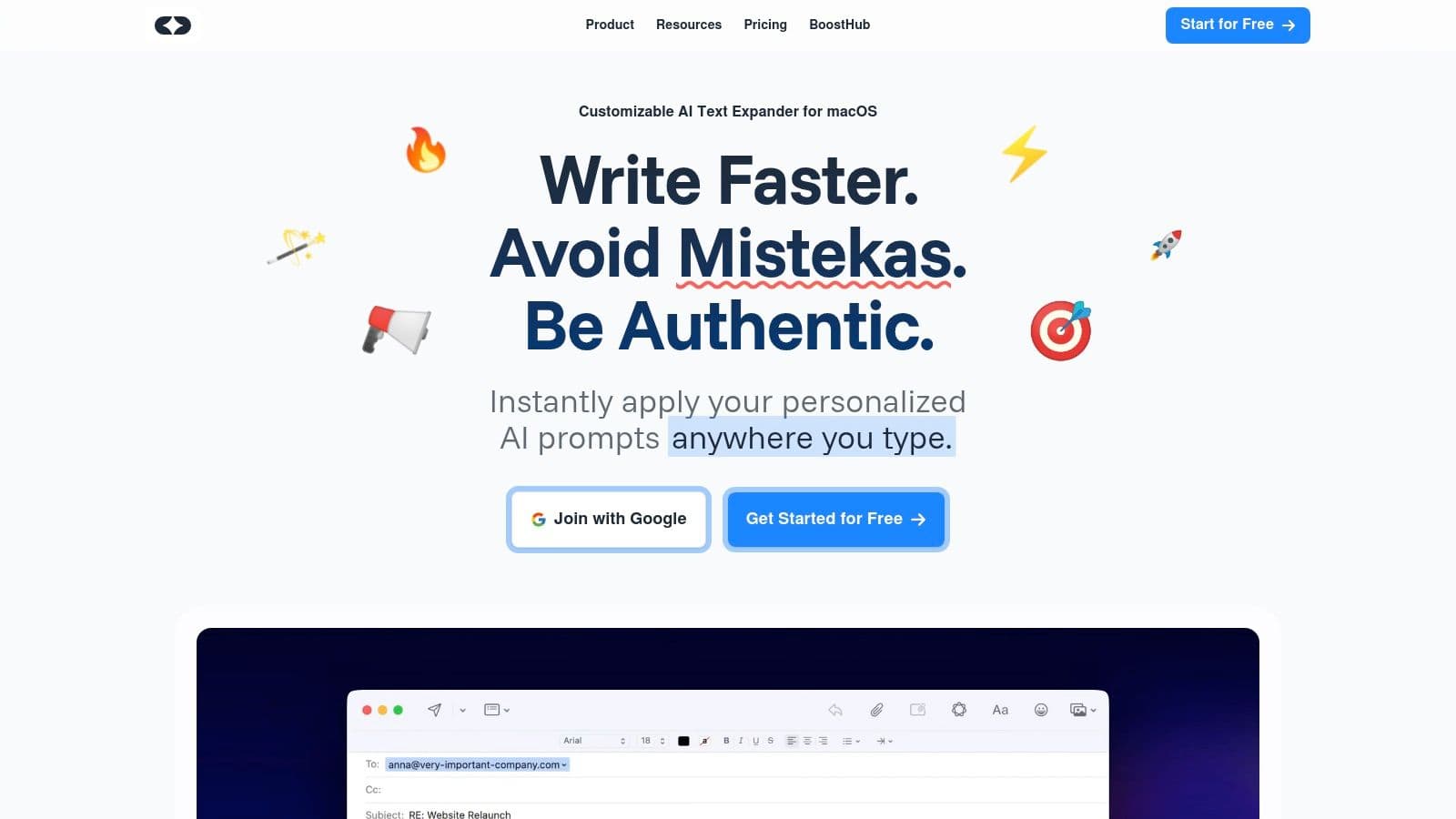
One of TypeBoost's standout features is its seamless system-wide integration. It lives as a discreet, always-on-top floating window, accessible with a simple keyboard shortcut. This means you can inject AI power into any app – email, social media, blog editors, you name it – without disrupting your flow. No more copying and pasting between apps, just pure writing bliss. For example, let's say you're drafting an email in Apple Mail. Need to rephrase a sentence to sound more professional? Hit your TypeBoost shortcut, select your “Professional Tone” prompt, and boom, the AI does the heavy lifting right within your email draft. This is a game-changer for quickly polishing emails, rewriting content for clarity, and generally speeding up any repetitive writing task.
What truly sets TypeBoost apart is its customizable prompt library. You're not stuck with generic AI outputs. Instead, you create and save your own personalized prompts, ensuring the AI generates text that’s consistent with your unique voice and brand style. Need to quickly generate social media captions in a specific tone? Create a prompt for that! Want to consistently write persuasive email subject lines? Build a prompt! This level of customization ensures authenticity and avoids the generic feel that plagues many other AI writing tools.
TypeBoost also boasts real-time cloud sync, meaning your meticulously crafted prompts are available across all your macOS devices. The keyboard-first design further enhances its streamlined feel, making it a joy to use, especially for power users. And if you’re worried about complex pricing, don't be. TypeBoost offers a flexible credit-based system with a generous free forever plan (no credit card required), as well as scalable paid plans for heavier users.
While TypeBoost offers a lot to love, it's essential to be aware of its current macOS exclusivity. If you're on Windows or Linux, you're out of luck for now. Also, the credit-based model, while flexible, requires some monitoring for power users to avoid unexpected costs.
Compared to web-based AI writing assistants, TypeBoost shines with its system-wide integration and minimal footprint. It’s less about generating entire articles from scratch (though it can help with that too) and more about enhancing your existing writing process. It’s like having a super-smart editor always at your fingertips, ready to refine and polish your words.
Setting up TypeBoost is a breeze. Download the app from their website (https://www.typeboost.ai/en), install it, and start creating your custom prompts. Experiment with different phrasing and instructions to fine-tune your AI assistant. The free forever plan gives you ample room to explore the features and discover how TypeBoost can transform your writing workflow. If you're a macOS user looking to elevate your writing game with the power of AI, give TypeBoost a spin. It's more than just an ai email writer; it's a versatile writing companion that empowers you to write smarter, not harder.
2. Grammarly
If you're looking for an AI email writer that helps you polish your prose and sound like a pro, Grammarly is a solid choice. It's not an AI that will write your emails from scratch, but it acts as a supercharged writing assistant, catching those pesky typos and grammatical errors that can make you look, well, less than stellar. Plus, it goes beyond basic proofreading, offering suggestions for tone adjustments, clarity improvements, and even plagiarism detection. This makes it a versatile tool for anyone looking to elevate their email game, from solopreneurs sending out newsletters to freelance marketers crafting client proposals.
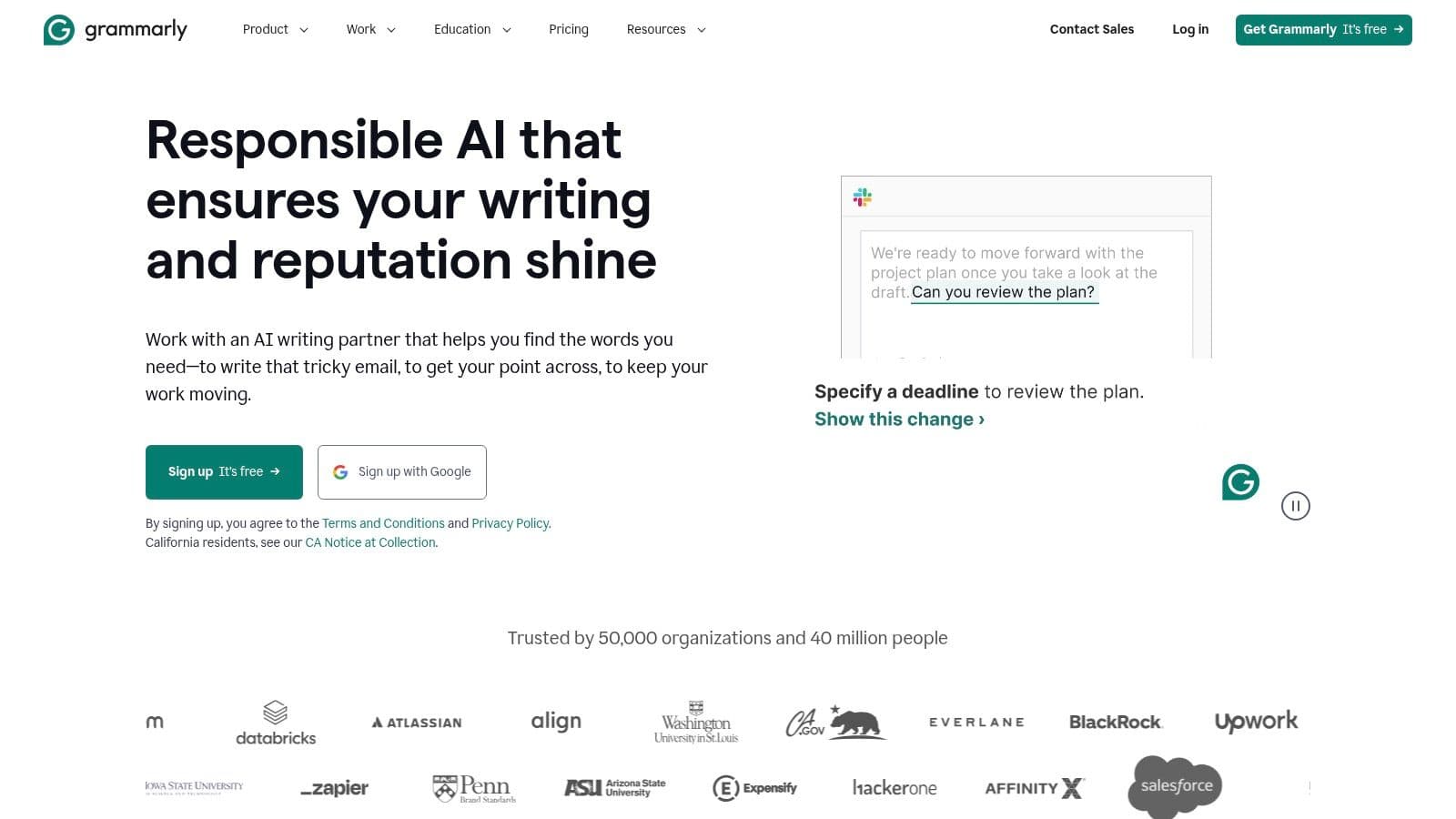
Think of Grammarly as your trusty sidekick for all things writing, especially email. Imagine you’re a freelance designer sending a project proposal to a potential client. You’ve poured your heart and soul into outlining your vision, but a few grammatical slip-ups or an unintentionally informal tone could undermine your credibility. Grammarly steps in to ensure your proposal is polished and professional, boosting your chances of landing the gig. Similarly, for indie hackers building their online presence, consistent and clear communication is key. Grammarly can help you maintain a professional voice across all your email interactions, whether you're responding to customer queries or pitching to investors.
Grammarly shines with its real-time feedback and seamless integration with various platforms. Whether you're composing emails in Gmail, writing blog posts in WordPress, or crafting documents in Google Docs, Grammarly has you covered. It works discreetly in the background, underlining potential issues and offering suggestions as you type. This real-time functionality is a game-changer, allowing you to catch and correct errors on the fly, maintaining your writing flow and saving you precious editing time.
One of Grammarly's key strengths is its advanced grammar and spelling accuracy. It goes beyond catching simple typos, identifying complex grammatical errors and offering detailed explanations to help you learn and improve your writing skills. The tone detector is another valuable feature, particularly for client communication. It analyzes your writing and suggests adjustments to ensure your tone is appropriate for the context, whether you need to sound formal, friendly, or assertive. This is invaluable for non-native English speakers who want to ensure their communication is clear, confident, and culturally appropriate.
The free version of Grammarly offers basic grammar and spelling checks, which is a great starting point. However, to unlock the full potential of the tool, including advanced features like plagiarism detection and tone adjustments, you’ll need to subscribe to the premium version. While the premium version comes at a cost, it's a worthwhile investment for professionals who rely heavily on written communication. Grammarly offers various subscription plans, so you can choose one that fits your needs and budget. You can check their website (grammarly.com) for the most up-to-date pricing.
While Grammarly is a powerful tool, it does have some limitations. The free version is quite restricted, and the constant suggestions can sometimes be a little overbearing. Additionally, while the AI is sophisticated, it may not always understand context-specific jargon, especially in highly technical fields. For example, a developer using specialized coding terms might find that Grammarly flags them as errors, even though they’re perfectly valid within the context.
Setting up Grammarly is a breeze. Simply create an account on their website and download the browser extension or desktop app. Once installed, it will integrate seamlessly with your preferred writing platforms. One helpful tip is to customize the settings to align with your specific writing style and preferences. You can adjust the sensitivity of the grammar and spelling checks, and choose which types of suggestions you want to receive. This ensures that the feedback you get is relevant and helpful, rather than distracting.
For solopreneurs, indie hackers, freelance marketers, and anyone who wants to improve their writing, Grammarly is a valuable tool. It helps ensure clear, professional, and error-free communication, which is essential for building trust and credibility. While the premium features require a subscription, the investment can pay off in terms of improved writing quality and increased productivity. While tools like Quillbot offer paraphrasing and rewriting capabilities, Grammarly focuses on refining existing text, making it a complementary tool rather than a direct competitor. If you’re serious about elevating your written communication, Grammarly deserves a place in your AI toolkit.
3. Jasper AI
Jasper AI is a powerhouse when it comes to AI email writers, making it a top contender for solopreneurs, indie hackers, freelance marketers, and anyone looking to elevate their email game. It goes beyond simple email generation, offering a comprehensive writing platform that can craft everything from marketing emails and follow-ups to professional correspondence with a touch of AI magic. This means less time staring at a blank screen and more time focusing on what matters most – growing your business or connecting with your audience.
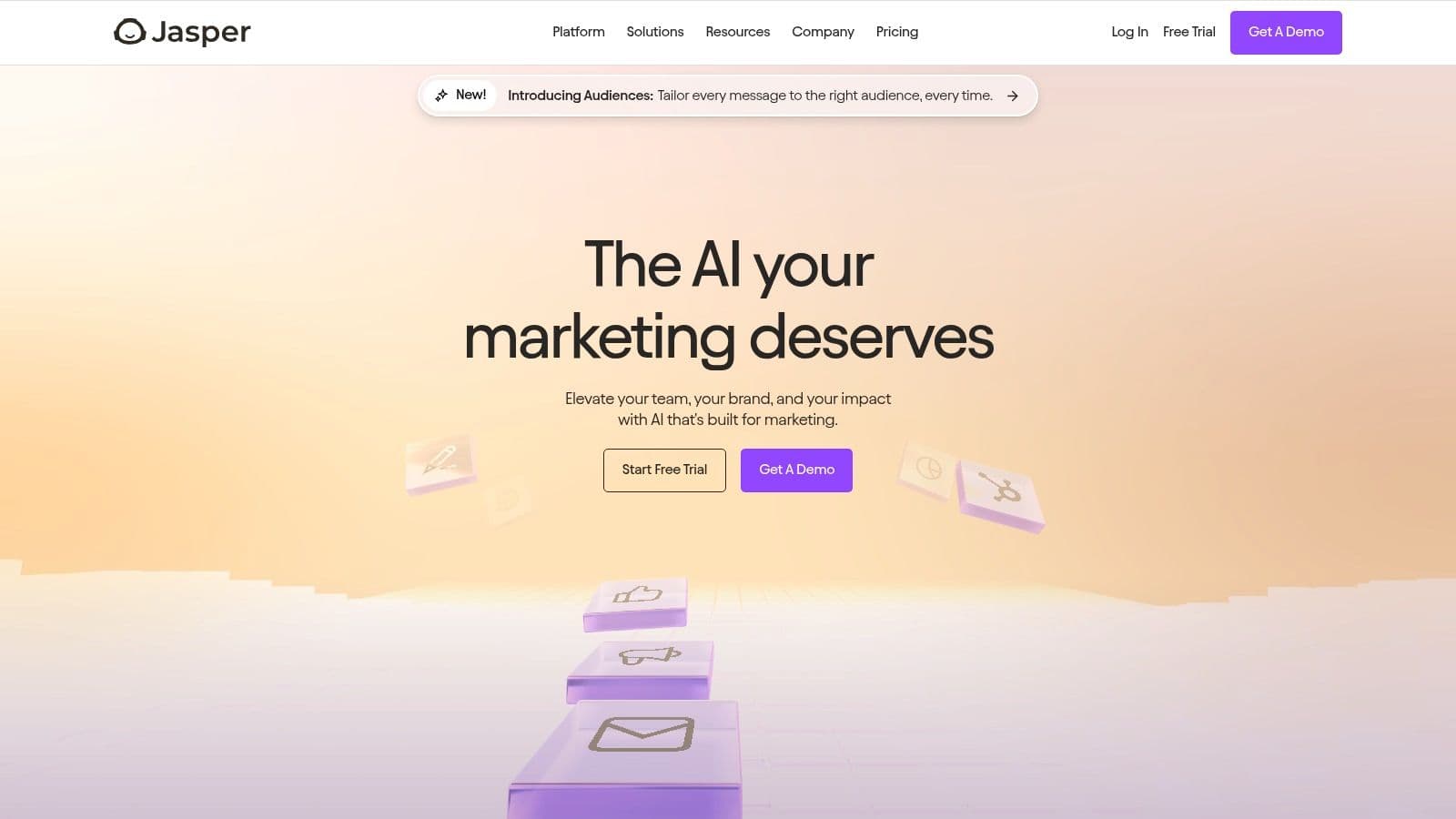
One of Jasper's standout features is its ability to create compelling email content from scratch. Just give it a prompt, and its advanced natural language processing gets to work, generating high-quality copy that resonates with your target audience. Whether you’re crafting a sales pitch, a newsletter update, or a personalized thank-you note, Jasper can help you strike the right tone and deliver your message effectively. It's particularly useful for marketing email campaigns, offering a wide range of templates for various purposes like product announcements, promotional offers, and event invitations.
For those concerned about maintaining a consistent brand voice, Jasper lets you customize the output to match your specific style and tone. This is a huge plus for businesses and individuals who want their emails to reflect their unique personality and brand identity. Plus, with multiple language support, you can connect with a global audience without breaking a sweat.
Jasper’s integration capabilities are another major advantage. It seamlessly connects with popular email marketing platforms, streamlining your workflow and saving you precious time. Imagine crafting a killer email in Jasper and then sending it directly to your subscribers through your preferred platform – all within a few clicks. This level of integration makes Jasper an invaluable tool for busy professionals who need to manage multiple marketing channels efficiently.
Thinking about A/B testing your email subject lines or call-to-actions? Jasper's got you covered with built-in A/B testing suggestions. This feature allows you to experiment with different versions of your emails and identify which ones perform best, maximizing your open rates and click-through rates. If you are interested in learning more about the capabilities of Jasper, you can learn more about Jasper AI.
While Jasper offers a ton of value, it's important to be aware of its limitations. The pricing is relatively high compared to some other AI email writers, which might be a barrier for budget-conscious users. There's also a bit of a learning curve involved, especially for those new to AI writing tools. While the interface is generally user-friendly, it takes some time to master all the features and get the most out of the platform. Finally, while Jasper excels at generating creative and engaging content, it may require some editing for highly technical subjects. The free trial period is also somewhat limited, so you'll want to make the most of it before committing to a paid plan.
Here are some implementation tips for getting started with Jasper AI:
- Start with a clear objective: Define what you want to achieve with your email campaign. Do you want to drive sales, generate leads, or build brand awareness?
- Explore the template library: Jasper offers a vast collection of pre-built templates for various email marketing purposes. Leverage these templates to save time and get inspiration.
- Experiment with different prompts: Try different phrasing and keywords to see how Jasper responds. The more specific your prompt, the better the output will be.
- Customize the brand voice: Tailor the generated content to align with your brand's style and tone.
- Proofread and edit: While Jasper produces high-quality content, it's always a good idea to review and edit the final output before sending your emails.
For solopreneurs, indie hackers, content creators, and non-native English speakers, Jasper AI offers a significant advantage in streamlining email creation and enhancing professionalism. Even for those working across multiple platforms, Jasper provides a consistent AI writing experience, reducing context switching and improving productivity. So, if you’re ready to take your email marketing to the next level, Jasper AI is definitely worth checking out, even with its slightly higher price tag.
4. Copy.ai: Your AI-Powered Email Marketing Assistant
Copy.ai is a powerful AI email writer designed to supercharge your marketing and business communications. Whether you're crafting compelling cold outreach emails, engaging newsletter content, or personalized follow-ups, Copy.ai can help you generate high-quality copy with minimal effort. It's a particularly strong choice for solopreneurs, indie hackers, freelance marketers, and anyone looking to streamline their email workflow and stay in their creative flow. Even if you're a non-native English speaker, Copy.ai can help you sound fluent and confident in your professional communications.
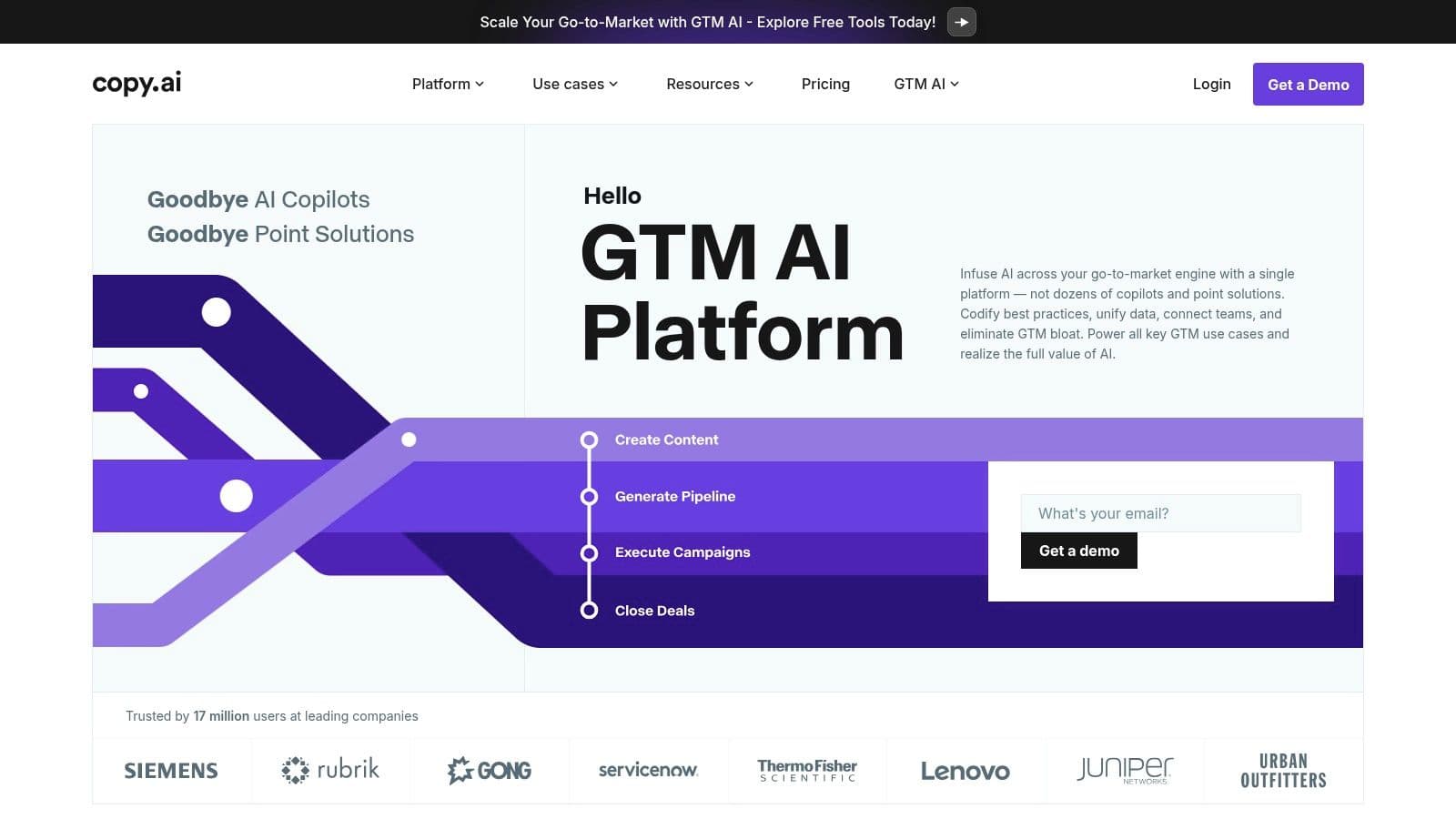
One of the standout features of Copy.ai is its collection of specialized email templates. These templates cover a wide range of use cases, from sales and marketing to customer support and relationship building. Instead of staring at a blank screen, you can simply choose a template that aligns with your goal, provide some basic information, and let Copy.ai generate a draft for you. You can then refine and personalize the generated content to make it your own. This is a huge time-saver, especially for busy professionals who need to send out a high volume of emails.
Copy.ai also excels in workflow automation for email sequences. You can create entire email campaigns with automated follow-ups, ensuring consistent communication with your audience. This is crucial for nurturing leads and building relationships, and Copy.ai makes it incredibly easy to manage. Imagine setting up a welcome email sequence for new subscribers or a follow-up series after a product launch – Copy.ai can handle all of that for you.
Another useful feature is multi-language content generation. This makes Copy.ai a valuable tool for businesses operating in international markets or those looking to expand their reach globally. You can create email campaigns in various languages, tailoring your message to different audiences.
For teams, Copy.ai offers collaboration features that allow multiple users to work together on email campaigns. This simplifies the review and approval process and ensures everyone is on the same page. Additionally, you can train Copy.ai on your brand voice, ensuring consistent messaging across all your email communications. This is a great way to reinforce your brand identity and maintain a professional image.
Pricing and Technical Requirements:
Copy.ai offers various pricing plans, including a free tier with generous usage, making it accessible to users with different budgets. Paid plans unlock additional features and higher usage limits. As for technical requirements, Copy.ai is a cloud-based tool, so you only need a web browser and an internet connection to use it. It works seamlessly across multiple platforms, including Notion, Gmail, Google Docs, and Webflow, so you don't have to constantly switch between apps.
Pros and Cons:
Like any tool, Copy.ai has its strengths and weaknesses.
Pros:
- User-friendly interface: Even if you’re new to AI writing tools, you’ll find Copy.ai easy to navigate and use.
- Affordable pricing plans: There’s a plan for everyone, including a free tier.
- Strong focus on marketing emails: The specialized templates are a real asset for marketers.
- Good free tier with generous usage: You can try out the tool and see if it's a good fit before committing to a paid plan.
Cons:
- Limited customization options: While you can edit the generated content, the customization options might not be as extensive as some other AI writing tools.
- Quality can vary depending on input: The output you get depends heavily on the information you provide. Clear instructions and specific details are key to getting good results.
- Fewer advanced features compared to competitors: Some competing tools offer more advanced functionalities like in-depth analytics and integrations.
- May generate repetitive content: Keep an eye out for repetition and ensure you’re editing the output to maintain originality.
Comparison with Similar Tools:
Compared to other AI email writers like Jasper.ai or Rytr, Copy.ai stands out with its user-friendly interface and affordable pricing, making it a good option for beginners or those on a tight budget. However, if you need advanced features or require highly customized content, you might want to explore other options.
Implementation Tips:
- Start with the templates: The templates are a great starting point for generating email copy quickly.
- Experiment with different inputs: Try varying your prompts and instructions to see how they impact the generated content.
- Always review and edit the output: Don't rely solely on the generated content. Review and personalize it to ensure it aligns with your brand and message.
- Use the brand voice training feature: This ensures consistency across your email communications.
Overall, Copy.ai is a valuable tool for anyone looking to enhance their email marketing efforts. Its user-friendly interface, specialized templates, and affordable pricing make it a great option for solopreneurs, marketers, and businesses of all sizes. Check out Copy.ai at copy.ai and see how it can transform your email workflow.
5. Writesonic
Writesonic is a versatile AI content generator that's making waves, especially for its robust email writing capabilities. Whether you're a solopreneur hustling to build an email list, a seasoned marketer crafting compelling campaigns, or just someone looking to write more effective emails, Writesonic has something to offer. It leverages the power of GPT technology to generate personalized, engaging emails, helping you connect with your audience and achieve your communication goals. Think of it as your AI-powered email assistant, ready to help you tackle everything from welcome sequences to promotional blasts.
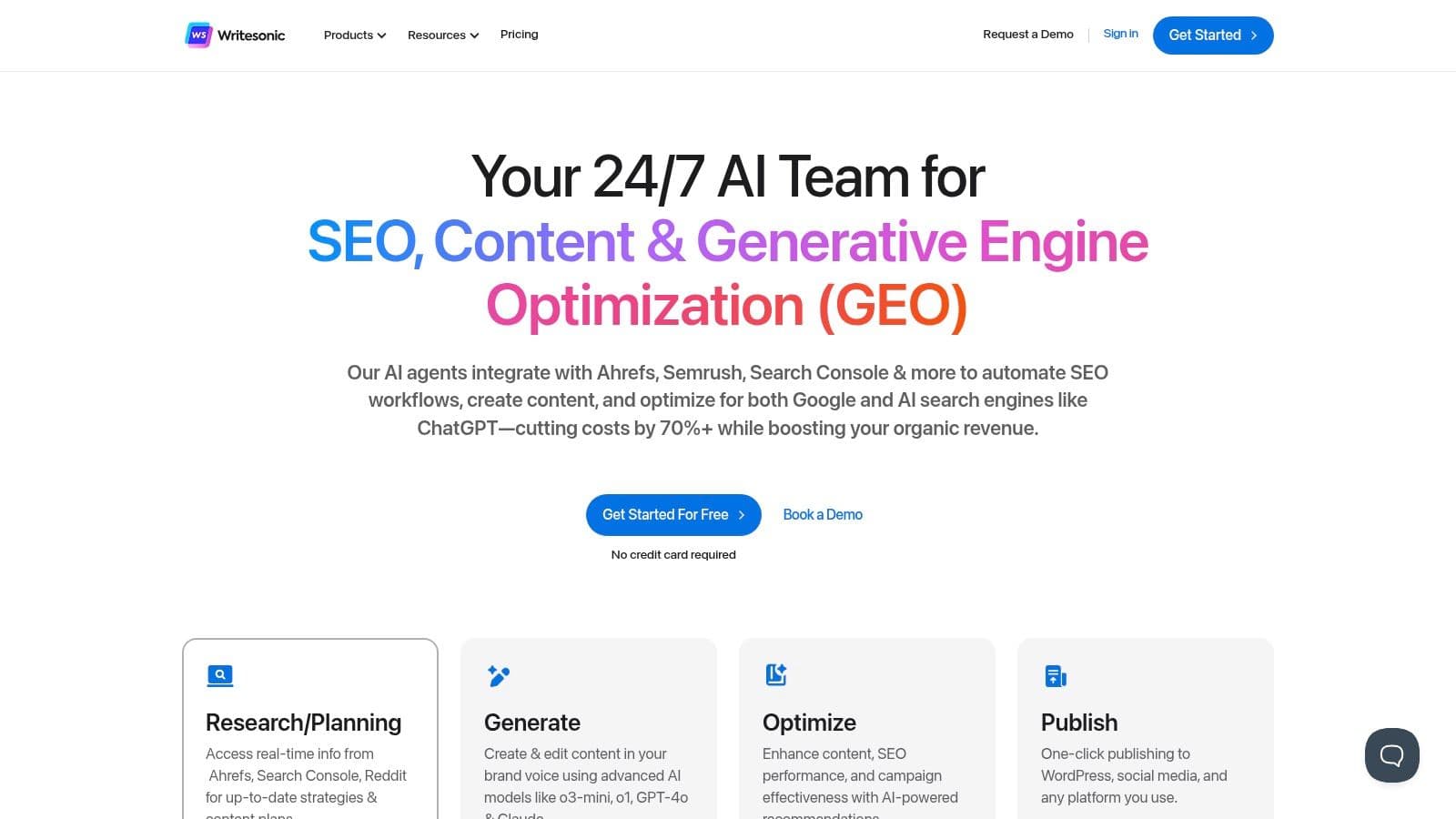
One of Writesonic's standout features is its extensive library of email templates. Need to craft a cold outreach email? There's a template for that. Want to send a thank-you note to your subscribers? They've got you covered. These templates provide a solid starting point, saving you valuable time and effort. You can then customize the content to align with your brand voice and specific message. This makes Writesonic particularly attractive for busy solopreneurs, freelance marketers, and anyone juggling multiple client projects. Imagine being able to generate a polished, professional email in minutes, rather than spending hours agonizing over every word.
Beyond templates, Writesonic offers powerful personalization features that go beyond simply inserting the recipient's name. You can use data points like past purchases, website activity, or even location to create highly targeted and relevant emails. This level of personalization can significantly boost your open and click-through rates, leading to better engagement and ultimately, better results. For coaches, designers, and developers working with clients, this can mean more effective communication and stronger relationships.
Now, let's talk about the pros and cons. On the plus side, Writesonic offers competitive pricing, providing good value for the features you get. They also regularly roll out updates and new features, showing a commitment to continuous improvement. And if you run into any issues, their customer support is known to be responsive and helpful. However, the interface can feel a bit cluttered at times, and the free plan has limitations on usage. Occasionally, the output quality can be inconsistent, and you might need to experiment with different prompts to get the best results. Learn more about Writesonic for tips on effective prompting strategies.
For those working across multiple platforms, like Notion, Gmail, Google Docs, or Webflow, Writesonic's ability to streamline workflows and maintain flow is a huge plus. Non-native English speakers will also find it valuable for ensuring fluent and confident professional communication.
While specific pricing details might change, Writesonic generally offers a tiered subscription model with different usage limits and features. Technical requirements are minimal - you just need a web browser and an internet connection. Compared to similar AI email writers, Writesonic stands out for its balance of features, affordability, and ease of use.
If you're looking to implement Writesonic, here are a few tips: start with a template that aligns with your email's purpose, experiment with different personalization options, and don't be afraid to tweak the generated content to make it your own. A little experimentation can go a long way in maximizing the tool's potential. Overall, Writesonic is a valuable tool for anyone looking to leverage the power of AI to create effective and engaging emails. Its combination of templates, personalization features, and competitive pricing makes it a strong contender in the ai email writer space, especially for busy professionals and content creators.
6. Flowrite
Flowrite is your dedicated AI email writer, specifically designed to make professional business communication a breeze. If you're constantly battling email overload or just want to ensure every message hits the right professional tone, Flowrite might be your new best friend. It takes your scattered thoughts, bullet points, and brief instructions and transforms them into polished, well-structured emails. This is a huge time saver for busy professionals, solopreneurs, or anyone who spends a significant chunk of their day crafting emails.
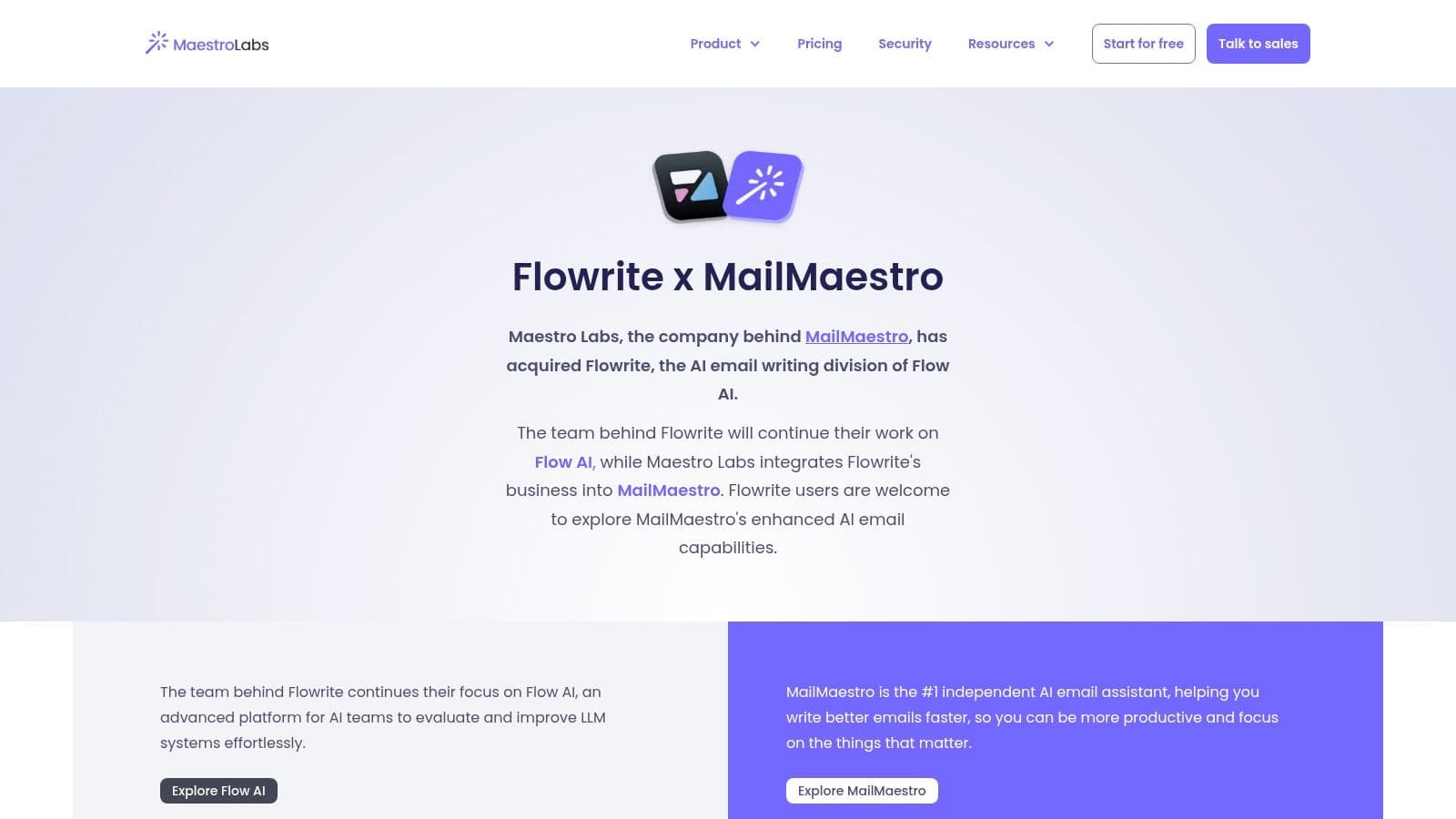
Think of it like this: you jot down a few key points you want to cover in an email – maybe a project update, a meeting request, or a follow-up with a client. Instead of spending precious minutes crafting the perfect email, you feed these points into Flowrite. The AI then takes over, generating a complete email that incorporates your key points into a professional and coherent message. You can even adjust the tone to fit the context, whether it's a formal request to a potential investor or a casual check-in with a team member.
For freelancers, marketers, coaches, designers, and developers who constantly communicate with clients, Flowrite offers a powerful way to maintain a consistent and professional tone across all correspondence. Imagine you're a freelance designer sending proposals to multiple potential clients. You can quickly generate personalized emails for each client, highlighting their specific needs and showcasing your expertise, all while maintaining a polished and professional image.
Flowrite’s integration with Gmail and Outlook is a game-changer, allowing you to use the tool directly within your existing email workflow. No more app switching or copying and pasting. You can draft, refine, and send emails all within a familiar interface. This seamless integration streamlines your workflow, saving you time and effort. Learn more about Flowrite to understand how it fits within your workflow optimization.
Even if you're a non-native English speaker, Flowrite can help you communicate with confidence. The AI ensures your emails are grammatically correct and use appropriate vocabulary, allowing you to focus on your message rather than worrying about language barriers. This is particularly helpful for international businesses or anyone working with clients or colleagues from different linguistic backgrounds.
Flowrite offers several key features that contribute to its value as an ai email writer: bullet point to email conversion, professional email templates to get you started, tone adjustment for different contexts (formal, informal, persuasive, etc.), Gmail and Outlook integration for a seamless workflow, and multi-language support for global communication. These features cater to a wide range of users, from busy entrepreneurs to international teams.
While Flowrite is a powerful tool, it's important to be aware of its limitations. Its primary focus is email writing, so it's not a general-purpose writing tool. Its template library, while useful, is smaller than some competitors. Additionally, some advanced features, like more extensive customization options, come with a higher price tag. Finally, while it excels at generating professional-sounding emails, it offers less creative flexibility compared to some other AI writing tools. You might find it less suitable for crafting highly creative marketing copy or more nuanced content.
Flowrite's pricing varies depending on the features and usage limits you need. Check their website for the most up-to-date pricing information. As for technical requirements, Flowrite is a web-based application, so it works on any device with a modern web browser and an internet connection.
If you're a solopreneur, indie hacker, freelance marketer, or anyone who relies heavily on email communication, Flowrite is definitely worth considering. Its specialized focus on professional emails, combined with its powerful integrations and intuitive interface, makes it a valuable tool for streamlining your workflow and ensuring every email you send makes a positive impact. For those constantly juggling multiple platforms, Flowrite helps maintain consistent communication without the constant app switching. It empowers you to stay in your flow, focus on your core work, and leave the email heavy lifting to the AI. However, if your needs extend beyond email or you require highly creative writing capabilities, you might want to explore other AI writing tools on the market.
7. Rytr
Rytr is a budget-friendly AI email writer that's making waves for its versatility. It's not just limited to emails; this AI assistant can whip up various content types, from blog posts to social media captions. But its email writing capabilities are definitely worth highlighting, especially for solopreneurs, indie hackers, and freelance marketers constantly juggling multiple communication channels. Rytr provides a range of email templates and tone options, covering everything from quick follow-ups to polished newsletters. Whether you need to craft a professional sales pitch or a friendly customer service response, Rytr can help you hit the right notes.
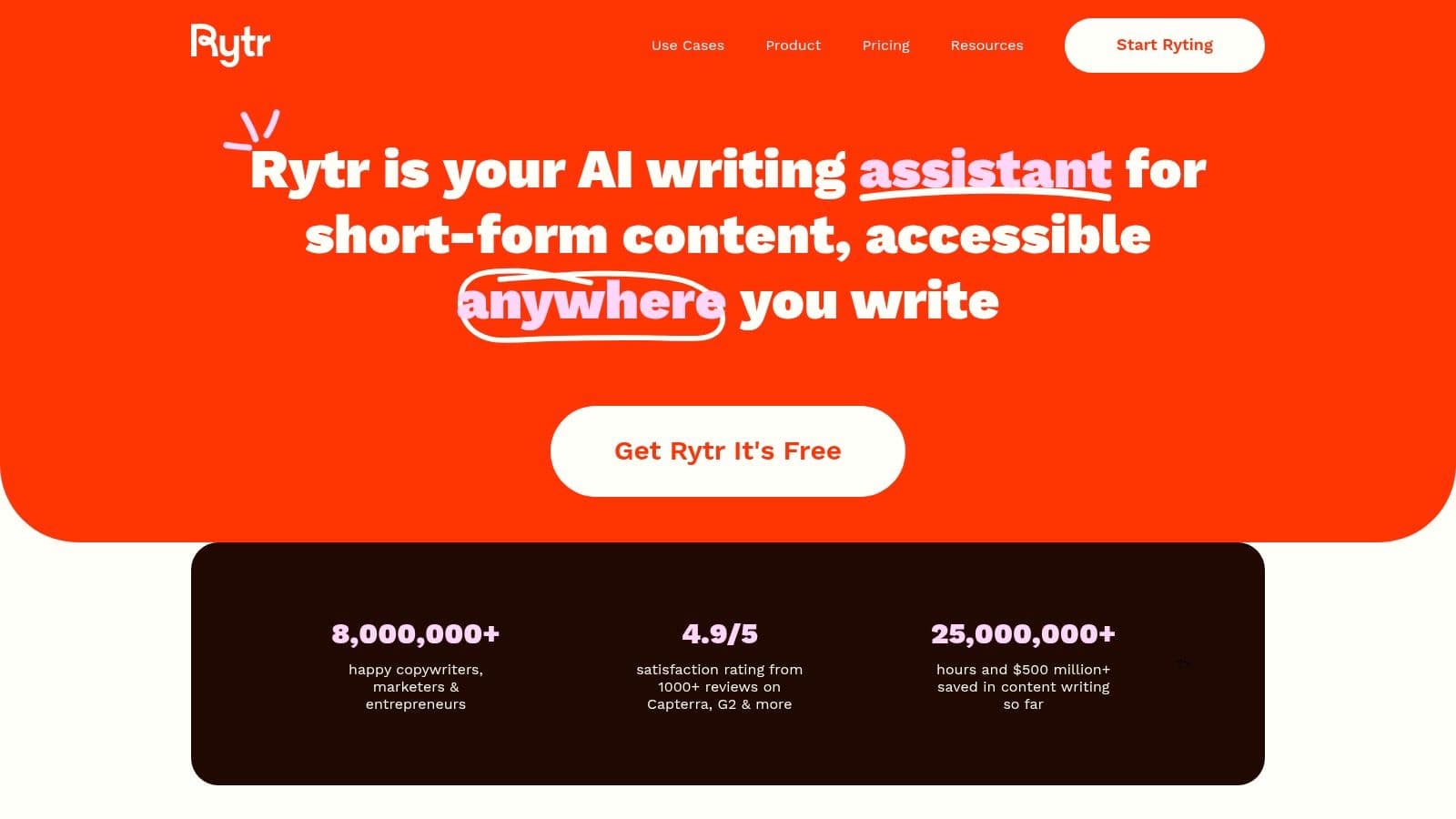
For non-native English speakers, Rytr can be a real lifesaver. It helps ensure your emails sound fluent and confident, eliminating any worries about grammatical errors or awkward phrasing. This is also a huge boon for content creators and those managing personal brands who need to project a consistent and professional image across platforms like LinkedIn, X (formerly Twitter), and newsletters.
What truly sets Rytr apart is its affordability and ease of use. Unlike some AI writing tools with complex interfaces and hefty price tags, Rytr is designed with simplicity in mind. Its intuitive interface makes it easy to navigate and generate emails quickly. You can select from pre-built templates categorized by use case, customize the tone and style, and even run a built-in plagiarism checker to ensure originality. The browser extension is another handy feature, allowing you to access Rytr's capabilities directly within your email client or other web applications – perfect for those who value a streamlined workflow and want to avoid constant app switching. Imagine writing in Notion, Gmail, Google Docs, or even Webflow, and having Rytr readily available to assist with crafting the perfect phrasing. Talk about staying in the flow!
Rytr offers a generous free plan, allowing you to experiment and get a feel for the platform before committing to a paid subscription. The paid plans are incredibly affordable compared to other AI email writers, making it an attractive option for budget-conscious individuals and businesses. This makes it perfect for indie hackers and solopreneurs who need powerful tools without breaking the bank.
Let’s talk about some specific implementation tips. If you’re a coach or designer sending out regular client updates, Rytr’s templates for progress reports and feedback requests can save you valuable time. For developers needing to communicate technical details, Rytr can help you articulate complex information clearly and concisely. Simply select the relevant template, tweak the content to personalize it, and voilà – a professional, well-written email ready to go.
While Rytr boasts numerous advantages, it's important to be aware of its limitations. It may not offer the same level of advanced features and customization options as some higher-end ai email writer tools. The output quality can sometimes be inconsistent, requiring manual editing and refinement. And while the integration capabilities are decent, they might be basic compared to more robust platforms.
Features:
- Multiple email templates and use cases
- Tone and style customization
- Built-in plagiarism checker
- Browser extension for easy access
- Team collaboration features
Pros:
- Very affordable pricing
- Good variety of email templates
- Easy to use interface
- Generous free plan
Cons:
- Limited advanced features
- Output quality can be inconsistent
- Fewer customization options
- Basic integration capabilities
Website: rytr.me
In conclusion, Rytr earns its place on this list as a practical and affordable AI email writer. While it might not have all the bells and whistles of premium tools, it provides a solid foundation for streamlining email communication. Its ease of use, diverse templates, and generous free plan make it an excellent option for solopreneurs, indie hackers, freelancers, and anyone looking to enhance their email writing efficiency without a significant investment. If you’re looking for a simple yet effective way to leverage AI in your email workflows, Rytr is definitely worth checking out.
8. Smartwriter
Smartwriter is your go-to AI email writer if cold outreach and lead generation are your bread and butter. This powerful tool takes the grunt work out of prospecting and crafting personalized emails, making it a game-changer for sales teams, marketers, and even solopreneurs looking to scale their outreach efforts. Instead of manually searching for leads and composing individual emails, Smartwriter automates the entire process, allowing you to focus on building relationships and closing deals. It's like having a virtual assistant dedicated solely to boosting your sales pipeline.
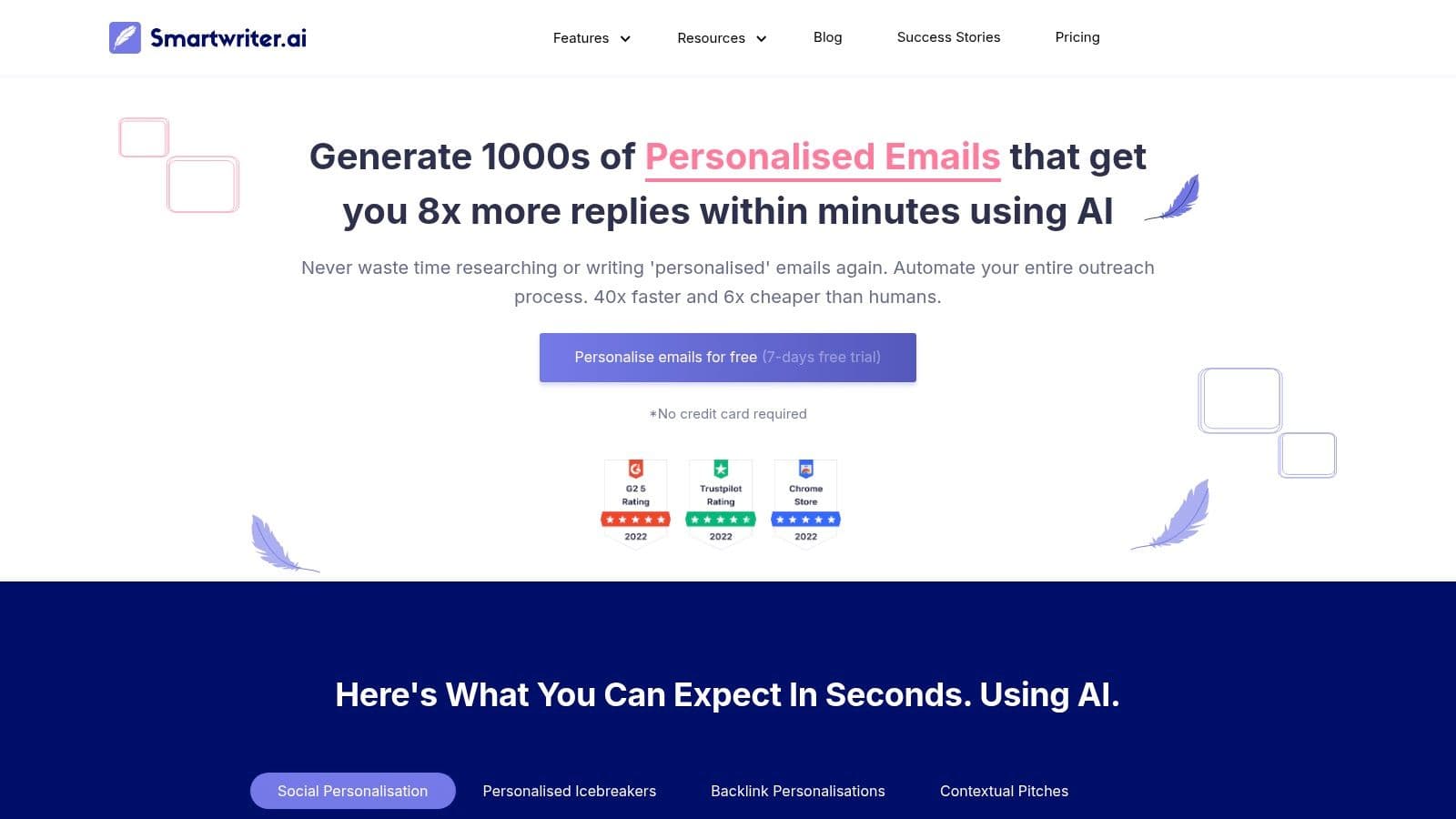
One of Smartwriter's standout features is its automated prospect research. Tired of scouring LinkedIn and databases for potential clients? Smartwriter does the heavy lifting for you. It identifies ideal prospects based on your target criteria and gathers key information, allowing you to create highly targeted and personalized cold emails. Imagine the time saved – no more manual data entry or endless scrolling! This feature alone makes it worth considering, especially for busy freelancers, indie hackers, and marketers juggling multiple projects.
But it doesn't stop there. Smartwriter takes personalization to the next level. It goes beyond simply inserting a prospect's name. The AI crafts compelling email copy that resonates with individual prospects by referencing their work, achievements, and even recent social media activity. This level of personalization dramatically increases your chances of getting a response and converting leads into paying customers. Think about it: wouldn't you be more likely to open an email that genuinely feels like it was written specifically for you?
For those active on LinkedIn, Smartwriter’s integration with the platform is a huge plus. It seamlessly pulls prospect data from LinkedIn, further streamlining the outreach process. This integration makes building targeted lists and personalizing emails even easier. You can quickly import prospect details and craft personalized messages without leaving the Smartwriter platform. Talk about efficiency!
Smartwriter also excels at bulk email creation. Need to reach hundreds or even thousands of prospects? No problem. Smartwriter allows you to generate personalized emails at scale, saving you hours of work. Plus, its performance analytics and optimization features help you track your campaign's success and refine your strategy over time. You'll see what's working, what's not, and how to improve your open and conversion rates.
Now, let's talk about the practical applications. As a freelance marketer, you could use Smartwriter to generate personalized outreach emails to potential clients. A coach could use it to connect with ideal clients seeking their expertise. Even a developer looking for freelance gigs could leverage Smartwriter to reach out to companies hiring for specific skills. The possibilities are endless.
While Smartwriter offers a powerful suite of features, it's important to be aware of its limitations. It's primarily focused on cold email, so if you're looking for a more general-purpose AI email writer, other options on this list might be a better fit. The learning curve can be a bit steeper than some other tools, and the pricing might be a stretch for smaller businesses or solopreneurs just starting out. It’s also important to note that Smartwriter relies on quality prospect data to generate the best results. Garbage in, garbage out, as they say.
Despite these limitations, Smartwriter's powerful features and potential for ROI make it a valuable tool for anyone serious about boosting their outreach efforts. If you’re willing to invest the time and resources, Smartwriter can be a powerful asset for scaling your business. You can find more information and pricing details on their website: smartwriter.ai
Finally, a quick tip for implementation: start with a small, targeted campaign to get familiar with the platform and refine your approach. Don't try to do too much at once. Focus on quality over quantity, and always personalize your emails to make a genuine connection with your prospects.
AI Email Writer Tools Comparison
| Product | Core Features / Highlights | User Experience & Quality ★ | Value & Pricing 💰 | Target Audience 👥 | Unique Selling Points ✨ |
|---|---|---|---|---|---|
| TypeBoost 🏆 | Global AI prompt palette, system-wide macOS integration, cloud sync | ★★★★☆ Lightweight, keyboard-first, seamless | 💰 Free trial + flexible credit model | Solopreneurs, marketers, creators | Personalized prompt library, no app switching |
| Grammarly | Grammar/spell check, tone detection, plagiarism | ★★★★☆ Accurate, real-time feedback | 💰 Subscription-based | General professionals, email users | Robust grammar + tone, wide platform support |
| Jasper AI | Email content generation, brand voice, templates | ★★★★☆ Creative, marketing focused | 💰 Premium pricing | Marketers, content creators | Extensive templates, marketing email focus |
| Copy.ai | Email templates, workflow automation, team collab | ★★★☆☆ User-friendly, marketing oriented | 💰 Affordable plans, good free tier | Marketing teams, small businesses | Best for marketing emails, team workflows |
| Writesonic | Email templates, personalization, CRM integration | ★★★☆☆ Competitive, good support | 💰 Competitive pricing | Businesses & individuals | Strong personalization, subject line focus |
| Flowrite | Bullet-point to email, professional templates, tone adjustment | ★★★★☆ Professional, focused | 💰 Higher pricing | Busy professionals, business users | Converts outlines into polished emails |
| Rytr | Email templates, tone/style customization | ★★★☆☆ Affordable, easy to use | 💰 Very affordable, free plan | Personal & business users | Budget-friendly, simple interface |
| Smartwriter | Cold email generation, prospect research | ★★★☆☆ Specialized, sales-focused | 💰 Expensive for small biz | Sales teams, marketers | Automated prospect research, LinkedIn integration |
Choosing Your Ideal AI Email Assistant
So, there you have it – eight powerful AI email writers to help you conquer your inbox and reclaim your time. From grammar gurus like Grammarly to full-blown AI writing powerhouses like Jasper AI and Copy.ai, and specialized tools like Flowrite and Smartwriter, there's a solution for everyone. Remember, the best AI email writer isn't a one-size-fits-all; it's the one that best fits your workflow and helps you shine. Whether you're a solopreneur hustling to keep up with client communication, a marketer crafting compelling campaigns, or a content creator polishing your prose, the right AI email writer can be a game-changer. Think about what features are most important to you – platform compatibility, tone control, integration with other tools – and don't be afraid to try out a few free trials before committing.
Key takeaway? These tools aren't just about saving time (though that's a huge bonus!); they're about empowering you to write more effectively, confidently, and consistently, no matter where your words need to go. Finding the perfect AI email writer can transform how you communicate and free you up to focus on what you do best.
Ready to supercharge your email game and experience the magic of AI-powered writing firsthand? Give TypeBoost a try! As a versatile AI email writer designed for seamless integration across multiple platforms, TypeBoost can help you write better emails faster, right where you work. Check it out at TypeBoost and see the difference today.