12 Essential macOS Productivity Apps for 2025
Discover the 12 best macOS productivity apps for 2025. Boost your workflow with our curated list of tools, from AI writers to task managers.

Your Mac is a powerhouse, but the default software only scratches the surface of what it can do. The secret to unlocking next-level efficiency lies in finding the right tools that perfectly match your workflow. This is where the world of macOS productivity apps comes in, offering specialized solutions that can save you hours and eliminate tedious tasks.
Whether you're a solopreneur juggling multiple projects, a freelance designer refining your process, or a creator building a personal brand, the right app can be a game-changer. But navigating the endless options in the Mac App Store and beyond can feel overwhelming. How do you find the hidden gems that will actually make a difference, not just add more clutter to your dock?
We've done the heavy lifting for you. This guide isn't just another generic roundup. It's a curated deep-dive into the best macOS productivity apps available today. For each app, we break down specific use cases, provide honest assessments of its limitations, and offer practical implementation tips. We'll show you exactly how these tools can streamline your work, enhance your creativity, and help you stay in a state of flow. Forget endless searching, let's find the perfect apps to build your ultimate productivity system.
1. TypeBoost: Your Personal AI Writing Assistant
For those seeking to integrate AI seamlessly into their daily work, TypeBoost emerges as a quintessential choice among macOS productivity apps. Its core strength lies in its keyboard-first design, which fundamentally eliminates the friction of context switching. Instead of navigating to a browser, you can highlight text within any application, press a simple keyboard shortcut, and instantly apply custom AI commands. This approach keeps you firmly in your creative or productive flow, whether you're refining a client email in Mail, brainstorming in Notion, or drafting a post in a social media app.
Why It's Our Top Pick
TypeBoost isn't just another AI wrapper; it's a deeply integrated system utility built for efficiency. Its standout feature is the ability to create and save your own custom prompts, tailored to your specific voice and tasks. This means you can build a library of commands to "rewrite this paragraph to sound more professional" or "translate this to Spanish for a customer." This level of personalization makes it far more powerful than generic AI tools.
The user experience is exceptionally lightweight and intuitive, running quietly in the background until you need it. For solopreneurs and freelancers, this translates to tangible time savings and a marked improvement in communication quality. If you're a non-native English speaker, it acts as a powerful confidence booster, ensuring your writing is fluent and natural. While TypeBoost excels at on-the-fly text enhancement, those needing long-form content generation might find exploring an Agilitywriter review useful for understanding alternative, more specialized platforms.
- Best For: Professionals, marketers, and creators who write frequently across multiple apps and want to improve efficiency and quality without interrupting their workflow.
- Pricing: TypeBoost offers a free tier with a limited number of credits. Paid plans with more credits and advanced features start at a competitive price point, available on their website.
- Get It Here: TypeBoost Website
2. Mac App Store
Before diving into individual tools, let's start with the most obvious yet essential resource: Apple's own Mac App Store. Think of it as your trusted, walled-garden starting point for discovering some of the best macOS productivity apps. Because every app has to pass Apple's stringent review process, you get a higher baseline of quality, security, and integration than you might find elsewhere. It’s the safest bet for finding software that plays nicely with your operating system.
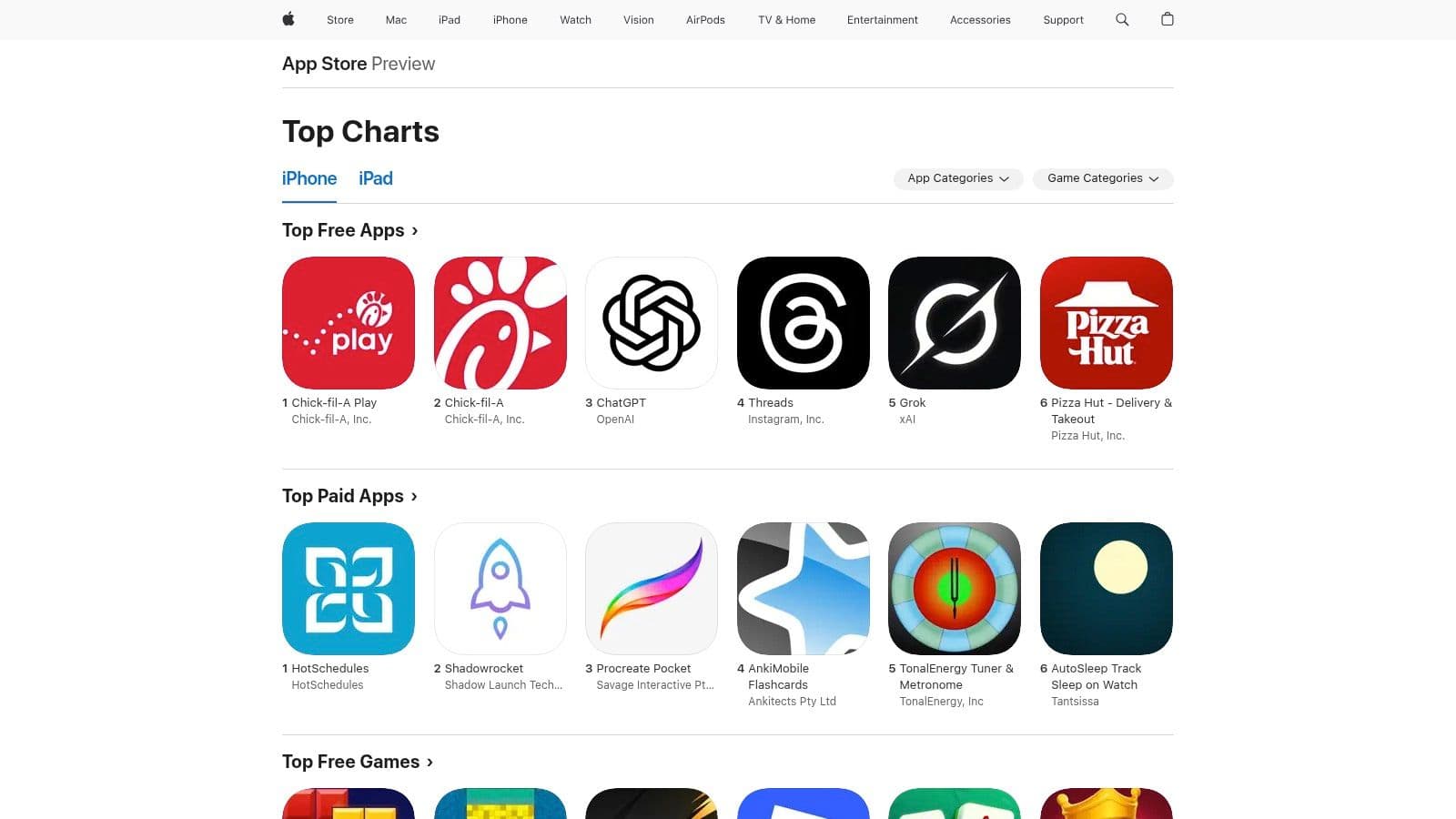
The real value here is the seamless user experience. Installation is a one-click affair, updates are handled automatically in the background, and you can easily re-download purchased apps on any Mac you own. While you won't find every single app here (some developers prefer to sell direct), it’s an excellent, curated hub. Use the user reviews and ratings to your advantage, but always cross-reference with external reviews for a complete picture.
Key Details & Tips
- Pricing: Varies from free to premium one-time purchases and subscriptions. It's often a bit pricier than buying direct from a developer's site, but you're paying for convenience and security.
- Best For: Users who prioritize security, ease of use, and tight integration with macOS. It’s perfect for finding reliable, well-vetted tools without extensive research.
- Pro Tip: Create a "Wish List" to track apps you're interested in. This helps you keep an eye out for seasonal sales and discounts, which happen more often than you'd think.
Website: Mac App Store - Productivity
3. Setapp
If the Mac App Store is the traditional way to buy software, Setapp is the modern, all-you-can-eat buffet. It's a subscription service that gives you unlimited access to a curated library of over 240 premium macOS productivity apps for a single monthly fee. Instead of buying apps like Ulysses, CleanMyMac X, or Paste one by one, you get them all. This model completely changes the calculus of trying and adopting new tools, encouraging experimentation without the financial risk.
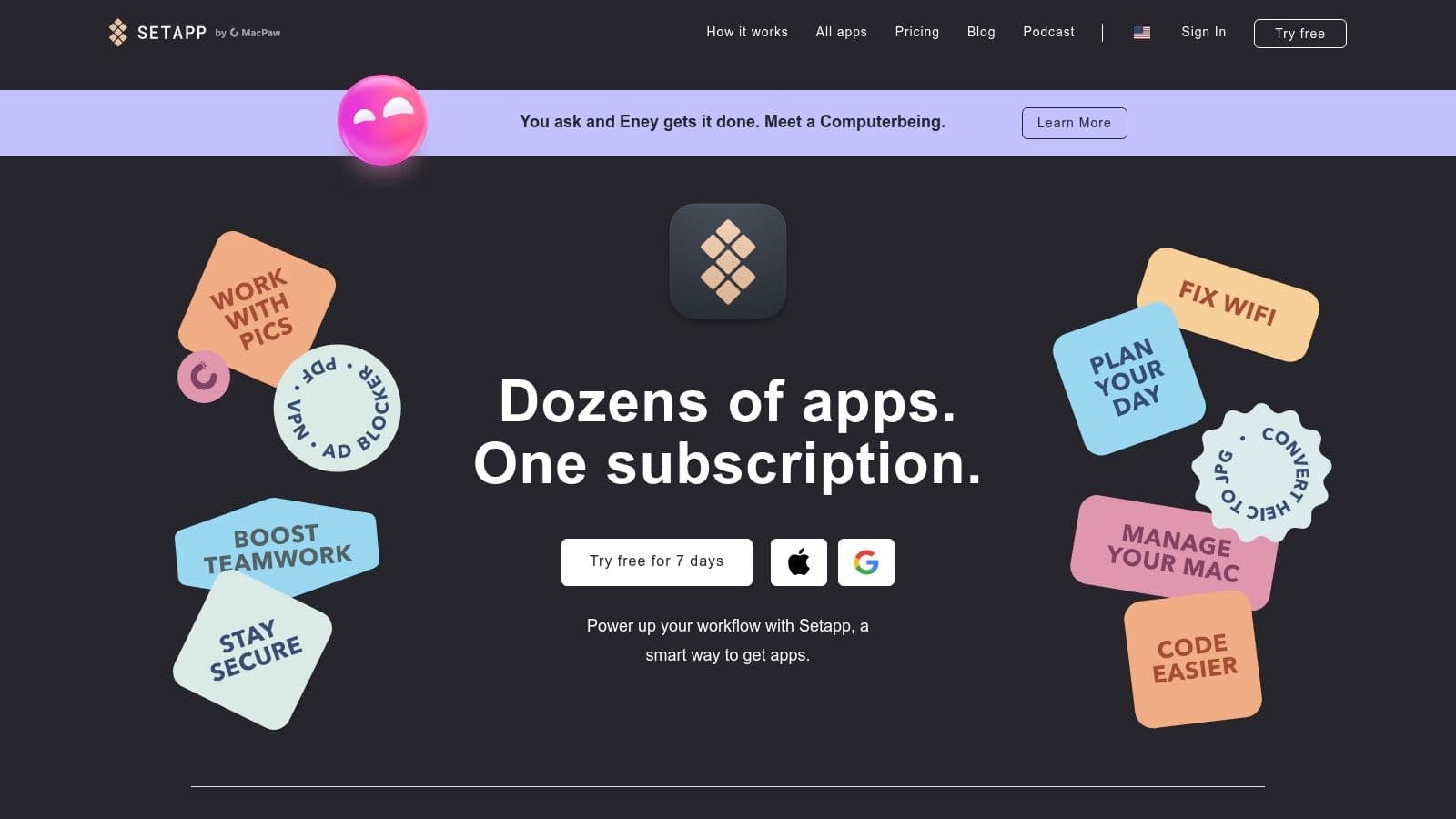
The value proposition is simple: if you find yourself needing just two or three of the major apps in its collection, the subscription often pays for itself. The apps are fully-featured, ad-free, and receive updates directly through the Setapp client. For anyone serious about building a powerful productivity workflow, Setapp offers an incredibly cost-effective way to access a top-tier software arsenal. It’s a fantastic platform for discovering high-quality macOS productivity apps you never knew you needed. You can learn more about how Setapp fits into a modern workflow by exploring different app collections on Typeboost.ai.
Key Details & Tips
- Pricing: Starts at $9.99 per month for one Mac. Plans for multiple Macs and iOS devices are also available.
- Best For: Power users, freelancers, and anyone who uses multiple premium apps. It’s ideal for those who want to explore and use a wide range of tools without committing to individual purchases.
- Pro Tip: Use the "Collections" feature within Setapp to discover apps grouped by specific tasks, like "Writing & Blogging" or "Mac Maintenance." It’s a great way to quickly find the right tool for a new project.
Website: Setapp
4. MacUpdate
If the Mac App Store is the curated, walled garden, MacUpdate is the sprawling, open marketplace. It’s one of the oldest and most comprehensive directories for macOS software, offering a massive catalog that goes far beyond what Apple officially sanctions. For those looking to discover lesser-known indie gems or find alternatives to mainstream macOS productivity apps, MacUpdate is an essential resource. It provides direct download links, developer info, and often, exclusive deals.
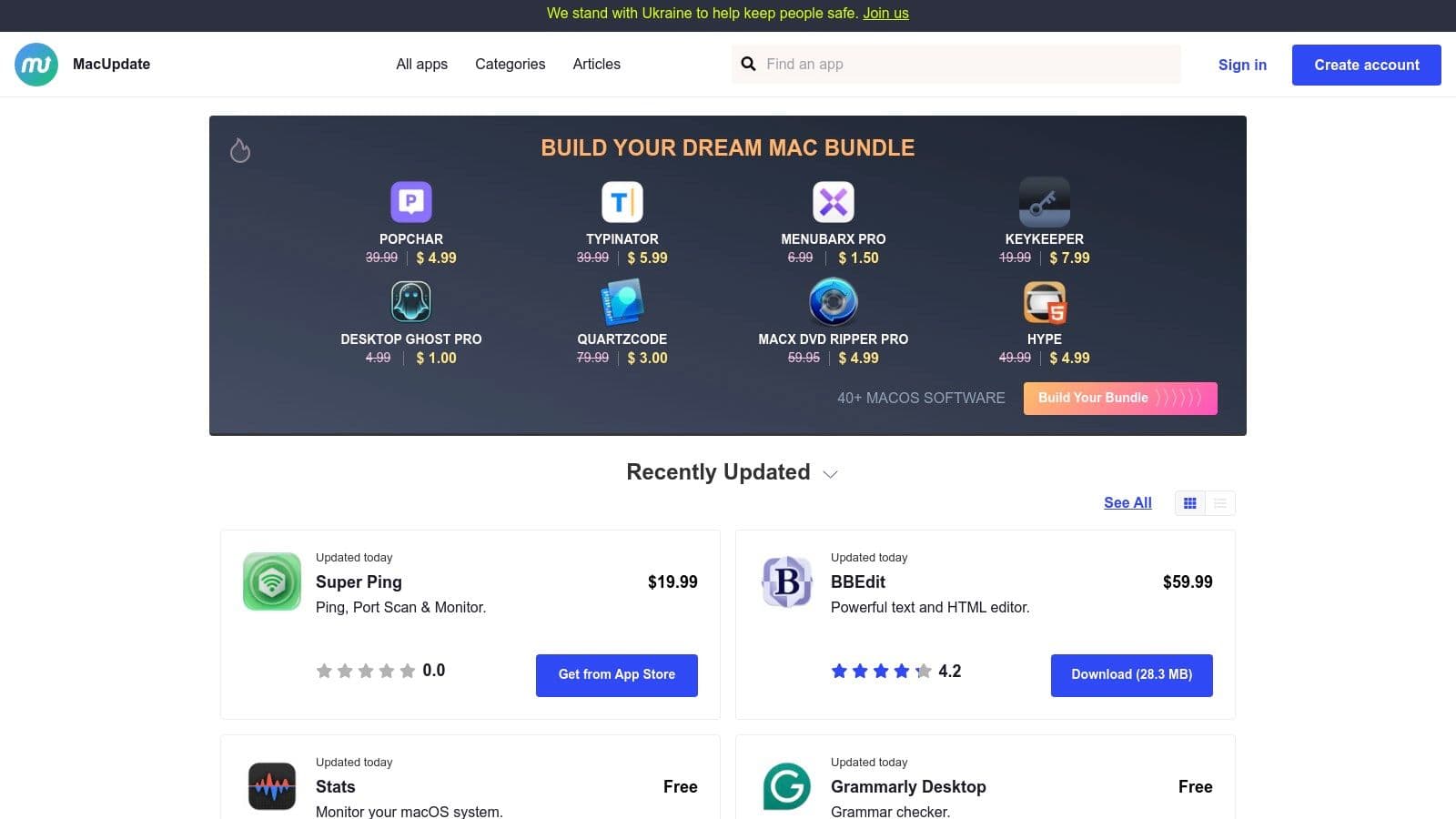
The platform’s strength lies in its community-driven nature. User reviews and ratings provide real-world insights that can be incredibly valuable when deciding on a new tool. While the sheer volume of apps can feel a bit overwhelming, the powerful search and filtering options help you narrow down the choices. It’s a fantastic place to explore the full breadth of what’s available for your Mac, often uncovering powerful tools you wouldn't find otherwise.
Key Details & Tips
- Pricing: Features free apps, one-time purchases, and subscriptions. MacUpdate frequently runs its own software bundles and promotions, offering significant discounts.
- Best For: Adventurous users and power users who want to explore the widest possible range of apps, including those not available on the Mac App Store.
- Pro Tip: Pay close attention to the "Version" and "Last Updated" dates on an app's listing. This helps you avoid downloading outdated or abandoned software and ensures you’re getting a tool that is actively maintained.
Website: macupdate.com/
5. Cult of Mac Deals
If you love a good bargain but still want premium software, Cult of Mac Deals should be on your radar. This isn't an app store in the traditional sense; it's a deals platform that curates time-sensitive discounts and exclusive bundles on some of the best macOS productivity apps available. It's the perfect place to snag powerful tools that might otherwise be outside your budget, often with lifetime licenses instead of recurring subscriptions.
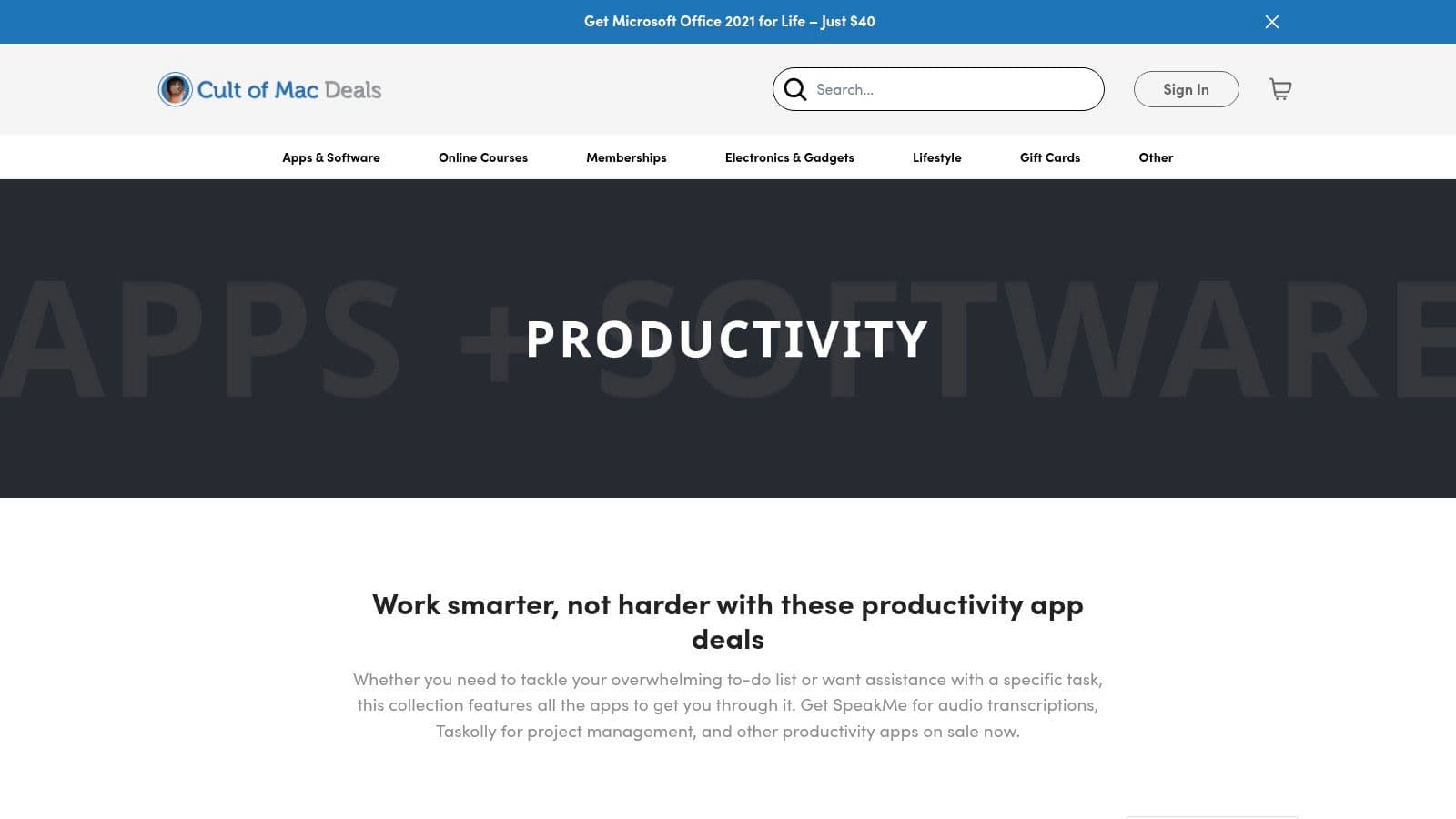
The platform specializes in bundling several complementary apps together for a single, heavily reduced price, which is a fantastic way to build out your software toolkit. While the selection isn't as vast as a full marketplace, the value proposition is undeniable. The deals change constantly, so it’s a site worth checking periodically to discover new applications and save a significant amount of money on top-tier software.
Key Details & Tips
- Pricing: Highly discounted, often featuring bundles or lifetime deals for a one-time payment. Prices are significantly lower than retail.
- Best For: Budget-conscious users and anyone looking to acquire premium apps at a fraction of their standard cost. It's great for discovering hidden gems.
- Pro Tip: Deals are time-sensitive. If you see an app you've been wanting, don't wait too long, as the offer might not be there tomorrow. Sign up for their newsletter to get notified of new deals as they drop.
Website: Cult of Mac Deals - Productivity Apps
6. Macworld Shop
If you're a bargain hunter who loves premium software but not the premium price tag, the Macworld Shop is your secret weapon. This isn't a traditional app store; it's a curated marketplace for deals, bundles, and exclusive lifetime offers on some of the best macOS productivity apps. The team at Macworld handpicks quality software and negotiates discounts, making powerful tools much more accessible. You'll find everything from PDF editors and backup utilities to creative software and system cleaners.
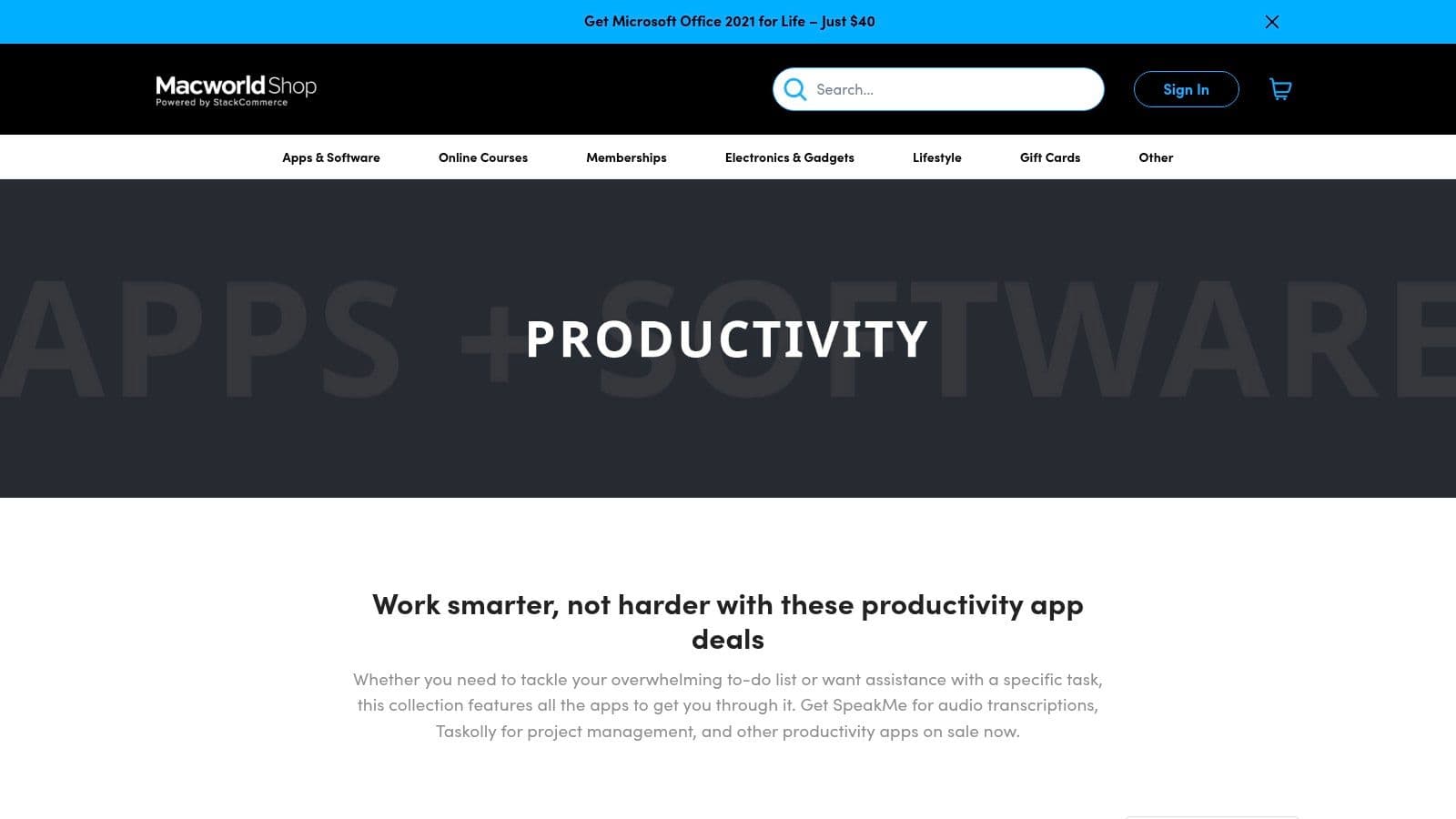
The real appeal lies in finding lifetime deals for apps that are normally subscription-based, saving you hundreds of dollars in the long run. While the selection isn't as vast as the Mac App Store, every listing is chosen for its value. The user-friendly interface makes it easy to browse current offers, but remember that many deals are for a limited time. If you see something you need, it's often best to act fast.
Key Details & Tips
- Pricing: Heavily discounted. Expect to find one-time purchases and lifetime licenses for a fraction of their standard cost. Deals are temporary and rotate frequently.
- Best For: Budget-conscious users and anyone looking to build a robust suite of macOS productivity apps without committing to expensive recurring subscriptions.
- Pro Tip: Subscribe to the Macworld Shop newsletter. You'll get notified about new deals and flash sales, ensuring you don't miss a great offer on a tool you've been eyeing.
Website: Macworld Shop - Productivity
7. Beebom's Guide to App Deals
Finding the perfect macOS productivity apps is one thing; getting them at a great price is another. This is where Beebom's guide comes in. Instead of being a storefront, it's a comprehensive resource that teaches you how to find the best deals on software. It consolidates information from various deal platforms, bundle sites, and developer promotions, saving you the time of hunting them down yourself.
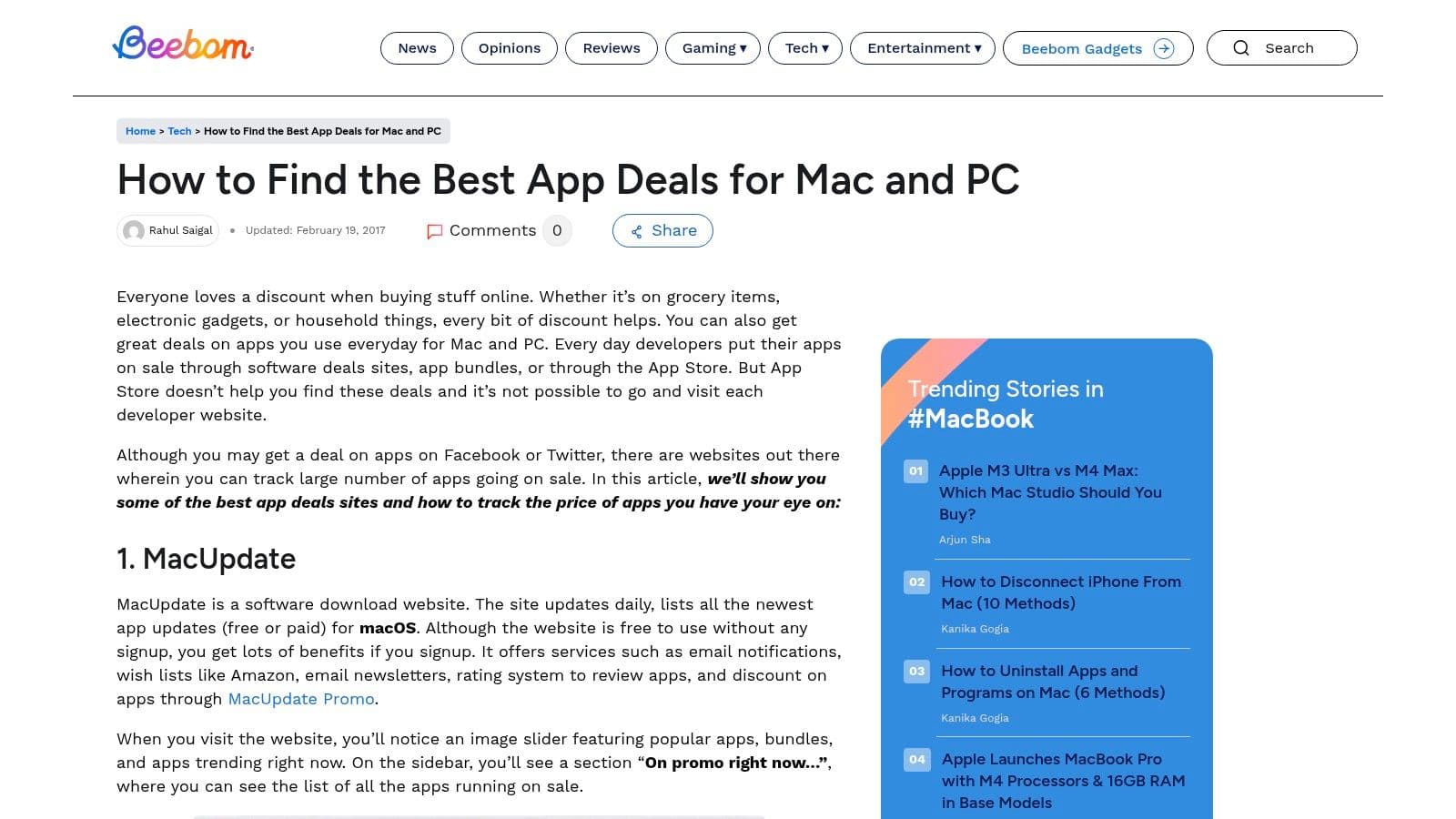
What makes this guide unique is its educational approach. It doesn't just list deals; it explains the strategies behind smart app purchasing, like knowing when to look for bundles or how to leverage trial periods effectively. For anyone building a toolkit of powerful macOS productivity apps on a budget, this guide is an invaluable starting point. It helps you acquire premium tools without paying premium prices, letting you invest those savings back into your work.
Key Details & Tips
- Pricing: The guide itself is free to access. The deals it points to will vary from freebies to significant discounts on paid apps.
- Best For: Budget-conscious users and indie hackers who want to build a powerful software library without breaking the bank. It's for the savvy buyer who enjoys the hunt.
- Pro Tip: Bookmark this guide and check it quarterly. Many of the best app deals and bundles are seasonal, so timing your purchases around holidays or major events can lead to huge savings.
Website: Beebom's Guide to App Deals
8. AppShopper
If you love a good deal, AppShopper is the secret weapon for building your collection of macOS productivity apps without breaking the bank. It's a massive directory that tracks app prices, updates, and sales across the Mac App Store. Instead of manually checking for discounts, you can use AppShopper to monitor specific apps and get notified the moment they go on sale. It’s an essential resource for patient buyers looking to maximize their software budget.
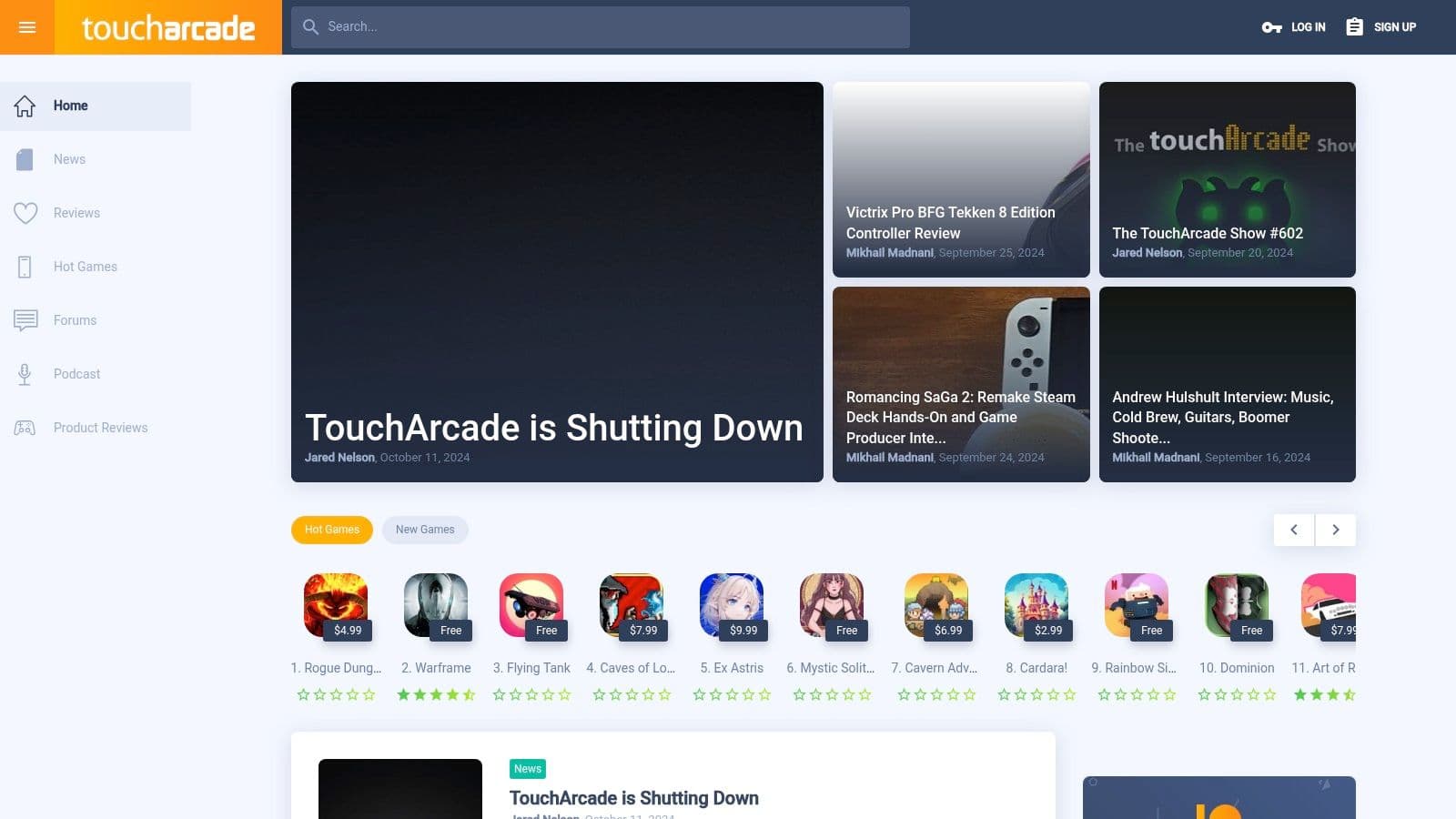
The platform’s real power lies in its Wishlist feature. Simply add the apps you want, and AppShopper does the rest, sending you an alert when a price drops. While its interface might feel a bit dated, the functional value is undeniable. It provides historical pricing data, letting you see if the current "sale" is actually a good deal. It’s a purely informational tool; it redirects you to the App Store for the actual purchase, but the money it saves makes it indispensable.
Key Details & Tips
- Pricing: The website is completely free to use. It makes money by referring you to the App Store.
- Best For: Budget-conscious users and bargain hunters who want to purchase premium apps at the lowest possible price.
- Pro Tip: Use AppShopper to discover new apps by browsing recent price drops. It’s a great way to find hidden gems and powerful tools you might have otherwise missed.
9. MacStories Deals
While discovering great macOS productivity apps is one thing, getting them at a discount is even better. MacStories Deals is a highly curated corner of the internet dedicated to finding and sharing sales on top-tier Mac and iOS software. Unlike massive deal aggregators, the MacStories team handpicks which discounts to feature, ensuring that you're only seeing offers on genuinely useful, high-quality applications. This focus on quality over quantity makes it an invaluable resource.
The platform is straightforward: it's a running feed of current promotions. Each listing provides clear details on the app, its original price, the sale price, and how long the deal is expected to last. Because the deals are often temporary, it pays to check back regularly or follow them on social media. It’s a fantastic way to build up your collection of premium productivity tools without paying full price, sourced by a team that deeply understands the Apple ecosystem.
Key Details & Tips
- Pricing: The site itself is free to use; it simply aggregates and highlights discounts on paid applications. Deals can range from small percentage-off sales to significant bundle offers.
- Best For: Patient Mac users looking to acquire premium software at a lower cost. It's ideal for those who trust expert curation over algorithmic recommendations.
- Pro Tip: Deals can be fleeting. If you see a discount on an app from your wishlist, don't hesitate too long. Use an RSS reader to subscribe to their deals feed so you never miss a new post.
Website: MacStories Deals
10. MacAppDeals
While finding the right app is half the battle, getting it at the right price is the other. MacAppDeals is an essential bookmark for any savvy Mac user, acting as a dedicated aggregator that scours the web for discounts on premium macOS productivity apps. Instead of you having to check dozens of developer sites or the Mac App Store for sales, it brings all the current offers into one simple, clean interface. It’s the easiest way to save money on powerful software.
The platform’s strength is its focus and simplicity. It doesn’t try to be anything more than a deal tracker, which means it’s fast, regularly updated, and easy to browse. You'll find deals from the Mac App Store, Setapp, BundleHunt, and direct developer promotions all listed together. While you need to be mindful that some deals might expire quickly, checking the site before making any major software purchase can lead to significant savings over time.
Key Details & Tips
- Pricing: The site itself is free to use. The deals it lists offer significant discounts on paid apps, often ranging from 20% to over 90% off, especially in bundles.
- Best For: Budget-conscious users and anyone looking to build a powerful suite of macOS productivity apps without paying full price. It’s perfect for patient buyers.
- Pro Tip: Subscribe to their newsletter or use an RSS feed to get instant notifications about new deals. The best discounts are often time-sensitive, so speed is key.
Website: MacAppDeals
11. App Uses
If you're tired of wading through the massive Mac App Store and want a more curated, community-driven approach, App Uses is your destination. This platform is less of a store and more of a discovery engine, specifically designed to help you find excellent macOS productivity apps and utilities. It’s a cleanly organized directory where real users submit and review the software they rely on, giving you a ground-level view of what actually works.
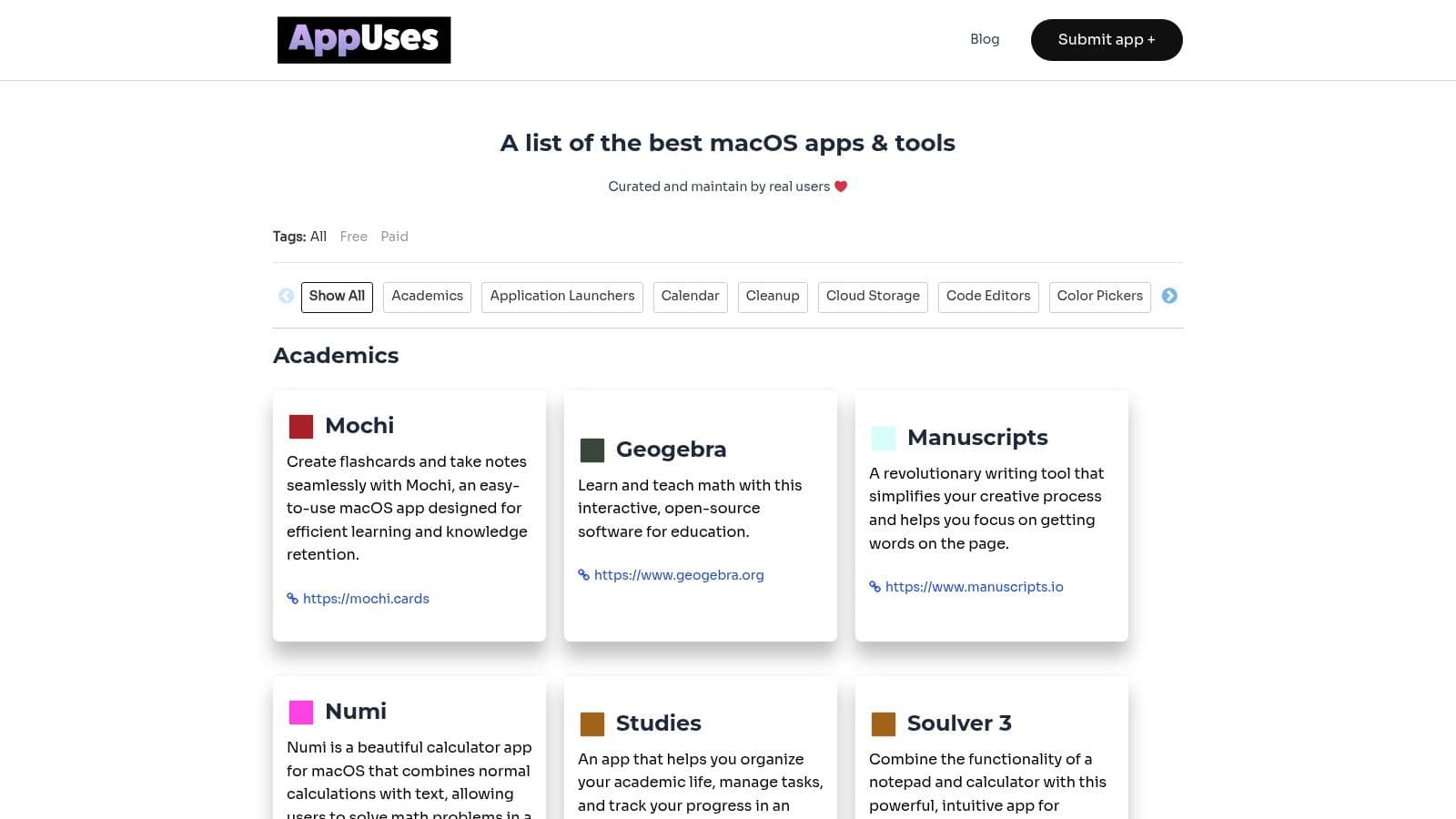
The value of App Uses comes from its niche focus and user-centric model. Instead of marketing copy, you get genuine insights and categorized listings that make it easy to find a tool for a specific need. While it doesn't sell apps directly-it links out to the App Store or developer sites-it excels at cutting through the noise. This makes it an invaluable research tool before you commit to a purchase.
Key Details & Tips
- Pricing: The platform itself is completely free to use. It serves as a directory that links to other purchasing platforms.
- Best For: Users who love discovering hidden gems and want to find vetted macOS productivity apps based on community recommendations rather than just editor's picks.
- Pro Tip: Use the site’s category filters to zero in on specific needs, like "Writing" or "Developer Tools." It's a much faster way to find relevant software than browsing broad categories elsewhere.
Website: appuses.com/
12. WIRED's Best Mac Apps Guide
If you prefer curated, high-quality recommendations from a source known for its tech journalism, look no further than WIRED's guides. Instead of an overwhelming directory, this is a handpicked list of the best macOS productivity apps, selected and vetted by seasoned tech writers. It’s like getting advice from a knowledgeable friend who has already done all the testing and research for you, saving you countless hours of trial and error.
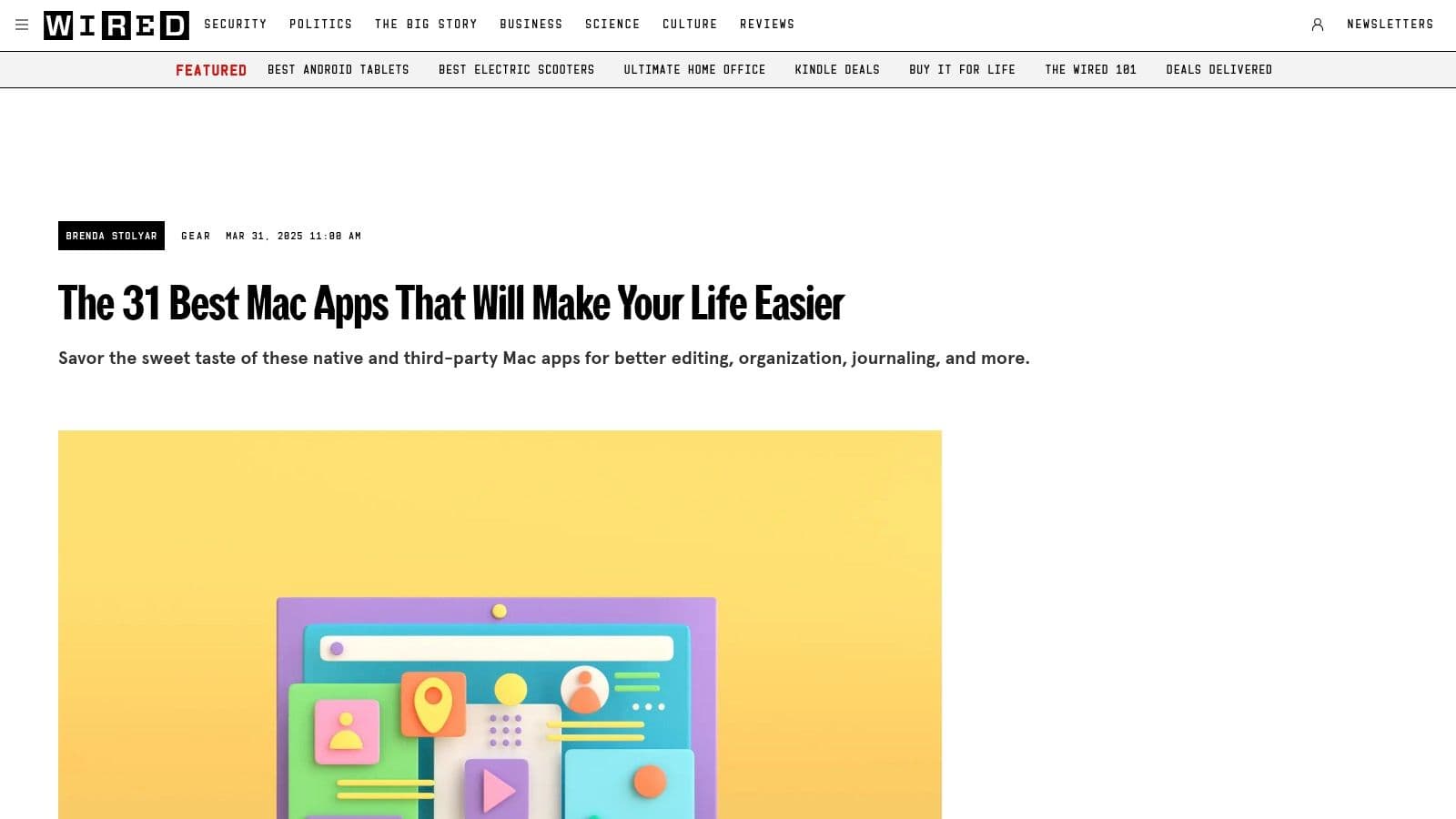
What makes this resource stand out is the quality of the curation. The list is concise but powerful, focusing on apps that truly solve a problem or significantly enhance a workflow. Each recommendation comes with a detailed description explaining why it made the cut, its specific use case, and what makes it special. While it won't give you hundreds of options, the ones it presents are almost always top-tier choices that are worth your attention.
Key Details & Tips
- Pricing: The guide itself is free to access. App pricing varies, and the article provides direct links to the App Store or developer websites.
- Best For: Users who feel overwhelmed by choice and want a trusted, expertly curated starting point for discovering high-quality macOS productivity apps.
- Pro Tip: Check the publication date. WIRED updates its guides periodically, so ensure you're looking at the most recent version to get recommendations for apps that are well-maintained and compatible with the latest macOS.
Website: WIRED's Best Mac Apps Guide
Top 12 macOS Productivity Apps Comparison
| Product | Core Features/Characteristics | User Experience & Quality ★ | Value Proposition 💰 | Target Audience 👥 | Unique Selling Points ✨ | Price Points 💰 |
|---|---|---|---|---|---|---|
| TypeBoost 🏆 | Keyboard-first AI prompt app, global shortcut, cloud sync | ★★★★★ Lightweight, seamless UI | 💰 Free trial; plans from €5/mo | 👥 Solopreneurs, marketers, creators | ✨ Personalized prompts, no app switching, voice mode | €0 - €14/month |
| Mac App Store | Curated macOS apps, seamless integration | ★★★★ Trusted, regular updates | 💰 Price varies by app | 👥 General macOS users | ✨ Apple-vetted apps, built-in security | Varies by app |
| Setapp | Subscription with 240+ apps, no ads or IAP | ★★★★ High-quality apps | 💰 Fixed monthly fee | 👥 Power users needing multiple apps | ✨ Unlimited access to curated apps | $9.99/month approx. |
| MacUpdate | Large app directory, user reviews | ★★★ Community-driven ratings | 💰 Free & paid apps | 👥 Mac users exploring new apps | ✨ Extensive catalog, direct purchases | Varies, many free |
| Cult of Mac Deals | Discounted macOS app bundles, time-limited deals | ★★★★ Good deal discovery | 💰 Discounts & bundles | 👥 Budget-conscious users | ✨ Exclusive bundles, regular promotions | Deals vary |
| Macworld Shop | Discounted productivity apps, curated offers | ★★★★ Curated quality selection | 💰 Discounted prices | 👥 Discount seekers | ✨ Handpicked deals, easy browsing | Deals vary |
| Beebom's Guide to App Deals | Deal info & tips, updated content | ★★★ Informative guide | 💰 Free educational resource | 👥 Savvy shoppers | ✨ Consolidates deal sources | Free |
| AppShopper | App listings with price tracking & wishlist | ★★★ User reviews & price alerts | 💰 Helps track best deals | 👥 Deal hunters | ✨ Sale notifications, price history | Free |
| MacStories Deals | Handpicked quality app deals | ★★★★ Selective curation | 💰 Quality-focused discounts | 👥 Apple community enthusiasts | ✨ Trusted curation, detailed deal info | Deals vary |
| MacAppDeals | Aggregated macOS app deals | ★★★ Simple, up-to-date interface | 💰 Centralized deal source | 👥 Deal seekers | ✨ Consolidates multiple deal platforms | Deals vary |
| App Uses | Categorized app listings with reviews | ★★★ Community-driven insights | 💰 Redirects to purchase platforms | 👥 Discovery-focused users | ✨ Detailed app info & reviews | Free |
| WIRED's Best Mac Apps Guide | Curated top macOS apps & use cases | ★★★★ Trusted expert reviews | 💰 Informational only | 👥 Users seeking quality apps | ✨ Comprehensive, regularly updated guides | Free |
Building Your Perfect Productivity Stack
We've explored a dozen powerful resources for finding and implementing the best macOS productivity apps, from dedicated storefronts like Setapp to curated guides from MacStories. It's a lot to take in, but remember the goal isn't to download everything. The path to true productivity isn't paved with a hundred apps; it's about strategically choosing a handful of tools that solve your specific workflow bottlenecks.
Think of it like building a custom toolkit. A carpenter doesn't own every hammer in the world, just the right ones for framing, finishing, and cabinetry. Your job is to identify what your work requires. Are you a developer drowning in terminal windows and disorganized code snippets? A window manager like Magnet and a clipboard history tool like Paste are non-negotiable. Are you a freelance marketer struggling to maintain a professional tone across countless emails and documents? A system-wide writing assistant like TypeBoost will be your most valuable asset.
How to Choose Your Personal App Stack
Don't just jump on the most popular app. Instead, take a moment to audit your own workday.
- Identify Your Friction Points: What tasks make you sigh? Is it finding files? Resizing windows? Replying to the same type of email over and over? Your biggest frustrations are your clearest signposts for which apps to try first.
- Start Small and Integrate: Pick one or two apps that address your most significant pain point. Dedicate a week to integrating them into your daily habits. Forcing yourself to use a new tool is the only way to see if it genuinely saves you time or just adds another layer of complexity.
- Consider the 'System' Approach: How do your chosen apps work together? A great productivity stack is more than the sum of its parts. For example, using Alfred to trigger a Hazel rule creates an automated workflow that's far more powerful than using either app in isolation. Look for tools with good integration capabilities, like support for Apple Shortcuts.
Beyond the App Store: Finding Your Edge
Building an effective system also means looking beyond standard app lists. For solopreneurs and indie hackers, staying on top of the latest software is crucial. Exploring communities and dedicated resource hubs can give you an edge. Websites that curate maker tools and resources often highlight innovative apps and workflows before they hit the mainstream, providing insights specifically for those building businesses on their Macs.
Ultimately, the best collection of macOS productivity apps is the one that gets out of your way and lets you focus on what matters. The right software should feel like a natural extension of your mind, automating the tedious and amplifying your creativity. The true victory isn't just checking more items off your to-do list; it's reclaiming your time and energy to do deeper, more meaningful work. You have the tools, now go build a system that works for you.
Ready to eliminate your biggest writing bottleneck? If you find yourself constantly rephrasing sentences or struggling to find the right professional tone, give TypeBoost a try. As one of the most powerful macOS productivity apps for writers, it integrates seamlessly across your entire system to help you write faster and more confidently, everywhere you work. Get started with TypeBoost today and feel the difference.