How to Write Prompts for Better AI Results
Tired of generic AI answers? Learn how to write prompts that deliver specific, high-quality results. This guide covers structure, tips, and real examples.

If you want to get truly great results from AI, learning how to write prompts is the single most important skill you can develop. I've found that the best way to do this is by giving the AI a clear Role, a specific Task, a defined Format, and the essential Context it needs to succeed. I call this the RTFC framework, and it's my go-to method for turning a vague idea into a powerful command that gets the AI to deliver exactly what I need.
The Real Secret to Unlocking Your AI’s Potential
Ever feel like you’re just not getting what you want from your AI? You ask it for something simple, like "write a blog post about marketing," and what you get back is a generic, uninspired wall of text. It's a common frustration, but here’s the thing: the problem isn't the AI. It's the instruction.
Think of your AI model like a brilliant, fresh-out-of-college intern. It has access to a staggering amount of information but absolutely zero context about you, your business, your audience, or your voice. It’s waiting for you to tell it exactly what to do. This is where getting good at writing prompts becomes a total game-changer.
Why Vague Prompts Just Don't Work
When you give a vague prompt, you're forcing the AI to guess. It has to make assumptions about your tone, your target reader, and what you’re ultimately trying to achieve. So, it plays it safe and defaults to a bland, middle-of-the-road response. This is why so many first-draft AI outputs feel so lifeless—they’re built to be broadly acceptable, not specifically excellent.
The good news? You don't need to be a tech wizard to fix this. It’s all about being clear and intentional with your requests. This is exactly why simple frameworks for prompt writing have caught on so quickly; they give you a repeatable structure for giving the AI everything it needs to nail the task.
The big shift is moving from being a passive user to an active director. You are in the driver's seat, and your prompt is the steering wheel that shapes the final output. A well-crafted prompt closes the gap between the AI’s massive potential and the specific result you have in mind.
This skill is becoming more critical by the day. Just look at the numbers: ChatGPT hit an incredible 100 million monthly active users just two months after its 2022 launch. With so many people jumping on board, knowing how to communicate effectively with these tools is what will set your work apart.
My Go-To Method: The RTFC Framework
Over time, I've landed on a simple but incredibly effective way to structure my prompts. It's the RTFC framework, and it stands for:
- Role: Tell the AI who to be. Think "Act as an expert SEO strategist" or "You are a witty social media manager."
- Task: State exactly what you want it to do. Be specific, like "Write five engaging Twitter hooks" instead of just "write some tweets."
- Format: Define how you want the output delivered. Do you want a table? A bulleted list? A JSON object? Spell it out.
- Context: Give it the necessary background info. Who is the audience? What is the goal of the content? What's the brand's voice?
Putting these four pieces together removes the guesswork and points the AI directly toward the high-quality result you're looking for. It’s a reliable way to get what you want on the first try.
We're just scratching the surface here, of course. To really master this, you need to see how these elements work together with more advanced examples. For a deeper look, check out our complete guide on how to write AI prompts that deliver consistently great results.
The RTFC Prompting Framework At a Glance
To make it even clearer, I've put together a quick-reference table that breaks down the RTFC framework. Think of this as your cheat sheet for building better prompts every single time.
| Component | What It Means | Why It Matters |
|---|---|---|
| Role | Assigning a persona or expertise to the AI. | Narrows the AI's focus, activating relevant knowledge and adopting the right tone and style. |
| Task | The specific action you want the AI to perform. | Provides a clear, unambiguous goal, preventing generic or off-topic responses. |
| Format | The desired structure or layout of the output. | Ensures the output is immediately usable (e.g., as a table, list, or code snippet). |
| Context | Background information, constraints, and goals. | Gives the AI the "why" behind the task, leading to more relevant and nuanced results. |
By keeping these four components in mind, you’ll be well on your way to moving beyond basic requests and truly directing your AI to create exactly what you need.
What Makes a Great Prompt? Let's Break It Down

Alright, let's get past the basic stuff and into the good part. This is where we’ll roll up our sleeves and really dissect what separates a truly effective prompt from a mediocre one. I'll show you how to put the theory into practice so you can start getting those high-quality, consistent results you're after.
To make this real, let's use a common scenario. Imagine you're running a small business that sells artisanal coffee beans. You need a new post for your Instagram feed.
A quick, low-effort prompt would probably look something like this:
"Write an Instagram caption about our new coffee blend."
Honestly, a prompt this vague is a total shot in the dark. The AI has no idea about your brand's voice, what makes this coffee special, or what you even want the post to achieve. You'll likely get a bland, forgettable caption that does absolutely nothing for you.
Give the AI a Job Title
The very first thing I do to level up a weak prompt is to give the AI a specific role or persona. This immediately sharpens its focus and sets the perfect tone. Think of it like casting an actor—you have to tell them who they are before they can deliver a convincing performance.
Instead of just asking for a generic piece of writing, you can assign it a job.
- Before: "Write a caption..."
- After: "Act as a passionate, expert coffee connoisseur and social media manager..."
See the difference? That one change tells the AI to access a very specific part of its knowledge base. It's now a character: enthusiastic, knowledgeable, and savvy with social media. This is the secret to getting specialized content instead of generic fluff.
Feed It Rich, Relevant Details
Next up is context. This is probably the most critical part. The AI needs the "who" and "why" behind your request. Who are you talking to? What are the key details about your product? What’s the goal here? Without context, the AI is essentially working blind.
Let's beef up our coffee prompt with some essential details.
Our Goal: We need to get people excited and drive pre-orders for a new limited-edition Ethiopian Yirgacheffe coffee. Our Audience: These are serious coffee fans who love single-origin beans and want to see detailed tasting notes. Key Details: The coffee has notes of blueberry, jasmine, and lemon. It's a light roast, and we recommend using a pour-over to brew it.
By giving it this information, you're handing the AI all the raw materials it needs to build something compelling. It’s no longer just writing about "coffee"; it's writing about a specific, premium product for a customer who will appreciate the details.
Lay Out the Blueprint
The final piece of this puzzle is telling the AI exactly what you want the final output to look like. You need to define the format and any other constraints. This step removes all the guesswork and ensures the result is ready to use right out of the box.
This is where you get super specific about the structure.
- Structure: "Give me a caption with a catchy hook, a short paragraph about the coffee, and a bulleted list of the tasting notes."
- Length: "The whole thing should be around 100-120 words."
- Tone: "Keep the tone knowledgeable, but also friendly and approachable."
- Call to Action: "Make sure it ends with a clear call to action to pre-order using the link in our bio."
- Extras: "And throw in 3-5 relevant hashtags."
This level of detail dictates the final shape of the content. It’s the difference between getting a dense block of text and a perfectly formatted, scannable, and engaging post.
Before and After: Putting It All Together
Now, let's put all those pieces into one powerful prompt and see how it stacks up against our original, weak attempt.
The Weak Prompt:
"Write an Instagram caption about our new coffee blend."
With this, you're rolling the dice. You might get lucky, but you'll probably have to do a lot of editing.
The High-Performing Prompt:
"Act as a passionate, expert coffee connoisseur and social media manager. Your task is to write an engaging Instagram caption for our new, limited-edition Ethiopian Yirgacheffe coffee blend.
Context: Our target audience consists of coffee enthusiasts who appreciate single-origin beans and detailed tasting notes. The goal is to drive excitement and pre-orders.
Coffee Details: It's a light roast with tasting notes of blueberry, jasmine, and lemon. It's best brewed using a pour-over method.
Format Requirements:
- Start with a catchy hook to grab attention.
- Follow with a short paragraph describing the origin and unique qualities of the Yirgacheffe bean.
- Use a bulleted list for the tasting notes.
- Keep the total caption length between 100-120 words.
- Maintain a knowledgeable yet friendly and approachable tone.
- End with a strong call to action prompting users to 'Pre-order now via the link in bio!'
- Suggest 5 relevant hashtags for coffee lovers."
The difference is night and day, right? The second prompt is a clear blueprint for success that leaves nothing to chance. When you break down your needs into these three core parts—Role, Context, and Format—you turn your AI from a simple tool into a powerful, specialized assistant for pretty much any task you can think of.
Matching Your Prompt to the Right AI Tool
You can write the most brilliant, detailed prompt in the world, but if you give it to the wrong AI, you’re just wasting your time. It’s like showing up to a marathon with a sprinter's mindset—you're technically in the race, but you're not set up for success.
Think about it this way: you wouldn't ask a poet to crunch your company's financial data, right? The same logic applies to AI. Sending a request for in-depth market trend analysis to a general-purpose AI will probably get you a decent, high-level summary. But it won't hold a candle to the nuanced insights you’d get from an AI built specifically for that kind of work.
Generalists vs. Specialists: The AI Showdown
The AI world really breaks down into two main camps: the generalists and the specialists.
- Generalist AI (like ChatGPT, Gemini, Claude): These are the Swiss Army knives of the AI world. They're fantastic for a huge range of tasks—writing emails, brainstorming ideas, summarizing long articles, and even whipping up some code. They're your go-to for most creative and text-based jobs.
- Specialist AI (like Midjourney, DALL-E, or data-specific tools): These models are the absolute masters of a single domain. Midjourney is a powerhouse for creating stunningly realistic or artistic images, while other tools are hyper-focused on coding, generating music, or performing deep data analysis.
So, how do you choose? It all comes back to your goal. Need some blog post ideas? A generalist is your best bet. Trying to create a photorealistic image of a cat DJing at a music festival? You'll want a specialist image generator for that.
Aligning Your Task with the Tool
Knowing which tool to use is a game-changer, especially when you’re dealing with tasks that require precision, like data analysis or niche content creation. For instance, a tool like Clear Impact's AI Assist is finely tuned for digging into data and spotting trends. On the other hand, a generalist like ChatGPT excels at conversational responses and writing content. Getting this distinction right is what separates a frustrating experience from an efficient one.
Here’s a great example of a specialized AI doing what it does best.

This screenshot shows how an AI designed for data analysis can interpret and visualize information in a way a generalist tool simply can't. The interface itself is built to handle specific data inputs and deliver focused, actionable insights.
Let's break it down with a simple chart for common goals.
| Your Goal | Best Tool Type | Why It Works |
|---|---|---|
| Write a blog post or email | Generalist AI | Excellent at understanding nuances like tone, style, and audience for creative writing. |
| Generate artistic images | Specialist Image AI | Fine-tuned on massive visual datasets to nail artistic styles and composition. |
| Analyze sales data for trends | Specialist Data AI | Its algorithms are specifically designed for statistical analysis and pattern recognition. |
| Debug a block of Python code | Specialist Coding AI | It’s been trained on billions of lines of code, so it gets syntax, logic, and common errors. |
Key Takeaway: The best prompt in the world will fall flat if you give it to the wrong AI. Before you start writing, always ask yourself: "What’s the core task I need to accomplish?" Then, pick your tool. This one simple step will save you hours of headaches and endless edits.
To really get good at prompt writing, you have to understand what different AI tools can and can't do. It's worth exploring some of the best AI content generators to see which platforms might be a good fit for your projects. This knowledge helps you think more strategically. It's not just about knowing what to say, but who to say it to for the best possible result.
Advanced Prompting Techniques That Get Results
Once you've got the hang of giving the AI a role, a task, and some context, it’s time to level up. This is where you move from getting decent AI outputs to getting truly professional-grade results. We're talking about the techniques that give you incredible control over the AI's reasoning, style, and even its creative process.
Think of these methods less as a single, perfect command and more as a strategic conversation. Let's get into the strategies that will completely change your AI game.
Guide the AI with Chain-of-Thought Prompting
One of the most powerful tricks in the book is chain-of-thought (CoT) prompting. It's surprisingly simple. Instead of just asking for an answer, you tell the AI to "think step-by-step" or "explain your reasoning" first. This little tweak forces the model to break down complex problems into smaller, more manageable chunks.
The result? Far fewer errors and a much higher quality of reasoning. It’s like asking a math student to show their work—the process itself often corrects the path and leads to a better final answer. If you ask an AI to solve a business problem, you'll get a much richer, more transparent analysis this way.
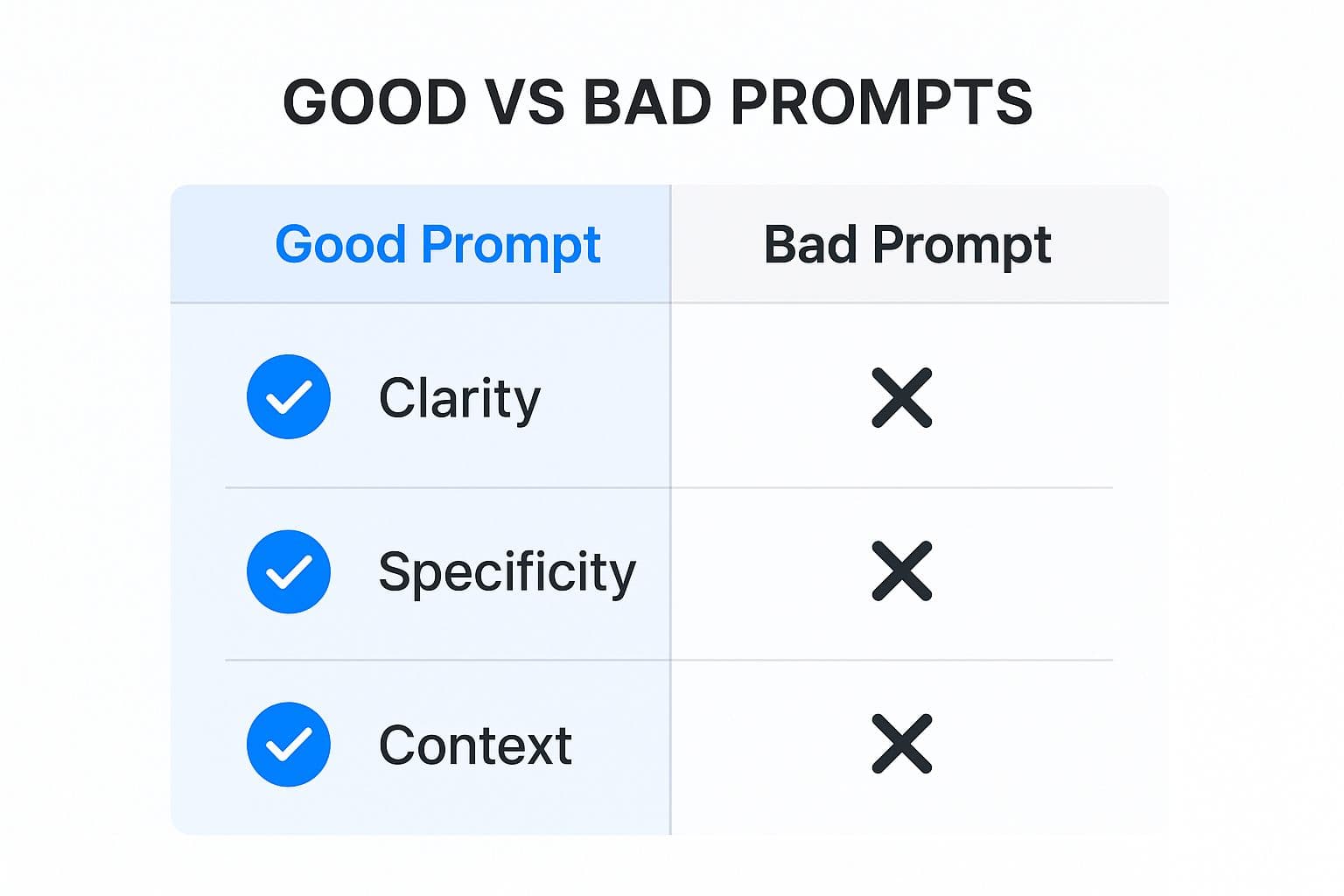
The real takeaway here is that a great prompt isn't just about what you ask. It’s about how you frame the request with enough detail to take the guesswork out of it for the AI.
Use Examples to Teach with Few-Shot Prompting
Another fantastic method is few-shot prompting. This just means you give the AI a couple of examples of what you want before you give it the real task. By showing it the input-output format you're after, you're essentially "training" it on the spot. It's one of the best ways I’ve found to nail a specific tone or style.
For example, say you need some witty product descriptions. You could set it up like this:
- Example 1 Input: "A black coffee mug."
- Example 1 Output: "Your new favorite caffeine vessel. Sleek, black, and holds coffee like a champ. What more do you need?"
- Example 2 Input: "A pair of blue socks."
- Example 2 Output: "Tired of boring feet? These blue socks will make your ankles the life of the party."
After those examples, give it your actual product. The AI will immediately pick up on the pattern you've established. It works so much better than just saying, "write in a witty tone."
My favorite analogy: Few-shot prompting is like giving an artist a mood board. Instead of trying to describe the vibe you want, you just show them. They get it right away.
Refine Outputs by Specifying What You Don't Want
Sometimes, the magic is in telling the AI what not to do. This is where negative prompts come in handy. By adding simple constraints like "Do not use corporate jargon," "Avoid passive voice," or "Don't mention our competitors," you can easily steer the AI away from common mistakes and unwanted results.
This technique is a lifesaver for fine-tuning tone. If your AI keeps spitting out overly formal text or clichés, a quick negative constraint will clean it up instantly. It's a simple way to put up guardrails. You can learn more by exploring the different types of prompting for enhanced AI interactions.
To help you decide which of these techniques to use and when, here’s a quick comparison table I put together.
Advanced Prompting Method Comparison
| Technique | Best Used For | Example Scenario |
|---|---|---|
| Chain-of-Thought | Complex problem-solving, analysis, or tasks requiring logical steps. | Asking an AI to create a marketing plan and wanting to see its rationale for each channel selection. |
| Few-Shot Prompting | Nailing a specific tone, format, or style that’s hard to describe. | Generating social media posts that perfectly match your brand's unique, sarcastic voice. |
| Negative Prompting | Refining output by eliminating unwanted elements, words, or styles. | Writing an article about a new software feature but needing to avoid overly technical terms. |
| Iterative Prompting | Perfecting a piece of content through conversation and refinement. | Taking a good first draft of an email and asking the AI to make it shorter, friendlier, and add a P.S. |
Each method has its place, and the real power comes from knowing which one to pull out of your toolkit for the job at hand.
Perfect Your Results Through Iteration
Finally, always remember that prompting is a conversation, not a one-and-done command. The best stuff almost always comes from an iterative process. Start with a good prompt, see what you get, and then use follow-up messages to tweak it.
Don't start over from scratch! Build on what the AI gave you.
- "That's a good start. Now make it 50% shorter and more conversational."
- "I like the main points, but can you rewrite the intro to be more engaging?"
- "Great. Now, can you replace the bullet points with a two-column table?"
This back-and-forth approach saves a ton of time and treats the AI like a creative partner. You're just guiding it toward the finish line. For a more structured look at these and other methods, check out these excellent prompting strategies. By combining these advanced techniques, you’ll be directing the AI like a seasoned pro.
What to Do When Your Prompts Don't Work

We've all been there. You write what feels like a crystal-clear prompt, hit "generate," and get back... garbage. It might be a bland, robotic paragraph, a wildly incorrect "fact," or something that's just plain weird. It's easy to get frustrated and blame the tool.
But here's a little secret from someone who's spent countless hours coaxing good content out of AI: a bad output is almost always a clue to a fixable problem in your input. The AI isn't being stubborn; it's just trying its best to interpret the instructions you gave it. Learning to troubleshoot these little miscommunications is what separates a novice from a pro.
This skill isn't just a nice-to-have, either. As AI gets more woven into our daily work, guiding it effectively has a real impact on our productivity. Some studies show that AI writing assistants can slash the time writers spend on tasks by around 30% and help pump out 50% more content. Getting your prompts right is how you actually see those benefits. For a deeper dive into how AI is shaking up the writing world, check out this analysis from God of Prompt.
Figure Out Where Things Went Sideways
Before you start rewriting your prompt, you need to play detective. What exactly is wrong with the output? Bad responses usually fall into a few common buckets, and each one points to a specific weakness in your original command.
Was the answer way too generic? Your prompt probably needed more specific context or a clearer persona. Did the AI invent a "fact"? It was likely "hallucinating" because you didn't give it any solid information to work with. Was the formatting a total mess? You probably weren't direct enough about the structure you wanted.
Look at the evidence—the bad response—and trace it back to the flaw in your prompt. This is the first and most important step.
Rewriting and Rephrasing for Better Results
Sometimes, the fix is as simple as just saying it differently. If the AI misunderstood you, try using simpler language or breaking your request into smaller pieces.
- Simplify your language. Ditch the corporate jargon or ambiguous phrasing. Instead of "Devise a go-to-market strategy," try, "Create a simple marketing plan for a new coffee shop. The target audience is young professionals." See how much clearer that is?
- Break it down. Don't ask for a 2,000-word blog post all at once. That's a recipe for disaster. Ask for an outline first. Once you like the outline, ask the AI to write each section individually. This gives you way more control.
- Add "negative" instructions. Tell the AI what you don't want. Adding a line like "Do not use clichés like 'game-changer'" or "Write in a casual, friendly tone and avoid formal language" can make a world of difference.
Pro Tip: Sometimes, the best move is to just start a new chat. If you've gone back and forth trying to fix a prompt and the AI is still confused, it might be stuck on your initial, flawed instruction. A clean slate often clears up the confusion.
Getting this right can be a huge help in overcoming creative blocks. Just look at the data below.

The stats show AI assistance can lead to a 60% reduction in writer's block. That's proof that a well-guided AI is a powerful creative partner, not just a content machine.
Grounding Your AI in Facts (To Stop the Lies)
One of the most frustrating things about AI is its tendency to "hallucinate"—when it confidently spits out information that is completely made up. This usually happens when the model doesn't have the right data and starts trying to fill in the blanks on its own.
The fix? Ground your prompt in reality.
- Give it source material. Don't just ask, "Write about the benefits of a Mediterranean diet." That's asking for trouble. Instead, provide a trusted source: "Using the information from this Mayo Clinic article [link], summarize the key health benefits of the Mediterranean diet in five bullet points."
- Feed it the data directly. If you need the AI to analyze something specific, give it the raw data. Paste in a chunk of customer reviews, some sales figures, or survey results and then ask it to find patterns or summarize the key takeaways.
When you provide the facts upfront, you stop the AI from having to guess. You're shifting its job from "all-knowing oracle" to "skilled information processor." This one change is probably the single most effective thing you can do to get accurate, reliable answers every single time.
Frequently Asked Questions About Prompting
As you get more comfortable using AI, you'll naturally start running into some common questions and roadblocks. It’s totally normal. Learning how to write prompts that actually work is a real skill, and like any other skill, it takes a bit of practice to get the hang of it.
Let's walk through some of the most common questions that pop up when people are just starting out.
What Is Prompt Engineering in Simple Terms?
Honestly, prompt engineering sounds way more technical than it is. It's really just the art of talking to an AI to get it to do what you want. Think of it less like coding and more like being a really good communicator.
A great prompt engineer knows how to frame a request perfectly. They give the AI just the right amount of context, a clear task, some guardrails to keep it on track, and maybe even an example or two to show it what "good" looks like. It’s the difference between getting a generic, useless answer and turning the AI into a specialized assistant that nails your specific task.
Does a Longer Prompt Always Lead to a Better Answer?
Not at all. The secret sauce is clarity and relevance, not word count. A short, super-specific prompt can absolutely crush a long, rambling one that's full of confusing or irrelevant details.
That said, you'll definitely need longer prompts for more complex jobs. If your request needs a lot of background information, a few examples to learn from (like with few-shot prompting), or requires a multi-step process, you'll naturally have to write more.
The real goal is to be concise but complete. Give the AI everything it needs to do its job well, but trim any fluff that might confuse it. I usually start with the core request and then layer in more detail if the first result isn't quite right.
This approach doesn't just get you better AI results; it also makes you a clearer thinker. I've found that the process of building a detailed prompt forces me to organize my own thoughts, which is a fantastic way to improve your writing skills in general.
Can I Use the Same Prompt on Different AI Models?
You can, but don't expect the same results. The core principles of a good prompt—giving it a role, context, and a clear task—are pretty universal. But every AI model has its own little quirks and strengths, almost like a personality.
A prompt that gets you the perfect answer from GPT-4 might need some tweaking to work just as well on Google's Gemini or Anthropic's Claude. The differences can be small but significant.
For instance, one model might prefer a friendly, conversational tone, while another shines when you give it very direct, structured commands. This is where a little bit of experimentation goes a long way.
Here are a few things to keep in mind:
- Model Strengths: Some AIs are born storytellers, while others are better at spitting out facts or writing code.
- Tonal Nuances: Each model has a kind of default "voice." Some are more formal, others are more casual, and that can bleed into the output.
- Instruction Following: Let's be real, some models are just better at following complex, multi-part instructions than others.
Because of this, it's always a smart move to test your go-to prompts on each AI you use. That little bit of fine-tuning ensures you're getting top-tier performance from every tool in your toolbox.
Ready to stop copy-pasting and start integrating AI seamlessly into your workflow? TypeBoost is a lightweight macOS app that lets you apply your custom prompts to any selected text, in any application. It's the keyboard-first solution designed to keep you in your creative flow. Try TypeBoost and speed up your writing today.