Your Guide to Business Email Etiquette in the Age of AI
Master modern business email etiquette with our guide. Learn how to write effective emails, avoid common mistakes, and communicate like a pro.

Even with all the chat apps and collaboration tools we use today, knowing the unwritten rules of business email etiquette is still a game-changer. It's not just about being polite—it’s a skill that directly shapes how everyone from your boss to your clients sees you. Get it right, and you look competent and professional. With the rise of AI tools, we now have a powerful new way to make our communication even better.
Why Business Email Etiquette Is Your Secret Weapon

Think of every single email you send as a digital handshake. It’s often the first impression you make, and sometimes, it's the only one. A well-written email can build trust and open doors. A sloppy one? It can create confusion, ding your reputation, and get completely ignored.
Even with tools like Slack and Microsoft Teams on the scene, email is the undisputed king of professional communication. In 2023, people were sending over 347 billion emails every single day. With that kind of volume, being able to write clearly and respectfully isn’t just a "nice-to-have" skill; it’s a must. The team at Intradyn.com has more data on email trends if you're curious.
Build Trust and Credibility
Good email etiquette is really just about respecting the other person's time and intelligence. When you take a moment to write a clear, concise, and typo-free email, you're sending a subtle message: "I'm organized, I pay attention to detail, and you can rely on me." That's how you build credibility, which is everything in your career.
A polished email shows you care not just about the message, but about the person receiving it. It’s a small investment in your professional reputation that pays significant dividends.
This is more than just looking good—it's about preventing problems. A clear request, a logical flow, and the right tone make sure your message lands exactly as you meant it to, avoiding costly mistakes and frustrating delays.
Ensure Your Message Gets Noticed
Let's be honest: a professional-looking email is far more likely to get read and acted on. When you follow basic etiquette, your message stands out in a crowded inbox for all the right reasons. It's simple. Strong email skills, boosted by smart AI use, make you more effective and can even open up opportunities you might have otherwise missed.
To help you get started right away, here’s a quick-reference table with the core principles. Think of it as your cheat sheet for sending better emails, starting now.
Quick Rules for Better Emails Today
| Principle | Why It Matters | AI-Powered Productivity Tip |
|---|---|---|
| Clear Subject Line | It’s the first thing they see. A good subject line tells the recipient what the email is about and why they should open it. | Ask an AI to generate five different subject lines based on your email's content. Pick the clearest one. |
| Professional Greeting | Sets the tone for the entire message and shows respect. | If you're unsure about formality, tell an AI who you're writing to and ask for three appropriate greeting options. |
| Get to the Point | People are busy. A direct, concise email respects their time and is more likely to be read and understood. | Paste your draft into an AI tool and ask it to "summarize this in three bullet points" to ensure your core message is clear. |
| Check Your Tone | Emails lack body language, so your words have to do all the work. The wrong tone can lead to misunderstandings. | Use an AI prompt like "make this sound more professional and friendly" to instantly refine your tone. |
| Proofread Everything | Typos and grammar mistakes make you look sloppy and can undermine your credibility. | Go beyond a basic spell checker. Use an AI to do a final grammar and clarity check before you hit send. |
Applying these simple rules consistently will make a huge difference in how your messages are received. It’s a small effort that builds a much stronger professional reputation over time.
How to Write the Perfect Professional Email
Let's break down how to build a great professional email. Think of it like a recipe. Each ingredient—from the subject line to your sign-off—plays a crucial role. When you get them all right, you end up with a message that people actually want to read and respond to.
It all starts with the subject line. This is your first, and maybe only, chance to grab their attention. A good subject line isn't clickbait; it’s a clear, searchable summary of what’s inside. So instead of a vague "Following up," try something like, "Following Up: Q3 Budget Draft (Action Needed by EOD Friday)." See the difference? One gets ignored, the other gets opened.
Crafting the Core Message with AI's Help
Once you’ve hooked them with the subject line, your greeting sets the immediate tone. For most day-to-day emails with colleagues, a simple "Hi [First Name]," or "Hello [First Name]," is perfect. If you're reaching out to someone for the first time or emailing a senior executive, "Dear [Mr./Ms. Last Name]," is a classic, safe bet.
This little graphic really simplifies how to pick the right greeting and let it guide the rest of your email's feel.
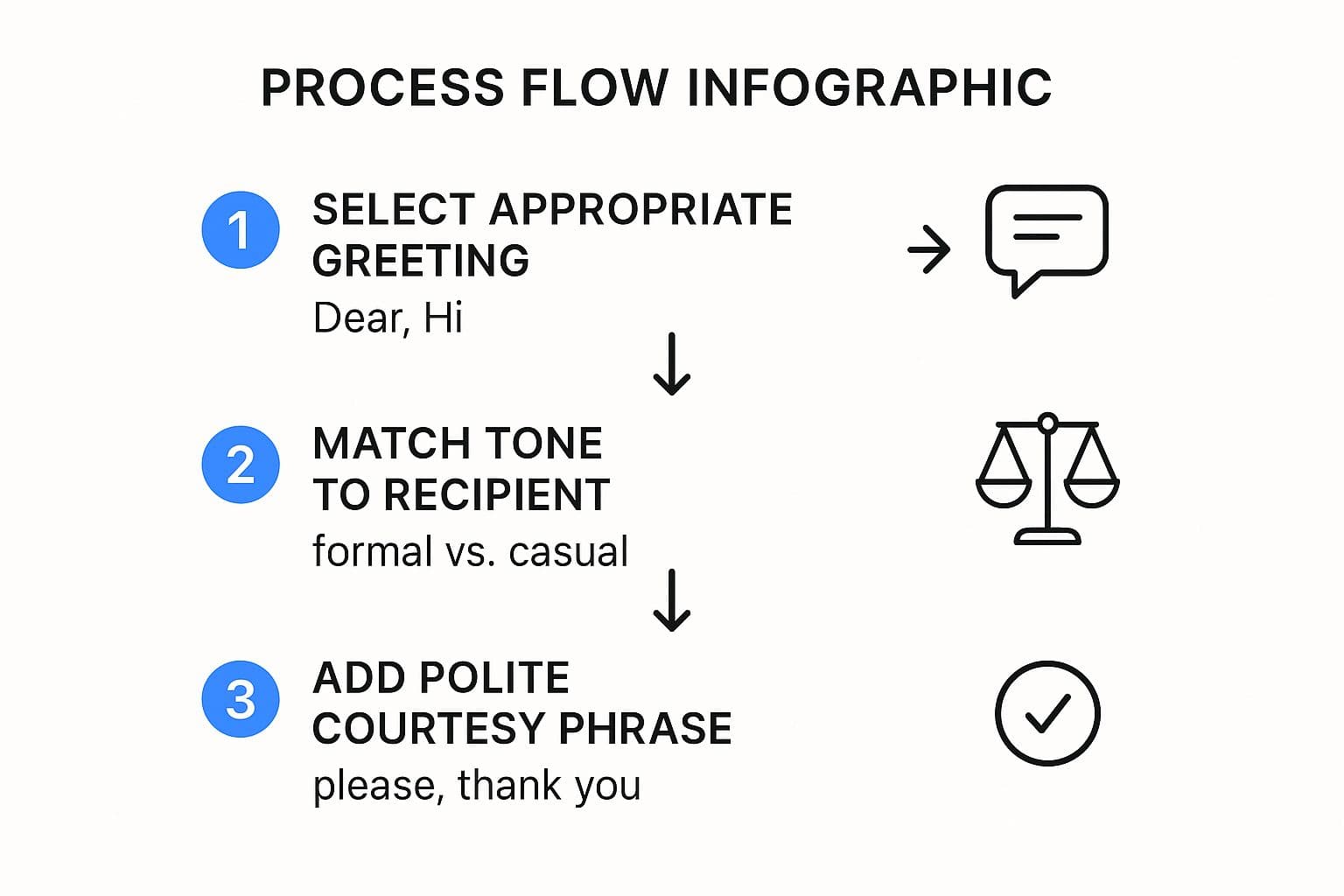
As you can see, choosing your greeting first helps everything else fall into place—from matching your tone to using polite language. It creates a really natural flow.
Now for the main event: the body of your email. The key here is to make it scannable. Nobody has time to read a wall of text. Use short paragraphs—just 1 to 3 sentences is a good rule of thumb. Use bullet points for lists and bold text to make deadlines or key actions pop. This is where text-based AI can be a huge time-saver. Instead of agonizing over the right words, you can give an AI tool a few rough notes and ask it to draft a clear, concise email. Then, you can quickly edit and personalize it, saving valuable time while ensuring clarity. For a deeper dive into structure and phrasing, check out these great professional email writing tips.
The Closing and Signature
How you end an email is just as important as how you start. A solid, professional closing leaves a good final impression and reinforces the positive tone you’ve set.
You can't go wrong with these:
- Best regards,
- Kind regards,
- Sincerely,
- All the best,
Last but not least is your email signature. It's your digital business card, so keep it clean and professional. It should have the essentials—your full name, title, and company—but don't clutter it up. A link to your company website or LinkedIn profile is a nice touch that adds credibility. Of course, writing good emails is only half the battle; you also have to manage the flood of emails coming in. These top email management tips can help you stay on top of your inbox.
With global email traffic expected to hit nearly 362 billion messages a day, getting this right is non-negotiable. In the U.S. alone, 9.7 billion business emails are sent daily, cementing its role as the go-to tool for professional communication. Taking a few extra seconds to polish your email isn't just a courtesy; it's a critical professional skill.
Finding the Right Tone for Any Audience

Getting the tone right in an email is more art than science. It’s what makes the difference between a message that connects and one that totally misses the mark—or worse, accidentally causes offense. Think of it like a real-life conversation: you wouldn't use the same tone of voice with your CEO as you would with your work bestie.
The real skill in business email etiquette is learning to "read the room" before you even start typing. Just take a second to think about who you’re writing to. Is this a brand-new client? Your direct manager? A colleague you’ve never met from another department? Your existing relationship (or lack thereof) is your biggest clue.
On top of that, every company has its own unwritten rules for communication. A tech startup might be all about emojis and casual chats, while a big law firm will probably expect a much more formal approach. The best way to learn is to simply observe how others around you are writing.
Navigating Formality and Friendliness
The magic happens when you find that sweet spot between being professional and being personable. You want to sound like you know your stuff without sounding arrogant, and be friendly without being unprofessional. This balancing act is a little different for every single email you send.
A great rule of thumb is to subtly mirror the tone of the person you're talking to. If a potential client emails you with a formal "Dear Ms. Smith," it's a good idea to reply with that same level of respect. But if your teammate pings you with "Hey, got a sec?", a super formal response is just going to feel weird and out of touch.
Your email tone is your digital body language. You don't have facial expressions or a friendly voice to rely on, so your words have to do all the heavy lifting. Nailing the tone prevents miscommunications and helps you build much stronger relationships at work.
The Dangers of Humor and Sarcasm
This is a big one. One of the easiest ways to get into trouble over email is by trying to be funny or sarcastic. What sounds hilarious in your head can come across as confusing or even passive-aggressive in writing. It's a gamble that almost never pays off in a professional context.
Instead of risky jokes, build a good rapport in safer ways. Show genuine appreciation for someone's help, be consistently helpful yourself, and stick to a positive, respectful tone. AI tools can help here too; ask one to "check this text for potential misunderstandings" to get an objective second opinion on how your words might be interpreted.
Looking at professional email examples is a great way to see how tone can shift depending on the situation. For now, here are a few quick tips to keep in mind:
- When in doubt, lean formal. It’s easy to loosen up later, but it's really hard to walk back being too casual.
- Ditch the negative language. Instead of writing, "I can't get that done," try framing it as, "Here's what I can do instead." An AI can instantly rephrase sentences for a more positive spin.
- Use positive phrasing. Little things like "Thanks for your understanding" or "I really appreciate your help" make a huge difference.
By being mindful of your words, you can make sure your message lands exactly the way you want it to, boosting your professional reputation one email at a time.
Common Email Mistakes That Can Hurt Your Career
We’ve all done it. That split-second after hitting "send" when you realize you've made a terrible mistake. While most little email blunders are harmless, some have a knack for making you look bad and can genuinely hurt your professional reputation.
Knowing what not to do is just as important as knowing what to do. These aren't just minor slip-ups; they're the kind of habits that scream disorganized, disrespectful, or just plain unprofessional. Let's walk through some of the biggest offenders.
Vague Subject Lines That Get Ignored
Think of a subject line like "Question" or "Following up." It's the email equivalent of mumbling in a packed room—no one is going to pay attention. Honestly, it's the single biggest reason your email might get skipped over. A vague subject line doesn't respect the other person's time, forcing them to open it just to figure out what you're even talking about.
Always go for clarity and give a hint about the action needed. A great subject line is a tiny summary of your email and makes it a breeze to find later. For example, "Quick Question: Q3 Marketing Report Draft" is worlds better than just "Report." If you want to really nail this, you can learn about 7 professional email subject lines that always get opened and watch your response rates climb.
The Dreaded "Reply All" Fiasco
Ah, the "Reply All" apocalypse. It's a classic for a reason. Hitting that button when you shouldn't is one of the fastest ways to annoy an entire department. It clogs up countless inboxes with information that's completely irrelevant to most of the people on the thread. Suddenly, a simple project update turns into a 15-person scheduling nightmare for a coffee run.
Before your finger even gets near "Reply All," just pause for a second. Ask yourself: "Does every single person on this list really need to see my response?" If the answer is anything but a resounding "yes," then a direct reply to the sender is the way to go. It’s a simple act of respect for everyone's time and sanity.
Forgetting the Attachment
We've all been on both sides of this one. You craft the perfect email, hit send, and feel great. Then comes the reply: "What attachment?" It’s a small mistake, but it instantly makes you look sloppy and disorganized.
It’s also a workflow killer. Now you have to dig up the file and send an awkward "Oops, here it is!" follow-up, and the recipient is stuck waiting for something they needed minutes ago.
Here’s a foolproof trick to avoid this:
- Attach the file first. Before you type a single word, attach the document. Make it your first step, every time.
- Proofread for the word "attached." Do a quick search for the word "attached" or "see attached" before you send. If you find it, double-check that the file is actually there.
These are simple mistakes, but avoiding them makes a huge difference. When you sidestep these common blunders, you come across as a thoughtful, organized, and effective communicator—exactly the kind of person everyone wants to work with.
Adapting Your Email Etiquette for a Mobile World

Let's face it: the office is no longer a building, it's the phone in your pocket. This has completely flipped the script on what good business email etiquette looks like. Most of the emails we send aren't first seen on a big, spacious desktop monitor anymore. They're being opened on a tiny smartphone screen, usually while the other person is juggling a coffee or running between meetings.
This shift means we need to be smarter and more direct in how we write.
With a phone always within reach, there's a subtle pressure to respond instantly. But that doesn't mean you have to be on call 24/7—that's a fast track to burnout. The real skill is managing expectations like a pro.
A quick "got it" goes a long way. Something as simple as, "Thanks, I've received this. I'll give it a proper look and reply in full once I'm back at my desk" works wonders. This is another area where AI can boost productivity. You can set up prompts to draft these quick acknowledgment replies for you, so you can respond promptly without breaking your focus.
Writing for the Small Screen
Think of writing for mobile as writing a great headline, not a novel. Your mission is to get your point across as fast and painlessly as possible. This means you need to re-evaluate every single part of your email to make it mobile-friendly.
Here’s how to do it:
- Keep Subject Lines Short and Sweet: Aim for about five to seven words. Anything longer gets cut off on a phone, and your main point gets lost.
- Get Straight to the Point: Your most important information or your main question should be in the very first sentence. Use short paragraphs and simple words.
- Format for Skimming: Use bullet points or numbered lists to break up walls of text. This makes your email way easier to scan and understand on a small screen.
- Ditch the Heavy Attachments: Nobody wants to download a huge file on a spotty mobile connection. If you have to share something big, use a link to a cloud service instead.
A mobile-friendly email respects the reader's time and situation. It's a nod to the fact that they're probably busy and looking at your message on a small device, so you make it easy for them to get the gist and move on.
This isn't just a nice idea; it's how people actually behave. While a huge 61% of users check their email primarily on their phones, a staggering 85% prefer to switch to a computer when it's time to write a reply. This tells us everything we need to know. Your email needs to be clear enough to be understood on a phone, but also easy enough for them to find and respond to later from their desk. If you're curious about these trends, you can dig into more modern email usage statistics.
Alright, let's tackle some of those tricky, real-world email questions that the rulebooks don't always cover. Even when you know the basics, some situations can feel like a guessing game. Here’s how to handle those common gray areas with confidence.
How Soon Should I Really Respond to a Business Email?
We've all felt that pressure to reply instantly, but faster isn't always better. The real gold standard is to get back to important emails within 24 hours. And here's the key: that doesn't mean you need a perfect, fully-formed answer right away.
Just a quick acknowledgment can make all the difference. Something as simple as, "Got it, thanks. I'll take a look and get back to you by EOD tomorrow," works wonders. It shows you respect their time, manages their expectations, and gives you the breathing room to craft a thoughtful response instead of a rushed one. Of course, if something is genuinely on fire, reply as soon as you can.
Are Emojis and GIFs Ever Okay in Professional Emails?
This one is all about reading the room. A well-placed emoji can absolutely add a bit of warmth and clarity, especially when you're talking to teammates you have a great rapport with. Think a quick smiley face to show you're happy with a result or a thumbs-up to confirm you saw a minor update.
But when you're emailing a new client, someone in senior leadership, or anyone you don't know well, it's always smarter to skip them. And they're a definite no-go in things like job applications, formal company announcements, or that first email to a potential customer.
The golden rule here is simple: When in doubt, leave it out. A professional tone is always a safer bet than a joke that doesn't land.
This conservative approach makes sure your message is taken seriously and you don't accidentally come across as unprofessional.
What's the Best Way to Follow Up Without Being Annoying?
Ah, the follow-up. It's a delicate dance, isn't it? You need an answer, but you don't want to seem pushy or impatient. The secret is to stay polite and assume the best—the other person is probably just swamped.
A good rule of thumb is to wait about two to three business days before sending a gentle nudge. The easiest and most effective way to do this is to simply reply to your original email, adding a quick, friendly note to the top.
Here’s a simple, non-annoying way to do it:
- Forward your original message so all the context is right there in one thread.
- Add a short, polite opener at the very top.
- Use a helpful, non-accusatory phrase. Something like, "Hi [Name], just bumping this to the top of your inbox in case it got buried. Let me know if you have any questions!" You can even ask an AI to "write a polite follow-up email for this," and it will generate a professional and friendly nudge for you.
This approach is professional, doesn't put anyone on the defensive, and gets the job done almost every time.
When Should I Use CC Versus BCC?
Figuring out CC and BCC is a huge part of good email etiquette. Getting them right keeps everyone in the loop without causing confusion or, even worse, breaking someone's trust.
- Use CC (Carbon Copy) to keep people informed. Think of CC as a "just so you know." You add people to the CC line when they need to be aware of the conversation but aren't the ones who need to reply or take action. It’s perfect for keeping your manager looped in on a project's progress.
- Use BCC (Blind Carbon Copy) to protect privacy. This one is your best friend when emailing a large group of people who don't know each other, like for a newsletter or an event invitation. BCC hides the recipient list, which is a basic sign of respect for everyone's privacy.
A word of caution: think twice before using BCC to secretly "tattle" on someone by including a manager in a sensitive conversation. If that gets discovered, it can seriously damage trust and your working relationships.
Crafting the perfect email every single time takes practice. If you ever find yourself stuck rephrasing the same sentence over and over or just can't nail the right tone, TypeBoost can be a game-changer. It’s a smart desktop app that lets you use your own AI prompts to fix grammar, rewrite text for clarity, or even turn your spoken thoughts into a polished email—all without leaving the app you're in. Stop the endless tab-switching and start communicating more effectively. Learn how TypeBoost can upgrade your workflow.