12 Best Dictation Software for Mac in 2025 (AI Included)
Discover the 12 best dictation software for Mac to boost your productivity. In-depth reviews on AI-powered tools like TypeBoost, MacWhisper, and more.

If you're still just using your keyboard, you're missing out on a massive productivity boost. The latest dictation software isn't just about turning speech into text anymore. It’s about integrating AI directly into your daily life to write faster, edit smarter, and reclaim hours of your day. We're moving beyond basic speech-to-text and into a world where your voice can command AI to draft emails, summarize notes, and polish your writing instantly, all without leaving the app you're in.
This guide dives deep into the 12 best dictation software for Mac, focusing on tools that offer meaningful, real-world benefits. We'll show you how to leverage these text-based AI tools to not just type less, but to think and create more efficiently, whether you're a solopreneur, marketer, or content creator. Forget generic feature lists; this is about practical application. This is about learning how to use AI productively for text-based tasks, ensuring you gain a meaningful advantage in your daily work. We're talking real usage insights, honest limitations, and specific scenarios to help you find the perfect tool to streamline your content workflow.
Each option is broken down with screenshots and direct links, making it easy to compare and choose the right fit for your needs. We’ll cover everything from macOS’s built-in tools to powerful third-party apps with unique AI capabilities. While AI dictation transforms your writing process, there are many other ways AI can boost your productivity. Discover a comprehensive list of other powerful AI tools for content creators to enhance your entire workflow. Let's get started and find the software that will let you talk your way to finished work.
1. TypeBoost
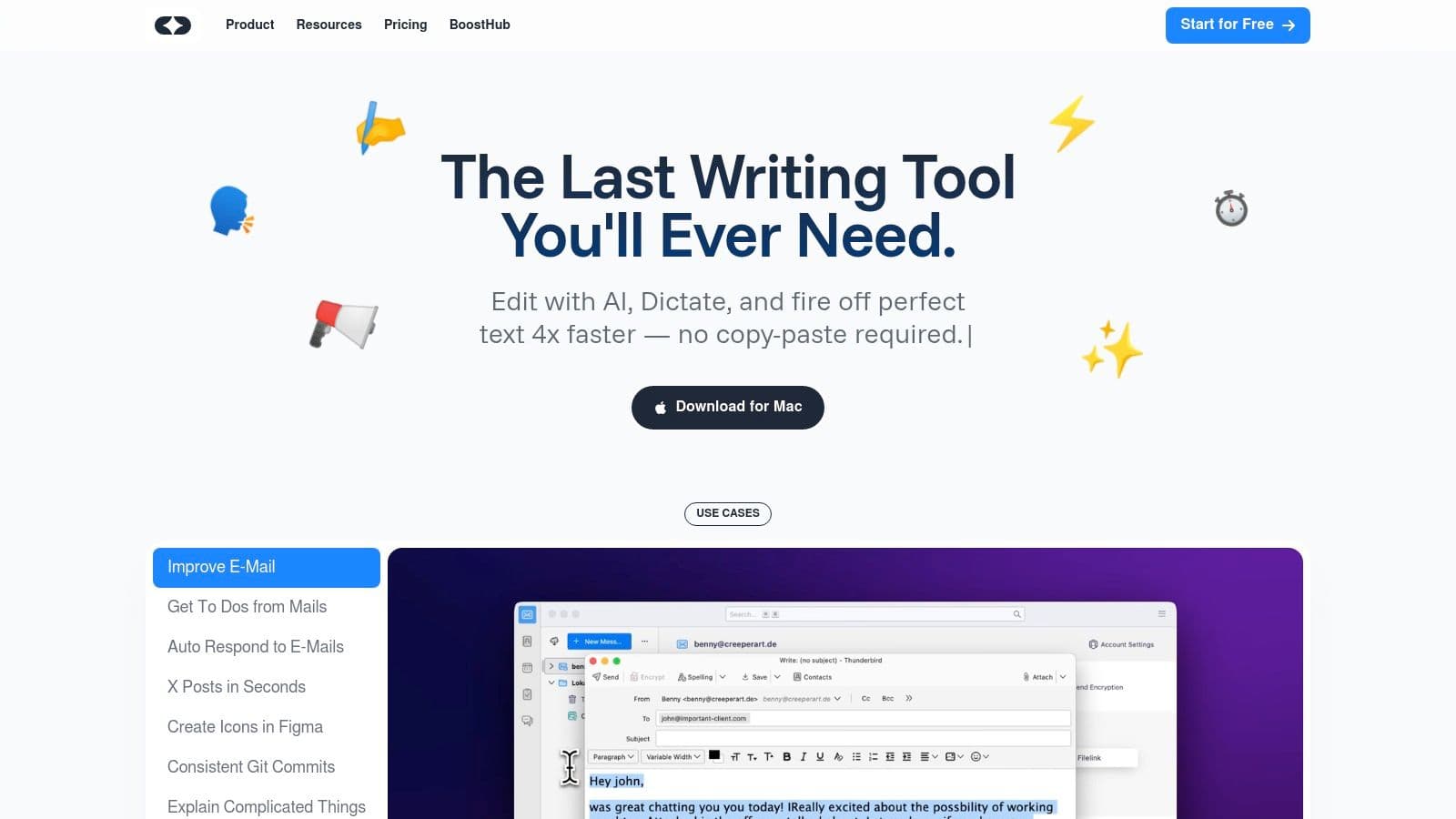
TypeBoost isn't just another transcription tool; it's a powerful AI command center that lives directly in your macOS menu bar. What makes it our top pick for the best dictation software for Mac is its brilliant fusion of voice-to-text with customizable AI processing. Instead of just transcribing your words, TypeBoost can dictate, transcribe, and then instantly rewrite, summarize, or translate that text based on your specific instructions, all without ever leaving your current application.
This seamless integration is a game-changer for productivity. Imagine you're writing an important email. You can simply activate TypeBoost's Voice Mode, speak your thoughts, and have it not only type them out but also automatically rephrase them into a more professional tone right inside Gmail. This eliminates the tedious cycle of dictating, copying, pasting into another app like ChatGPT for edits, and then pasting back. It fundamentally changes how you can leverage AI in your daily text-based work, keeping you in a state of flow and making you more productive.
Key Strengths and Use Cases
TypeBoost excels by acting as a global layer over your entire Mac experience. It's not just for writers; it's for anyone who communicates with text and wants to be more efficient with AI.
- Dual-Mode Efficiency: Switch effortlessly between Text Mode for enhancing existing text and Voice Mode for dictating and processing new content. This dual functionality covers every possible writing scenario.
- Deep Customization: Create and save your own "Boosts" (AI prompts) to handle repetitive tasks. For example, a solopreneur could create a Boost to turn dictated notes into a LinkedIn post, or a non-native English speaker could make one to fix grammar and improve fluency. This is a key tip for using text-based AI in daily life: automate your most common writing tasks.
- Keyboard-First Design: The entire workflow is optimized for speed. With simple keyboard shortcuts, you can select text or activate voice input, apply a Boost, and see the result instantly.
Practical Implementation
To get the most out of TypeBoost, start by customizing the prompt library. Think about your most common writing tasks. Do you frequently summarize articles, write social media updates, or translate messages? Create specific Boosts for these actions to gain a meaningful productivity benefit. For example, set up a Boost called "Summarize for Slack" that takes a block of text and condenses it into a single paragraph. This practical use of AI saves time every single day.
Its pricing model is also a major advantage, with a generous free plan that offers 50,000 characters and voice minutes. Paid plans start at a reasonable €14/month, making it accessible for everyone from casual users to power users. While it is currently a Mac-only application, for those within the Apple ecosystem, TypeBoost offers an unparalleled blend of speed, personalization, and seamless AI integration.
Website: https://www.typeboost.ai/en
2. Apple Dictation (built into macOS)
Before you even think about downloading third-party software, it’s worth getting cozy with the tool that’s already baked into your Mac. Apple Dictation is the free, built-in feature that works in almost any text field, from a blank Google Doc to a quick Slack message. It’s the perfect starting point and often all that many users need for straightforward speech-to-text tasks, offering an easy way to be more productive with simple text entry.
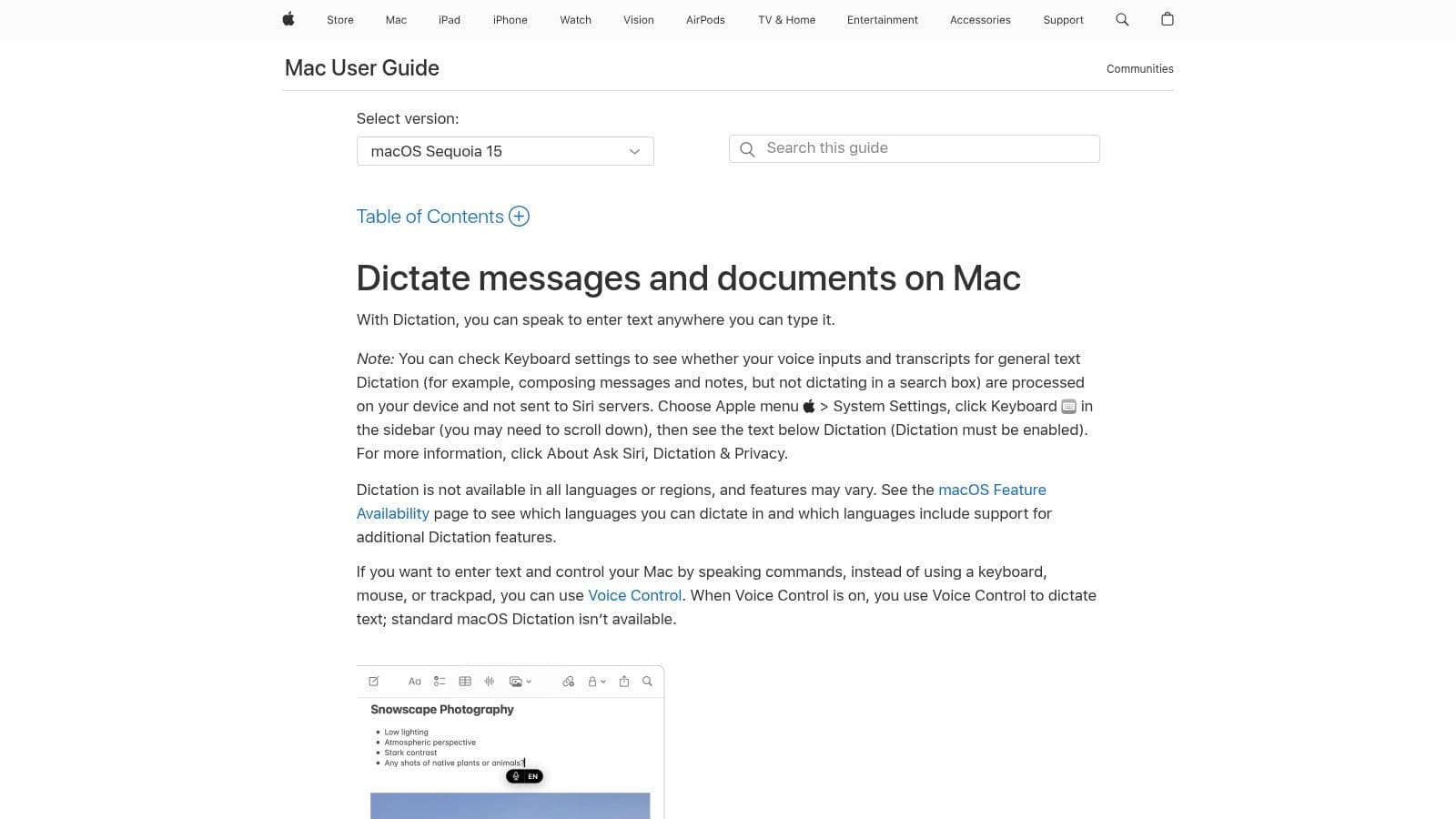
What makes it stand out is its seamless integration and focus on privacy. On modern Macs, you can enable on-device processing, meaning your voice data never leaves your computer. This makes it a secure choice for drafting sensitive client emails or personal notes. It’s also incredibly simple to activate, usually with a double-press of the Fn (Function) key. For a quick productivity gain, use it to capture ideas as they come to you, no matter what app you're in.
Key Features & User Experience
Apple Dictation gets the basics right without any fuss. The user experience is as minimal as it gets: press a key, speak, and watch the text appear.
- System-Wide Access: Dictate anywhere you can type.
- On-Device Processing: Your speech is processed locally for enhanced privacy and offline use (on supported models).
- Simple Commands: Use voice commands like "new paragraph," "period," and even "smiley emoji" for basic formatting.
- Zero Cost: It's completely free and included with macOS.
The main drawback is its lack of advanced editing commands. You can't select and replace text or navigate documents with your voice like you can with more powerful, paid tools. Think of it as an excellent first-draft machine, perfect for getting thoughts down quickly before you polish them manually. It's some of the best dictation software for Mac simply because it’s always there when you need it.
Website: support.apple.com/guide/mac-help/mh40584/mac
3. Apple Voice Control
If Apple Dictation is the simple text-entry tool, Voice Control is its powerhouse sibling designed for full, hands-free operation of your Mac. This free, built-in accessibility feature goes far beyond simple speech-to-text, allowing you to navigate your entire operating system, open apps, click buttons, and drag files using only your voice. It’s a game-changer for users with mobility impairments and a productivity superpower for anyone who wants a truly keyboard-free workflow.
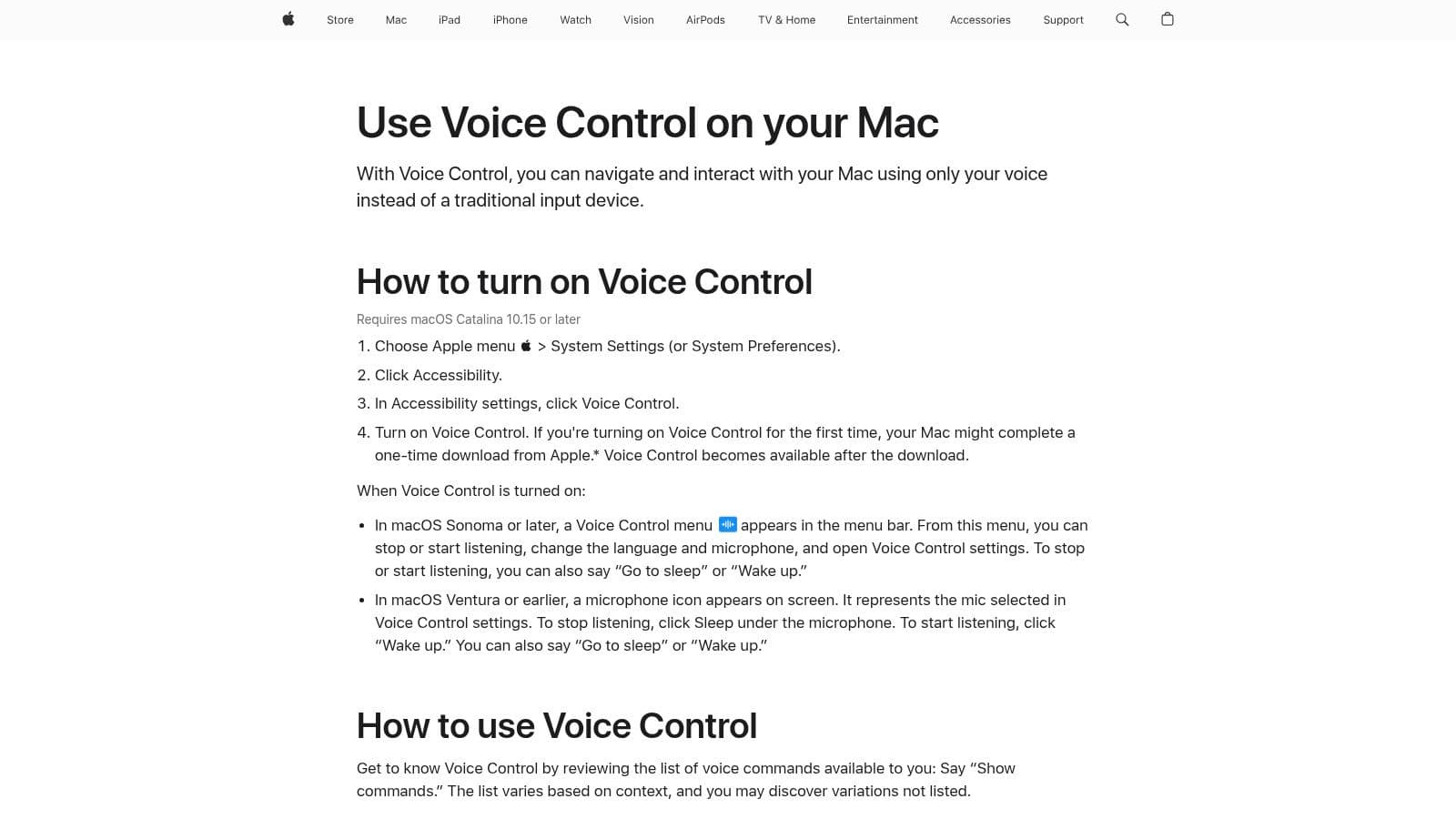
What makes Voice Control stand out is its depth of command and control. After a one-time download, it runs entirely offline, ensuring privacy. You can say "Open Pages," "Scroll down," or even use a grid overlay to click on elements that aren't standard buttons. This level of granular control lets you stay in your creative flow, editing documents, managing files, and browsing the web without ever touching a mouse or keyboard. A great tip for productivity is to learn its advanced editing commands to correct text without interrupting your dictation.
Key Features & User Experience
Voice Control provides a comprehensive suite of tools for both dictation and system navigation, making it some of the best dictation software for Mac for power users. The learning curve is steeper than basic dictation, but the payoff is immense.
- Full System Navigation: Control everything from the menu bar to individual app buttons with your voice.
- Advanced Editing Commands: Use commands like "Select 'to be more productive'" and "Replace that with 'to work smarter'" for efficient, voice-based editing.
- Custom Vocabulary and Commands: Add custom words or create your own voice commands to launch apps or run complex shortcuts.
- Offline Operation: Once the initial file set is downloaded, Voice Control works entirely offline, protecting your privacy.
Its primary limitation is that it can’t run at the same time as the simpler Apple Dictation; you must choose one. Additionally, some apps, particularly those built on frameworks like Electron, may have spotty compatibility with its advanced text-editing commands.
Website: support.apple.com/en-us/HT203085
4. Mac App Store
While not a dictation app itself, the Mac App Store is your safest and most straightforward starting point for finding specialized speech-to-text tools. It’s Apple’s curated marketplace, offering a variety of dictation and transcription apps that have all been vetted for security and privacy. This makes it a trusted one-stop shop for discovering, purchasing, and managing your software without worrying about sketchy downloads.
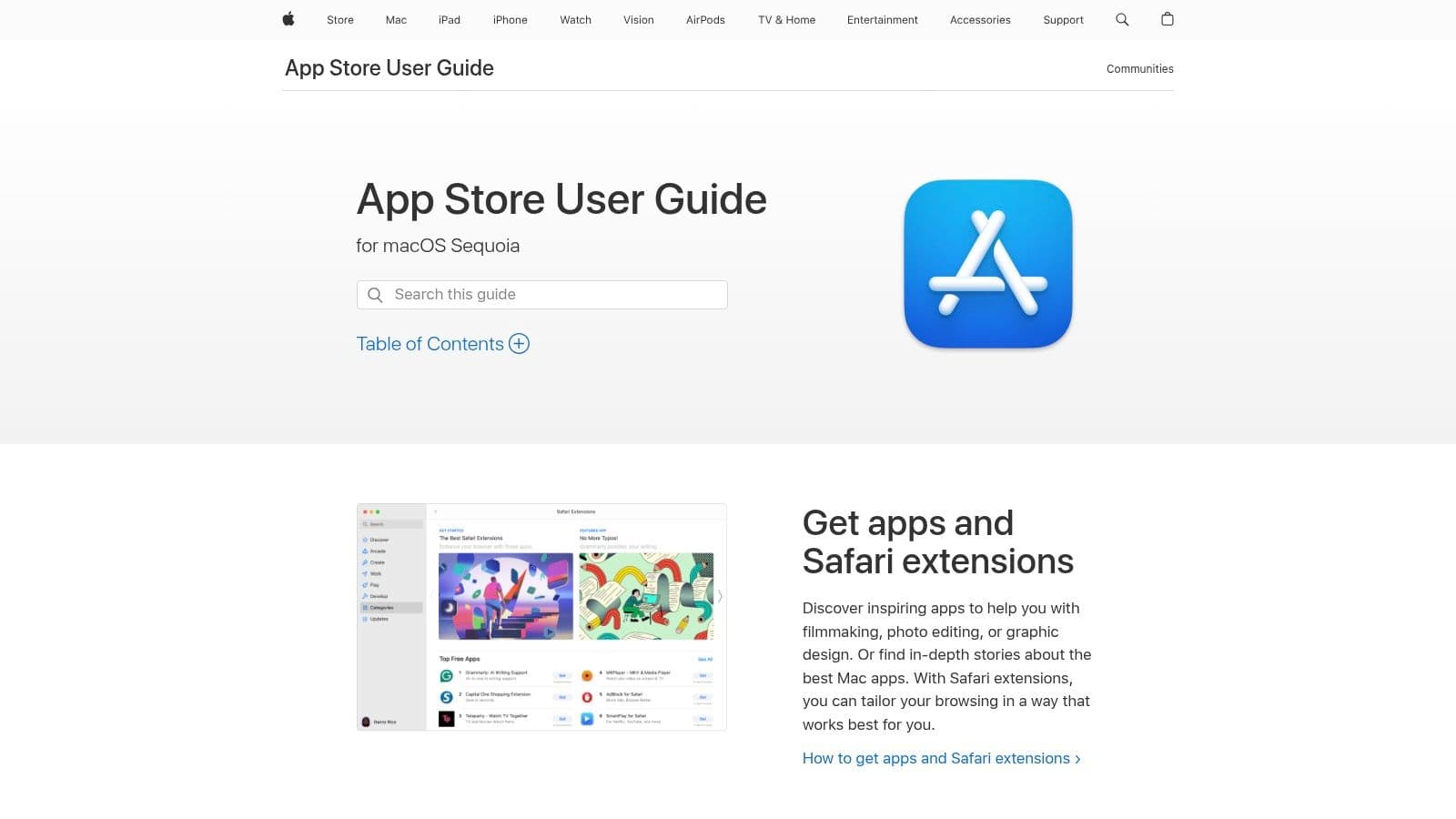
What makes the Mac App Store stand out is its integrated ecosystem. Purchases are tied to your Apple ID, making installation and updates seamless across devices. You can read user reviews to gauge an app's real-world performance before committing, and many apps like Whisper Transcription or Notta offer free trials directly through the store. It’s the ideal place to explore options beyond the built-in basics and find tools that can boost your daily productivity.
Key Features & User Experience
The App Store simplifies the hunt for productivity tools, presenting options in a clean, comparable format. You can quickly see pricing, user ratings, and developer information at a glance.
- Curated & Secure: All apps are reviewed by Apple, ensuring they meet strict security and privacy standards.
- Centralized Management: Easily install, update, and manage licenses for all your downloaded apps.
- User Reviews and Ratings: Get honest feedback from other Mac users to help you choose the right tool.
- Integrated Billing: Your purchases are handled securely through your Apple ID, no need to enter credit card info on multiple sites.
The main limitation is that not every top-tier developer lists their software on the App Store; some sell directly to avoid Apple's fees or policy restrictions. However, for those seeking a secure and hassle-free way to find some of the best dictation software for Mac, this is the place to begin. Exploring the store can also lead you to discover other excellent tools; you can find some of the best writing apps for Mac right here.
Website: support.apple.com/guide/app-store/welcome/mac
5. MacWhisper (direct version)
For those who crave the raw power of OpenAI's Whisper model in a native macOS app, MacWhisper is a top-tier contender. While available on the App Store, the direct-download version from Gumroad unlocks its full potential, offering features not permitted in Apple's walled garden. This version provides a private, offline, and incredibly accurate transcription and dictation experience that leverages the cutting-edge AI model that powers many popular services.

What makes the direct version so special is its "Global Dictation" feature, allowing you to dictate directly into any text field across your entire Mac. This transforms it from just a transcription tool into a system-wide productivity machine. Because it runs entirely on your device, all processing is local, ensuring your voice data remains completely private. For solopreneurs or freelance marketers handling sensitive client information, this on-device privacy is a massive advantage and a meaningful benefit.
Key Features & User Experience
MacWhisper balances powerful features with a simple, focused interface. It's built for users who want the best possible accuracy without sending their data to the cloud.
- Exceptional Accuracy: Leverages OpenAI's Whisper models (from Tiny to Large) for near-human transcription quality across over 100 languages.
- Global Dictation: The direct version lets you speak into any app, from Notion to your email client, without app switching.
- On-Device Processing: All transcription happens locally, ensuring privacy and offline functionality. It's heavily optimized for Apple Silicon.
- One-Time License: Unlike many competitors moving to subscriptions, the Pro version is available as a one-time purchase.
The primary consideration is hardware. While it runs on Intel Macs, it truly shines on Apple Silicon, which can process the larger, more accurate models much faster. The App Store version is a great starting point, but for anyone serious about integrating AI dictation into their daily workflow, the direct version is easily some of the best dictation software for Mac.
Website: goodsnooze.gumroad.com/l/macwhisper
6. Whisper Transcription (Mac App Store edition)
For those who prioritize the security and simplicity of the Mac App Store, Whisper Transcription offers a convenient way to harness the power of OpenAI's advanced speech recognition. This version is designed for transcribing existing audio or video files directly on your Mac, turning recordings of meetings, interviews, or lectures into accurate text without ever uploading your data to the cloud. It's a fantastic tool for converting spoken content into a written format you can edit and reuse, boosting productivity for anyone working with recorded media.
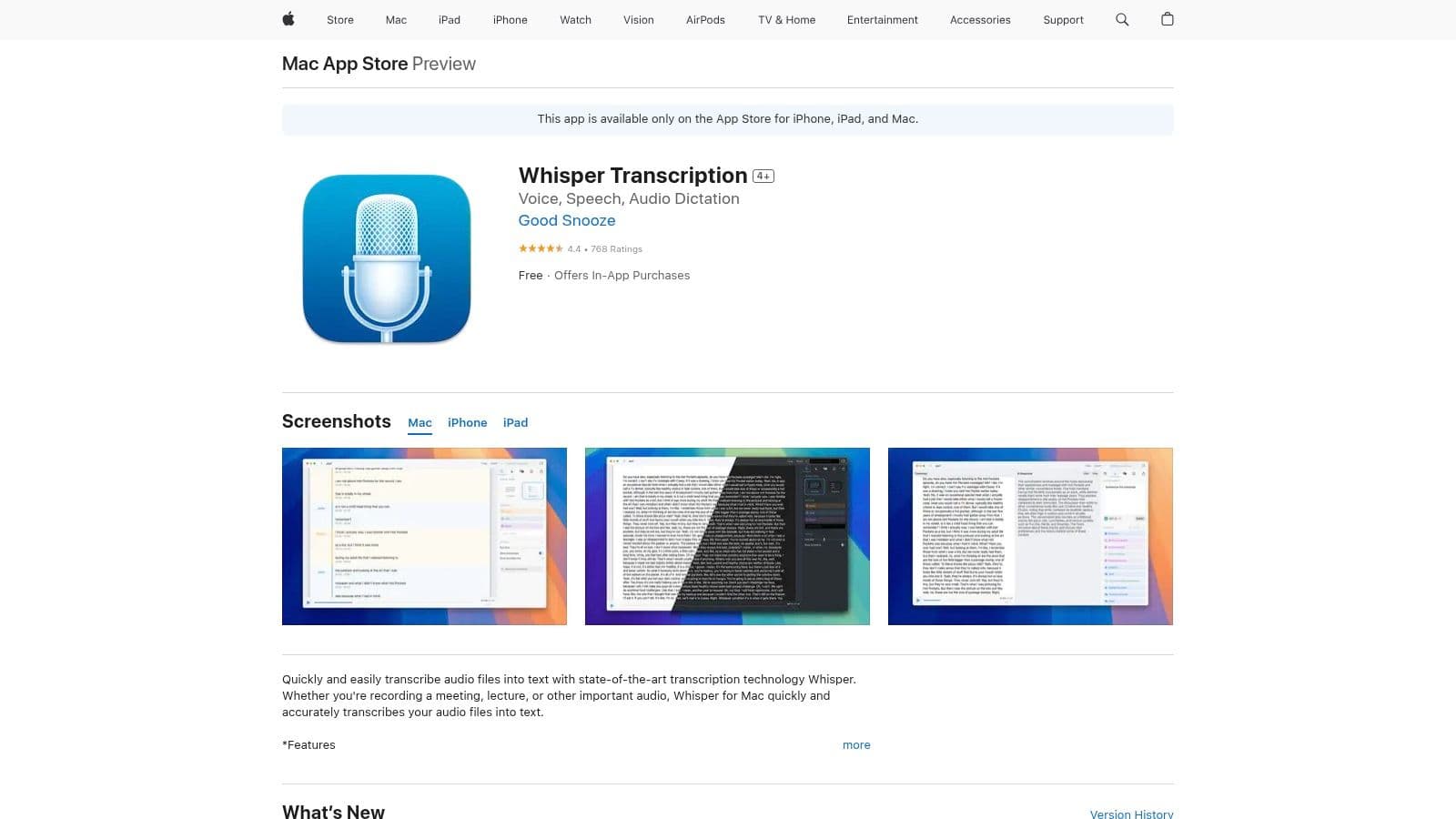
What makes this version stand out is its streamlined installation and update process managed entirely through the App Store. It focuses squarely on transcription, providing a clean interface for dropping in files and getting text back. While the base app is free, its full potential is unlocked via an in-app purchase for Pro features, which gives you access to more powerful transcription models and export options. It's a great choice for users whose primary need is converting audio to text, not live dictation.
Key Features & User Experience
Whisper Transcription provides a straightforward, file-based workflow that is both powerful and private. You simply drag and drop your media, and the app gets to work locally.
- On-Device Processing: All transcription is handled on your Mac, ensuring your audio files and their contents remain private.
- Multiple Whisper Models: The Pro version lets you choose from different model sizes to balance speed and accuracy for your specific needs.
- Batch Transcription: Save time by processing multiple audio or video files at once.
- Versatile Export Options: Export your finished transcriptions to SRT, VTT, DOCX, PDF, and other useful formats.
- Record System Audio: A handy feature for capturing and transcribing audio from online meetings or videos directly.
The primary limitation of this App Store version is the lack of system-wide dictation due to Apple's sandboxing policies. You can't use it to type with your voice directly into other apps. However, for content creators, researchers, or anyone who needs to process audio files, it is one of the best dictation software for Mac options focused purely on transcription accuracy and privacy.
Website: apps.apple.com/us/app/whisper-transcription/id1668083311
7. Otter.ai
While most dictation tools focus on turning your voice into text, Otter.ai carves out a unique niche as an AI meeting assistant. It’s not for system-wide dictation but is instead a powerhouse for recording, transcribing, and summarizing conversations from Zoom, Google Meet, and Microsoft Teams. It's an essential tool for anyone who spends their day in meetings and needs a perfect record without taking manual notes, providing a meaningful productivity benefit by freeing up your attention.
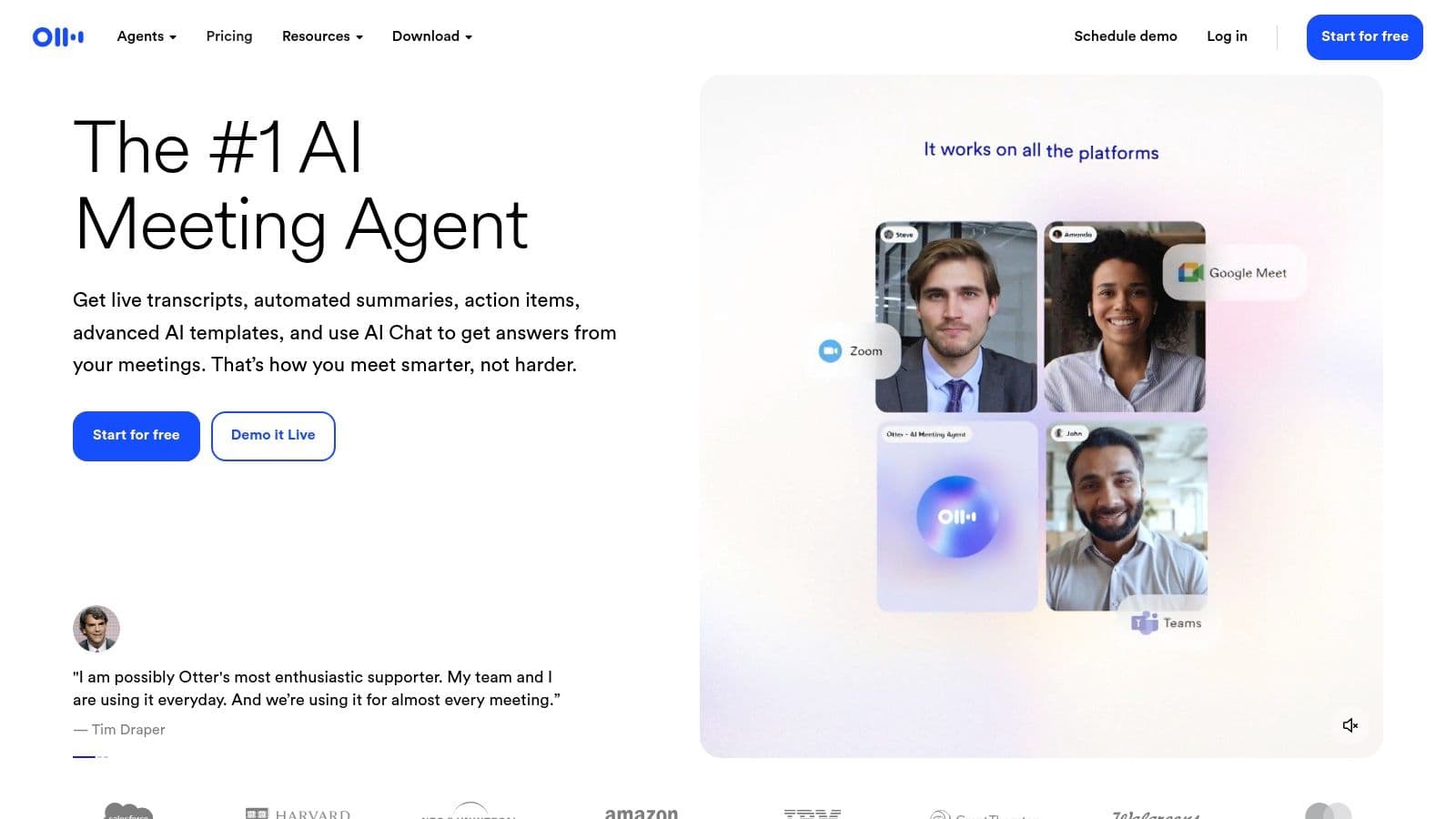
What makes Otter.ai stand out is its intelligent, collaborative approach. The "OtterPilot" can automatically join your calendar meetings to record and transcribe them in real time. It identifies different speakers, generates a concise summary, and even pulls out action items. This transforms a one-hour meeting into a searchable, shareable asset you can reference anytime, freeing you up to focus on the conversation instead of typing. This is a prime example of using AI to be more productive in a professional setting.
Key Features & User Experience
Otter.ai’s web-based interface is clean and intuitive, making it easy to find and review past meetings. Its real value comes from what it does with your audio.
- Live Transcription & Summaries: Get a real-time transcript during your meetings and an AI-generated summary afterward.
- Speaker Identification: The transcript clearly labels who said what, which is invaluable for clarity.
- Calendar & Meeting App Integration: Connects directly with your calendar and popular meeting platforms for automated recording.
- Searchable Archives: All your conversations are stored and fully searchable, so you can instantly find key decisions or quotes.
The primary limitation is that it’s not general-purpose dictation software. You can't use it to write an email or a document. Instead, it’s a specialized tool that’s easily some of the best dictation software for Mac for anyone in a meeting-heavy role. If you want a more comprehensive tool, you can explore other options for writers; see this guide for more details.
Website: otter.ai/
8. Descript
While most dictation tools focus on turning your voice into plain text, Descript takes a completely different approach. It’s a full-fledged audio and video editor built around a transcript. This makes it an absolute powerhouse for podcasters, YouTubers, and anyone who records spoken content and needs to edit it later. Instead of fumbling with audio waveforms, you simply edit the text, and the corresponding audio or video is cut, moved, or deleted.
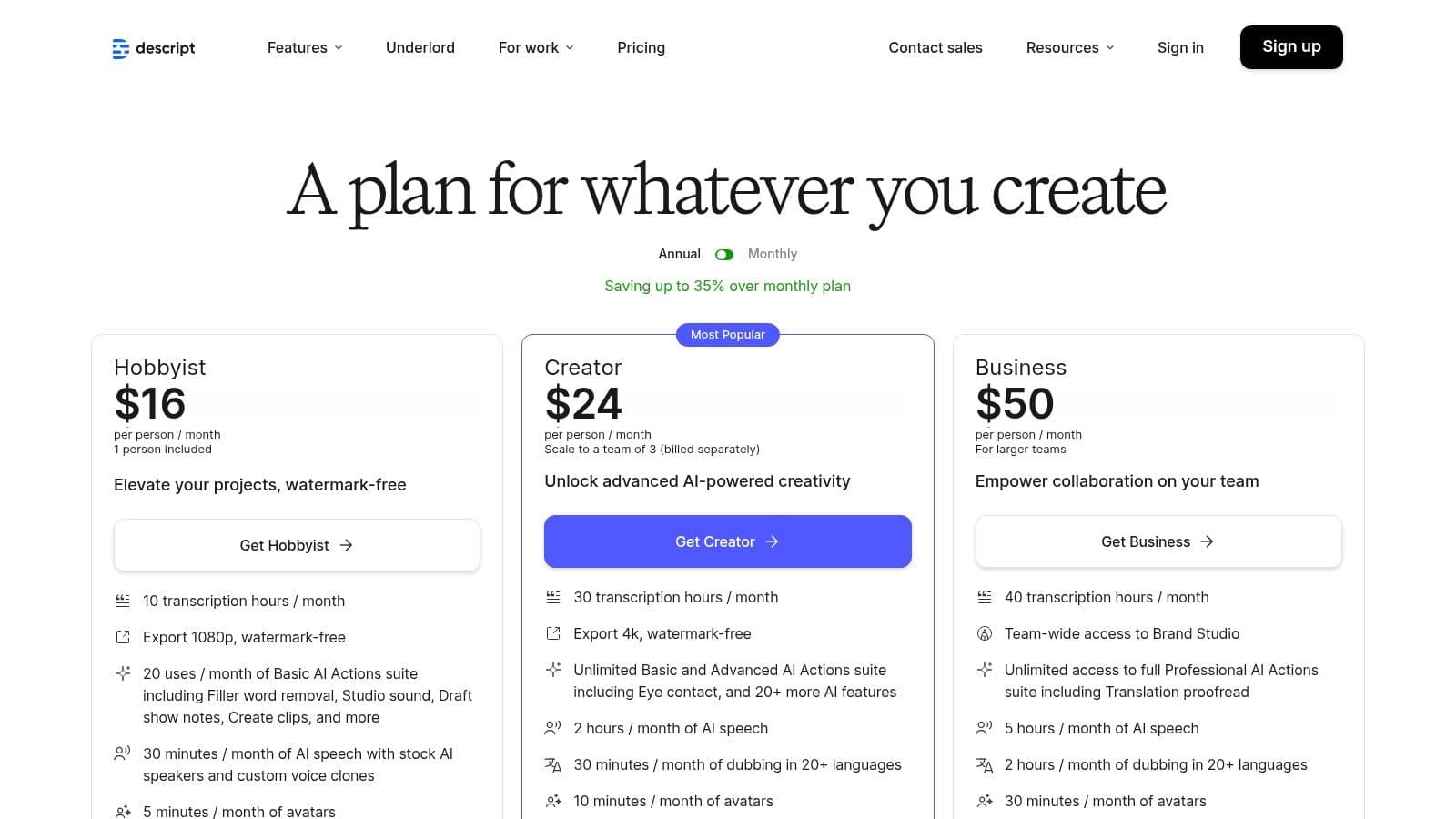
What makes Descript stand out is this text-based editing workflow. You can dictate a script, record it, and then clean it up by deleting filler words like "um" and "uh" from the transcript with a single click. Its AI-powered features, like Studio Sound for noise removal and Overdub for voice cloning, are designed to streamline content production from start to finish. It’s less about simple dictation and more about crafting a polished final product, a perfect example of using text-based AI to achieve a professional outcome with less effort.
Key Features & User Experience
Descript’s interface feels like a collaborative document editor mixed with a professional creative suite. It’s intuitive for anyone familiar with Google Docs, but with layers of powerful production tools underneath.
- Automated Transcription with Text-Based Editing: The core feature that lets you edit audio and video by simply editing the text.
- Overdub Voice Cloning: Correct mistakes or add new words using an AI-generated clone of your own voice.
- AI Noise Cleanup (Studio Sound): Removes background noise and enhances voice quality to a studio-level standard with one click.
- Multi-Track Editing: A collaborative, cloud-based platform perfect for interviews and team projects.
Descript is definitely overkill if you just need to reply to an email. Its plans are based on monthly transcription hours, making it more suited for content creators than casual users. However, for those producing audio or video content, it is some of the best dictation software for Mac because it transforms the entire editing process into a simple, text-based workflow.
Website: descript.com/pricing
9. Microsoft 365 (Word for Mac Dictate)
If you live and breathe inside the Microsoft ecosystem, you already have a powerful transcription tool at your fingertips. The Dictate feature in Word for Mac, available to Microsoft 365 subscribers, is a surprisingly robust and accurate tool that's perfect for drafting documents, emails in Outlook, or notes in OneNote without ever leaving the app you’re in. It's an excellent alternative to system-wide tools if your primary goal is content creation within Microsoft's suite, helping you be more productive by staying focused in one place.
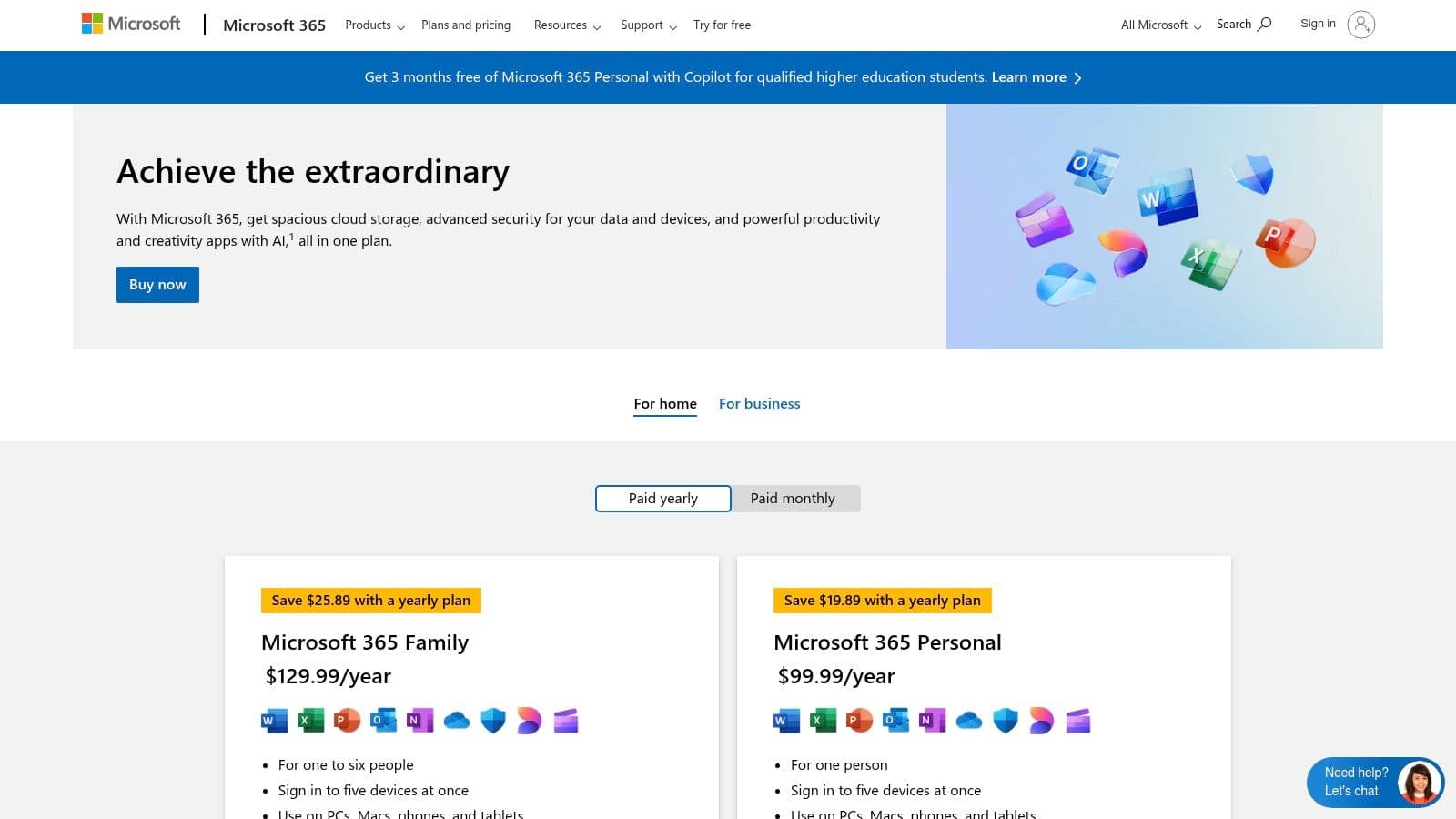
What makes it a strong contender is its reliance on Microsoft's advanced, cloud-based speech recognition. This allows it to handle complex vocabulary and punctuation commands with high accuracy, often rivaling paid, standalone software. For anyone already paying for a Microsoft 365 subscription, this feature adds significant value by turning your favorite writing app into a productivity powerhouse, helping you stay in a creative flow without constant app switching.
Key Features & User Experience
Activating Dictate is as simple as clicking a button in the Word ribbon or using a keyboard shortcut. The experience is seamless for drafting long-form content directly within a document.
- Integrated Experience: Works natively within Word, Outlook, OneNote, and PowerPoint.
- Cloud-Powered Accuracy: Leverages Microsoft's online speech services for impressive transcription quality and broad language support.
- Auto-Punctuation: Intelligently adds commas, periods, and question marks as you speak, minimizing manual corrections.
- Voice Commands: Includes commands for creating new lines, deleting words, and adding symbols.
The obvious limitation is that it's confined to the Microsoft 365 environment; you can't use it to reply to a Slack message or fill out a web form. However, for professionals drafting reports, manuscripts, or lengthy emails, it's easily some of the best dictation software for Mac because it’s built right into the tools they use every day.
Website: microsoft.com/en-us/microsoft-365/buy/compare-all-microsoft-365-products-b
10. Google Docs Voice Typing
If your writing life revolves around Google Docs, you might not need a separate app at all. Google Docs Voice Typing is a powerful and free tool built directly into the word processor, accessible from any supported web browser on your Mac. It's an excellent choice for anyone focused on drafting documents, articles, or notes directly within Google's ecosystem.
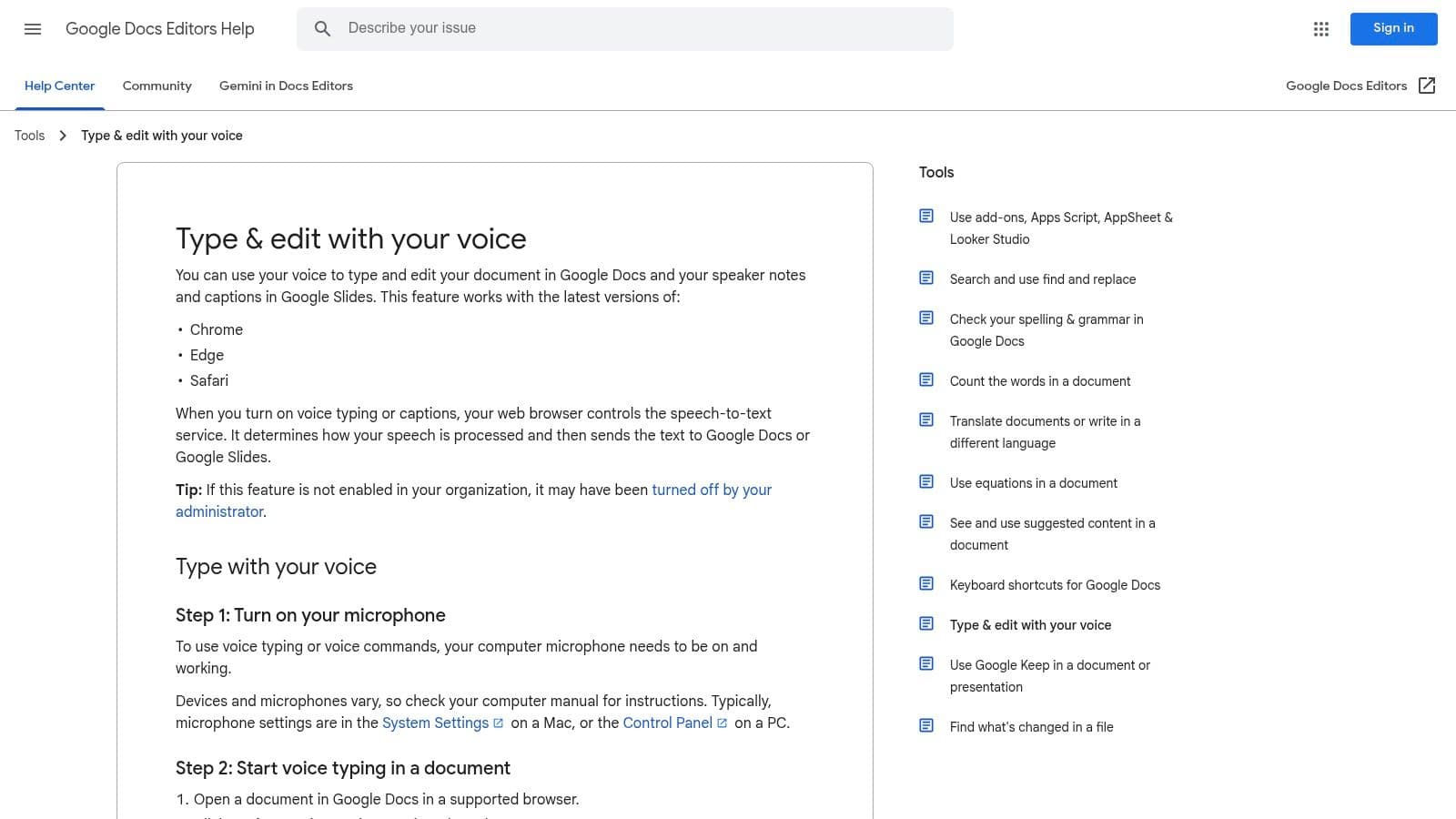
What makes it stand out is its combination of high accuracy and surprisingly robust voice commands, all at zero cost. Unlike system-wide tools, it's context-aware within the document, allowing you to say things like "select last paragraph" or "go to the end of the line" to edit on the fly. This makes it a fantastic tool for productivity, letting you get a full draft down and make basic edits without ever touching the keyboard. A great tip for daily use is to dictate your first draft of any document to overcome writer's block quickly.
Key Features & User Experience
Google's tool is all about seamless integration for writers who already use Google Docs. The user experience is straightforward: click "Tools > Voice typing," click the microphone icon, and start talking.
- Real-time Voice Typing: See your words appear almost instantly as you speak.
- Voice Commands: A wide range of commands for editing and formatting, like "bold," "create a bulleted list," and "insert table."
- Broad Language Support: Excellent support for dozens of languages and dialects.
- Zero Cost: Completely free to use with any Google account.
The primary limitation is its confinement to Google Docs within a browser; you can't use it in other apps. Its performance also depends on a stable internet connection and a quiet environment, as all processing happens on Google's servers. Despite these constraints, it’s some of the best dictation software for Mac for anyone drafting long-form content in the cloud.
Website: support.google.com/docs/answer/4492226
11. Speechnotes
If you're looking for a quick and lightweight solution without installing a dedicated app, Speechnotes is a fantastic browser-based option. It runs directly in your web browser (preferably Chrome for full functionality) and offers a clean, distraction-free notepad for instant voice-to-text. This makes it ideal for capturing fleeting thoughts, drafting quick emails, or taking notes during a meeting without any setup.
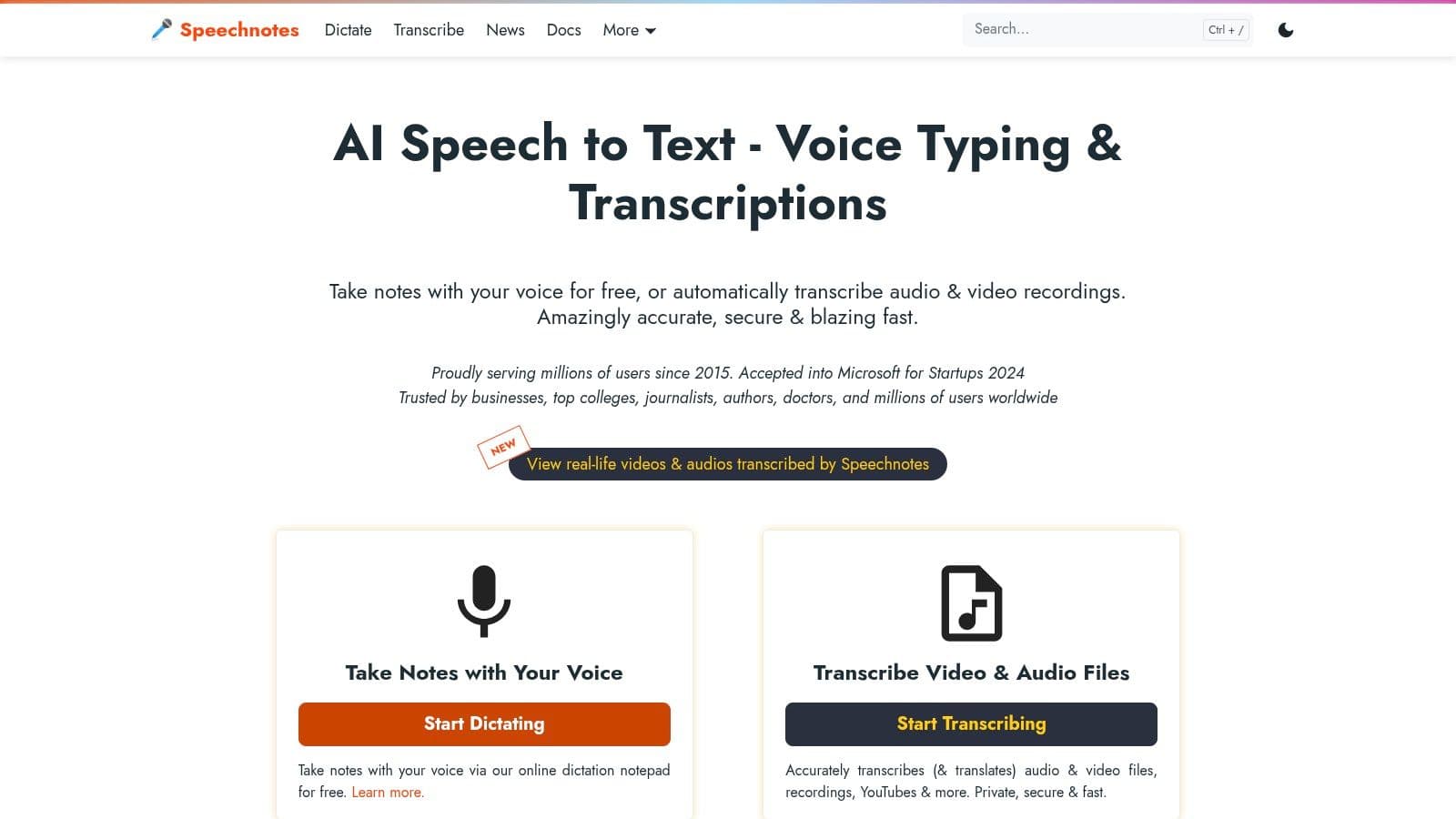
What makes Speechnotes stand out is its sheer simplicity and accessibility. There's no software to download or configure; you just visit the website, click the microphone icon, and start talking. For those who live in their browser, its Chrome extension allows you to dictate directly into text fields on almost any website, from social media posts to project management tools. It's a great way to integrate AI-powered text input into your daily workflow seamlessly, offering a meaningful benefit for quick tasks.
Key Features & User Experience
Speechnotes prioritizes speed and ease of use over complex features, making it a go-to for straightforward dictation tasks.
- Browser-Based: No installation needed. Access it from any Mac with an internet connection and a microphone.
- Chrome Extension: Dictate directly into Google Docs, Gmail, and other web-based text fields, minimizing app switching.
- Continuous Dictation: It doesn't stop listening after short pauses, allowing you to think and speak more naturally.
- Optional Transcription Service: For a fee, you can upload audio or video files for automated transcription.
The main limitation is its reliance on a web connection and the quality of your microphone, which can affect accuracy. It lacks the deep system integration and advanced editing commands of native apps. However, for users who need a fast, free, and accessible tool, Speechnotes is easily one of the best dictation software for Mac options that requires zero commitment.
Website: speechnotes.co/
12. Notta
Notta shifts the focus from simple dictation to comprehensive transcription and note-taking, making it an ideal companion for students, journalists, and professionals who need to capture and organize spoken information. It’s less about replacing your keyboard in real-time and more about creating a searchable, shareable archive of meetings, lectures, and interviews. This is a great tip for productivity: use a dedicated tool to turn spoken information into a structured, usable text asset.
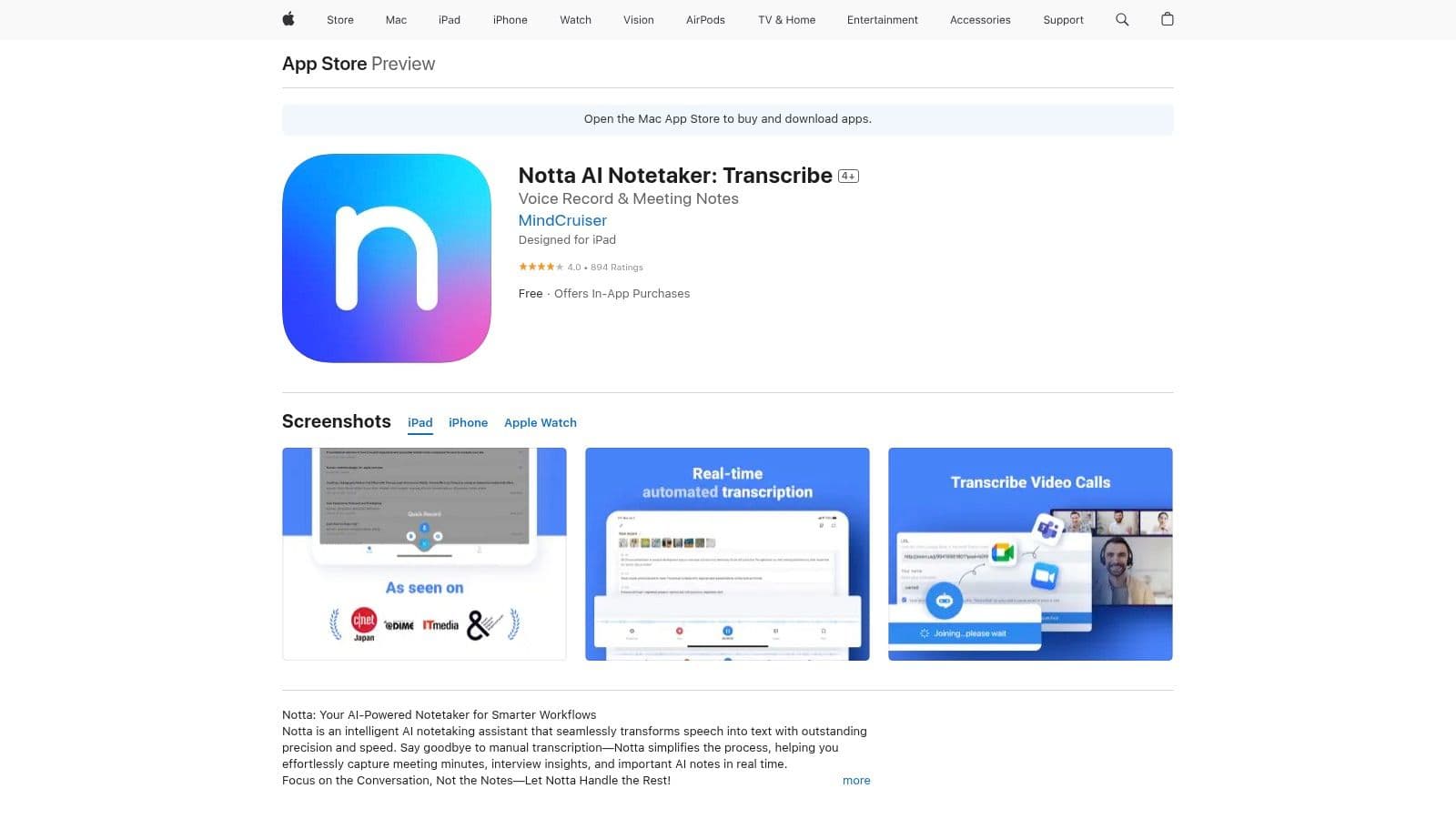
What makes Notta unique is its blend of live transcription with the ability to import existing audio and video files. This turns it into a powerful productivity hub. You can record a live meeting and simultaneously import a pre-recorded podcast for transcription, keeping all your text-based assets in one cloud-synced workspace. Its native Mac app, available on the App Store, ensures a smooth experience.
Key Features & User Experience
Notta’s interface is clean and centered around managing your transcriptions. It’s straightforward to start a recording, import a file, or review your past notes.
- Live Transcription: Capture spoken words in real-time with impressive accuracy in over 50 languages.
- Import Audio/Video: Drag and drop existing media files to get a full transcript.
- Cloud Workspace: All your transcriptions are synced and searchable, with features for highlighting and adding notes.
- Generous Free Tier: The free plan is quite functional for individual users with occasional needs, though a subscription is needed for more advanced features.
The primary limitation is that Notta doesn't offer system-wide dictation; you can't use it to write an email in Gmail or a post on X. It operates within its own app. For those who need to transform lengthy audio into actionable text, Notta is easily some of the best dictation software for Mac, functioning as a dedicated AI-powered notetaker.
Website: apps.apple.com/us/app/notta-transcribe-ai-notetaker/id1480649572
Top 12 Mac Dictation Software Comparison
| Product | Core Features & Modes | User Experience & Quality ★ | Value & Pricing 💰 | Target Audience 👥 | Unique Selling Points ✨ |
|---|---|---|---|---|---|
| 🏆 TypeBoost | Text + Voice modes, global AI prompts | ★★★★★ Lightweight, keyboard-first | Free tier + €14/mo Pro plan | Creators, solopreneurs, pros | In-place edits, cross-app AI, cloud sync |
| Apple Dictation (macOS) | System-wide dictation, offline option | ★★★★ Free, privacy-focused | Free | Casual users, privacy-conscious | On-device processing, no setup needed |
| Apple Voice Control | Full voice control + dictation | ★★★★ Robust offline support | Free | Power users, accessibility needs | System-wide voice commands, offline use |
| Mac App Store | Curated dictation apps marketplace | ★★★★ Secure, rated apps | Free to browse, app-dependent | All Mac users | Trusted source, easy updates |
| MacWhisper (direct) | Offline Whisper transcription | ★★★★ Accurate, local AI | One-time license | Privacy-conscious, heavy users | Global dictation, no subscription |
| Whisper Transcription (App Store) | Local transcription, batch export | ★★★★ Easy install, strong accuracy | Free + in-app purchases | Casual transcribers | App Store convenience |
| Otter.ai | Meeting-focused live transcription | ★★★★ Collaboration features | Freemium plans | Teams, business meetings | Speaker ID, integrations |
| Descript | Transcription + audio/video editing | ★★★★★ Full-featured, professional | Subscription-based | Podcasters, creators | Overdub voice cloning, multi-track edit |
| Microsoft 365 Word Dictate | Dictation in MS apps, cloud-based | ★★★★ Accurate, MS ecosystem | Included with MS 365 subscription | MS 365 users | Integrated formatting, broad language |
| Google Docs Voice Typing | Browser-based real-time voice typing | ★★★★ Free, collaborative | Free | Google Docs users | Voice commands, cloud collaboration |
| Speechnotes | Browser and Chrome extension dictation | ★★★ Easy start, varied accuracy | Freemium | Casual, web users | Fast setup, API integration |
| Notta | Multi-language live transcription, cloud | ★★★★ Clear features, Mac friendly | Freemium | Note takers, interviews, lectures | Cloud workspace, search & highlights |
Making the Final Choice: Integrate AI Into Your Daily Flow
We've explored a ton of options, from the simple, free dictation built right into your Mac to powerhouse AI transcription services that can handle complex audio files. The journey through the landscape of the best dictation software for mac reveals one clear truth: the "best" tool is the one that disappears into your workflow, letting you focus on your ideas, not the technology.
For some, the sheer convenience of Apple's built-in Dictation is enough for firing off quick messages or jotting down a fleeting thought. For others, like podcasters or researchers, a dedicated transcription service like Descript or Otter.ai is non-negotiable for its speaker identification and media-centric features. But for the vast majority of us-solopreneurs, marketers, and creators-the real magic happens somewhere in the middle.
The biggest productivity leap isn't just about turning spoken words into text. It’s about reducing the friction between having an idea and seeing it perfectly polished on the screen. This is where a new class of AI tools, epitomized by TypeBoost, changes the game entirely. It’s not just dictation; it’s a conversation with your content.
From Dictation to AI-Powered Creation
Think about your daily grind. How many times do you switch between apps, copy-paste text, and manually fix a clumsy sentence? The core idea behind modern AI tools is to eliminate those tiny, momentum-killing steps. Instead of just transcribing what you say, these tools understand your intent.
- It's about context, not just commands. You can dictate a rough draft and then, without lifting your hands from the keyboard, instruct an AI to "make this sound more professional" or "turn these bullet points into a concise paragraph." This is a powerful tip for using text-based AI productively.
- It's about staying in flow. The constant app-switching between your notes, your email client, and a separate AI tool is a major productivity killer. The most effective software works everywhere you do, from Notion to Gmail to Webflow, ensuring you gain meaningful benefits by saving time and mental energy.
- It's about building a habit. The goal is to make using AI for text as natural as using a spellchecker. Start small. Use it to fix a typo. Then, use it to rephrase a sentence. Soon, you'll be using it to draft entire client proposals from a few spoken key points.
How to Choose Your Perfect AI Writing Partner
So, how do you make the final call? Forget the long feature lists for a moment and ask yourself these practical questions about how you actually work.
- Where do you write most often? If you live in Google Docs or Microsoft Word, their built-in tools might be a great starting point. But if you're constantly jumping between apps, a system-wide tool is essential for daily productivity.
- What's your biggest friction point? Is it just getting words on the page? Or is it the endless cycle of editing, rephrasing, and polishing? Be honest about what slows you down the most. If it's the latter, a simple speech-to-text tool won't solve your core problem; you need an AI text assistant.
- Are you a "one and done" user or a "tinkerer"? Do you just want to dictate and move on, or do you want the power to refine text with sophisticated commands? Your answer will point you toward either a basic transcriber or a more advanced AI assistant.
Ultimately, finding the best dictation software for mac is less about a single "winner" and more about finding a partner that complements your creative process. The true power of AI in 2024 isn't just about speed; it's about helping you articulate your ideas more clearly and confidently, no matter where you're writing. Experiment with a couple of the free trials from our list, integrate one into your routine for a week, and see how it transforms your relationship with the blank page. You might be surprised at how much more you can accomplish when you’re truly in flow.
Ready to stop just transcribing and start creating with AI? TypeBoost integrates powerful dictation and AI text-editing commands into every app on your Mac, helping you write faster and smarter without breaking your focus. Ditch the app-switching and experience a truly seamless workflow by trying it today at TypeBoost.