Top AI Workflow Automation Tools for 2025 | Boost Productivity
Discover the best AI workflow automation tools to enhance productivity in 2025. Explore top solutions to streamline your tasks today!

Feeling swamped by the daily grind of repetitive tasks? You're not alone. We spend countless hours switching tabs, copy-pasting data, rephrasing emails, and organizing files. This is the kind of busywork that drains creativity and pulls you out of your flow state, especially when you're a solopreneur, marketer, or creator trying to be more productive with AI.
The good news is, a new wave of AI workflow automation tools is here to rescue you from the mundane. This guide moves beyond the hype to give you an in-depth, honest look at the platforms that can genuinely make your life easier. We're focusing on practical tools, especially for text-based tasks, that help you sound more professional, streamline content creation, and automate the boring stuff. If you're looking to streamline your processes and stop wasting time, exploring the top no-code automation platforms is a crucial first step, and we'll build on that foundation here.
In this listicle, we'll dive deep into the best tools available. You'll find detailed reviews, side-by-side comparisons, pricing, pros, cons, and real-world use cases for each. With screenshots and direct links included, you'll have everything you need to find the perfect solution and finally stop copy-pasting your way through the day. Let's get you back to working smarter, not harder.
1. TypeBoost: Your AI Command Center for Text and Voice
TypeBoost isn't just another AI writing assistant; it's a fundamental upgrade to how you interact with text on your Mac. Imagine having a powerful AI engine embedded directly into every text field, email, document, or social media post you write. That's the core promise of TypeBoost. It eliminates the constant, flow-breaking cycle of copying text, switching to a separate AI tool, pasting, generating, copying again, and pasting back.
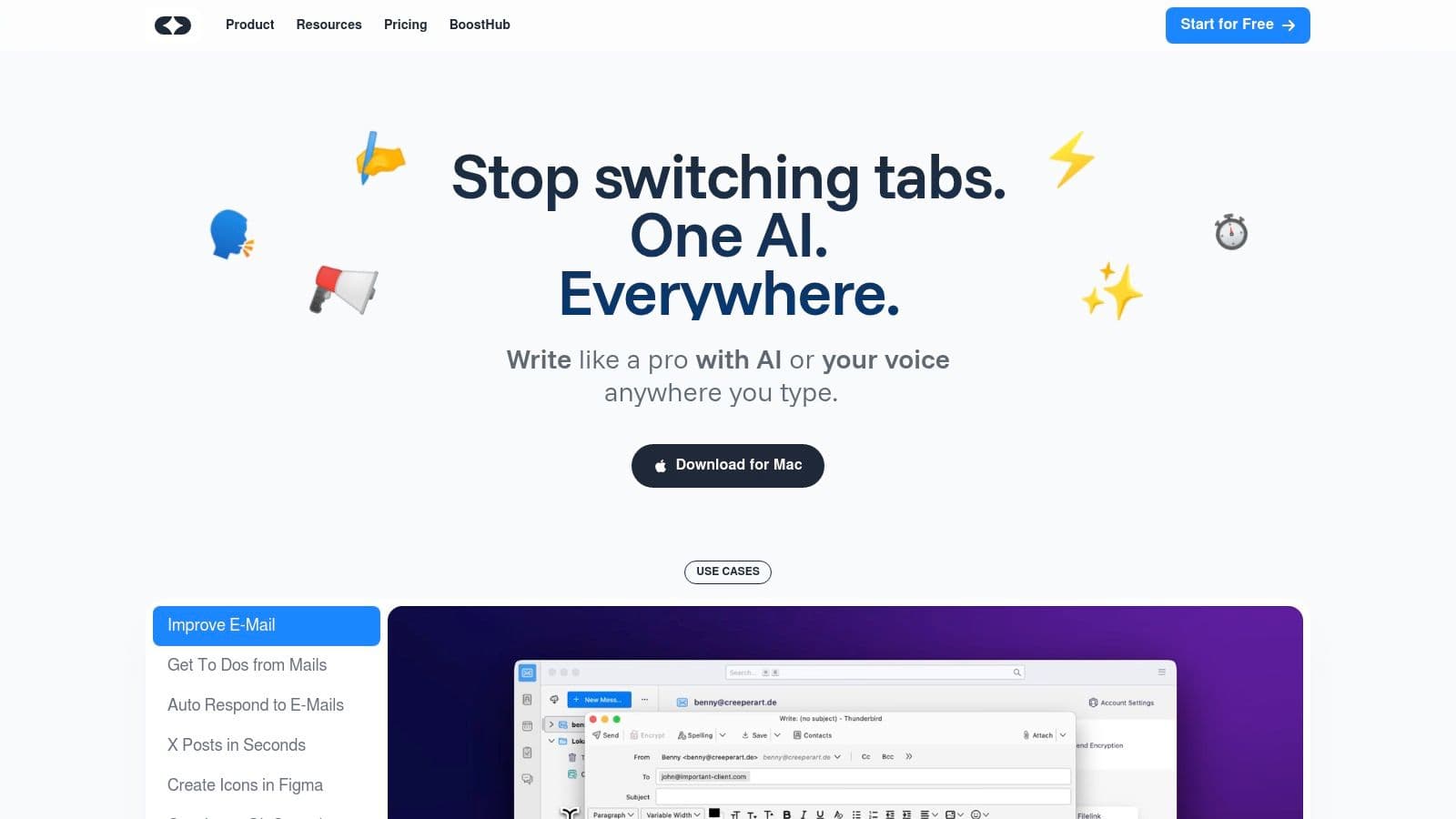
This app stands out as one of the best ai workflow automation tools because it's built for speed and integration. Using a simple keyboard shortcut, you can select any text on your screen and apply a custom command, whether it's to "make this more professional," "summarize into three bullet points," or "translate to Spanish." The transformed text instantly replaces the original, keeping you focused on your work. It’s a powerful way to enhance your productivity with AI, especially when handling daily text-based tasks.
Standout Features & Practical Use Cases
- Universal, In-App AI Access: Edit an email in Gmail, draft a post in Notion, or correct code in VS Code without ever leaving the application window. This is a meaningful benefit for daily productivity as it keeps you in your flow state.
- Keyboard-First Design: For those who live by shortcuts, TypeBoost is a dream. The entire workflow can be managed without touching your mouse, significantly speeding up editing and content creation.
- Voice & Text Hybrid Mode: A truly unique feature is the ability to select a block of text and then use your voice to give a command, like "Fix the grammar and make this sound more confident." This flexible input method is a great tip for using text-based AI in daily life, catering to different preferences.
- Deep Customization with Prompt Library: Don't settle for generic prompts. You can create and save your own commands tailored to your specific voice and needs. For an even bigger head start, check out the extensive prompt library and community-driven templates on the TypeBoost blog. This is how you make the AI work for you.
Getting Started & Pricing
TypeBoost is available for macOS and offers a free trial to test its capabilities. After the trial, it moves to a subscription model with tiered plans based on credit usage and voice input minutes. This structure is ideal for professionals who want to scale their usage according to their workload. Cloud sync ensures all your custom prompts and settings are available across your devices.
Pros & Cons
| Pros | Cons |
|---|---|
| Universal system-wide integration on macOS eliminates app switching. | Currently exclusive to macOS, leaving out Windows and Linux users. |
| Keyboard-first workflow dramatically accelerates text editing tasks. | Credit-based system requires users to monitor their usage to stay within plan limits. |
| Supports both text and voice commands for flexible AI interaction. | |
| Highly customizable with a robust personal and community-driven prompt library. | |
| Affordable subscription plans with a free trial and real-time cloud sync. |
Website: https://www.typeboost.ai/en
2. Zapier
Zapier is the OG of workflow automation, and it’s still one of the most powerful tools out there, especially now with its integrated AI features. Think of it as the universal translator for your apps. With connections to over 7,000 platforms, its core strength is its sheer breadth of integrations. If you use a tool, chances are Zapier can connect to it.
The platform's user-friendly, "if this, then that" interface makes it incredibly accessible, even if you’ve never automated anything before. You can create multi-step "Zaps" that trigger a cascade of actions across different apps without writing a single line of code. For example, when a new lead fills out a form on your website, Zapier can automatically add them to your CRM, send a welcome email, and notify your team in Slack.
Key Features & Use Cases
- Best For: Connecting a vast ecosystem of apps that don't natively talk to each other.
- Standout Feature: The new AI-powered "Copilot" lets you describe the workflow you want in plain English, and it builds the Zap for you. This is a game-changer for tackling more complex automations.
- Pricing: Starts with a free plan for 100 tasks/month. Paid plans begin at $19.99/month (billed annually) for more tasks and multi-step Zaps.
Pro Tip: Start with the free plan to automate one or two high-impact, repetitive tasks. This lets you experience the benefits firsthand. For a deeper dive, you can learn more about how to automate repetitive tasks with tools like Zapier to save hours each week.
3. n8n
For those who want complete control and aren't afraid to get a little technical, n8n is a fantastic open-source alternative. Think of it as the Lego set of AI workflow automation tools; you get all the building blocks to create powerful, custom solutions. Its real power lies in its flexibility, allowing you to self-host the platform on your own server, giving you full data privacy and avoiding vendor lock-in.
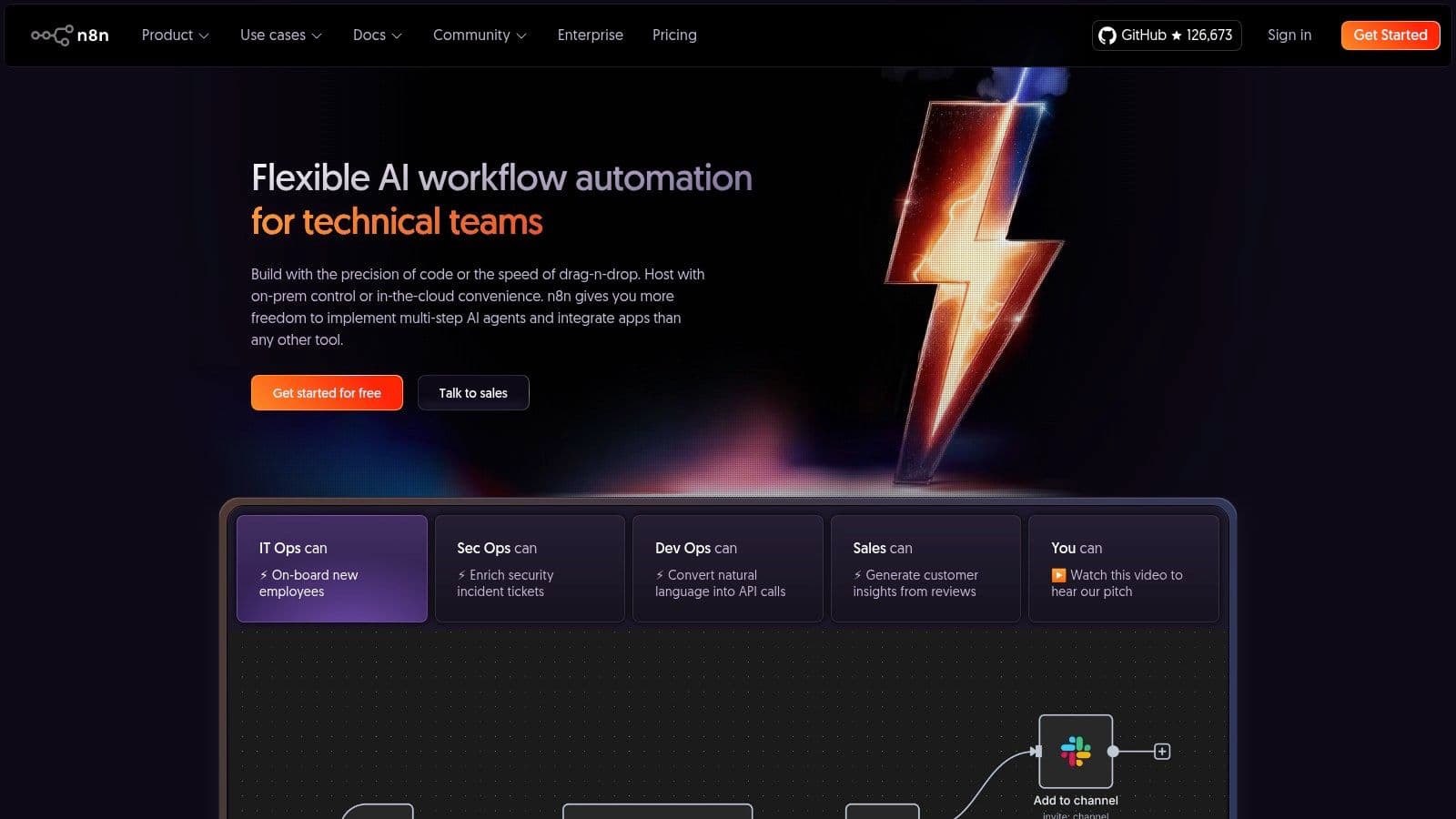
The visual, node-based editor is intuitive for mapping out complex processes, like routing data between multiple APIs or transforming information with custom JavaScript code. While it has a steeper learning curve than some competitors, the ability to extend its functionality with code makes it incredibly powerful for developers and technical users.
Key Features & Use Cases
- Best For: Developers and technical users who need a highly customizable, self-hostable automation platform.
- Standout Feature: The open-source and self-hosting capability. This provides unparalleled control over your data, costs, and workflow logic, which is crucial for privacy-conscious operations.
- Pricing: Free for self-hosted use. Paid cloud plans start at €20/month for more executions and managed hosting.
Pro Tip: Leverage n8n's webhook node to connect with any app that can send HTTP requests, even if a dedicated integration doesn't exist. This opens up endless automation possibilities. To see how n8n can power specific tasks, explore how to apply it to your content creation automation for a more efficient workflow.
4. Microsoft Power Automate
For businesses deeply embedded in the Microsoft ecosystem, Power Automate is the native champion of AI workflow automation tools. It excels at connecting your favorite Microsoft 365 apps-like Outlook, Teams, and SharePoint-with hundreds of other services. This creates seamless, secure, and powerful automations right within the environment your team already uses daily. It’s designed for enterprise-level scale but remains accessible for smaller teams.
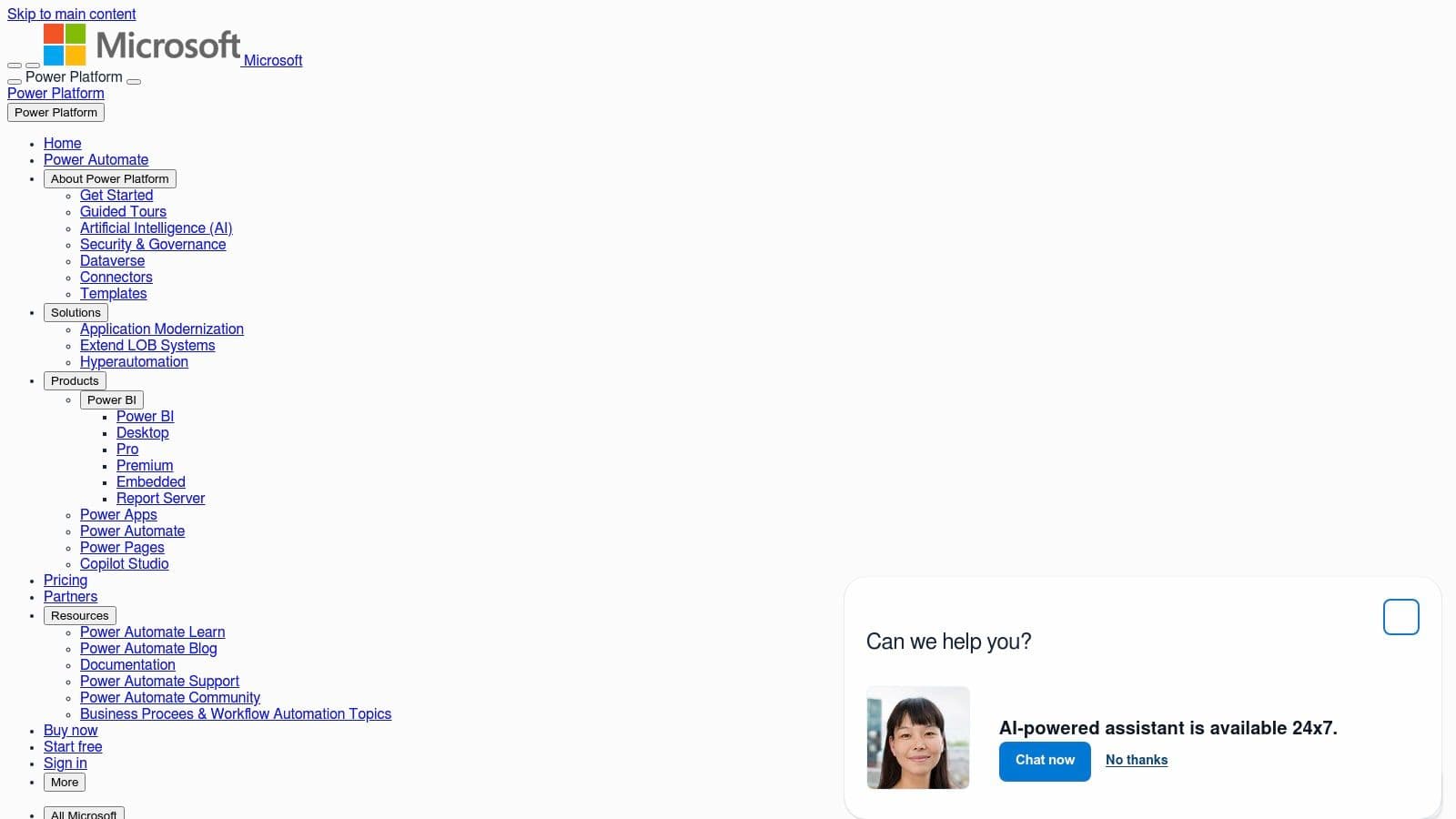
The platform goes beyond simple cloud-based connections by offering robust Robotic Process Automation (RPA) capabilities. This allows you to automate tasks on your desktop, interacting with legacy systems or applications that don't have APIs. Its AI Builder feature lets you infuse custom AI models into your workflows, such as processing forms or predicting outcomes, without needing a data scientist.
Key Features & Use Cases
- Best For: Organizations heavily invested in the Microsoft 365 suite looking for enterprise-grade security and scalability.
- Standout Feature: The powerful combination of cloud automation and desktop-based Robotic Process Automation (RPA) allows you to automate virtually any digital process, from modern APIs to legacy desktop software.
- Pricing: Limited free plan available within Microsoft 365 licenses. Premium plans with RPA and AI features start at $15 per user/month.
Pro Tip: Start by exploring the pre-built templates for common Microsoft applications. Automating a simple process, like saving Outlook attachments to a specific SharePoint folder, is a great way to understand the platform's logic before tackling more complex, multi-app workflows.
Visit Microsoft Power Automate
5. UiPath
When your automation needs go beyond simple app connections and into complex, enterprise-level business processes, UiPath is the heavyweight champion. It's a leader in the Robotic Process Automation (RPA) space, which means it uses software "bots" to mimic human actions on a computer, like clicking, typing, and navigating systems. This makes it one of the most powerful ai workflow automation tools for tackling deep, repetitive work.
UiPath combines this advanced RPA with AI and machine learning to automate tasks that require more nuance, such as reading invoices or understanding customer sentiment. It can physically interact with your desktop applications, legacy systems, and virtual environments, going far beyond what typical API-based tools can do. While it has a steeper learning curve, its capabilities for large-scale operations are unmatched.

Key Features & Use Cases
- Best For: Large businesses and enterprises needing to automate complex, multi-system processes that involve legacy software or virtual desktops.
- Standout Feature: The AI-powered Process Discovery tools can analyze your team's workflows to identify and recommend the best opportunities for automation, taking the guesswork out of optimization.
- Pricing: Offers a free plan for individuals and small teams. Pro Team and Enterprise plans are quote-based and tailored to specific business needs, reflecting its higher-end focus.
Pro Tip: Even if you're a solopreneur, check out the UiPath Academy. It offers extensive free training on automation principles that can help you think more strategically about your own workflows, regardless of the tool you end up using.
6. Automation Anywhere
Automation Anywhere steps into the ring as a heavyweight contender, offering a cloud-native Robotic Process Automation (RPA) platform built for serious, enterprise-level scale. While some tools connect apps, Automation Anywhere focuses on automating the human processes within those apps. It’s one of the top-tier ai workflow automation tools for mimicking how people interact with software, like entering data, processing invoices, or managing supply chains.
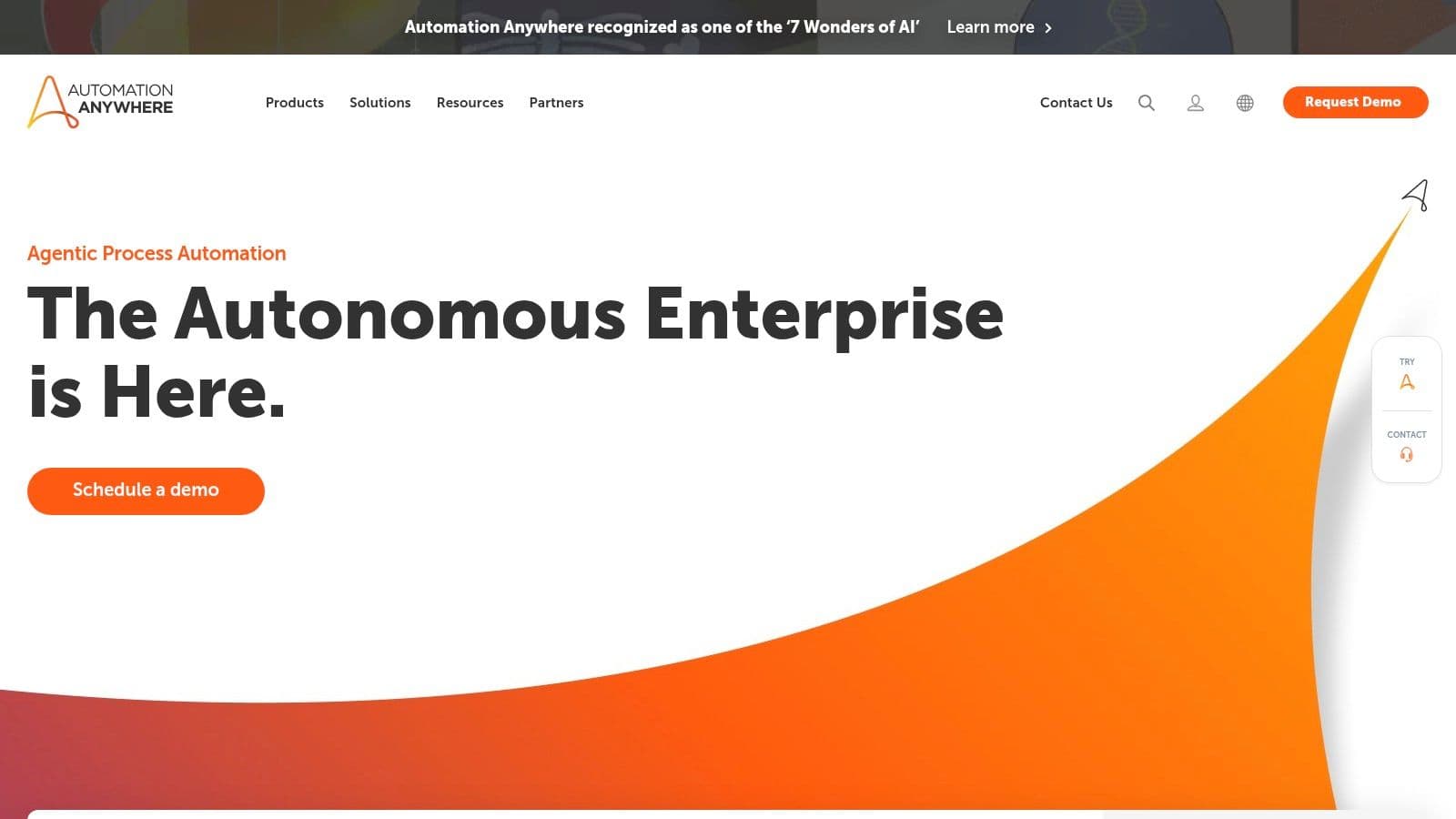
The platform’s strength lies in its AI and machine learning integration, which allows its "bots" to handle complex tasks with cognitive abilities, such as reading unstructured documents or understanding customer sentiment. This makes it ideal for businesses looking to automate core operational functions end-to-end, far beyond simple "if-then" triggers.
Key Features & Use Cases
- Best For: Large organizations looking to automate complex, high-volume business processes across departments like finance, HR, and IT.
- Standout Feature: The "Bot Store" provides hundreds of pre-built, plug-and-play bots for specific tasks and industries. This drastically cuts down development time for common use cases.
- Pricing: Pricing is customized based on enterprise needs and scale, often requiring a consultation. A free community edition is available for small businesses and developers.
Pro Tip: Use the free Community Edition to learn the fundamentals of RPA. Automate a personal, repetitive task, like organizing files or scraping data from a website, to understand how bot-based automation works before considering a larger-scale implementation.
7. Blue Prism
Blue Prism is an enterprise-grade player in the Robotic Process Automation (RPA) space, designed for large organizations that need fortress-like security and scalability. Unlike more accessible tools, Blue Prism provides a powerful, centrally managed digital workforce of software robots that can execute complex, rules-based business processes across any application. It’s one of the heavyweight ai workflow automation tools built for environments where governance and compliance are non-negotiable.
This platform shines in highly regulated industries like finance and healthcare. Instead of simple "if this, then that" tasks, Blue Prism automates end-to-end processes like claims processing or customer onboarding, interacting with legacy systems, mainframes, and modern applications alike. The focus is on creating a robust, auditable, and secure automation ecosystem that can operate at a massive scale without compromising control.
Key Features & Use Cases
- Best For: Large enterprises in regulated industries needing a secure, scalable, and compliant automation platform.
- Standout Feature: Its "digital worker" concept provides a true virtual workforce that is managed, monitored, and governed just like human employees, complete with detailed audit trails and access controls.
- Pricing: Enterprise-focused, custom pricing. Requires a consultation and significant initial investment, reflecting its comprehensive nature.
Pro Tip: If you're a solopreneur or small business, Blue Prism is likely overkill. However, if you work within a large corporate structure, understanding its capabilities can help you advocate for powerful, department-wide automation initiatives that go far beyond personal productivity hacks.
8. Make (formerly Integromat)
Make is a powerful visual platform that takes workflow automation to another level, especially for those who think in flowcharts. Where some tools use a linear, step-by-step approach, Make’s drag-and-drop interface lets you build and visualize intricate, multi-path scenarios that can branch out with conditional logic. It’s one of the best AI workflow automation tools for users who need to see how all the pieces connect.
With integrations for over 1,700 apps, it's a robust alternative for creating complex systems. For instance, you could design a workflow that checks a new email for keywords, routes it to an AI text analyzer for sentiment, and then, based on the result, either creates a high-priority ticket in your helpdesk or adds a lead to a specific CRM sequence.
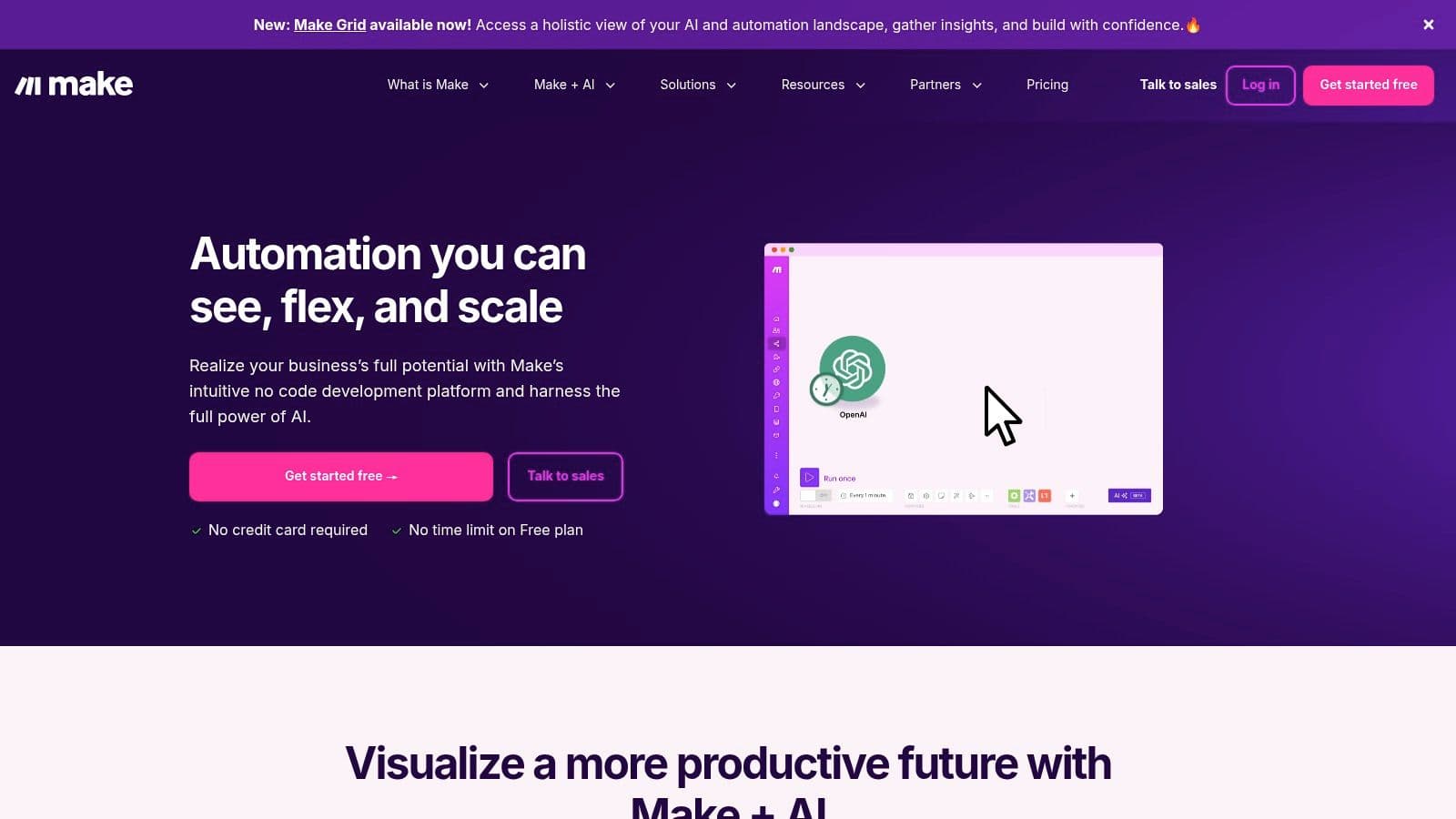
Key Features & Use Cases
- Best For: Visually mapping complex, multi-path automations with advanced logic and error handling.
- Standout Feature: The visual builder is incredibly intuitive for complex workflows. Being able to see the data flow between modules and set up different paths and error routes gives you granular control that’s hard to match.
- Pricing: Offers a generous free plan with 1,000 operations/month. Paid plans start at $9/month (billed annually) for more operations and features.
Pro Tip: Use the "Router" module to split your workflow into multiple branches. This allows you to perform different actions based on a single trigger, which is perfect for sorting leads or categorizing support tickets without creating separate automations for each case.
Visit Make
9. Workato
If Zapier and Make are for everyday users and teams, Workato is the enterprise-grade powerhouse built for complex, large-scale operations. It moves beyond simple "if this, then that" triggers to handle intricate business processes, real-time data syncing, and sophisticated logic. Think of it less as a connector and more as the central nervous system for a company's entire software stack.
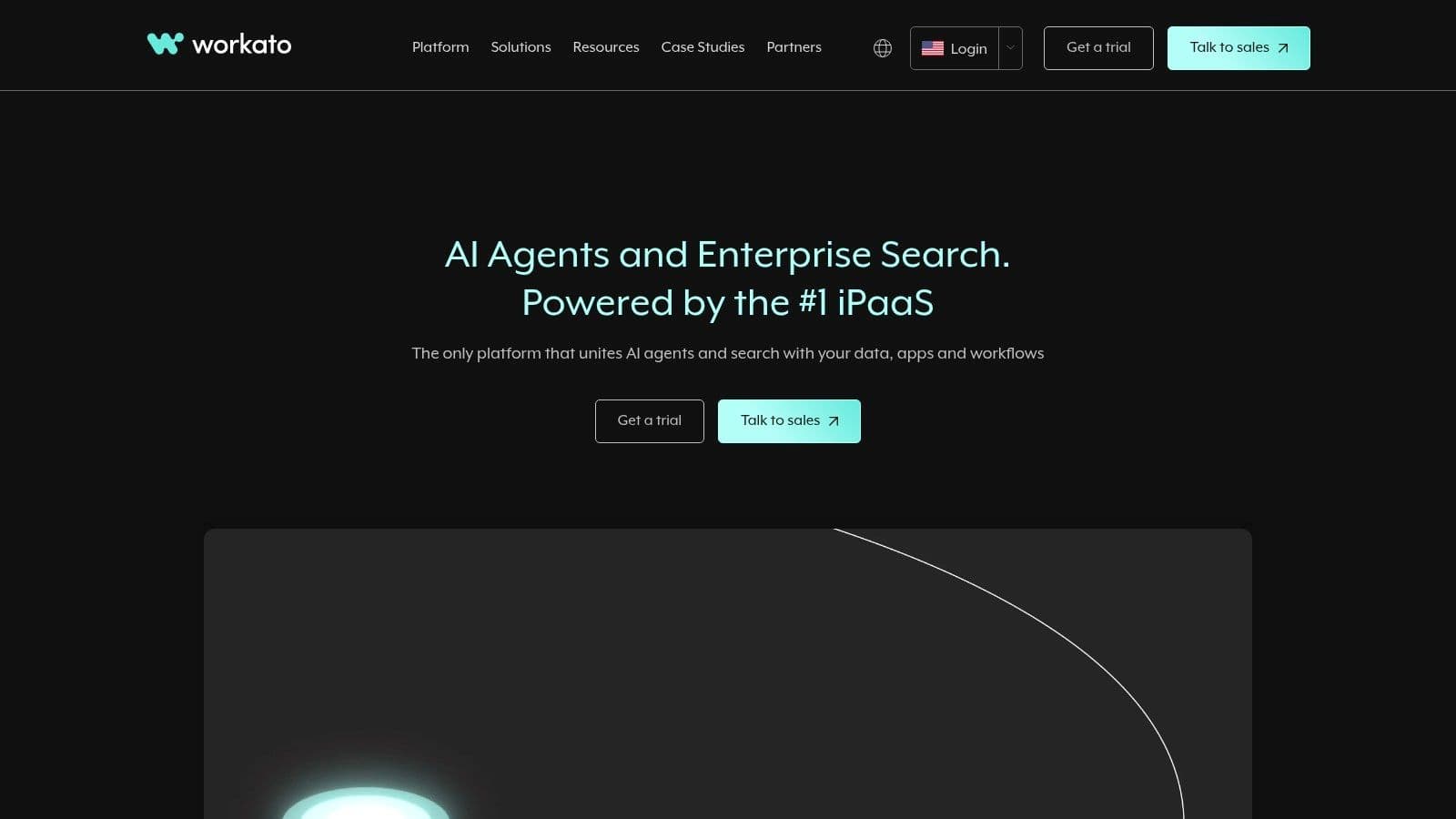
Workato excels where other tools might struggle, particularly with orchestrating workflows across finance, HR, and IT departments. Its "recipes" can handle conditional logic, loops, and error handling that are crucial for mission-critical tasks. This platform is one of the more advanced ai workflow automation tools designed for deep, systemic integration rather than just linking a few apps together.
Key Features & Use Cases
- Best For: Large enterprises needing a scalable, secure, and robust platform to automate core business processes across the entire organization.
- Standout Feature: Its enterprise-grade connectors for systems like Salesforce, Workday, and ServiceNow are incredibly deep, allowing for complex data transformations and bi-directional syncing that other platforms can't match.
- Pricing: Pricing is customized and quote-based, reflecting its enterprise focus. You'll need to contact their sales team for a demo and pricing details.
Pro Tip: Workato is overkill for solopreneurs or small teams. Consider this tool only when your automation needs involve multiple departments, require high security and compliance, and have outgrown the capabilities of simpler platforms.
10. Appian
Appian is a heavyweight contender in the AI workflow automation space, built from the ground up for large enterprises that need serious power, security, and scalability. It’s less of a plug-and-play tool and more of a comprehensive low-code platform where you can design, manage, and optimize complex, end-to-end business processes. Think of it as the central nervous system for an organization's operations, especially those with strict compliance needs.
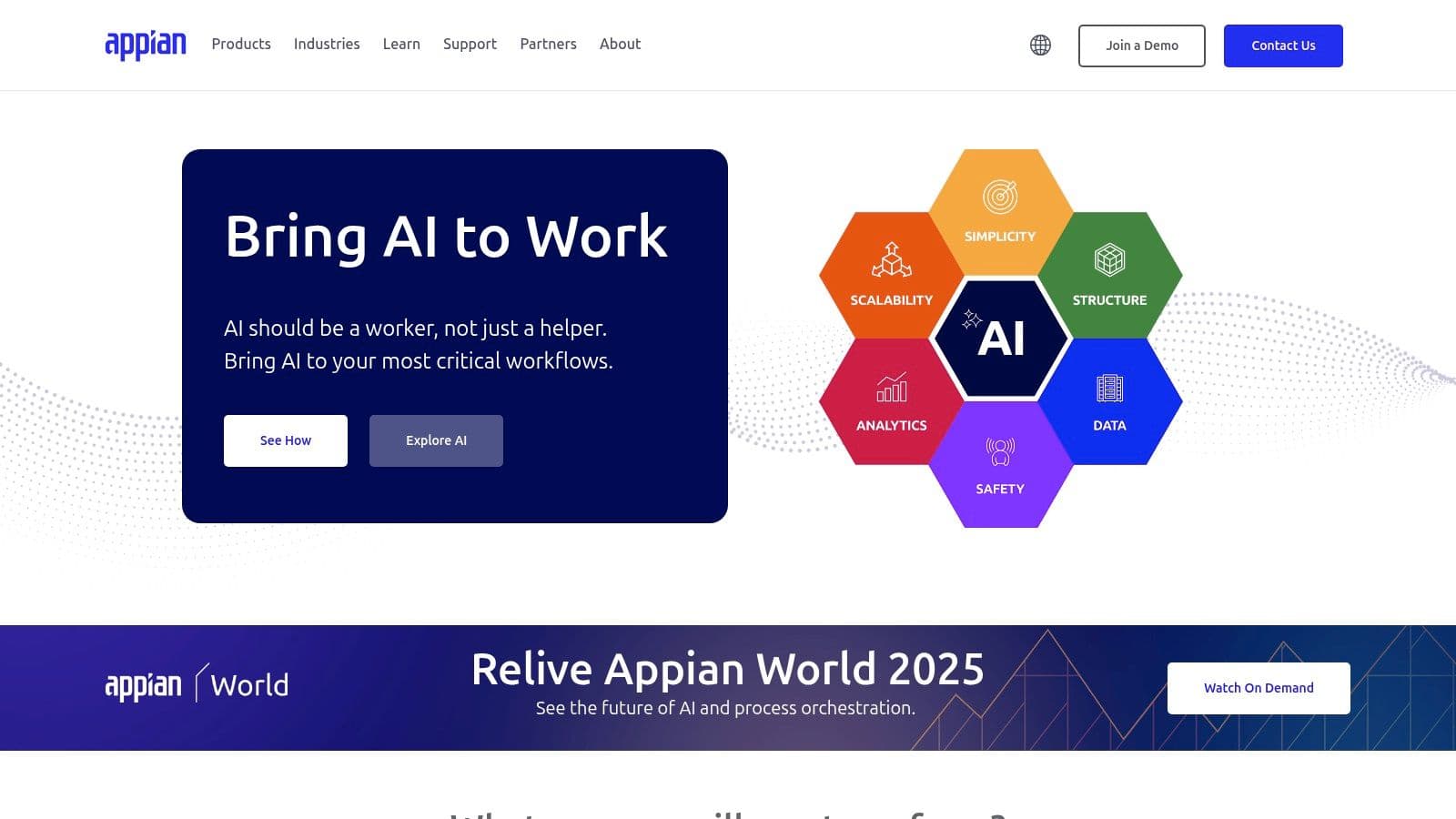
What makes Appian one of the best ai workflow automation tools for its niche is its ability to weave together people, AI, and data (even from legacy systems) into a unified workflow. It handles everything from AI-powered document extraction and processing to sophisticated case management and task routing, all within a secure, governed environment. It’s not for the solopreneur, but for enterprises looking to orchestrate major digital transformation, it's a beast.
Key Features & Use Cases
- Best For: Large enterprises in regulated industries like finance, healthcare, and government that need robust governance and the ability to automate complex, multi-departmental processes.
- Standout Feature: Its enterprise-grade process automation combined with native AI and integrations with models like AWS Bedrock and OpenAI. This allows companies to build sophisticated, AI-driven applications with built-in security and compliance guardrails.
- Pricing: Custom pricing based on application needs and user count. It typically requires a significant investment and a consultation to get started.
Pro Tip: If your company is considering Appian, start with a single high-value, data-intensive process, such as customer onboarding or claims processing. This allows you to prove the ROI and master the platform's capabilities before a broader rollout.
11. Tray.io
Tray.io is a powerful, low-code platform aimed at users who need to build sophisticated and highly scalable automations. While many tools focus on simple "if this, then that" logic, Tray.io excels at handling complex, multi-step workflows that involve conditional logic, data transformation, and deep API integrations. It’s designed for those who need more control and power than what simpler tools can offer.
The platform's visual workflow editor is its centerpiece, allowing you to drag, drop, and connect logical operators and app connectors to build enterprise-grade processes. This makes it one of the more flexible ai workflow automation tools for teams that need to orchestrate data flows across their entire tech stack, from marketing and sales to product and engineering.
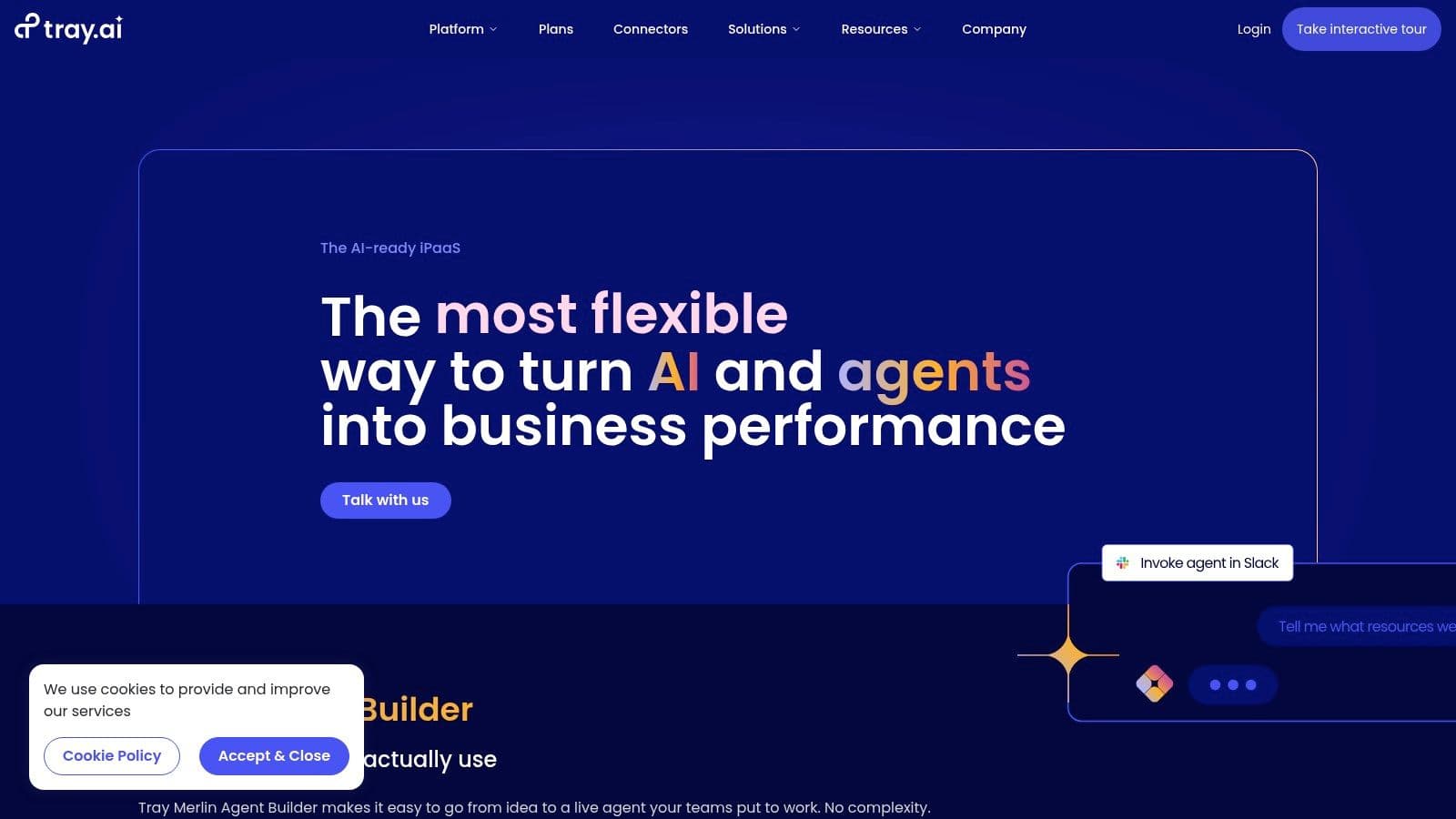
Key Features & Use Cases
- Best For: Technical teams and enterprises needing to build robust, scalable, and complex automations with deep customization.
- Standout Feature: The "Connector Press" allows users to build custom connectors for any REST API, meaning you aren't limited by a pre-built integration library. This offers virtually limitless integration potential.
- Pricing: Pricing is customized and quote-based, reflecting its enterprise focus. You'll need to contact sales for details, but expect it to be a premium investment.
Pro Tip: Use Tray.io for mission-critical processes, like syncing product usage data into a CRM to trigger sales outreach. Its robust error handling and debugging tools are ideal for automations that your business heavily relies on.
12. Kissflow
Kissflow is a powerful, low-code platform designed to help teams, especially in larger organizations, manage and automate their operational workflows. While many tools focus on app-to-app triggers, Kissflow excels at structuring internal processes like employee onboarding, purchase requests, or bug tracking from start to finish within a unified environment. Its strength lies in creating clear, structured, and accountable workflows that involve multiple people and stages.
It offers a clean, visual interface that allows users to design processes using drag-and-drop components, making complex automation accessible without extensive coding knowledge. For teams struggling to manage ad-hoc requests via email or spreadsheets, Kissflow provides a centralized and organized alternative, making it one of the more structured AI workflow automation tools available.
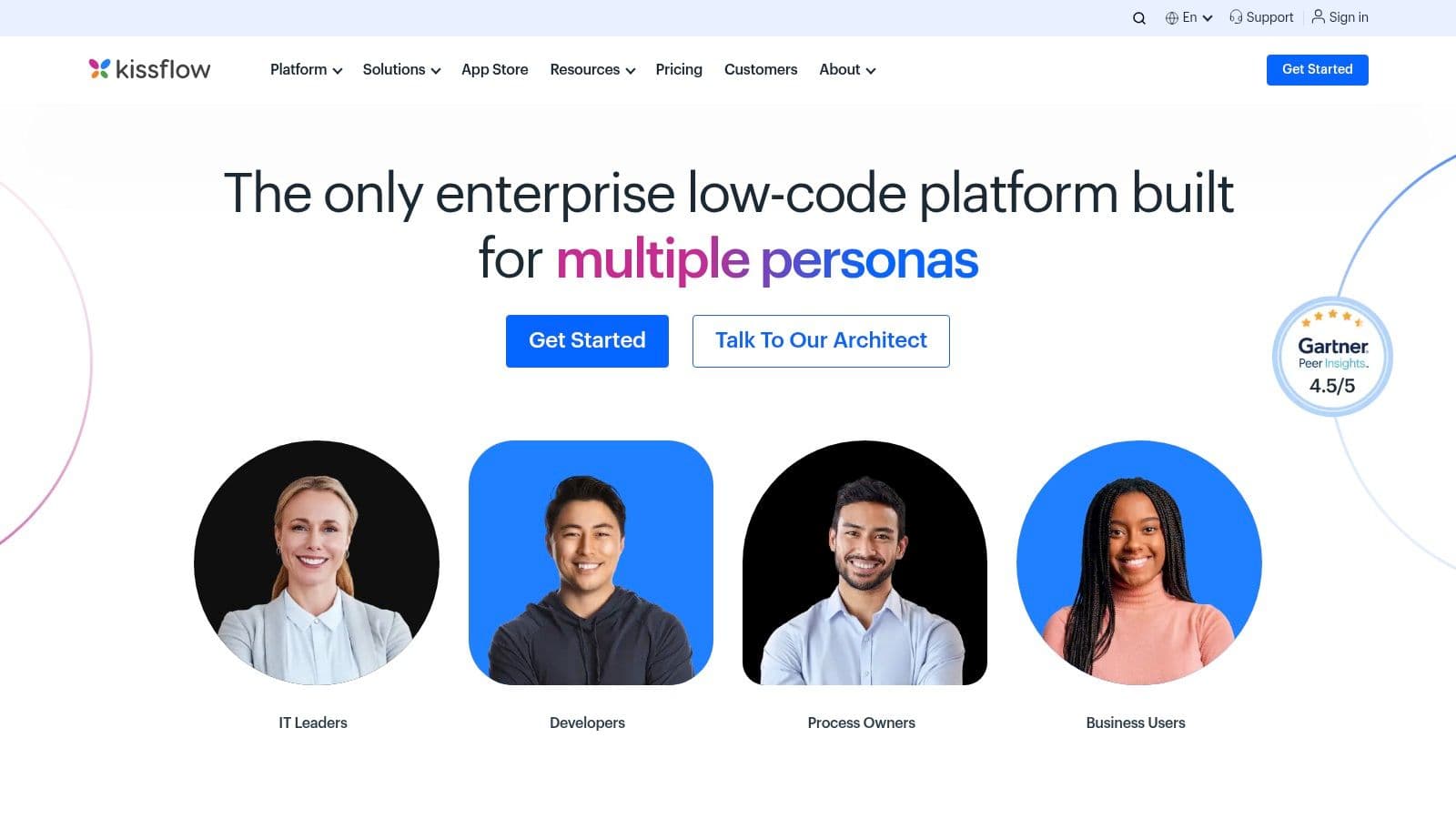
Key Features & Use Cases
- Best For: Businesses looking to digitize and automate internal, human-centric processes like approvals, case management, and project pipelines.
- Standout Feature: The platform’s process management capability is its core. It allows you to build custom forms, define approval stages, set deadlines, and track the status of every item in a single place.
- Pricing: Kissflow offers several products. The Workflow platform starts at $1,500/month (billed annually) for 50 users and unlimited workflows, positioning it for established teams and enterprises.
Pro Tip: Start by mapping out a single, high-pain process in your business, like leave requests or IT support tickets. Recreating it in Kissflow is a great way to see the immediate value of centralizing and automating a messy, manual workflow.
AI Workflow Automation Tools Comparison Table
| Product | Core Features/Characteristics | User Experience / Quality ★★★★☆ | Value Proposition 💰 | Target Audience 👥 | Unique Selling Points ✨ | Price Points 💰 |
|---|---|---|---|---|---|---|
| TypeBoost 🏆 | AI prompts system-wide; Text & Voice modes; Prompt Library | Keyboard-first UX; In-place editing; Cloud sync | Saves time; workflow integration | Writers, creators, solopreneurs | Mixed text + voice input; No app switching; Custom AI instructions | Free trial + tiered plans |
| Zapier | 7,000+ app integrations; AI workflow suggestions | User-friendly; No coding needed | Freemium for basics; scales with usage | Non-tech users, small to mid-business | AI-powered automation; Multi-step workflows | Free plan; paid tiers |
| n8n | Open-source; Visual editor; 400+ integrations | Customizable; requires technical skills | Cost-effective self-hosting | Developers; tech-savvy users | Open-source flexibility; self-hosting option | Free + paid cloud options |
| Microsoft Power Automate | Microsoft 365 integration; RPA; AI Builder | Enterprise-grade; steeper learning curve | Scalable; good for MS environments | Enterprise IT; Microsoft users | Deep MS 365 integration; RPA and AI models | Free & premium plans |
| UiPath | Advanced RPA; AI process discovery; analytics | Enterprise focus; strong community support | High cost but robust solution | Large enterprises; automation pros | AI + ML integrated RPA; enterprise security | Premium pricing |
| Automation Anywhere | Cloud-native RPA; AI bots; analytics | User-friendly but requires expertise for complex | Scalable; training included | Enterprises; process automation teams | Industry-specific bots; AI-powered workflows | Premium pricing |
| Blue Prism | Secure, scalable RPA; governance; analytics | Enterprise security focus; complex learning curve | Robust, enterprise-ready | Large enterprises | Strong governance & security focus | Premium pricing |
| Make (Integromat) | Visual builder; 2,000+ integrations; error handling | Flexible; can overwhelm beginners | Usage-based pricing | Small to mid-business; power users | Visual workflows; real-time triggers | Usage-based pricing |
| Workato | Enterprise-grade automation; AI insights | Highly scalable; complex setup | Premium for enterprise use | Large enterprises | AI-powered workflows; real-time syncing | Premium pricing |
| Appian | Low-code; AI doc extraction; enterprise security | Enterprise-ready; complex setup | Scalable, compliant | Large enterprises; IT teams | Native AI integrations; legacy system compatibility | Premium pricing |
| Tray.io | Visual editor; multi-data format support | Flexible; requires technical skills | Scalable, customizable | Enterprises; automation experts | Extensive integrations; scalable workflows | Premium pricing |
| Kissflow | User-friendly; workflow automation; popular tool integrations | Easy to use; less customization | Affordable for various industries | Various industries; business users | Simple UX; good for non-technical users | Tiered plans |
Choosing Your Perfect AI Partner
Whew, that was a lot to take in! We've journeyed through a dozen of the best AI workflow automation tools on the market, from enterprise-grade behemoths like UiPath and Automation Anywhere to the incredibly flexible, connector-based powerhouses like Zapier and Make. Each one offers a unique path to reclaiming your time and mental energy.
The core takeaway isn't that you need the most complex or feature-packed platform. The goal is to find the right partner for your specific daily grind. The true power of AI automation isn't just in large-scale, multi-app processes; it's also found in the micro-automations that shave seconds off repetitive tasks, adding up to hours saved each week. It's about staying in your creative flow without the constant friction of app-switching and context-shifting.
How to Pick Your Automation Ally
So, how do you sift through the options to find your perfect match? It boils down to a simple self-audit. Start by asking yourself a few key questions:
- Where is my biggest bottleneck? Is it connecting disparate SaaS apps (a job for Zapier or Make)? Is it managing complex business-wide processes (hello, Appian or Workato)? Or is it the constant, nagging friction of writing, editing, and perfecting text across all your different platforms (a perfect use case for a tool like TypeBoost)?
- What's my technical comfort level? Are you a no-code enthusiast who loves a visual, drag-and-drop interface? Or are you comfortable with a more "low-code" environment that offers greater customization, like n8n? Be honest about how much time you're willing to invest in setup.
- What's my budget and scale? A solopreneur's needs are vastly different from a large corporation's. Many tools offer generous free tiers perfect for experimenting. Start there before committing to a hefty subscription.
Your Actionable Next Steps
Don't get stuck in analysis paralysis. The best way to understand the impact of these tools is to get your hands dirty. Pick one or two platforms from our list that resonated with you and sign up for a free trial.
Identify a single, annoying, repetitive task you do every day. Maybe it's copying data from an email to a spreadsheet or rewriting a social media post for different platforms. Try to build a simple workflow to automate it. This hands-on experience will teach you more than any review ever could. You'll quickly discover if a tool feels intuitive to you or if it just adds another layer of complexity to your day. The right tool should feel like a relief, not a chore.
Ultimately, integrating AI workflow automation tools into your daily life is about augmenting your own abilities, not replacing them. It's about offloading the robotic work so you can focus on the strategic, creative, and high-impact tasks that truly matter. It's about making technology work for you, streamlining your communication, and giving you back the headspace to do your best work, consistently and confidently.
Ready to eliminate the friction from your daily writing and communication tasks? See how TypeBoost works everywhere you do, turning simple text commands and voice notes into polished content without ever switching tabs. Try TypeBoost for free and experience a smoother, faster way to work.