How to Automate Repetitive Tasks for Better Workflow
Learn effective strategies to automate repetitive tasks and boost productivity. Discover tips to streamline your workflow today!

Why Smart People Are Automating Everything (And You Should Too)

Let's be real, repetitive tasks are the worst. They drain your energy and steal precious time. More importantly, they're a major roadblock to your best work. How many great ideas have you had to put on hold because you were swamped with busywork? I know I've lost count.
I've chatted with tons of business owners, everyone from solopreneurs working from home to CEOs running large teams, and they all agree: smart people see automating repetitive tasks as essential, not a nice-to-have. It's less about saving time (though that's a huge bonus) and more about freeing up mental space for the stuff that really matters.
For instance, I know a freelance writer who used to spend hours formatting her blog posts for different websites. It was tedious, prone to errors, and just plain annoying. After automating that process with TypeBoost, she suddenly found herself with an extra half-day each week to focus on creating compelling content and landing new clients. Talk about a difference-maker!
Automating social media posts is another huge win for businesses that want to stay active online without sacrificing valuable time. In the broader picture, automating repetitive tasks has become crucial for modern business. A whopping 94% of companies are dealing with repetitive, time-consuming tasks, showing just how much potential there is for automation. This trend is growing because automation actually improves jobs for 90% of knowledge workers and boosts productivity for 66%. Check out these workflow automation statistics and trends for more info. It just goes to show that automation is not just a smart move; it's becoming the norm.
Highly successful people get this. They see automation as a secret weapon, a competitive edge that lets them outperform others and focus on real growth. They aren't just working harder, they're working smarter. That's the key. By automating the mundane, they unlock the potential for genuine innovation and impactful work. In the next section, we'll explore how you can identify those hidden time-wasters in your own workflow and start maximizing your potential.
Finding Your Biggest Time Wasters (The Honest Assessment)
Let's be honest, we often think we know where our time goes. But a closer look usually reveals some surprising time-wasting culprits. We get so used to certain routines that we're blind to their inefficiency. It’s like a dripping faucet – barely noticeable until you calculate the wasted water (and money!).
Identifying the Hidden Drains
To automate repetitive tasks effectively, you have to pinpoint them first. A simple time audit can be eye-opening. For a week, jot down every single task and how long it takes. Don't just track the big projects; include those seemingly small "quick checks" and email replies. You might be shocked at how five-minute distractions add up to hours each week.
For example, I thought writing emails was a minor part of my day. Tracking my time, I realized I was spending nearly two hours daily just on email! Suddenly, automating email responses became a top priority. For some helpful strategies, check out our guide on professional email writing tips.
The True Cost of Repetitive Work
Once you’ve identified your repetitive tasks, figure out their real cost. This goes beyond the obvious time spent. Think about the mental drain. Constant interruptions break your focus and make deep work harder. They also increase the chance of errors, leading to costly revisions.
Prioritizing for Maximum Impact
Not all repetitive tasks are the same. Some are essential but boring, while others are just busywork. Learn to separate tasks that truly benefit from your attention and those a computer can handle just as well, or even better. For a better understanding of how automation works in the real world, check out how other Australian firms automate business processes. This can give you valuable insights for prioritizing your own automation efforts. Focus on automating the tasks that give you the biggest return in terms of time saved, fewer errors, and better focus. Start small, gain momentum, and gradually expand your automation without getting overwhelmed. This measured approach lets you refine your processes and ensure each automation adds real value.
Picking Tools That Actually Work (Not Just Look Pretty)

So, you’re ready to automate those pesky repetitive tasks. Great! But picking the right tools? That's where things can get tricky. There are tons of options out there, all claiming to be the magic bullet. It’s easy to get caught up in the marketing hype and end up with something that looks amazing in a demo but falls flat in practice.
Matching Tools to Your Needs
The real secret is finding tools that genuinely fit your workflow. Avoid the trap of “feature creep” – getting seduced by all the fancy extras you'll probably never use. Trust me, I've been there. I've been drawn in by all-in-one platforms that promised the world but were just way too complicated. For example, I once spent good money on a super-charged project management tool with built-in automation features. Gantt charts, Kanban boards, time tracking…it had it all. But setting up even the simplest automations was a nightmare. Weeks wasted before I finally realized a simpler, more focused tool was all I needed.
Free vs. Paid: Finding the Right Balance
Here’s another thing: expensive doesn't always mean better. There are a lot of surprisingly powerful free tools out there that can handle some serious automation. Sometimes, though, a premium feature is genuinely worth the investment. It’s all about finding the right balance for your situation.
To help you navigate the jungle of automation tools, I’ve put together a table based on my own experiences. It’s a no-nonsense comparison of some popular platforms, showing the real pricing, the actual learning curve, and where each tool truly shines (or disappoints).
To help you navigate the jungle of automation tools, I've put together a table based on my own experiences and research. It’s an honest comparison of some popular platforms, highlighting what actually works and what doesn’t. Hopefully, this will save you some headaches!
| Tool Name | Best For | Monthly Cost | Learning Curve | Real-World Rating |
|---|---|---|---|---|
| Zapier | Connecting different apps | $20+ | Easy | 4/5 - Very versatile, but can get pricey |
| IFTTT | Simple automations between web services | Free, Paid plans from $3+ | Easy | 3.5/5 - Great for beginners, limited advanced features |
| Integromat | Complex workflows and data transformations | $9+ | Moderate | 4.5/5 - Powerful but takes time to master |
| Microsoft Power Automate | Automating tasks within the Microsoft ecosystem | $15+ | Moderate | 4/5 - Excellent for Microsoft users, less versatile outside of it |
| TypeBoost | Text expansion and automation | Free, Paid plans from $4+ | Easy | 4/5 - Simple yet surprisingly powerful for writing tasks |
As you can see, each tool has its strengths and weaknesses. Zapier is incredibly versatile, but the costs can add up. IFTTT is perfect for getting started, but it lacks the power of some other options. Integromat is a powerhouse, but it has a steeper learning curve.
Avoiding Over-Engineering
One of the biggest traps I see is people over-engineering their solutions. They’ll spend hours building incredibly complex automations for tasks that could be handled with a simple keyboard shortcut or a quick script. Remember, the goal is to simplify your workflow, not make it more complicated. If you're constantly tweaking and maintaining your automations, you're probably overdoing it.
Testing and Implementation
Don't jump in headfirst. Before you commit your entire workflow to a new platform, start small. Test your automations on a limited scale to see how they perform in the real world. This gives you a chance to work out any kinks and make sure the tool integrates smoothly with your existing processes. Check out some Mac productivity apps for inspiration. The right tool should feel like an extension of your workflow, not a disruption. It should empower you to do more with less effort, freeing up your time for the work that truly matters.
Creating Your First Automation (Without the Headaches)
So, ready to dive in and build something useful? Let's walk through creating your first automation with a simple, real-world example you can use right away. Think about those daily or weekly emails you send—like team check-ins or regular client reports. These are perfect for your first automation project.
Choosing the Right Tool for the Job
Remember when we talked about choosing the right tools? Well, this is where it pays off. For straightforward text-based automations like these emails, a tool like TypeBoost works beautifully. You can create a prompt that pre-fills the basic email structure, including greetings, standard updates, and closing remarks. This instantly gets rid of the tedious parts of writing these recurring messages. Of course, there are tons of other great tools out there. If your repetitive tasks are more social media focused, you might want to explore some top social media automation tools.
Building Your First Automated Workflow
Let’s say you send a weekly project update email. Instead of starting with a blank page every week, create a TypeBoost prompt called "Weekly Project Update." Include the standard parts of your email:
- Greeting: "Hi team," or "Hello [Client Name],"
- Project Summary: "Here's a quick update on the [Project Name] project:"
- Key Accomplishments: A few bullet points for updates. Leave these blank to fill in each week.
- Next Steps: A section for planned tasks.
- Closing: "Best regards," or "Let me know if you have questions."
Testing and Refining Your Automation
Here's where the magic happens. Highlight the blank email in your mail client, hit your TypeBoost shortcut, and select your "Weekly Project Update" prompt. Boom! The basic structure appears, ready for you to add specific updates. This isn't just about saving a few minutes; it’s about removing the mental block of a blank page.
Don’t expect perfection on the first try! Test your automation on a draft email first. See what’s working, what’s not, and tweak your prompt. Maybe you need to add a section for roadblocks or adjust the tone. This iterative process is crucial for building an automation that truly simplifies your work.
Gradual Implementation and Safeguards
One of the biggest mistakes I see is people trying to automate everything at once. Start small. Implement one automation, get comfortable with it, then move on to the next. This gradual approach minimizes disruption and lets you fine-tune as you go. It's like learning to ride a bike—start with training wheels.
Also, consider safeguards. What if your automated email accidentally sends before you’ve finished customizing it? Always double-check before hitting send, especially when you're getting started. These checks help avoid those "oops" moments and build your confidence in the automation process. These practical steps, paired with good testing, will completely change how you handle repetitive tasks, giving you more time and energy for important work.
Growing From One Automation to Complete Workflow Freedom
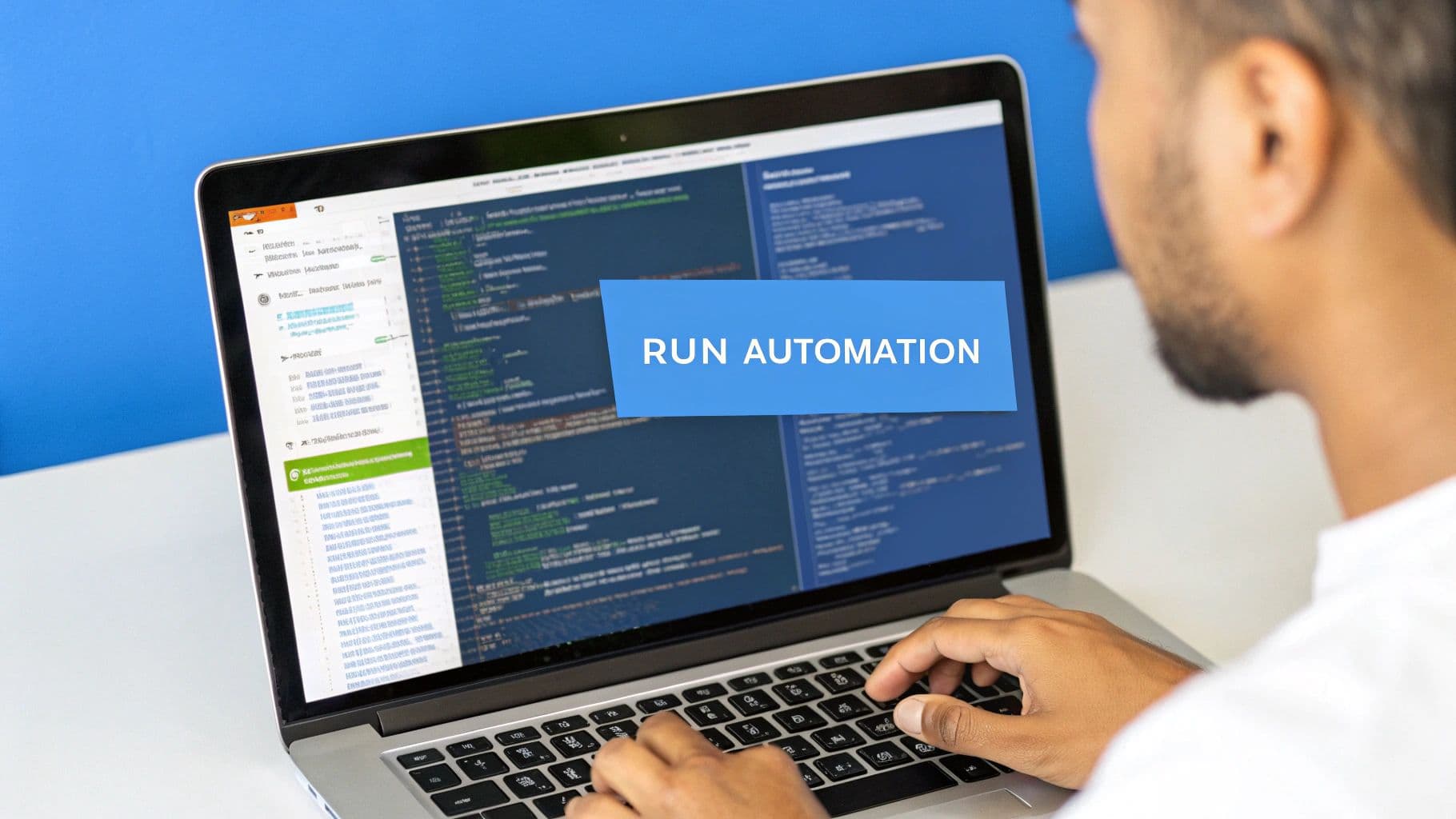
That first taste of automation success is pretty sweet, isn't it? Like finally conquering that pesky recurring task that’s been stealing your precious time. But let me tell you, that's just the tip of the iceberg. Real workflow freedom? That comes from creating a whole interconnected ecosystem of automations working in perfect harmony. Think of it like building with LEGOs. You start with one brick, then another, and suddenly you've got something way more impressive than you first imagined.
Building Your Automation Ecosystem
The secret sauce is strategic thinking. Don't just automate random tasks in isolation. Look for the links, the opportunities to build a smooth, integrated flow. For example, after I automated my weekly project update emails, I realized I could also automate the data collection feeding into those emails. No more manual number crunching from multiple sources! It’s all about spotting where one automation naturally sets the stage for the next.
I've witnessed firsthand how organizations scale their automation efforts incredibly effectively with this connected approach. They begin small, build momentum, and then gradually expand, always searching for how different pieces can fit together. This avoids the "automation chaos" that can happen when you have a bunch of isolated systems that just don’t talk to each other. You might want to check out this article on content creation automation for some more ideas on expanding your automation ecosystem.
Measuring Real Success
Now, when it comes to measuring the impact of your automations, don't just stop at "time saved." While that's a fantastic starting point, think bigger. Are your automated processes reducing errors? Improving communication? Freeing up your team for more strategic work? Those are the metrics that really move the needle in the long run. Business Process Automation (BPA) is a key strategy for automating repetitive tasks, and around 34% of all business-related tasks are now automated. This just shows the growing need to manage increasing workloads and boost efficiency. Want to dive deeper? Here are some more business process automation statistics.
Sustainable Automation: Building for the Future
Your automation systems need to be built to grow and adapt alongside your business. This means proper documentation and team training are non-negotiable. Ensure everyone knows how the automated processes work, what to do if things go sideways, and how to contribute to making them even better. This helps avoid those dreaded “black box” situations where no one understands how something works, leading to a maintenance nightmare later on.
Finally, remember automation is meant to enhance human judgment, not replace it. Some things simply can’t (and shouldn’t) be automated. Focus on freeing up your team from the mundane so they can focus on the work that truly requires human creativity, critical thinking, and strategic decision-making. That’s where the real magic happens.
What's Coming Next in the Automation World
Automating those boring, repetitive tasks isn't some far-off dream anymore; it's happening right now. And the future? Even more automated goodness. But with all the hype, especially around AI, it's easy to get overwhelmed. The key is figuring out what's actually useful today and how to get ready for what's really coming next.
Beyond the Buzzwords: Practical AI
We already see AI popping up everywhere, from predictive text helping us write faster to smart email filters keeping our inboxes clean. But the real magic will be AI-powered workflow optimization. Imagine software that learns how you work and suggests automations you hadn't even considered. That's not some sci-fi fantasy; it's where we're headed. Smart tools are focusing on learning your unique processes and offering personalized automation options.
Voice-Activated Everything? Maybe Not Yet.
We've got voice control in our homes, our cars…everywhere, right? So, you'd think voice-activated task management is the next big thing. But for complicated workflows, voice commands could actually slow us down. Imagine dictating a long, multi-step automation sequence. It's probably faster to just type it out. Voice control has its place, but I doubt it’ll fully replace keyboard-driven automation, especially at work.
Skills for the Future of Automation
So, how do we prepare? Focus on adaptability and critical thinking. Automation isn't about job losses; it's about changing how we work. The most valuable skills will be those that work with automation—creative problem-solving, strategic decision-making, and the ability to pick up new tools quickly. These skills let us use automation as a powerful tool, not fear it as a job killer.
Realistic Timelines and Practical Applications
The global industrial automation market is exploding, fueled by the need to automate those tedious tasks across all kinds of industries. By 2025, the market is expected to hit somewhere between $226 and $227 billion, up from $206 billion in 2024, growing at a rate of 10.8% per year through 2030. Discover more insights on automation market growth. This growth shows the real demand for practical solutions, not just fancy theories. While some super-advanced features might still be years away from our daily lives, there’s tons we can do right now to improve how we work.
Balancing Automation and Human Creativity
The future of automation isn't about robots taking over the world. It's about finding the sweet spot between human creativity and automated efficiency. It's about letting technology handle the boring stuff, so we can focus on what truly matters – the creative work, the strategic thinking, the stuff that makes a real impact. By embracing this idea, we can not only get ready for the future of automation, but actually shape it to work for us.
Your Personal Automation Action Plan
Let's talk about actually using all this automation knowledge. This isn't a one-size-fits-all checklist. It's about weaving automation into your specific workflow, at a pace that works for you. No need to feel overwhelmed. We'll focus on prioritizing tasks, setting realistic goals, and defining success metrics that truly matter to you.
Start With Quick Wins
I always recommend starting small. Target those tiny, nagging tasks that secretly steal more time than you realize. Think about what you do repeatedly every day or week. For me, it was writing those short, repetitive emails – things like meeting confirmations and quick follow-ups. Automating those surprisingly freed up a ton of time, and the momentum from those quick wins kept me going when it came to tackling bigger automation projects.
Building For Long-Term Success
After you’ve nailed a few of these quick wins, you can start thinking bigger. Look for opportunities to connect your automations. Instead of a bunch of separate solutions, aim to create a smooth, integrated workflow. This is where the true magic of automation lies—building an ecosystem where your tools work together seamlessly.
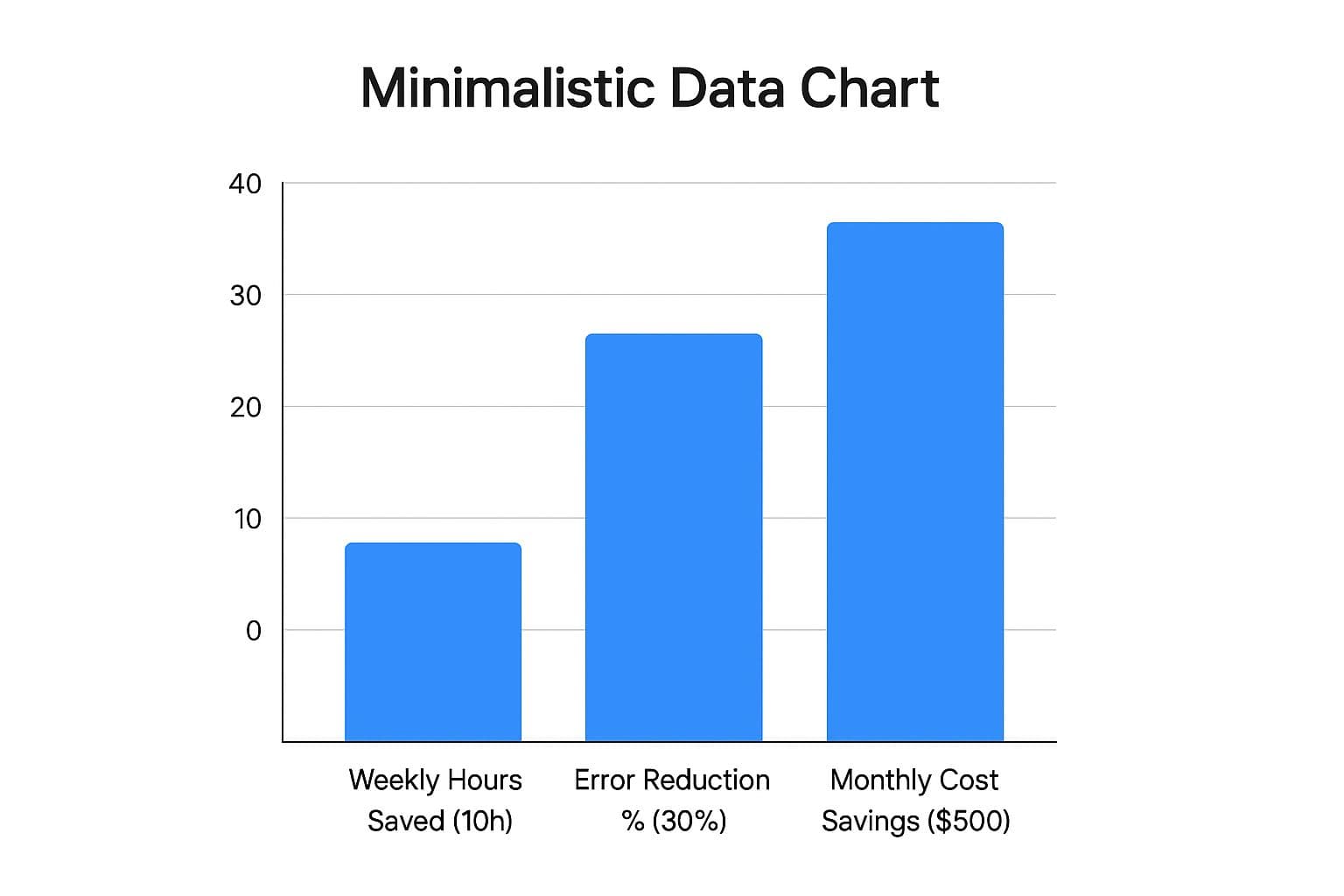
The infographic above shows the potential impact of automating repetitive tasks, highlighting key metrics like hours saved per week, error reduction, and monthly cost savings. Even small improvements in these areas add up to significant long-term gains. Imagine getting back 10 hours a week, reducing errors by 30%, and saving $500 each month. That’s the kind of tangible impact that makes automation such a game-changer for any business, no matter the size.
Your 90-Day Automation Roadmap
To make this feel less daunting, I've put together a sample roadmap to guide you through the first three months of your automation journey. This is just a suggestion, so feel free to tweak it based on your own needs and what's most important to you.
To get you started, here’s a helpful table to track your automation progress: "Your 90-Day Automation Roadmap: From Beginner to Workflow Master". It provides a month-by-month breakdown of automation milestones, including specific actions to take, realistic goals, and potential warning signs to look out for.
| Month | Focus Area | Key Actions | Success Indicators | Red Flags |
|---|---|---|---|---|
| 1 | Identifying Time Wasters | Track your time for a week, noting down every task and how long it takes. | Increased awareness of time-consuming activities. | Still feeling bogged down by manual tasks. |
| 2 | Implementing Quick Wins | Automate 2-3 small, repetitive tasks using a tool like TypeBoost. | Noticeable time savings and less frustration. | Automations feel awkward or interrupt your flow. |
| 3 | Connecting Your Workflow | Explore how to link your current automations and integrate them with other tools. | Smoother workflow and increased efficiency. | Automations create new problems or require constant fixing. |
This roadmap is all about building momentum step by step, without getting lost in the details. Each month builds on the last, letting you ramp up your automation efforts gradually. The most important thing is to be consistent!
Ready to tap into the power of automation and take back your valuable time? Give TypeBoost a try and see the smartest way to apply your AI prompts system-wide. Start your free trial now!