Your AI Powered Writing Assistant Guide
Discover how an AI powered writing assistant can transform your daily tasks. Learn practical tips to boost productivity and improve your writing today.

So, what exactly is an AI-powered writing assistant? Think of it less like a tool and more like a smart collaborator that’s ready to go 24/7. It's the partner that helps you brainstorm ideas when you're stuck, cleans up messy sentences, and even helps you nail the perfect tone, ultimately saving you a ton of time and making you way more productive in your daily life.
Your New Partner in Productivity
Picture this: you're actually finishing your to-do list for once. You're drafting reports without that dreaded blank-page stare, and you're pulling creative ideas out of thin air whenever you need them. This isn't some far-off fantasy; it's what happens when you start using an AI writing assistant in your daily routine to become more productive with text.
I like to think of it as a GPS for my writing. It’s not driving the car for me, but it’s constantly showing me the best routes. It points out potential roadblocks—like an awkwardly phrased sentence or a clunky paragraph—and helps me get to my destination (a finished piece of writing) with a whole lot less stress. That's a real competitive edge.
From Simple Fixes to Smart Collaboration
We've come a long way from basic spell-checkers and grammar squiggles. Modern AI assistants are genuine creative partners, built to help with much more complex writing challenges. For anyone who needs to communicate clearly and get back more of their day, these tools are quickly becoming non-negotiable for gaining meaningful benefits.
Here are just a few ways they can completely change how you work with text:
- Beat the blank page: Instantly generate a first draft, create a quick outline, or just spitball some bullet points to get the ideas flowing.
- Sharpen your message: Rephrase a confusing sentence for better clarity or tweak your tone to sound more professional, casual, or persuasive.
- Work smarter, not harder: Get the gist of long articles, dense reports, or winding email threads by summarizing them into key takeaways.
The real magic is simple: an AI writing assistant takes care of the grunt work. It handles the tedious, repetitive parts of writing so you can pour your mental energy into your actual message and big ideas. You’re still the writer; the AI is just an incredibly helpful sidekick.
Reclaiming Your Most Valuable Asset
At the end of the day, it's all about making any task involving text feel easier. Whether you're putting together a crucial client email, a quick social media update, or a detailed project proposal, an AI writing assistant gives you the backup you need to get your point across with confidence.
It lets you stop fighting with words and start focusing on impact. By taking over the structural and often frustrating parts of writing, these assistants hand you back your most precious resource: time. You simply get more done, with less friction, and produce better work without all the usual effort.
How AI Writing Assistants Actually Work
Ever wonder what's really going on behind the curtain when you ask an AI to write something for you? It can feel a bit like magic, but the tech is surprisingly straightforward once you peek inside. At its heart, an AI-powered writing assistant is a tool that has been "schooled" on a mind-boggling amount of text from across the internet—think books, articles, website copy, and even casual conversations.

Here’s a good way to think about it: imagine an incredibly dedicated musician who has spent their entire life studying thousands of songs in every possible genre. After absorbing all that music, they develop a deep, intuitive sense of melody, rhythm, and harmony. If you ask them to whip up a new tune in a specific style, like a soulful jazz piece or a high-energy rock anthem, they can do it because they've internalized all the patterns. An AI writing assistant does the exact same thing, but with language.
This process has become so good that it’s sparking some serious market growth. The global AI writing assistant market is on track to hit around $2 billion in 2025** and is predicted to grow by 25% annually, potentially reaching **$10 billion by 2033. This explosion is being driven by its use in all sorts of fields, from marketing and e-commerce to publishing. You can read up on these impressive AI market trends to see just how fast this industry is moving.
The Brains of the Operation: Large Language Models
So, what’s the engine powering these tools? It's something called a Large Language Model (LLM). You don't need a degree in data science to get the gist. An LLM is basically the "brain" that has chewed through all that text and figured out the relationships between words. It’s an expert at one thing: predicting which word should probably come next in a sentence.
When you give it a command—we call this a prompt—you're essentially giving it a starting point. The LLM then digs into its massive knowledge base of language patterns to spit out a response that sounds natural and human. It’s not "thinking" like you and I do. Instead, it's running an incredibly complex, high-speed probability game to build sentences one word at a time.
Your prompt is the key that unlocks the AI's potential. A vague instruction gets a vague answer, but a clear, detailed prompt allows the AI to deliver precisely what you need. You are always in the driver's seat.
From Command to Content
Okay, so how does this actually play out when you're using one? The process is refreshingly simple and keeps you in complete control.
- You Provide a Prompt: First, you give the AI a clear instruction. This can be anything from "Fix the grammar in this paragraph" to "Brainstorm five blog post titles about productivity."
- The AI Processes Your Request: The LLM instantly analyzes your prompt to understand the context, the tone you're going for, and the specific task at hand.
- It Generates the Text: Finally, the model predicts and assembles the most logical sequence of words to follow your command, creating brand-new text that fits your needs.
Once you understand this simple workflow, the whole thing feels a lot less mysterious. It shows that an AI-powered writing assistant isn't some strange black box but a predictable and powerful tool. Give it the right instructions, and you can confidently guide it to create exactly the content you have in mind, making it a seriously valuable part of your daily toolkit.
Core Features That Will Change Your Workflow
Alright, let's get past the buzzwords and look at what an AI-powered writing assistant actually does. These aren't just flashy add-ons; they're practical tools built to tackle the everyday frustrations that slow down your writing and boost your productivity.
Think of it like having a digital Swiss Army knife for all things text. Instead of switching between a thesaurus, a grammar checker, and a blank document for brainstorming, you have one tool that adapts to whatever you need. It’s a similar idea to what you find in top-tier social media automation tools, which are also designed to save you a ton of time and mental energy.
This image shows just how smoothly an AI assistant can fit into your review process, offering suggestions right where you're already working.
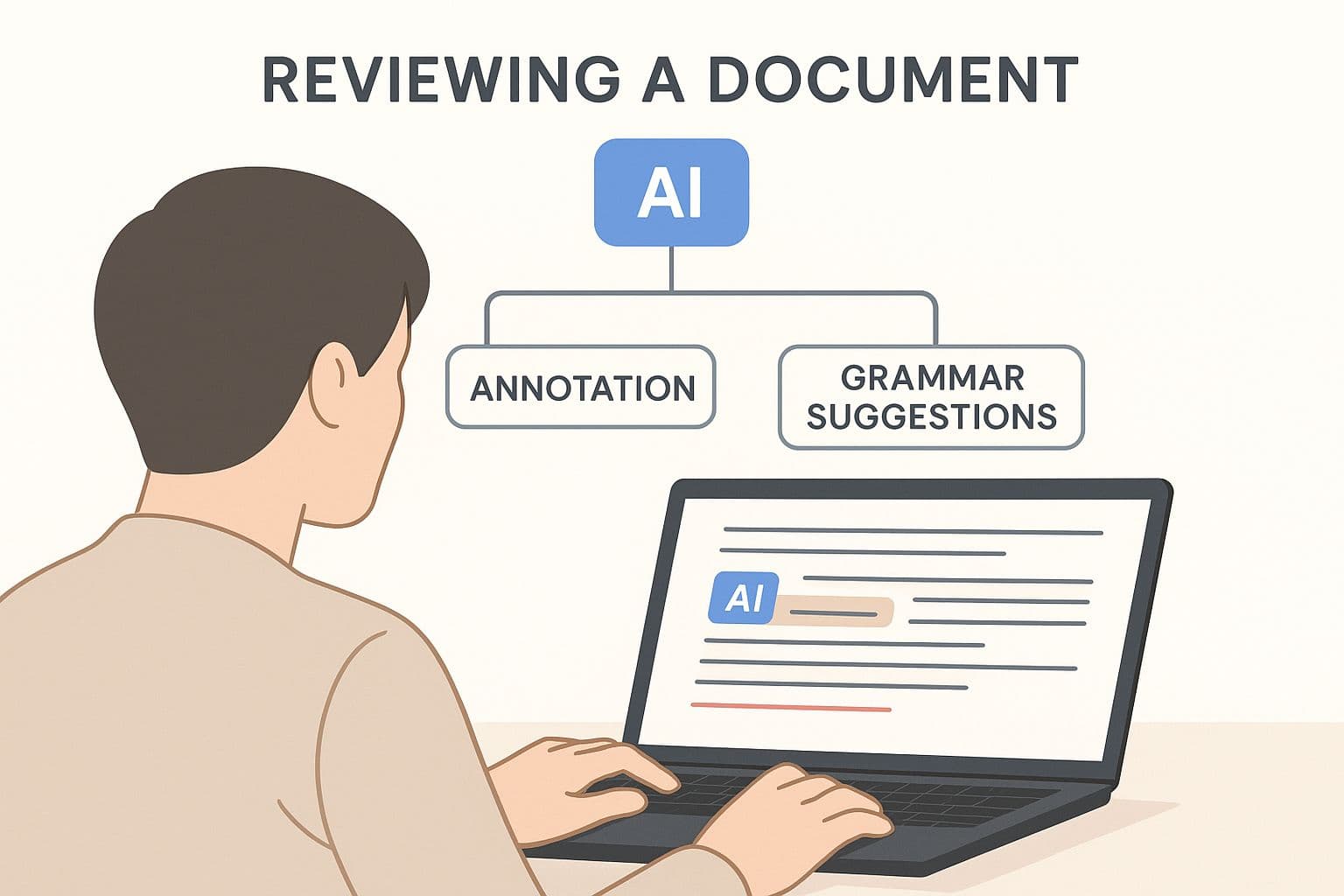
As you can see, the goal is to give you support without pulling you out of your creative flow.
Your Go-To Functions for Better Writing
At the core of any good AI writing tool are a handful of powerhouse features. Getting to know them is the first step to making your writing process a whole lot smarter, not harder.
- Text Generation: This one is your best friend when you’re staring at a blinking cursor. Just give the AI a simple prompt—an idea, a topic, a question—and it can spit out a first draft, an outline, or even just a few paragraphs to get you going. It's an incredible way to break through writer's block.
- Summarization: Feeling swamped by a long report or a never-ending email thread? This feature is a lifesaver. It can take pages of text and boil them down to the essential bullet points, letting you grasp the main ideas in seconds.
- Rephrasing: Ever write a sentence that just feels… off? The rephrasing tool is like having an editor on call. It can rewrite your words for better clarity, switch up the tone from formal to friendly, or simply polish your text until it flows perfectly.
- Expansion: Sometimes you have a great idea but only a few scattered notes. The expansion feature can take those simple bullet points and flesh them out into detailed, well-thought-out paragraphs. It does the heavy lifting of building out your content.
The real magic happens when you stop thinking of it as "using AI" and start seeing it as just a faster way to get your work done. It's all about knowing which tool to grab for the right job.
Of course, the quality of what you get out often depends on the quality of your instructions. If you want to get better at telling the AI exactly what you need, our guide on how to write AI prompts is a great place to start.
Matching AI Features to Your Daily Tasks
So, how does this all translate into your day-to-day grind? To help you see the practical side, this table breaks down which AI feature is best suited for common personal and professional tasks. Think of it as your cheat sheet for working smarter.
| Your Everyday Task | Best AI Feature to Use | Example Outcome |
|---|---|---|
| Writing a follow-up email after a meeting | Summarization & Generation | Instead of deciphering messy notes, you get a clean, professional summary email drafted in minutes. |
| Making a social media post more engaging | Rephrasing (Change Tone) | Your dry, factual update becomes an energetic and witty post that actually grabs people's attention. |
| Turning a brainstorm into a report section | Expansion | Those three bullet points on a whiteboard? They're now a detailed, 200-word paragraph for your proposal. |
| Understanding a long industry article | Summarization | That 15-minute read you don't have time for? You get the three most important takeaways in 30 seconds. |
Once you get the hang of matching the feature to the task, you'll start to see just how much friction an AI assistant can remove from your workflow.
Practical Ways to Use AI in Work and Life
Okay, the theory is nice, but how does an AI-powered writing assistant actually help you with your daily to-do list? Let's get out of the clouds and talk about real-world applications. The magic of these tools really shines when they start solving those small, nagging problems that add friction to your day, both at work and at home.
This is where you feel the productivity boost for real. It's no wonder the market for these tools is blowing up. Recent analysis valued the AI writing assistant software market at a cool USD 1.32 billion in 2023, and it's expected to blast off to nearly USD 7.67 billion by 2032. That kind of growth only happens when there's a huge demand for tools that genuinely work.

Tips for Boosting Your Daily Productivity with Text
Let’s walk through a few common situations where an AI assistant can be a total lifesaver, saving you time and a whole lot of mental energy. Each of these tips shows how a simple instruction can turn a tedious chore into a quick win.
1. Master Your Inbox
Ever get stuck trying to sound professional but not stiff? Instead of staring at a blank screen and agonizing over every word, you can give your AI assistant a simple command.
- Productivity Tip: Use your AI to draft replies to common emails.
- Prompt Example: "Write a short follow-up email to John Doe after our call. Thank him for his time, mention we discussed project timelines, and ask when would be a good time for a brief check-in next week. Keep the tone friendly but professional."
- The Benefit: In seconds, you get a perfectly worded email that's ready to review and send. Little time-savers like this help you take back control of your inbox.
2. Plan Your Social Media Content in Minutes
Need to plan your posts for the week but your brain feels like it's running on empty? Use your AI to build a simple, structured plan.
- Productivity Tip: Let your AI brainstorm a content schedule.
- Prompt Example: "Create a 3-day social media content calendar for a freelance designer. Day 1: a tip about choosing brand colors. Day 2: a behind-the-scenes look at a recent project. Day 3: a question to engage my audience about their biggest design challenge."
- The Benefit: Just like that, you have an actionable content plan with solid ideas, saving you valuable creative energy for other tasks.
It's Not Just for Work: Meaningful Benefits in Daily Life
The perks of having an AI writing sidekick don't stop when you clock out at 5 PM. You can use it to make sense of complicated info or even connect with people in a more thoughtful way.
The goal isn't just to work faster, but to think clearer. By offloading the structural parts of writing, you free up your brain to focus on the core message, whether it's for a client proposal or a birthday card.
Here are a few more tips for using it in everyday life:
- Learning Faster: Found a super-dense research paper for a project? Just ask: "Summarize the key findings of this text in three bullet points."
- Sparking Creativity: Stuck on a headline for your blog? Try: "Generate five catchy blog post titles about the benefits of remote work for small businesses."
- Strengthening Relationships: Need to thank a friend but can't find the right words? A prompt like, "Help me write a warm, personal thank-you note to Sarah for her help over the weekend," can give you a great starting point.
To get the absolute most out of an AI writing assistant, you’ll want to pair it with solid content creation best practices. When you combine smart tech with proven strategies, you can consistently create high-quality work with a fraction of the effort.
How to Pick the Right AI Writing Tool for You
With so many AI writers popping up, figuring out which one to use can feel like a full-time job. Let's cut through the noise. The goal here isn't to crown a single "best" tool, but to help you find the one that fits your specific needs and workflow like a glove.
First things first, what are you actually writing? A marketer churning out SEO-heavy blog posts has completely different needs than a student wrestling with academic papers. Some tools are fantastic for creative writing, while others are built from the ground up for professional emails and secure business use.
To keep from getting bogged down, just jot down the top three writing tasks you do most often. Seriously, this simple step is your best filter for cutting through the marketing hype and focusing on what matters.
What to Look For
Once you know what you need, you can start sizing up the options. Here's a quick checklist to guide you.
- Is It Easy to Use? You should be able to jump in and get going without a massive learning curve. If a tool feels clunky or confusing, you'll just end up avoiding it.
- Does It Have the Right Features? Go beyond just basic text generation. Does it offer features you'll actually use, like adopting a specific brand voice or quickly drafting social media updates?
- Does It Work Where You Work? The best tools feel invisible. Check for integrations with the software you already live in, like Google Docs, Microsoft Word, or Slack. A tool like TypeBoost, for example, works across your entire system, so you don't have to constantly copy and paste between windows. You can discover more about how an AI writing assistant works everywhere.
Thinking About the Market and Your Budget
The world of AI is moving fast, and we're seeing a lot of tools start to specialize. The market is led by a few heavy hitters—OpenAI has around 28% market share, with Anthropic at 17% and Microsoft holding 14%. This creates a really interesting ecosystem, giving you everything from all-purpose assistants to super-niche solutions.
Of course, your budget is a huge factor. Most services have a few different pricing plans, usually starting with a free version for basic stuff and then paid subscriptions that give you more power and higher word counts.
When you start looking at specific tools, you'll find platforms like Writesonic that offer a whole toolbox of features designed to make content creation easier.
But honestly, the best advice is this: don't be afraid to experiment. Almost every AI writer offers a free trial or a free-forever plan. Pick a few that catch your eye and take them for a real test drive. Use them for your actual work. There's no better way to find out which AI powered writing assistant truly clicks with your workflow, budget, and personal style.
Your Burning Questions About AI Writing Assistants, Answered
Jumping into the world of AI writing tools can feel a bit like learning a new language. You've got questions, and that's completely normal. Let's tackle some of the most common ones so you can start using these tools with confidence and get the results you're after.
Will an AI Assistant Make My Writing Sound Robotic?
This is probably the number one fear I hear, but the reality is that you're always in the driver's seat. Modern AI assistants are incredibly flexible. The secret to getting human-like text is to think of the AI as a collaborator, not a ghostwriter. The magic happens when your creativity meets the AI's speed.
Here’s a good way to look at it: let the AI handle the heavy lifting of a first draft or suggest a few different ways to phrase something. Then, you swoop in to add your personal stories, your unique perspective, and that special something that makes it your voice. By giving the AI clear instructions and then refining what it gives you back, you guide it toward the exact tone you want. The end result will sound completely, authentically you.
Pro-Tip: I like to save prompts that really nail my personal style. For example, I have one that says, "Rewrite this in a friendly but professional tone, like you're explaining it to a smart colleague over coffee." Reusing these helps the AI learn my voice over time.
Is the Content from an AI Writing Assistant Accurate and Original?
This is a super important question, and getting it right is key to using AI responsibly. AI models are pattern-matching machines. They’ve been trained on a mind-boggling amount of text, but they don't "know" things like we do. This means they can sometimes get their wires crossed and state something as fact when it isn't—a phenomenon we call "hallucination."
Because of this, it's absolutely essential to fact-check any stats, dates, or specific claims your AI assistant generates. You are the editor-in-chief, always. As for originality, the content it creates is almost always unique and will breeze through plagiarism checkers because it’s being generated fresh for you. Just remember, the final responsibility for the accuracy and ethics of what you publish is all yours.
How Do I Write Prompts That Get Great Results?
Learning to write a good prompt is a skill, but it’s one you can pick up fast, and it makes all the difference. Vague prompts give you bland, generic text. But clear, detailed instructions? That’s how you get high-quality writing that’s genuinely useful.
So, instead of a lazy prompt like, "Write a blog post," get specific. Try something like this: "Write a 500-word blog post with a casual, encouraging tone. The audience is busy professionals. Focus on three practical tips for getting your email inbox under control. Start with a short, relatable intro and end with a call-to-action."
To really level up your prompting game, try to include these four things:
- Role: Tell the AI who to be. ("Act as an expert marketer...")
- Task: Be crystal clear about what you want. ("Create a list of five catchy subject lines...")
- Format: Specify how you want it organized. ("...in a bulleted list," or "...in a two-column table.")
- Constraints: Add the guardrails. ("Keep it under 100 words," "Use a witty tone," "Write this for a beginner audience.")
The more context and detail you feed your AI powered writing assistant, the less guesswork it has to do. That means you get something much closer to your vision on the very first try.
Ready to stop switching tabs and start writing smarter everywhere? TypeBoost integrates AI seamlessly into your existing workflow, on any app, with a simple keyboard shortcut.