Writing Email AI: Boost Your Productivity Today
Discover how writing email AI can streamline your workflow. Get tips & examples to write better emails and save time effortlessly.

Let's be real—staring at a blinking cursor while trying to craft the perfect email is a special kind of torture. We've all been there. You know what you need to say, but finding the right words to sound professional, clear, and concise feels like a high-wire act. This is a common productivity bottleneck in our daily lives.
This is exactly where a writing email AI tool like TypeBoost completely changes the game. It's not just about writing faster; it’s about making your daily communication smarter and way less painful, leading to real, meaningful benefits.
Tired of Your Inbox? Here's How AI Email Writing Changes Everything
Using AI for email isn't about replacing your human touch. Think of it as your personal writing assistant, always ready to help you be more productive. It helps you untangle your thoughts and present them with a clarity that gets your point across the first time. This isn't just a minor hack; it's a new way to manage one of the biggest time-sinks in professional and personal life, freeing you up for more meaningful tasks.
The Real-World Productivity Boost You Can Actually Feel
The rise of text-based AI assistants has been meteoric. When tools like ChatGPT hit 100 million users in just two months, it was a clear signal that people were hungry for a better way to work. Today, over 80% of businesses lean on AI writing tools daily, and for more than 85% of users, content creation is the number one reason why. The appeal is simple: get more meaningful work done without the usual grind.
This chart really drives home just how much of an impact AI can have on your daily email workflow.
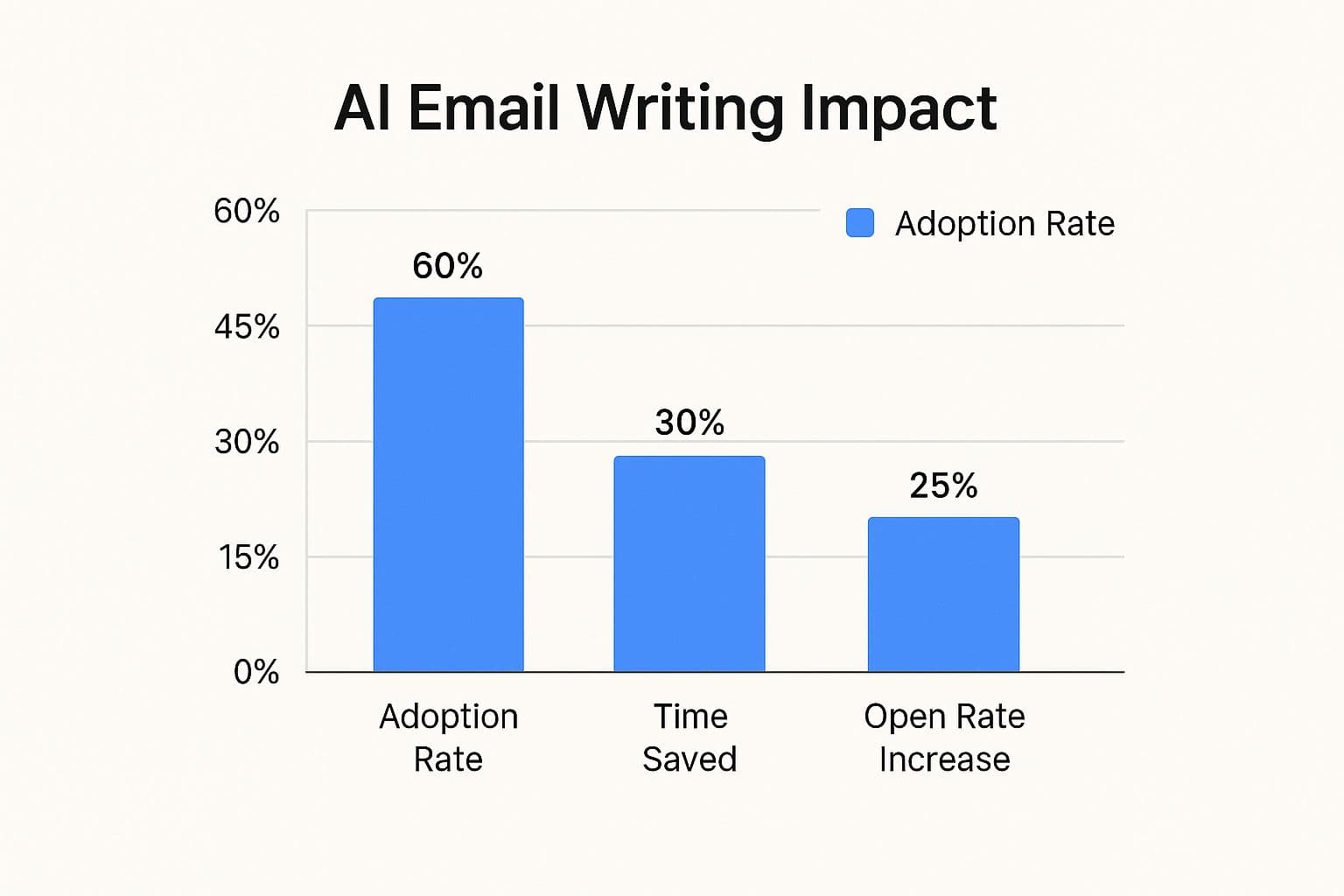
As you can see, it's not just about saving a few minutes here and there. We're talking about measurable improvements in time efficiency and how well your emails actually perform, a truly meaningful benefit.
A Quick Look at How AI Upgrades Your Daily Email Grind
To really understand the shift, let's compare the old way of doing things with the new AI-assisted approach. It highlights how you move from frustration to flow in everyday text-based tasks.
| Email Task | The Old Way (The Pain) | The AI Way (The Gain) |
|---|---|---|
| Drafting a New Email | Staring at a blank page, agonizing over the first sentence. | Giving the AI a few keywords and getting a full draft in seconds. |
| Setting the Right Tone | Rewriting sentences over and over to sound professional but not robotic. | Instantly adjusting the tone from formal to friendly with a single click. |
| Replying to a Long Thread | Rereading the whole chain to find the key points to address. | Getting an instant summary of the conversation and a suggested reply. |
| Following Up | Forgetting to follow up or struggling to write a non-pushy reminder. | Creating a polite, effective follow-up email from a simple prompt. |
The difference is clear. AI doesn't just speed things up; it removes the most frustrating parts of the process, letting you focus on the strategic part of your communication.
From Email Avoider to Communication Powerhouse
Picture this: you have a messy list of bullet points for a project update. Instead of spending 20 minutes organizing them into a coherent email, you click a button and get a polished draft instantly. Or maybe you're walking the dog and remember you need to follow up with a client. Just dictate a quick voice note, and the AI turns it into a perfectly formatted email by the time you're home. That’s the reality of using an AI email writer in your daily life.
The goal isn’t to remove the human element but to eliminate the friction. AI handles the heavy lifting of drafting, so you can focus on the strategic part of communication—the message, the relationship, and the outcome.
By letting text-based AI handle tedious tasks, you free up mental energy for higher-level thinking. You stop reacting to your inbox and start proactively managing your communications for a more productive day. For more ideas on taking your messages to the next level, check out our guide on professional email writing tips. You can finally turn your inbox from a source of dread into a tool for success.
Your AI-Powered Email Writing Workflow

Jumping into an AI email workflow is less about mastering complex software and more about a simple mindset shift. You stop being the sole author and become the director, guiding your AI assistant to craft the perfect message for greater productivity.
Let’s walk through a real-world scenario to see what this looks like in daily life.
Imagine you need to send a project kickoff email. You've got the key details jotted down—the project name, the main objective, who's on the team, and the deadline—but turning those notes into a professional, motivating email feels like a chore. This is where your new AI process kicks in.
From Simple Prompt to Solid First Draft
Instead of staring at a blank screen, you just give your writing email AI a simple instruction. You don't even need to write full sentences; bullet points are perfect.
For instance, your prompt could be as simple as this:
- Project: "New Website Redesign"
- Goal: Launch a faster, mobile-friendly site by August 30th.
- People: Ann (design lead), Tom (developer), me (project manager).
- Ask: Welcome the team, state the goal, and schedule a kickoff call for next Tuesday.
- Tone: Enthusiastic and professional.
You pop this into an AI tool like TypeBoost, and within seconds, you get a complete first draft. It’s not just a clumsy mashup of your points, either. It’s a properly structured email with a solid introduction, body, and a clear call to action. Just like that, you've gone from 0% to about 80% done.
The Real Magic Happens When You Refine
Now for the fun part where you gain a meaningful benefit: you make the draft great. This is where you put on your editor hat and use simple commands to polish the AI's work.
Maybe the initial version sounds a bit too corporate for your team's vibe. No problem. Just highlight the text and give a follow-up command like, "Make this more casual and friendly." The AI will instantly rewrite it, swapping out the stiff phrases for more approachable language.
Or maybe the email is for a busy executive who just needs the bottom line. A quick instruction like, "Shorten this to under 100 words, focusing only on the goal and next steps," will give you a lean, scannable version perfect for someone strapped for time.
Here’s the key: You are always in control. The AI lays the foundation, but you guide the final output to perfectly match the audience and context, making sure your message always hits the mark.
This back-and-forth process is what makes using an AI for writing emails so powerful. You can experiment with different tones, play with various lengths, or even get a translation for an international partner without ever having to start from scratch.
This approach is quickly becoming the new normal. In fact, 70% of marketers now report using generative AI tools. More specifically, 34% use them for writing email copy, making it the number one use case for AI in email marketing.
While your AI is focused on writing the email, a more advanced workflow could also involve processing incoming data. It helps to understand how data is pulled from emails, so you might want to learn more about what email parsing is to see how it all fits together.
Getting Great Emails from Your AI Starts with a Great Prompt

Here’s the thing about any AI email tool: it's incredibly powerful, but it can’t read your mind. The quality of the email you get is a direct reflection of the quality of the instructions you give it. Honestly, learning how to write a good prompt is the most important skill for getting real productivity benefits from a writing email AI.
Think of it like ordering a coffee. If you just say, "Gimme a coffee," you'll probably get a plain black coffee. It's fine, but it's not what you wanted. But if you say, "I'll have a medium iced latte with oat milk and one pump of vanilla," you get exactly what you were craving on the first try.
The same idea applies here. Vague prompts give you bland, generic emails that need a ton of editing. Detailed prompts give you drafts that are practically ready to hit "send."
The Anatomy of a Perfect Prompt
A great prompt isn't about writing a novel for the AI. It's about giving it the key ingredients so it has the context it needs to do its job well. Including these four elements makes all the difference in boosting your daily productivity.
- Context: Start with the basics. Who is this email for? What’s your relationship? What happened right before this email that the AI needs to know?
- Outcome: What's the one thing you need this email to accomplish? Are you looking for a "yes," chasing a specific piece of information, or just trying to build a good relationship? Be clear about the goal.
- Tone: How should the email feel? The tone can be anything from "formal and authoritative" to "friendly and apologetic" or "excited and persuasive."
- Constraints: Are there any guardrails the AI needs? This is where you specify things like, "keep it under 150 words," "use simple language," or "don't use any technical jargon."
Let's walk through a real-world scenario. Imagine you have to send a tricky email to a client asking for a discount you simply can't offer.
A vague prompt would be something like: "Write an email telling a client we can't give them a discount."
This will probably get you a cold, unhelpful email that could easily damage the client relationship. It’s too blunt.
Now, here’s a detailed prompt that sets the AI up for success: "Write a polite but firm email to our client, Jane Doe. For context, she just asked for a 20% discount on our annual plan, which we can't do. My main outcome is to say no to the discount but keep her as a happy client by reminding her of our value. The tone should be professional, empathetic, and confident. As a constraint, please mention that while we can't offer a discount, we are adding a new reporting feature next month that she'll get for free."
See the difference? That level of detail gives the AI everything it needs to draft an email that’s not just effective, but also relationship-aware.
From Vague Ideas to Specific Instructions
Getting good at this is all about turning those fuzzy thoughts in your head into clear commands for your AI assistant. Instead of just thinking "I need to schedule a meeting," break it down into the core components for your prompt. When you're crafting prompts, it can also be a huge help to look at well-structured examples, like these sample event invitation email templates, to see what a great final product looks like.
The real goal is to give the AI the who, what, when, where, and why of your message. The more of these questions your prompt answers, the less time you'll spend editing later.
If you're serious about mastering this, our deep-dive guide on how to write AI prompts has even more advanced strategies and examples.
Even better, with a tool like TypeBoost, you can save your detailed prompts and reuse them with a single click. This turns complex email tasks into a simple, repeatable process. This is how you stop fighting with your inbox and start communicating with real purpose and efficiency.
Supercharge Your Workflow With These AI Email Hacks
So, you've gotten the hang of using AI for a quick email draft here and there. That's a great start, but the real magic happens when you move past the basics. These are the tips and habits that turn your text-based AI from a handy tool into a serious productivity engine, genuinely saving you hours every single week.
The secret is to stop thinking in one-off requests and start building a system. For example, why write the same prompts over and over? A personal library of your go-to instructions is a massive productivity booster. With a tool like TypeBoost, you can save your best custom prompts and fire them off with a simple shortcut.
Build Your Own Prompt Library
Let's get practical. Think about the text-based tasks you do on repeat. Is it a weekly update to your team? A welcome email for new clients? A polite follow-up? You can design the perfect prompt for each of these and save it for one-click use.
For instance, a saved prompt for your weekly team sync might look something like this:
- Weekly Team Update: "Draft a friendly and motivating weekly update. Create sections for: What We Accomplished, Key Metrics, and Top Priorities for Next Week. Use the bullet points I provide for each section."
Boom. Now, instead of staring at a blank page, you just pull up your notes, trigger the prompt, and let the AI handle the heavy lifting. A 15-minute task just became a 2-minute review. This is where you feel the cumulative effect on your productivity, a meaningful benefit of integrating AI into your daily life. If you're looking for the right tool, our complete guide can help you find the perfect AI email writer to get started.
Instantly Tame Long Email Threads
You know the feeling. You get pulled into an email chain that's already 30 messages deep, and your heart sinks. Forget spending 20 minutes trying to piece the story together. Just copy the entire thread and hand it to your AI.
Try a prompt like this: "Summarize the key decisions, open questions, and action items from this email thread. Then, draft a reply asking for clarification on [specific point]."
This trick is an absolute game-changer. You get the full picture in seconds and a draft reply ready to edit. It lets you jump into the conversation with confidence, without getting lost in the weeds.
The business impact here is huge. Think about it: automated email campaigns see a 320% higher ROI than ones cobbled together manually. On top of that, companies using AI automation have been able to slash operational costs by an average of 30%. Even better, those AI-assisted messages get 152% higher click rates. You can dig into more of these fascinating email marketing stats on Tabular.email.
Get More Mileage From Your Best Content
Your best ideas shouldn't be trapped in someone's inbox. AI makes it incredibly easy to take a great piece of content and adapt it for different platforms. This tip for using text-based AI is all about being more productive by repurposing your work. It's the same principle that makes powerful AI job search tools so effective—they take your core information and repurpose it for specific needs.
Here are a few quick ideas:
- Email to Slack: Got a detailed project update email? Ask the AI to turn it into a punchy, bulleted summary for your team's Slack channel.
- Email to Social Post: That glowing client success story you shared in an email can easily become a compelling LinkedIn post.
- Email to To-Do List: Pull all the action items from a meeting recap and have the AI format them into a clean checklist for your task manager.
When you start weaving these habits into your daily routine, you're no longer just writing emails faster. You're fundamentally upgrading how you handle communication.
Keeping Your Voice Authentic with AI
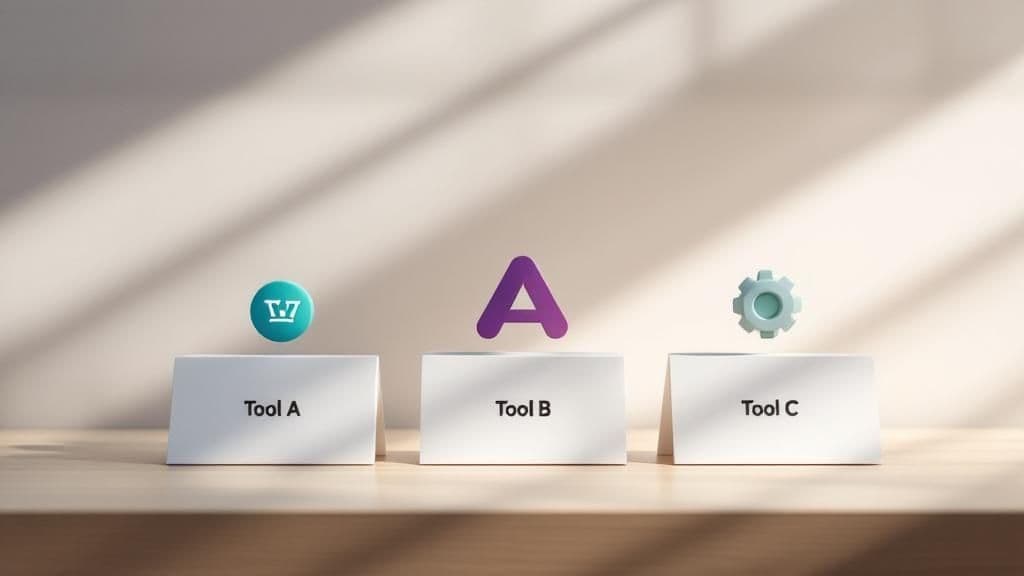
Let's get right to the elephant in the room: the fear of sounding like a robot when using AI to write emails. It's a valid worry. To gain a meaningful benefit, you must build connections, not churn out generic messages.
But here’s a secret I've learned from using these tools daily: AI doesn't have to kill your voice. When you use it right, it can make your authentic style shine through more clearly. The trick is to treat the AI like a smart assistant, not the author. You're always in the driver's seat.
Teach the AI to Sound Like You
The best way to get AI-generated text that feels like you is to teach the AI what you sound like. Think of it like onboarding a new hire. You’d show them how you handle communication, the kind of language you use, and the tone you take in different scenarios.
It's the same process here. Start feeding the AI examples of your best work. Find an email you wrote that you're particularly proud of and use it as a guide. For instance, you could prompt it with something like, "Rewrite this draft using the same friendly and direct tone as the email I've pasted below."
With tools like TypeBoost, you can even save these custom prompts, essentially creating templates that have your personal flair baked right in. The more you guide it, the better it gets at picking up your cadence and vocabulary.
The AI gives you a solid first draft—maybe 80% of the way there. Your job is to come in and add that last 20% of human touch, the part that makes it undeniably yours.
Changing your mindset from "the AI will write this for me" to "the AI will help me write this faster" is a total game-changer. It frees you from the blank page but ensures you always have the final, personal say.
Add the Details Only a Human Would Know
This is where the magic really happens. Once the AI has laid the groundwork—the structure, the main points—it's your turn to add the little things that build genuine rapport. This step ensures you gain a meaningful benefit from the interaction.
Here are a few quick tips I always use on my final editing pass:
- Drop in a personal note: Start with something real. "Hope you had a fantastic weekend! I finally got around to watching that show you recommended..."
- Reference a past conversation: Show you were listening. "Great chatting last week—hope your son's soccer team pulled off a win!"
- Use an inside joke: If you have that kind of relationship, a little shared humor can work wonders to strengthen the connection.
In the end, using AI for your emails is a partnership. The AI handles the heavy lifting, giving you speed and structure. You bring the personality and soul. It's that combination that lets you communicate better and faster, without ever losing what makes you, you.
Got Questions About Using AI for Emails? Let's Clear Things Up.
So, you're thinking about using a text-based AI to help with your emails. It's totally normal to have a few questions. Bringing any new tool into your daily workflow can feel like a big shift, but trust me, the answers are usually simpler than you expect. Let's tackle some common hurdles so you can dive in with confidence and become more productive.
The number one fear I hear? Losing that human touch. People worry their emails will suddenly sound like they were spat out by a machine.
Will My Emails Sound Robotic?
Honestly, they won't—as long as you treat the AI as your writing partner, not your ghostwriter. The trick is to see the AI's output as a solid first draft, not the finished piece. It’s brilliant at getting the structure down and organizing your main points, but that final polish? That’s all you.
Before you even think about hitting send, take a minute to sprinkle in your own personality. Add a quick personal note, mention a previous conversation, or just change a few words to sound more like you. A lot of tools even let you feed them your own writing, so they get better at mimicking your style over time.
Think of it this way: the AI does 80% of the heavy lifting. Your job is to come in and add that crucial 20% of human flair that makes all the difference.
Is My Information Safe When Using an AI?
This is a big one, and you’re right to be cautious. The first tip for using any text-based AI in daily life is to read the privacy policy. Not all services handle your data the same way, so it pays to know what you’re signing up for.
For anything super sensitive—we're talking financial data, secret company strategy, or confidential client info—the best approach is to use placeholders. Instead of pasting the real stuff, tell the AI to "Draft an email to [Client Name] about [Project Code Name]." You can easily swap in the real details yourself afterward. It’s a simple habit that keeps your private information out of public models.
Does This Actually Work for Every Kind of Email?
Absolutely. This is where a good AI writing assistant really shines. It’s just as good at putting together a formal proposal for a new investor as it is at banging out a quick, casual check-in with a teammate.
I’ve used it for everything from tricky sales pitches to detailed technical support responses and simple meeting invites.
The magic is all in how you ask. Your prompt is your instruction manual. If you clearly tell the AI who the email is for, what you want to achieve, and the tone you're going for, it can create something that fits the situation perfectly.
How Much Time Will This Really Save Me?
The time you get back is a significant, meaningful benefit that adds up faster than you'd think. You're basically kissing writer's block goodbye. No more staring at a blinking cursor on a blank screen. You get to skip the painful part and jump straight into refining a nearly finished draft.
From what I've seen, most people easily cut their email writing time by 50% or more. The AI takes care of the foundational stuff—the structure, the grammar, the flow—so you can spend your brainpower on what really counts: finessing your message and strengthening your relationships. It just makes your whole day feel more productive.
Ready to stop the constant tab-switching and start writing smarter? TypeBoost lets you use your own custom AI prompts on any text, anywhere on your Mac—instantly. Whether you're in Gmail, Notion, or Slack, you can fix grammar, switch up the tone, or draft entire emails without skipping a beat. Learn more and see how it works at https://www.typeboost.ai/en.