7 Best Text Expander Mac Apps in 2025
Boost your productivity with the best text expander mac apps of 2025. Discover top tools for saving time and effort.

Unlocking Efficiency: Supercharge Your Workflow
Tired of repetitive typing? This list of the best text expander apps for Mac will help you reclaim your time and boost productivity. We'll cover seven powerful tools – including popular options like TextExpander and aText – that let you insert anything from short snippets to formatted content and even AI prompts with just a few keystrokes. Whether you're a solopreneur, marketer, developer, or content creator, these text expanders will streamline your workflow, maintain your flow state, and ensure consistent messaging across all platforms. Let's dive in!
1. TextExpander
If you're a Mac user looking to supercharge your typing and reclaim precious time, TextExpander might just be your new best friend. It's the undisputed king of text expansion tools, offering a robust and comprehensive suite of features designed to streamline your workflow. Think of it as shorthand on steroids, allowing you to expand short abbreviations (called snippets) into frequently used text, email signatures, formatted code blocks, and even complex templates. Whether you’re a solopreneur, a freelance marketer, or a seasoned developer, TextExpander offers a level of flexibility and power that's hard to beat. It earns the top spot on this list for its maturity, expansive feature set, and seamless cross-platform integration.
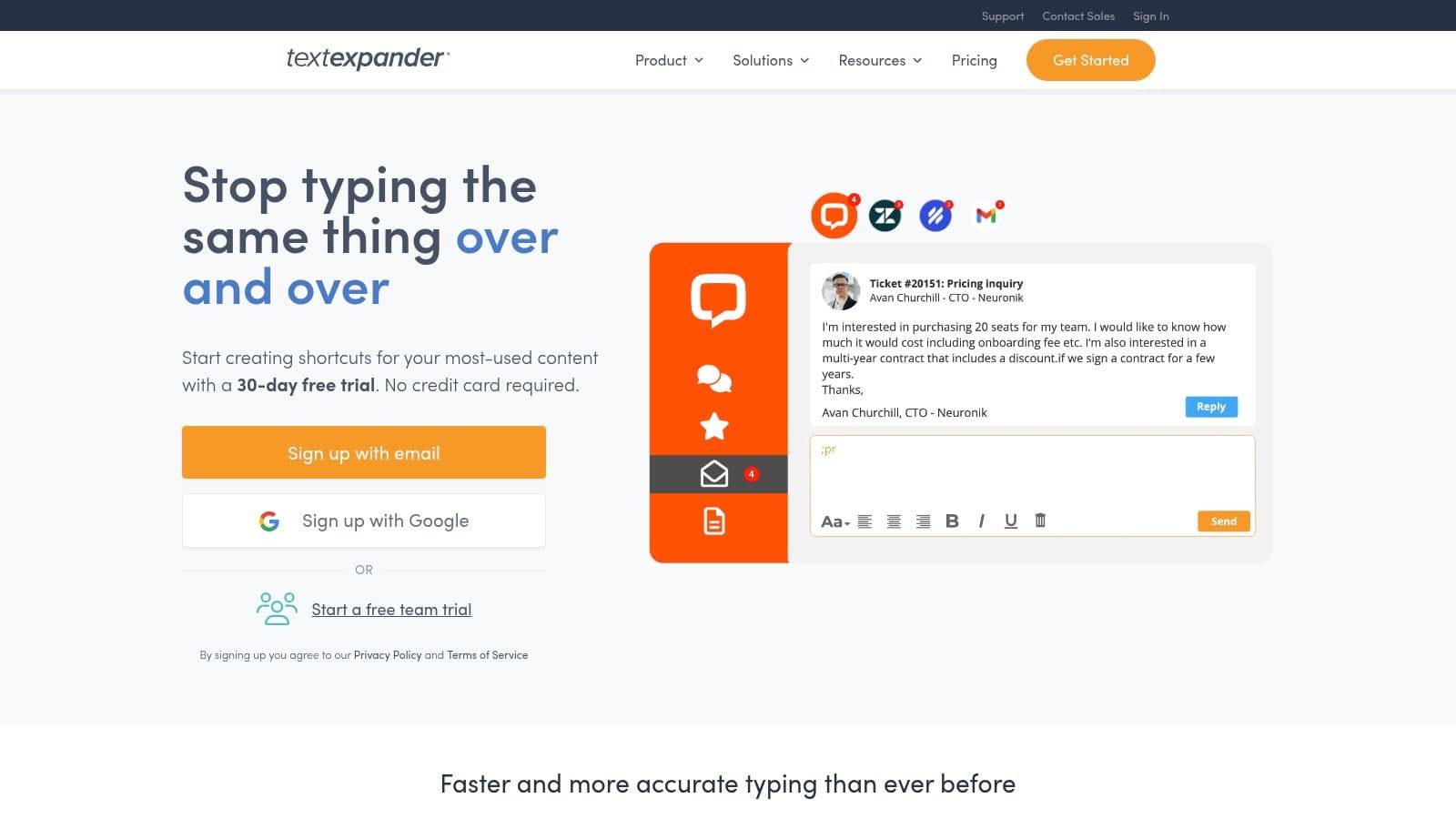
Let's dive into some practical applications. Imagine you're a freelance writer constantly sending proposals to clients. Instead of typing out the same introductory paragraph, pricing details, and terms and conditions every single time, you can create a snippet like “;proposal” that instantly expands into your pre-written template. Need to insert your current address? No problem. TextExpander supports dynamic content, meaning you can include things like the current date, time, or even clipboard contents within your snippets.
For developers, TextExpander is a game-changer. Imagine effortlessly inserting commonly used code blocks, HTML structures, or even entire functions with just a few keystrokes. No more tedious copying and pasting from Stack Overflow – just define your snippets and let TextExpander do the heavy lifting. Content creators and social media mavens can benefit as well, using snippets for hashtags, commonly used phrases, or even pre-written responses to frequently asked questions. Non-native English speakers can use it to ensure consistent and accurate phrasing in professional communications.
TextExpander’s “fill-in-the-blank” snippets are particularly powerful. They let you create templates with customizable fields, so you can quickly generate personalized messages, emails, or documents. Think about a sales follow-up email. You could create a snippet like ";followup" which expands into a template, prompting you to fill in the client's name, the product they're interested in, and any specific details from your last conversation. This level of dynamic content creation significantly boosts your productivity and ensures consistency in your communication.
Beyond individual use, TextExpander excels in team collaboration. It allows you to share snippet groups with colleagues, ensuring everyone uses consistent language, branding, and messaging. This is invaluable for teams working on client-facing content, marketing materials, or technical documentation.
While TextExpander offers a plethora of advantages, it's important to acknowledge the downsides. It operates on a subscription model, ranging from $3.33 to $8.33 per month, depending on the plan you choose. This might be a barrier for users who prefer a one-time purchase or need only basic text expansion functionality. The sheer depth of features can also feel overwhelming to new users. However, the app provides helpful onboarding and plenty of documentation to ease the learning curve.
Key Features:
- Fill-in-the-blank snippets with customizable fields
- Cross-platform synchronization (Mac, iOS, Windows, Web)
- Team snippet sharing and management
- Rich text formatting and HTML snippet support
- Advanced date/time insertion
Pros:
- Most mature and feature-rich text expansion solution
- Excellent team collaboration features
- Robust cross-platform support
- Extensive customization options and advanced features
Cons:
- Subscription-based pricing ($3.33 - $8.33/month)
- Can be overwhelming for basic users
- Higher cost than some alternatives
Website: textexpander.com
Getting started with TextExpander is straightforward. Download the app, create an account, and start building your snippet library. Begin with the snippets you use most frequently, and gradually expand your collection as you discover new possibilities. You can import existing snippets or leverage TextExpander’s pre-built public groups for common use cases. The time investment in setting up your snippet library will pay dividends in increased productivity and streamlined workflows.
2. TypeBoost
If you're someone who frequently interacts with AI tools like ChatGPT, Grammarly, or DeepL Write, TypeBoost might be the ultimate solution for boosting your productivity. Unlike conventional text expanders, TypeBoost is specifically designed for AI-savvy solopreneurs, indie hackers, freelance marketers, and creators who value automation without sacrificing their unique voice.
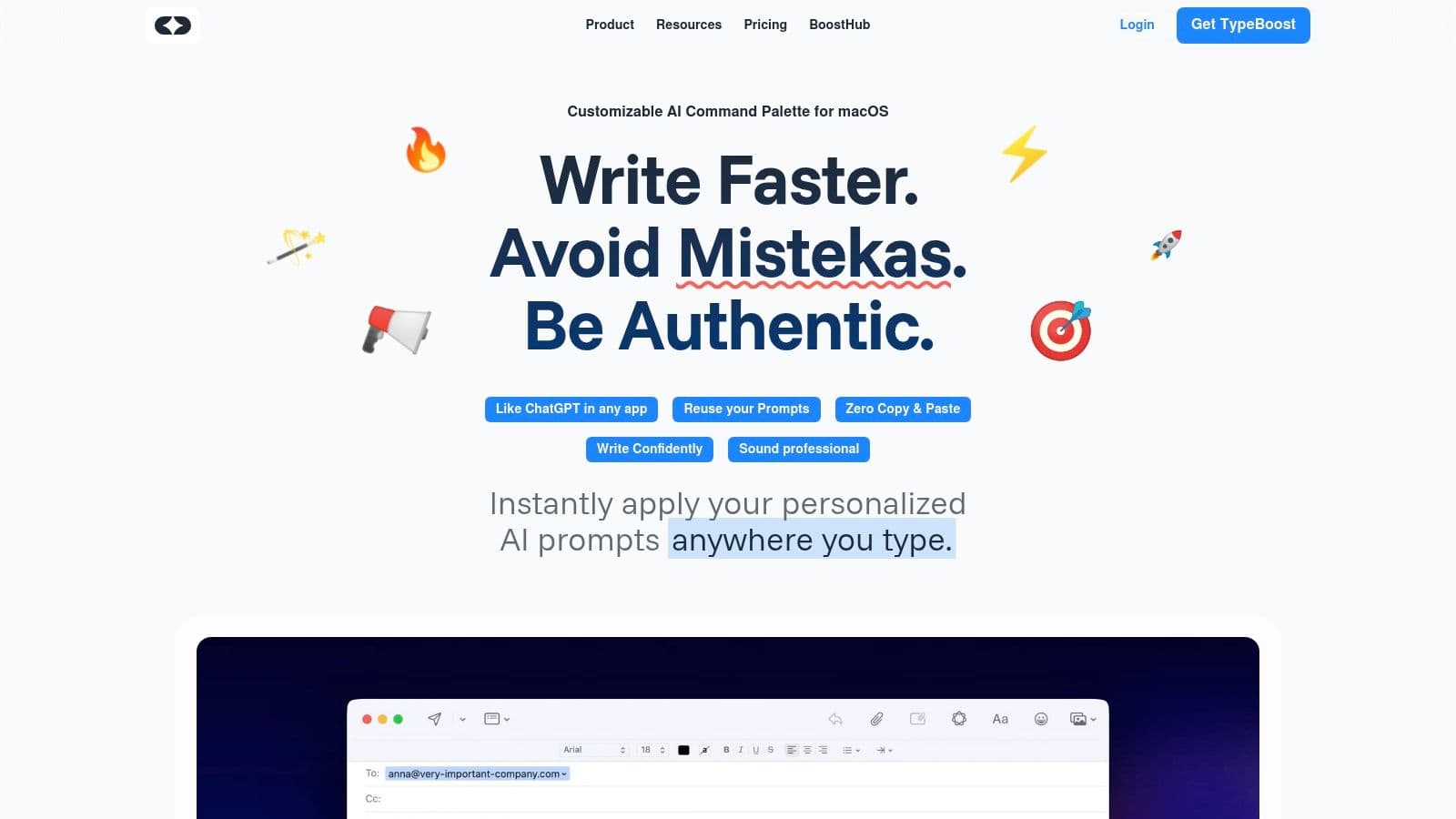
Imagine you've drafted an email or a social media post and need AI to refine or enhance your message. Typically, you'd copy your text, switch apps, paste it into an AI tool, and manually explain your task. TypeBoost eliminates this repetitive hassle entirely. By saving your most frequently used AI prompts, you can instantly apply them system-wide via a configurable global shortcut. Simply highlight your text, invoke TypeBoost, select your preferred prompt, and the AI-processed text appears instantly in place—no app switching, no manual copying and pasting, no interruptions.
TypeBoost stands out through its customizability and seamless workflow integration. You control exactly how AI edits your text by creating personalized prompts tailored precisely to your needs—be it refining emails, translating texts, crafting LinkedIn posts, summarizing notes, or even writing regex. Its cloud synchronization ensures your prompts remain consistent across devices, and its keyboard-first approach feels like a natural extension of your operating system.
While TypeBoost is exceptionally powerful, its clear interface and focused functionality keep it accessible. There's no steep learning curve, and it’s designed specifically to help you maintain your creative flow. Users particularly appreciate how quickly they can write polished, professional content without ever leaving their current app.
TypeBoost operates on a subscription model with a flexible credit-based system, suitable for varied usage levels. While this might be a consideration for budget-conscious users, the productivity gains and workflow improvements easily justify the investment for those frequently engaging with text-based AI.
Key Features:
- Customizable, reusable AI prompts
- Seamless in-app integration via global shortcut
- Instant text processing without app switching
- Cloud synchronization across devices
- Always-on-top floating window for quick access
Pros:
- Eliminates repetitive AI interactions
- Maintains your workflow without disruption
- Highly customizable for personal tone and use-case
- Reduces context switching significantly
Cons:
- Subscription model may not appeal to all users
- Requires initial setup and prompt customization
- Desktop-focused; no mobile version (yet)
Website: TypeBoost
Getting started is easy: download TypeBoost, create your first custom prompt, and immediately experience the smooth, efficient interaction with AI. Once integrated into your workflow, it feels indispensable, transforming your productivity and enhancing the quality of your output significantly.
3. Alfred
Alfred is more than just a simple text expander for Mac; it's a comprehensive productivity powerhouse that seamlessly blends application launching, workflow automation, and robust text expansion capabilities. While it's often lauded for its ability to quickly launch apps and files with a few keystrokes, its Snippets feature is where its text expansion magic truly shines. For solopreneurs, indie hackers, freelance marketers, and anyone looking to streamline their content creation workflow, Alfred offers a powerful, yet customizable solution. Think of it as your personal writing assistant, always ready to inject pre-written snippets, dynamic information, and even user-defined input right into your active application.
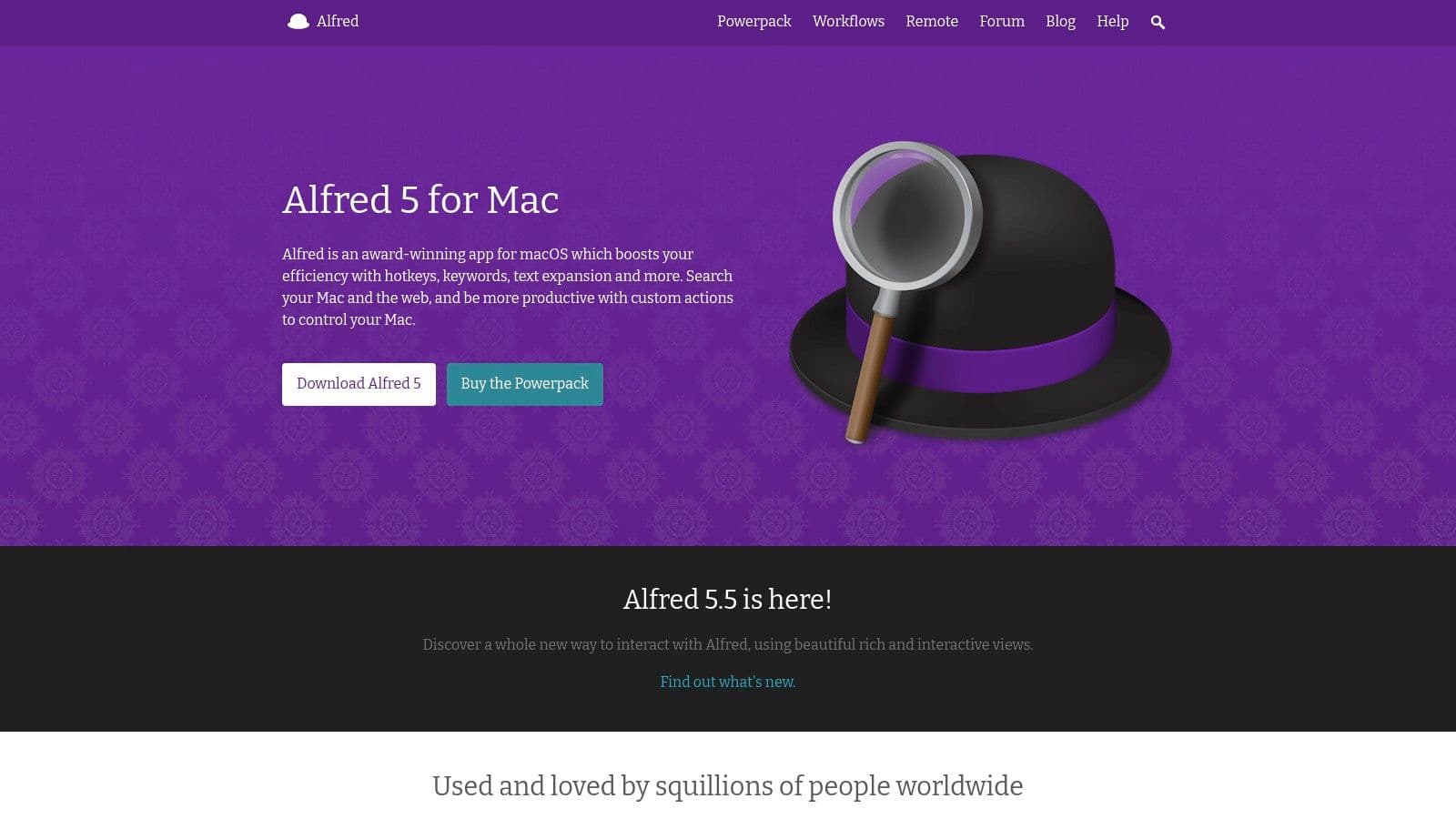
The beauty of Alfred's text expansion lies in its simplicity and flexibility. You create snippets – think of them as reusable blocks of text – and assign them short, memorable keyword triggers. Typing the keyword followed by a tab or return key instantly replaces the keyword with the designated snippet. Imagine effortlessly inserting your email signature, frequently used code blocks, or even complex legal disclaimers with just a few keystrokes. This is particularly valuable for anyone dealing with repetitive text entries, whether it's crafting marketing copy, responding to client emails, or coding.
But Alfred's text expansion capabilities go far beyond static snippets. Its dynamic placeholders add another layer of power and efficiency. Need to insert the current date, the contents of your clipboard, or even prompt the user for specific input? Alfred's got you covered. These dynamic placeholders allow you to create truly intelligent snippets that adapt to the context of your work. For example, you could create a snippet that generates a personalized greeting with the recipient's name pulled directly from the clipboard, or automatically inserts the current date into a document footer.
What sets Alfred apart from other text expander mac solutions is its seamless integration with its broader feature set. Snippets don't exist in isolation; they can be incorporated into complex workflows, further automating your tasks and boosting your productivity. Imagine a workflow that automatically generates a personalized email template, inserts client-specific information from a spreadsheet, and even schedules it for sending – all triggered by a single keyword. This level of automation is what makes Alfred a true game-changer for power users.
For those working across multiple platforms – from Notion and Gmail to Google Docs and Webflow – Alfred eliminates the need for constant app switching. Its universal text expansion works across any application, ensuring consistent tone, style, and accuracy in your writing, regardless of where you’re working. This is incredibly valuable for maintaining a professional brand presence, especially for non-native English speakers looking to ensure fluency and confidence in their written communication.
Alfred offers a one-time purchase model for its Powerpack (required for text expansion), priced at £34, which includes lifetime updates. This represents excellent value considering the breadth of features offered. While Alfred’s advanced features may present a slight learning curve, the payoff in terms of productivity gains is well worth the effort. The strong community support and abundance of third-party workflows available online also contribute to making Alfred a valuable investment.
However, it’s important to note that the free version of Alfred doesn't include text expansion. You'll need to upgrade to the Powerpack to unlock this feature. Also, while Alfred’s extensive customization options are a huge plus, they can be a bit overwhelming for new users. And finally, Alfred is a Mac-only application, so Windows and Linux users will need to look elsewhere.
Despite these minor drawbacks, Alfred’s powerful text expansion, coupled with its launcher and automation features, make it a compelling choice for anyone looking to supercharge their productivity on a Mac. Visit the official website at alfredapp.com to learn more and download the app.
4. aText
Looking for a straightforward and budget-friendly text expander mac solution that doesn't skimp on essential features? aText might be just what you need. This lightweight utility is all about speed and efficiency, allowing you to turbocharge your typing by replacing short abbreviations with longer, frequently used phrases. It's a fantastic option for solopreneurs, indie hackers, freelancers, and content creators who want to streamline their workflows and boost productivity without breaking the bank. Whether you're crafting marketing copy, writing code, or responding to emails, aText can significantly reduce repetitive typing and help you maintain focus.
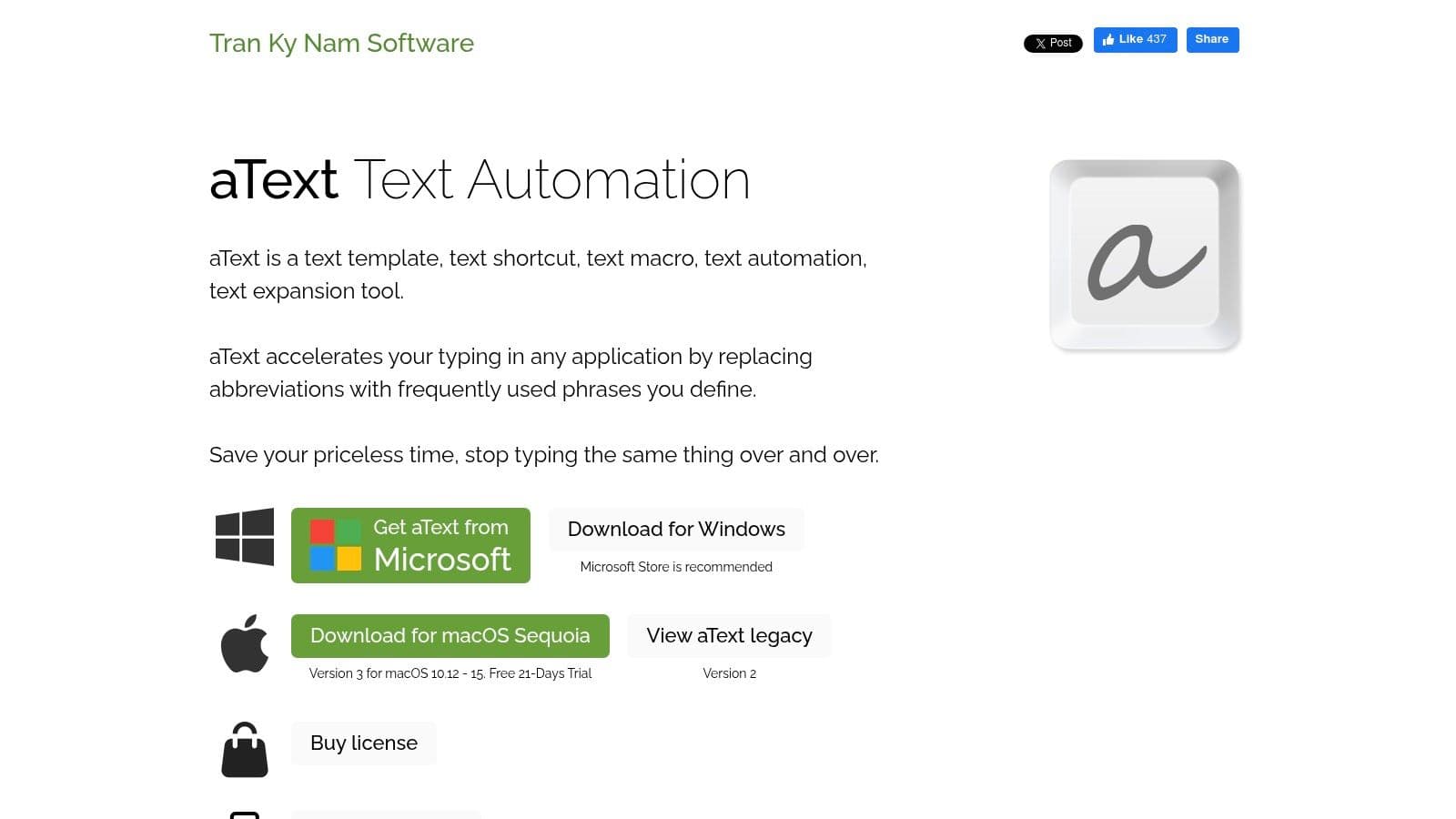
One of aText's standout features is its support for rich text, HTML, and even images. This means you're not limited to plain text snippets. Imagine inserting your company logo, a formatted table, or a styled email signature with just a few keystrokes. This is a game-changer for anyone who regularly works with visually rich content. For example, as a freelance marketer, you could create a snippet that instantly inserts a perfectly formatted client testimonial, complete with the client's name, photo, and company logo. This saves you valuable time and ensures consistency across all your marketing materials.
aText also comes with a library of predefined snippets for common use cases, so you can start saving time right away. These snippets cover everything from email greetings and closings to common code blocks and formatting tags. You can also easily customize these snippets or create your own from scratch. Need to quickly insert your full address? Just create a snippet like "addr" and let aText do the work. This is especially helpful for non-native English speakers who want to ensure their communication is fluent and professional.
Furthermore, aText offers useful customization options like case sensitivity and delimiter settings, giving you fine-grained control over how your snippets expand. You can even integrate AppleScript for dynamic content generation, opening up a world of possibilities for power users. Need to insert the current date and time? AppleScript can handle that. Want to generate a random quote from a list? AppleScript can do that too. While aText may not offer as many advanced features as some of its competitors, like TextExpander, its simplicity and affordability make it a compelling choice for many users.
For those constantly switching between platforms like Notion, Gmail, Google Docs, and Webflow, aText’s consistent performance across applications is a huge plus. You can rely on your snippets to work seamlessly no matter where you’re typing. This is especially beneficial for creators and personal brands who publish content across multiple platforms like LinkedIn, X (Twitter), and newsletters, ensuring consistent tone and branding across all channels.
aText is a one-time purchase of $4.99, which is incredibly affordable compared to subscription-based text expander solutions. Its simple, clean interface is easy to navigate, even for those new to text expansion tools. And because it's a lightweight application, it won’t bog down your system resources.
While aText excels in simplicity and affordability, it's worth noting a few limitations. It doesn't offer cross-platform synchronization, so your snippets are limited to your Mac. It also has fewer customization options than some more advanced tools like TextExpander, which might be a drawback for power users seeking highly specific functionalities.
In terms of setup, aText is incredibly easy to get started with. Simply download the application from trankynam.com/atext/, install it, and start creating your snippets. The intuitive interface makes it a breeze to add, edit, and organize your snippets. You can import and export your snippets, which is essential for backup and sharing.
All things considered, aText is a fantastic text expander mac option for anyone looking for a simple, affordable, and effective way to boost their typing productivity. Its support for rich text, images, and AppleScript integration offers valuable flexibility, while its clean interface and lightweight footprint ensure a smooth user experience. If you're looking for a solid text expander without the premium price tag or complex feature set, aText deserves a serious look.
5. Rocket Typist
If you're a Mac user looking for a straightforward, no-nonsense text expander mac, Rocket Typist might be just what you need. It's all about speed and simplicity, letting you create unlimited text shortcuts and expansions without getting bogged down in complex features. Think of it as a reliable workhorse for your everyday text expansion needs. Whether you're a solopreneur firing off emails, a freelance marketer crafting proposals, or a content creator populating social media, Rocket Typist can help you save precious time and keystrokes. It supports various content types, including plain text, rich text, and even images, so you can insert frequently used content blocks with just a few taps.

Rocket Typist’s focus on performance is a major plus. It’s designed to be lightweight and have minimal impact on your system resources, ensuring a smooth and lag-free experience even when handling large expansions. Imagine you're a developer working on a complex project, needing to insert code snippets quickly and efficiently. Rocket Typist won't slow you down, letting you stay in the flow and maintain your focus. This is particularly beneficial for those working on older Macs or machines with limited resources. As a non-native English speaker, you might use Rocket Typist to quickly insert grammatically correct phrases or industry-specific jargon, ensuring your communication is always professional and polished.
One of Rocket Typist's standout features is its instant search and filtering. As your library of snippets grows, finding the right one quickly becomes crucial. Rocket Typist allows you to search and filter your snippets effortlessly, making it easy to locate the exact expansion you need. This is a huge time-saver, especially for those with extensive libraries of snippets, like freelance marketers juggling multiple client projects or coaches sending personalized responses to their clients. Need to quickly insert your client's address into an email? Just type a short abbreviation, and Rocket Typist will do the rest. And if you're constantly switching between platforms like Notion, Gmail, and Google Docs, having a reliable text expander like Rocket Typist streamlines your workflow significantly, eliminating the need for constant app switching and copy-pasting.
Setting up Rocket Typist is a breeze. The clean and intuitive interface makes it easy to create and manage your snippets. You can organize them into groups, assign keyboard shortcuts, and even import and export your snippet library for backup or sharing. This backup and restore functionality is a critical feature, safeguarding your snippets and providing peace of mind.
Rocket Typist uses a one-time purchase pricing model, which is a refreshing change from the subscription fatigue many software users experience. While it might not offer the extensive feature set of some premium alternatives, its simplicity, speed, and stability make it a worthwhile investment for those seeking a reliable text expander without the ongoing cost. You can find more details and purchase Rocket Typist from their website: witt-software.com/rockettypist/.
However, it's worth noting that Rocket Typist does have some limitations. It lacks advanced features like cloud synchronization and extensive customization options found in some competitors. If you need cross-platform synchronization or require highly tailored snippets, you might want to consider a more feature-rich alternative. For example, if you're a content creator working across multiple devices (Mac, iPad, iPhone), you might find the lack of cross-platform syncing inconvenient. Similarly, designers who need to insert complex formatted text or images with specific styling might find the limited customization options restrictive.
Overall, Rocket Typist is a solid choice for Mac users who prioritize speed, simplicity, and reliability in a text expander. It's a great option for solopreneurs, indie hackers, freelance marketers, and anyone looking to streamline their workflow and boost productivity without breaking the bank. While it may not have all the bells and whistles of some premium alternatives, its core functionality is rock-solid, making it a valuable tool for text expansion on your Mac.
6. Keyboard Maestro
If you're a Mac power user looking for a text expander that goes above and beyond simple text substitution, Keyboard Maestro might just be your holy grail. While it's not solely a text expander, its robust automation capabilities make it a fantastic choice for anyone who wants to streamline their workflows and boost productivity. It's especially compelling for solopreneurs, indie hackers, freelance marketers, and anyone creating content across multiple platforms who wants a centralized automation powerhouse. Think of it as a text expander on steroids.
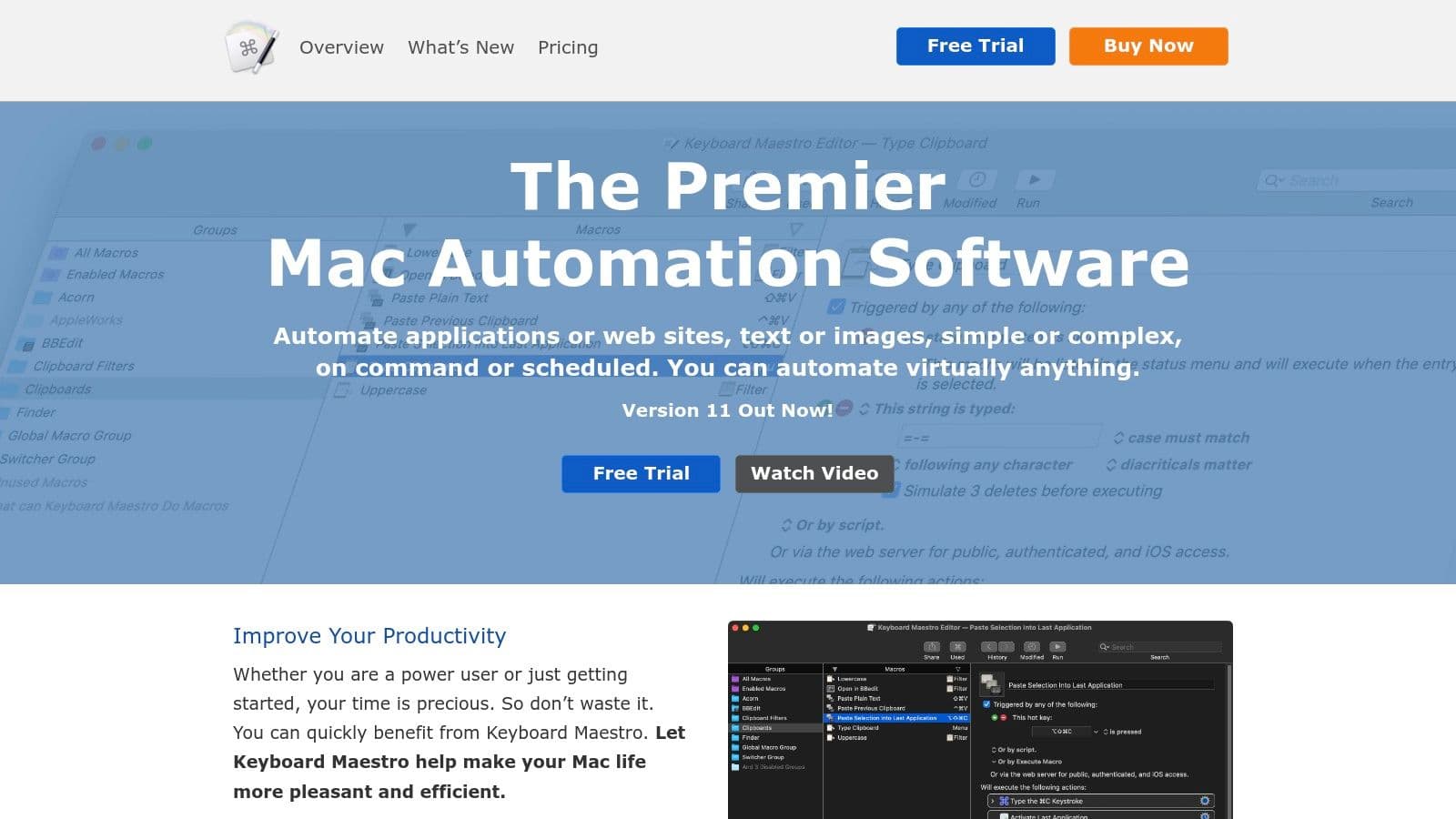
Keyboard Maestro lets you create incredibly sophisticated macros that incorporate text expansion triggers, conditional logic, variables, and even integration with system events and other applications. Imagine typing a short abbreviation and having Keyboard Maestro automatically insert a perfectly formatted client proposal template, complete with the current date, client name (pulled from your contacts), and project details. Or picture typing a trigger that not only inserts a canned response to a common email inquiry but also archives the original email and adds a task to your to-do list. That’s the kind of power we're talking about.
This level of automation is a game-changer for content creators and anyone dealing with repetitive tasks. Whether you're a non-native English speaker looking to ensure consistent phrasing or a seasoned writer aiming to streamline your content workflow, Keyboard Maestro can dramatically speed up your writing process and reduce errors. For those constantly switching between apps like Notion, Gmail, Google Docs, and Webflow, Keyboard Maestro provides a centralized platform for applying AI assistance and managing your text expansions regardless of the application.
While dedicated text expander mac apps might offer a simpler interface, Keyboard Maestro's versatility sets it apart. It excels in complex scenarios where simple text replacement isn't enough. You can use variables to dynamically insert information, leverage conditional logic to trigger different expansions based on context, and even manipulate clipboard content for advanced text transformations. This allows you to build incredibly powerful workflows that go far beyond what basic text expanders can achieve.
For instance, developers can use Keyboard Maestro to quickly insert code snippets with placeholders for variable names or function arguments. Designers can create macros to automate repetitive design tasks or insert commonly used design elements. Coaches and consultants can use it to generate personalized responses to client inquiries, incorporating specific details pulled from their CRM.
Keyboard Maestro is available for a one-time purchase of $36, which includes free updates. While this is more expensive than some dedicated text expansion tools, the sheer breadth of features and the ongoing free updates make it a worthwhile investment for serious productivity enthusiasts. There’s also an active community and extensive documentation available if you need help getting started or tackling complex macros.
Of course, this power comes with a slightly steeper learning curve. The interface can feel a little overwhelming at first, especially if you're only looking for basic text expansion functionality. If you're brand new to automation tools, it might take some time to get comfortable with all the features and options. However, the payoff is well worth the effort. Once you grasp the basics, you'll unlock a whole new level of productivity.
Here are a few implementation tips to get you started:
- Start small: Don't try to build overly complex macros right away. Begin with simple text expansions for commonly used phrases or snippets.
- Explore the pre-built macros: Keyboard Maestro comes with a library of pre-built macros that can be a great starting point for learning how things work.
- Utilize the documentation: The Keyboard Maestro website has excellent documentation and tutorials to guide you through the various features.
- Join the community: The Keyboard Maestro community is incredibly helpful and responsive. Don't hesitate to ask questions or seek assistance.
So, while Keyboard Maestro might not be the simplest text expander mac option, it’s undeniably one of the most powerful. If you're looking for a tool that can not only handle your text expansion needs but also supercharge your overall workflow automation, Keyboard Maestro is definitely worth checking out: keyboardmaestro.com.
7. Espanso
If you're a tech-savvy solopreneur, indie hacker, or developer on a Mac looking for a powerful, free, and open-source text expander, Espanso might just be your holy grail. It's a cross-platform tool, meaning it works seamlessly across Mac, Windows, and Linux, which is super handy if you switch between operating systems. Unlike some other text expanders that rely on cloud syncing, Espanso operates locally, keeping your snippets private and secure – a big plus for privacy-conscious users. What sets it apart is its flexibility and deep customizability, thanks to its YAML-based configuration. This makes it incredibly powerful, allowing you to create complex expansions, use app-specific snippets, and even incorporate forms with multiple input fields.
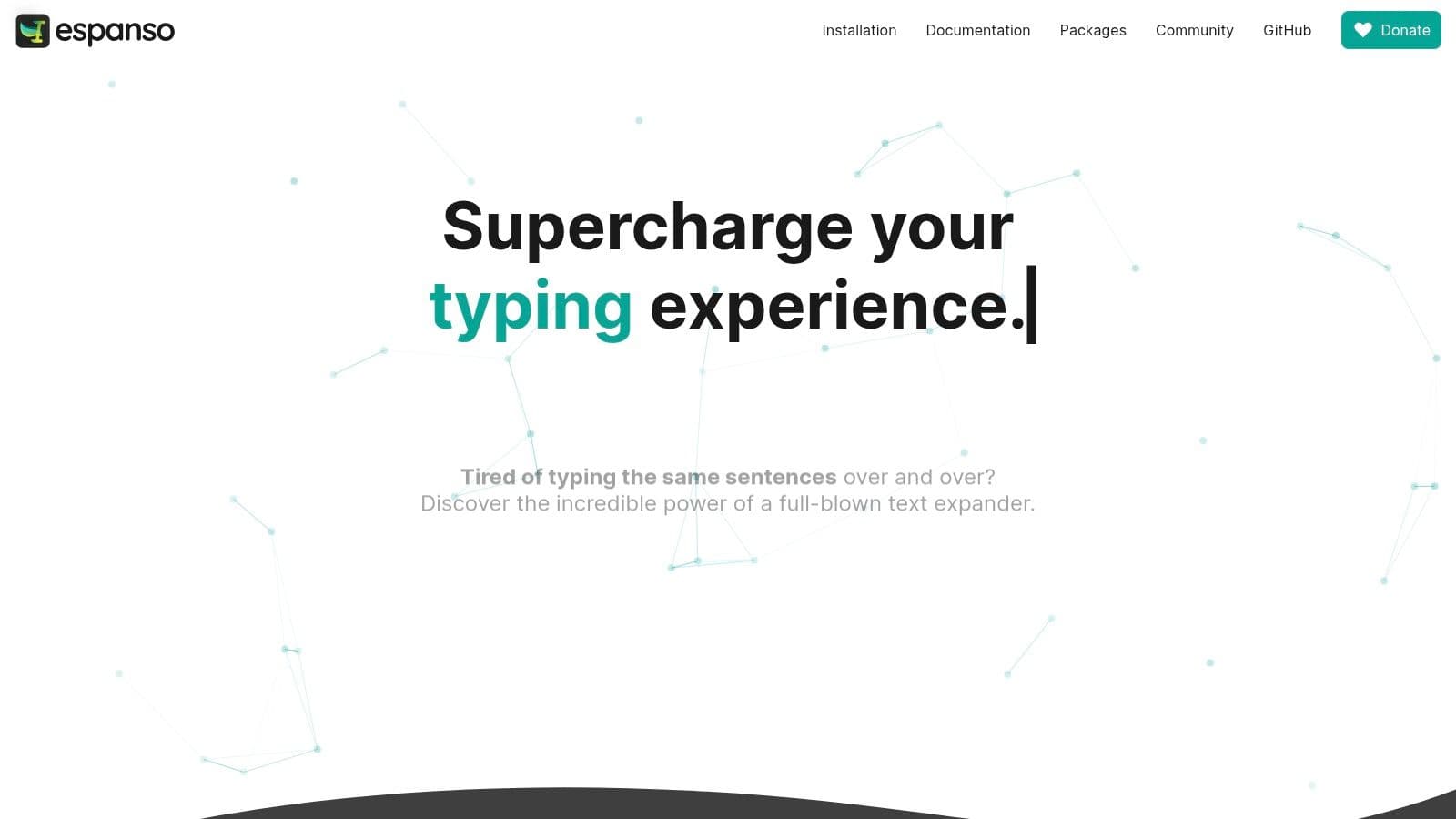
Imagine you're a freelance marketer crafting proposals for clients. You can use Espanso to quickly insert pre-written sections about your services, pricing tables, or even client testimonials. Just type a short keyword, like :proposal, and Espanso will instantly expand it into a full paragraph, saving you tons of time and ensuring consistency across all your proposals. As a developer, you could create snippets for frequently used code blocks, saving you from repetitive typing. For example, typing :react could instantly generate a React component boilerplate.
Espanso's app-specific expansions and context awareness are game-changers. Let's say you're writing an email in Gmail and want to insert your signature. With Espanso, you can configure a snippet that only expands when you're in Gmail, preventing accidental triggers in other applications. This level of control is invaluable for streamlining your workflows. The forms feature is equally impressive. Need to quickly insert a date in a specific format? Create a form that prompts you for the date and automatically formats it according to your needs. This is a great example of how Espanso goes beyond simple text replacement.
The package system is another highlight, especially for teams or communities sharing similar workflows. You can easily share and import collections of snippets, fostering collaboration and saving everyone time. Think of it like a library of pre-built expansions for specific industries or tasks.
For those managing a personal brand across multiple platforms like LinkedIn, Twitter (now X), or newsletters, Espanso can help maintain a consistent tone and voice. Pre-write common phrases or responses, and insert them with a few keystrokes, ensuring your messaging stays on-brand, no matter the platform. Even for non-native English speakers, Espanso can be a lifesaver, helping you quickly insert correctly spelled and grammatically sound phrases, boosting your confidence and professionalism.
Espanso is completely free and open-source, which is fantastic. However, the trade-off for this power and flexibility is that it does require some technical knowledge, particularly for advanced configuration involving YAML files. There's no graphical user interface for snippet management, which can be a bit daunting for non-technical users. If you're not comfortable working with configuration files, you might find commercial alternatives with graphical interfaces more user-friendly. Also, being an open-source project, support options are more limited compared to paid text expanders.
Despite the steeper learning curve, Espanso's powerful features, privacy focus, and active community support make it a compelling choice for anyone looking for a highly configurable and free text expander on their Mac. If you're willing to invest a little time learning the ropes, Espanso can significantly boost your productivity and streamline your workflows. You can download it and explore the documentation on their website: espanso.org. If you're comfortable with a bit of technical setup, the payoff is well worth the effort.
Text Expander Apps Feature Comparison
| Product | Core Features & Capabilities | User Experience & Quality ★★★★☆ | Value Proposition 💰 | Target Audience 👥 | Unique Selling Points ✨ |
|---|---|---|---|---|---|
| TextExpander | Fill-in snippets, rich text, team sharing, cross-platform | Mature, feature-rich, great team support | Subscription ($3.33-$8.33/mo) | Professionals, teams, power users | Advanced snippet customization, collaboration ✨ |
| TypeBoost | AI-powered prompts, global shortcuts, seamless integration, cloud sync | Highly customizable, excellent workflow integration | Subscription (credit-based) | AI-savvy solopreneurs, creators, power users | AI-enhanced, customizable, in-app instant edits 🏆 |
| Alfred | Text snippets, workflow automation, hotkey snippet browser | Highly customizable, integrates launcher | One-time (£34 Powerpack) | Mac users, productivity enthusiasts | Combines launcher + text expansion ✨ |
| aText | Rich text/images, predefined snippets, AppleScript | Simple, clean, low resource use | One-time purchase ($4.99) | Casual Mac users, budget-conscious | Affordable, easy to use |
| Rocket Typist | Unlimited shortcuts, rich text/images, snippet search | Fast, minimal system impact, intuitive | One-time purchase | Basic users wanting simplicity | Speed and simplicity with robust performance |
| Keyboard Maestro | Macro automation + text expansion, conditional logic | Powerful but complex, steep learning curve | One-time purchase ($36) | Power users, automation fans | Extensive automation beyond text expansion 🏆 |
| Espanso | Cross-platform, YAML config, app-specific expansions | Highly configurable, privacy-focused | Free, open-source | Developers, privacy-conscious users | Open-source, config-driven, app-aware expansions ✨ |
Choosing the Right Text Expander for You
So, there you have it—seven powerful text expander mac options to supercharge your workflow! We've covered everything from simple snippet expansion with tools like aText and Rocket Typist to the automation powerhouses that are Keyboard Maestro and Alfred. Remember, the best text expander for you depends on your specific needs. If cross-platform compatibility and open-source are your jam, Espanso might be the perfect fit. Need advanced features and team collaboration? TextExpander is still a top contender. And for those seeking the sweet spot between simplicity and robust features, Typeto is definitely worth a look.
The key takeaway here is that regardless of which text expander mac tool you choose, implementing one will drastically improve your writing efficiency, consistency, and even your confidence, especially if you’re a non-native English speaker or juggling multiple platforms. Finding the right tool lets you stay in flow, reclaim precious time, and focus on what matters most: creating amazing content and connecting with your audience.
Want to take your text expander game to the next level? Combine it with an AI prompt management tool like TypeBoost to streamline your entire content workflow, from ideation to publishing. TypeBoost helps you organize, refine, and reuse your best AI prompts, ensuring consistent quality and saving you even more time. Check it out and see how it can boost your productivity!