Reuse AI Prompts: Your Guide to Daily Productivity with AI
Discover how to reuse AI prompts effectively to save time and enhance your workflow. Learn top strategies to reuse ai prompts today!

If you use text-based AI throughout your day, you know the biggest drag isn't the AI itself—it's starting from scratch every single time. It's that feeling of, "Ugh, what was that magic phrase I used last week to get the perfect summary?" Constantly re-typing instructions for routine tasks, like drafting a quick email, summarizing an article, or brainstorming ideas, crushes your workflow and delivers inconsistent results.
The secret to making AI a true productivity partner in your daily life is to reuse your prompts. You need to build your own personal playbook of go-to instructions for the text-based tasks you do most.
The Biggest Time-Waster in Your AI Workflow
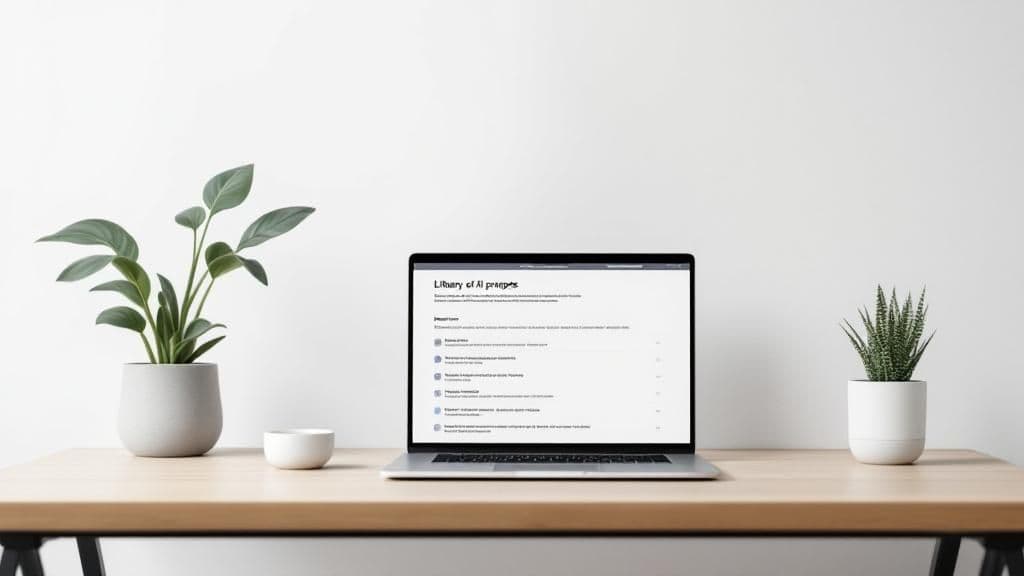
Does this sound familiar? You spend ten minutes crafting the perfect prompt. It's a masterpiece—clear, detailed, and it spits out exactly what you wanted. Then tomorrow, you need to do something similar, but that brilliant prompt is buried in a long chat history. So, you end up trying to recreate it from memory.
This cycle of reinventing the wheel does more than just chew up a few minutes. It injects frustrating inconsistency into your work, undermining the meaningful benefits AI can offer.
An email summary that was crisp and to the point last week might come back today as a rambling mess, all because you couldn't remember the exact phrasing that worked so well before. That kind of unreliability makes it hard to count on AI as a serious productivity tool for your daily text-based needs.
Start Thinking of Prompts as Assets
Here’s the shift: stop treating every AI chat like a one-off conversation. Start thinking of your best prompts as valuable, reusable assets. The whole idea is to build a personal library of your greatest hits—the instructions you know will deliver—that you can pull up instantly. It takes a tiny bit of effort upfront, but the productivity payoff is huge.
When you create a system to reuse your AI prompts, you’re turning a generic chatbot into your own personalized productivity machine.
You’re not just saving keystrokes; you’re saving brainpower. When your best instructions are just a shortcut away, you can stay focused on the actual work, not on figuring out how to ask the AI for help again.
This simple change makes every AI interaction faster, more reliable, and consistently better. It turns a repetitive chore into a seamless part of your daily grind.
Why You Need a System for Your AI Prompts
If you're still digging through a messy notes file to find that one perfect AI prompt from last week, it's time for an upgrade. When you create a real system for reusing your best prompts, you’re doing more than saving a few minutes—you're building a reliable machine for quality and consistency in your daily life.
The real benefit here is freeing up your brainpower for more important tasks. Instead of trying to remember the exact magic words that got you that incredible result, you can just summon it on demand. This is critical for any task where tone, style, and quality have to be spot-on every time, whether you're communicating with colleagues or crafting a social media post. It's the same idea behind smart content repurposing strategies; you're taking a proven asset and multiplying its value.
From Five Minutes of Agony to Five Seconds of Awesome
Think about a common text task, like writing a polite "no, thank you" email. Writing one from scratch can easily take five minutes as you try to sound professional but not cold, and empathetic but not wishy-washy. With a saved prompt, that whole process is over in a flash.
By creating a reusable template for this exact task, you're guaranteed a professional, well-written response every time. You cut out the decision fatigue completely and turn a nagging five-minute chore into a five-second win.
This isn't a tiny life hack; it’s a total shift in how you use text-based AI for daily productivity. The scale of this advantage really hits home when you see how many people are doing the same things over and over. ChatGPT alone gets over 5.72 billion visits a month, and a huge chunk of those are for repetitive tasks.
Believe it or not, polite rejection messages make up about 4.2% of all prompts. That's around 240 million requests every month—a staggering number of people solving the same exact problem from scratch. You can dig into more of these repetitive prompt patterns over at AboutChromebooks.com.
This just proves a simple point: building your own library of go-to prompts is one of the most powerful productivity boosts you can give yourself right now. It ensures everything you produce meets your standards, without you even having to think about it.
How to Build Your Personal Prompt Library
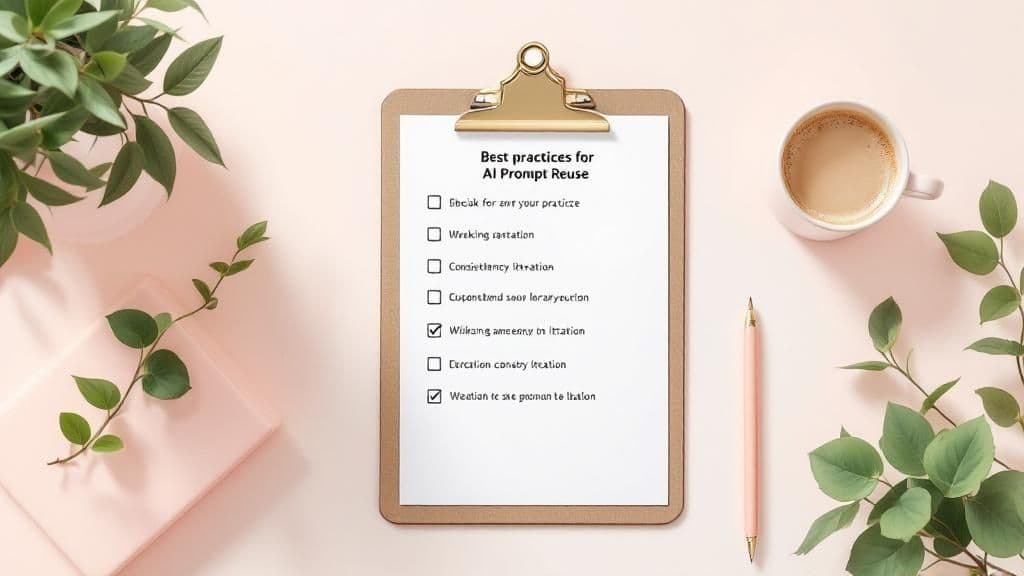
Alright, let's get practical. Building your own library of reusable AI prompts isn't a massive project. It's about spotting the patterns in your daily life and creating smart shortcuts to make your work easier.
The first step? Pay attention to your own work for a day or two. What are the text-based tasks you do over and over? It could be anything from summarizing meeting notes and drafting social media updates to explaining a complex idea in simple terms. Those repetitive jobs are gold—they're the perfect candidates for your first reusable prompts.
Crafting Your "Master Prompts"
Once you’ve pinpointed a task you do all the time, the next move is to build a single, high-quality "master prompt" for it. This isn't just a one-line command. We're talking about a thoughtfully designed template that gives the AI all the context it needs to nail the task consistently, every single time.
A truly great master prompt has a few key ingredients:
- A Clear Role and Goal: Tell the AI who it should be ("Act as a friendly social media manager") and what the end goal is ("…to create an engaging LinkedIn post").
- Essential Context: Give it the necessary background info. What are the constraints? What is the desired tone or style?
- Placeholders for Variables: This is crucial. Use simple brackets like
[INSERT ARTICLE TEXT HERE]for the parts of the prompt that will change with each use, like a specific client name or a block of text.
Getting into the habit of tweaking and reusing prompts is what separates casual users from productive pros. In fact, research shows that over 55% of AI users regularly refine their prompts to get better results. This is a big reason why AI is projected to add $4.4 trillion to the global economy—smarter prompting leads directly to getting more done.
You can learn more about how to do this well at https://www.typeboost.ai/en/blog/save-ai-prompts.
Choosing the Right Home for Your Prompts
Having a killer list of prompts saved in a Google Doc is better than nothing, but it's not fast. The real game-changer is storing them in a tool that gives you instant access anywhere you type, like a dedicated text expander.
My pro tip: The secret weapon for making prompt reuse truly effortless is a system-wide text expansion tool. Apps like TypeBoost turn your library from a passive list you have to hunt for into an active, integrated part of your daily workflow.
Building a prompt library is a lot like learning how to organize a knowledge base; both demand smart organization for quick retrieval. When you use a text expander, you can assign a short, memorable trigger—like ;summary or ;socialpost—that instantly pastes your entire master prompt wherever your cursor is.
Your First Five Reusable AI Prompts
To get you started, here’s a quick-start kit of versatile prompts you can adapt for daily life and save today. You'll see the productivity benefits almost immediately.
| Task Category | Example Reusable Prompt Snippet |
|---|---|
| Content Summarization | Summarize the following text into 3-5 bullet points, focusing on the key takeaways for a busy professional: [INSERT TEXT HERE] |
| Email Drafting | Draft a polite follow-up email to [PERSON'S NAME] regarding [TOPIC] we discussed. Ask if they have any questions and suggest next steps. |
| Social Media | Create 2 engaging Twitter posts based on this article. Include relevant hashtags and a call-to-action. Tone: Witty and informative. [LINK] |
| Brainstorming Ideas | Generate 10 creative ideas for [TOPIC]. Focus on grabbing attention and offering a unique perspective. |
| Simplifying Text | Explain this technical concept in simple terms for someone unfamiliar with the topic. Use an analogy to make it clear. [PASTE TEXT HERE] |
Start with these, and you'll quickly find yourself building a powerful, personalized library that saves you a ton of time.
Making Prompt Reuse a Reflex, Not an Afterthought
A library of killer prompts is great, but it's just a digital dust collector if you never actually use it. The real breakthrough happens when using your saved prompts becomes second nature—a reflex built right into your daily workflow. It's about getting to the point where it feels weird to type a prompt from scratch.
This is all about removing friction. The goal is to make calling up your best prompt faster than your fingers can even think about typing a new one. This is where text expansion tools completely change the game for day-to-day productivity.
Picture this: you've just copied a long, dense article. Instead of breaking your flow, opening a new tab, and pasting it into an AI tool, you just type a quick shortcut like ;tldr right where you are. Instantly, your detailed "summarize this for me" prompt pops up, with the article text already in place.
That tiny shift in your process is huge. You stop hopping between windows and stay locked into your work. This is how you make the habit to reuse AI prompts a core part of your productivity system, not just a neat trick you use once in a while.
The whole cycle is pretty straightforward: find a good prompt, tweak it to perfection, and then plug it into your daily grind.

As you can see, it's a simple loop. The more you do it, the more efficient you become.
Let's Set Up Your First Shortcut
Let’s get practical. Imagine you're constantly turning messy notes into polished, professional emails for your job or personal projects. Instead of reinventing the wheel every time, let's create a shortcut.
- Pick a memorable trigger: You need something short that you won't type by accident. I like using a symbol at the start, like
;emailor#draft. - Build your prompt template: Write out the master instructions for the AI. Think about tone, formatting, and length.
- Drop in a placeholder: This is the magic ingredient. In your text expander, you’ll add a special variable that automatically inserts whatever text is on your clipboard.
Your final prompt template might look something like this:
Act as a professional communication assistant. I will provide some rough notes from my clipboard. Your job is to rewrite them into a clear, concise, and polite email. Maintain a friendly yet professional tone. Here are the notes: [CLIPBOARD_CONTENT]
With this set up, your new workflow is simple: copy your notes, type
This concept of reusing prompts is even being baked into more advanced systems. Developers are now using abstraction and caching to optimize AI performance for repetitive tasks, as detailed in these prompt reuse strategies on Dev.to.
Start by setting up just a handful of these shortcuts for your most frequent text-based tasks. You'll be amazed at how much faster and more consistent your work gets. For more ideas on boosting your output, check out our guide on how to write more efficiently.
Take Your Prompts to the Next Level

Alright, so you've got the hang of saving and reusing your favorite AI prompts. Now, let's unlock some truly meaningful benefits. These techniques aren't just about saving a few keystrokes; they turn your prompt library into a serious automation powerhouse, letting the AI do even more of the heavy lifting in your daily life.
One of my favorite habits is what I call iterative refinement. It's simple: I'm constantly tweaking my saved prompts based on what the AI spits out. If my "summarize this" prompt keeps giving me paragraphs that are too long, I'll go back, add a sentence like "Keep the summary under 50 words," and save it again. Over time, this makes my prompts incredibly reliable and dialed-in to exactly what I need.
Build Workflows with Chained Prompts and Dynamic Fields
This is where things get fun. You can start chaining prompts together, creating a mini-workflow that kicks off from a single shortcut. Imagine you have a chunk of text. A single command could trigger a sequence: first, it asks the AI to summarize the text, and then it immediately feeds that summary into a second prompt to draft a social media post about it.
To make your templates even smarter, you can use dynamic fields. Instead of you having to fill in the blanks every time, these are variables that pull information automatically. Think about inserting things like:
- The current date and time
- Whatever text is on your clipboard
- The URL of the webpage you're currently on
This is the leap from a static template to a dynamic tool that actually understands your context. You're not just pasting text anymore; you're building a system that knows what you’re doing and helps you get it done faster.
Of course, making these advanced tricks work means knowing how to ask the AI for what you want in the first place. For a solid refresher, our guide on https://www.typeboost.ai/en/blog/how-to-write-ai-prompts covers all the fundamentals.
And it doesn't just stop with your text-based prompts. Real power users are always looking for ways to plug in other specialized AI tools to handle specific parts of their workflow. You might find that pairing your writing prompts with some of the top AI voice over generator tools can help you create content even faster.
Still Have Questions About Reusing Prompts?
Switching to a system for your prompts is a game-changer for daily productivity, but it's natural to have a few questions before you dive in. Let's clear up some common concerns so you can start working smarter, not harder.
What’s the Best Tool for the Job?
If you want your prompts available everywhere you work, text expansion apps are the way to go. Seriously, nothing else comes close. A tool like TypeBoost lets you assign a quick shortcut (think ;summary) that instantly pastes your detailed prompt into any text field on your computer.
Sure, you could use a notes app, but that involves a lot of copying and pasting. Text expanders make the process feel like magic.
Won't My AI's Responses Get Stale and Repetitive?
This is a great question, and the answer is a firm no—if you build your prompts the right way. The trick is to think of them as smart templates, not rigid commands.
You need to include placeholders for the details that change each time. Instead of a static prompt, create one with dynamic spots like
[Paste customer email here]or[Topic of this blog post]. This keeps your core instructions consistent for high-quality results while ensuring every output is tailored to the specific text or task at hand.
This Sounds Great, but How Do I Start Without It Feeling Like a Huge Project?
Don't try to build your entire prompt library in one afternoon. That's a surefire way to get overwhelmed.
Instead, just be more mindful for the next week. Notice the text-based tasks you do over and over. When you find yourself typing out similar instructions to your AI for the third time—maybe it's for summarizing meeting notes or drafting a social media post—that's your signal.
Stop what you're doing and save that prompt. Your only goal is to capture your 3 to 5 most common requests to start. It’s a small step, but you'll be amazed at how quickly those little efficiencies add up in your daily life.
Ready to stop rewriting the same instructions over and over? TypeBoost lets you save your best prompts and pop them into any app with a quick shortcut. Start your free trial and build your personal prompt library today.