7 Essential LinkedIn Post Writing Tips for 2025
Unlock growth with our top 7 LinkedIn post writing tips. Learn to craft engaging content, tell stories, and boost visibility on the platform. Read now!

Ready to Stop Shouting into the LinkedIn Void?
You've spent hours crafting what feels like the perfect LinkedIn post, only to see it get a handful of likes from supportive colleagues and then vanish into the digital ether. It's a frustratingly common story for marketers, solopreneurs, and creators trying to build a presence. The truth is, LinkedIn isn't just a digital resume; it's a bustling professional community where the right words can unlock incredible opportunities. But 'the right words' are more than just industry jargon and corporate updates. They're about connection, readability, and strategy.
In this guide, we're skipping the generic advice you've heard a thousand times. Instead, we’ll provide seven actionable, in-depth LinkedIn post writing tips that will transform your content from invisible to influential. We'll break down the specific techniques used by top creators to capture attention, tell compelling stories, and spark meaningful conversations. The ultimate goal is to help you craft compelling messages, and these tips provide a solid foundation. For broader strategies on creating engaging social media content that converts, you can explore more advanced tactics.
Prepare to learn how to hook your audience from the first sentence, format your posts for maximum impact, and strategically guide your readers to take action. This isn't just about getting more likes; it's about turning your LinkedIn profile into a powerful engine for professional growth.
1. Start with a Hook That Demands a 'See More' Click
The first line of your LinkedIn post is your single most important piece of real estate. You have roughly 140 characters before the dreaded "see more" link hides the rest of your brilliant content. This tiny opening sentence has one job: convince someone to stop scrolling and click. A weak start is a guarantee that your post will be ignored, but a powerful hook creates an irresistible pull.
This isn’t about writing deceptive clickbait. It's about creating an "information gap" that sparks genuine curiosity. A great hook signals to your audience that what follows is valuable, insightful, or entertaining, making it worth their time. Think of it as the subject line for your post. Your goal is to interrupt the mindless scroll with a jolt of intrigue, making the click feel necessary.
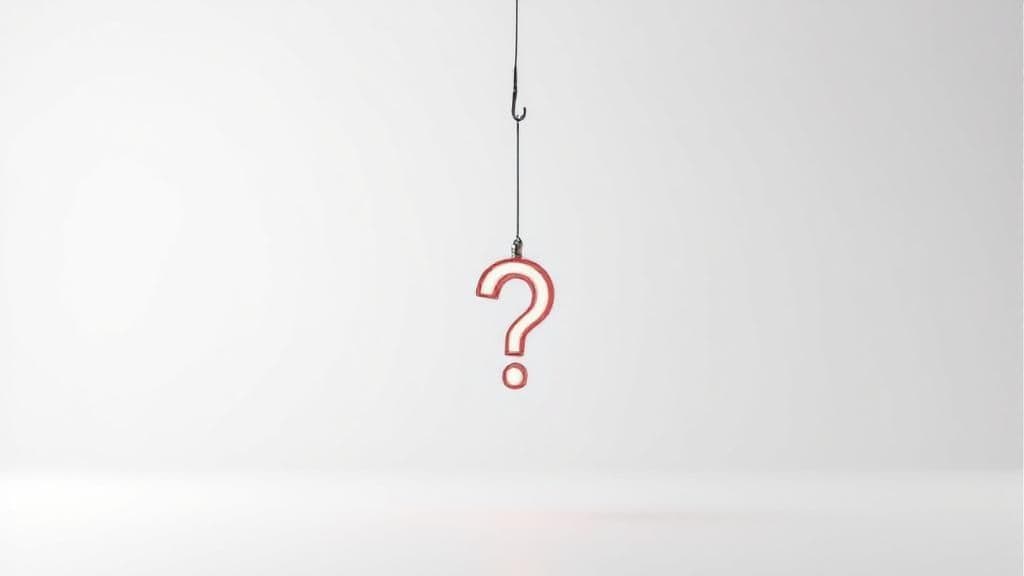
Why This Hook Strategy Works
This approach is crucial because the LinkedIn algorithm rewards posts that keep users on the platform. When a user expands your post by clicking "see more," it sends a positive signal to the algorithm, telling it that your content is engaging. This small action can dramatically increase your post's reach, exposing it to a much wider audience. Mastering this one skill is one of the most effective LinkedIn post writing tips for boosting visibility.
How to Craft an Irresistible Hook
Ready to write hooks that get clicks? Here are some actionable techniques:
- State a Contrarian Opinion: Challenge a common belief in your industry. This immediately grabs attention and positions you as a thought leader.
- Example: "Why I stopped networking and started building relationships instead."
- Share a Vulnerable Moment: Personal stories about failure or struggle are incredibly relatable and humanizing. They create an instant emotional connection.
- Example: "I was fired from my dream job. Best thing that ever happened to me."
- Use a Numbered-Based Shocker: Numbers add credibility and create a sense of scale, making your claim more impactful.
- Example: "The $2 million mistake that taught me everything about leadership."
- Ask a Provocative Question: Pose a question that taps directly into your audience's professional pain points or aspirations.
- Example: "Is your 'to-do' list actually holding your business back?"
2. Use Strategic Line Breaks and Formatting
On a platform without bold, italics, or other rich text options, your post's structure becomes your best design tool. A dense wall of text is the fastest way to make a user scroll past, no matter how brilliant your insights are. Strategic formatting, using line breaks and simple characters, transforms your post from an intimidating block into an inviting, scannable piece of content that guides the reader’s eye. This is one of the most underrated LinkedIn post writing tips, yet it’s a non-negotiable for readability.
This approach isn't just about aesthetics; it's about psychology. White space reduces cognitive load, making your message easier to absorb, especially on mobile devices where most users consume content. Think of it as creating a visual pathway. Each line break is a pause, giving your reader a moment to process a point before moving to the next. This controlled pacing keeps them engaged and makes your key takeaways stand out.

Why This Formatting Strategy Works
Clean formatting directly impacts engagement metrics. When a post is easy to read, users are more likely to spend time on it, finish it, and interact with it through likes, comments, and shares. This "dwell time" is a powerful positive signal to the LinkedIn algorithm, which then rewards your post with greater visibility. It’s a simple change that can dramatically boost your reach by making your content more accessible and enjoyable for your audience.
How to Format Your Posts for Readability
Ready to make your posts look clean and professional? Here are some actionable formatting techniques:
-
Embrace the "One-Liner": Keep your paragraphs extremely short, often just a single sentence or phrase. This creates a punchy, conversational rhythm.
-
Example: "Most people focus on the wrong metric.
They chase vanity numbers.
Instead, focus on conversations."
-
-
Create Visual Lists: Since LinkedIn lacks native bullet points, create your own using arrows, checkmarks, or simple hyphens. This breaks up text and organizes information clearly.
- Example: "My 3-step content process: → Ideate → Create → Distribute"
-
Use Double Line Breaks for Emphasis: Separate your most important takeaways with an extra line break before and after. This white space acts like a spotlight, drawing the reader's attention to your key message.
-
Example: "...and that's the common approach.
But here's the secret they won't tell you.
It's all about consistency..."
-
-
Preview on Mobile: Always check how your post looks on a mobile device before hitting publish. What looks good on a desktop can appear crowded on a smaller screen. For an even deeper dive into making your posts visually appealing and readable, explore these tips on mastering LinkedIn post formatting.
3. Tell Stories and Share Personal Experiences
Facts and data can inform, but stories are what connect. In the professional but increasingly humanized world of LinkedIn, storytelling is one of the most powerful tools you have. Sharing personal experiences, whether of triumph or failure, creates an immediate emotional bridge between you and your audience. This transforms you from just another profile into a relatable, three-dimensional person.
Stories perform significantly better than purely informational content because they tap into our innate desire for narrative. A well-told story makes complex ideas memorable, builds trust, and establishes your authenticity. When your audience feels they know the person behind the expertise, they are far more likely to engage, trust your advice, and follow your journey. This is a cornerstone of effective personal branding and one of the most impactful LinkedIn post writing tips.
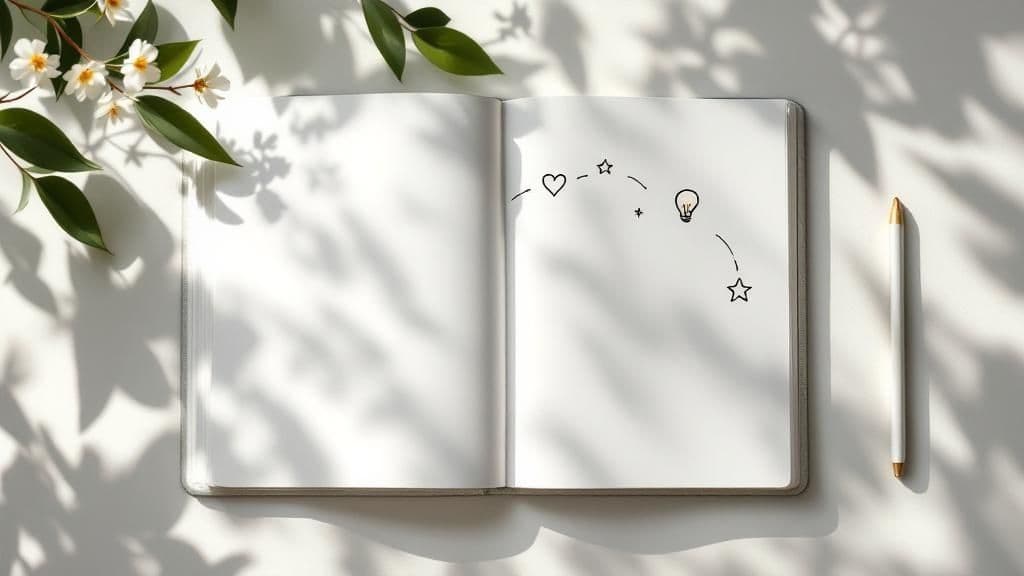
Why This Storytelling Strategy Works
This approach leverages basic human psychology. Our brains are hardwired to remember stories far better than isolated facts. When you share a personal experience, you trigger an emotional response in your reader, making your message stick. The LinkedIn algorithm also favors this, as posts that generate meaningful comments and discussions (common reactions to stories) are rewarded with greater reach. It’s a strategy for building a loyal community, not just a list of followers.
How to Tell Compelling Stories on LinkedIn
Ready to turn your experiences into engaging content? Here are some actionable techniques:
- Share a Career Pivot Story: Detail your journey from one field to another. Focus on the transferable skills you gained and the universal lessons you learned about change and adaptation.
- Example: "I left a 10-year career in law to become a software developer. Here are the 3 surprising skills that transferred perfectly."
- Tell a Failure Story with a Lesson: Be open about a professional mistake or a project that didn't go as planned. This vulnerability is highly relatable and shows resilience.
- Example: "My first product launch was a total flop. It taught me the one thing they don't teach you in business school about market research."
- Recount a Client Interaction: Use a real-life client scenario (anonymously, of course) to illustrate a broader business principle or a common industry problem.
- Example: "A client once told me 'we don't have the budget.' It wasn't about the money. Here's what they were really saying."
- Connect a Personal Challenge to a Professional Insight: Bridge a non-work experience, like running a marathon or learning a new skill, to a professional theme like discipline or perseverance. For more ways to refine your narrative, you can improve your writing skills with these guides.
- Example: "Training for a marathon taught me more about project management than any certification course."
4. Include a Clear Call-to-Action (CTA)
A great post without a clear next step is a missed opportunity. Every piece of content you share on LinkedIn should have a purpose, guiding your reader toward a specific, desired action. This is where a strong Call-to-Action (CTA) comes in. It’s the closing instruction that tells your audience exactly what you want them to do next, transforming passive readers into active participants in your professional community.
Posts with an explicit CTA see significantly higher engagement rates because they remove guesswork. You've provided value, sparked interest, and now you’re inviting them to join the conversation or take another step. Without a CTA, even your most engaged readers might simply nod in agreement and scroll on, leaving valuable engagement potential on the table.

Why This CTA Strategy Works
The LinkedIn algorithm prioritizes content that fosters interaction. A well-placed CTA directly encourages likes, comments, and shares, which are powerful signals of an engaging post. This tells the algorithm your content is valuable, prompting it to show your post to more people. This principle of clear direction isn't just for social media; it’s a core tenet of effective communication, similar to what you'd find in professional email writing tips. By adding a simple question or directive, you make it easy for your audience to engage, which in turn boosts your post’s reach and impact.
How to Craft a Compelling CTA
Ready to turn your posts into conversation starters? Here are some effective techniques:
- Ask an Engaging Question: The easiest way to get comments is to ask for them. Pose a question that relates to the post's topic and invites personal experience.
- Example: "What's the best piece of career advice you've ever received? Share it below."
- Encourage a Simple Action: Sometimes, you just want to gauge resonance. A soft CTA asking for a like or a share is a low-friction way to boost engagement signals.
- Example: "If this post resonated with you, hit the like button so more people can see it."
- Direct to a Business Goal: When appropriate, guide your audience toward a specific business outcome. This works best when you've provided significant value in the post.
- Example: "Want the full checklist for this process? DM me 'Checklist' and I'll send it over."
- Request Additional Insights: Position your audience as experts by asking them to contribute their own knowledge. This fosters a sense of community and collaborative learning.
- Example: "I've listed my top 3 tools for productivity. What would you add to this list?"
5. Leverage Hashtags Strategically
Hashtags on LinkedIn are more than just a trendy add-on; they are a powerful tool for content discovery. Think of them as signposts that guide the LinkedIn algorithm and interested users directly to your content. When used correctly, hashtags can extend your post's reach far beyond your immediate network, placing it in front of professionals actively searching for or following topics relevant to your expertise. Unlike other platforms, LinkedIn's professional context demands a more thoughtful and strategic approach to hashtagging.
The goal isn't to cram as many tags as possible into your post. Instead, the focus is on relevance and precision. A well-chosen set of hashtags categorizes your content, making it easier for LinkedIn to serve it to the right audience. This simple act of categorization is a fundamental part of any effective list of LinkedIn post writing tips because it directly impacts your visibility and ability to connect with a targeted, professional audience.
Why This Hashtag Strategy Works
A strategic hashtag approach is crucial for discoverability. When you use a hashtag like #DigitalMarketing, your post can appear in the feeds of users who follow that tag, even if they aren't connected to you. This significantly broadens your potential audience. The algorithm uses these tags as context clues to understand what your post is about, which helps it recommend your content to relevant users and groups. Over time, consistently using the right hashtags helps establish your authority within specific topic areas.
How to Use Hashtags Effectively
Ready to boost your post's reach? Here are some actionable techniques for a winning hashtag strategy:
- Follow the "3-5 Rule": Aim for a sweet spot of 3 to 5 highly relevant hashtags. This is the community-accepted best practice. It looks professional and avoids the spammy appearance of posts overloaded with tags.
- Example: For a post on leadership, use
#Leadership #Management #ProfessionalDevelopment.
- Example: For a post on leadership, use
- Mix Broad and Niche Tags: Combine one or two broad, high-volume hashtags (like #Entrepreneurship) with two or three niche-specific tags (like #BootstrappedFounder or #SaaSMarketing). This helps you compete in smaller, more engaged conversations while still tapping into larger trends.
- Create a Branded Hashtag: If you have a regular content series, create a unique hashtag for it (e.g., #MarketingMondayWithJane). This makes your content easily searchable and builds a dedicated following for your series.
- Research Before You Post: Type a hashtag into the LinkedIn search bar to see how many followers it has. This helps you gauge its popularity and relevance. You can also use various social media content creation tools to help identify trending tags. Find out more about how these tools can streamline your workflow on typeboost.ai.
6. Post at Optimal Times
You can write the most groundbreaking post in the world, but if you publish it when your audience is offline, it’s like shouting into an empty room. Timing is a critical, yet often overlooked, component of your LinkedIn strategy. Unlike platforms driven by evening and weekend scrolling, LinkedIn’s traffic ebbs and flows with the professional workday. Posting at the right time ensures your content hits the feed when your target audience is most likely to see it, engage with it, and amplify its reach.
Think of it this way: launching a post during peak hours gives it the initial velocity it needs to gain traction. Early likes, comments, and shares are powerful signals to the LinkedIn algorithm that your content is valuable. This initial engagement creates a snowball effect, pushing your post into the feeds of a wider network. Ignoring timing means you’re starting the race with a major handicap, making it one of the most practical LinkedIn post writing tips to master.
Why This Timing Strategy Works
The LinkedIn algorithm prioritizes fresh, engaging content. When you post during peak activity hours, you maximize the opportunity for immediate engagement. This initial burst of activity tells the algorithm that your content is relevant and should be shown to more people. Conversely, a post published at 3 AM on a Saturday will likely be buried by the time your audience logs in on Monday morning, having gained zero traction. Strategic timing is about working with the algorithm, not against it.
How to Find Your Perfect Posting Time
While general best practices exist, your ideal schedule depends on your unique audience. Here’s how to pinpoint your optimal posting windows:
- Follow General Guidelines (At First): Start by posting on Tuesdays, Wednesdays, and Thursdays, typically between 8-10 AM. These times often correspond with professionals starting their workday and checking LinkedIn for industry news. For an in-depth look at optimizing your post reach and timing on LinkedIn, explore more about how to schedule LinkedIn posts for maximum engagement.
- Use LinkedIn Analytics: Dive into your own data. Your post analytics will show you who is engaging with your content, including their job titles and locations. Use this to make educated guesses about their time zones and daily routines.
- Test and Measure Everything: Don't just stick to one time slot. Experiment by posting at different times, including lunch hours (12-1 PM) or even Monday mornings, and track the performance. Note which days and times consistently deliver the highest reach and engagement.
- Align Content with Timing: Consider the mindset of your audience at different times. A motivational post might perform well on a Monday morning, while a deep, technical analysis might be better suited for a mid-week morning when people are focused on work challenges.
7. Engage Authentically in Comments
Your LinkedIn strategy doesn't end when you hit the "Post" button. In fact, that's where the real work begins. The comment section is where relationships are forged, community is built, and the LinkedIn algorithm takes notice. Simply posting content and walking away is a missed opportunity; true success comes from treating your comment section as a dynamic conversation, not a static monologue.
Engaging authentically means going beyond a simple "thanks for your comment." It’s about creating meaningful back-and-forth dialogue that adds value and makes people feel heard. When you actively participate in the discussion happening on your own posts and others', you signal to both the algorithm and your network that you are an active, valuable member of the community. This is one of the most powerful and often overlooked LinkedIn post writing tips.
Why This Engagement Strategy Works
The LinkedIn algorithm is designed to promote content that sparks conversations and keeps users engaged on the platform. When you reply to comments, especially quickly, it triggers the algorithm to show your post to more people. Each reply is a new piece of engagement that extends the post's life and boosts its visibility. Furthermore, it humanizes your personal brand, transforming you from a content broadcaster into a relatable, approachable professional.
How to Engage for Maximum Impact
Ready to turn your comment section into a community hub? Here are some actionable techniques:
- Reply to Every Comment (Especially Early On): Make it a rule to respond to every single comment within the first 24 hours. This initial burst of activity tells the algorithm your post is a hot topic. Use the person's name for a personal touch.
- Example: "Great point, Sarah! I completely agree that the initial setup phase is where most projects go wrong. Have you found any specific tools that help streamline that?"
- Ask Follow-Up Questions: Don't just agree or thank someone. Keep the conversation going by asking open-ended questions. This encourages deeper discussion and more replies, further boosting your post's performance.
- Example: Someone comments, "This is a great framework." You reply, "Thanks, John! I'm curious, what's one part of this framework you think would be most challenging to implement in your team?"
- Add Value on Others' Posts: Dedicate time to thoughtfully comment on posts from others in your industry. Share a relevant experience, offer a unique insight, or compliment their perspective. This builds reciprocity and puts you on the radar of new audiences.
- Example: On a post about productivity, you could comment: "This really resonates. I used to struggle with context switching until I implemented a 'themed days' approach. It completely changed my workflow."
7 Key LinkedIn Post Writing Tips Comparison
| Strategy | Implementation Complexity 🔄 | Resource Requirements ⚡ | Expected Outcomes 📊 | Ideal Use Cases 💡 | Key Advantages ⭐ |
|---|---|---|---|---|---|
| Start with a Hook | Medium 🔄🔄 | Moderate ⚡⚡ | High engagement, increased click-through | Capturing attention quickly in crowded feeds | Dramatically boosts engagement; encourages full reads |
| Use Strategic Line Breaks and Formatting | Low 🔄 | Low ⚡ | Improved readability and higher engagement | Enhancing post scanning and visual clarity | Increases time spent reading; creates hierarchy |
| Tell Stories and Share Personal Experiences | High 🔄🔄🔄 | Moderate to High ⚡⚡ | Strong emotional connection and sharing | Building authentic relationships, memorable content | Builds credibility and encourages discussion |
| Include a Clear Call-to-Action (CTA) | Low to Medium 🔄🔄 | Low ⚡ | Significantly higher engagement and user actions | Guiding audience toward specific interactions | Increases engagement; drives business objectives |
| Leverage Hashtags Strategically | Low to Medium 🔄🔄 | Low to Moderate ⚡⚡ | Greater content discoverability and reach | Expanding audience and boosting niche authority | Boosts reach; enables participation in industry talks |
| Post at Optimal Times | Low 🔄 | Low ⚡ | Higher visibility and engagement rates | Maximizing reach aligned with audience activity patterns | Maximizes post impact; builds audience consistency |
| Engage Authentically in Comments | High 🔄🔄🔄 | High ⚡⚡⚡ | Stronger relationships; increased content visibility | Community building and ongoing engagement | Builds reputation; creates business opportunities |
Your Turn: Putting These Tips into Action (and Making It Effortless)
You’ve just absorbed a comprehensive playbook of powerful LinkedIn post writing tips. From crafting irresistible hooks to leveraging strategic hashtags and sparking authentic conversations in the comments, you now have the blueprint for what works on the platform. We've moved beyond generic advice and delved into the specific tactics that separate posts that get scrolled past from those that build communities and careers.
But let's be honest, knowledge without action is just trivia. The real magic happens when you turn these principles into a consistent habit. The gap between knowing you should use a strong hook and actually writing one every single time can feel massive, especially on busy days.
Turning Knowledge into a Repeatable System
The key to mastering these LinkedIn post writing tips isn't about achieving perfection overnight. It's about building a sustainable workflow that makes quality effortless. Don't try to implement all seven tips in your very next post. That’s a recipe for overwhelm.
Instead, start small and build momentum. Here’s a simple, actionable plan:
- Your Next Post: Focus solely on two things: a compelling hook and strategic line breaks. That's it. Nail the opening and make the post easy to read.
- The Post After That: Keep the hook and formatting, but now layer in a personal story or experience. Connect with your audience on a human level.
- Next, Add a Goal: Once storytelling feels natural, incorporate a clear Call-to-Action (CTA). Give your readers a specific next step.
- Finally, Optimize for Reach: With the core elements in place, you can start strategically adding hashtags and focusing on optimal posting times to maximize your visibility.
This layered approach transforms a daunting task into a manageable process of skill-building. Each post becomes a mini-experiment, allowing you to internalize these techniques until they become second nature.
The Secret Weapon: Systemizing Your Expertise
Consistently applying these best practices is what builds a powerful professional brand. However, the daily grind of drafting, editing, and formatting can drain your creative energy. This is where you can work smarter, not just harder, by using technology to enforce your own high standards.
Imagine highlighting a rough draft of your post, a simple brain dump of your core idea. With a single keyboard shortcut, you could instantly transform it. A tool can apply your preferred formatting, suggest a powerful hook based on your content, recommend relevant hashtags, and even draft a CTA that aligns with your goals. It’s like having an expert editor on call, ready to apply these very LinkedIn post writing tips without you ever leaving your document or breaking your creative flow.
This isn't about replacing your voice; it's about amplifying it. By combining a strong strategic foundation (the tips in this article) with smart, integrated tools, you move beyond just "posting on LinkedIn." You start building a consistent, engaging, and genuinely impactful presence that works for you.
Ready to make applying these tips truly effortless? TypeBoost integrates directly into your existing workflow, allowing you to use custom AI prompts to rewrite and format your content anywhere you write. Stop copy-pasting and start creating better LinkedIn posts faster. Check out TypeBoost and systemize your content creation today.