How to Write a News Article Like a Pro in 5 Easy Steps
Learn how to write a news article that captivates readers. Follow our guide on how to write a news article and boost your journalistic skills today!

Writing a news article is all about getting the facts out clearly and quickly. The whole game is about structuring your story to hit the reader with the most important stuff first. We're talking about the classic Who, What, When, Where, and Why. Get that in your opening paragraph, and you've hooked them.
The Modern Blueprint for a Powerful News Article
Before you even think about typing a single word, you need to get the framework right. Every great news story is built on the same foundation, and it's not just about following old-school rules. In an age where everyone's drowning in information, it's about respecting the reader's time.
The secret? A tried-and-true structure called the inverted pyramid.
This approach basically forces you to put the most critical, must-know information right at the top. Think of it this way: if your reader only has time to skim the first few sentences, they should still walk away knowing the gist of the story. It’s a method born from print but perfected for the digital age.
Get to Know the Inverted Pyramid
Think of the inverted pyramid as your roadmap. It organizes your story from the most essential details down to the least, which is a lifesaver for both you and your reader. It gives you a clear path to follow and gives your audience instant value.
This structure is absolutely critical online, where you're fighting for every second of attention. Let's be real, attention spans are short. In fact, research shows that most readers only get through about 20-28% of an article. That makes your opening everything.
Here’s the kicker: articles that use the inverted pyramid can see up to 35% higher reader retention than stories that save the good stuff for later. It just works.
This visual breaks down the core components of this powerful structure.
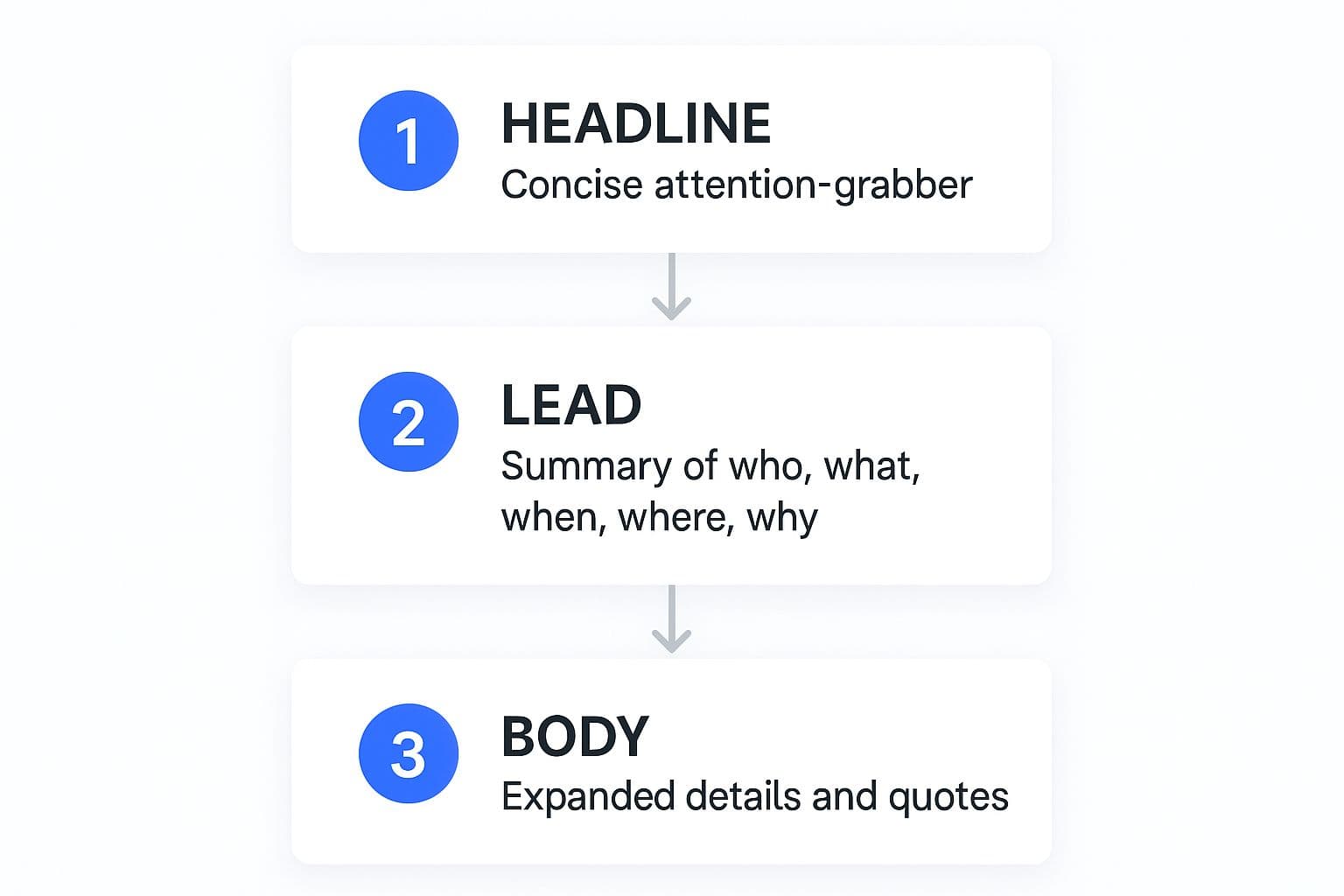
The flow is incredibly effective: hook them with a great headline, deliver the core facts in the lead, and then flesh out the story with supporting details and quotes in the body.
Breaking Down the News Article
To really nail the inverted pyramid, you have to understand its key parts. Each one has a specific job to do, and together they create a story that’s both informative and easy to digest.
To give you a clearer picture, here’s a simple breakdown of how a news article comes together.
News Article Structure at a Glance
| Component | Purpose | What to Include |
|---|---|---|
| Headline | Grab attention and summarize the story's core. | Active verbs, keywords, and the main subject. |
| Lead (Lede) | Deliver the most crucial information immediately. | The Five Ws: Who, What, When, Where, Why (and How). |
| Body Paragraphs | Provide context, evidence, and deeper detail. | Quotes, background information, and supporting facts. |
| Additional Details | Offer supplementary, "nice-to-have" information. | Related facts, historical context, or less critical info. |
This table shows how each piece builds on the last, guiding the reader from the most essential facts to the finer details.
The Three Key Ingredients
Let's look a little closer at the main components.
- The Headline: This is your first impression. It has to be sharp, accurate, and interesting enough to make someone stop scrolling. Strong, active verbs are your best friend here.
- The Lead (or Lede): This is the opening paragraph and the heart of your article. It’s a tight summary of the entire story, answering the Five Ws (and maybe H): Who, What, When, Where, Why, and How. No fluff.
- The Body: After the lead, the body adds the color and context. This is where you bring in direct quotes, provide more background information, and build out the details you introduced in the lead.
It’s not just about throwing facts at people; it’s about building trust through a clear, logical structure. When you put the most important information first, you show respect for the reader's time—and that makes them far more likely to stick around.
Of course, a solid foundation in writing is crucial for any of this to work. Before you dive headfirst into journalistic techniques, it’s always a good idea to sharpen your basic skills. You can explore ways to improve your overall writing proficiency to make sure every word hits its mark. Mastering the fundamentals makes specialized structures like the inverted pyramid feel much more natural.
Finding and Vetting Your Next Big Story

A powerful article always starts with a story worth telling. But let's be real—in a world drowning in information, how do you find one that actually matters? The best ideas rarely just fall into your lap. They come from being an active listener, a keen observer, and knowing exactly where to dig.
The real hustle begins long before you type a single word. It’s all about developing a gut feeling for what makes a story newsworthy and having a solid process to check if your hunch is right. This means you have to go beyond the obvious headlines and find the angles that connect with people on a human level.
Where to Uncover Great Story Ideas
Honestly, your next big story could be hiding in plain sight. Seasoned journalists have a few go-to spots for sniffing out compelling topics. The real trick is to tap into conversations that are already happening and pinpoint the underlying tensions, breakthroughs, or unanswered questions.
Here are a few places I always start my search:
- Community Forums and Social Media: This is a goldmine. I'm talking about places like Reddit, local Facebook groups, and niche industry forums. Look for recurring questions, heated debates, or shared frustrations that aren't getting any mainstream attention. A single, angry post can often be the tip of a much larger iceberg.
- Public Data and Reports: Government sites, non-profit studies, and corporate earnings reports are packed with raw data. It might look dry at first, but those numbers tell a story about trends, inequalities, or surprising growth. For instance, a sudden spike in building permits in a specific neighborhood could be your first clue to a powerful gentrification story.
- Your Own Backyard: Seriously. Go to a local town hall meeting, a community fair, or just start talking to people at your local coffee shop. The most resonant stories are often local ones with universal themes. What are the people around you really talking about?
Once an idea sparks your interest, the next step is absolutely critical: you have to vet it. Not every interesting topic makes for a solid news article.
Use AI to Supercharge Your Research
This is where you can gain a serious productivity edge by integrating text-based AI into your daily workflow. Instead of spending hours sifting through dense reports, you can use AI tools as a personal research assistant. This isn't about letting AI write for you, but about using it to find the needle in the haystack, only way faster.
Let's say you're facing a 100-page government report. You can use an AI tool to instantly extract key findings. Just highlight the text and give it a prompt like, "Extract the top 5 most important statistics from this document." This saves hours of manual reading and lets you jump straight to the core facts, giving you a meaningful productivity boost.
Key Takeaway: The goal of using AI in research is efficiency, not replacement. It helps you analyze information at scale, freeing you up to focus on the human parts of journalism—finding sources, asking tough questions, and weaving a compelling narrative. This is how you gain a real benefit from AI.
You can also use AI to set up alerts that monitor online chatter around a topic. Use prompts to track keywords on social media to see how a story is developing in real-time. It’s a great way to stay ahead of the curve and spot unique angles before anyone else.
Vetting Your Story for Newsworthiness
Okay, you've got a promising idea. Now, run it through a quick mental filter. A strong news story usually has at least a few of the following qualities.
The T-I-P-C-U-P Framework
| Element | What It Means | A Question to Ask Yourself |
|---|---|---|
| Timeliness | Is it happening now? Is it relevant today? | Why should my reader care about this right now? |
| Impact | How many people does this affect, and how deeply? | Does this change daily life for a whole community? |
| Proximity | Is it happening nearby? Does it feel close to home? | Is this a local story with national implications? |
| Conflict | Is there a clash of ideas, people, or forces? | Who are the opposing sides in this situation? |
| Uniqueness | Is it unusual, surprising, or a "first"? | Have I seen a story exactly like this a dozen times before? |
| Prominence | Does it involve well-known people or institutions? | Is a famous person or a major company involved here? |
A story doesn't need to hit every single one of these, but the more boxes it checks, the more powerful it will be. This simple framework helps you stop chasing dead ends and focus your energy on ideas with real potential. And for those looking to get even better, exploring ways to improve writing skills provides a great foundation. After all, a great story deserves great storytelling.
Crafting a Lead That Demands Attention

Let's be honest: your first paragraph is a make-or-break moment. If it falls flat, the rest of your carefully researched article is dead on arrival. This opening, which we call the lead (or lede) in the news world, is your only chance to grab a reader and prove your story is worth their time.
A truly great lead pulls double duty. It has to deliver the most important information right away while also making the reader feel something—whether that’s surprise, curiosity, or a sense of urgency. It’s that perfect blend of straightforward reporting and compelling storytelling.
This isn't an excuse for clickbait or over-the-top drama. It's about respecting your reader enough to get straight to the point, but doing it in a way that creates an irresistible pull to find out what happens next.
Master the Five Ws and H
The bedrock of any solid news lead is answering the classic "Five Ws and H." You've probably heard of them before:
- Who is this story about?
- What exactly happened?
- When did it go down?
- Where did it take place?
- Why is this important?
- How did it all unfold?
Now, you don't have to cram every single one of these into your opening sentence—that would be a mess. The real skill is identifying the most critical elements and weaving them together. The goal is a complete, bite-sized summary of your story's core.
For a straightforward news story, a summary lead often works best. It looks something like this:
Example: "City officials announced Tuesday that a new downtown transit hub will begin construction this fall, a $50 million project aimed at easing commuter traffic and revitalizing the urban core."
See how that works? In one sentence, we know the Who (city officials), What (new transit hub), When (this fall), and Why (easing traffic). It's clean, informative, and gets the job done.
Choosing the Right Lead for Your Story
But a just-the-facts approach doesn't fit every story. Sometimes, a dry summary lead will suck the life out of a piece that’s really about people or a fascinating turn of events. Knowing which type of lead to use is a huge part of what separates good writing from great writing.
Creative Lead Styles to Consider
| Lead Type | Description | When to Use It |
|---|---|---|
| Narrative Lead | Kicks off with a story-like scene or an anecdote to pull the reader right into the action. | Perfect for feature stories or any piece with a strong human-interest element. |
| Question Lead | Poses a direct question to the reader, sparking their curiosity. | Use these sparingly, but they can be killer for opinion pieces or stories exploring a shared problem. |
| Quote Lead | Starts with a powerful, compelling quote from a key person involved. | Ideal for when a single quote is so impactful it captures the story's entire emotion or conflict. |
| Contrast Lead | Highlights a sharp comparison, like the past versus the present. | Great for stories about major changes, progress, or long-running conflicts. |
For example, a narrative lead could open a story about a new community garden like this: "For three years, the corner of Oak and Main was nothing but broken pavement and weeds. Today, it’s where 8-year-old Maria Sanchez picked the first ripe tomato of the season." That paints a picture and creates an emotional hook before you even get to the hard facts.
Break Writer's Block with an AI Brainstorming Partner
We’ve all been there—staring at a blank page, trying to nail that perfect opening. This is a great moment to use AI not to write for you, but to boost your own productivity.
Think of it as an idea generator. With a tool like TypeBoost, you can stay right inside your document, highlight your messy notes—your core facts, your Five Ws—and get instant suggestions. Using AI for text-based tasks like this can be a huge benefit in your daily life.
Try a simple voice command or prompt like: "Generate 5 different lead ideas from this information: one summary lead, one narrative, and one that emphasizes the human impact."
You're not handing over the reins. You're just getting a jolt of inspiration. The AI might give you a few duds, but it will almost always offer a fresh angle or a turn of phrase you hadn’t considered. It’s like seeing your own story from a dozen different perspectives in seconds.
From there, you can pick the strongest concept and polish it into your own voice. This approach keeps you in control while making the creative process more efficient. You’re still the writer, but you've just given yourself a powerful assistant to find the best way to begin.
Putting the Meat on the Bones: Details and Voices
You've hooked your reader with a killer lead. Fantastic. But now comes the real work: building a story that has substance and keeps them reading. This is where you add the details, the context, and—most importantly—the human voices that turn a dry report into a compelling piece of news.
Think of it this way: your lead is the headline act, but the body of the article is the full concert. It's where you deliver on the promise of that opening line, guiding your reader through the how and why with a smart mix of hard facts and real human perspective.
Layer in the Supporting Details
Your lead gave them the most crucial info. The paragraph right after it should deliver the next most important thing. This is the classic inverted pyramid structure at work, and it’s a journalist's best friend.
Maybe your lead announced a surprise merger between two local tech companies. Your second paragraph should probably tackle the immediate financial implications or quote the CEOs. From there, each paragraph adds another layer, moving from the essential details to the more general background stuff, like the companies' histories or what this means for the broader industry.
This whole approach is about respecting the reader’s time. If they only read the first three paragraphs before their train arrives, they still walk away with the core of the story. If they stick around, they get a much richer, more complete picture.
Stuck? Let AI Find the Narrative Flow
We’ve all been there. You have a mountain of interview notes, a bunch of stats, and a folder full of background research. Organizing it into a coherent article feels impossible. This is a perfect moment to use text-based AI to become more productive.
Instead of staring at messy notes, you can use a tool like TypeBoost to get unstuck. Just highlight all your raw material—interview transcripts, data points, background info—and give it a simple command.
"Take all this and organize it for a news article using the inverted pyramid. I need the most critical facts up top, followed by supporting details, then quotes, and finally the general background info."
The AI won’t write the article for you. But what it will do is provide a structured outline in seconds. It’s like having an assistant who does the boring organizational part, freeing you to focus on writing and storytelling. This is a meaningful benefit of using AI in your daily life: a massive productivity kick without sacrificing creative control.
Weave in Voices for Color and Credibility
Facts are the skeleton, but quotes are the soul. Seriously, a news story without quotes feels lifeless and lacks authority. They bring in perspectives, emotions, and a sense of immediacy that you just can't get from paraphrasing alone.
You’ve got two main tools in your quoting toolkit:
- Direct Quotes: Using someone's exact words, wrapped in quotation marks. These are your heavy hitters. Use them for powerful emotional statements, strong opinions, or when someone says something more memorably than you ever could.
- Indirect Quotes (Paraphrasing): Summing up what a source said in your own words. This is perfect for condensing long-winded explanations or clarifying a complicated point without getting bogged down in jargon.
The best articles blend both seamlessly. A sharp direct quote can land a punch, while skillful paraphrasing keeps the story flowing smoothly.
How to Quote Like a Pro
Getting quotes right is an art form. It's about more than just hitting record on your phone. Here’s a quick cheat sheet to keep in mind.
| The Do's | The Don'ts |
|---|---|
| Use quotes that add something new. If it's a basic fact you can state yourself, just state it. | Never drop a quote in cold. Always introduce who’s speaking and why their opinion is relevant. |
| Keep quotes short and punchy. No one wants to read a huge block of text from a rambling interview. | Avoid "Frankenquoting." Don't stitch together partial sentences. It’s misleading and confusing. |
| Attribute every single quote. The reader should never, ever have to wonder who is talking. | Don't be afraid to clean up filler words. Using ellipses (...) to remove an "um" or a "like" is fine, as long as you preserve the original meaning. |
Remember to get a good mix of voices. Talk to the experts, the officials making the decisions, and—crucially—the everyday people who are actually affected by the story. Their perspectives are what will make your article feel balanced, credible, and genuinely interesting.
Writing and Formatting for Online Readers

Let's be honest: writing for a website is a totally different beast than writing for print. Online readers are scanners. They scroll, they skim, and they’ll bail in a heartbeat if you don't hook them fast. To get your news article read online, you have to adapt your style.
This means embracing short paragraphs, simple sentences, and subheadings that actually tell you something. These aren't just little stylistic choices; they're your best tools for keeping someone engaged on a screen—especially the small one in their pocket. It all comes down to making smart, strategic choices to ensure your reporting gets the attention it deserves.
Break Up That Wall of Text
The biggest enemy you'll face online is the dreaded "wall of text." Nothing sends a reader running for the back button faster than long, intimidating paragraphs. Your mission, should you choose to accept it, is to break that text up with aggressive formatting and plenty of white space.
Think of each formatting choice as a signpost for your reader. Subheadings, bullet points, and even a bit of bold text guide their eyes down the page, making the whole thing feel more approachable and way easier to digest.
This is non-negotiable for mobile readers. With about 65% of people now getting their news on smartphones, your article has to be scannable at a glance. It's not just a hunch, either. Shorter digital articles, often in the 500-800 word range, can see 40% higher engagement in terms of time on page and social shares compared to longer pieces.
Master Digital-First Formatting
So, what does this look like in the real world? It’s all about being intentional with your layout. You want to make your content easy on the eyes and a breeze to skim.
Here are a few things I always do:
- Super Short Paragraphs: Seriously, stick to one to three sentences. Max. This creates breathing room and makes your article feel less like a textbook.
- Action-Oriented Subheadings: Use H3s to break your story into logical chunks. A good subheading tells the reader what’s coming next, like "How the New Policy Hits Homeowners."
- Lists are Your Friend: Any time you have a series of examples, steps, or tips, pop them into a bulleted or numbered list. It's so much easier to scan than a dense paragraph.
- Strategic Bolding: Make key terms, names, and numbers—like $2.5 million or 75% of residents—jump off the page by making them bold.
To get your article seen, you have to understand how to write a good article that ranks. Nailing these formatting tricks is a huge piece of that puzzle.
The goal isn't to dumb down your work. It's to package it intelligently so more people actually read it. Great formatting respects your reader’s time and makes your hard work more accessible.
Bring Your Story to Life with Multimedia
Text is just one part of the story. A news article with compelling images, a quick video, or an interactive chart is far more engaging than a page of black-and-white text. Multimedia helps you tell a story in ways words simply can't.
And it’s not just for decoration—it serves a real journalistic purpose. A powerful photo can capture emotion in an instant, while a short video clip can put the reader right in the middle of the action. These elements also act as natural breaks in the text, keeping your reader scrolling and locked into your story for longer.
Pulling all these pieces together efficiently is a skill in itself. If you're looking to speed up your workflow, our guide on how to write more efficiently has some great tips.
The Final Polish: Editing With (and Without) Your AI Assistant
That last pass is what separates a decent story from professional-grade journalism. You can have the most compelling article in the world, but if it’s riddled with sloppy errors, typos, or tangled sentences, its credibility goes right out the window. This is where you put on your craftsman hat and start sharpening your work.
We're talking about more than just a quick spell-check. This final review is about ensuring absolute clarity, a natural flow, and rock-solid accuracy. Every single detail needs to be put under the microscope. This is where a text-based AI can be a huge help, acting as a tireless editing partner when your own eyes are getting tired.
But let's be crystal clear: this isn't about handing over control. The real magic happens with a hybrid approach—you use the tech for its speed without ever giving up the critical judgment that makes you a great writer. You always, always have the final say.
Using AI for a Flawless First Pass
An AI assistant is your first line of defense against easy-to-miss mistakes. It’s fantastic at spotting the kinds of errors that your brain starts to skip over after you’ve stared at a document for hours. Using AI for these text-based tasks is a great tip for being more productive in daily life, freeing you to focus on bigger-picture issues.
Here’s a quick rundown of how to use AI to streamline your editing workflow:
- Grammar and Typos: The obvious one, but still a lifesaver. Just highlight your text and run a simple "fix grammar and spelling" prompt.
- Clarity and Conciseness: We all get too attached to our own sentences. Prompts like "Rewrite this paragraph to be clearer" or "Make this sentence more concise" can provide a fresh take you wouldn't have thought of on your own.
- Consistency Checks: Did you write "City Council" on page one and "city council" on page three? An AI is brilliant at scanning a document for these little inconsistencies in names, terms, and numbers.
This first AI pass isn't about blindly accepting every suggestion. It's about clearing the underbrush so you can see the forest.
The Human Touch in Fact-Checking
Once the AI has done its part with the basics, your most important job as a journalist kicks in: fact-checking every single detail. Your AI can't know if a quote is verbatim, if a source's name is spelled right, or if a statistic is being used in the correct context. That responsibility is 100% on you.
This is where the human element is simply irreplaceable. While AI tools are becoming more common in newsrooms, there's a good reason for a healthy dose of skepticism. In fact, a whopping 70% of news audiences prefer articles with clear human oversight because they’re worried about accuracy and nuance. This highlights a key point: the most meaningful benefit comes from a hybrid model where AI handles the grunt work, leaving the critical thinking and creativity to you.
My Golden Rule of Fact-Checking: If you have even a tiny shred of doubt about a fact, name, or number, you must go back to a primary source and verify it. One small mistake can tank the credibility of your entire piece.
This is the firewall between responsible journalism and sloppy content. Technology can be a fantastic assistant, but it can never replace the reporter's fundamental duty to get the facts right. For a deeper dive into nailing this critical final stage, check out these essential editing tips for writers.
A Practical Editing Checklist
To make sure nothing falls through the cracks, I rely on a systematic checklist. It means reading through the article multiple times, but each pass has a different focus.
Your Final Editing Gauntlet
| Focus Area | Key Question to Ask | Example Action |
|---|---|---|
| Clarity | Is every sentence easy to understand on the first read? | Read the entire article out loud. You'll instantly hear any awkward phrasing. |
| Flow | Do paragraphs and ideas connect smoothly? | Look for choppy transitions. Add a sentence to bridge the gap if needed. |
| Accuracy | Is every name, date, title, and number 100% correct? | Have your original notes and sources open and cross-reference everything. |
| Tone | Does the tone feel objective and right for the story? | Hunt down and remove any of your own opinions or loaded language. |
This deliberate, multi-pass approach is your quality control. It’s the final polish that takes your news article from good to great.
TypeBoost helps you apply your own AI instructions everywhere you write, so you can edit faster and stay in control of your content. Stop switching tabs and start polishing your work instantly. Try TypeBoost today.