How to Streamline Business Processes with AI
Discover how to streamline business processes using AI and automation. Our guide offers practical tips and tools to boost efficiency and cut costs.

Ever feel like you’re drowning in a sea of emails, chasing missed deadlines, and stuck doing the same tedious tasks over and over? The solution isn't to work longer hours—it’s to work smarter. Streamlining your business processes is all about cutting out the fat, automating the grunt work, and creating a smooth workflow that saves everyone time and a whole lot of headaches, especially by using text-based AI in your daily life.
Why Streamlining Is a Game Changer for Your Business

If your daily operations feel like a constant battle, you're definitely not alone. So many businesses are still running on clunky, outdated systems that just drain energy and resources. Streamlining is simply the act of taking a hard, honest look at these systems and rebuilding them to be as efficient as possible. It’s about turning that daily chaos into a well-oiled machine.
This shift does more than just shave a few minutes off a task. It completely changes how your business runs from the ground up. If you're running a small or medium-sized company, getting a handle on the basics is the first crucial step, which is covered well in a comprehensive guide to streamlining business processes for SMEs.
The Real Impact of Optimized Workflows
When you clean up how work gets done, the benefits are real and they show up everywhere—from your team’s morale to your bottom line.
- Productivity Skyrockets: Your team gets to focus on work that actually matters instead of getting stuck in the weeds of manual, repetitive tasks.
- Operational Costs Drop: Efficient processes mean less wasted time and fewer squandered resources, which translates directly to lower expenses.
- Teams Are Happier: Nothing kills morale faster than frustrating bottlenecks and soul-crushing admin work. A smooth process makes for a much better work environment.
- Customers Notice the Difference: When your operations are faster and more accurate, your customers get better service and quicker responses.
The big idea here is simple: stop forcing your people to work around broken processes. Instead, build processes that empower them to do their absolute best work.
The numbers don't lie. Companies that invest in automation have seen an average 22% reduction in operating costs. On top of that, over 90% of employees say they’re more productive thanks to automation in their workplace. This isn’t some high-tech strategy reserved for massive corporations anymore; it’s a practical and accessible approach for any business looking to grow.
Identifying and Mapping Your Current Workflows
You can't fix what you can't see. Before you even think about new tools or big operational changes, you have to get a brutally honest look at how work actually gets done in your business. This all starts with mapping out your workflows. Don't worry, it's not as complicated as it sounds.
Think of it as drawing a blueprint for your house before you start renovating. You wouldn't just start knocking down walls without knowing what's load-bearing, right? The same principle applies here. Without a clear map, you're just guessing where the real problems are hiding.
Start with a Simple Whiteboard Session
You don't need fancy software to get going. Just grab a whiteboard, some sticky notes, and the team members who actually do the work. Pick one key process—maybe it’s how you onboard a new client or how a blog post goes from idea to published—and start tracing its path.
Ask simple questions. "What's the very first thing that happens?" "Then who gets it?" "What happens after that?"
The goal here isn't to create a perfect, polished diagram. It's about getting clarity. As you lay it all out, you'll start to see the hidden snags. That "simple" task you thought took one person might actually bounce between three different people using two separate apps.
A visual map like this one can transform a messy, invisible process into something tangible. It immediately shines a light on the bottlenecks that are slowing everyone down.
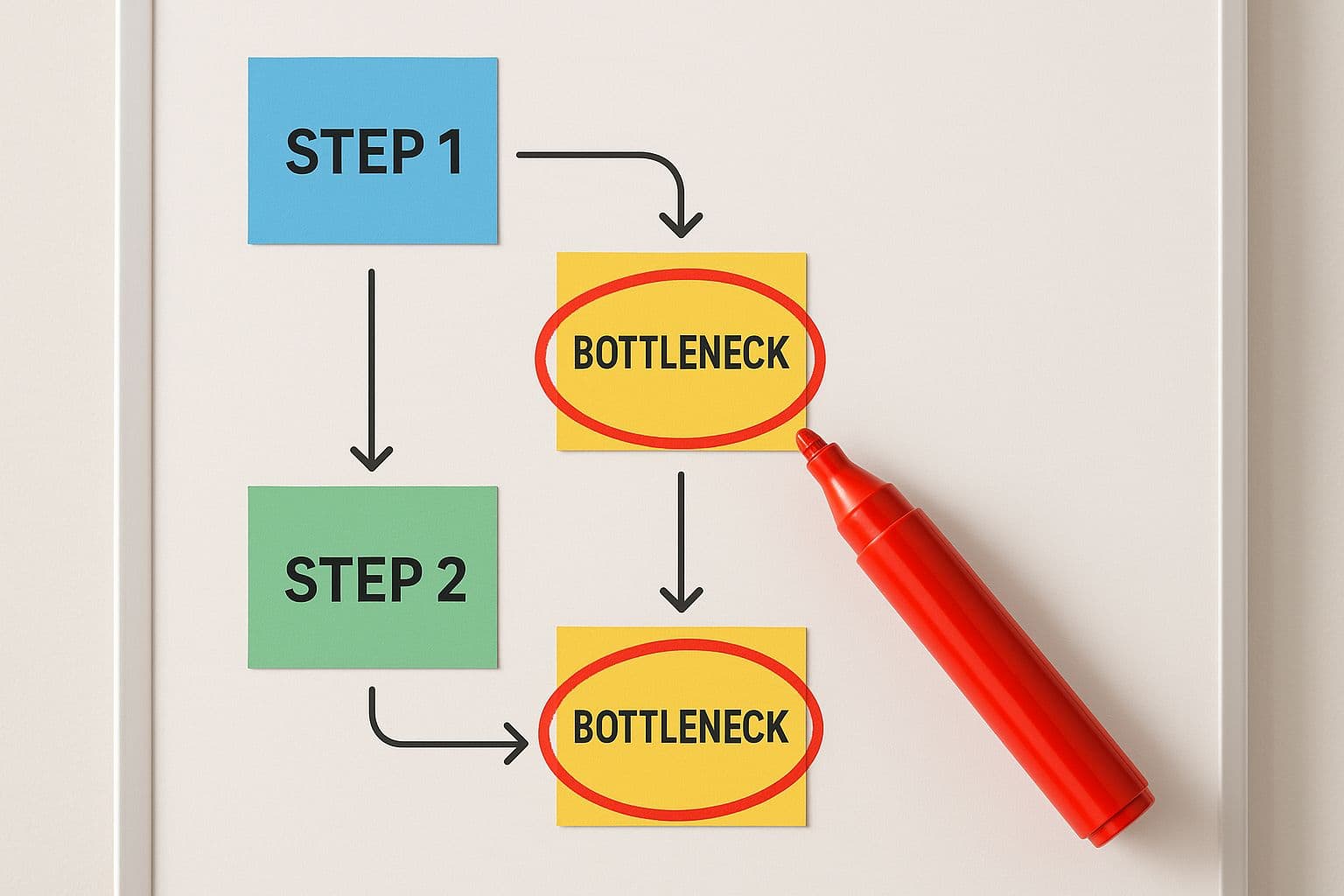
See those red circles? That's where the work gets stuck. Now you know exactly where to point your efforts.
Spotting Inefficiencies in the Wild
With your workflow mapped out, it's time to go on a hunt. You're looking for the common culprits that kill productivity—those little frustrations that add up and drain your team's time and energy.
Keep an eye out for these classic problems:
- Redundant Approvals: Does a simple invoice really need sign-off from four different people? Every extra approval is another chance for a delay.
- Manual Data Entry: Is someone on your team still copying and pasting customer info from an email into a spreadsheet and then into your CRM? That's a huge red flag for automation.
- Task Switching: Does one process force an employee to jump between their email, a project management tool, a chat app, and a spreadsheet? That constant back-and-forth is a massive productivity drain.
The best intel you'll get comes from the people on the front lines. They know exactly where things break down because they're the ones cleaning up the mess every single day.
Let's look at a classic marketing team example. The writer finishes a blog draft in a Google Doc. They email it to the editor. The editor then uploads it to a shared drive for the designer, who creates graphics and sends them back in a Slack message. Finally, someone has to piece all of this together manually in WordPress.
By mapping that out, the team can instantly see the friction points: way too many handoffs, files scattered everywhere, and a ton of manual work just to get the post live. This kind of clarity is the first real step toward building a smarter, faster process.
Picking the Right Tools for Intelligent Automation

Alright, you’ve mapped your workflows and found the sneaky bottlenecks holding things up. Now comes the exciting part: picking the right tech to get things running smoothly.
The market is flooded with tools that promise the world, but here's my advice: ignore the hype. Smart automation isn't about buying the most expensive or feature-packed software. It's about making targeted investments that actually solve a problem and give your team their time back.
Don’t get tangled up in jargon like Robotic Process Automation (RPA) just yet. Instead, think about the real-world headaches you're trying to fix. For instance, is your customer support team buried under the same five questions all day? An AI chatbot could handle those instantly, freeing up your people to tackle the truly tricky issues.
That’s the mindset. Solve a real problem, don't just buy a cool tool.
Start With Text-Based AI for Quick Wins
For most businesses I've seen, the biggest productivity drains are text-related. Just think about it: countless hours are poured into writing emails, summarizing reports, drafting social media posts, and creating internal docs. This is exactly where modern text-based AI can be a game-changer.
These tools are built to do the heavy lifting when it comes to words.
- AI Summarizers: Got a team drowning in lengthy reports or meeting notes? An AI tool can spit out the key takeaways and action items in seconds. Boom, hours saved.
- Content Assistants: Need a quick social post or a follow-up email? AI can whip up a surprisingly good first draft from a simple prompt, which you can then polish and send.
- Intelligent Chatbots: Like we mentioned, these can field a huge volume of customer questions 24/7, only looping in a human when things get complicated.
The secret sauce is finding a tool that slides right into the software your team already uses. The less they have to jump between apps, the better.
The return on these investments isn't trivial. Businesses investing in RPA often see a first-year ROI between 30% and 200%, with some even reporting long-term returns over 300%. When you consider that up to 45% of business tasks could be automated, the opportunity is just massive.
How to Actually Choose a Tool
With a sea of options, how do you pick the winner? It really boils down to your specific needs, your budget, and what your team is already comfortable using. For example, if you're in finance, digging into the best accounting automation tools is a great way to find solutions built specifically for your challenges.
Before you start looking, put together a quick checklist.
- Does It Play Nice With Others? Integration is everything. If a tool can't connect to your email, CRM, or project management software, it's a non-starter.
- Is It Actually Easy to Use? A tool with a brutal learning curve will just add another layer of frustration. Look for something intuitive.
- Can It Grow With You? Choose a solution that can handle your needs now and a year from now as your business expands.
At the end of the day, the best tool is the one your team will actually use. If you want a head start on what's good, check out our breakdown of the 12 best workflow automation software picks for 2025.
How to Use Text-Based AI to Be More Productive
Okay, you've got your workflows mapped out and you’re starting to see where the cracks are. Now for the fun part: plugging those cracks with AI and making your daily grind a whole lot smoother. This is where we stop talking theory and start getting our hands dirty to gain meaningful benefits.
Optimizing your business isn't always about massive, company-wide software rollouts. More often, it's about clawing back the minutes and hours stolen by those small, mind-numbing text-based tasks. That's where text-based AI becomes your new best friend.
Let's get practical. The goal here is to show you how a simple, well-worded request to an AI can turn a soul-crushing task into a two-minute win. Think of it less like a robot overlord and more like the most efficient intern you’ve ever had.
It All Starts with a Good Prompt
If you take one thing away from this section, let it be this: the quality of your AI output is directly tied to the quality of your input. Vague questions get you vague, useless answers. But a prompt packed with specifics and context? That’s where the magic happens.
Don't just say, "write an email." Give the AI the tools it needs to succeed. I've found that the best prompts always include three things:
- Who are you? (Role): Tell the AI what persona to adopt. "You are a friendly but professional customer success manager."
- What are you doing? (Task): Be crystal clear about the objective. "Write a follow-up email to a new client."
- What do you need to know? (Context): This is the most important part. Feed it the details. "The client is Sarah at Innovate Corp. We just had our kickoff call. I need to summarize our discussion points and outline the next steps: I will send over the project plan by Friday, she will provide access to their branding assets, and we'll have our next check-in on Tuesday."
This simple formula transforms a generic text generator into a highly specific assistant that gets what you're trying to do.
Turn Messy Meeting Notes into Clean Action Items
We’ve all been there. You hang up from a 60-minute call with a brain full of ideas and a mess of notes—or worse, a raw transcript. The thought of sifting through it all to find the important bits is exhausting.
This is a slam-dunk use case for AI.
The old way: You’d spend the next half hour re-reading everything, trying to pull out decisions and action items, and then painstakingly typing up a summary email. Total time: maybe 20-30 minutes, if you’re not interrupted.
Now, let's try it with a smart prompt.
The AI way: Copy and paste the transcript into your AI tool and ask: "Analyze this meeting transcript. Pull out the three main decisions we made, list every action item with who's responsible, and write a quick summary paragraph I can send to my boss." Total time: 2 minutes.
The time savings are obvious, but the real win is accuracy. An AI doesn't get distracted or forget a minor detail. It catches everything, making sure no task falls through the cracks. This is a meaningful benefit that gives you back time for more important work.
Beat the Blank Page for Emails and Posts
That blinking cursor on an empty screen can be a real productivity killer. AI is fantastic for getting you off the starting block when it comes to routine communication, whether it's a project update for your team or a quick post for your company's LinkedIn.
It's not about letting the AI do all the work; it's about having it create a solid first draft that you can quickly edit and personalize.
Think about creating a standard operating procedure (SOP). Instead of building it from scratch, you can have AI lay the foundation.
A prompt I've used before: "Create a step-by-step SOP for onboarding a new freelance writer. Break it into sections: initial contact, sending the contract, system access, assigning the first piece, and the payment process. Use simple language and clear headings."
Just like that, you get a structured document ready for your specific details. A task that could've easily eaten up an hour is now a 15-minute review and polish job. This is how you really streamline business processes—by letting AI handle the tedious groundwork so you can focus on the stuff that actually requires your expertise.
Rolling Out Your New Process and Proving It Works
Getting a new process off the ground is one thing, but making it stick is another. The real challenge—and where most initiatives fall apart—is getting your team on board. The human side of this is everything. If your people don't adopt the new way, the best-laid plans and fanciest tools are useless.
The trick is to position these changes as a win for them, not just for the company. Show them how these new workflows or AI tools will get rid of the mind-numbing, repetitive parts of their day. Frame it as an opportunity to focus on more creative, strategic work—the stuff that actually matters.
And please, don't just send out an email and call it "training." It never works. You need to get hands-on. Run interactive workshops, create quick video tutorials they can reference later, and be available for one-on-one help as they get the hang of it.
So, Did It Actually Work?
Once everyone is up and running, you have to measure the results. A good gut feeling is nice, but hard numbers are what prove you made the right call and justify future investments. You don't need some massive, complicated analytics setup to do this, either.
Start by tracking a few simple, high-impact metrics:
- Time to Completion: How long did it take to onboard a new client before? And how long does it take now? Shaving off days or even hours is a massive, tangible win.
- Error Reduction: Keep an eye on the number of mistakes or do-overs in a workflow. A process that produces fewer errors is more reliable and delivers higher-quality work.
- Cost Savings: Figure out the cost of a process by looking at the time and resources it eats up. If that number goes down, you're directly helping the bottom line.
Using tools for hyperautomation can even give you a live dashboard of these key performance indicators (KPIs). It's a well-known fact that companies that lean into automation see error rates drop by as much as 70%. You can see more compelling numbers in these business process automation statistics on ziphq.com.
The ultimate goal isn't just to move faster. It's to build a culture where your team is constantly looking for smarter, better ways to get things done. When you measure success, you turn a single project into an engine for ongoing improvement.
Think about a marketing team, for instance. They start using an AI tool to help draft social media content and suddenly, what used to take 45 minutes now takes 15. That's a concrete metric you can track and share. It proves the tool's value and gets other people excited to try it. This data-first approach helps you fine-tune your operations and make smarter bets down the road.
If you're ready to dig in, our guide on how to automate repetitive tasks for better workflow is a great place to find more ideas.
Common Questions About Streamlining Your Business
Even with a solid plan, jumping into process improvement can feel a little daunting. Let's walk through some of the questions I hear all the time. Getting these cleared up will give you the confidence to start making some real changes.
Where Should a Small Business Even Begin?
If you're running a small business, the best place to start is with the stuff that drains your team's time and energy every single day. I'm talking about those high-volume, repetitive tasks.
Think about things like manually punching customer data into a CRM, chasing down invoices, or painstakingly scheduling every social media post. These are the "low-hanging fruit." Why? Because you can often use simple, affordable automation tools to get a quick and incredibly satisfying win. You don't need to reinvent the wheel—just start small, show everyone it works, and build from that success.
The goal is to get an early win. When your team sees a tedious task just disappear, it builds incredible momentum and gets everyone excited about what’s next.
How Do I Get My Team On Board With This?
This is a big one. Getting your team to actually embrace new, automated ways of working is absolutely crucial. The trick is to frame automation as a helper, not a replacement. Nobody likes feeling like their job is on the line.
The best way to do this is to bring them into the process from the start. Ask them directly: what are the most frustrating, time-sucking parts of your day? They know the bottlenecks better than anyone.
Then, be crystal clear about how the new tools will free them from the boring stuff, opening up their time for more creative, high-impact work. Proper training and celebrating those early wins are your best friends here. It’s all about showing, not just telling, them how this makes their jobs better.
What’s the Difference Between Automation and Streamlining, Anyway?
Great question. People often use these terms interchangeably, but they're really two sides of the same coin.
- Streamlining is the big-picture thinking. It’s about looking at a whole process and making it more efficient. That could mean cutting out useless steps, simplifying the workflow, or just making it clear who's responsible for what.
- Automation is a specific tool you use to achieve that streamlining. It's one of the most powerful tactics in your toolkit for making a process faster and more reliable.
Think of it this way: you can absolutely streamline a process without any fancy new tech. But using automation is how you really unlock massive gains.
For instance, you might streamline your content creation by creating a smarter approval checklist (streamlining). Then, you could bring in AI to help draft initial versions of that content (automation). If you want to see a real-world example, our guide on how to streamline the content review process for better results breaks this down even further.
Ready to stop switching tabs and bring AI into every app you use? With TypeBoost, you can apply custom AI prompts to any text or voice input, system-wide. Fix grammar, rewrite emails, or summarize notes without ever leaving your workflow. Get started with TypeBoost for free and reclaim your focus.