Automating Content Creation Without Losing Quality
Tired of the content grind? Learn how to start automating content creation using AI and smart workflows to scale quality content, not spam.

Let's be honest, the constant demand for fresh content can feel like a never-ending treadmill. It’s a grind. You're stuck handling repetitive tasks—drafting, formatting, scheduling—which saps the very creative energy you need to produce great work. This is exactly where a smart content automation system changes the game.
It's not about replacing talented writers with robots. Far from it. This is about amplifying your team's output by letting technology handle the grunt work. Think of it as a way to streamline everything from banging out a first draft of a blog post to queuing up a week's worth of social media updates. The real goal here is simple: produce more high-quality content, faster.
Ditch the Grind and Find Your Flow
Imagine what you could do with all that reclaimed time. Instead of staring at a blank page, you could be focusing on big-picture strategy, digging for unique insights, or genuinely connecting with your audience. That’s the true promise of a well-built automation workflow. You're not outsourcing your brain; you're just handing off the tedious stuff.
A Mindset Shift, Not a Skill Replacement
Building a content automation system is less about mastering fancy tech and more about shifting your mindset. It’s a strategic choice to guard your most precious resource: your time. You’re building a predictable, repeatable machine that delivers consistent quality without burning you out.
This approach completely transforms your content creation process in a few powerful ways:
- Unshakeable Consistency: An automated system keeps you on a regular publishing schedule, which is a huge factor for keeping your audience engaged and your SEO strong.
- Built-in Quality Control: Using templates and pre-defined prompts ensures every piece of content hits your quality standards, every single time.
- More Room for Creativity: When you automate the 80% of content work that's pretty formulaic, you free up a ton of mental bandwidth for the 20% that truly requires your unique human touch.
The biggest win with automation isn't just about speed. It's about creating the mental space for deeper, more strategic work. You get to graduate from being a content factory worker to becoming the architect of your brand's story.
This isn't just some futuristic idea; it's happening right now. The global marketing automation market was valued at a whopping $6.76 billion in 2023** and is expected to explode to **$25.41 billion by 2033. That kind of growth shows just how much businesses are leaning on automation to work smarter and deliver better experiences.
You can find more data on this trend and how it's reshaping marketing over at Floworks.ai. At the end of the day, making content automation part of your strategy isn't just about buzzwords—it's a practical way to achieve sustainable growth.
Building Your Content Automation Tech Stack

Choosing the right tools for your content automation setup is make-or-break. I've seen it happen time and time again: someone gets a powerful, expensive tool, but it doesn't plug into their existing workflow. It just becomes digital shelfware.
The real goal isn't just to collect a bunch of shiny new apps. It's about building a connected ecosystem where your tools actually talk to each other. Think of it less like buying a pre-packaged toolkit and more like a mechanic building a custom engine, picking specialized parts that work together in perfect harmony.
What Goes into a Smart Automation Stack?
I've found that the best setups, whether for a one-person shop or a small team, usually have three core components. Each one handles a specific job, but their magic truly happens when they work together.
Here’s the basic recipe:
- An AI Writing Assistant: This is your engine for generating the actual content. Sure, you can use standalone tools like ChatGPT or Claude, but the real game-changer is an integrated app. Something like TypeBoost lets you use your prompts right inside your editor, which saves a ton of time you'd otherwise spend copy-pasting.
- An SEO Optimization Tool: This is what ensures people actually find what you create. I rely on tools like SurferSEO or Frase to analyze what's already ranking. They give you concrete, data-backed suggestions for keywords to include, how long your post should be, and how to structure it for success.
- A Project Management Hub: This is your command center. Whether it’s Asana, Trello, or Notion, this is where you'll keep your content calendar, track every piece from idea to publication, and store all your briefs and templates.
This combination creates a smooth, repeatable process. You can map out a content brief in Notion, send it over to your AI writer to get a first draft, polish it with guidance from your SEO tool, and then track its final review and publication, all in one connected loop.
Essential Tools for Your Content Automation Stack
To build a truly seamless workflow, you need to pick the right tool for each part of the process. Below is a breakdown of the essential categories and some popular examples to get you started.
| Tool Category | Primary Function | Popular Examples |
|---|---|---|
| AI Writing & Editing | Generating and refining content, from drafts to final copy. | TypeBoost, Jasper, Copy.ai |
| SEO & Keyword Research | Analyzing search intent and optimizing content for ranking. | Ahrefs, Semrush, SurferSEO |
| Project Management | Organizing content calendars, tasks, and team collaboration. | Notion, Asana, Trello |
| Content Distribution | Scheduling and publishing content to blogs and social media. | Buffer, Hootsuite, Sprout Social |
| Analytics & Reporting | Tracking content performance and audience engagement. | Google Analytics, Hotjar |
Having a tool for each of these functions ensures you have a complete, end-to-end system that handles everything from initial idea to performance analysis.
The Big Question: Specialized Tools or an All-in-One Suite?
You'll quickly run into a classic dilemma: do you pick a handful of best-in-class, specialized tools, or go for a big, all-in-one platform that claims to do it all? From my experience, there are clear trade-offs.
Specialized tools give you top-tier features and more flexibility, but they require a bit more effort to set up and integrate. All-in-one platforms are simpler out of the box with one bill to pay, but you often sacrifice quality—their features can feel like a "jack of all trades, master of none" situation.
For most small teams and solo creators, I almost always recommend a curated stack of specialized tools. You get the best performance exactly where you need it most, giving you a serious competitive edge.
My Two Cents: Your perfect tech stack isn't about having the most tools. It’s about having the right tools that work together seamlessly. Start small by identifying your biggest bottleneck and finding a tool to solve it. You can always build from there.
The boom in AI-powered tools isn't just a trend; it's a fundamental shift in how content gets made. These tools are helping businesses produce and optimize content at a scale that was unimaginable just a few years ago.
Don't forget the final, crucial step: distribution. Once your amazing content is polished and ready, the right tools can automatically publish it to your blog and share it across all your social channels. If you're looking to complete your stack, exploring some of the best social media automation tools is a great next step.
Designing Your Scalable Content Workflow
Having the right tools is one thing, but they're only as good as the system you build around them. The real magic behind successful content automation isn't just about the software; it's about designing a smart, repeatable workflow. This is how you stop tinkering with AI and start building a genuine content engine.
A solid workflow gets rid of the friction and the guesswork. It ensures every article, whether it's your first or your hundredth, travels the same path from idea to publish, hitting a consistent quality bar every single time. It's about creating a predictable process you can count on. Before you get lost in the weeds of specific tools, it's worth thinking about the bigger picture of building an AI strategy for your brand to make sure everything you build today works for you tomorrow.
This infographic shows a great way to think about how a human content manager and AI can work together to create a smooth, automated workflow.
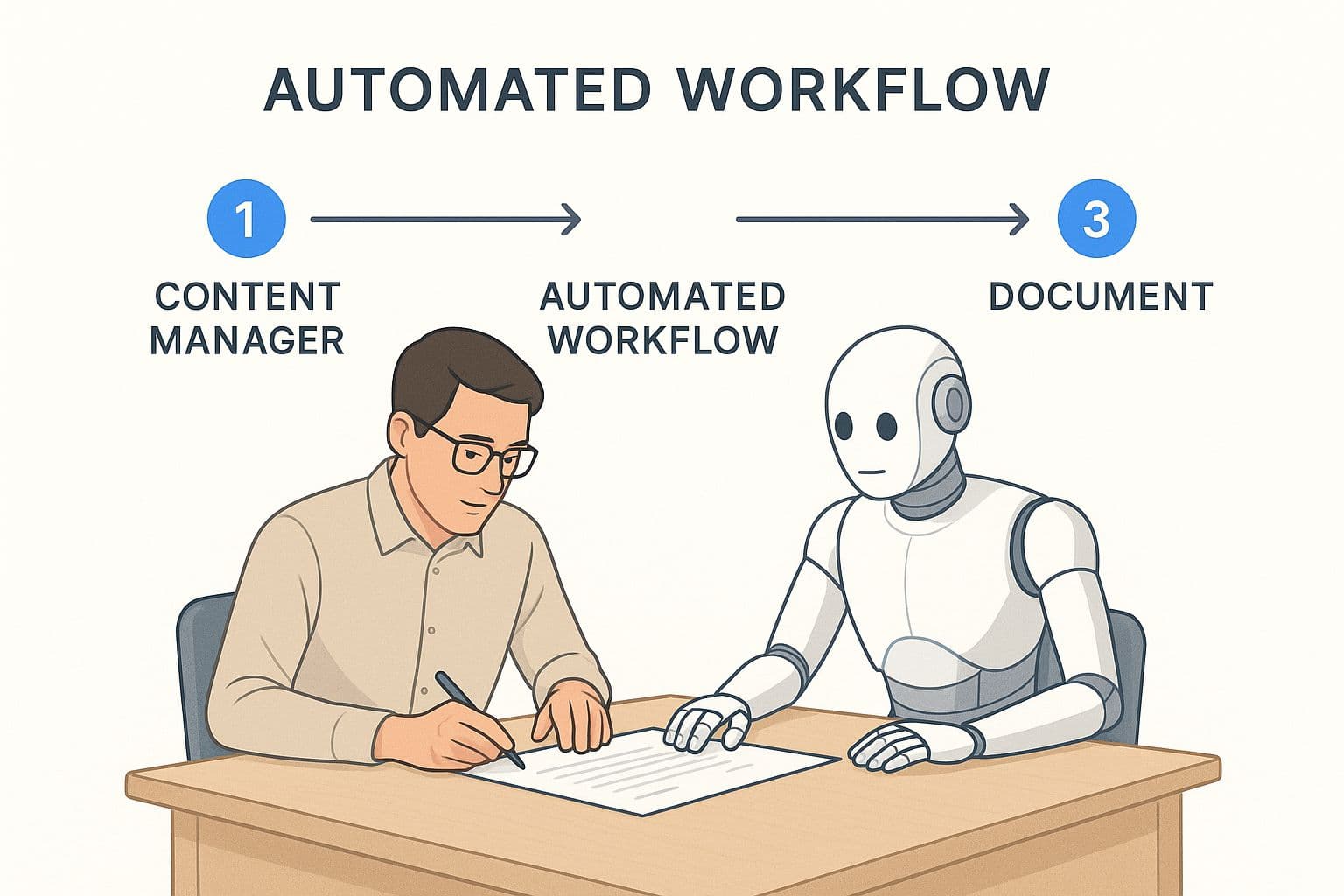
As you can see, the most powerful systems combine the raw efficiency of automation with the strategic oversight only a human can provide. That’s the core principle we're going to build on.
The Four Core Stages of an Automated Workflow
Your workflow doesn't need to be a complex beast. Honestly, simpler is almost always better. I’ve found that the most effective systems break down into four clear stages. Each one has a distinct goal and specific points where automation can give you a massive leg up.
- Ideation & Briefing (Human-Led, AI-Assisted): This is all about strategy. You’re in the driver's seat, deciding on topics and keywords, but AI can be a brilliant co-pilot. Use it to brainstorm different angles or even generate a structured brief complete with key headings and questions to answer.
- Drafting (AI-Led, Human-Guided): Now it’s time to let the machine do the heavy lifting. Feed that detailed brief into your AI writer and let it generate the first draft. The goal here isn't a flawless article; it's a solid foundation that gets you about 80% of the way there.
- Refinement & Optimization (Human-Led, AI-Assisted): This is where your expertise shines. You’ll edit for flow, double-check the facts, inject your unique voice, and weave in personal stories or anecdotes. Tools like TypeBoost are perfect here, letting you instantly apply custom prompts like "make this more persuasive" or "simplify this paragraph" without interrupting your creative flow.
- Final Polish & Distribution (Human-Led, AI-Assisted): The home stretch. This involves a final read-through, adding visuals, and scheduling the content for publication. Automation can again step in to handle scheduling across your blog and social media channels.
The most important mindset shift is to see yourself less as a writer and more as an editor-in-chief. Your job is to guide the process, make the big strategic calls, and add the final human touch that AI simply can't replicate.
Putting It All Into Practice With Templates
To make this workflow genuinely scalable, you need to turn it into a template. Drop it right into your project management tool, whether that’s Notion, Asana, or a simple spreadsheet. Create a master "New Blog Post" template that includes a checklist for each of these four stages.
For example, your template could include:
- Brief Section: Fields for the primary keyword, target audience, and key talking points.
- Drafting Checklist: A simple checkbox to confirm the prompt has been run and the initial draft is pasted in.
- Editing & SEO Tasks: A checklist for fact-checking, adding internal links, and optimizing based on your SEO tool's recommendations.
- Final Approval: A final sign-off step before hitting the schedule button.
This simple act of creating a standardized template is the key to automating content creation at scale. It turns an abstract process into a concrete, repeatable set of actions that anyone on your team can follow, ensuring consistent quality and freeing you up to focus on the big picture.
Getting AI Prompts to Actually Do What You Want

The quality of your AI-generated content comes down to one thing: the quality of your prompts. I've seen it a hundred times—a vague, one-line request like "write a blog post about email marketing" will spit out a generic, soulless article every single time. If you want automating content creation to actually save you time and produce good work, you have to stop giving lazy orders and start giving detailed instructions.
Think of it this way: you're a director, and the AI is your actor. You wouldn't just tell them to "act sad." You’d give them backstory, motivation, and specific scene context. It's the same principle. The more context you feed the AI, the more nuanced and on-point its performance will be. Your goal should be to craft prompts that get you 90% of the way to a finished piece, leaving you with just the final polish.
The Makings of a Killer Prompt
A truly effective prompt isn't just a single command. It's a comprehensive brief that guides the AI on exactly what you need. After countless hours of tweaking and testing, I’ve found that the best prompts always have a few key ingredients.
Here’s what I make sure to include in my prompts:
- Persona & Role: Tell the AI who to be. "Act as a seasoned financial advisor with 20 years of experience" is way better than just asking for financial advice. This simple command frames the AI's entire perspective.
- Tone of Voice: Get specific. Don't just say "friendly." Try things like "witty but professional," "empathetic and reassuring," or "authoritative yet approachable." The more descriptive you are, the better.
- Define Your Audience: Who are you writing for? Be explicit. "Write this for busy small business owners who are complete beginners in digital advertising."
- Provide an Outline: This is a non-negotiable for me. Give the AI a clear structure with the exact H2s and H3s you want. This controls the flow and ensures all your key points get covered.
- Include Keywords & Data: If you have SEO keywords or specific facts you want in the article, list them out directly in the prompt.
The real secret to great AI output isn’t some magic prompt you find online. It’s learning how to communicate exactly what's in your head with total clarity. The AI is an incredible tool, but it's not a mind reader. You have to spell everything out.
From Vague Idea to Precise Instruction
Let's look at a real-world example of how to put this all together. It's the difference between hoping for a good result and engineering one.
| Weak Prompt | Powerful Prompt |
|---|---|
| "Write an intro about SEO." | "Act as an expert SEO strategist. Write a 150-word blog post introduction for an audience of beginner bloggers. Use a confident and encouraging tone. Hook the reader with a surprising statistic about local search and end with a sentence that transitions into the first section, 'Why Local SEO Matters More Than Ever.'" |
See the massive difference? The second prompt leaves nothing to chance. It dictates the persona, word count, audience, tone, and even the specific content elements. This is how you go from using a generic writing tool to working with a strategic content partner.
Getting this right is the foundation of any successful content automation strategy. If you want to dive deeper, our full guide on how to write AI prompts will give you even more techniques to consistently get great results.
Keeping a Human Touch on Your Automated Content
Let’s be real for a minute. Hitting "generate" on an AI content tool is a fantastic shortcut, but it's not a silver bullet for perfect, ready-to-publish articles. The biggest trap I see people fall into is thinking they can just set it and forget it. That hands-off approach? It’s a one-way ticket to generic, repetitive, and sometimes just plain wrong content that can tank your brand’s credibility fast.
The real magic happens when you find that sweet spot: using AI for the heavy lifting while leaning on human expertise for the final polish and authenticity. Your job title basically changes from "writer" to "editor-in-chief." You’re the one guiding the AI, steering the ship, and adding that crucial finishing touch that makes the content truly yours.
The Human Review: Where the Real Value Is Added
Once your AI spits out that first draft, it's time to roll up your sleeves. This human-led refinement step is absolutely non-negotiable. Your mission is to take what’s likely a solid but soulless draft and transform it into something genuinely helpful that actually sounds like your brand.
Here’s what I always focus on during my review:
- Fact-Checking: AI models are notorious for "hallucinating"—stating things that sound true but aren't. Always, always double-check any stats, facts, or claims, especially if they involve specific data or recent events.
- Injecting Personality: This is your chance to shine. Weave in your own stories, personal anecdotes, or unique perspectives. It's what makes your content stand out from the sea of sameness and helps you build a genuine connection with your readers.
- Fixing Flow and Repetition: AI can get stuck in a rut, using the same sentence structures or transition words over and over. My best tip? Read the article out loud. You'll instantly catch awkward phrasing and spots where the flow feels clunky.
The goal isn’t to replace human creativity—it's to unleash it. By letting AI handle the grunt work of drafting, you free up your brainpower for the fun stuff: strategic editing and storytelling. This is exactly how you scale your content creation without quality taking a nosedive.
Your Simple Quality Control Checklist
To keep things consistent, especially if you have a team, a simple quality control checklist is a lifesaver. It doesn’t need to be some epic, multi-page document. Just something straightforward to run through for every AI-assisted article.
Here's a basic one to get you started:
| Quality Checkpoint | What to Look For |
|---|---|
| Accuracy Verified | Did we check all facts, data, and stats against reliable sources? |
| Brand Voice Aligned | Does this sound like us? Does it match our style guide? |
| Original Insights Added | Have we added our own unique opinions, stories, or examples? |
| SEO Optimized | Are keywords used naturally? Are headings clear and structured well? |
| Readability Check | Has it been proofread for grammar, typos, and weird sentences? |
The push for automation isn’t just a trend; it's a massive shift. The marketing automation market is exploding, and a big reason is that 91% of company decision-makers are fielding more requests for it from their own teams. It’s all about personalization, where AI now drives around 77% of content creation. You can dig into more of these marketing automation statistics on Cropink.com.
To really stay on top of quality, it’s worth looking into some LLM monitoring tools. They can give you the data you need to keep a human eye on performance. This whole human-in-the-loop system ensures your automated content isn't just made for search engines, but for the actual people you want to help.
Got Questions About Content Automation? Let's Talk.
Diving into content automation can bring up a ton of questions. It’s a big shift, and it’s smart to be a little skeptical. Let's get straight to the stuff that’s probably on your mind so you can see how this all works in the real world.
I'm not here to pitch a magical "set it and forget it" button. My goal is to give you the honest, no-fluff answers based on what actually works.
Will My SEO Tank if I Automate Content?
This is the million-dollar question, isn't it? The short answer is a hard no—as long as you’re committed to quality. What Google really cares about is helpful, well-crafted content made for humans. It doesn't care how the first draft was born.
The trick is to think of AI as your super-efficient writing assistant, not a ghostwriter you never have to check on. A solid automation process always, always has a human in the loop for that final polish, fact-checking, and adding those unique insights only you can provide.
If you just blast the internet with low-effort, generic articles, yeah, your SEO is going to suffer. But if you use AI to consistently produce high-value content, you can actually improve your rankings by publishing more frequently.
Google doesn't penalize AI content; it penalizes bad content. If you focus on being genuinely helpful, you'll always be on the right side of the algorithm.
How Much Human Effort is Still Needed?
While automation slashes the time you spend on the grunt work, it doesn't make the human element obsolete. Not even close. Your role just gets an upgrade—from writer to editor-in-chief. You become the strategist, the director of the entire operation.
Your job will be to handle:
- The Big Picture: Deciding what topics to tackle and defining your audience.
- The Prompts: Giving the AI detailed, specific instructions. This is a skill in itself!
- The Review: Editing the AI's output for tone, accuracy, and natural flow.
- The Special Sauce: Weaving in your own stories, experiences, and unique point of view.
The whole point of automating your content creation is not to replace people. It's to let the machine handle 70-80% of the heavy lifting. This frees you up for the creative and strategic work that truly makes a difference—the stuff only a human can do.
Can AI Really Capture My Brand's Voice?
Absolutely, but it won't happen by accident. You have to teach it. The secret lies in creating a super-detailed brand voice guide and baking it right into your prompts. Vague instructions get you vague results, so get specific.
Your guide should include details on your brand’s personality, like:
- Tone: Are you funny? Formal? Authoritative? Encouraging?
- Word Choice: Are there certain words you lean on or others you avoid like the plague?
- Sentence Style: Do you like short, punchy sentences or more flowing, complex ones?
By feeding the AI these instructions consistently, you train it to write in a voice that is uncannily yours. It takes a bit of dialing in at first, but it’s totally doable. This is a fundamental part of building a content creation automation system that actually serves you.
Honestly, the biggest mistake I see is people expecting a perfect article from a lazy, one-line prompt. That’s a recipe for generic, soul-crushing content. True success with automation is a partnership between you and the machine.
Tired of the endless copy-paste dance with ChatGPT? TypeBoost lets you apply your custom AI prompts to any text, in any app, with a simple keyboard shortcut. Streamline your workflow, maintain your unique voice, and get back in your creative flow. Try TypeBoost for macOS today.