Top AI Text Expander Tools to Boost Your Writing
Explore the best AI text expander tools, including TypeBoost, to simplify and accelerate your writing process. Discover how to create quality content faster!

Unleash Your Writing Potential: Exploring the World of AI Text Expanders
Want to write faster and better? AI text expanders help you create top-notch content quickly, saving time and boosting your workflow. Whether you're crafting marketing copy, blog posts, or social media updates, an AI text expander can be a game-changer. This listicle dives into eight of the best AI text expander tools, including TypeBoost, Jasper AI, Copy.ai, Writesonic, Notion AI, Rytr, Longshot AI, and Wordtune. Find the perfect one to streamline your writing and keep your creative flow going, no matter the platform.
1. TypeBoost
Tired of constantly switching between your writing app and a separate AI tool? TypeBoost is an AI text expander built to streamline your writing workflow directly within any macOS app you're already using. Think of it as an AI command palette always at your fingertips, ready to supercharge your writing across Gmail, Notion, LinkedIn, WordPress, or anywhere else you type. Forget clunky copy-pasting or disruptive app switching; TypeBoost lets you apply custom AI prompts directly to selected text, keeping you in your flow and boosting your productivity. It's a game-changer for anyone looking to leverage the power of AI without sacrificing speed or focus. Specifically designed for solopreneurs, marketers, indie creators, and professionals who need to produce high-quality content quickly, TypeBoost allows you to refine emails, polish social media posts, translate text on the fly, optimize for SEO, and even generate content automatically, all without leaving your current application.
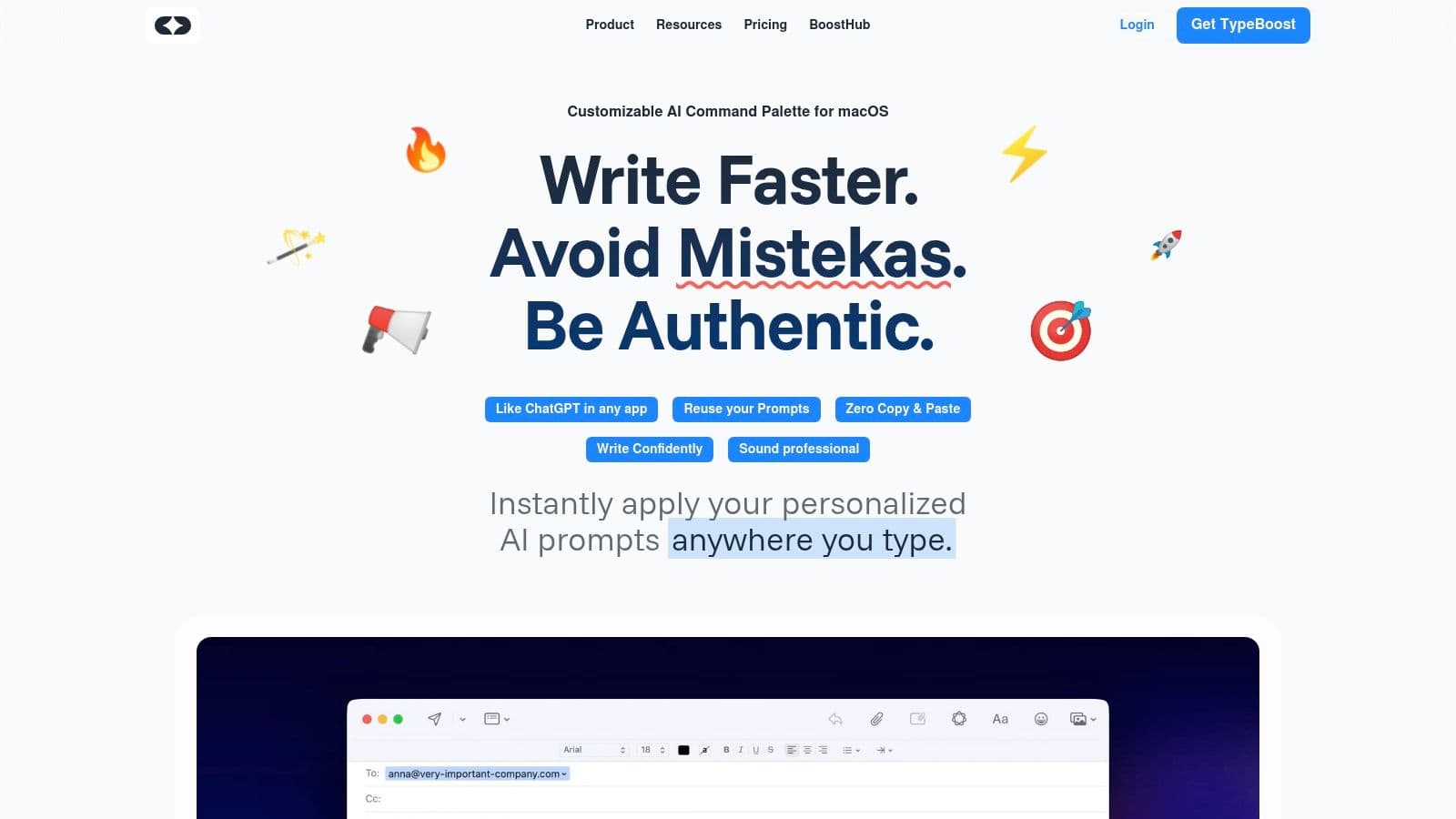
One of TypeBoost's biggest strengths is its customizability. Unlike some AI text expander tools that limit you to pre-defined actions, TypeBoost allows you to create and store your own personalized prompts. This means you can tailor the AI's output to your specific style, tone, and intended use case. Need to quickly rephrase a sentence for clarity? Have a specific tone of voice for your brand? Want to ensure all your LinkedIn posts follow a consistent format? TypeBoost lets you create prompts for all of these scenarios and more. This level of personalization makes it a powerful tool for maintaining a consistent brand voice and ensuring your content always sounds like you. Think of it as having a dedicated AI writing assistant trained on your own preferences.
Imagine you're crafting a LinkedIn post about a new product launch. Instead of jumping to a separate AI writing tool, you simply select the draft text in your LinkedIn compose window, trigger TypeBoost with a customizable global shortcut (like Cmd+Shift+Space), and select your "LinkedIn Announcement" prompt. Boom! TypeBoost rewrites your draft with a more engaging tone, adds relevant hashtags, and even suggests a compelling call to action, all within seconds and without ever leaving LinkedIn.
For non-native English speakers, TypeBoost is an invaluable tool for ensuring fluency and confidence in professional communication. Whether you're drafting an important email or contributing to a collaborative document, TypeBoost can help you refine your writing and ensure your message is clear and impactful. Naturally, this applies to all other languages as well.
The keyboard-first, minimalist floating interface is designed to be unobtrusive, appearing only when you need it and disappearing just as quickly. This keeps you in your flow, minimizing distractions and maximizing productivity. Your prompt library is synced across your devices via the cloud, ensuring you always have access to your customized AI superpowers wherever you’re working.
TypeBoost offers a generous free-trial plan that doesn't even require a credit card. This free tier provides ample usage allowances, making it a risk-free way to experience the power of the platform. For higher usage needs, affordable subscription plans start at just €5/month, providing excellent value for the features and flexibility offered.
Pros:
- Instantly apply customized AI prompts system-wide without app switching.
- Store and reuse a personal library of prompts synced across devices.
- Keyboard-first, minimal floating interface keeps you in your flow.
- Highly versatile use cases: grammar fixes, tone adjustments, translations, SEO optimization, and automated content generation.
- Affordable pricing plans with a robust free tier.
Cons:
- Currently macOS only (Windows and Linux support is planned).
- Usage is credit-based, which might require monitoring for high-volume tasks.
Website: https://www.typeboost.ai/
TypeBoost deserves its place on this list because it uniquely addresses the pain points of managing multiple apps and maintaining writing flow when using AI. Its focus on customization, keyboard-first design, and system-wide integration makes it a standout choice for anyone looking for a truly seamless AI text expansion experience. While currently limited to macOS, its robust feature set and affordable pricing make it a compelling option for Mac users looking to significantly enhance their writing workflow. If you're a solopreneur, indie hacker, or content creator looking to boost your productivity and maintain focus, TypeBoost is definitely worth checking out.
2. Jasper AI
If you're serious about leveraging AI for text expansion, Jasper AI is a name you'll hear often. It's not just another AI writing tool; it's a comprehensive writing assistant designed to help you create high-quality, long-form content quickly and efficiently. Think of it as your AI co-writer, capable of taking a simple prompt and turning it into a full-fledged article, blog post, marketing copy, or even a social media update. Whether you're a solopreneur looking to boost your content output, a marketer crafting compelling copy, or a content creator aiming for consistent quality, Jasper offers a powerful suite of features to supercharge your writing workflow. It's especially useful for ai text expander tasks, taking small snippets of text and fleshing them out into comprehensive pieces.
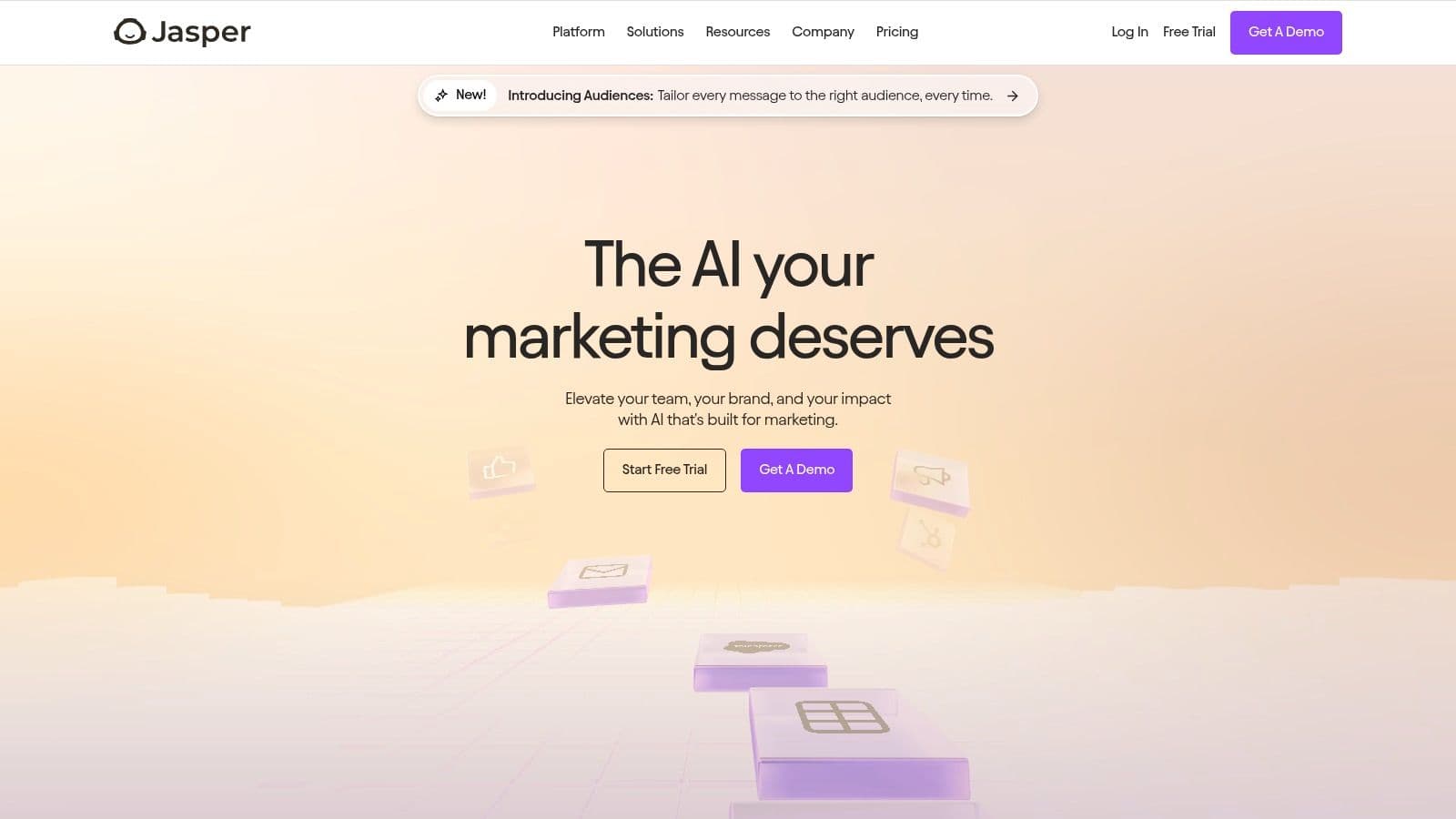
One of Jasper's standout features is its ability to expand short text prompts into fully realized articles. You provide the seed of an idea, and Jasper cultivates it into something substantial. This makes it a true "ai text expander" tool, perfect for those moments when you have a concept but need help fleshing it out. Imagine having a brainstorming partner who can instantly transform your bullet points into paragraphs, saving you hours of writing time. This feature is particularly useful for solopreneurs and indie hackers who often wear multiple hats and need to produce content quickly without sacrificing quality.
Beyond text expansion, Jasper offers over 50 content templates catering to various writing needs. Need to whip up a product description? There's a template for that. Crafting a compelling Facebook ad? Jasper has you covered. This extensive library of templates makes it incredibly versatile, allowing you to quickly adapt to different content formats and platforms. Freelance marketers and coaches, especially those creating client-facing content, will find this feature invaluable for maintaining professionalism and hitting the right tone every time.
Another powerful aspect of Jasper is its brand voice customization. You can train Jasper to understand and emulate your brand's specific tone and style, ensuring consistency across all your content. This is crucial for building a strong brand identity and resonating with your target audience. Content creators and personal brands publishing on LinkedIn, X (Twitter), or newsletters will appreciate the ability to maintain a consistent voice, even when using AI assistance.
For those working with international audiences, Jasper supports multiple languages, making it a truly global content creation tool. This is a huge advantage for non-native English speakers who want to ensure their writing is fluent and confident. It also simplifies the process of creating content for different markets, eliminating the need for multiple translation services.
While Jasper offers a robust set of features, it’s important to consider the pricing and potential limitations. The pricing plans range from $39 to $125 per month, placing it on the higher end compared to some competitors. However, the advanced features and long-form content capabilities justify the investment for many users. Lower-tier plans also have word limits, so be sure to choose a plan that aligns with your content creation needs. There might be a slight learning curve for mastering the advanced features, but the intuitive interface makes it relatively easy to get started.
For seamless integration into your existing workflow, Jasper offers good compatibility with popular marketing tools. This allows you to connect Jasper to your preferred platforms and streamline your content creation process. People writing across multiple platforms like Notion, Gmail, Google Docs, Webflow, etc., will appreciate the ability to apply AI assistance without constant app switching.
If you’re looking for a powerful ai text expander and a comprehensive AI writing assistant that can help you scale your content creation efforts, Jasper AI is definitely worth considering. Visit their website at jasper.ai to learn more and explore their features.
3. Copy.ai
Copy.ai is your go-to AI text expander if you're focused on creating compelling marketing copy. It’s like having a tireless copywriter on tap, ready to transform your brief ideas into fully-fledged marketing materials. Whether you need to whip up persuasive sales copy, engaging product descriptions, or attention-grabbing social media posts, Copy.ai is designed to handle it all. The platform leverages the power of GPT technology to understand what you're trying to achieve and generate relevant, engaging content that aligns with your brand's voice and speaks directly to your target audience. This makes it a valuable ai text expander for anyone looking to boost their marketing efforts.
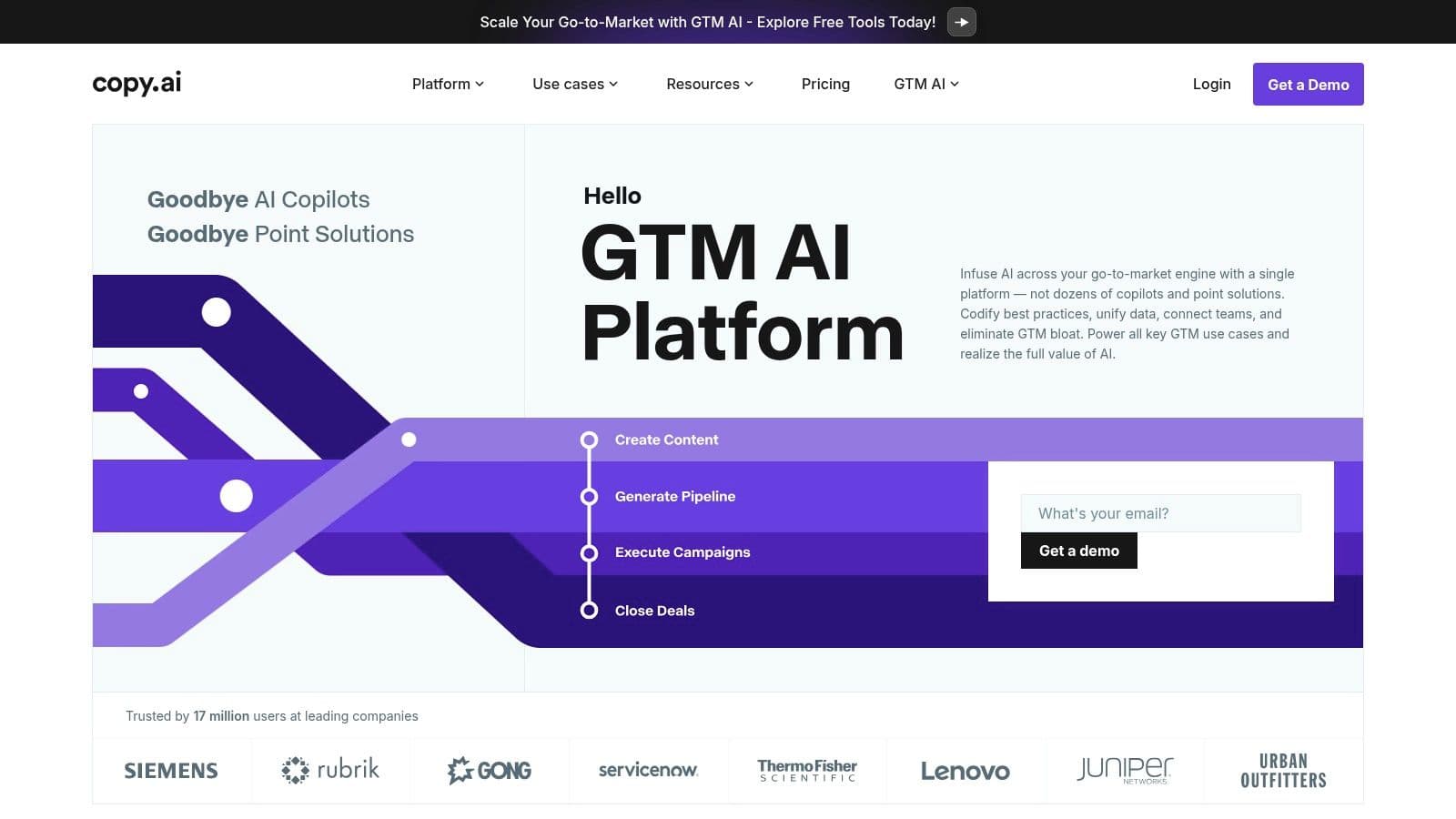
Think of it this way: you provide the seed of an idea, maybe just a few bullet points, and Copy.ai blossoms it into complete, polished copy. This ai text expander is particularly helpful for solopreneurs, indie hackers, freelance marketers, and anyone who needs to produce a high volume of marketing content quickly. Imagine you're launching a new product feature. Instead of staring at a blank screen, you can simply input a few key details into Copy.ai, such as the feature name, its benefits, and the target audience. Within seconds, Copy.ai will generate multiple versions of compelling copy that you can then refine and use across your website, social media channels, and email campaigns.
Copy.ai shines with its impressive array of features. It boasts over 90 copywriting templates and frameworks, catering to diverse marketing needs, from blog intros and conclusions to ad copy variations and even LinkedIn connection requests. The multi-language content generation is a boon for businesses targeting international markets. Plus, with team collaboration and workflow tools, Copy.ai seamlessly integrates into existing workflows, facilitating smooth content creation within teams. Even better, the handy Chrome extension allows for quick text expansion on the fly – no more constant app switching! This is perfect for anyone juggling multiple platforms like Notion, Gmail, Google Docs, or Webflow, as you can access Copy.ai's power directly within your preferred workspace.
Copy.ai's user-friendly interface is another major plus. Its intuitive workflow makes it easy to get started, even if you’re new to AI writing tools. The generous free tier, offering 2,000 words monthly, allows you to experiment and experience the tool’s capabilities before committing to a paid plan. The Pro plan, priced at $49/month, offers unlimited words and five user seats. The speed and reliability of the output are also commendable, delivering quality content quickly. This can be a real game-changer for content creators and personal brands publishing regularly on platforms like LinkedIn, X (Twitter), or newsletters, allowing them to maintain consistency and polish without sacrificing valuable time.
While Copy.ai is excellent for short-form marketing copy, it does have some limitations. Its long-form content capabilities are not as robust as some other AI writing tools. You might find it produces somewhat generic content if you don't provide detailed and specific prompts. Also, while it provides a good range of templates, the customization options are less extensive than some premium tools. However, these drawbacks are often outweighed by its speed, ease of use, and focus on marketing-specific content. Especially for non-native English speakers aiming for fluent and confident professional communication, Copy.ai can be a valuable asset.
To get the most out of Copy.ai, start by experimenting with different templates and frameworks. Be as specific as possible in your prompts, providing context and details about your target audience and brand voice. Leverage the Chrome extension to quickly generate copy within different applications, and explore the team collaboration features to streamline your content workflows. By incorporating Copy.ai into your toolkit, you can significantly enhance your marketing efforts and maintain a consistent content flow. Check out their website at copy.ai to learn more and explore their offerings.
4. Writesonic
Writesonic is a versatile AI writing platform that goes beyond simple text expansion, offering a comprehensive suite of content creation tools. Think of it as your all-in-one AI writing assistant, capable of transforming short outlines into fully fleshed-out articles, expanding concise product features into compelling descriptions, and turning basic ideas into engaging marketing copy. This makes it a particularly valuable ai text expander for solopreneurs, indie hackers, and freelance marketers looking to significantly streamline their content workflows. Whether you're crafting blog posts, social media updates, or email newsletters, Writesonic can help you generate high-quality content efficiently.
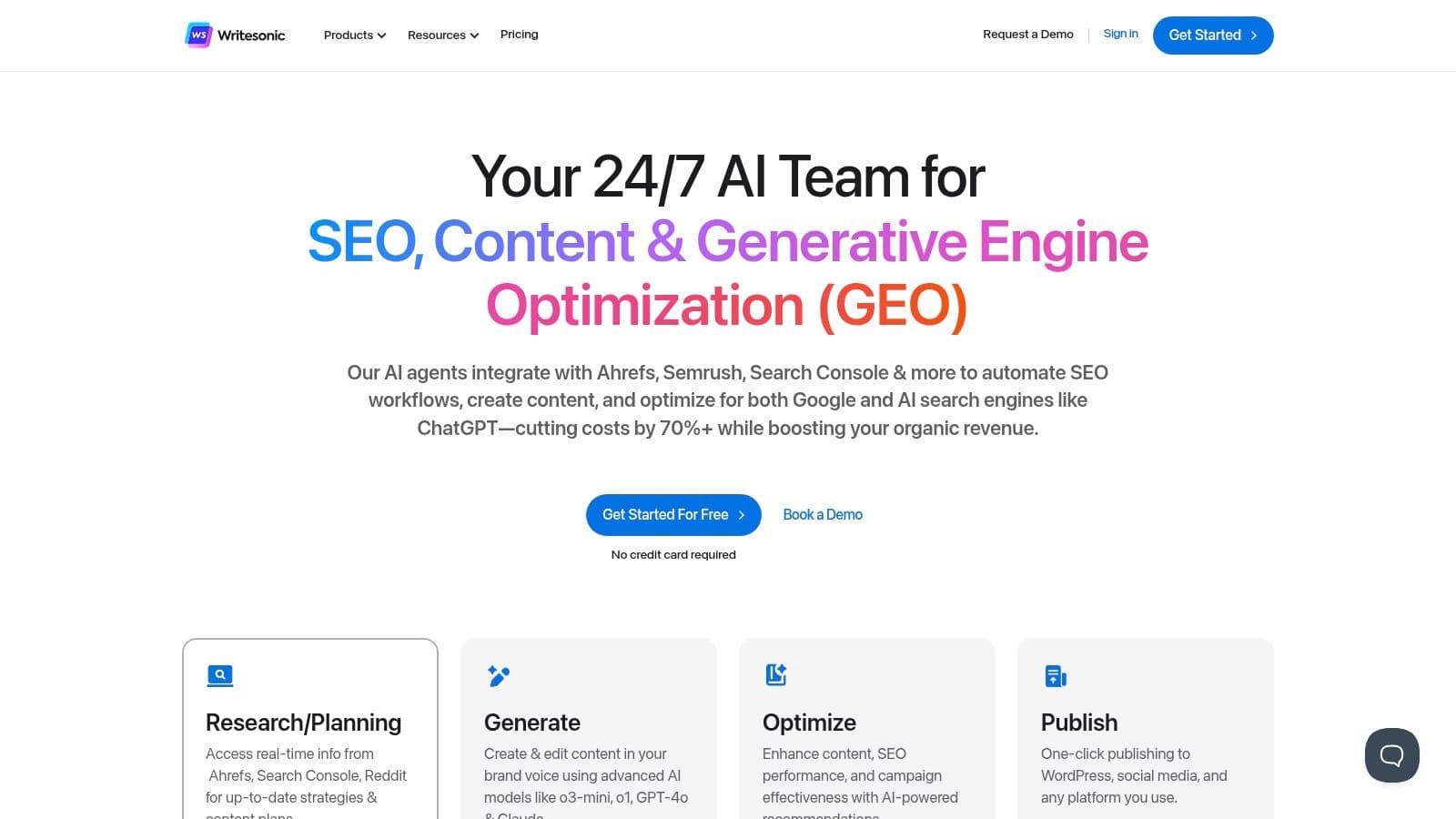
One of Writesonic's key strengths lies in its robust ai text expander capabilities. Imagine having a tool that can take a few bullet points and expand them into a comprehensive piece of content. This feature is a game-changer for anyone who struggles with writer's block or simply wants to speed up the writing process. You can provide a brief outline of your topic, and Writesonic’s AI will generate a detailed draft, complete with headings, subheadings, and well-structured paragraphs. This is incredibly useful for content creators, especially those publishing regularly on platforms like LinkedIn, X (Twitter), or newsletters. It helps maintain consistency and polish in their content.
For e-commerce businesses, Writesonic’s product description expander is a lifesaver. Instead of painstakingly crafting descriptions for each product, you can input key features and benefits, and let the AI generate compelling and persuasive copy that entices customers to buy. This feature alone can save you hours of work and significantly improve the quality of your product listings.
What sets Writesonic apart is its use of advanced AI models, including GPT-4 and Claude. This means you're getting access to some of the most powerful language models available, ensuring high-quality and contextually relevant content expansion. The platform also integrates real-time Google data, allowing you to incorporate current information and trends into your writing, which is crucial for SEO optimization. Speaking of SEO, Writesonic offers built-in features for keyword integration, helping you create content that ranks well in search results. This is a huge plus for freelance marketers and anyone trying to boost their online visibility.
Writesonic’s pricing is also quite competitive, starting at $16/month. This makes it an accessible option for solopreneurs, indie hackers, and even non-native English speakers who want to create fluent and professional content without breaking the bank. The platform offers a good balance between features and affordability, providing excellent value for money.
Now, let's talk about some implementation tips. Getting started with Writesonic is pretty straightforward. Simply create an account, choose the tool you need (e.g., article writer, product description expander), provide the necessary input (outline, keywords, product features), and let the AI do its magic. You can then review and edit the generated content to ensure it aligns with your brand voice and messaging.
While Writesonic offers a powerful set of features, it’s worth noting a few potential downsides. The interface can feel a bit cluttered with numerous options, which might be overwhelming for new users. The quality of the output can also vary depending on the specificity of your input. The more detailed and clear your instructions, the better the results. Finally, while Writesonic offers some customization, the options for brand voice training are somewhat limited compared to some other platforms.
Despite these minor drawbacks, Writesonic is a valuable tool for anyone looking to leverage AI for content creation and expansion. Its comprehensive features, competitive pricing, and access to advanced AI models make it a worthy addition to this list. If you’re looking for an ai text expander that can help you create high-quality content quickly and efficiently, Writesonic is definitely worth checking out. You can visit their website at writesonic.com to explore its features and pricing plans in more detail.
5. Notion AI
Notion AI isn't just another AI text expander; it's a game-changer for anyone already living in the Notion ecosystem. If you're a solopreneur, indie hacker, freelancer, or content creator using Notion for project management, note-taking, or content creation, integrating Notion AI supercharges your existing workflow. It's like having a built-in writing assistant that understands the context of your work and helps you expand your ideas without ever leaving your workspace. Imagine turning a simple bullet point into a comprehensive paragraph, transforming meeting notes into actionable summaries, or fleshing out a project brief into a detailed plan – all within the familiar Notion interface. This seamless integration is where Notion AI truly shines, making it a powerful ai text expander for those already invested in the Notion platform.
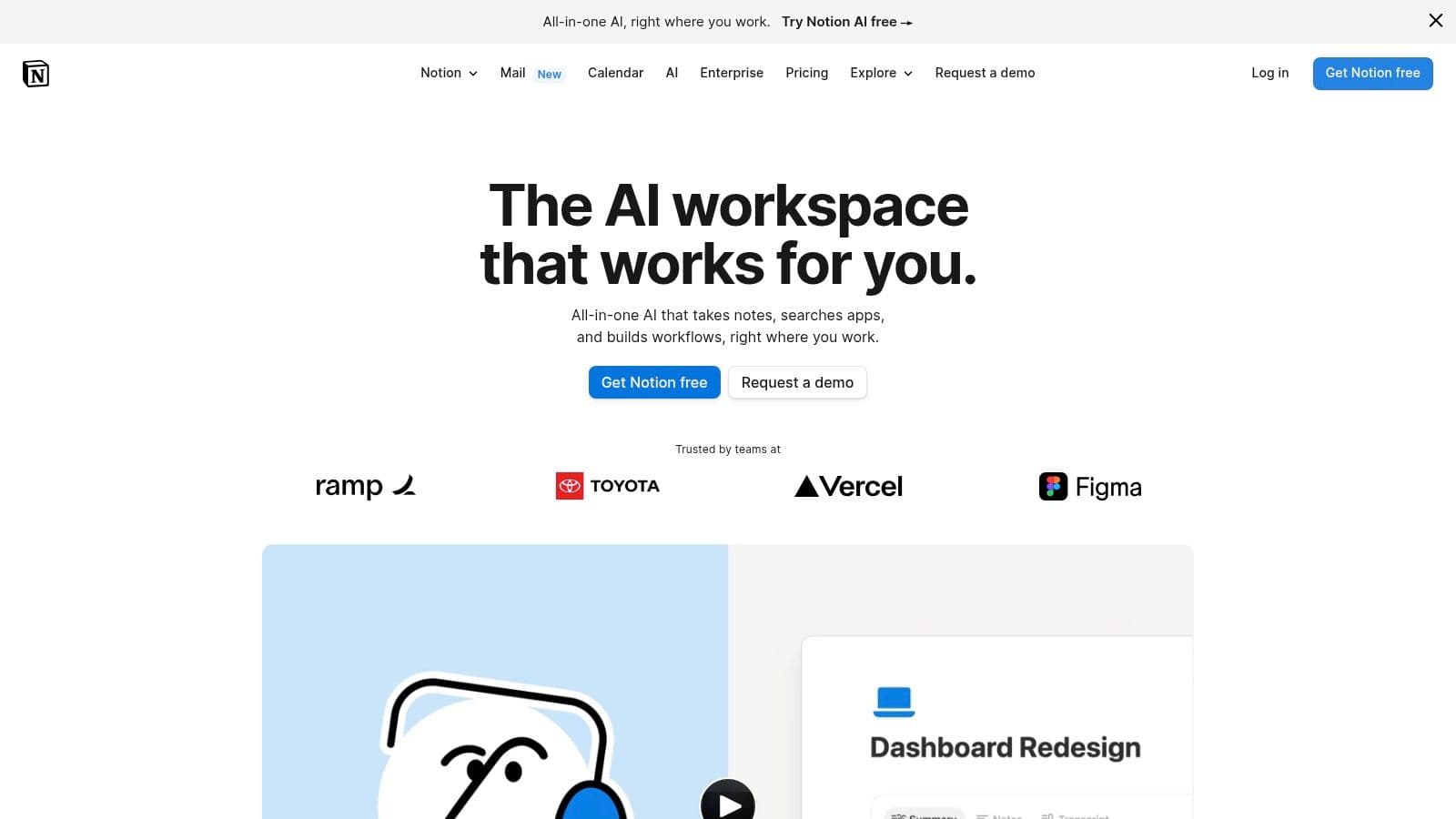
Let's dive into some practical applications. As a freelance marketer, you could use Notion AI to quickly generate client-facing content from initial briefs, ensuring a consistent tone and professional polish. Imagine drafting a simple outline of key points for a blog post, then letting Notion AI expand each point into fully-fledged paragraphs. Coaches and designers can leverage it to create detailed session plans or project proposals from initial brainstorming notes. Developers can use it to generate comprehensive documentation from concise code comments. Even if you’re a non-native English speaker, Notion AI can help ensure your writing is fluent and confident. The possibilities are endless, especially when you consider its integration with Notion's database and template system.
For those already paying for a Notion subscription, adding Notion AI is a no-brainer at just $8/month per user. This affordable price point makes it an accessible tool for solopreneurs and indie hackers looking to streamline their workflows and stay in the flow. Think about the time saved by automating tasks like summarizing meeting notes or expanding project briefs. That time can be reinvested in more strategic activities, ultimately boosting productivity and profitability.
Now, let’s talk about setup. Because it's directly integrated, there's no complex installation process. If you already have a Notion account, simply navigate to your settings and enable the AI feature. You'll be up and running in seconds. Within your Notion workspace, you can access the AI features through a simple command menu, making it incredibly intuitive to use. Highlight the text you want to expand, choose a command like "Explain this," "Summarize," or "Make longer," and Notion AI takes care of the rest.
Compared to dedicated AI writing tools that might offer a wider range of specialized templates, Notion AI focuses on contextual text expansion within your existing Notion documents. This focus might be seen as a limitation for some, as it’s tied to the Notion ecosystem. If you're not already a Notion user, the requirement of an existing Notion subscription and familiarity with the platform might be a barrier. However, if your work primarily revolves around Notion, this tight integration becomes a significant advantage, allowing you to leverage the power of AI without constantly switching between different applications.
Here’s a breakdown of the pros and cons:
Pros:
- Perfect integration with existing Notion workflows: No need to switch apps or copy-paste content.
- Contextual understanding of your workspace content: AI generates text that aligns with your existing information.
- Affordable: At $8/month per user, it’s a cost-effective solution for enhanced productivity.
- Seamless workflow: Streamlines tasks like meeting summaries and project planning.
Cons:
- Limited to Notion ecosystem: Not ideal for users who don’t primarily use Notion.
- Fewer specialized templates: Compared to dedicated AI writers, template options might be less extensive.
- Requires existing Notion subscription and familiarity: There's a learning curve for new Notion users.
If you're already a Notion power user, integrating Notion AI is a smart move. Check it out at notion.so/product/ai and experience the future of AI-powered productivity within your existing Notion workspace.
6. Rytr
Rytr is a solid choice if you're looking for an affordable yet powerful AI text expander. It's perfect for taking those short, initial ideas and transforming them into fully fleshed-out pieces of content, whether it's a blog post, email, social media update, or even marketing copy. Think of it as having a super-efficient writing assistant always on standby, ready to help you expand your thoughts into polished text. It’s particularly well-suited for solopreneurs, indie hackers, freelance marketers, and content creators who need to produce a lot of content quickly without breaking the bank.
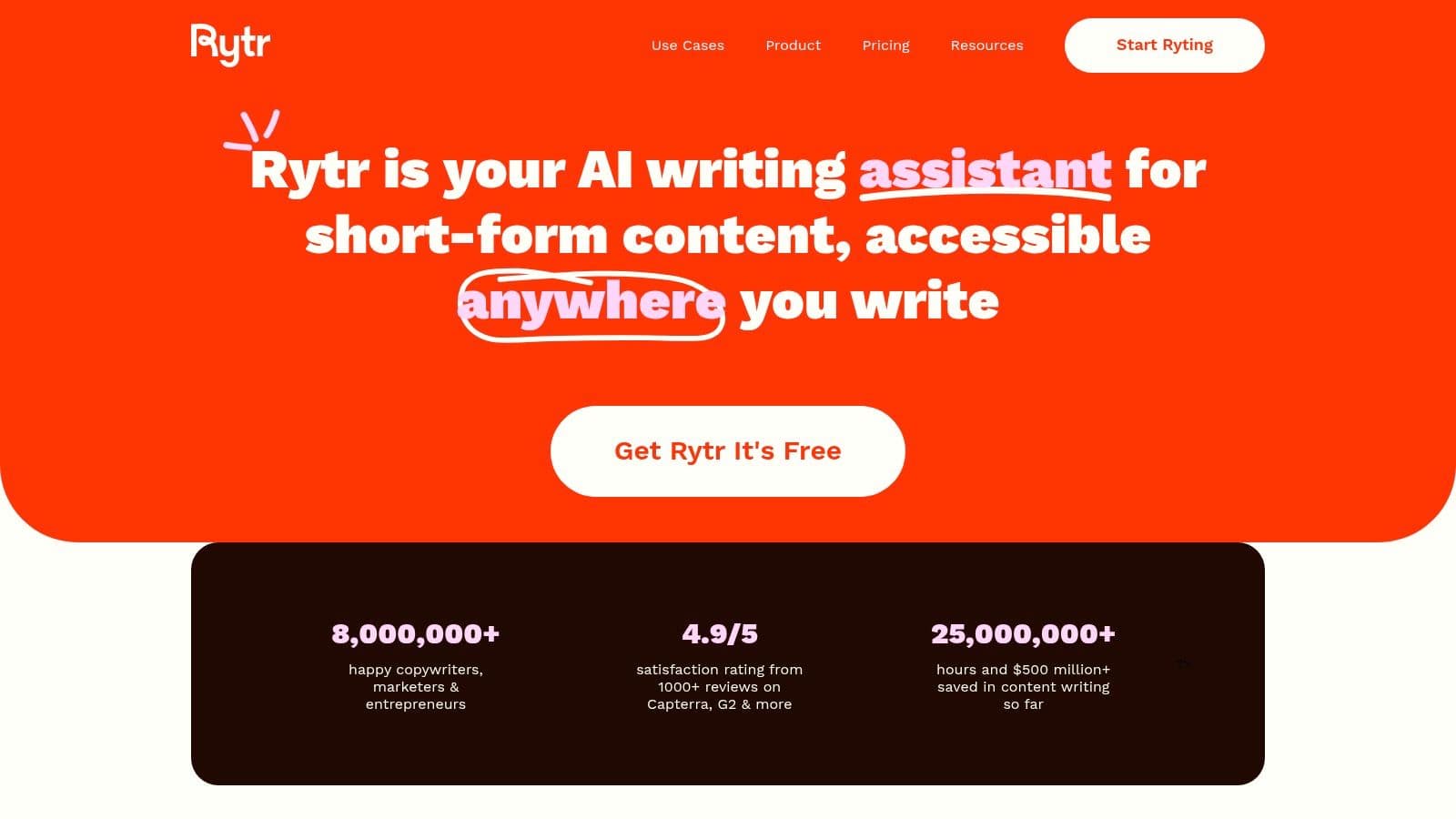
One of Rytr’s key strengths is its versatility. With over 40 use cases and support for 30+ languages, it caters to a wide range of content creation needs and allows non-native English speakers to create compelling content. Let’s say you're a coach preparing a newsletter. You can use Rytr to expand bullet points about your latest coaching program into a persuasive email campaign. Or, if you’re a freelance marketer, you could use it to generate multiple social media posts from a single brief, tweaking the tone and style for each platform. Even if you’re a developer documenting your code, Rytr can help you flesh out your comments and explanations, making your work more understandable.
Rytr also shines when it comes to streamlining workflows. Its browser extension allows you to access its AI text expansion capabilities directly within other platforms like Notion, Gmail, Google Docs, and even Webflow. This means no more constant app switching; you can stay in your flow and access AI writing assistance wherever you need it. Imagine drafting a proposal in Google Docs and needing to expand on a key benefit. Just highlight the text, activate the Rytr extension, and watch it generate additional, compelling text right there in your document.
For those concerned about plagiarism, Rytr includes a built-in plagiarism checker, helping you ensure your expanded text remains original. Its SEO analyzer is another handy feature, offering suggestions to optimize your content during the expansion process, which is crucial for anyone trying to improve their online visibility. These features are particularly useful for indie hackers and solopreneurs who often wear multiple hats and need all the help they can get with SEO and content originality.
Rytr offers a very affordable pricing structure starting at just $9/month, making it accessible to budget-conscious creators. What’s even better is that they have a comprehensive free plan with 10,000 characters per month, which gives you a good taste of what the tool can do before committing to a paid subscription.
However, like any tool, Rytr has its limitations. While it excels at expanding short-form content, it might not be the best choice for generating longer, more complex pieces. Its brand voice training capabilities are also less sophisticated compared to some premium AI writing tools. This means that while you can customize tone and style, achieving a highly specific brand voice might require more manual editing. And, while it offers a good range of features, you might find yourself wanting more advanced options available in higher-priced alternatives.
Overall, Rytr earns its spot on this list by providing an excellent balance of affordability, functionality, and ease of use. Its focus on practical applications and streamlined workflows makes it a valuable asset for anyone looking to boost their content creation process. If you’re looking for a cost-effective AI text expander that gets the job done without the hefty price tag, Rytr is definitely worth checking out. You can explore their features and plans further on their website: rytr.me
7. Longshot AI
Longshot AI isn't your average ai text expander; it's more of a long-form content creation powerhouse. Think of it as your AI co-writer, specializing in crafting comprehensive, research-backed articles, blog posts, and other long-form pieces. Unlike some AI writing tools that just rehash existing content, Longshot AI actively pulls real-time data to ensure accuracy and keep your content fresh. If you're tired of superficial content and ready to dive deep, this tool deserves a closer look, especially for solopreneurs, indie hackers, freelance marketers, and content creators looking to establish themselves as authorities in their respective fields.
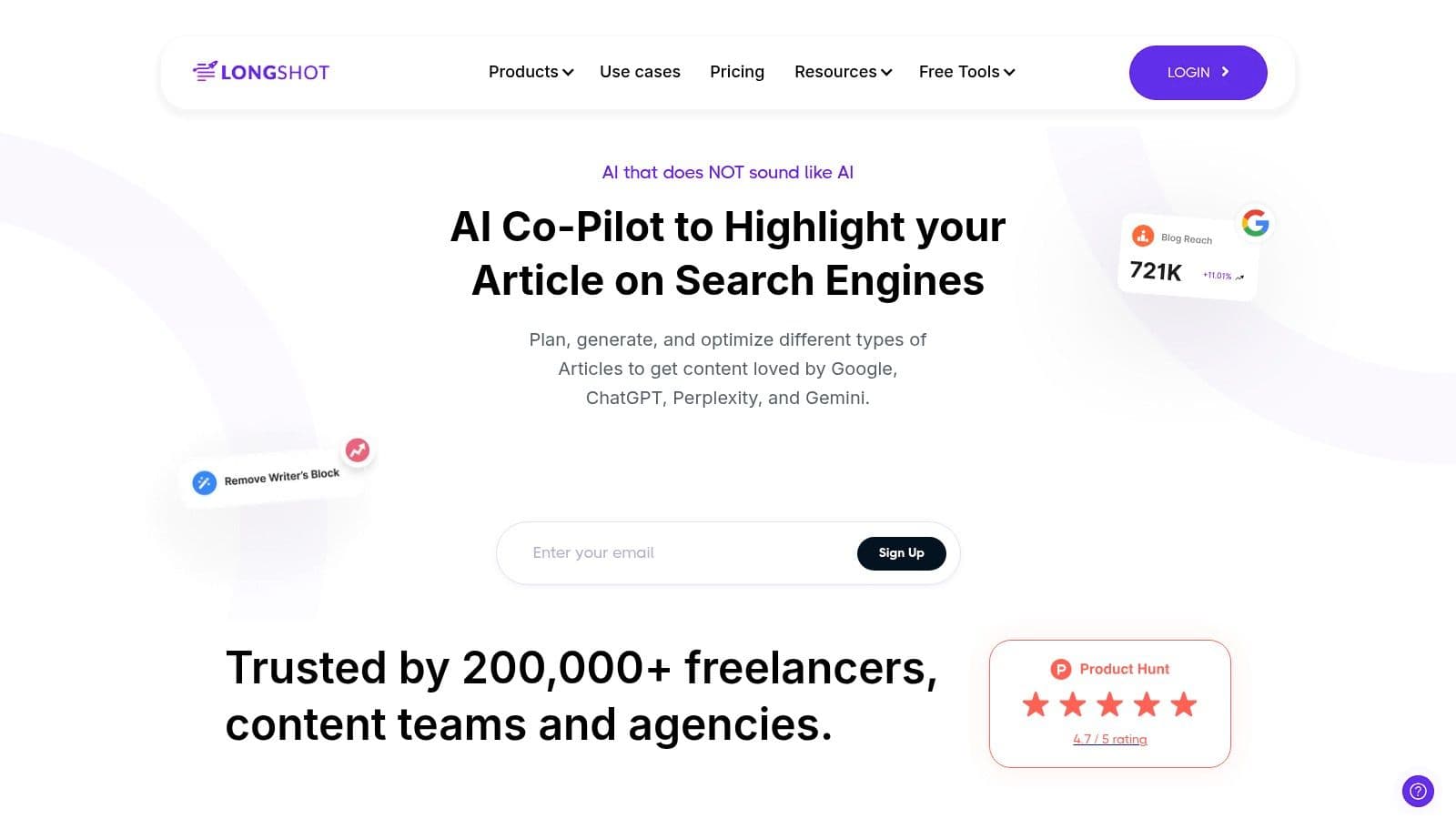
Let's say you're a freelance marketer working on a blog post about the latest SEO trends. Instead of spending hours researching and compiling information, you can feed Longshot AI a few keywords or a simple outline. The tool then takes over, fleshing out your ideas into a full-blown article, complete with real-time data, relevant examples, and even citations. This is especially helpful for technical topics or research summaries, where accuracy is paramount. Imagine being a coach or consultant trying to create a compelling lead magnet. With Longshot AI, you can transform a few bullet points into a comprehensive ebook or whitepaper in a fraction of the time.
One of Longshot AI's standout features is its focus on SEO. The platform doesn't just expand your text; it optimizes it for search engines as well. This means you're not just creating content; you're creating content that's designed to rank. The built-in semantic SEO and content scoring tools give you real-time feedback on how well your content is likely to perform, helping you refine your strategy and maximize your reach. For non-native English speakers, this is a huge bonus, as it helps ensure your content is both grammatically sound and optimized for search engines.
Longshot AI also offers custom AI training for specific niches and industries. This means you can fine-tune the AI to understand the nuances of your field and generate content that's even more relevant and targeted. For developers, designers, or anyone working in a highly specialized area, this level of customization can be a game-changer. Think of it as having an AI assistant that's specifically trained to speak your language and understand your audience.
While Longshot AI is a powerful tool, it's important to be aware of its limitations. The learning curve can be a bit steeper compared to simpler ai text expanders, and the pricing for advanced features ranges from $29 to $79 per month. While the transparent pricing tiers are helpful, it's worth considering your budget and needs before committing. Additionally, processing complex research requests can sometimes be a bit slow. However, the added time is often justified by the depth and quality of the content generated.
Here's a quick rundown of the pros and cons:
Pros:
- Focus on Factual Accuracy and Research: Say goodbye to fluff and hello to well-researched, data-driven content.
- Excellent SEO Optimization: Boost your search rankings and drive organic traffic.
- Great for Technical and Specialized Content: Dive deep into complex topics with confidence.
- Transparent Pricing: Choose the plan that best suits your needs and budget.
Cons:
- Steeper Learning Curve: It might take a little time to master all the features.
- Higher Pricing for Advanced Features: The price point might be a barrier for some users.
- Can Be Slow with Complex Research: Patience is a virtue when dealing with in-depth research.
If you're looking for an ai text expander that goes beyond basic text generation and helps you create high-quality, long-form content, Longshot AI is definitely worth checking out. Visit their website at longshot.ai to learn more and explore their different pricing options. For anyone looking to streamline their content workflow, stay in flow, and produce professional-grade content, Longshot AI is a valuable tool to have in your arsenal. Whether you're publishing on LinkedIn, X (formerly Twitter), newsletters, or your own website, Longshot AI can help you elevate your content game and achieve your content marketing goals.
8. Wordtune
Wordtune stands out as an AI text expander with a twist. Unlike some tools that primarily focus on generating text from scratch, Wordtune excels at refining and expanding existing content. Think of it as a supercharged writing assistant that helps you articulate your thoughts with greater clarity, depth, and finesse. This makes it a valuable tool for anyone looking to enhance their writing rather than simply churning out more words. If you're constantly striving to improve your writing quality and clarity, Wordtune could be your secret weapon. This makes it particularly appealing to solopreneurs, indie hackers, freelance marketers, and content creators who need to maintain a consistent brand voice and high quality across various platforms.
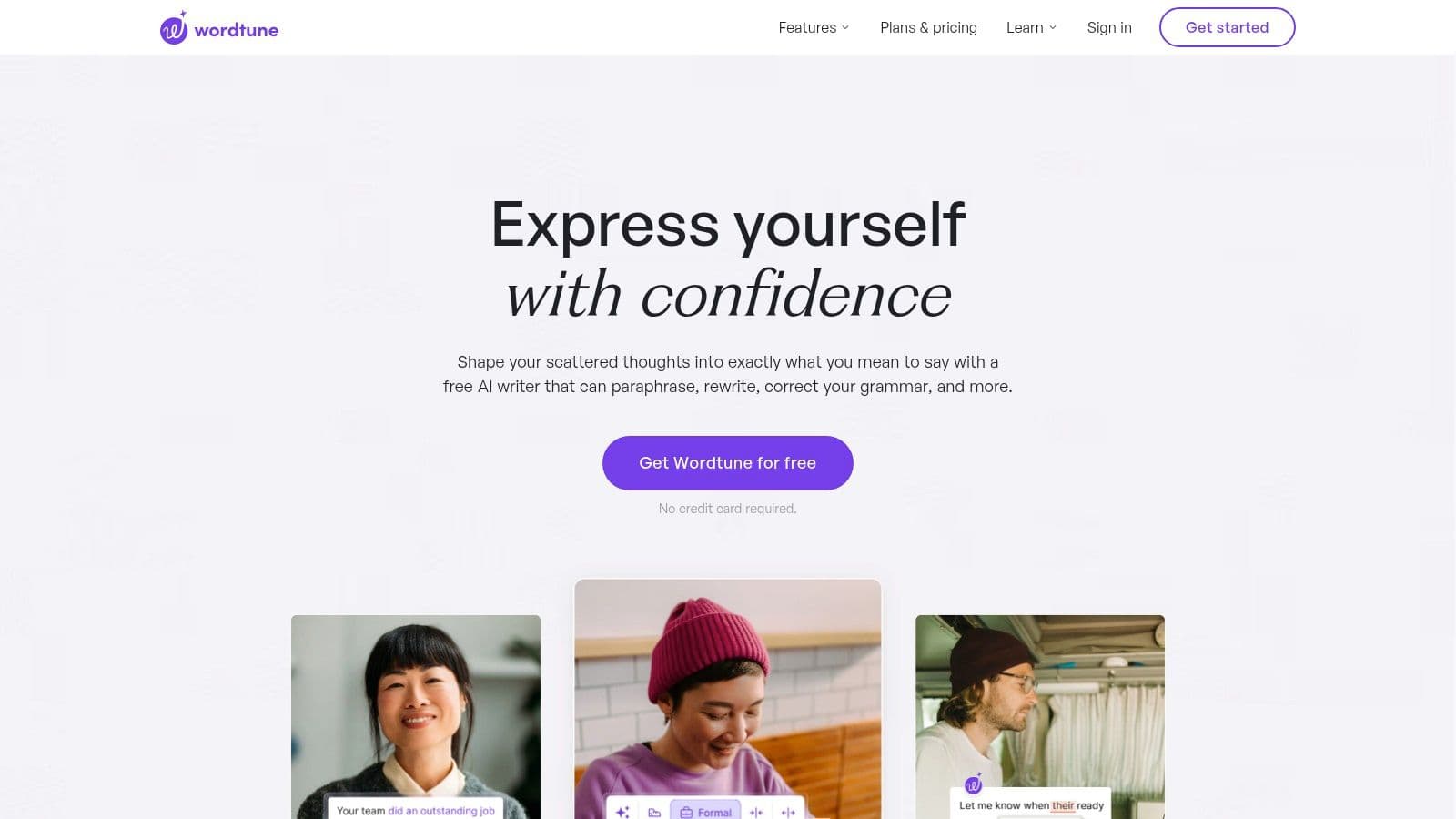
So, how does Wordtune's AI text expander functionality work in practice? Imagine you've written a sentence that's grammatically correct but lacks punch. Wordtune can analyze your sentence and offer several alternative phrasings, each with a slightly different nuance. Maybe you want to sound more formal, more casual, or perhaps inject a bit of humor. Wordtune gives you the power to experiment with different tones and styles until you find the perfect fit. This is incredibly useful for non-native English speakers striving for fluency and confidence in their professional communications.
Beyond simple rephrasing, Wordtune can also expand your text by adding valuable context, examples, and even statistics through its "Spices" feature. Let's say you're writing a blog post about the benefits of content marketing. You could use Wordtune's Spices feature to seamlessly incorporate relevant statistics about content marketing ROI, strengthening your argument and adding credibility to your writing. This is a game-changer for bloggers, marketers, and anyone who needs to back up their claims with data.
Wordtune's value proposition goes even further with its seamless integrations. The Chrome extension allows you to use Wordtune within any website or web application, from Gmail and Google Docs to Notion and Webflow. This eliminates the need for constant app switching, keeping you in your flow state and drastically improving productivity. This is especially beneficial for busy professionals who write across multiple platforms.
Features and Benefits:
- AI-powered sentence and paragraph expansion: Go beyond basic rewriting and actually enrich your content with more insightful information.
- Multiple rewrite suggestions with different tones: Craft the perfect message for any audience, from casual to formal and everything in between.
- Chrome extension for real-time text improvement: Enhance your writing as you go, directly within your favorite apps.
- Integration with Google Docs and other writing platforms: Streamline your workflow and maintain consistency across all your documents.
- Spices feature for adding statistics, examples, and analogies: Bolster your writing with compelling evidence and illustrative examples.
Pros and Cons:
- Pros: Excellent for improving and expanding existing text, High-quality suggestions with natural language flow, Great Chrome extension for seamless integration, Strong focus on clarity and readability improvement.
- Cons: Limited template library compared to other AI writers (since it's focused on refining existing text), More focused on editing than creating from scratch, Premium features require a subscription.
Pricing and Technical Requirements:
Wordtune offers a free version with limited features. Premium plans, which unlock all features, range from $9.99 to $14.99 per month. The Chrome extension is essential for seamless integration and real-time text improvement.
Comparison with Similar Tools:
While other AI writing tools might excel at generating long-form content from scratch, Wordtune's unique strength lies in its ability to refine and enhance existing text. This makes it a complementary tool rather than a direct competitor to other AI writers.
Implementation/Setup Tips:
Start with the free version to get a feel for Wordtune's capabilities. Install the Chrome extension for optimal usability. Experiment with the different rewriting suggestions and the Spices feature to discover how they can best serve your writing needs.
Website: wordtune.com
Wordtune deserves its place on this list because it fills a specific niche: empowering writers to elevate their existing content. It’s a must-have tool for anyone who prioritizes quality and clarity in their writing, from solopreneurs crafting compelling marketing copy to academics perfecting their research papers.
Elevating Your Content with the Right AI Text Expander
So, there you have it – a rundown of some of the most powerful AI text expanders on the market. Whether you’re a solopreneur looking to streamline your workflow, a marketer crafting compelling copy, or a content creator aiming for polished prose, these tools can seriously up your writing game. Remember the key takeaways: consider your budget, the types of content you create (short-form, long-form, social media, etc.), and the specific features that matter most to you, like system-wide integration or long-form writing assistance. Choosing the right AI text expander is all about finding the perfect fit for your individual needs. No more writer's block or struggling to find the right words – these tools empower you to express yourself clearly, confidently, and efficiently, no matter what platform you're using.
Ready to experience the magic of AI-powered writing firsthand? TypeBoost offers personalized, system-wide text expansion, letting you unlock your writing potential wherever you type. Supercharge your content creation today and see what TypeBoost can do for you: TypeBoost