12 Best AI Text Enhancer Tools to Use in 2025!
Discover the 12 best AI text enhancer tools for 2025. Boost your writing with our in-depth reviews on features, pricing, and real-world use cases.

Stuck in a Writing Rut? Here's How an AI Text Enhancer Can Help
Clear and compelling writing is essential for making an impact. Whether you're a marketer crafting ad copy, a solopreneur writing client emails, or a creator trying to engage an audience, the quality of your text matters. But let's be honest, we all have moments when the words just don't flow, our message feels clunky, or we're just staring at a blinking cursor, stuck.
This is where an AI text enhancer comes in. These powerful tools go far beyond simple spell-checking. They are designed to refine your tone, improve clarity, boost persuasiveness, and even rewrite entire passages to better suit your needs. Think of it as having a professional editor on call, ready to help you articulate your ideas perfectly without breaking your creative momentum. While the technology is powerful, it's worth noting the broader conversation around its impact. For a deeper look, you might consider reading about the ethical considerations of AI in writing, such as the use of ChatGPT by students.
In this guide, we'll cut through the noise and explore the 12 best AI text enhancer tools available today. We will dive deep into their unique features, practical use cases, and honest limitations to help you find the perfect fit for your specific workflow.
1. TypeBoost
TypeBoost is the ultimate workflow-enhancer for anyone who lives in their text editor and hates context-switching. Instead of the tedious copy-paste dance with ChatGPT, this macOS app lets you apply AI magic directly within any application. Imagine highlighting a rough draft in your email, hitting a keyboard shortcut, and watching it transform into a polished, professional message in seconds. It’s an incredibly fluid way to use an AI text enhancer without ever leaving your creative flow.
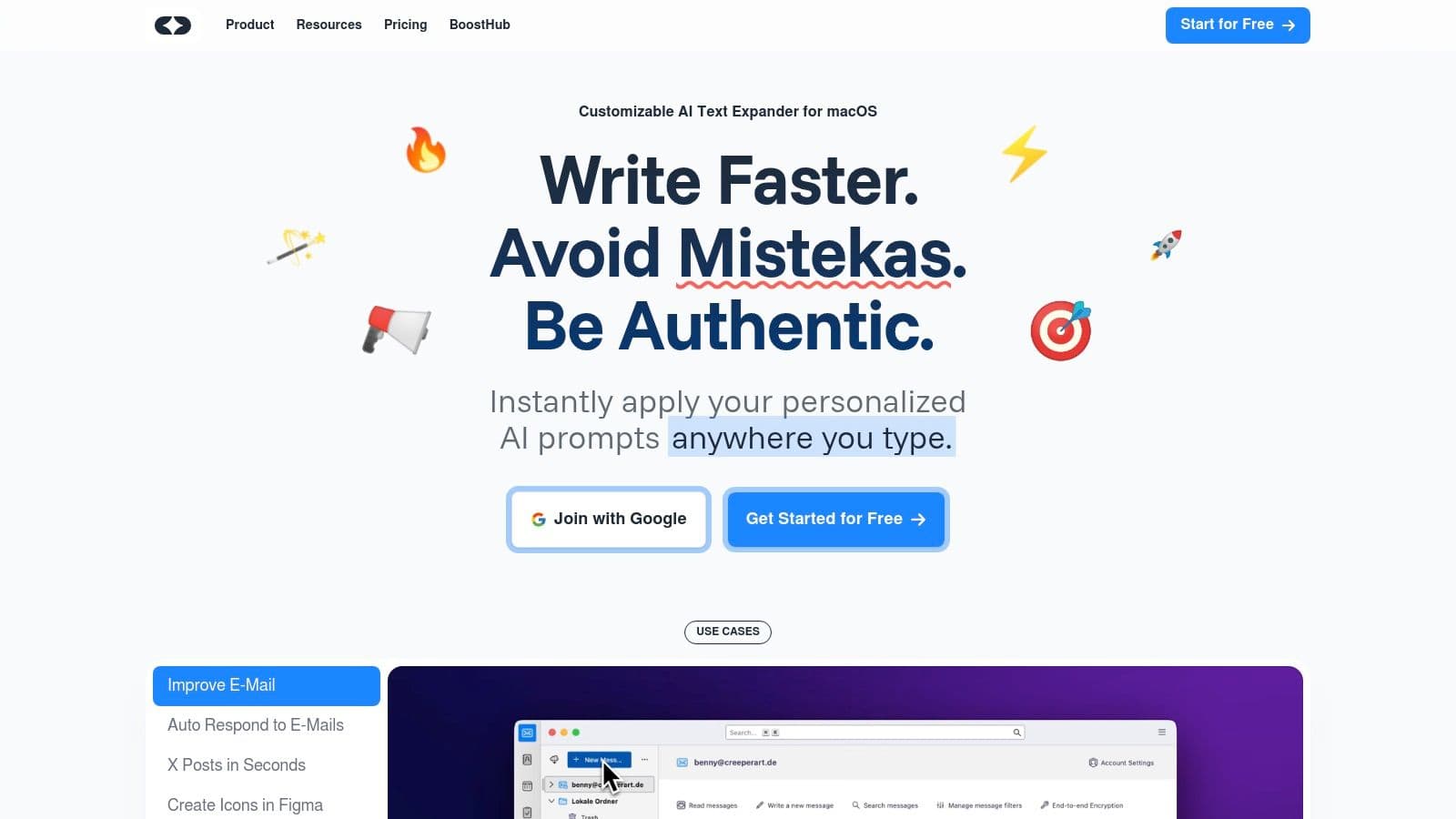
The real power lies in its customizable prompt library. You can create and save your own unique prompts to rewrite text in your specific brand voice, optimize a blog post for SEO, or even summarize meeting notes. This ensures every AI-assisted output sounds authentically like you, not a generic robot. For solopreneurs and creators, this tool is a game-changer for maintaining consistency across platforms like LinkedIn, Notion, and Gmail.
Key Features and Use Cases
- Global In-App Access: Use a universal keyboard shortcut to trigger AI prompts anywhere you can type. No more app switching.
- Custom Prompt Library: Build and sync your own library of prompts to maintain your voice, from "make this sound more confident" to "translate to casual Spanish."
- Versatile Text Actions: It’s not just for grammar. Use it to summarize long articles, simplify complex jargon for clients, or expand on bullet points.
Pros and Cons
- Pros: The in-place editing is a massive time-saver. The custom prompt library is perfect for personal branding, and the cloud sync works seamlessly across multiple Macs.
- Cons: It's currently a Mac-only application, so Windows and Linux users are out of luck. It also requires an internet connection and operates on a credit-based system.
Pricing
TypeBoost offers a generous free plan to get started, with paid subscriptions for heavier users.
- Website: https://www.typeboost.ai/en
2. Grammarly
Grammarly is arguably the most well-known writing assistant on the market, evolving from a simple grammar checker into a sophisticated AI communication partner. It goes far beyond basic spell-checking to offer real-time feedback on clarity, engagement, and delivery. For professionals who need to ensure every email, report, and social media post is error-free and tonally appropriate, Grammarly acts as an essential safety net, catching mistakes and offering improvements as you type. It’s a foundational AI text enhancer that integrates seamlessly into most workflows.
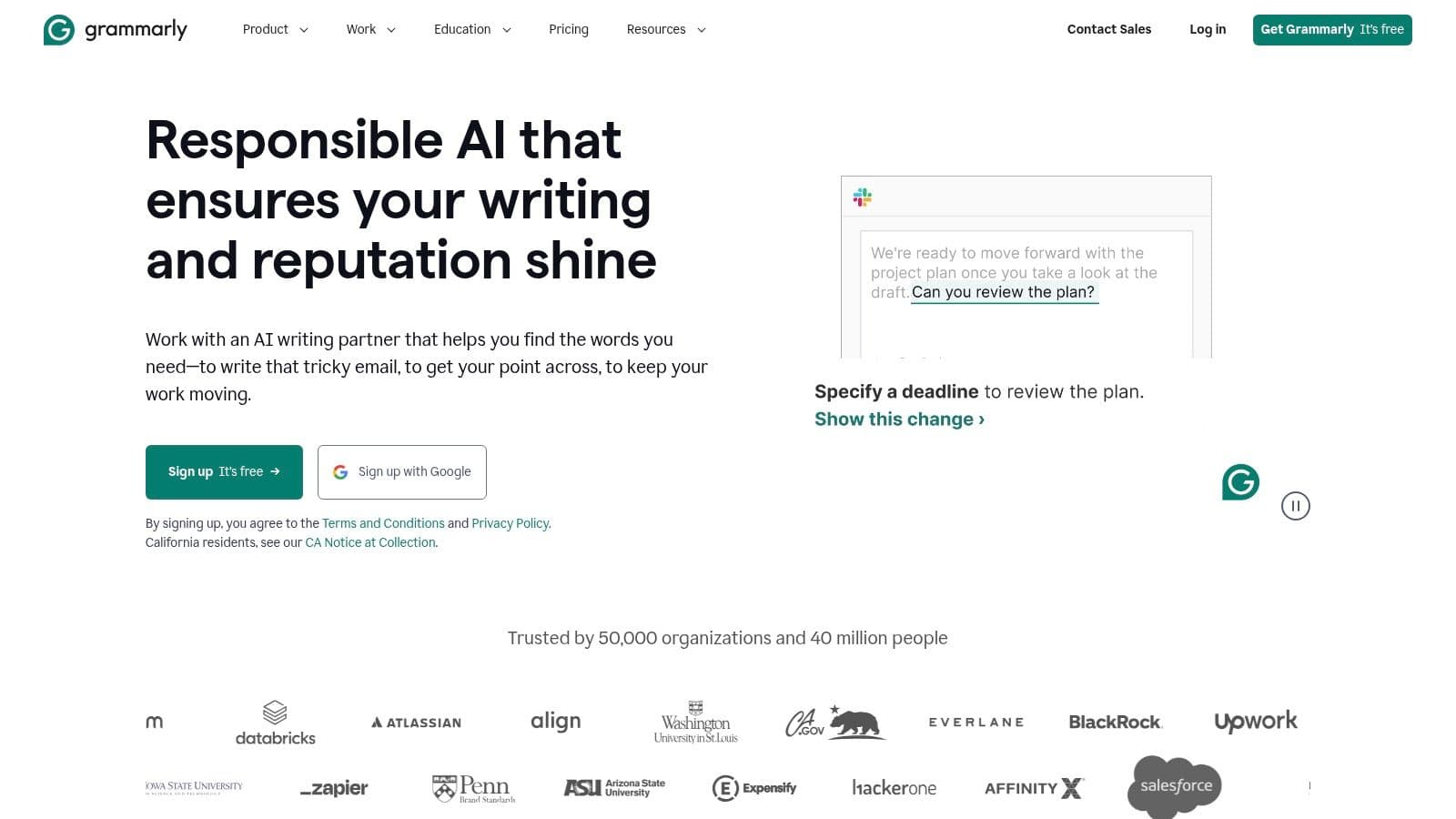
The tool's strength is its ubiquity and its focus on teaching you the "why" behind its suggestions. Rather than just fixing a sentence, it explains the grammatical rule, helping you to genuinely improve your writing skills over time. The tone detector is particularly useful for client communication, letting you know if your message comes across as confident, friendly, or formal. For non-native English speakers, its detailed corrections and personalized insights are invaluable for sounding more fluent and professional.
Key Features and Use Cases
- Advanced Grammar and Spell-Checking: Catches complex punctuation, structure, and spelling errors in real-time.
- Style and Tone Suggestions: Adjust your writing to be more confident, formal, or engaging based on your audience and goals.
- Plagiarism Detection: Scans billions of web pages to ensure your work is original, crucial for academic and professional content.
- Broad Integration: Works across browsers, Microsoft Word, Google Docs, and desktop apps, providing consistent support.
Pros and Cons
- Pros: Excellent real-time feedback and a user-friendly interface. The detailed explanations are great for learning, and it supports numerous platforms.
- Cons: The most powerful features, like advanced tone adjustments and plagiarism checks, are locked behind a premium subscription. Its support for languages other than English is limited.
Pricing
Grammarly offers a capable free version for basic corrections, with premium plans unlocking its full suite of features.
- Website: grammarly.com/
3. Jasper AI
Jasper AI is a powerhouse in the content creation space, positioning itself as more of an end-to-end writing partner than just a simple rephrasing tool. It’s ideal for marketers and businesses that need to produce high-volume, quality content across different formats, from blog posts to social media ads. Where Jasper shines is its structured, template-driven approach. Instead of starting from a blank page, you can choose from over 50 templates designed for specific tasks, making it a reliable AI text enhancer for structured content workflows.
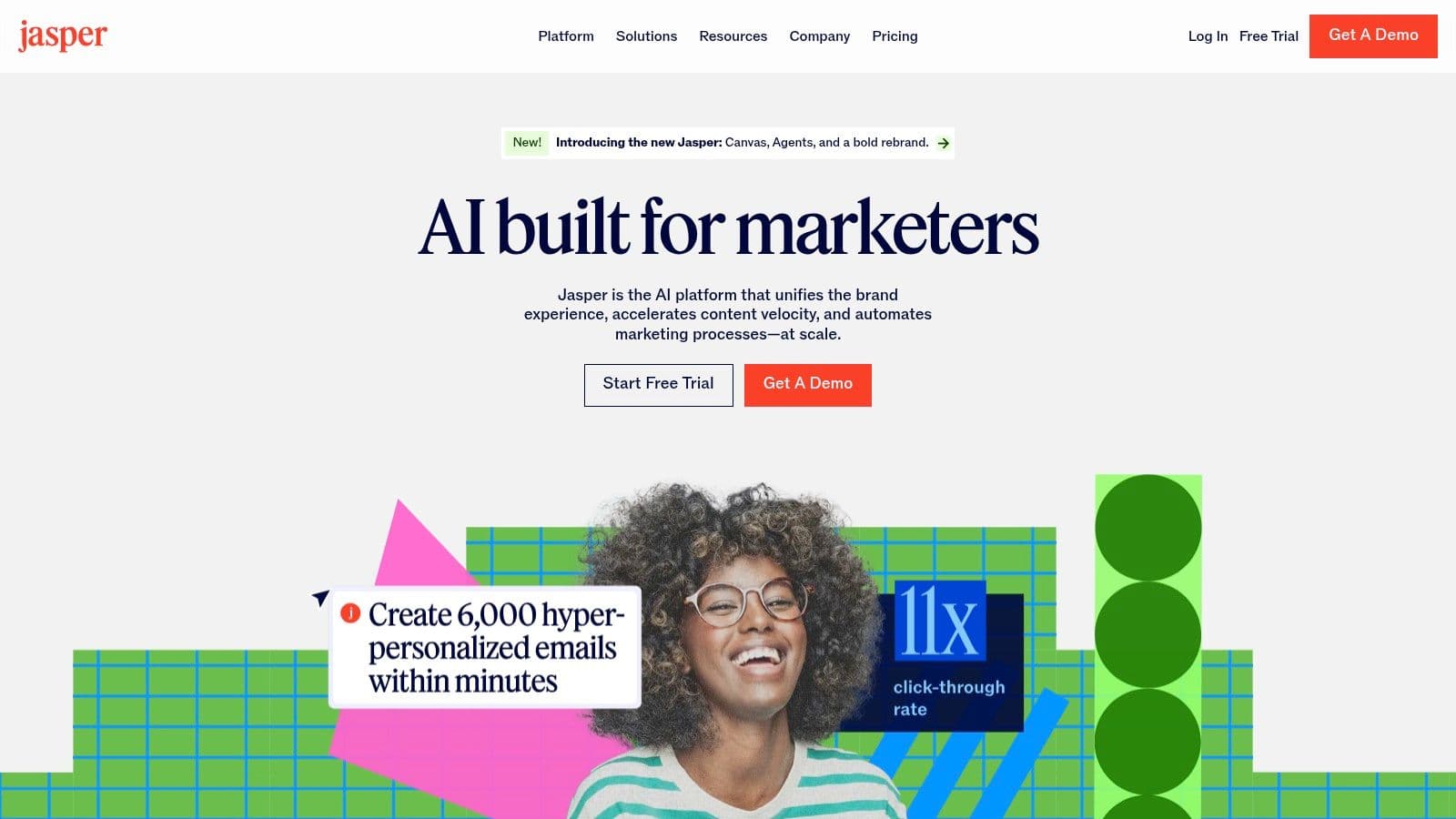
The "Brand Voice" feature is a significant advantage, allowing you to upload documents or paste text so Jasper can learn and replicate your specific tone and style. This moves beyond basic enhancements to ensure brand consistency. For those serious about search engine rankings, the integration with SurferSEO provides data-driven feedback directly within the editor. While you’ll need to master its various features to get the most value, you can discover more about crafting effective instructions for AI on typeboost.ai to maximize your output.
Key Features and Use Cases
- 50+ Content Templates: Quickly generate everything from AIDA marketing copy and video scripts to entire blog post outlines.
- Brand Voice Customization: Train the AI on your unique writing style to ensure all generated content sounds authentically like you.
- SEO Mode: Integrates with SurferSEO (requires separate subscription) to optimize your content for target keywords as you write.
Pros and Cons
- Pros: Excellent for producing a wide variety of content formats quickly. The Brand Voice feature is great for maintaining consistency, and the interface is very user-friendly.
- Cons: It comes with a higher price tag compared to simpler enhancers. The AI output, especially for complex topics, often requires manual editing for accuracy and nuance.
Pricing
Jasper offers plans based on features and word count, with pricing tailored for individuals, teams, and businesses.
- Website: jasper.ai/
4. Copy.ai
Copy.ai is a powerhouse for anyone who needs to generate creative marketing copy at scale, moving far beyond simple sentence rewrites. While many tools focus on improving existing text, Copy.ai excels at creating content from scratch. It’s the perfect solution for brainstorming a batch of social media captions, writing compelling ad headlines, or crafting product descriptions that sell. This makes it an invaluable AI text enhancer for marketers and e-commerce store owners who need to fill a content calendar quickly without sacrificing quality.
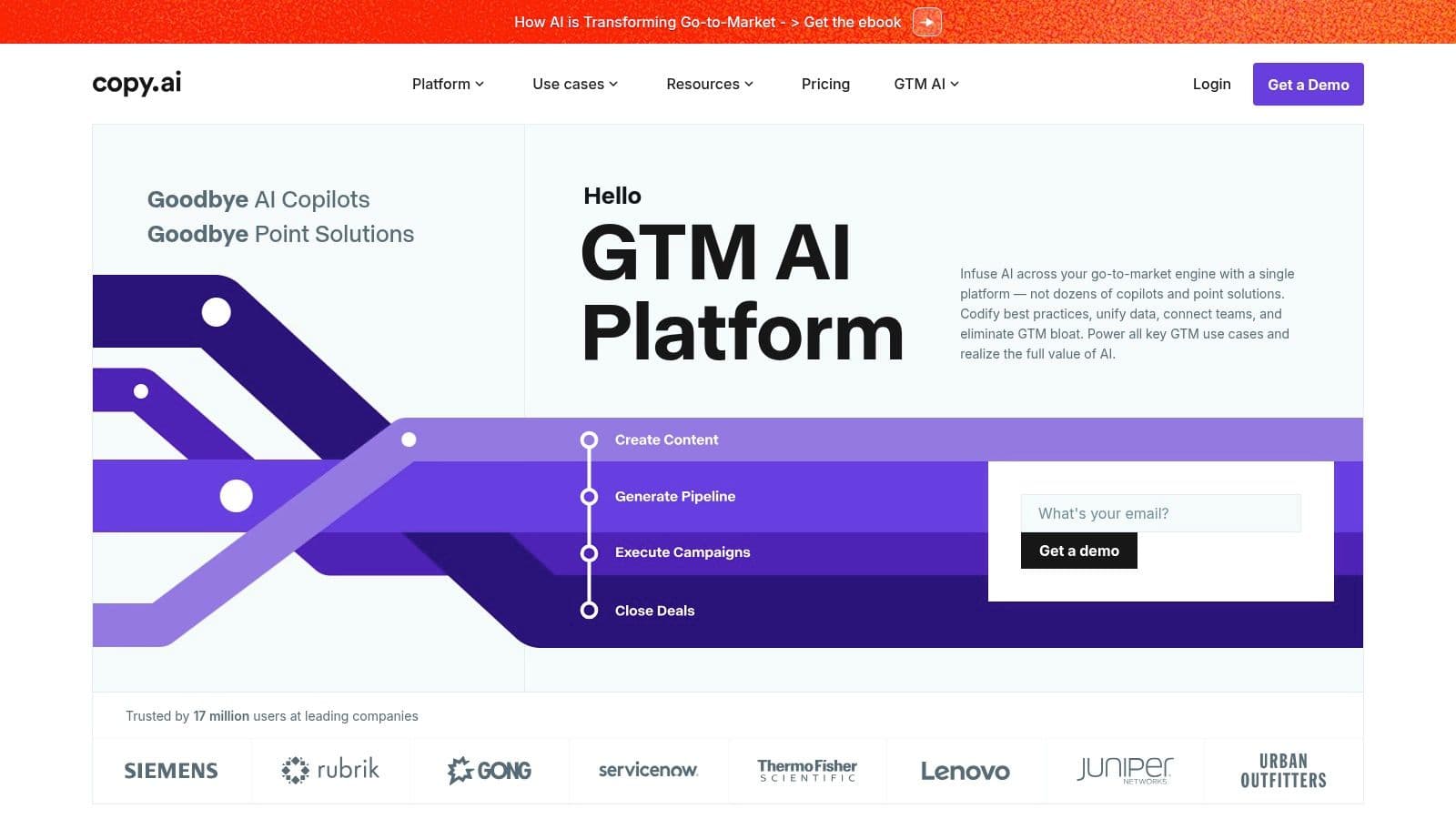
The platform's strength is its extensive library of over 90 specialized templates. You can jump directly into a tool designed for a specific task, like "AIDA Framework" or "Pain-Agitate-Solution," which guides the AI to produce more structured and persuasive outputs. This template-driven approach removes the guesswork from prompt engineering, helping you overcome writer's block and generate diverse ideas in minutes. For solopreneurs needing consistent, engaging content across multiple channels, this tool is a massive time-saver.
Key Features and Use Cases
- 90+ Content Templates: Specialized tools for everything from blog intros and social media posts to email subject lines and sales copy.
- Tone Customization: Easily adjust the output's tone to be witty, professional, friendly, or persuasive to match your brand voice.
- Idea Generation: Use it to brainstorm startup ideas, product names, or viral marketing angles when you feel stuck.
Pros and Cons
- Pros: Extremely fast for generating short-form content. The wide variety of templates is great for marketing tasks, and the generous free plan is perfect for testing.
- Cons: Less effective for enhancing or writing long-form content like articles. The outputs often require manual editing to ensure accuracy and a human touch.
Pricing
Copy.ai offers a free plan with a word limit, alongside paid plans for individuals and teams.
- Website: copy.ai/
5. Writesonic
Writesonic positions itself as more than just a writing assistant; it's an all-in-one content creation suite designed for marketers and business owners. While it excels at generating long-form articles from scratch, its strength as an AI text enhancer comes from its content rephraser and Sonic Editor. These tools allow you to take existing drafts or clunky paragraphs and instantly refine them for clarity, tone, and SEO performance, making it a powerful ally for repurposing content or polishing first drafts.
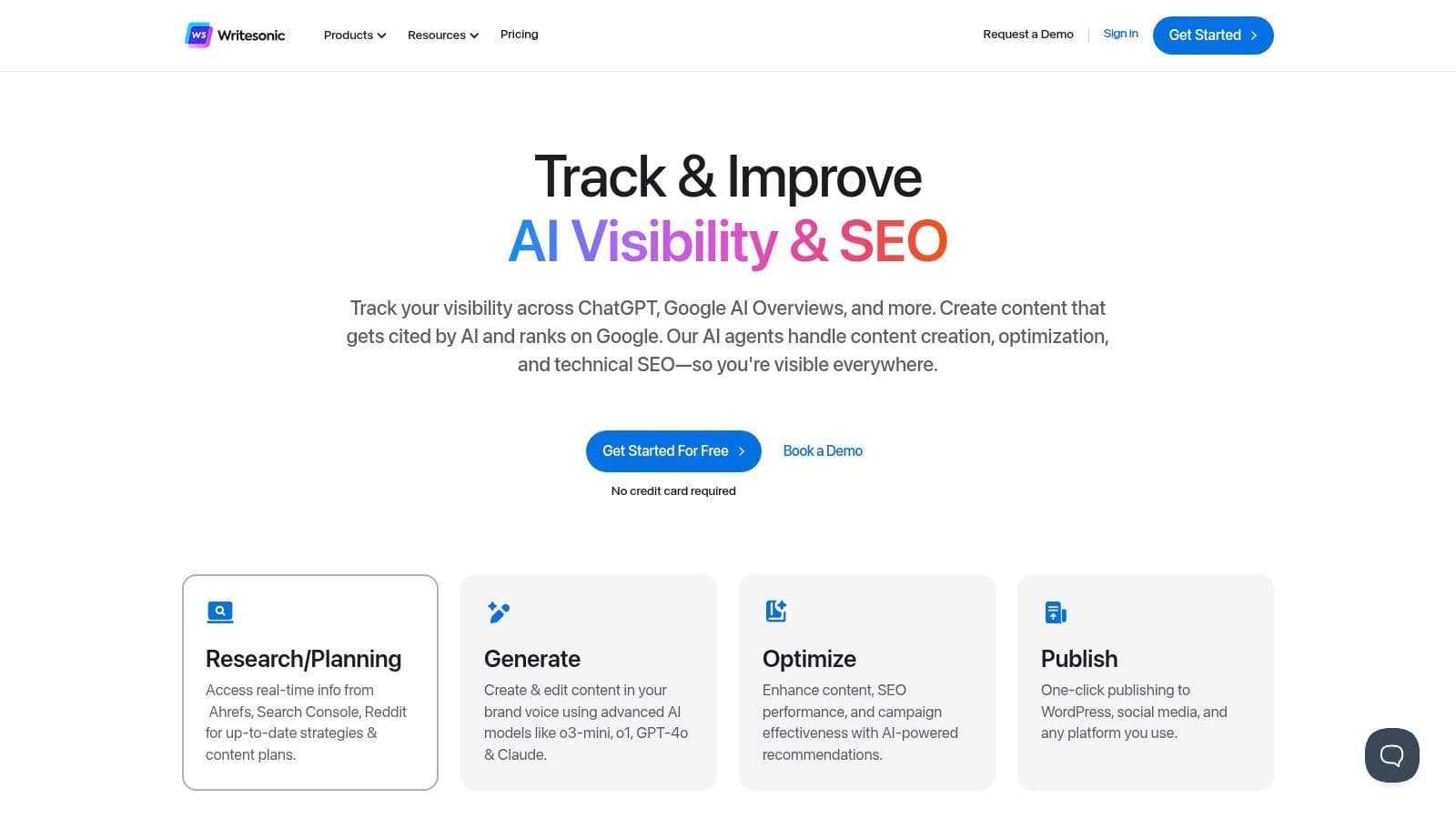
The platform is particularly useful for anyone focused on creating high-ranking blog posts and landing pages. Its SEO assistant and keyword integration features guide you to optimize your text as you enhance it, which is a huge advantage over more generic rewriters. For a solopreneur managing their own blog, this means you can improve readability and on-page SEO in a single, streamlined workflow.
Key Features and Use Cases
- Content Rewriter: Instantly rephrase sentences or entire articles to improve flow, remove plagiarism, or adapt to a different audience.
- SEO Assistant: Get real-time suggestions to optimize your enhanced text for specific keywords, improving your chances of ranking on Google.
- Tone Customization: Go beyond "professional" or "casual" with specific tone settings to ensure the output aligns with your brand voice.
- Multi-language Support: Enhance and rewrite content in over 25 languages, perfect for reaching a global audience.
Pros and Cons
- Pros: Strong focus on SEO-optimized output. The user-friendly interface makes it easy to navigate its various tools. Extremely versatile, from social media posts to full articles.
- Cons: The AI-generated long-form content can sometimes lack depth and require significant manual editing. Users have less granular control over the output compared to prompt-based tools.
Pricing
Writesonic offers a free trial with a monthly word credit. Paid plans are available for individuals, teams, and enterprises with higher usage needs.
- Website: writesonic.com/
6. Wordtune
Wordtune is an AI writing companion designed to help you find the perfect way to express your thoughts. Unlike tools focused on generating content from scratch, Wordtune excels at refining what you’ve already written. It acts like a creative partner, offering multiple ways to rephrase your sentences to improve clarity, change the tone, or simply make your writing more compelling. It’s an exceptional ai text enhancer for anyone who has the ideas down but struggles with articulation.
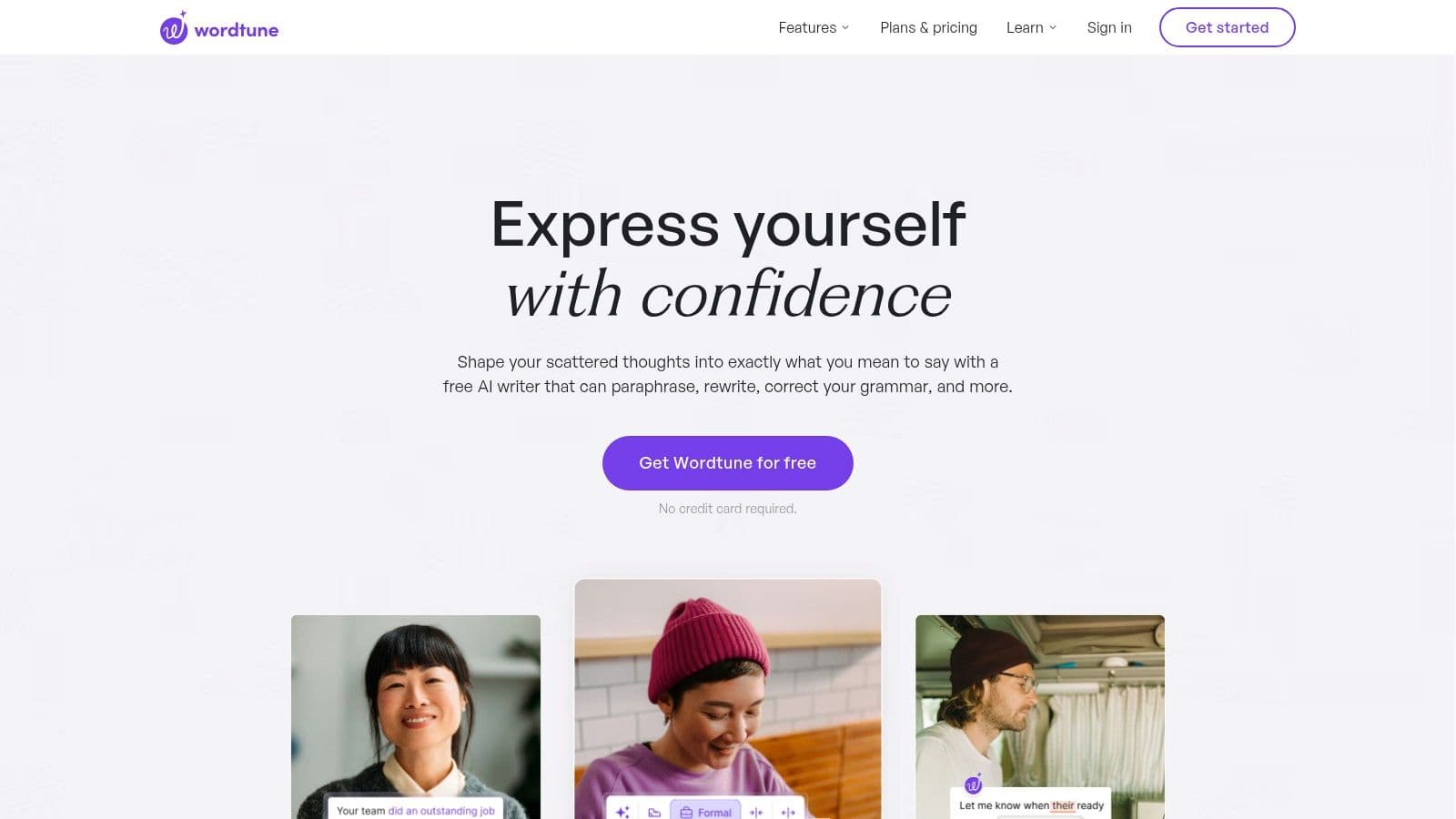
The magic of Wordtune is in its real-time suggestions. As you write in its editor or through its browser extension, you can highlight any sentence and instantly see a variety of alternative versions. This is incredibly useful for non-native English speakers aiming for fluency or for professionals trying to avoid repetitive phrasing in reports and emails. It pushes you to consider different angles and strengthens your overall writing skills.
Key Features and Use Cases
- Sentence Rewriting: Get multiple rephrasing options for any sentence to enhance clarity, conciseness, or impact.
- Tone Adjustments: Easily switch your text between professional and casual tones to match your audience and context.
- Browser Integration: Works directly within Google Docs, Gmail, LinkedIn, and other web-based platforms, providing feedback where you write.
- Shorten & Expand: Condense lengthy sentences to be more direct or expand on short ideas to add more detail and context.
Pros and Cons
- Pros: Excellent at improving sentence-level clarity and style. The user-friendly interface and seamless browser integration make it easy to adopt. Great for overcoming writer's block.
- Cons: The free version is quite limited with a daily cap on rewrites. It focuses on rephrasing, not long-form content generation, and outputs still require a human check for nuance.
Pricing
Wordtune offers a limited free plan. Premium plans unlock unlimited rewrites and advanced features.
- Website: wordtune.com/
7. QuillBot
QuillBot is a household name for students and writers, but its power as an AI text enhancer extends far beyond the classroom. It excels at paraphrasing, offering a quick and intuitive way to rephrase sentences to avoid repetition or find a better-sounding alternative. Instead of just fixing grammar, it deconstructs your sentences and rebuilds them with different structures and vocabulary, helping you break through writer's block and discover new ways to articulate your ideas. It's the perfect tool for when you know what you want to say but can't quite find the right words.
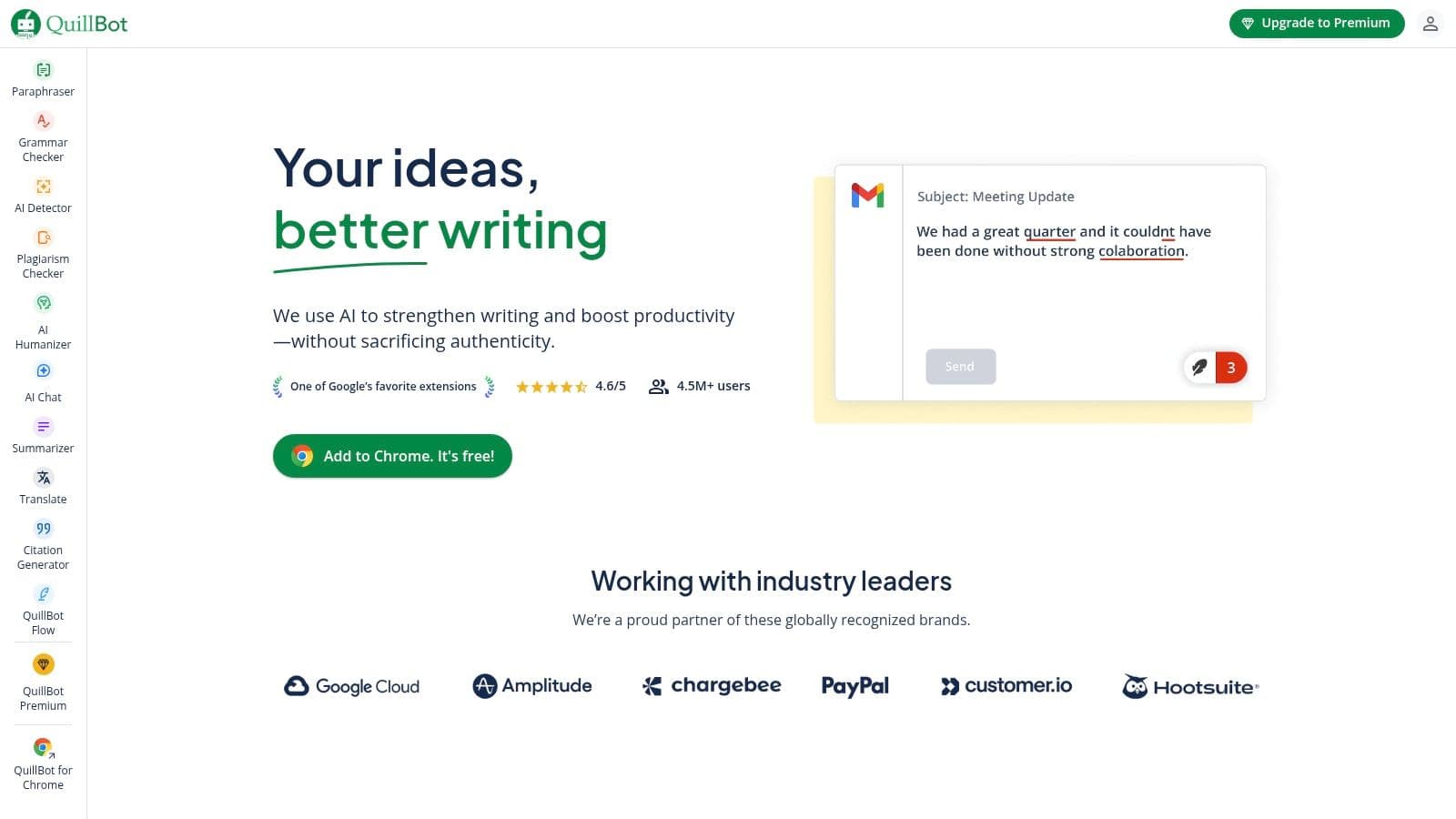
Its strength lies in its multiple "modes" like Standard, Fluency, Formal, and Creative, which tailor the rewrite to your specific needs. This makes it incredibly useful for solopreneurs adapting a single piece of content for different platforms, from a formal LinkedIn post to a casual newsletter update. While it started as a paraphraser, it has evolved into a comprehensive writing suite with a grammar checker, plagiarism detector, and citation generator, making it an all-in-one resource for polishing any document.
Key Features and Use Cases
- Multi-Mode Paraphraser: Choose from different modes (e.g., Formal, Simple, Creative) to get rewrites that match your desired tone and complexity.
- Integrated Writing Suite: Access a grammar checker, plagiarism detector, and summarizer all within the same interface.
- Word Flipper: A slider lets you control how many words are changed, giving you granular control over the level of paraphrasing.
- Browser Extensions: Integrates directly with Google Docs, Chrome, and Microsoft Word for seamless in-app editing.
Pros and Cons
- Pros: Excellent at paraphrasing and finding alternative wording. The free version is quite capable for short texts, and the interface is very user-friendly. Supports multiple languages.
- Cons: The free plan has a strict word count limit and locks several modes. The AI-generated sentences sometimes require manual tweaks to ensure 100% accuracy and natural flow.
Pricing
QuillBot offers a free plan with limitations and a Premium subscription for full access.
- Website: quillbot.com/
8. Rytr
Rytr stands out in the crowded AI writing space with its remarkable simplicity and affordability, making it a fantastic entry point for anyone new to AI-powered content creation. While many tools focus on complex workflows, Rytr offers a straightforward, template-driven approach. You simply select a use case, add some context, and let the AI generate creative and relevant copy. This makes it an excellent AI text enhancer for quickly drafting social media posts, product descriptions, or brainstorming blog post ideas without a steep learning curve.
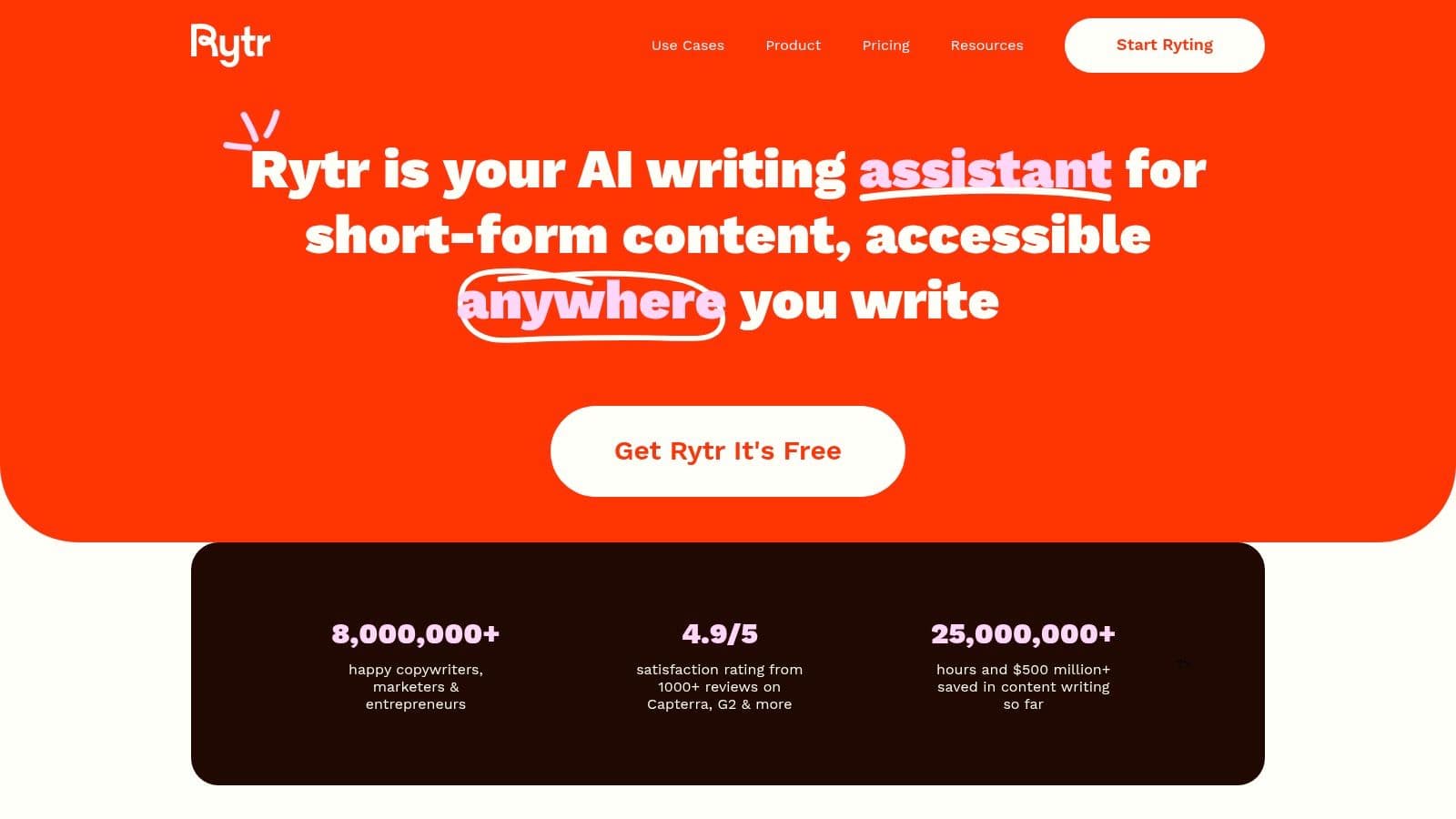
Its strength lies in its versatility across more than 40 templates, from ad copy to video descriptions. The built-in plagiarism checker and SEO analyzer add practical value for content creators who need to ensure originality and optimize for search. While it functions more as a generative tool than an in-place editor, its "rephrase" and "improve" functions are handy for refining existing text. For a more detailed look at how Rytr compares to other tools, you can learn more about its place in the AI writing assistant landscape.
Key Features and Use Cases
- 40+ Content Templates: Generate specific content types like emails, blog ideas, and social media captions almost instantly.
- Tone Customization: Choose from over 20 tones of voice to ensure the output matches your brand, from "convincing" to "humorous."
- Built-in SEO and Plagiarism Tools: Helps you create optimized, original content directly within the platform, streamlining your publishing workflow.
Pros and Cons
- Pros: Extremely user-friendly interface and very affordable pricing. The free plan is generous enough for light use, and its wide range of templates is great for fighting writer's block.
- Cons: The character limits on the free plan can be restrictive. Outputs, especially for longer content, may require significant manual editing to ensure factual accuracy and flow.
Pricing
Rytr offers a free-forever plan with monthly character limits, with paid plans for higher usage.
- Website: rytr.me/
9. ProWritingAid
ProWritingAid is less of a quick-fix tool and more of a comprehensive writing mentor powered by AI. It’s built for writers who need more than just a grammar check, offering incredibly detailed feedback on everything from sentence structure and pacing to style and readability. For authors, academics, or anyone crafting long-form content, this AI text enhancer acts as a deep-dive editor, highlighting areas for improvement that other tools might miss. It helps you understand the why behind the suggestions, making you a better writer over time.
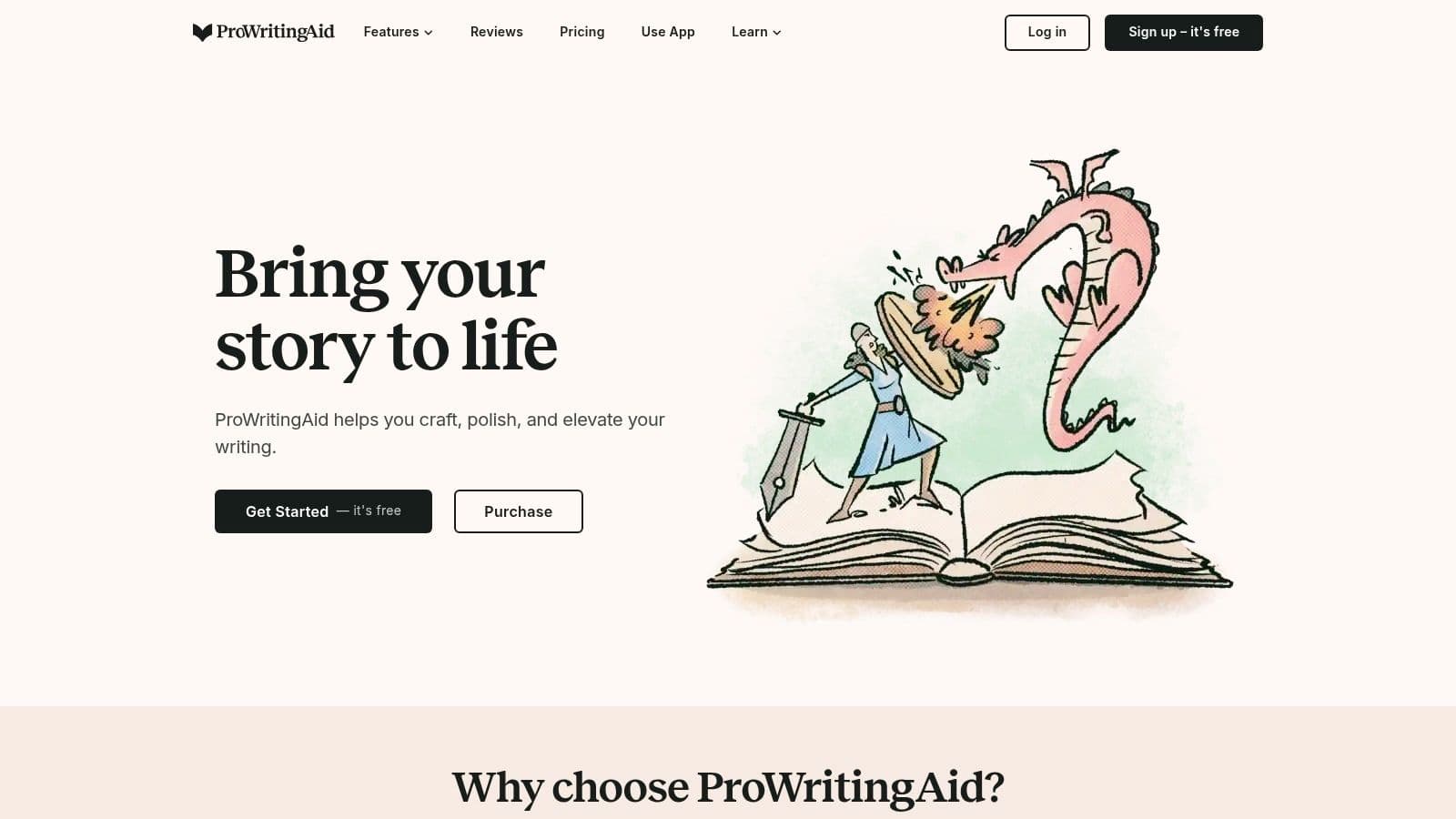
The platform’s real strength is its suite of over 20 distinct writing reports. You can analyze your text for clichés, check for consistent dialogue tags, or get a pacing report for your novel’s chapter. This granular approach is invaluable for large projects where consistency is key. Its seamless integrations with Scrivener, Google Docs, and Microsoft Word mean you can access this powerful analysis directly within your favorite writing environment without disrupting your workflow.
Key Features and Use Cases
- In-Depth Writing Reports: Access over 20 reports analyzing style, grammar, pacing, readability, and more.
- Broad Integration: Works directly inside popular writing platforms like Scrivener, Google Docs, and Microsoft Word.
- Style and Tone Suggestions: Get AI-driven recommendations to improve clarity, eliminate jargon, and refine your authorial voice.
- Built-in Plagiarism Checker: Ensure your work is original with the integrated plagiarism detection feature (premium).
Pros and Cons
- Pros: The comprehensive analysis is unmatched for long-form content. Its integrations with professional writing software are a major plus, and the reports are genuinely educational.
- Cons: The sheer number of features can present a steeper learning curve for new users. The most powerful reports and unlimited checks require a premium subscription.
Pricing
ProWritingAid offers a free version with limitations, while its premium plans unlock all features.
- Website: prowritingaid.com/
10. Anyword
Anyword is less of a general-purpose writing assistant and more of a specialized, data-driven AI text enhancer for marketers. It’s built from the ground up to help you create copy that converts, making it an invaluable tool for anyone running ad campaigns, optimizing landing pages, or crafting compelling product descriptions. Instead of just improving grammar, it predicts how your audience will react to different variations of your text, giving you a predictive performance score to guide your choices.
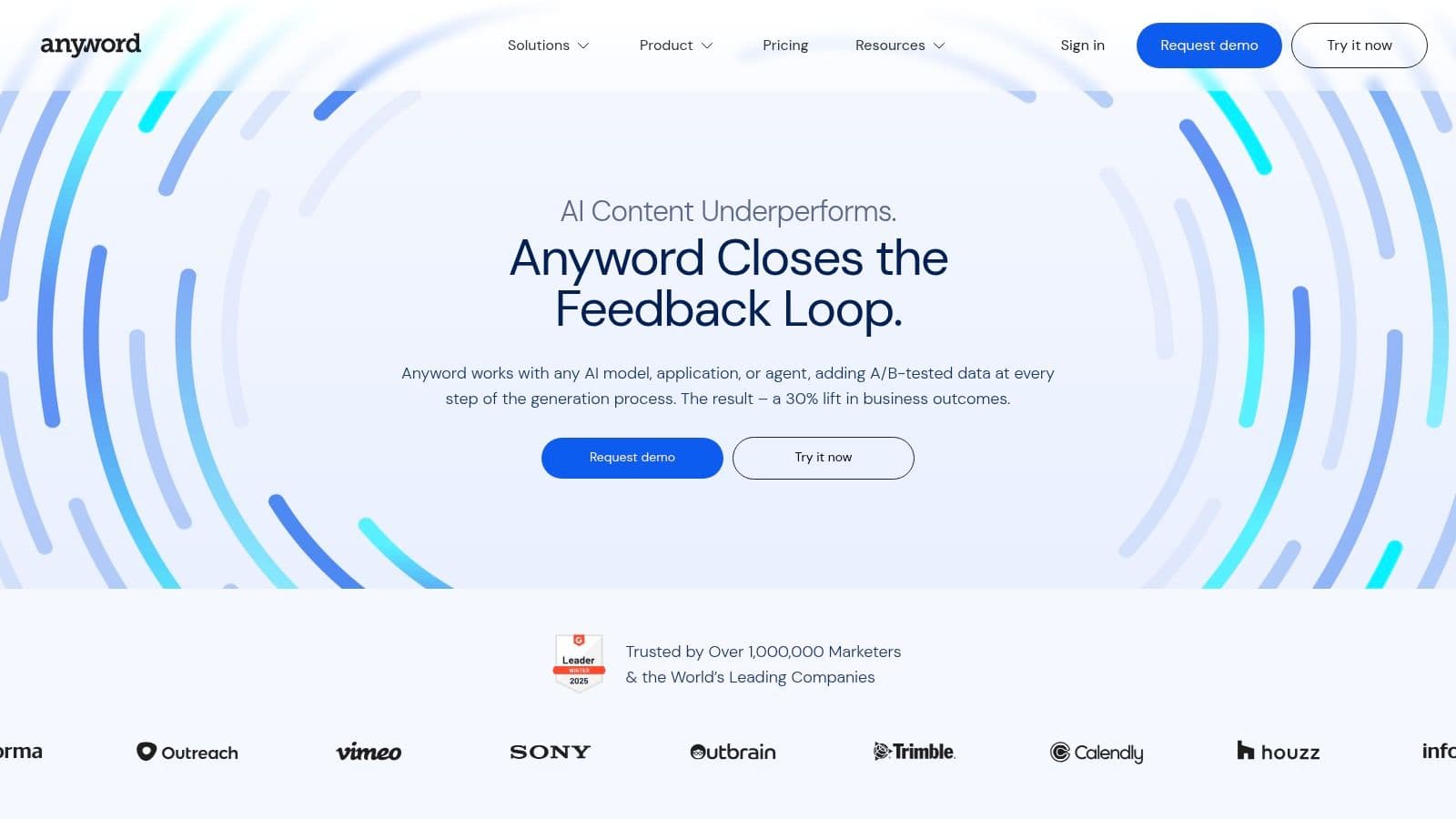
The platform's real advantage is its focus on marketing outcomes. You can input your target audience demographics and goals, and Anyword generates copy variants tailored to resonate with that specific segment. For a solopreneur trying to maximize a limited ad budget, this means you can test and deploy copy with a higher probability of success, removing much of the guesswork from your campaigns. It’s like having a conversion rate optimization specialist on your team.
Key Features and Use Cases
- Performance Prediction Score: Get an AI-generated score that estimates the conversion potential of your copy before you even publish it.
- Targeted Copy Generation: Create ad copy, social media posts, and landing page headlines specifically for different customer personas and platforms.
- Multiple Content Templates: Leverage pre-built templates for everything from Facebook ads and Google headlines to email subject lines and blog post intros.
Pros and Cons
- Pros: The conversion optimization focus is unique and highly practical. Its user-friendly interface makes it easy to generate and compare copy variations, and it supports multiple languages.
- Cons: Advanced features like the predictive scoring are locked behind a premium subscription. The AI-generated text may still require some manual editing for brand voice accuracy.
Pricing
Anyword has plans for individuals and teams, starting with a free trial.
- Website: anyword.com/
11. Scalenut
Scalenut goes beyond being a simple AI text enhancer; it's a full-fledged SEO content machine. While other tools focus on polishing existing sentences, Scalenut is designed for creating high-ranking blog posts from scratch. It guides you through the entire process, from analyzing top search results for a keyword to generating a complete, optimized draft. This makes it ideal for marketers and bloggers who need to produce competitive content at scale without juggling multiple SEO and writing tools.
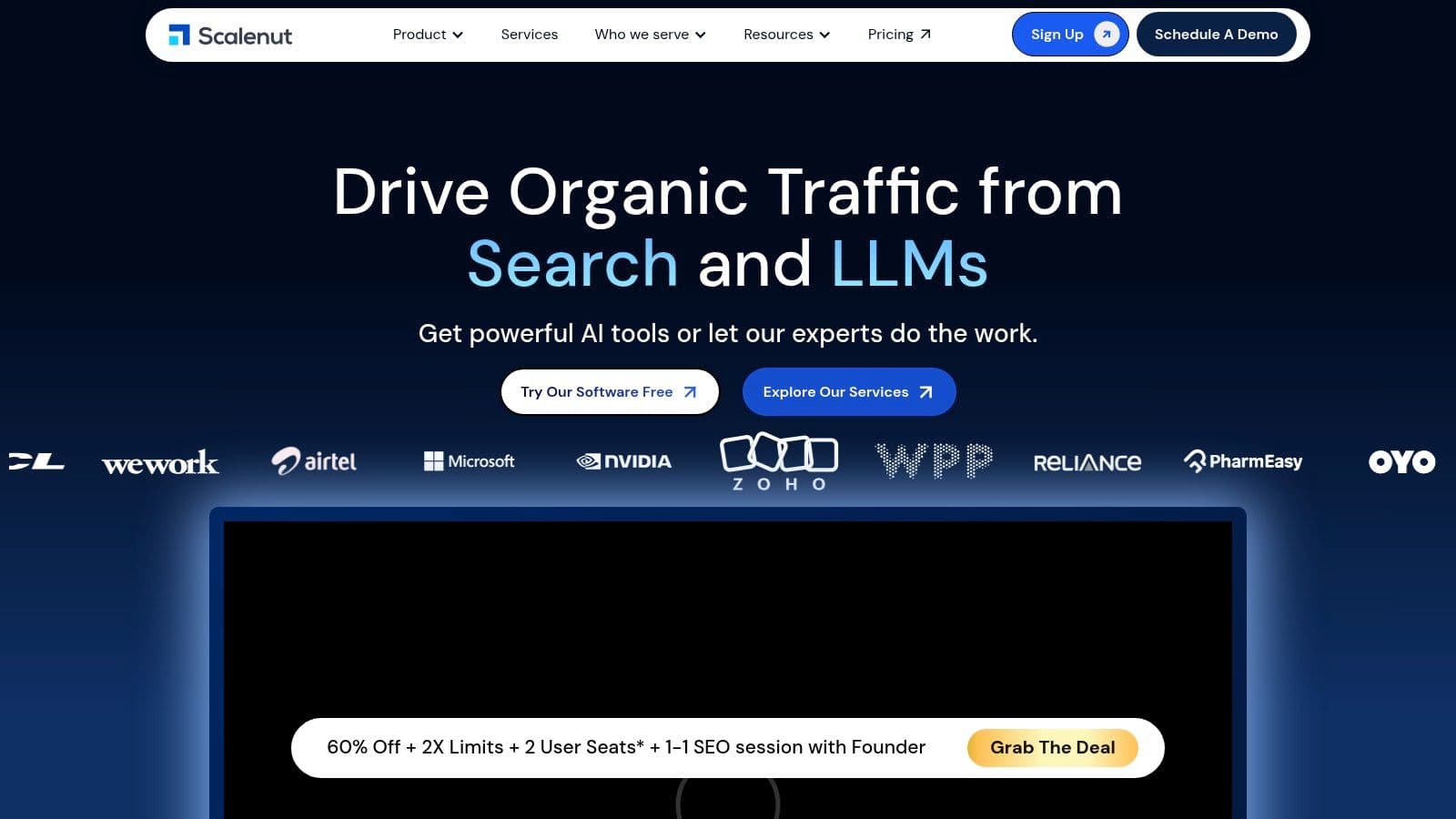
Its standout feature, "Cruise Mode," essentially puts content creation on autopilot. You provide a keyword, and it generates an entire article outline based on SERP analysis, including key terms and headings. From there, the AI helps you write each section, providing real-time SEO scores and optimization tips. This structured approach helps ensure your content is not just well-written but also has a strong chance of ranking on Google.
Key Features and Use Cases
- Cruise Mode: Automates the creation of long-form, SEO-optimized articles from a single keyword.
- Real-time SEO Scoring: Get instant feedback on your content’s optimization level as you write, based on competitor data.
- Topic Clustering: Analyzes SERPs to help you build content clusters and establish topical authority on a subject.
- 40+ Content Templates: Generate everything from product descriptions and social media posts to full blog articles.
Pros and Cons
- Pros: All-in-one platform for SEO and content creation. The user-friendly interface simplifies complex SEO tasks, and multi-language support is a big plus.
- Cons: Advanced features are locked behind a premium subscription. The AI-generated content often requires manual editing for factual accuracy and a more human touch.
Pricing
Scalenut offers several tiered plans for different usage levels, with a free trial available.
- Website: scalenut.com/
12. KoalaWriter
KoalaWriter is a powerhouse for content creators who need to produce high-quality, long-form articles at scale. While many tools focus on short-form rewrites, KoalaWriter is built to handle the entire content creation lifecycle, from SERP analysis to a finished, SEO-optimized draft. It's less of a simple AI text enhancer and more of a complete content-writing assistant, perfect for bloggers and affiliate marketers looking to dominate search engine rankings with minimal manual effort.

The magic of KoalaWriter is its deep integration with real-time SERP data. When you ask it to write an article, it doesn't just guess; it analyzes the top-ranking pages for your target keyword to inform its structure, outlines, and key talking points. This data-driven approach means the content it produces is already primed for SEO success, giving you a massive head start. Its "auto-polish" feature also helps ensure the final output reads more like a human and less like a robot.
Key Features and Use Cases
- AI-Powered Content Generation: Excels at creating long-form blog posts and detailed product reviews that are structured for search engines.
- Built-in SERP Analysis: Automatically pulls data from top search results to create relevant and competitive outlines and content.
- Bulk Writing Mode: Queue up and generate multiple articles at once, a massive time-saver for scaling content production.
- Internal Linking Suggestions: Intelligently suggests relevant internal links to improve your site's SEO structure and user navigation.
Pros and Cons
- Pros: Outstanding for SEO-focused content creation. The user-friendly interface simplifies complex tasks, and it supports multiple languages.
- Cons: A premium subscription is necessary for the most advanced features. The AI-generated content may still require some manual editing for factual accuracy and tone.
Pricing
KoalaWriter uses a credit-based system with monthly and yearly plans available after the free trial.
- Website: koalawriter.com/
AI Text Enhancer Tools Comparison
| Product | Core Features & Functionality | User Experience & Quality ★ | Value & Pricing 💰 | Target Audience 👥 | Unique Selling Points ✨ |
|---|---|---|---|---|---|
| TypeBoost 🏆 | Global shortcut, prompt library, in-place editing | ★★★★★ Lightweight, keyboard-first | Free plan + flexible subs | Solopreneurs, marketers, indie creators | Personalized prompts, no app switching |
| Grammarly | Grammar, style, tone, plagiarism, multi-platform | ★★★★☆ Real-time, user-friendly | Free + Premium subscription | Writers, students, professionals | Detailed explanations, broad platform support |
| Jasper AI | 50+ templates, SEO tools, brand voice | ★★★★☆ Versatile, SEO-optimized | Premium pricing | Marketers, content creators, businesses | Brand voice customization, SurferSEO integration |
| Copy.ai | 90+ templates, tone customization, idea generation | ★★★★☆ Fast, easy-to-use | Free plan + paid tiers | Social media managers, marketers | Quick content generation, idea help |
| Writesonic | SEO assistant, article generator, tone control | ★★★★☆ SEO-focused, intuitive | Paid plans | Bloggers, marketers, small businesses | SEO optimization, multi-language support |
| Wordtune | Sentence rewriting, tone adjustment, real-time | ★★★★☆ Creative clarity enhancer | Limited free + paid | Professionals, students, writers | Rephrasing with tone options |
| QuillBot | Paraphrasing modes, grammar check, citations | ★★★★☆ Effective paraphrasing | Free plan + premium | Students, writers, researchers | Multiple paraphrasing modes, citation tool |
| Rytr | 40+ templates, plagiarism checker, SEO tools | ★★★★☆ Simple, affordable | Free + affordable plans | Indie creators, marketers, bloggers | Affordable pricing, easy content generation |
| ProWritingAid | Writing reports, integration, style & plagiarism | ★★★★☆ In-depth analysis | Premium subscription | Authors, editors, long-form writers | Comprehensive reports, multi-platform |
| Anyword | Conversion-focused, performance scoring | ★★★★☆ Marketing-focused | Premium subscription | Marketers, advertisers | Conversion optimization, predictive scoring |
| Scalenut | SEO tools, content templates, real-time scoring | ★★★★☆ SEO-centric workflow | Premium subscription | SEO specialists, content creators | SERP-based topics, built-in SEO tips |
| KoalaWriter | Bulk writing, SERP analysis, internal linking | ★★★★☆ SEO-optimized long-form | Premium subscription | Bloggers, marketers, content creators | Auto-polish writing, internal linking |
Choosing the Right AI Enhancer to Elevate Your Writing
And there you have it, a deep dive into the bustling world of AI text enhancement. We’ve journeyed through twelve powerful contenders, from household names like Grammarly and Jasper AI to specialized powerhouses like ProWritingAid and Scalenut. The key takeaway? The "perfect" AI text enhancer isn't a one-size-fits-all solution; it’s the one that melts into your unique workflow and amplifies your authentic voice.
If you're a solopreneur or indie hacker, your primary goal is likely speed and efficiency without sacrificing quality. For freelance marketers and coaches, maintaining a consistent, professional tone across all client communication is non-negotiable. Content creators need that extra layer of polish to make their brand stand out on crowded platforms like LinkedIn and X. For all these scenarios, the right tool acts less like a robot and more like a trusted co-pilot.
How to Pick Your Perfect AI Co-Pilot
Making the right choice comes down to asking the right questions. Before you commit, consider these critical factors:
- Your Primary Use Case: Are you mostly correcting grammar in emails, or are you generating entire blog posts from scratch? Tools like QuillBot and Wordtune are fantastic for rewriting and refining existing text. In contrast, platforms like Copy.ai and Writesonic are built for generating new marketing copy and long-form content.
- Workflow Integration: How much do you hate app-switching and the endless copy-paste cycle? For many, this is the biggest friction point. A tool that lives where you work, whether in Google Docs, Notion, or your email client, is a massive productivity booster. This is where system-wide enhancers really shine.
- Level of Customization: Do you want an AI that simply applies generic "best practices," or one you can train to sound like you? For personal brands and professionals who have a distinct voice, the ability to create and save custom prompts is a game-changer.
- Budget vs. Features: Be honest about your budget. Many tools offer robust free tiers that are perfect for getting started. However, for advanced features like plagiarism checks, deep SEO analysis, or unlimited custom commands, a paid plan is often necessary.
Navigating this landscape can feel overwhelming, especially as many tools now blur the lines between text enhancement and full-blown content generation. To help you navigate the ever-growing landscape of AI-powered solutions, exploring comprehensive lists of the best AI writer for SEO tools can be highly beneficial for understanding the broader market.
Ultimately, the goal of using an AI text enhancer is to spend less time wrestling with words and more time developing your ideas. It's about closing the gap between the brilliant concept in your head and the clear, impactful message on the screen. The best tool empowers you to write with confidence, speed, and authenticity, helping you communicate your value more effectively than ever before.
Ready to stop context-switching and start enhancing your writing everywhere you work? TypeBoost brings the power of a customizable AI text enhancer directly to your keyboard, system-wide. Try it today to see how a truly integrated workflow can transform your productivity and polish your prose.