Your Guide to AI Personal Assistants
Discover how AI personal assistants transform your daily life. Learn practical workflows to master text, boost productivity, and get more done with AI.

AI personal assistants are smart software programs designed to handle your daily digital tasks, from scheduling meetings to drafting emails. Think of them as your personal productivity partner, here to automate repetitive work so you can focus on what truly matters. This guide will focus on practical tips for using text-based AI to be more productive in your daily life.
Welcome to Your New AI Productivity Partner

Let's skip the complex jargon. An AI personal assistant isn't a futuristic robot; it's a highly efficient helper that lives on your computer. This helper excels at researching, writing, organizing, and clearing out the small but time-consuming text-based tasks that drain your day.
This guide is about practical application. We're getting straight to how you can simplify your life, gain meaningful benefits, and get more done with text-based AI, starting now.
More Than Just a Smart Speaker
When most people hear "AI assistant," they picture a smart speaker playing music or reporting the weather. But their real power, especially for productivity, lies in handling text-based tasks. The goal is to offload the mental clutter and repetitive actions that kill your focus and energy.
These assistants are no longer just for tech enthusiasts. They have become easy-to-use, practical tools for anyone looking to achieve more with less effort. This shift from novelty to necessity is why they're becoming so common.
The market for AI personal assistants is exploding. It's expected to grow at a compound annual growth rate (CAGR) of about 34.13% from 2023 to 2030. In fact, some analysts believe the market could be worth a staggering $83.66 billion by 2030 as these tools become a normal part of our personal and professional lives.
An AI assistant is your secret weapon against digital friction. It’s the invisible hand that organizes your thoughts, refines your words, and automates the tedious tasks standing between you and your real work.
Your Partner in Productivity
Ultimately, an AI assistant provides leverage. It enables one person to accomplish the work of many by automating tasks that were once entirely manual. A great example of this is how businesses are already using AI for things like automated customer service.
This guide will show you how to apply that same power to your own daily life. You'll learn practical tips to:
- Draft and polish text without staring at a blank screen.
- Summarize long documents and extract key points in seconds.
- Organize meeting notes into actionable to-do lists.
- Brainstorm ideas to overcome creative blocks.
There’s never been a better time to start. Let's explore how to make a text-based AI assistant a core part of your productivity toolkit.
Getting a Real Grip on Your Daily Text Tasks with AI

It’s one thing to know AI assistants exist; it's another to weave them into your daily routine. The real productivity gains come when you stop asking simple questions and start delegating the text-based grunt work that consumes your time and focus.
Think of your AI as a brilliant but junior writing partner. It can’t read your mind, but with the right instructions, it will transform your scattered thoughts into clear, polished text. This is how you move from a casual user to a power user and gain meaningful benefits.
Let's walk through everyday situations where a text-based AI can do the heavy lifting, freeing you to focus on the bigger picture.
From Messy Notes to Clean Summaries
We've all been there: you leave a meeting with a page of scattered notes, random bullet points, and half-formed ideas. Turning that chaos into a clean, actionable summary for your team feels like a chore that always gets pushed to the end of the day.
This is a perfect job for an AI assistant. Instead of spending 30 minutes organizing and rephrasing, you can just paste your raw notes into the AI.
Here’s a quick productivity tip:
- Collect Your Notes: Grab everything you jotted down, no matter how messy.
- Give a Clear Prompt: Tell the AI exactly what you need. For example: "Turn these meeting notes into a professional summary. Identify the three main decisions and list the action items with the owner's name next to each."
- Review and Send: The AI will generate a structured summary in seconds. Give it a quick review for accuracy, make minor tweaks, and send it off.
What used to be a major time-sink becomes a two-minute task. This simple process frees up your mental energy and ensures important follow-ups don't get missed.
Drafting Emails and Messages in a Flash
The "blank page" problem is real, especially for important emails. You know what to say, but finding the right words and tone can be a struggle. AI assistants are excellent at converting a few key points into a fully-formed message.
Imagine you need to send a follow-up email after a sales call. Instead of starting from scratch, give your AI a few pointers.
Productivity Tip: "Write a friendly but professional follow-up email to John Smith at Acme Corp. Mention I enjoyed our chat about their marketing challenges. Remind him about our social media analytics solution and ask when’s a good time for a quick demo next week."
The assistant provides a complete draft, saving you the initial effort. From there, you can quickly personalize it with your own voice. It’s not about replacing you; it’s about giving you a running start to communicate more efficiently. For writers who want to take this even further, you can explore detailed strategies on how to improve writing with AI tools and really sharpen your process.
Supercharging Your Brainstorming Sessions
Creative blocks happen to everyone. Whether you're trying to come up with blog topics, social media captions, or a catchy project name, an AI assistant can be your tireless brainstorming partner.
Instead of staring at a blank wall, ask your AI to generate ideas based on a core concept.
- For a Blog: "Give me 10 blog post titles about productivity for remote workers. Make them catchy and focused on real, actionable tips."
- For a Project: "Brainstorm 5 creative names for a new fitness tracking app. The vibe should be motivational and modern."
- For Social Media: "Create 3 different hooks for an Instagram post about our new handmade leather wallet."
This provides a launchpad for your own creativity. The AI generates the initial wave of ideas, letting you focus on selecting and developing the best ones. A recent study found that professionals spend nearly 23% of their time just managing email—that’s a huge chunk of the workday that AI can help you reclaim for more creative and impactful work.
By integrating these simple text-based workflows into your daily routine, you transform your AI assistant from a novelty into a serious productivity machine. It’s all about working smarter, not harder, and letting technology handle the tedious tasks so you can use your brain for what really matters.
Building Your Personal AI Workflow

This is where you unlock massive productivity gains. Moving beyond single tasks like drafting an email and into building a connected system is where AI personal assistants truly shine. It’s about creating a personal workflow where the AI handles the predictable, repetitive text-based work automatically.
This frees you to concentrate on what matters: strategic thinking, creative problem-solving, and the high-value work that drives results. To fully grasp how an AI assistant can transform your day, it helps to understand the concept of what is workflow automation. Think of it as connecting individual steps into a single, seamless, automated process.
Identifying Your Automation Sweet Spots
First, observe your own workday. Look for the text-based tasks you do repeatedly—the ones that feel like a drain on your mental energy. These are your prime candidates for automation.
Don't try to automate everything at once. Start with one or two high-impact, low-complexity tasks.
- Generating weekly reports: Do you pull the same data and write a similar summary every Friday? An AI can draft this for you from a simple template and your raw data.
- Planning project outlines: Need to break down a large project into smaller steps? An AI can generate a draft outline with key milestones to get you started.
- Creating checklists for jobs: For recurring projects, an AI can produce a detailed checklist to ensure nothing is ever missed.
The goal is to spot patterns in your text-heavy work. Once you see a pattern, you can build a repeatable process that your AI assistant can execute for you.
Case Study: Planning a Small Event
Let's get practical. Imagine you're organizing a small team-building event. This project is filled with dozens of small, text-related tasks—a perfect scenario for an AI-powered workflow.
Instead of juggling everything manually, you can use your AI personal assistants as a project coordinator.
- Initial Brainstorming: Start by asking the AI to generate ideas for local team-building activities suitable for a team of 10 on a specific budget.
- Creating a Project Plan: Once you've chosen an idea, prompt the AI: "Create a detailed project plan for a one-day company offsite. Include text-based tasks like drafting an agenda, writing invitation emails, and preparing follow-up communications."
- Drafting Communications: Use the AI to write all the necessary text—the initial announcement, reminders, and a post-event thank you note.
- Managing the To-Do List: The AI can help organize your text-based to-do list, turning a chaotic project into an orderly sequence of steps.
In this example, the AI isn't just doing one thing; it's helping you manage all the communication and documentation for the project. You're connecting different AI-powered actions into a coherent system, turning a multi-hour headache into a series of simple, guided prompts.
By delegating the logistical "scaffolding" of a project to an AI, you reserve your own energy for the human elements—like making the event enjoyable and meaningful for your team.
Making Your Assistant Truly Personal
The final step is to train the AI to work like you. Many advanced AI tools offer features like "custom instructions" or "system prompts." This is where you provide standing orders about your preferred tone, style, and priorities.
Tips for Custom Instructions:
- "Always write in a casual but professional tone. Avoid corporate jargon."
- "When you summarize text for me, focus on the actionable outcomes and key decisions."
- "My main goal is always clear communication. Prioritize simple language over complex words."
By setting these guidelines, you won’t have to repeat yourself with every prompt. Your AI personal assistant starts to anticipate your needs, making it a much more efficient and personalized partner. It's worth exploring different tools to see which platforms offer the best customization for your specific text-based needs.
Choosing the Right AI Assistant for You
With so many AI personal assistants available, choosing the right one can feel overwhelming. The key is to find the best tool for you—one that integrates seamlessly into your daily routine and genuinely makes your life easier, especially with text-based tasks.
Think of it like choosing a car. A sports car is exciting, but it’s useless for hauling lumber. Similarly, a highly specialized AI writing tool is overkill if you just need help organizing your calendar. The secret is to match the assistant's capabilities to your specific, everyday challenges.
Start With Your Pain Points
Before looking at any features, identify what’s actually slowing you down. Are you drowning in your inbox? Do you hate turning messy notes into clean summaries? Is your biggest challenge simply brainstorming ideas for your next project?
When you pinpoint your biggest productivity bottlenecks, you can cut through the marketing hype and focus on tools designed to solve those exact problems. This prevents you from being distracted by flashy features you'll never use.
This image really drives home how many people are already using AI assistants, showing the top tasks they're handing off and the precious time they're winning back.
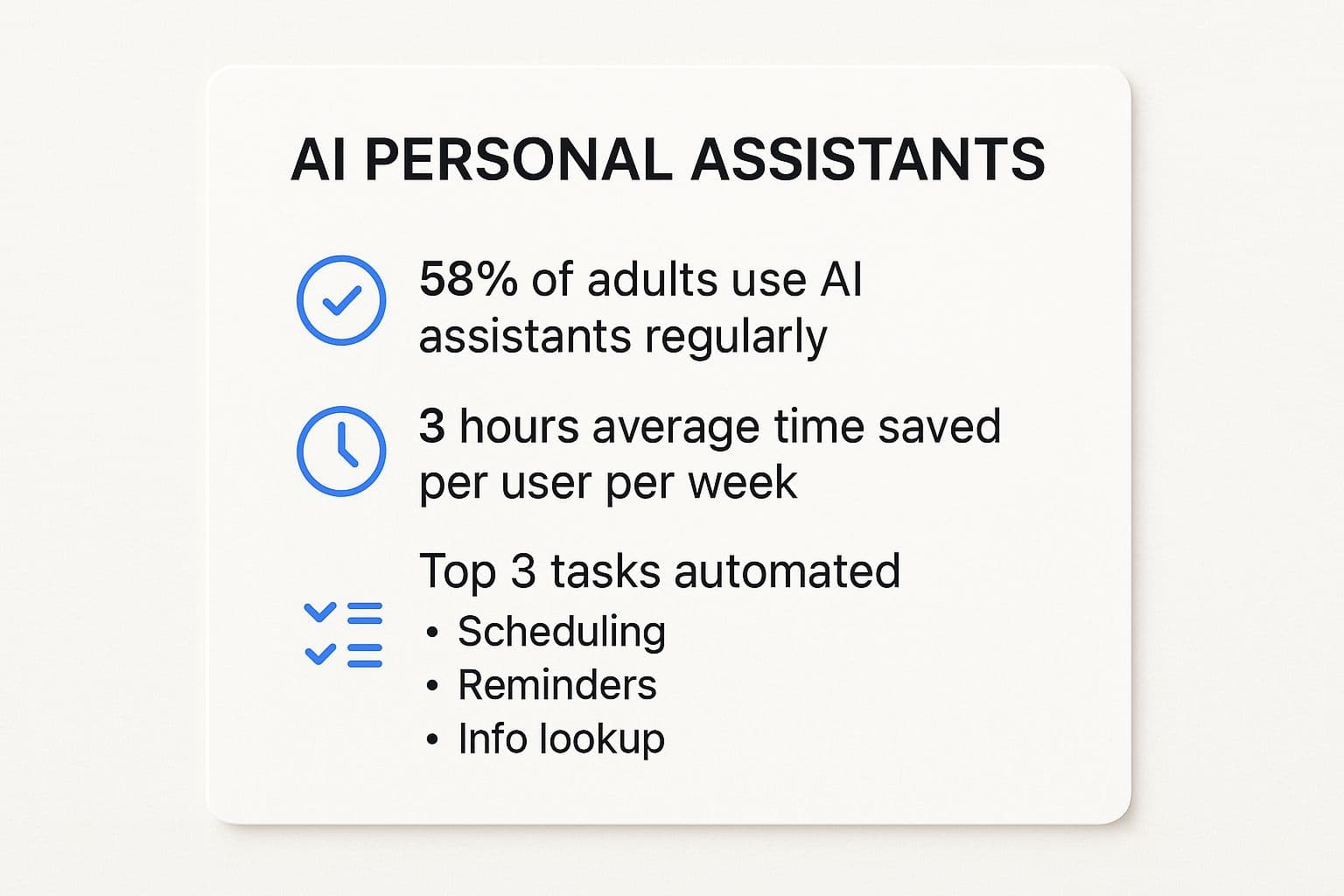
The numbers don't lie. People are reclaiming a serious amount of time each week by automating mundane tasks, which is a pretty powerful reason to find an assistant that works for you.
Generalists vs. Specialists
AI assistants generally fall into two categories. Understanding the difference is crucial for making a smart choice.
- Generalist Assistants: These are the Swiss Army knives, like ChatGPT or Google Assistant. They can handle a wide range of text tasks—answering questions, summarizing articles, drafting emails, and brainstorming ideas. They're incredibly flexible but may lack the deep features needed for specialized professional work.
- Specialist Assistants: These tools are built for one job and excel at it. Think of a dedicated AI writing assistant that refines your grammar and tone, a meeting transcriber like Otter.ai, or a calendar organizer like Clockwise. They solve a specific problem with a focused set of features.
If you want to see just how powerful a generalist tool can be, this comprehensive guide to ChatGPT for authors is a great read, exploring its text-generation skills in fascinating detail.
Key Factors for Your Decision
Once you know what problem you’re solving and whether a generalist or specialist is a better fit, compare your top options. Don't just look at what the tool does; pay attention to how it works and if it fits your life.
Comparing AI Personal Assistant Features
Here's a quick table to help you compare the features that really matter for boosting your personal productivity with text.
| Feature Type | What to Look For | Why It Matters | Example Use Case |
|---|---|---|---|
| Integration | Does it connect with apps you already use (Gmail, Notion, Slack)? | If it doesn't fit your existing workflow, it adds complexity instead of removing it. | Automatically sending a meeting summary from your AI assistant directly to a Slack channel. |
| Ease of Use | Is the interface clean and intuitive? Can you use it immediately? | The best assistants feel invisible. They work without making you think too hard. | Drafting a quick email reply with a single click instead of navigating through menus. |
| Privacy Policy | How is your data stored and used? Is the policy clear and easy to find? | This is critical. You must be confident that your personal and professional information is secure. | Ensuring your confidential work notes aren't used to train the company's public AI model. |
| Pricing Model | Is it a monthly subscription, pay-per-use, or a "freemium" model? | Find a model that aligns with your budget and how often you'll use the tool. | Opting for a freemium plan to manage your personal to-do list a few times a week. |
Ultimately, a good AI assistant shouldn't force you to change how you work. It should meet you where you are and quietly remove obstacles from your path.
The best way to decide is to try one. Sign up for a free trial, give it a few of your real-world text tasks, and see if it genuinely saves you time and mental energy. The perfect tool is the one you actually use.
Real Stories of AI Enhanced Productivity
Theory is one thing, but seeing how this works in the real world is another. We've talked about what AI personal assistants can do, but let's look at what they're actually doing for people.
These are everyday examples of people using text-based AI to solve real problems, save time, and reduce the feeling of being overwhelmed. The goal isn't just to check off tasks, but to free up your mental energy for what truly matters.
Let's dive into how a student, a freelancer, and a busy parent are using their AI assistants to gain meaningful benefits.
The Student Drowning in Research
First, meet Sarah, a college student facing a mountain of research for her term paper. She has dozens of academic articles, studies, and book chapters open, creating digital chaos. The sheer volume of information is paralyzing.
The Challenge: Sarah needed to extract the core arguments and key data from every source without spending a week just reading. Doing it manually would leave no time to actually write.
The AI-Driven Solution: Instead of reading every page, Sarah used her AI assistant. For each PDF, she used a simple prompt: "Summarize this research paper, focusing on the main hypothesis, methodology, and key findings. Pull out three direct quotes that support the central argument."
In a few hours, she had an organized document with a high-level summary of every source. This allowed her to quickly identify the most relevant articles and see how their arguments connected.
By delegating the initial information processing to an AI, Sarah transformed a mountain of research into a manageable molehill. She could then focus her energy on critical thinking and building her own argument.
The Tangible Benefit: Sarah cut her research and organization time by 50%. The real win, however, was feeling in control instead of overwhelmed, which helped her write a much clearer and more persuasive paper.
The Freelancer Landing More Clients
Next is Mark, a freelance web designer. He's a brilliant designer but dislikes the business side, especially writing proposals. Each new proposal felt like starting from scratch, leading to procrastination and lost projects.
The Challenge: Mark needed a way to create custom, professional proposals quickly without the usual struggle. He wanted to spend his time designing, not agonizing over sales copy.
The AI-Driven Solution: Mark created a simple "Proposal Builder" workflow. He started by feeding his AI assistant a few of his most successful past proposals to learn his style. Now, for any new client, he provides a few bullet points:
- Client Name: Innovate Tech
- Project: Redesign their e-commerce homepage
- Key Goals: Improve mobile experience, increase conversion rate by 15%
- My Role: Lead designer and UX consultant
With just that information, the AI drafts a full proposal, including a project overview, scope of work, and timeline. Mark gives it a quick review, adds a personal touch, and sends it.
The Tangible Benefit: A task that once took Mark two hours now takes about 20 minutes. He sends proposals faster, appears more professional, and has seen a 30% increase in the number of projects he lands each month.
The Parent Juggling It All
Finally, there’s Maria. She’s a parent managing two kids’ schedules, planning weekly meals, and keeping the house organized. The mental load of remembering everything—from soccer practice to what to cook for dinner—was exhausting.
The Challenge: Maria needed a command center for her family's logistics that wasn't a messy spreadsheet she had to constantly update.
The AI-Driven Solution: Maria now uses a simple text-based AI to plan her week. On Sunday, she tells it what she needs: "Create a meal plan for this week for a family of four. Include a grocery list organized by store aisle. Also, create a schedule that includes Tim's soccer on Tuesday/Thursday at 5 PM and Jane's piano lesson on Wednesday at 4 PM."
The AI generates the entire plan, which she can easily tweak. It has become her go-to planning partner.
The Tangible Benefit: Maria saves hours of tedious planning each week. The biggest benefit, though, is the reduced stress. She has more mental bandwidth to be present with her family instead of just managing their schedules.
A Few Common Questions About AI Assistants
As you start to integrate an AI personal assistant into your daily life, questions will naturally arise. This is completely normal. Here’s a quick FAQ to address some of the most common concerns people have when they begin using these tools for text-based tasks.
Let's get into the practical stuff—the questions you're probably already thinking about.
Is It Safe to Use AI with My Private Information?
This is a major concern. The honest answer is: it depends on the tool you're using. The security of your data is paramount. Any reputable AI assistant will be transparent about its privacy policy, explaining what it collects and how it's used.
A good rule of thumb is to avoid inputting highly sensitive information like social security numbers, bank details, or private health records. For everyday productivity tasks—drafting emails, summarizing online articles, or brainstorming—the risk is very low. Additionally, many business-focused tools come with robust security features and data encryption to protect your work.
Here's the bottom line: Always read the privacy policy before committing to a new tool. Stick with providers who are serious about protecting your data.
How Can I Get Better Answers from My AI?
Getting great results from your AI is less about its intelligence and more about how you ask. The secret is effective "prompting." Don't treat it like a search engine. Instead, imagine you're giving instructions to a smart, capable assistant who can't read your mind.
Details are crucial. Instead of asking it to "write an email," be specific. Try something like: "Draft a professional but friendly email to my manager, Sarah, summarizing our project's progress this week. Highlight that we successfully launched feature X, and ask about the timeline for the next phase."
To improve your prompts, always include these three elements:
- Context: Who is this for? What is the main goal?
- Format: Do you want a bulleted list, a formal report, or a casual tweet?
- Tone: Should it sound humorous and informal, or serious and professional?
The best way to learn is by experimenting. Try different ways of asking, and you'll quickly discover what works best for your AI and your workflow.
Will Using an AI Make My Writing Skills Worse?
This is a valid concern, but it all depends on how you use the tool. If you simply copy and paste the AI's output without thinking, your skills might become rusty. The AI becomes a crutch.
However, if you use it as a brainstorming partner or an intelligent editor, it can actually make you a stronger writer. It's a fantastic way to overcome writer's block and learn new techniques.
Use your AI assistant to generate ideas when you're stuck, or ask it to rephrase a clunky sentence. Use it to check your grammar, adjust your tone, or even play devil's advocate to find weaknesses in your arguments. When you actively engage with its suggestions—editing, refining, and always having the final say—you remain in control.
Used correctly, an AI personal assistant sharpens your skills; it doesn't replace them.
Ready to stop switching tabs and bring AI into your workflow seamlessly? TypeBoost is a keyboard-first app for macOS that lets you apply your favorite AI prompts to any selected text or voice input, in any application. Rewrite emails, fix grammar, or turn spoken ideas into polished text without ever leaving your current window. Experience a smarter, faster way to get text done by visiting https://www.typeboost.ai/en.