8 Smart AI Content Repurposing Strategies for 2025
Unlock massive efficiency with our 2025 guide to AI content repurposing. Discover 8 actionable strategies & tools to scale your content marketing efforts.

Feeling the pressure to constantly create fresh content for every platform? You're not alone. The demand for engaging blogs, viral videos, insightful podcasts, and endless social media updates can feel like a never-ending treadmill. But what if you could multiply your output without multiplying your effort? The secret isn't working harder; it's working smarter with ai content repurposing. This isn't just about copy-pasting; it's a systematic approach to transforming one core asset into dozens of tailored pieces.
This guide reveals 8 powerful strategies that turn a single piece of content into a full-blown marketing campaign. We'll show you how to use AI, and tools like TypeBoost that bring AI directly into your existing workflow, to automate, scale, and personalize your content, saving you hundreds of hours. To truly escape the content treadmill, it's essential to understand and implement broader effective content repurposing strategies that form the foundation for these AI-driven tactics.
Ready to get started? We’ll skip the fluff and dive straight into the actionable workflows. You'll learn how to convert articles into videos, blog posts into podcasts, and research into shareable infographics, all with minimal manual effort. Let's turn your existing assets into a content goldmine.
1. Turn Long-Form Content into Instant Summaries
Got a beast of a blog post or a dense white paper packed with value? That’s fantastic, but let’s be real: not everyone has the time to read 3,000 words. This is where AI-powered summarization becomes your secret weapon for ai content repurposing. It’s the art of extracting the core message from your long-form content and spinning it into bite-sized, high-impact assets.
Imagine transforming a detailed case study into a concise executive summary for a C-suite audience or a series of key takeaways for your weekly newsletter. This isn't just about making things shorter; it’s about making your most important insights accessible to a wider audience, no matter their attention span.
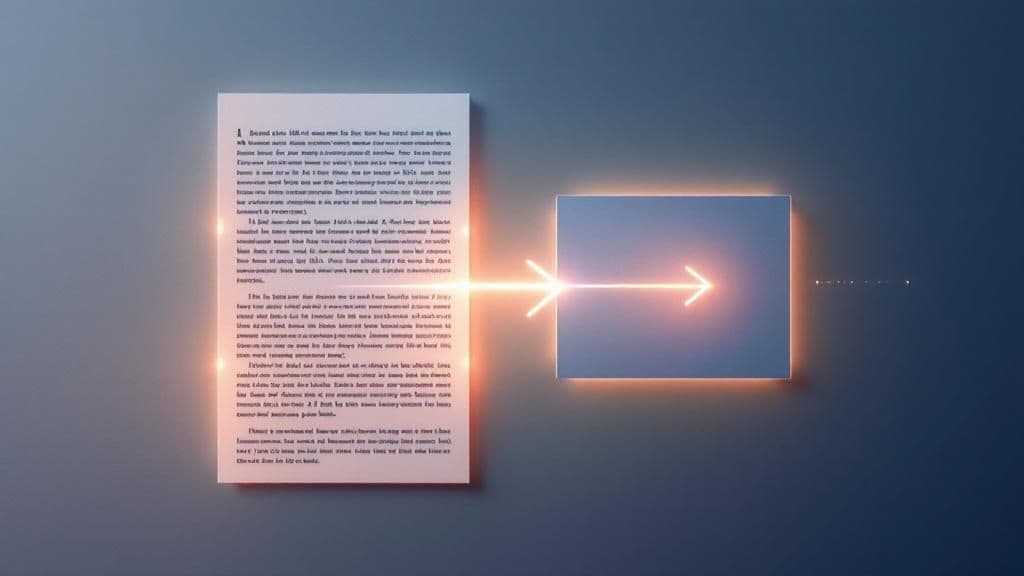
How to Implement This Right Now
Getting started is surprisingly simple. Instead of the tedious copy-paste dance between your document and an AI tool, you can build this workflow directly into your browser.
With an app like TypeBoost, you can create a custom prompt, or "Boost," that lives in your right-click menu. For example, create a Boost with the command: Create a 5-bullet-point summary of the selected text, focusing on actionable advice. Now, you can highlight any chunk of text on any webpage or document and instantly generate your summary without ever switching tabs.
Actionable Tips for Better Summaries
To get the most out of this technique, keep these points in mind:
- Fact-Check Everything: AI can sometimes misinterpret nuance or hallucinate facts. Always give the output a quick human review to ensure it accurately reflects the source material, especially with data-heavy content.
- Use Brand-Specific Prompts: Infuse your brand's voice directly into the command. Instead of a generic "summarize this," try a prompt like:
Summarize this text in a witty and encouraging tone suitable for a creator-focused newsletter. - Combine Summary Types: Don't just settle for one summary. Generate a bulleted list for a quick overview, a short paragraph for a social media post, and a single-sentence headline for a tweet, all from the same source text. This multi-asset approach maximizes your content's reach.
2. Automated Translation & Localization
Your content has global potential, but language barriers can stop your best work from reaching a worldwide audience. This is where AI-driven translation and localization become a game-changer for ai content repurposing. It’s not just about swapping words from one language to another; it's about adapting your message to resonate with different cultural nuances, ensuring your content feels native, not just translated.
Imagine your English blog post seamlessly becoming an insightful article for a Spanish-speaking audience, or your ad copy being culturally adapted for the Japanese market without hiring an entire localization team. This powerful application of AI unlocks new markets and makes your brand accessible and relevant on a global scale.
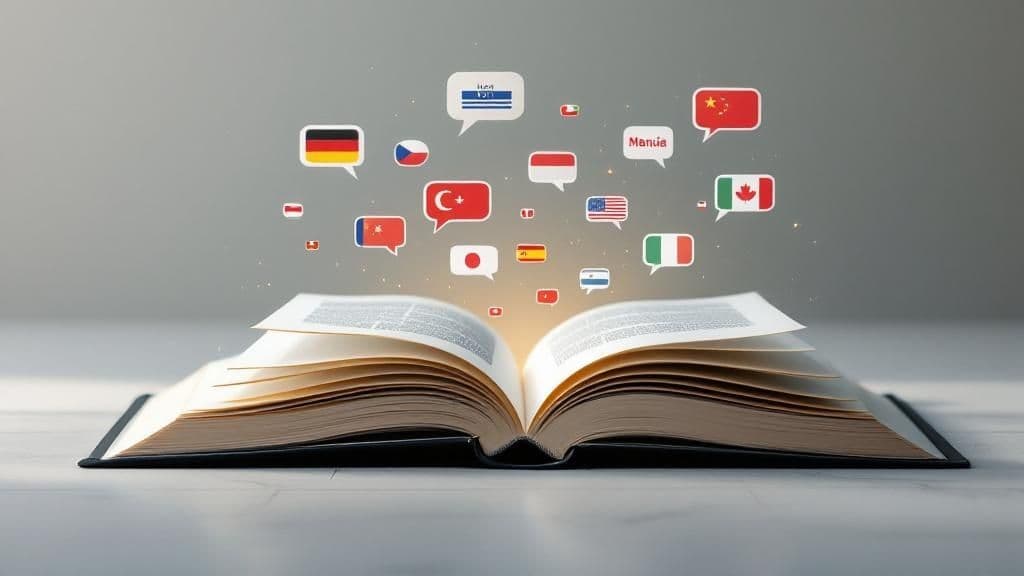
How to Implement This Right Now
You can integrate this powerful capability directly into your existing workflow, eliminating the need for dedicated translation tools. With a tool like TypeBoost, you can build a custom right-click command to handle localization on the fly.
For instance, create a Boost with the prompt: Translate the selected text into German, adapting it for a professional B2B audience. Ensure the tone is formal and the key message remains intact. Now, you can highlight any text in your browser, from a social media post to a product description, and instantly generate a localized version ready for a new market.
Actionable Tips for Better Localization
To ensure your translated content hits the mark, follow these best practices:
- Build a Brand Glossary: AI doesn't know your specific brand terminology, slogans, or product names. Create a glossary of these terms and their preferred translations to maintain brand consistency across all languages.
- Spot-Check with Native Speakers: While AI is incredibly powerful, cultural nuance is complex. Have a native speaker review key pieces of content to catch subtle errors in tone or phrasing that an algorithm might miss. For a deeper dive, learn more about crafting an effective content localization strategy.
- Context is King: Always provide context in your prompts. Instead of just "Translate to French," use
Translate this customer support email to casual, friendly French.This helps the AI choose the appropriate tone and vocabulary for the situation.
3. Transform Text into Engaging Videos with AI
Written content is powerful, but video often captures attention more effectively, especially on social media. What if you could turn your blog posts, scripts, or even customer testimonials into professional-looking videos without hiring a production crew? This is the magic of AI-based text-to-video conversion, a game-changing strategy for ai content repurposing.
These tools analyze your text, automatically select relevant stock footage or generate AI avatars, and sync everything with a voiceover and on-screen captions. It’s a fast-track method for creating dynamic video content for platforms like YouTube, TikTok, and LinkedIn, turning a single article into a dozen different visual assets.

How to Implement This Right Now
While many text-to-video platforms like Pictory or Synthesia are standalone apps, you can streamline the initial scripting process directly in your workflow. The key is preparing a well-structured script that the video AI can easily interpret.
Using an app like TypeBoost, you can create a custom prompt designed to format any text for video conversion. For instance, a Boost with the command: Convert the selected text into a 5-scene video script. Each scene should have a "Visual" suggestion and a corresponding "Voiceover" script of no more than 30 words. This lets you highlight a blog post section and instantly generate a ready-to-use script, which you can then paste into your video tool of choice. When exploring powerful solutions for creating engaging videos from text, it's worth noting various AI video generation tools available in the market.
Actionable Tips for Better Video Output
To ensure your AI-generated videos look polished and professional, focus on these details:
- Provide High-Quality Scripts: The AI is only as good as the input. Give it a script with a clear narrative arc, distinct scenes, and concise language. This helps the AI choose better visuals and create a more coherent story.
- Customize for Brand Identity: Don't settle for the default templates. Take a few extra minutes to customize color schemes, fonts, and logos to match your brand. Consistency across all your content reinforces brand recognition.
- Edit Auto-Captions: AI-generated captions are a great start but often contain errors. Always review and edit them for accuracy. This not only improves accessibility but also helps with SEO, as search engines can crawl accurate captions.
4. AI-Enabled Text-to-Speech & Podcast Generation
Written content is powerful, but audio creates a deeper, more personal connection. What if you could turn your best blog posts, newsletters, or even internal documents into polished audio content without booking a studio? This is where ai content repurposing opens up a new frontier, using advanced text-to-speech (TTS) engines and voice-cloning models to create everything from daily news briefings to mini-podcast episodes.
This technique bridges the gap between readers and listeners, making your insights accessible during commutes, workouts, or any screen-free moment. Imagine your latest market analysis narrated in a professional voice for an internal briefing or your most popular article transformed into a shareable audio clip for social media. It’s about meeting your audience where they are, in the format they prefer.

How to Implement This Right Now
Instead of just converting raw text, you first need to adapt it for a listening audience. This is where a browser-based workflow shines. You can use a tool like TypeBoost to transform your existing written content into an audio-friendly script before sending it to a TTS engine.
Create a custom Boost with a prompt like: Rewrite the selected text as a conversational podcast script. Add cues for pauses [pause] and vocal emphasis. Break down long sentences and replace complex jargon with simpler terms. Highlight your blog post, run the Boost, and you instantly have a script ready for an AI voice generator like Descript or Murf.ai.
Actionable Tips for Better Audio
To produce audio that sounds natural and engaging, not robotic, follow these tips:
- Script for the Ear, Not the Eye: Before generating the audio, use a prompt to add natural pauses and breaths. Explicitly adding cues like
[short pause]or[emphasize this word]into your script gives the AI direction, resulting in a more human-like delivery. - Layer in Background Elements: A simple, royalty-free music track layered quietly in the background can mask minor AI imperfections and make the final product sound much more professional. It adds ambiance and polish with minimal effort.
- Review for Pronunciation: AI voice generators are good, but they aren't perfect. Always listen to the full audio file to catch mispronunciations of names, acronyms, or industry-specific terms. Most tools allow you to phonetically correct words for future use.
5. Automated Social Media Snippet Generation
Your blog post is live, your case study is published, but the work isn't over. Now you need to promote it across all your social channels, a task that can feel like a full-time job. This is where ai content repurposing becomes a massive time-saver, transforming your long-form pieces into a stream of ready-to-post social media content.
AI models excel at extracting the juiciest parts of your content: compelling quotes, key statistics, or bold headlines. They then rewrite them into platform-specific formats, complete with engaging captions, relevant hashtags, and even emojis. Imagine turning a single article into a week's worth of LinkedIn posts, Twitter threads, and Instagram captions in minutes, not hours.
How to Implement This Right Now
Forget the manual drudgery of hunting for shareable lines in your own work. You can build a social media engine directly into your content creation process.
Using a tool like TypeBoost, you can create a custom Boost for each social platform. For instance, set up a Boost called "LinkedIn Post" with the command: Rewrite the selected text as a professional, thought-provoking LinkedIn post. Include 3-5 relevant hashtags and end with a question to encourage comments. Now, highlight any interesting sentence or paragraph in your article, right-click, and instantly generate a perfectly formatted post.
Actionable Tips for Better Snippets
To ensure your automated social content hits the mark, follow these guidelines:
- Combine AI with a Human Touch: AI generates the foundation, but a quick human review adds authenticity. Tweak the language to perfectly match your voice and ensure the call-to-action feels genuine.
- A/B Test Different Tones and CTAs: Don't stick to one style. Create multiple prompt variations to generate snippets with different tones (e.g., witty, formal, inspirational) and test which ones resonate most with your audience.
- Rotate Your Hashtags: Relying on the same set of hashtags can limit your reach. Use your AI prompt to suggest a fresh batch of relevant hashtags for each post to avoid potential shadow-banning and connect with new audiences. For more ideas on how to use AI for your online presence, check out these social media content creation tools.
6. AI-Generated Slide Deck & Presentation Creation
That in-depth report or comprehensive blog post you just finished? It’s a goldmine of information, but turning it into a compelling presentation can feel like a whole new project. This is where AI transforms a tedious task into a creative one, making ai content repurposing for visual storytelling easier than ever. AI can ingest your text and auto-generate a structured slide deck, complete with smart layouts, relevant icons, and speaker-ready bullet points.
Imagine effortlessly converting your quarterly business review into a polished slide deck for stakeholders or transforming a successful case study into a visually engaging sales presentation. This isn't just about saving time on design; it’s about quickly translating complex information into a format that captures attention and drives your message home.
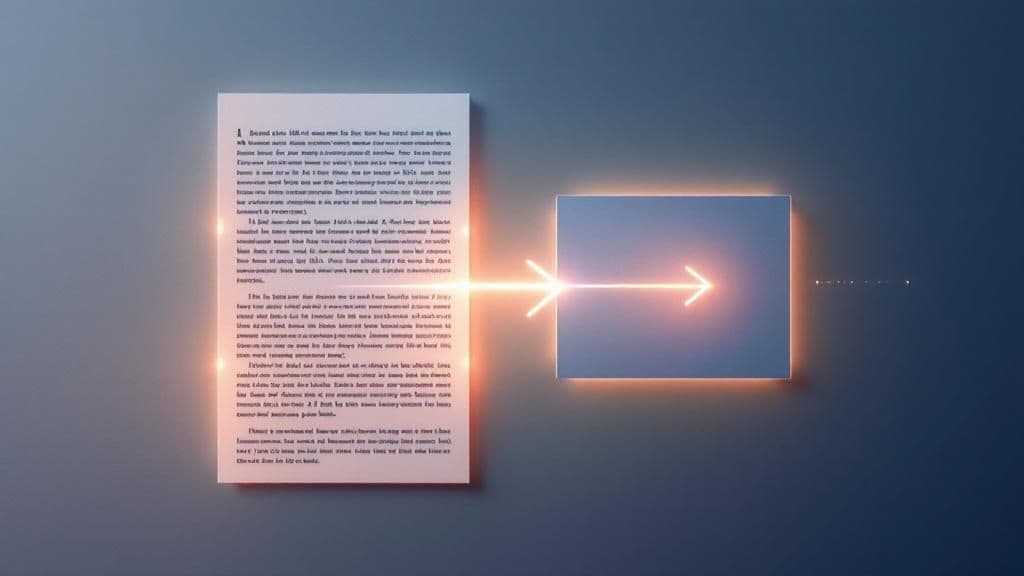
How to Implement This Right Now
While dedicated tools like Decktopus are great, you can create the core content for your slides directly from your source material without leaving the page. The key is to first extract the narrative and key points before worrying about visual design.
Using an app like TypeBoost, you can build a custom workflow for this. Create a "Boost" with a prompt like: Based on the selected text, generate a 10-slide presentation outline. For each slide, provide a compelling headline and 3-4 concise bullet points. Include a final slide with a call to action. Now, you can highlight your entire article or report, run the Boost, and get a ready-to-copy presentation script in seconds.
Actionable Tips for Better Presentations
To ensure your AI-generated slides are effective and professional, follow these guidelines:
- Define a Clear Storyline First: Before feeding your text to an AI, have a clear beginning, middle, and end in mind. This helps the AI structure the content logically and ensures the final presentation tells a coherent story.
- Review the Slide Hierarchy: AI is great at generating content, but you're the expert on emphasis. Manually review the generated slides to ensure the most critical points are given prominence. You may need to merge, reorder, or split slides to improve the flow.
- Generate Speaker Notes: Use a follow-up prompt to create detailed speaker notes for each slide. A command like,
For each headline and its bullets, write a 2-3 sentence speaker note that adds context and a compelling fact,can give any presenter the confidence they need.
7. AI-Driven Infographic & Visual Asset Generation
Text is powerful, but visuals are what stop the scroll. What if you could turn your most compelling data points, quotes, and key takeaways into stunning visual assets without ever leaving your document or hiring a designer? This is the new frontier of ai content repurposing, where natural language prompts meet sophisticated design engines.
Imagine highlighting a set of statistics in a report and instantly generating a branded bar chart for a presentation, or pulling a powerful quote from a customer testimonial and turning it into a shareable graphic for social media. This isn't just about saving time; it's about translating your text-based value into a visual language that captures attention and makes your insights unforgettable.
How to Implement This Right Now
While many popular tools like Canva Magic Design or Visme offer this capability on their platforms, you can integrate this thinking directly into your initial content creation workflow. The key is to prep your text so it’s ready for a visual AI.
Using an app like TypeBoost, you can create a prompt that structures your raw data for a design tool. For instance, set up a Boost with the command: From the selected text, extract 3 key statistics and their corresponding labels. Format them as 'Label: [Label], Value: [Value]' for easy input into an infographic tool. Now you can highlight a dense paragraph of a report and instantly have perfectly formatted data ready for copy-pasting into your visual AI of choice.
Actionable Tips for Better Visuals
To get the most out of this technique, keep these points in mind:
- Integrate Your Brand Kit: Before you start generating, ensure your chosen tool has access to your brand’s specific fonts, color palette, and logos. This ensures every asset feels consistent and professional, reinforcing your brand identity.
- Verify Data Before Generating: AI is a creative partner, not a fact-checker. Always double-check that the data points it extracts or visualizes are accurate before publishing the final graphic. One wrong number can undermine the credibility of the entire visual.
- Keep Text Minimal: The best infographics and social graphics let the visuals do the talking. Use your AI to identify the absolute core message or data point, and resist the urge to clutter the image with too much text. Let the design breathe.
8. Content Personalization & Dynamic Repurposing
Move beyond one-size-fits-all content and enter the realm of true one-to-one communication. This advanced form of ai content repurposing uses AI to dynamically tailor assets to individual users based on their behavior, preferences, and history. Instead of just repurposing a blog post into a generic email, you’re repurposing specific excerpts of that post into hyper-relevant emails for different customer segments.
Think about how Netflix shows you a trailer for a movie that emphasizes the romance, while it shows your friend a trailer for the same movie that highlights the action. That's dynamic repurposing in action. This strategy transforms your static content library into a responsive engine that delivers the right message to the right person at the right time, dramatically boosting engagement and conversion.
How to Implement This Right Now
While full-scale personalization often requires dedicated platforms, you can start small with your existing tools. The key is segmenting your audience and creating tailored content variations for each group. An AI assistant can make this process incredibly efficient.
With a tool like TypeBoost, you can create a custom command to generate these variations instantly. For example, highlight a section of a case study and use a Boost like: Rewrite this success story for two audiences: 1) a tech-savvy startup founder focused on ROI, and 2) a non-technical marketing manager focused on ease of use. You get two perfectly angled pieces of content from one source in seconds.
Actionable Tips for Better Personalization
To effectively personalize your repurposed content, follow these guidelines:
- Start with Broad Segments: Don't try to personalize for every single individual from day one. Begin with a few key segments, like "new subscribers" versus "loyal customers," and create distinct content variations for them.
- Monitor Performance Metrics: Pay close attention to how each segment responds. Are your tech-focused emails getting higher click-through rates? Use this data to refine your segments and content variations over time.
- Maintain Data Privacy: Be transparent about the data you collect and how you use it. Clear privacy policies build trust, which is essential for users to feel comfortable with personalization. Learn more about developing these kinds of content repurposing strategies on typeboost.ai.
AI Content Repurposing Methods Comparison
| Solution | 🔄 Implementation Complexity | 💡 Resource Requirements | 📊 Expected Outcomes | 💡 Ideal Use Cases | ⭐ Key Advantages |
|---|---|---|---|---|---|
| AI-Powered Summarization | Medium: requires tuning extractive/abstractive models | Moderate: GPU/LLM access, prompt engineering | High: condenses content for faster consumption | Reports, blogs, white papers | ⭐ Saves time; improves scannability; multi-format support |
| Automated Translation & Localization | High: needs domain tuning and glossary setup | High: multilingual models, native reviews | High: rapid global content deployment | Multilingual content, global marketing | ⭐ Fast global rollout; consistent brand voice; cost-efficient |
| AI-Based Text-to-Video Conversion | Medium-High: integrates storyboarding, assets, dubbing | High: video libraries, AI avatars, editing tools | Medium: scalable video content repurposing | Social videos, webinars, internal communication | ⚡ Scales video creation without film crew; branding consistency |
| AI-Enabled Text-to-Speech & Podcast Generation | Medium: voice cloning and audio editing required | Moderate: TTS engines, voice data | Medium: fast audio content production | Podcasts, audio briefings, accessibility | ⭐ Realistic voices; scalable audio assets; improved accessibility |
| Automated Social Media Snippet Generation | Low-Medium: preset tones, hashtag/emoji automation | Low: social media platforms, AI captioning | Medium: steady posting cadence, higher post ROI | Social media marketing, content promotion | ⚡ Maintains posting frequency; reduces workload; optimized for platforms |
| AI-Generated Slide Deck & Presentation Creation | Medium: NLP + design AI integration | Moderate: slide templates, chart generators | Medium: faster deck creation, professional design | Pitches, training, meetings | ⭐ Speeds deck creation; ensures design consistency; easy updates |
| AI-Driven Infographic & Visual Asset Generation | Medium: requires data import and template customization | Moderate: design templates, visualization tools | Medium: increased engagement via visuals | Marketing, data storytelling, social graphics | ⭐ Boosts engagement; shortens design cycle; brand consistency |
| Content Personalization & Dynamic Repurposing | High: real-time dynamic content and segmentation | High: analytics, user profiling, content ops | Very High: improved engagement and conversions | Personalized emails, ads, websites | ⭐ Higher conversions; automated micro-segmentation; data insights |
Your Workflow Reimagined: Making AI Repurposing Effortless
We’ve journeyed through eight powerful strategies, from turning articles into video scripts and podcasts to generating dynamic social media snippets and entire presentations. Each method showcases the incredible potential of AI content repurposing, transforming a single piece of work into a versatile asset that can power your marketing for weeks. The old model of "create once, publish once" is officially obsolete.
But knowing these strategies is only half the battle. The real breakthrough happens when you move from understanding the what to mastering the how. The core challenge isn't a lack of tools; it's the friction of using them. Bouncing between your Notion doc, a separate AI chat window, your social scheduler, and a design app is a guaranteed way to kill your creative momentum. The constant copy-paste-tweak cycle drains your energy and pulls you out of your flow state.
The True Power of an Integrated Workflow
The secret to making ai content repurposing feel less like a chore and more like a superpower is integration. It’s about making AI an invisible, instant extension of your own thoughts, right where you’re already working. This is the difference between simply using AI and truly leveraging it. Think of it this way: just as savvy SEO professionals streamline their operations by automating data collection to focus on high-level strategy, you can automate the mundane aspects of content transformation to focus on creativity and connection.
This integrated approach is where a system-wide tool becomes your unfair advantage. Instead of interrupting your process to use AI, the AI meets you where you are.
Key Takeaway: The goal isn't just to use AI for repurposing; it's to build a seamless system where AI assistance is a natural, frictionless part of your content creation process.
Your Actionable Next Steps
To put these ideas into practice, don't try to implement all eight strategies at once. Instead, pick one or two that align with your immediate goals:
- If you want to grow on social media: Focus on automated social snippet generation and text-to-video conversion.
- If you're aiming for authority: Start with AI-generated slide decks and turning blog posts into podcast episodes.
- If you're serving a global audience: Prioritize automated translation and localization to expand your reach.
By starting small and building a workflow around a specific outcome, you turn the theory of AI content repurposing into a practical, repeatable habit. You’ll stop seeing AI as a separate task and start viewing it as the connective tissue that holds your entire content ecosystem together. This is how you unlock exponential growth, save dozens of hours, and finally make your content work as hard as you do.
Ready to eliminate the friction and make AI content repurposing an effortless part of your daily workflow? TypeBoost integrates directly into your operating system, allowing you to apply custom AI prompts to any selected text in any app with a simple keyboard shortcut. Stop the app-switching chaos and start transforming your content instantly by downloading TypeBoost today.